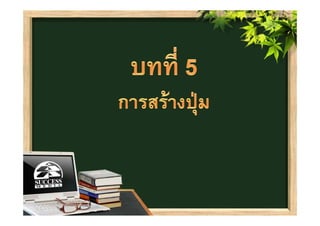Ch05 cp8 button
- 2. 1. คลิกที่ Text->Text Caption 2. จะปรากฏปุ่ม
- 3. 3. กําหนดขนาดและตําแหน่ง 4. กําหนดคุณสมบัติที่พาเนล PROPERTIES
- 4. 1. คลิกที่ Interactions->Click Box 2. จะปรากฏพื้นที่ให้คลิก และกลุ่มข้อความแสดงลักษณะต่างๆ
- 5. 3. กําหนดขนาด ตําแหน่ง และแก้ไขข้อความ 4. กําหนดคุณสมบัติที่พาเนล PROPERTIES
- 6. 1. นําวัตถุมาวางไว้บนพื้นที่การทํางาน ประกอบด้วยตัว Drag และตัว Drop 2. คลิกที่ Interactuons->Drag and Drop
- 7. 3. คลิกที่ภาพที่เป็นตัว Drag แล้วคลิกที่ปุ่ม Next
- 8. 4. คลิกที่ภาพที่เป็นตัว Drop แล้วคลิกที่ปุ่ม Next
- 9. 5. คลิกลากตัว Drag ไปยังตัว Drop จะปรากฏเส้นลูกศรโยงไป ทีละตัว เสร็จแล้วคลิกที่ FInish
- 10. 6. คลิกที่ตัว Drag แล้วไปกําหนด Effects ที่พาเนล DRAG AND DROP
- 11. 7. คลิกที่ตัว Drop ตัวแรก แล้วคลิกที่ปุ่ม Object Actions...
- 12. 8. คลิกยกเลิกที่ Accept All กําหนดค่า Count เป็น 1 และเลือก On Accept เป็น Replace แล้วคลิก ปุ่ม OK 9. ทําซํ้าขั้นตอนที่ 7-8 สําหรับตัว Drop อีกตัว
- 13. 7. คลิกที่ตัว Drop ตัวแรก แล้ว คลิกที่ปุ่ม Object Actions...
- 14. 1. คลิกที่ Interactions->Learning Interactions 2. คลิกเลือก Interactions ที่ ต้องการแล้วคลิกปุ่ม Insert