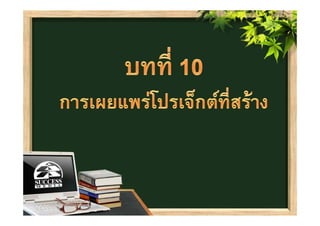
Ch10 cp8 publish
- 2. 1. คลิกที่เมนู File->HTML5 Tracker 2. คลิกที่เมนู File->HTML5 Tracker
- 3. 3. คลิกที่ Publish->Publish to Computer
- 4. กําหนดเป็น HTML5/SWF ตั้งชื่อไฟล์ ตําแหน่งที่บันทึกไฟล์ คลิกเพื่อให้บันทึกแบบซิปไฟล์ 5. คลิกที่ Publish คลิกที่ HTML5 คลิกเลือกเพื่อให้ชิ้นงานย่อ ขยายตามขนาดหน้าจอ เบราว์เซอร์ 6. หลังจาก Publish เสร็จแล้วคลิกที่ปุ่ม Yes
- 5. 1. คลิกที่ Publish->Publish to Computer 2. กําหนดเป็น HTML5/SWF คลิกที่ SWF 3. คลิกที่ Publish
- 6. 1. คลิกที่ Publish->Publish to Computer 2. กําหนดค่าการส่งออกเป็น Video 3. คลิกที่ Publish 4. คลิกที่ Open Publish Video
- 7. 1. คลิกที่ File->New Project->Aggregator Project... 2. คลิกที่ + Add Module 3. เลือกไฟล์ SWF แล้วคลิกปุ่ม Open
- 8. 4. คลิกที่ Publish Aggregator Project เพื่อเปิ ดหน้าต่างสําหรับกําหนดค่า 5. เลือก Win Executable 6. กําหนดชื่อ 7. กําหนดให้มีการซิป ไฟล์หรือไม่ 8. เลือกไฟล์ .ico 9. คลิกที่ Publish
- 9. 10. เสร็จขั้นตอนการ Publish แล้ว คลิกที่ Yes ไฟล์ EXE ที่ได้สามารถดับเบิ้ลคลิก เพื่อแสดงผลได้ทันที