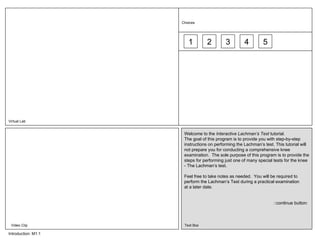
Interactive lachman's storyboard
- 1. Virtual Lab Choices Welcome to the Interactive Lachman’s Test tutorial. The goal of this program is to provide you with step-by-step instructions on performing the Lachman’s test. This tutorial will not prepare you for conducting a comprehensive knee examination. The sole purpose of this program is to provide the steps for performing just one of many special tests for the knee - The Lachman’s test. Feel free to take notes as needed. You will be required to perform the Lachman’s Test during a practical examination at a later date. ::continue button: Text Box Video Clip 1 2 3 4 5 Introduction: M1:1
- 2. Lachman.mov goes here. Zabu, on this slide the buttons will provide practice for the Students. Simply use 1, 2, 3, 4, 5 on the buttons. When the student rolls over 1, 2, etc. a BIG, 1, 2, 3 should open up in the virtual lab. 1 2 3 4 5 Virtual Lab Choices Tutorial Overview This tutorial is equipped to provide: text, video, and audio descriptions of each of the steps involved in performing the Lachman’s test. The tutorial is divided into five (5) modules: Introduction, Patient Positioning, Examiner Positioning, Hand Placement, and Force Application. You may navigate to any part of the tutorial by clicking on one of the buttons below. The program is controlled by the user (i.e., you may stop/start at any part of the tutorial at any time). After reading the text description and viewing the video, you may practice the skills in the Virtual Lab . You can start and Stop the video at your discretion by using the start/stop Buttons. The program will prompt you on “practice the skill.” At this time, use the buttons in the “choices section” to Manipulate the computer model. Place the mouse over the button to get a description of the movement. ::Try navigating in the “video” and “virtual laboratory areas.: ::continue button: Video Clip Introduction M1:2
- 3. Virtual Lab Choices Text Box Video Clip Tutorial Overview cont. Now that you have a feel for the navigation, the “Help Section” provides detail descriptions of terms used in this program. You May click on the “Help” button at any time to open a separate Window on help topics. Terms that highlighted in orange are found in the help section. Last but not least, you have free reign to navigate through this tutorial at your own pace. Please take as much time as you need. You may take notes and start/stop the program as you like. Once you sign the “Sign out” sheet you will not be able to use the tutorial again. Thank you for your time and willingness to participate in this research study. ::continue button: 1 2 3 4 5 Introduction M1:3
- 4. Clip 1.avi goes here Virtual Lab Choices The Lachman’s Test is used to determine the integrity of the anterior cruciate ligament (ACL). The Lachman’s test is regarded as the most accurate physical test for determining whether or not the ACL has been torn. Click “Play” to hear the audio clip. ::continue button Text Box Video and Audio Player Clip 1 2 3 4 5 Introduction M1:4
- 5. Rollover Should read. “review anatomical terms. No info on other buttons 2-5 Virtual Lab Choices The ACL controls against anterior displacement of the tibia on the femur. Review the following anatomical terms in the “ Virtual Laboratory.” 1. Femur 2. Tibia 3. Anterior Cruciate Ligament (ACL) 4. Proximal 5. Distal ::continue button Text Box Video and Audio Player Clip 1 2 3 4 5 Introduction M1:5 This is knee.jpg
- 6. Clip 2 goes here. Demonstrate the proper correct patient positioning. Nubmer 1: Patient lies prone. Number 2: Patient lies on side. Number 3: Patient lies on supine. Virtual Lab Choices Have the patient lie relaxed in a supine position with his/her hands across the chest. Practice in the virtual laboratory. Click on the video to see the Correct patient positioning. ::continue button Text Box Video and Audio Player Clip 1 2 3 4 5 Patient Positioning M2:1 Prone0.bmp Side0.bmp Supine0.bmp
- 7. Clip3.avi goes here. Nothing for this slide Virtual Lab Choices The examiner stands lateral to the patient, facing the patient’s knee. Click on video to note the examiner’s lateral positioning. ::continue button Text Box Video and Audio Player Clip 1 2 3 4 5 Examiner Positioning M3:1
- 11. Virtual Lab Choices You have completed this tutorial. Please complete the participant information Sheet. Be sure to indicate the amount Of time you spent using this tutorial. Record the time from the timer. Thank you. Text Box Video Clip 1 2 3 4 5