Edit ch 6 project
•Download as PPTX, PDF•
0 likes•356 views
Slide show about graphic formats
Report
Share
Report
Share
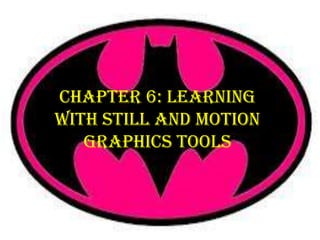
Recommended
More Related Content
What's hot
What's hot (19)
Similar to Edit ch 6 project
Similar to Edit ch 6 project (20)
Recently uploaded
https://app.box.com/s/x7vf0j7xaxl2hlczxm3ny497y4yto33i80 ĐỀ THI THỬ TUYỂN SINH TIẾNG ANH VÀO 10 SỞ GD – ĐT THÀNH PHỐ HỒ CHÍ MINH NĂ...

80 ĐỀ THI THỬ TUYỂN SINH TIẾNG ANH VÀO 10 SỞ GD – ĐT THÀNH PHỐ HỒ CHÍ MINH NĂ...Nguyen Thanh Tu Collection
Recently uploaded (20)
Sensory_Experience_and_Emotional_Resonance_in_Gabriel_Okaras_The_Piano_and_Th...

Sensory_Experience_and_Emotional_Resonance_in_Gabriel_Okaras_The_Piano_and_Th...
Exploring_the_Narrative_Style_of_Amitav_Ghoshs_Gun_Island.pptx

Exploring_the_Narrative_Style_of_Amitav_Ghoshs_Gun_Island.pptx
ICT Role in 21st Century Education & its Challenges.pptx

ICT Role in 21st Century Education & its Challenges.pptx
80 ĐỀ THI THỬ TUYỂN SINH TIẾNG ANH VÀO 10 SỞ GD – ĐT THÀNH PHỐ HỒ CHÍ MINH NĂ...

80 ĐỀ THI THỬ TUYỂN SINH TIẾNG ANH VÀO 10 SỞ GD – ĐT THÀNH PHỐ HỒ CHÍ MINH NĂ...
Unit 3 Emotional Intelligence and Spiritual Intelligence.pdf

Unit 3 Emotional Intelligence and Spiritual Intelligence.pdf
Micro-Scholarship, What it is, How can it help me.pdf

Micro-Scholarship, What it is, How can it help me.pdf
Jual Obat Aborsi Hongkong ( Asli No.1 ) 085657271886 Obat Penggugur Kandungan...

Jual Obat Aborsi Hongkong ( Asli No.1 ) 085657271886 Obat Penggugur Kandungan...
Edit ch 6 project
- 1. Chapter 6: Learning with Still and Motion Graphics Tools
- 2. BMP GIF Bit Mapped Graphics Interchange Format F MPG Moving Picture Experts Group JPG Joint Photographic Expert Group Word Art
- 3. Types of Graphics 2 Types: *Bit-mapped: -Made of Pixels (dots make up image) -Size of pixels limits sharpness of drawing -Size, style, typing errors difficult to edit & change because must turn pixels on and off individually, or erase large segments (color). *Vector: - Don’t pixelate - Programs: adobe illustrator, canvas, all programs, “draw”. - Easily combined & edited because individual objects combined 7 can edit shape, size, and position. - Don’t get fuzzy when make them big - Gradient fills: three dimensional
- 5. Clip Art Pros Cons • Time Efficient • Kills Creativity • Easy to use • Allows for duplicates • Connected to between students internet, therefore there • Involves Copyright is a variety • Limited amount of • Easily accessible options • Many programs offer Clip Art
- 6. File Formats MPEG • Videos are reduced as much as 95% in size but are able to maintain almost television like quality JPG, JPEG, • Joint Photographic Experts Group JPE • Best quality of images • Displays as MILLIONS of colours • Standard for displaying images on the web • AWESOME GIF • Graphics Interchange Format • Fast transfer all over the internet • Ideal for websites as they do not take up a lot of space BMP • Bit-Mapped • Suitable for drawings • Only displays in a maximum of 32 colours • What you find in basic paint programs • YUCK
- 7. Design of Instructional Material We need to think of our target audience and what will appeal to them. “ Graphics , when used properly, support key points, draw the readers attention, and add interest to a presentation. Improperly used graphics can be irritating and distracting.” pg.191 Guidelines For Preparing Line Illustrations • Present one topic or main idea per illustration • Use thick (bold) lines • Keep the use of text to a minimum and use bold style
- 8. File Formats Key points to remember: Tools of Paint Text book
