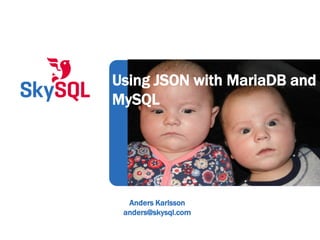
Using JSON with MariaDB and MySQL
- 1. Anders Karlsson anders@skysql.com Using JSON with MariaDB and MySQL
- 2. Agenda • About Anders Karlsson • JSON, the new CSV – The basics! • mysqljson - JSON import and export with MariaDB and MySQL • MariaDB JSON Support Extensions • Dynamic columns • MariaDB 10.0.1 new stuff • Examples • Questions and Answers
- 3. About Anders Karlsson • Senior Sales Engineer at SkySQL • Former Database Architect at Recorded Future, Sales Engineer and Consultant with Oracle, Informix, TimesTen, MySQL / Sun / Oracle etc. • Has been in the RDBMS business for 20+ years • Has also worked as Tech Support engineer, Porting Engineer and in many other roles • Outside SkySQL I build websites (www.papablues.com), develop Open Source software (MyQuery, mycleaner etc), am a keen photographer, has an affection for English Real Ales and a great interest in computer history 29/04/2013 SkySQL Ab 2011 Confidential 3
- 4. JSON, The new CSV – The basics • JSON = Java Script Object Notation – Not for Java Script only! • JSON is easy to use, write and read • JSON is reasonably well standardized – Not to the extent that it is standardized to become useless to mere mortals (Like XML) – Rather, a simple, no frills, standard – But more so than, say, CSV • JSON is not tied to a specific platform, database or application
- 5. JSON, The new CSV – The basics • The JSON value types are simple – Number – String – NULL – TRUE / FALSE – Object – Array • An object is a collection of elements, each with a unique name and a value of one of the basic types (including object) • An array is a unordered list of values
- 6. JSON, The new CSV – The basics • An example of a simple JSON value: [ {"name": "Smith", "age": 57}, {"name": "Allen", "salary": 1600}, {"name": "King", "job": "Manager", "salary": "5000"} ] • Another example: { "John": "The first name", "Doe": "The last name" }
- 7. JSON, The new CSV – The basics • So what about this example: { "John": "The first name", "Doe": "The last name", "John": "Some other guys name" } • How many members does this object have? – 3? – 2? – 57?
- 8. JSON, The new CSV – The basics • String specifics – UNICODE / UTF8 only – Backslash escapes, so binary data can be represented • Numbers are implementation defined, regrettable, but mostly you get – 32-bit signed integer – 64-bit IEEE Double
- 9. JSON in a file • JSON can appear in multiple ways in files, for example (not exhaustive): – As separate objects {"col1": "value1", "col2": "value2"} {"col1": "value1_2", "col3": "value3"} – As an array of objects [{"emp": [{"name": "Smith"},{"name": "Allen"}]}, {"dept": {"name": "dev"}}] – As an array of simple, non-object, values [{"col1": "value1", "col2": "value2"}, {"col1": "value1_2", "col3": "value3"}]
- 10. So, why is JSON useful? • JSON works with more complex data than CSV • JSON is better standardized than CSV • JSON is great for interoperability – If you want to use both relational data, with the stricter schema and datatypes with a the more flexible schema-less NoSQL options, than JSON is great! • JSON is used by JavaScript (of course), MongoDB, Elasticsearch, CouchDB and many others and can be used with many more! • JSON is also a bit of fun!
- 11. Why JSON? Why not XML? • JSON has numerous good support libraries that are well-thought-out, stable and easy to use – I tend to use Jansson, a C-library for manipulating JSON – Most script languages has JSON parsers, so that, a JSON object can easily be transformed into a Ruby or Python object • XML on the other hand is complex and requires a rocket scientist to use and is also hard to read.
- 12. mysqljson – Export and Import • My project for JSON import and export for MySQL and MariaDB • Available on sourceforge • Supports several file formats – Object format import is still not released, although the code is mostly done • Table and column name mapping • Column values can be generated – Fixed – Incremental
- 13. mysqljson – Export and Import • Does not resolve, say, Foreign Key lookups • Export allows simple table exports, as well as ad-hoc SQL export • Import is parallel – Parallel on table by table – Parallel on table level
- 14. JSON support in MariaDB • MariaDB supports dynamic columns in version 5.3 and up – Dynamic columns is a column type that allows structured data to be stored in it – Dynamic columns are stored in as BLOBs – Dynamic columns consists of arbitrary key-value pairs, similar to JSON objects. Key is unique within an object – Supported by a client-side API
- 15. JSON support in recent MariaDB • MariaDB 10.0.1 adds a lot to dynamic columns – Support for named keys (pre MariaDB 10.0.1 the key was an integer) – Support for JSON export of dynamic columns • To be added are – Support for JSON arrays – Support for parsing JSON objects – Support for more advanced JSON manipulation
- 16. MariaDB dynamic columns functions • COLUMN_CREATE – Create a dynamic column – Dynamic columns may be nested • COLUMN_GET – Get the value of an item in a dynamic column • COLUMN_ADD / COLUMN_DELETE – Add / update / delete an item from a dynamic column • And more…
- 17. MariaDB 10.0.1 additions • COLUMN_JSON – Extract the value of a dynamic column as a correct valid JSON object • COLUMN_CHECK – Check that the format of a BLOB is a correct dynamic column
- 18. JSON with MariaDB 10.0.1 CREATE TABLE presidents(id INT NOT NULL PRIMARY KEY AUTO_INCREMENT, info BLOB); INSERT INTO presidents(id, info) VALUES(NULL, COLUMN_CREATE('firstname', 'Richard', 'nickname', 'Tricky Dick', 'lastname', 'Nixon')); INSERT INTO presidents(id, info) VALUES(NULL, COLUMN_CREATE('firstname', 'George', 'lastname', 'Bush'));
- 19. JSON with MariaDB 10.0.1 mysql> SELECT id, COLUMN_JSON(info) FROM presidents; +----+---------------------------------------------------------------------+ | id | COLUMN_JSON(info) | +----+---------------------------------------------------------------------+ | 1 | {"lastname":"Nixon","nickname":"Tricky Dick","firstname":"Richard"} | | 2 | {"lastname":"Bush","firstname":"George"} | +----+---------------------------------------------------------------------+ mysql> UPDATE presidents SET info = COLUMN_ADD(info, 'nickname', 'W') WHERE id = 2; mysql> SELECT id, COLUMN_JSON(info) FROM presidents; +----+---------------------------------------------------------------------+ | id | COLUMN_JSON(info) | +----+---------------------------------------------------------------------+ | 1 | {"lastname":"Nixon","nickname":"Tricky Dick","firstname":"Richard"} | | 2 | {"lastname":"Bush","nickname":"W","firstname":"George"} | +----+---------------------------------------------------------------------+
- 20. Indexing JSON in MariaDB • JSON items can be indexed in MariaDB, using Virtual columns • This is not optimal, but it is what is currently available CREATE TABLE presidents(id INT NOT NULL PRIMARY KEY AUTO_INCREMENT, info BLOB, lastname VARCHAR(64) AS (COLUMN_GET(info, 'lastname' AS CHAR(64))) PERSISTENT); CREATE INDEX president_lastname ON presidents(lastname);
- 21. Indexing JSON in MariaDB mysql> SELECT rows_read FROM information_schema.index_statistics WHERE index_name = 'president_lastname'; +-----------+ | rows_read | +-----------+ | 6 | +-----------+ 1 row in set (0.00 sec) mysql> select COLUMN_JSON(info) from presidents where lastname = 'Bush'; +---------------------------------------------------------+ | COLUMN_JSON(info) | +---------------------------------------------------------+ | {"lastname":"Bush","nickname":"W","firstname":"George"} | +---------------------------------------------------------+ 1 row in set (0.00 sec) mysql> SELECT rows_read FROM information_schema.index_statistics WHERE index_name = 'president_lastname'; +-----------+ | rows_read | +-----------+ | 7 | +-----------+ 1 row in set (0.00 sec)
- 22. Triggers on JSON in MariaDB • Again: Use virtual columns mysql> CREATE TRIGGER presidents_change AFTER UPDATE ON presidents FOR EACH ROW INSERT INTO changelog VALUES(NOW(), CONCAT('Name change from ', old.lastname, ' to ', new.lastname)); Query OK, 0 rows affected (0.10 sec) mysql> UPDATE presidents SET info = column_add(info, 'lastname', 'Obama') WHERE lastname = 'Bush'; Query OK, 1 row affected (0.05 sec) Rows matched: 1 Changed: 1 Warnings: 0 mysql> SELECT * FROM changelog; +---------------------+--------------------------------+ | logtime | logtext | +---------------------+--------------------------------+ | 2013-04-18 22:06:07 | Name change from Bush to Obama | +---------------------+--------------------------------+ 1 row in set (0.00 sec)
- 23. The missing stuff • JSON Parser for JSON input • Support for all JSON datatypes – NULL – Numeric – Boolean • Support for JSON arrays • Better indexing without resorting to virtual columns
- 24. The missing stuff • More JSON manipulation functions • A proper JSON datatype – Enforced UTF8 – JSON even in the SCHEMA – Default JSON output format • To SELECT a JSON column without having to resort to COLUMN_JSON to get JSON out
- 25. Questions? Answers! Anders Karlsson anders@skysql.com http://karlssonondatabases.blogspot.com The question is not “What is the answer?”, the question is “What is the question?”. Henri Poincaré The question is not “What is the answer?”, the question is “What is the question?”. Henri Poincaré
