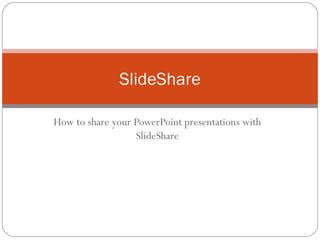
Powerpoint and Slideshare
- 1. How to share your PowerPoint presentations with SlideShare SlideShare
- 2. What is SlideShare? Allows people to share presentations, documents and pdfs. Anyone can view presentations and documents on topics that interest them.
- 3. Key elements PowerPoint slides should support what you are saying - not make you superfluous. Four key elements to be considered when designing your presentation
- 4. Colour Colour evokes emotion and can persuade and motivate. Avoid neon, primary or bright colours. A ‘professional’ look is conveyed by using muted colour combinations. Use two or three colours consistently throughout the presentation.
- 5. Font Be consistent with typeface and font size. Use a sans serif font such as Aerial and Verdana. Font size should be between 24 pt - 36 pt. Follow the 7x7 Rule.
- 6. Layout Use text boxes and hierarchically groupings of text. Text boxes allow you to group things together. Arrows and highlighted text can be used to link ideas. Use simplified charts and tables to convey a visual image of trend lines.
- 7. Variety Try to mix things up so that each slide looks different. Images can highlight concepts and can stand as metaphors for ideas. Animation can distract the audience.
Editor's Notes
- According to the SlideShare website, SlideShare is a business media site which allows users to share presentations, documents and pdfs. Content can be spread virally through blogs and social networks, such as LinkedIn, Facebook and Twitter, which means anyone can view presentations and documents on topics that interest them.
- PowerPoint slides should support what you are saying - not make you superfluous. There are four key elements to be considered when designing your presentation:
- Colour evokes emotion and can persuade and motivate. Avoid neon, primary or bright colours. A ‘professional’ look is conveyed by using muted colour combinations such as pale blue/dark blue or pale green/dark green. Using two or three colours consistently throughout the presentation (e.g. a pale soft colour for the background, a pale contrasting colour for text boxes and a darker tone for text) allows you to develop a common ‘theme’.
- Be consistent with the typeface and font size used throughout your presentation. Use a sans serif font such as Aerial and Verdana, which is designed for large display, instead of a serif font such as Times New Roman, which is used when the font size is small (e.g. newspapers). Font size should be between 24 pt - 36 pt. If you are using 24 pt and you don’t have enough room for all the text you have too many words. Follow the 7x7 Rule – no more than 7 lines per slide and no more than 7 words per line.
- Use text boxes and hierarchically groupings of text to put content into easy to manage chunks. Text boxes allow you to group things together and show a visual progression of ideas. Arrows and highlighted text can be used to link ideas and help the audience to focus on the main points you are trying to communicate. For complex information use simplified charts and tables to convey a visual image of trend lines.
- Not withstanding the need for consistency in colour, typeface and font size, try to mix things up so that each slide looks different. Images can highlight concepts and can stand as metaphors for ideas. Just remember that less clutter on your slide allows your visual message to be ‘heard’. Animation can distract the audience. Use it sparingly (if at all!) and only when it enhances the message you are trying to convey.