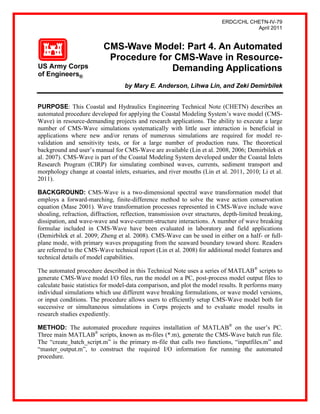
CMS Wave Model
- 1. ERDC/CHL CHETN-IV-79 April 2011 CMS-Wave Model: Part 4. An Automated Procedure for CMS-Wave in Resource- Demanding Applications by Mary E. Anderson, Lihwa Lin, and Zeki Demirbilek PURPOSE: This Coastal and Hydraulics Engineering Technical Note (CHETN) describes an automated procedure developed for applying the Coastal Modeling System’s wave model (CMS- Wave) in resource-demanding projects and research applications. The ability to execute a large number of CMS-Wave simulations systematically with little user interaction is beneficial in applications where new and/or reruns of numerous simulations are required for model re- validation and sensitivity tests, or for a large number of production runs. The theoretical background and user’s manual for CMS-Wave are available (Lin et al. 2008, 2006; Demirbilek et al. 2007). CMS-Wave is part of the Coastal Modeling System developed under the Coastal Inlets Research Program (CIRP) for simulating combined waves, currents, sediment transport and morphology change at coastal inlets, estuaries, and river mouths (Lin et al. 2011, 2010; Li et al. 2011). BACKGROUND: CMS-Wave is a two-dimensional spectral wave transformation model that employs a forward-marching, finite-difference method to solve the wave action conservation equation (Mase 2001). Wave transformation processes represented in CMS-Wave include wave shoaling, refraction, diffraction, reflection, transmission over structures, depth-limited breaking, dissipation, and wave-wave and wave-current-structure interactions. A number of wave breaking formulae included in CMS-Wave have been evaluated in laboratory and field applications (Demirbilek et al. 2009; Zheng et al. 2008). CMS-Wave can be used in either on a half- or full- plane mode, with primary waves propagating from the seaward boundary toward shore. Readers are referred to the CMS-Wave technical report (Lin et al. 2008) for additional model features and technical details of model capabilities. The automated procedure described in this Technical Note uses a series of MATLAB® scripts to generate CMS-Wave model I/O files, run the model on a PC, post-process model output files to calculate basic statistics for model-data comparison, and plot the model results. It performs many individual simulations which use different wave breaking formulations, or wave model versions, or input conditions. The procedure allows users to efficiently setup CMS-Wave model both for successive or simultaneous simulations in Corps projects and to evaluate model results in research studies expediently. METHOD: The automated procedure requires installation of MATLAB® on the user’s PC. Three main MATLAB® scripts, known as m-files (*.m), generate the CMS-Wave batch run file. The “create_batch_script.m” is the primary m-file that calls two functions, “inputfiles.m” and “master_output.m”, to construct the required I/O information for running the automated procedure.
- 2. ERDC/CHL CHETN-IV-79 April 2011 2 Files for multiple CMS-Wave simulations should be placed in a master folder, with different simulation events grouped in individual subfolders. Figure 1 shows a list of the three MATLAB® script files and two subfolders for two separate applications, called TR-CHL-98-31 and Visser_1991, each requiring a large number of simulations to be performed. Each subfolder contains FORTRAN executables (e.g., CMS-Wave) and required input files for different wave conditions to be simulated. A CMS-Wave simulation normally requires four input files: a simulation file that has a list of I/O filenames (*.sim), a model parameter file that has a list of model controls (*.std), a bathymetry file that has the bathymetric grid (*.dep), and a spectral file for incident wave spectrum (*.eng). Users can prepare CMS-Wave input files (Lin et al. 2008; Demirbilek et al. 2007) by using the Surface-Water Modeling System (SMS, www.aquaveo.com). The three MATLAB® scripts are located at the same level as the subfolders. Figure 2 shows the contents of the Visser_1991 example subfolder, including two CMS-Wave simulations, named as Case 4 and Case 5. Figure 1. Script files and subfolder hierarchy. Figure 2. Contents of Visser_1991 subfolder. OVERVIEW OF PROCEDURE: The steps used to construct a CMS-Wave batch file are described in this section. The batch file performs CMS-Wave simulations by executing the model and saving user-specified output files. The CMS-Wave input files are pre-generated using SMS. Start the procedure by running the create_batch_script.m in MATLAB® . Enter a batch filename without a file extension. Navigate to the subfolder that contains the simulation input files, including the *.sim, *.std, *.dep, and *.eng files, along with any other optional files such as
- 3. ERDC/CHL CHETN-IV-79 April 2011 3 *.struct for specifying structure features. At the prompt, enter the number of input file sets or simulations. Cases 4 and 5 in Figure 2 have two input file sets, representing two separate simulations. Next, enter the number of solution sets to be generated for each input set. A solution set is a collection of all output files produced from one CMS-Wave run, and includes *.wav and other optional output files such as the *selhts.out, which save the calculated wave parameters at pre-specified output locations. There are two options to generate the desired number of solution sets. The first option performs a single simulation with each input set and produces only one solution set either by using the same breaking formulation or executable version of CMS-Wave. The second option produces multiple solutions for each input set either by varying the wave breaking formulations or by executing different versions of CMS-Wave. In this latter case, one simulation with each input set will use four breaking formulations available in CMS-Wave, yielding four solution sets, one for each breaking formulation. The same concept applies to CMS-Wave executable versions, where the number of solution sets equals the number of different versions. Run Cases 4 and 5 in Figure 2 by entering "2" for the number of input file sets. Run each of these two simulation events successively for a specified wave condition by entering "1" for the number of solution sets, for a total of 2 simulations. Alternatively, run the model for all four breaking formulations for Cases 4 and 5 by entering “4” for the number of solution sets for each input file set, to produce a total of 8 simulations. See the screen input below for this example: The scripts used in the batch run procedure for CMS-Wave is flexible, allowing users to choose different options and solution sets. These are described next with two example applications. 1. Script for one solution set. For solution sets = 1, select the *.sim file for each input file set. The script displays the required input files listed in each *.sim file, and asks the user if the same CMS-Wave executable version will be used in all simulations. With a ‘Yes’ answer, all simulations will run the same CMS-Wave executable, and with a ‘No’, an executable file name should be selected for each input file set. Depending on the parameters listed in the *.std file, the script identifies and lists the appropriate output files provided in the *.sim file. The two output files, selhts.out and setup.wav, will be assigned the same prefix as the *.sim. An example of this display is provided below.
- 4. ERDC/CHL CHETN-IV-79 April 2011 4 This process should be repeated for the number of input file sets to ensure that each simulation is given unique output filenames. An example from a partial execution of a run script with the input file set = 4, solution set = 1, and the same CMS-Wave version, is shown below. The procedure is executed starting on the top left side down to the bottom and then from top to bottom on the right side. @ECHO OFF echo %date% %time% > log.txt copy /b cota5.std std.dat copy /b cota10.std std.dat cms-wave_v3-2_25dec2010.exe cota5.sim cms-wave_v3-2_25dec2010.exe cota10.sim move /y selhts.out cota5_selhts.out move /y selhts.out cota10_selhts.out move /y setup.wav cota5_setup.wav move /y setup.wav cota10_setup.wav copy /b cota20.std std.dat copy /b cota30.std std.dat cms-wave_v3-2_25dec2010.exe cota20.sim cms-wave_v3-2_25dec2010.exe cota30.sim move /y selhts.out cota20_selhts.out move /y selhts.out cota30_selhts.out move /y setup.wav cota20_setup.wav move /y setup.wav cota30_setup.wav ECHO Simulations completed! echo %date% %time% >> log.txt del std.dat 2. Script for multiple solution sets. For solution sets > 1, three kinds of output files may be generated by selecting one of the following three options: 1) different breaking formulations, 2) different CMS-Wave executable versions, or 3) both. The first two options may include several solution sets. For evaluation of only the wave breaking formulations for all input sets, select “Only breaking formulation” (Option 1). For testing different CMS-Wave executable versions, select “Only CMS-Wave version” (Option 2). For cases which require a combination of both Options 1 and 2, such as investigating wave breaking for Case 4 and evaluating CMS-Wave versions for Case 5, select “Both Methods” (Option 3). Select the corresponding *.sim files for each option. Each option is further described next. 2.1 Option 1. For “Only breaking formulation”, the script inquires whether the same CMS-Wave version shall be used for all simulations. By answering ‘Yes’, all simulations will run the same CMS-Wave executable, and with ‘No’, an individual executable for each set of input files must
- 5. ERDC/CHL CHETN-IV-79 April 2011 5 be specified. A prompt menu will appear next, displaying the wave breaking options available in CMS-Wave. The script automatically calls wvbk.exe, to assign a wave breaking formulation by incrementing the breaking selection index (iwvbk) specified in the std.dat file, which is a temporary copy of the *.std file in each input set. The wvbk.exe needs to be placed in the subfolder containing the input files. Four types of wave breaking formulations available in CMS-Wave are: Extended Goda, Extended Miche, Battjes and Janssen, and Chawla and Kirby, with the corresponding index of iwvbk = 0, 1, 2, and 3, respectively. Select these in the above order listed (i.e., 0 = Extended Goda, 1 = Extended Miche, etc.), and set iwvbk initially to the first desired formulation, as the wvbk.exe will cycle through all formulations, starting at iwvbk = 0. A wave breaking formulation should be selected for each solution set, and if all wave breaking formulations are chosen, simulations will first apply the Extended Goda and then cycle through the other formulations in order. Output filenames are created using the same prefix (project) filename as the *.sim, with an additional breaking tag for the breaking formula used. The breaking formulation menu and resulting batch file are listed in Figure 3. Figure 3. Wave breaking formulations menu and sample batch file commands. 2.2 Option 2. This applies to the “Only CMS-Wave version” option. Select a CMS-Wave executable for each solution set. Output filenames are created automatically by using the prefix of the *.sim file, and adding a version tag to file names, as shown below in the example batch file. The version tag is the executable filename, preceded by an underscore and followed by the file extension (e.g., *_20nov2010.exe). The procedure is executed starting at thetop left side down to bottom and then top to bottom on the right side.
- 6. ERDC/CHL CHETN-IV-79 April 2011 6 copy /b case4.std std.dat cms-wave_v3-2_20nov2010.exe case4.sim move /y case4.wav case4_20nov2010.wav move /y case4.brk case4_20nov2010.brk move /y case4.rad case4_20nov2010.rad move /y case4.obs case4_20nov2010.obs move /y selhts.out case4_20nov2010_selhts.out cms-wave_v3-2_25dec2010.exe case4.sim move /y case4.wav case4_25dec2010.wav move /y case4.brk case4_25dec2010.brk move /y case4.rad case4_25dec2010.rad move /y case4.obs case4_25dec2010.obs move/y selhts.out case4_25dec2010_selhts.out 2.3 Option 3. This script is used when a combination of different wave breaking formulations and CMS-Wave versions are considered. The batch run file can be constructed according to above sections, where the output option for each input set is selected from the following menu options: This Step is repeated for the desired number of simulations The batch run script creates a *.bat file in the input files subfolder, and performs all specified simulations for that input set. This file can be edited using a Window text editor, such as WordPad, to include additional commands or debug errors that may occur. Since the *.bat file cannot access files located in different directories, it is necessary to place all of the required input files, CMS-Wave executables, and wvbk.exe, if applicable, in the same subfolder where the *.bat file resides. Two example applications follow next. These demonstrate the use of the automated script procedure described in this Technical Note. The first example is for a laboratory study to test different wave breaking formulas of CMS-Wave or executables of the code. The second example is for a field application, where model-data comparison is provided. EXAMPLE 1: Model Validation for Visser’s Experiments Background: This example illustrates CMS-Wave validation for a set of laboratory experiments (Visser 1991). Eight wave conditions were tested to investigate breaking of monochromatic oblique waves and alongshore currents generated on a plane beach. Cases 4 to 7 were used previously for model validation in the CMS-Wave technical report (Lin et al. 2008). These experiments had the same composite bottom slopes and obtained a comprehensive data set. The beach slope was 1:10 in the first seaward 1 m cross-shore distance; the slope was 1:20 in the next 5 m, and became a flat bottom in the next 5.9 m, extending to the wave generator. Cases 4, 5, and 6 were performed on a concrete bed, where bottom friction was small and neglected. For Case 7, the 1:20 bottom slope was roughened by a thin layer (0.5-1.0 cm) of gravel grouted to the concrete floor. Procedure: The computational model grid covered the entire basin and consisted of 90 cross- shore and 243 alongshore square cells, each 10 cm x 10 cm. The wave transformation was computed for 11 frequencies over the range of ± 0.05 Hz of the incident monochromatic wave frequency with a 0.01 Hz increment, and for 35 direction bins over a half-plane with 5° spacing. Figure 4. Output options for a single simulation.
- 7. ERDC/CHL CHETN-IV-79 April 2011 7 The incident monochromatic wave conditions were represented by a unidirectional wave spectrum, specified as a single frequency and direction bin at the seaward boundary of model grid. The input current and water level fields were interpolated and averaged alongshore from the laboratory data. For Case 7, a constant bottom friction coefficient was specified, Cf = 0.01. The automated procedure is tested for Cases 4 to 7 with the same model settings used in the CMS-Wave technical report. Create_batch_script.m is run to create the automated script file by specifying a batch filename of “Visser_runme”, and selecting the subfolder that will contain the input file sets. The input files of Cases 4, 5, 6, and 7 should all be placed in the same subfolder. Next, enter “4” for the number of input file sets since each input file set (Cases 4 to7) represents a separate simulation event. Because this CMS-Wave validation includes all four wave breaking formulations, enter “4” for the number of solution and set the iwvbk value in the *.std file to 0 for each case, to cycle through all wave breaking formulations. A snippet of screen input follows: Select “Only wave breaking” option from the prompt menu (Figure 5) because the breaking formulation is the only control available for Cases 4, 5, 6, and 7. The CMS-Wave simulations for these cases start with Case 4. Select case4.sim file from the prompt menu list. Choose ‘Yes’ in the following screen prompt because we will be using the same CMS-Wave version (by selecting it once) for all simulations. Next, select the “All formulations” option from the wave formulation menu (Figure 3). The appropriate breaking tag has been added to the names of output files as shown below. Figure 5. Output options for all simulation events.
- 8. ERDC/CHL CHETN-IV-79 April 2011 8 For Case 4 simulation, all commands in the batch run file have been completed. To prepare the batch run commands for Case 5, simply select case5.sim file as the model input file when the selection menu reappears. If all simulations are performed with the same executable, the script will automatically load the executable. Select “All formulations” again so that output filenames will be automatically generated and displayed on the MATLAB® screen. Repeat the above process to complete the script commands for Cases 6 and 7. The user can view and edit the *.bat file, Visser_runme.bat in this case, in the subfolder once the MATLAB® scripts are completed. The *.bat file contains commands required to execute CMS- Wave simulations and save output files. Double-clicking Visser_runme.bat will begin the automated model validation runs. Edit Visser_runme.bat to include a MATLAB® analysis batch file named Visser_matlab.bat. Visser_runme.bat initializes the analysis by adding the following additional line after the CMS-Wave commands: call Visser_matlab.bat and call matlab -nosplash -nodesktop -minimize -r Visser_plot4to7. Visser_matlab.bat and Visser_plot4to7.m, a plot program, are used to plot the calculated and measured wave heights for Example 1. Visser_plot4to7.m generates figures and statistics for model-data comparison, and automatically saves analysis results after completion. Appendix A has the batch file script for Example 1, with a few annotated comments. In this automated model validation for Visser’s Cases 4 to 7, there are 16 CMS-Wave simulations performed. These simulations were completed in less than 5 minutes on a 3.00 GHz, 2.00 GB of RAM desktop PC. Figure 6 shows comparisons of the calculated and measured cross-shore wave heights for Cases 4 to 7. The calculated wave height agrees well with the measured for all four experiment cases, with the largest differences occurring in Case 4.
- 9. ERDC/CHL CHETN-IV-79 April 2011 9 Figure 6. Measured and calculated wave heights, Cases 4-7. EXAMPLE 2: Project Application at Dana Point Harbor, CA The steps for applying the automated procedure to a real world application are no different to those used in Example 1. Any additional or different steps will be discussed in this example. Background: Dana Point Harbor is located on the U.S. Pacific coast, 40 miles southeast of Los Angeles, CA. The harbor is entirely manmade and is protected from ocean waves by a pair of rip-rapped breakwaters constructed in the late 1960s. The breakwaters consist of a long shore- parallel West Breakwater of 5,500 ft and a shore-normal East Breakwater of 2,250 ft (Figure 7), designed as permeable structures. These porous structures can dissipate wave energy and reduce wave reflection; currents and sediment transport can pass through them. As a result, fine sands are accumulated inside the West Breakwater and maintenance dredging is required periodically. A hydrographic multi-beam survey of the breakwaters for the underwater portion along with above-water mapping via LiDAR scanning technology was conducted in October 2009. Two Acoustic Doppler Current Profilers (ADCPs) were deployed from November 2009 through January 2010 to collect current, water level, and wave data inside (without wave data collection) and outside the West Breakwater (Figure 7). Because of instrument failure, only the initial six days of data were recovered from the outside ADCP.
- 10. ERDC/CHL CHETN-IV-79 April 2011 10 Figure 7. Dana Point Harbor and the surrounding area (red line denotes the CMS domain). The Coastal Modeling System (CMS) was applied to evaluate current and sedimentation patterns at Dana Point Harbor (Li et al. 2010). The permeability of the breakwaters is the main interest in the study of structural integrity and functionality for protecting the harbor. The CMS-Wave model was validated with the ADCP field measurements. Wave transmission, flow penetration, and sediment seepage through the breakwaters were calibrated with historical dredging records. Procedure: Dana_runme.bat was generated with the create_batch_script.m, and its contents are listed in Appendix B. Enter “1” for the number of input sets and the number of solution sets. The file, launch_batch_PC.bat was used to initiate the launch of the Dana Point Harbor and Visser’s laboratory cases sequentially. The launch_PV.bat file should be placed in the master folder that includes the individual Dana and Visser_1991subfolders (see Figure 8). In this case, the call commands execute two other batch files (Visser_runme.bat and Dana_runme.bat) from within this batch file. CMS-Wave results and directional wave data collected by the ADCP located outside the West Breakwater are compared in Figure 9.
- 11. ERDC/CHL CHETN-IV-79 April 2011 11 Figure 8. Location of launch batch file. Figure 9. Comparison of CMS-Wave and ADCP measurements. The content of the launch_batch_PC.bat file is shown below: @ECHO OFF echo Visser_1991 starting... echo Dana starting... cd .Visser_1991 cd ..Dana call Visser_runme call Dana_runme pause CONCLUSIONS: This CHETN describes an automated procedure developed for validating the CMS-Wave model with field or laboratory data. The procedure can be used on a single or
- 12. ERDC/CHL CHETN-IV-79 April 2011 12 multiple-processor PC. It allows users to launch successive CMS-Wave simulations in a single DOS window and uses the ‘call’ command or multiple DOS windows and the ‘start’ command. The main purpose of this Technical Note is to provide users with a standardized procedure for preparing model I/O files, running multiple conditions, and validating the model. The automated procedure facilitates the usage of CMS-Wave by reducing the model setup and preparation time, executes multiple model runs either simultaneously or successively depending on user’s needs, and performs statistical calculations to quickly determine error estimates between model results and data. Most importantly, this automated procedure minimizes the user interaction necessary for pre- and post-processing of model I/O files in project applications when a large number of runs are required. With this flexible procedure, users can run CMS-Wave simulations overnight and add their own processing or analyses commands that may be needed in their projects. The automated procedure demonstrated in this CHETN for CMS-Wave applications is provided with the intention of improving the efficiency and assessment of present and future capabilities of CMS-Wave. Our two main goals are: 1) to assist in the application of CMS-Wave by facilitating the usage of model in projects that require numerous simulations to perform, and 2) develop a standardized and robust verification/validation tool necessary to evaluate new capabilities and features of CMS-Wave in research programs. We welcome feedback from the user community, including recommendations for additional analysis capabilities needed in different applications. AVAILABILITY: The MATLAB® scripts, as well as additional supporting material, are available for download at the Coastal Inlets Research Program website, http://cirp.usace.army.mil/products/ index.html under CMS Explicit, Other Tools. POINTS OF CONTACT: This CHETN was prepared as part of the Coastal Inlets Research Program (CIRP) and was written by Mary E. Anderson (Mary.Anderson@usace.army.mil, tel: 601-634-2074), Dr. Lihwa Lin (Lihwa.Lin@usace.army.mil), and Dr. Zeki Demirbilek (Zeki.Demirbilek@usace.army.mil) of the U.S. Army Engineer Research and Development Center (ERDC), Coastal and Hydraulics Laboratory (CHL), 3909 Halls Ferry Road, Vicksburg, MS 39180. Questions about this CHETN can be directed to the authors. For information about the Coastal Inlets Research Program (CIRP), please contact the Program Manager, Dr. Julie Dean Rosati (tel: 251-694-3719) or by email (Julie.D.Rosati@usace.army.mil). This technical note should be referenced as follows: Anderson, M.E, L. Lin, and Z. Demirbilek. 2011. CMS-Wave Model Part 4: An Automated Procedure for CMS-Wave in Resource-Demanding Applications. Coastal and Hydraulics Engineering Technical Note ERDC/CHL CHETN-IV-79. Vicksburg, MS: U.S. Army Engineer Research and Development Center. An electronic copy of this CHETN is available from: http://chl.erdc.usace.army.mil/chetn. REFERENCES Demirbilek, Z., L. Lin, W.C. Seabergh, H. Mase, and J. Zheng. 2009. Laboratory and numerical studies of hydrodynamics near jetties. Coastal Engineering 51(2): 143-175. Demirbilek, Z., L. Lin, and A. Zundel. 2007. WABED model in the SMS: Part 2. Graphical interface. ERDC/CHL CHETN-I-74. Vicksburg, MS: U.S. Army Engineer Research and Development Center.
- 13. ERDC/CHL CHETN-IV-79 April 2011 13 Li, H., L. Lin, C-C. Lu, and A. Shak. 2010. Evaluation of Breakwaters and Sedimentation at Dana Point Harbor, CA. Proceedings of Coastal Sediments 2011 (to appear). Lin, L., Demirbilek, Z., and H. Mase. 2011. Recent capabilities of CMS-Wave: A coastal wave model for inlets and navigation projects. Journal of Coastal Research (accepted). Lin, L., H. Mase, F. Yamada, and Z. Demirbilek. 2006. Wave-Action Balance Equation Diffraction (WABED) model: tests of wave diffraction and reflection at inlets. ERDC/CHL CHETN-III-73. Vicksburg, MS: U.S. Army Engineer Research and Development Center. Lin, L., Z. Demirbilek, H. Mase, J. Zheng, and F. Yamada. 2008. CMS-Wave: a nearshore spectral wave processes model for coastal inlets and navigation projects. Coastal Inlets Research Program, Coastal and Hydraulics Laboratory Technical Report ERDC/CHL TR-08-13. Vicksburg, MS: U.S. Army Engineer Research and Development Center. Mase, H. 2001. Multi-directional random wave transformation model based on energy balance equation. Coastal Engineering Journal 43(4): 317-337. Visser, P.J. 1991. Laboratory measurements of uniform longshore currents. Coastal Engineering 15: 563-593. Zheng, J., H. Mase, Z. Demirbilek, L. Lin. 2008. Implementation and evaluation of alternative wave breaking formulas in a coastal spectral wave mode. Ocean Engineering 35:1090-1101. NOTE: The contents of this technical note are not to be used for advertising, publication, or promotional purposes. Citation of trade names does not constitute an official endorsement or approval of the use of such products.
- 14. ERDC/CHL CHETN-IV-79 April 2011 14 Appendix A: @ECHO OFF echo %date% %time% > log.txt copy /b case4.std std.dat cms-wave_v3-2_25dec2010.exe case4.sim move /y case4.wav case4_Goda.wav move /y case4.brk case4_Goda.brk move /y case4.rad case4_Goda.rad move /y case4.obs case4_Goda.obs move /y selhts.out case4_Goda_selhts.out wvbk cms-wave_v3-2_25dec2010.exe case4.sim move /y case4.wav case4_Miche.wav move /y case4.brk case4_Miche.brk move /y case4.rad case4_Miche.rad move /y case4.obs case4_Miche.obs move /y selhts.out case4_Miche_selhts.out wvbk cms-wave_v3-2_25dec2010.exe case4.sim move /y case4.wav case4_BJ.wav move /y case4.brk case4_BJ.brk move /y case4.rad case4_BJ.rad move /y case4.obs case4_BJ.obs move /y selhts.out case4_BJ_selhts.out wvbk cms-wave_v3-2_25dec2010.exe case4.sim move /y case4.wav case4_CK.wav move /y case4.brk case4_CK.brk move /y case4.rad case4_CK.rad move /y case4.obs case4_CK.obs move /y selhts.out case4_CK_selhts.out … copy /b case7.std std.dat cms-wave_v3-2_25dec2010.exe case7.sim move /y case7.wav case7_Goda.wav move /y case7.brk case7_Goda.brk move /y case7.rad case7_Goda.rad move /y case7.obs case7_Goda.obs move /y selhts.out case7_Goda_selhts.out wvbk cms-wave_v3-2_25dec2010.exe case7.sim move /y case7.wav case7_Miche.wav move /y case7.brk case7_Miche.brk move /y case7.rad case7_Miche.rad move /y case7.obs case7_Miche.obs move /y selhts.out case7_Miche_selhts.out wvbk cms-wave_v3-2_25dec2010.exe case7.sim move /y case7.wav case7_BJ.wav move /y case7.brk case7_BJ.brk move /y case7.rad case7_BJ.rad move /y case7.obs case7_BJ.obs move /y selhts.out case7_BJ_selhts.out wvbk cms-wave_v3-2_25dec2010.exe case7.sim move /y case7.wav case7_CK.wav move /y case7.brk case7_CK.brk move /y case7.rad case7_CK.rad move /y case7.obs case7_CK.obs move /y selhts.out case7_CK_selhts.out ECHO Simulations completed! ECHO MATLAB started! call Visser_matlab.bat echo %date% %time% >> log.txt del std.dat (continues at the top of right column) … copy /b case7.std std.dat cms-wave_v3-2_25dec2010.exe case7.sim move /y case7.wav case7_Goda.wav move /y case7.brk case7_Goda.brk move /y case7.rad case7_Goda.rad move /y case7.obs case7_Goda.obs move /y selhts.out case7_Goda_selhts.out wvbk cms-wave_v3-2_25dec2010.exe case7.sim move /y case7.wav case7_Miche.wav move /y case7.brk case7_Miche.brk move /y case7.rad case7_Miche.rad move /y case7.obs case7_Miche.obs move /y selhts.out case7_Miche_selhts.out wvbk cms-wave_v3-2_25dec2010.exe case7.sim move /y case7.wav case7_BJ.wav move /y case7.brk case7_BJ.brk move /y case7.rad case7_BJ.rad move /y case7.obs case7_BJ.obs move /y selhts.out case7_BJ_selhts.out wvbk cms-wave_v3-2_25dec2010.exe case7.sim move /y case7.wav case7_CK.wav move /y case7.brk case7_CK.brk move /y case7.rad case7_CK.rad move /y case7.obs case7_CK.obs move /y selhts.out case7_CK_selhts.out ECHO Simulations completed! ECHO MATLAB started! call Visser_matlab.bat echo %date% %time% >> log.txt del std.dat Appendix B: @ECHO OFF echo %date% %time% > log.txt copy /b dana-pt-wl.std std.dat cms-wave_v3-2_25dec2010.exe dana-pt-wl.sim move /y selhts.out dana-pt-wl_selhts.out move /y setup.wav dana-pt-wl_setup.wav ECHO Simulations completed! echo %date% %time% >> log.txt del std.dat
