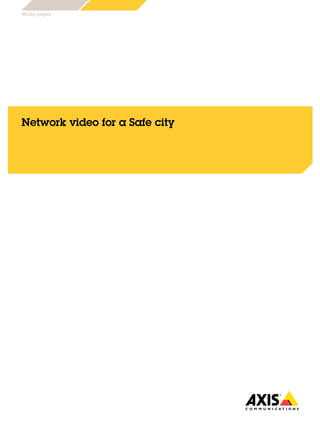
Whitepaper networkvideo safecity
- 1. White paper Network video for a Safe city
- 2. Table of contents 1. Background 3 2. Motivation 3 3. Why IP? 4 4. Town Center Surveillance - Capabilities 4 5. Locations and respective capabilities 6 6. Identification vs. overview 9 7. Camera installation 9 8. System Design/Components 10 9. Camera selection 11 10. Network and cabling 12 11. Bandwidth and storage 13 12. Software 14 13. Server 16 14. Clients 17 15. Integration 17 16. Conclusion 18
- 3. 3 1. Background In the global debate about the Smart City, the Safe City is a fundamental component. Network video surveillance is a way to enhance security and allocate security resources more efficiently. Citizens’ quality of life can be positively affected by an increased capability of law enforcement, crime prevention or civil protection. Ensuring the availability of useful video footage to the relevant authorities can easily contribute to reach these important goals. However, efficient city surveillance of crowded city centers is one of the toughest assignments around. From traffic problems to trafficking problems, from personal safety to property safety, from crime deterrence to crowd control, city centers pose huge challenges. And the starting point for overcoming these challenges is to know what’s going on – right now and at any time. As the many possible threats and issues vary from city to city, each scenario requires a proper and careful risk assessment in order to design the best possible camera system. This document uses city centers as an example of a common city surveillance application using Axis network cameras. It motivates the need for a surveillance system, the reason for choosing an IP-based system and, most importantly, it describes the system design to help customers and/or system integration partners to write a “Request for Proposal (RFP)” to be sent to one or more suppliers for contract pricing. The proposed scenario below shows how a modern video system can gather useful images in common urban locations, deliver them to their respective stakeholders, and store them in a safe way. The essential video infrastructure should be manageable with an appropriate level of security and reliability. Questions like camera selection and placement are addressed. The necessary infrastructure needs are also listed. Finally, helpful links to more information about IP-based solutions for city surveillance are provided at the end of the document. The intended target groups for this document are end-users, technical personnel and system integrators. 2. Motivation Before starting a design phase, it is essential to have a good understanding of what the customer expects from a city surveillance solution. These expectations should be documented in a user requirements document. The document must define the current situation and the overall goals of the surveillance system as well as any plans for future expansion. The following goals, which are valid for many different locations, are typical of what you will find: Improve the situational awareness by using high-quality live video Support investigations by providing forensic tools based on recorded videos Provide statistics, for instance, about traffic Improve security and how security is perceived in the city It is very important to define who should use the surveillance system and how. Hence, it is strongly recommended to formalize the user requirements by defining use case scenarios. Sometimes there are vague or, at least, not formally specified goals, like “high image quality” or “good reliability”. These goals have to be translated into standards and figures. In some cases, the customer might not be satisfied by its current video system due to low image resolution and/or low frame rate, and might be looking to obtain more useful images using IP technology and best-in-class Axis products.
- 4. 4 From the customer point of view, the quality of a video system might be informally defined as the capability to provide useful images for the purpose that justified the installation of the system. For example, for one customer, useful video is to show if there is traffic congestion on a certain street, while another customer defines useful video as the ability to perform facial recognition at the entrance to a sensitive area. In many countries, the crime deterrence effect of video surveillance is now lower than in the past and customer expectations to solve crime through high quality images is higher. Being frank and honest to the customer about what can be achieved by the proposed video surveillance system is thus essential for a good design and for a good professional relationship. For risk assessment and system design, we need to understand that some cameras have to be dedicated to specific tasks while others can be installed for overview purposes. Due to the complexity of cities, we cannot expect just one camera to offer both detail and overview. The good news is that thanks to increased resolution in conjunction with better dynamics and low light sensitivity, one camera can do more. System mission and its characteristics Every video installation has a main system mission for one or several users. The main mission determines the relevance to be assigned to live and stored video stream respectively; so understanding the mission is essential when you design the infrastructure and when allocating the budget and granting resources for the most important functionalities. 3. IP-based video surveillance IP-based video solutions for city surveillance have many advantages over analog systems; for example, improved image quality, better and easier maintenance and service, increased flexibility, easier troubleshooting and, last but not least, scalability. Moreover, an IP-based solution can deliver value to a number of stakeholders, on a number of different devices, like smartphones or tablets, to a control-room or directly to users in the field. The possibility to have access to real-time or stored video when and where it is needed is yet another invaluable advantage. For example, if police patrol is asked to intervene in a riot, they can get on top of the event much quicker and arrive better prepared if they get real-time IP-video stream from the event. An IP-based video infrastructure is also open to receiving video directly from citizens, enabling modern public/private collaborative models for city security, the backbone of a modern “Safe City” concept. IP architecture allows delivery and storage of video from a citizen´s smartphone as well as streams from installations in the street or from private shops, restaurants and homes. 4. A town center surveillance scenario What do you need to see? This is the fundamental question to ask when choosing camera models, and when deciding positions and orientations.
- 5. 5 For the purpose of this document we assume a generic city as being made up of parks, squares, streets and buildings (with a particular focus on public buildings). We know from the scenario analysis that some deployable cameras might come in handy to ensure the safety of the citizens in situations that cannot be foreseen and that cannot be solved with fixed installations. In order to gather the most useful images in each of the above areas it is important to choose the cameras most suitable for the different lighting and placement conditions. Axis’ cameras come with a number of technologies that improve image quality in real-life situations, where the positioning and the intensity of the light source cannot always be controlled. To obtain the best results it is necessary to consider available light and camera placement. In many installations the “technology enhancers” briefly described below can make the difference between useful and useless video footage. Lightfinder technology: Outstanding performance in low light. Network cameras incorporating Lightfinder technology are the perfect solution for indoor and outdoor surveillance in low-light conditions, especially where users require color information from the video. In contrast to conventional day/night cameras that switch to black and white in darkness, cameras incorporating Lightfinder technology can show color video even in very dark conditions. Color could be needed for enhanced recognition and for proper identification of objects. Wide Dynamic Range (WDR) – Forensic Capture: Axis’ most advanced imaging technology for image clarity in back light and blinding light Axis’ WDR – Forensic Capture optimizes video for forensic purposes by enabling an extremely high level of detail to be simultaneously visible in both dark and bright areas of a scene. WDR – Forensic Capture is the result of years of development at Axis combined with the best imaging components on the market. WDR – Forensic Capture applies advanced algorithms that optimize image quality and it includes the ability to seamlessly shift between WDR and low-light mode. HDTV/Megapixel: Excellent image detail HDTV/Megapixel technology enables network cameras to provide higher resolution, i.e. the ability to capture more details or have a wider coverage – a key consideration in many video surveillance applications. Combining HDTV/megapixel network cameras with a selection of non-megapixel network cameras that are optimized for other needs (such as powerful optical zoom, extreme light sensitivity or low cost) creates video surveillance installations that are effective, reliable and cost-efficient. Axis’ Optimized IR technology: Night vision with sharp images Axis’ Optimized IR technology is designed for easy, cost-efficient and environmentally friendly installations. It results in high-quality, low-noise video, even in complete darkness. Axis’ Corridor Format: Vertical format better suited in many applications In many surveillance situations you want to monitor an area that is more vertical than horizontal in its shape, e.g. staircases, hallways, aisles, roads, runways and tunnels. In these situations, the traditional landscape format is not the optimal solution since it creates video streams where a large part of the field of view – specifically the sides of the image – is redundant. Moreover, image quality is not maximized since the full area and resolution of the camera’s image sensor is not utilized. In the process, bandwidth and storage are also wasted. Axis’ Corridor Format allows for a vertically oriented, “portrait”-shaped video stream from the camera. The video can thus be perfectly adapted to the monitored area, maximizing image quality while eliminating waste of bandwidth and storage.
- 6. 6 In HDTV network cameras that deliver video in a 16:9 aspect ratio Axis’ Corridor Format is even more useful since the resulting image will have a 9:16 aspect ratio – just the right thing for narrow corridors, hallways or aisles. P-Iris control: Better contrast and depth of field The adjustable P-Iris optimizes the iris opening under all lighting conditions. It enables delivery of crisp, high-resolution images with good depth of field. It can also avoid diffraction in bright situations. Furthermore, it is done completely automatically, which is highly valued in outdoor video surveillance applications. Electronic Image Stabilization: Effectively minimizing effects from vibration and shaking A surveillance camera mounted at an exposed location, such as on a high pole or a street sign near a busy road, can be shaken by winds or passing traffic, which will cause blurred video. In these situations, Electronic Image Stabilization, an Axis network camera feature, greatly improves video quality, providing smooth and comfortable live viewing. Progressive scan: Clear images even in scenes with lots of motion Progressive Scan provides a valuable improvement of the video quality in comparison to analog cameras. Typically, the sensor of an analog camera capture even lines 17-20 ms after it catches odd lines and then interlaces them into a single image. One of the downsides of this technique is that a freeze frame of an object moving quickly in the scene, like a car, will be blurred. Axis cameras capture and transmit frames where all the pixels are captured at the same time, so a freeze frame always contain a perfect and stable image. 5. The locations Before examining the specifics of each location we can divide cameras in two categories: PTZ (Pan, Tilt, Zoom) dome cameras are for overview as well as for possible identification. These cameras are multipurpose and give great overview – a powerful zoom and fast pan/tilt enables it to cover large areas as well as provide detailed images. Fixed cameras are used when it is essential to never miss a frame from a given scene. They can provide overview or detailed images depending on model and optics. Placement is important for these cameras because this determines the camera’s objective. For face recognition the cameras should be installed as low as possible, but still high enough to avoid vandalism. Suggested height is about 3m (9’ 10”) above ground. A lower placement provides a better opportunity to identify offenders, even if they are wearing a hat or a hood. Megapixel or higher resolution cameras further improve identification.
- 7. 7 A square is a very wide area to cover. Many incidents and actions could occur simultaneously, requiring a need for overview, detailed zoom and quick focus. In a square, The PTZ could be placed in areas that require continuous coverage and recording and could be complemented with fixed cameras strategically placed in critical areas. HDTV/Megapixel, with its digital zoom capability, is also an essential technology when monitoring a wide area. The digital zoom makes every detail visible and useful. P-Iris allows better image quality in a wide range of outdoor applications. P-Iris can automatically and precisely regulate the iris opening to enable better contrast, clarity, resolution and depth of field as the available light varies along the course of the day. In parks, the light conditions are not always optimal for video surveillance and there are limited possibilities for improving them. With this kind of space and under these circumstances Lightfinder and Optimized IR technologies are key for requiring sharp images. Lightfinder reduces the need for white light and is able to record color video even in very poor light conditions. Optimized IR technology reduces power consumption thanks to new and power-efficient LED technology, thereby providing optimized image quality. Overexposure is avoided with an adaptable angle of IR illumination and smart controlled exposure. Protection against vandalism may also be needed. A camera or housing can never guarantee 100% protection from destructive behavior in every situation, but vandalism can be reduced by considering various aspects of camera/housing design, mounting, placement and intelligent video alarms. Parks Squares
- 8. 8 In pedestrian areas it is often necessary to identify faces, while avoiding sunlight reflections and shadows. The need to read license plates in intersections and in streets with several lanes requires different technologies to overcome the various lighting problems like backlight, strong front light, reflections, and intense rain or snow. To monitor a street or a parking lot efficiently, it is necessary to place the camera quite high so that vibrations from traffic do not affect the pole and deliver unstable images. Electronic Image Stabilization, progressive scan and Axis’ Corridor Format are among the useful technologies for various intersection and pedestrian street scenarios. Also P-Iris and Wide Dynamic Range play an important role in obtaining readable information in every type of environment. In public buildings there is generally a need for both perimeter protection and indoor surveillance. To efficiently monitor a long perimeter, Axis’ thermal cameras are an excellent choice because of their ability to detect an intrusion even in total darkness or other challenging conditions and their capability to single-handedly cover a great distance. For indoor installations, besides corridor format which is useful in many scenarios, other features such as the small and compact build, Power over Ethernet (PoE) and privacy masks enable discreet but efficient installations in every kind of building. In combination with an access control solution, video verification can upgrade the security for door entry. For instance, in potential situations such as a door being forced open, an invalid card used, or unauthorized persons attempting entry, you can gain more efficient surveillance through recorded video. Graphical scheme of layers: the network, the poles, the lights, the issues and the cameras Public buildings Streets and intersections
- 9. 9 6. Identification vs. overview When designing a video surveillance system, perhaps the most important question is: What is the purpose of the camera? Cameras can typically be used for identification or for general overview (safety and security). When designing a system, one should consider that a camera placed for identification purposes can rarely serve as an overview camera, and vice versa. Standard resolution fixed cameras are well suited for overview purposes, and are typically mounted high, on streetlights or on exterior walls for best results. For higher resolution overview images, HDTV cameras can be used. High performance PTZ domes and other cameras with powerful zoom and high resolution (e.g. HDTV and multi-megapixel cameras) are well suited for identification purposes. The strategic placement of these cameras could include city squares, business districts, street intersections, gates and similar high-risk areas. For detailed information about Identification and Recognition read the dedicated tutorial at: www.axis.com/academy/identification/index.htm Normally, overview (PTZ) and fixed-focus cameras are installed on separate poles, but in some cases they might be installed on the same. In these instances, the AXIS Q6000 provides an ideal solution. This PTZ Dome camera can be used to monitor a wide area and has a very powerful optical zoom to close in on details. 7. Camera installation Camera installation consists of a network, power supply, bolts, nuts... and a design. Where to place the cameras is for sure the most important design choice, and should be done with at least four aspects taken into consideration: Choice of areas to protect according to the authorities’ as well as the citizens´ concerns and complaints (call for service, assault incidents, vandalism, arrest data, traffic issues, information from existing cameras, specific investigation purposes) Power connectivity, map of the available power sources Network connectivity – are existing fiber or other private networks already available, is it possible to use or share existing or cable passages? The urban illumination system—map and assess all available light sources already present, including streetlights, shop and bank signs, etc. Example: The AXIS P54 Series can be used when the camera needs to be very discreet, since the external box can be painted in any color or pattern and because it is designed to blend in with a building. Power and network connectivity have a heavy impact on the total budget, whereas the choice of areas to monitor (which is usually made by the customer) impacts the result provided to the public. Finally, the light source assessment (and integration, if needed) impacts mainly the quality and availability of the images. To support you in the choice of placement of network cameras Axis provides different tools. Moreover, to improve placement Axis can deliver accessories necessary for installation on poles, walls or corners of buildings.
- 10. 10 Besides the installation on light poles or buildings, local laws might even allow cameras on street furniture like display boards, road signs or shelters. Placing cameras in unconventional positions enables a lower installation height, which benefits identification. Axis’ product line also includes cameras designed for transportation, retail stores and banks. These cameras might be used as complements to the fixed city surveillance system. The possibility to integrate video streams from different sources and to manage them in a homogeneous way is more a software and process issue than a design problem, but combining different sources almost inevitably provides greater value. 8. System design A network camera surveillance system consists of the following components: In the support area of Axis’ website, you find a number of tools that simplify design for the customers. The AXIS Product Selector and the AXIS Design Tool are useful for almost every design job. They help estimate bandwidth and storage needs for surveillance projects. The AXIS Lens Calculator is used for establishing distances, scene sizes and to calculate required focal lengths for different scenarios. Another important tool, especially when dealing with complex scenarios and when it is required also to present and discuss the project, is the Axis Camera Extension. It is a free tool for SketchUp® that provides 3D CAD camera models with interactive functionality to visualize the camera’s coverage in a SketchUp® model. With Axis Coverage Shapes for Microsoft® Visio® you have an easy-to-use library of camera shapes, prepared for Microsoft Visio that helps you plan your surveillance solution. Network cameras Cabinet Light Cabling Bandwidth and storage Wireless system Software
- 11. 11 9. Camera selection Cameras from Axis cover almost every variety of application needs, from robust outdoor cameras for harsh climates, to discreet products in sensitive environments. In city surveillance scenarios the most used cameras are: Axis product Description Product highlights Scenarios AXIS P13-E Robust, light-sensitive fixed network cameras Superb video including HDTV and 5 megapixel resolution All AXIS P14 Compact and cost-effective surveillance cameras Ease of installation Resolution up to 4K Ultra HD Models with integrated IR illuminator Perimeter protection of public buildings AXIS Q16-E Fixed cameras with outstand- ing image performance in demanding lighting conditions Lightfinder, WDR-Dynamic Capture and WDR-Forensic Capture Traffic monitoring AXIS Q35 Fixed dome cameras with top-of-the-line image usability WDR-Forensic Capture Electronic Image Stabilization Pedestrian streets Building entrances AXIS Q60 Advanced, high-speed PTZ domes Outstanding video quality in resolution up to 1080p Precision, high-speed pan/tilt and powerful zoom Automatic guard tour Public places Parking areas AXIS P55-E Reliable PTZ camera Excellent video quality in HDTV resolution Parks AXIS P54 PTZ cameras that blend in Outdoor wall-mount design for easy installation Pedestrian streets AXIS F Series Flexible cameras for discreet installations Flexible, rugged, discreet design Installations in vehicles AXIS Q19-E Thermal cameras High quality detection in complete darkness Perimeter protection Scenarios with privacy concerns Axis SketchUp® Tool
- 12. 12 Axis also offers a number of accessories to complete the installation such as the AXIS Surveillance Cabinet and media converters. 10. Network and cabling One of the major challenges for an IP-based video city surveillance system is the network. The following solutions are common: Fiber optic network: A fiber optic network is a technically good and robust solution with high bandwidth. The project time for laying a fiber optic network is generally long and costly because the optic cable is usually laid undergroundand it may be time-consuming to get all the permissions from different city authorities. The ideal situation is if the network already exists. Wireless solution: It is usually easier to get permission to set up a wireless network solution and the installation work is less extensive. Hence, this is a cost-efficient and quick solution to deploy cameras over a large area, especially in city surveillance applications. Another advantage of wireless networks is mobility, which is particularly useful for camera installations in buses, trains or emergency vehicles. However, support from the wireless solution partner is crucial. Bandwidth could be an issue. In a city surveillance application with hundreds of cameras, a mesh or a point-to-multipoint wireless network can be the appropriate solution. Fiber optic backbone plus wireless mesh network: The advantages of the combination are high capacity bandwidth, flexibility and scalability. Public wireless (3.5G / LTE): Techniques for mobile data transfer are developing rapidly. Available technology, like LTE/LTE Advanced, are capable of performance that just recently was possible only with copper. This raises the question if some public wireless solution might be useful also for video surveillance. A few design points are crucial when trying to understand the possibilities and the limitations of LTE. Mobile operators know that mobile data transfer is a precious and scarce resource and tend to price accordingly. There are additional aspects to consider: Data quantity limitation. Common available data-only contracts usually define a maximum data quantity per month, e.g. 2 GB/months for each SIM. Before accepting such a constraint it is important to understand what happens when the data limit is exceeded (variable costs or reduced speed?). The AXIS calculator can be used to forecast if a certain amount of data can be enough for a month, a week or an hour for a given resolution, compression and frame rate. Upload/download bandwidth limitation. ADSL is, as the acronym says, asymmetric. Upload bandwidth might be 1/20th of the bandwidth available in the opposite direction, making it unsuitable for connecting a number of hi-res cameras. Surveillance cameras need to send data to the center, using mainly upload bandwidth. Various mobile and fixed network technologies pose a limit in the traffic direction that is disadvantageous to video surveillance applications, even if the total bandwidth is appealing. Again LTE is interesting because it can deliver a high upload bandwidth, this is the most important for video surveillance applications. Bandwidth variation. H.264 compression, motion detection and other video analysis software on the camera, makes it possible to reduce the bandwidth consumption. However, many surveillance scenarios require a constant bandwidth, something that does not fit well with the shared resource approach that is typical for a public wireless offering. Uncertainty about bandwidth availability at all times will therefore tend to reduce the maximum resolution and frame rate used in order to ensure that the network can transfer our video stream. Overall, public wireless and LTE/LTE Advanced in particular provide an interesting opportunity to reduce installation costs. This is especially true when video surveillance is required in a certain spot, for a limited time and to be installed very quickly, for example to ensure security during a trade fair, a public meeting or to monitor a zone affected by some sudden events. If there is a “fixed need” for a crucial camera it might be better to use other technologies capable of delivering all the bandwidth all the time, like fiber. However, if the “time-to-market” for the installation is imperative then LTE could be the solution especially if some “architectural adjustment” is feasible.
- 13. 13 Network architecture suited for limited bandwidth scenarios. Traditionally, if bandwidth was limited or variable, the network was simply deemed as unsuitable for video surveillance applications. However, by relying on some features in the Axis cameras it is possible to provide useful images even if there are limitations, such as reduced public wireless connectivity. For instance, by using the multi-stream capability and the remote storage it is possible to transmit a video flow with limited bandwidth requirements while saving a hi-res video on the SD card managed directly by the camera. When needed, the hi-res flow can be fetched from the control room without requiring a low latency network. Of course, overcoming the network limitations requires special software and procedures. But sometimes solving the installation problems without delay is a great advantage and makes the extra work worthwhile. In city surveillance scenarios the network has to be designed and tailored with requirements of bandwidth, low latency and flow direction in mind. If it is impossible to start with a brand new fiber or copper infrastructure, there are a variety of alternate solutions at hand; either stand-alone or combined. 11. Bandwidth and storage Given the complexity of a city surveillance solution, each camera in the system might require different bandwidth and storage due to illumination, motion and mission. In some cases the demand for storage and bandwidth might be very high. With the support of an embedded SD Card, recording at high frame rate/low compression can be done on the camera to provide the best image quality possible on demand or as a back-up in case of a lost connection. Different recording schedules and viewer profiles can be used to stream video to the control room. The criteria for both recording and live view can be changed in a very dynamic way, which should be taken into consideration when the calculations are made. In particular, live view bandwidth can vary in proportion to the changing event, the number and resolution of monitors, the surveillance process and the scale of the situation. The combination of these factors will affect the bandwidth for live view from standard mode to emergency mode. The AXIS Design Tool helps to estimate bandwidth and storage needs. The estimate is based on image resolution, frame rate, compression, recording options, and the surveillance scenario. Be sure to include bandwidth needed to access the SD Card as well as allow some margins when designing your system. The following parameters have been chosen to provide an example of how to calculate storage and bandwidth requirements: Scenario: Monitoring an intersection in low light 1x PTZ Dome Q6045-E Live view, 6 fps, VGA Central recording, 18 fps, 1080p SD Card recording, 24 fps, 1080p H.264, compression level 30 24 hours of recording a day, 7 days
- 14. 14 Bandwidth for View: 243Kbit/s Bandwidth for Central Recording: 3.89Mbit/s Bandwidth to retrieve Recording from 1 Camera SD Card: 4.87Mbit/s Bandwidth needed: from 4.13Mbit/s up to 9 Mbit/s when retrieving video from SD Card Central storage 294 GB/7 Days There are various methods to reduce bandwidth and storage requirements. Axis has recently introduced one of the most advanced solutions in the field: the Zipstream technology. Optimized for video surveillance, Axis’ Zipstream technology is a radically more efficient H.264 implementation capable of lowering bandwidth and storage requirements by an average 50% or more. Axis’ Zipstream technology adds a module inside the video compression engine of the network camera that ensures that important details in the image get all the attention in the video stream while unnecessary parts do not waste resources. Some VMS allow live view streaming to the Central Recording profile in case of high quality needs. This has to be taken into consideration and added to the bandwidth estimation. 12. Software The video management software (VMS) is a key element in any video surveillance installation. The customer might underestimate the value of the system components because all functionalities seem to come straight from the VMS platform. On the other hand, any limitation of the installation will appear to come from the same source. In other words, software should be carefully selected in order to best reflect the cameras and capabilities of the system. Moreover, the VMS (and its parameters) deliver a good portion of the overall system performance. Even if neither customer nor the purchase documents use the term Service Level Agreement (SLA) it is important to see the video surveillance like a “generator” of functionalities, each one associated with a defined level of performance and reliability. This abstraction of functionalities will enable us to consider all means that ensure the same service as equals. In less theoretical terms; for example if a dedicated IT infrastructure delivers the same service level (in terms of reliability, security, recovery time, etc.) as a cloud solution, then the choice between them will be based on the cost because both solutions achieve the same SLA. It is likely that more and more IT solutions, both HW and SW, will be put in the cloud and sold as a service. If buying physical goods requires a certain set of skills, successfully buying services requires a
- 15. 15 strong capability to understand and negotiate SLAs. Understanding and writing SLAs is important even if nothing is actually delivered or bought as a service, because it is a powerful way to make evaluation of performances and compare different design solutions. Many different parameters should be considered when choosing the VMS supplier and product size. Some of them will be indicated directly by the customer, as the maximum number of cameras to be supported or the recorded video time limits, while the VMS supplier will specify others, like the required CPU, memory and operating system. But a modern VMS should be evaluated also for its capability to deliver the video through different media, from video wall to smartphone, as well as its capability to fully utilize IP flexibility, security and diffusion and the availability of intelligent video applications. In some installations, like in license plate recognition (LPR), the intelligent video application is the system. But in many city surveillance solutions intelligent video is a way to reduce operating costs and to provide services impossible to obtain elsewhere. Intelligent video applications have different natures and purposes. There are forensic applications, such as the ones made to analyze recorded video and quickly find a specific event, to detect the presence in the scene of any person contained in a predefined list, or to manipulate the video to make a barely visible license plate readable. The capability to detect variation in the image is the technological base of a number of intelligent video applications. By identifying the duration, quantity of pixels modified and speed of the variation, the camera is enabled with “motion detection” capabilities and “object removed” or “object present” alarms. It is also possible to detect if a vehicle in a certain lane is moving in the wrong direction or if it is parked outside of a designed area, if the crowd flow in a street is suspiciously fast, if a person falls on the pavement and many other similar events. There are other intelligent video applications that can detect if something or someone crosses a certain “virtual line” in the scene and provides an alarm if such an event is detected. This is the principle used by the anti-intrusion solutions or automatic people counting applications. Some intelligent video features not only provide useful surveillance information, but are also are able to reduce maintenance cost. That goes for tampering alarm as well as those that can detect when a camera is misaligned or out of focus. Face recognition applications are even more sophisticated because they can automatically identify human faces in a video, real-time or recorded, and compare them with millions of records in a database. A positive identification can result in all the relevant information available about a certain individual to appear on screen or perhaps a simple gate-opening signal. However, it is important to remember that all the intelligent video applications require good source images, maybe with constant and consistent illumination. Otherwise, sudden variations in the scene, like lights from a moving car or the sunset, or a low-resolution image with only a few pixels makes it harder for the intelligent video to provide useful information. For this reason Axis thermal cameras are an appealing alternative in some designs. The reason is simple: in thermal view, many sources of unwanted video variation simply disappear, making the video noise- free and easy to be analyzed by software. In the city surveillance scenario intelligent video can be used to draw the attention of a human operator to certain suspicious events. That is not to say that software can recognize every possible event in a complex and dynamic urban scenario, but that a video surveillance system can substantially empower people in in their professional roles – regardless of whether they are in front of a video console or in the field.
- 16. 16 “Standardization” of the scene is key for a successful intelligent video analysis and it should be considered whether it is possible to design the scene in order to achieve the desired trigger. For example, for a critical face recognition application it is common to see a corridor with a gate. This is a way to easily isolate a single person from the background, providing the proper illumination to the subject and gathering many useful pixels to be able to identify the person. Similar considerations are true for a parking lot or a building entrance: the possibility to accurately define the correct direction of motion in the scene enhances the possibility to use intelligent video software to automatically detect the wrong way and to send a useful alarm. 13. Server The general recommendations for a system that records from, for instance 50 cameras, can be divided on the basis of functionality. Storage. Data storage means capacity, speed and reliability. Let us examine each of the parameters separately! Capacity has to match the storage space needed to save the video for a certain number of days (usually defined by law), for each camera and for a certain resolution, frame rate, compression and usage during the day. The AXIS calculator is a good tool to estimate the minimum size needed. It is also possible to define a volume that permits storage even if the initial usage assumption is exceeded. Usually it is not necessary to measure the storage space for 24h, full resolution, and full frame rate for all the cameras in a system. It might, however, be essential that the video from some cameras never becomes overwritten. In these cases it is important to have a properly segmented disk space or to have a specific software configuration that can ensure data protection for certain cameras. Storage speed and bandwidth are defined by the raw hard disk speed and by the bus speed. The level required depends mainly on the video management software needs. If the speed requirements are not met, the most immediate problem is the lack of frames in spite of the camera frame rate setting and the capacity of the network to transfer them to the server. The hard disk speed and local (SCSI or SATA) bus speed is hardly an issue in many scenarios but it is difficult to improve performance, because the raw speed in hardware available on the market is basically aligned among the different manufacturers. If an external bus is involved, like in NAS or SAN scenarios, performance is more variable and more related to the product and the architecture in use. Again, the AXIS calculator allows you to estimate the minimum bandwidth needed from the camera’s point of view and the video management software specification might add performance requirements. Reliability requirements need to be well-defined in order to ensure that the deployed hardware redundancy can meet them. In general, the term RAID redundancy can cover the needs of not losing video footage if a hard disk fails for whatever reason. Moreover, SMART technology, with its capability to “predict” hard disk failures and hot-swap capability, a UPS or a thermal controlled environment can be essential to meet the needed service continuity and time-to-recover after a failure. CPU. The processing power needed is limited in comparison to many other applications and boils down to the operating system and video management software needs. While the operating system needs are not strictly related to the number of cameras, the VMS is more sensible to the quantity of streams that need to be stored in the video database and to the number of clients that need to access and export that data. In general terms, a 50 camera scenario requires a quad core 64-bit server class processor (Intel Xeon or AMD Opteron with at least 2 GHz nominal speed). RAM. At the current market price, RAM is not a big issue and it is likely that a brand new server can have more than 4 GB without any visible impact in the total cost of the solution. The operating system and the VMS do not require a huge quantity of RAM and the requirements are modest when adding
- 17. 17 cameras. The only exception may come from some of the intelligent video applications but, again, that hardly implicates the entire budget. Video and network cards and other requirements. The server does not have any requirements for video and network cards that are hard to meet. The video card is more important on the client side and even a basic 1 Gbps server network card comes with many hardware functionalities useful to alleviate and optimize the expected communication workload. For 50 cameras a “regular” LAN design is enough. When the number of cameras increases beyond 50, the most practical solution is to create a hierarchy of servers, each managing a limited number of cameras. Virtualization. In the past, video was among the few applications that could not be easily implemented in a shared, virtualized, architecture. Security considerations and constant workload profile characteristics made it unlikely to use a server that was not a physical box, kept alone in a well-guarded room. Now, the progress of virtualized solutions, along with more competitive price and service levels, makes this solution more difficult to discard. Video surveillance is a critical application, where it is important to have a high level of business continuity. As a matter of fact, it is not possible to claim a well maintained solution, when a replacement of hardware parts or a troublesome software update results in long downtimes before video can be restored. For this reason virtualization, with its capability to make quick recoveries to a working state, and to overcome any hardware failure is appealing and should be considered. Evaluating virtualization requires the capability to view the IT environment “as-a-service” and an ability to think in terms of Service Level Agreement (SLA) rather than in physical components. But this process is also a valuable way to define and evaluate the system performance and functionalities. The most important part of hardware design for any business critical application, like city surveillance, is a proper definition of the expected (and needed) service level. There are no eternally correct answers, but answers that match the requirements or... the dangerous lack of well-defined requirements! 14. Clients A modern city surveillance installation should be accessible to the authorized personnel whenever they need to see real-time or recorded videos. Beside the control room, where large display and high-end graphic adaptors are easily available, the VMS has to integrate the support for PCs with specialized client software, PCs with browsers only, tablets and smartphones. Among the features that the VMS has to include is the capability to support multiple users on multiple devices, with guaranteed access security (users profile and groups, credentials management, certificates for mutual authentication, etc.) and in data transport (encryption). Extending the number of ways to access the videos also means more work on specifications, security procedures, user trainings and software management. However, the value of this is very high and readily justifies the additional effort. 15. Integration One of the most important capabilities enabled by IP video surveillance is integration. An example of integration is when solution can provide real time information to other systems. That is when face recognition software is linked to an electric access control or when an emergency push button, directly connected to the camera and managed by the VMS, delivers the alert and the video stream to a security service. Similarly, audio from a connected microphone can detect sound anomalies and generate an alert. Loudspeakers could dispatch messages for deterrence or for directions to citizens.
- 18. 18 A thermal camera can guide a PTZ Dome camera to pinpoint a certain area at night and activate extra illumination if required. Another scenario of integration is when a video surveillance infrastructure provides accurate data for high-level analysis. For example when a vehicle counting capability used as a source of a traffic management system managed by the local authorities can be used for planning the city´s infrastructure growth. Conclusion This guide try to underline in the typical city surveillance application issues and it is intended to be helpful in the design process. We can recap the main aspects of a city surveillance system with the following design principles: Define surveillance requirements and mission Analyse data and consider the community’s concerns, complaints and future development - Statistical data (Eg. Calls for service, arrest data, assault incidents, traffic issues) - Consider any location issues, the environment and atmospheric challenges, day and night, seasonality and event calendar variables - Gather experience from past issues, installations and investigations - Consider urban design development plan Define the network video system’s goals - Improve the situational awareness - Shorten the response time - Support investigations - Provide statistics, for instance about traffic, crowd and access control - Improve the perceived security Who would use the system and for what purpose - Identify different stakeholders Think about Interoperability - Consider which security technologies are currently, and will be used in the future in the city Consider and predict challenges for the system life cycle Operations and maintenance issues Axis can help you to design a successful solution in different ways. On the Axis website you will find technical documents. In the tools section you will find the AXIS Calculator, Visio stencils, SketchUp models and other useful tools. Axis has a wide partner network and a wide portfolio of available trainings. On Axis Communication web site: www.axis.com IP-Surveillance Design Guide: www.axis.com/products/video/software/overview.htm Design tools: www.axis.com/techsup/system_design_tools/index.htm Axis Communications’ Academy: www.axis.com/academy/index.htm Axis Certification Program: www.axis.com/certification/index.htm Partner network of software, Application Development Partner (ADP): www.axis.com/partner/adp_program/index.htm Partner network of hardware components Develop a basic Predictive Model Analyze data Implement the system Check result Update and improve
- 19. Axis offers intelligent security solutions that enable a smarter, safer world. As the global market leader in network video, Axis is driving the industry by continually launching innovative network products based on an open platform - delivering high value to customers through a global partner network. Axis has long-term relationships with partners and provides them with knowledge and ground-breaking network products in existing and new markets. Axis has more than 1,900 dedicated employees in more than 40 countries around the world, supported by a network of over 75,000 partners across 179 countries. Founded in 1984, Axis is a Sweden-based company listed on NASDAQ Stockholm under the ticker AXIS. For more information about Axis, please visit our website www.axis.com. ©2015 Axis Communications AB. AXIS COMMUNICATIONS, AXIS, ETRAX, ARTPEC and VAPIX are registered trademarks or trademark applications of Axis AB in various jurisdictions. All other company names and products are trademarks or registered trademarks of their respective companies. We reserve the right to introduce modifications without notice. About Axis Communications 63729/EN/R1/1505
