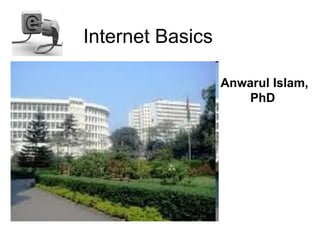
Internet basics
- 1. Internet Basics Anwarul Islam, PhD
- 2. Internet ? • Internet is a short form of • LAN the technical term Internetwork (connecting millions of computers). • A global computer network providing a variety of • WAN- information and communication facilities, consisting of interconnected networks using standardized communication protocols
- 3. Safety Risks There are many risks and security issues involving the use of the Internet. Children and their parents should be most concerned about: Viewing inappropriate material Physical molestation Harassment Frauds and Scams
- 4. • Firewalls • Malicious software – Viruses – Trojan horse – Spyware – Worms – Botnet
- 5. Internet Security • Never allow an e-mail client to fully render HTML or XHTML e-mails without careful thought. • no e-mail communication is 100% secure. • SPAM mail & Filter • t’s always a good idea to ensure that your e-mail authentication process is encrypted, even if the e-mail itself is not. • choose plain text over full HTML or XHTML • Don't open attachments unless you know who it's coming from and you trust them. • Don't access your e-mail from an unsecured network or potentially compromised computers. • Should not provide e-mail password any one or any hacker or any where.
- 6. Internet browser •Menu bar •Navigation tool bar •Search Box
- 7. Internet connections • Analog (up to 56k) (Dialup) • Integrated services digital network (ISDN) (from 64 Kbps to 128 Kbps) • Broadband ISDN (B-ISDN) is similar to ISDN but it transfers data over fiber optic telephone lines, not normal telephone wires • DSL-Digital Subscribed Line • ADSL-asymmetric digital subscriber line (from 16 to 640 Kbps) • Wireless (WAP) • Wi-Fi (Wireless Fidelity) • Wimax (Worldwide Interoperability for Microwave Access) )
- 8. A few terminologies • ISP=Internet Service Provider • Domain • Sub-domain • www=World Wide Web • http=Hyper Text Transfer Protocol • https=Hyper Text Transfer Protocol • Html=Hypertext Markup Language • FAQ= Frequently Asked Questions
- 10. Google Search (Advance) http://www.google.com/advanced_search?hl=en
- 11. Google Search Tips Phrase search ("") By putting double quotes around a set of words, you are telling Google to consider the exact words in that exact order without any change. For example, a search for [ "Alexander Bell" ] (with quotes) will miss the pages that refer to Alexander G. Bell. Search within a specific website (site:) Google allows you to specify that your search results must come from a given website. For example, the query [ iraq site:nytimes.com ] will return pages about Iraq but only from nytimes.com. The simpler queries [ iraq nytimes.com ] or [ iraq New York Times ] will usually be just as good, though they might return results from other sites that mention the New York Times. You can also specify a whole class of sites, for example [ iraq site:.gov ] will return results only from a .gov domain and [ iraq site:.iq ] will return results only from Iraqi sites. http://www.google.com/support/websearch/bin/static.py? hl=en&page=guide.cs&guide=1221265&answer=136861&rd=1
- 12. Google Search Tips • Fill in the blanks (*) The *, or wildcard, is a little-known feature that can be very powerful. If you include * within a query, it tells Google to try to treat the star as a placeholder for any unknown term(s) and then find the best matches. For example, the search [ Google * ] will give you results about many of Google's products (go to next page and next page -- we have many products). The query [ Obama voted * on the * bill ] will give you stories about different votes on different bills. Note that the * operator works only on whole words, not parts of words. • Search exactly as is (+) Google employs synonyms automatically, so that it finds pages that mention, for example, childcare for the query [ child care ] (with a space), or California history for the query [ ca history ]. But sometimes Google helps out a little too much and gives you a synonym when you don't really want it. By attaching a + immediately before a word (remember, don't add a space after the +), you are telling Google to match that word precisely as you typed it. Putting double quotes around a single word will do the same thing. http://www.google.com/support/websearch/bin/static.py?hl=en&page=guide.cs&guide=1221265&answer=136861&rd=1
- 13. Google Search Tips • Terrms you want to exclude (-) • Attaching a minus sign immediately before a word indicates that you do not want pages that contain this word to appear in your results. The minus sign should appear immediately before the word and should be preceded with a space. For example, in the query [ anti-virus software ], the minus sign is used as a hyphen and will not be interpreted as an exclusion symbol; whereas the query [ anti-virus -software ] will search for the words 'anti-virus' but exclude references to software. You can exclude as many words as you want by using the - sign in front of all of them, for example [ jaguar -cars -football -os ]. The - sign can be used to exclude more than just words. For example, place a hyphen before the 'site:' operator (without a space) to exclude a specific site from your search results. • The OR operator • Google's default behavior is to consider all the words in a search. If you want to specifically allow either one of several words, you can use the OR operator (note that you have to type 'OR' in ALL CAPS). For example, [ San Francisco Giants 2004 OR 2005 ] will give you results about either one of these years, whereas [ San Francisco Giants 2004 2005 ] (without the OR) will show pages that include both years on the same page. The symbol | can be substituted for OR. (The AND operator, by the way, is the default, so it is not needed.) http://www.google.com/support/websearch/bin/static.py?hl=en&page=guide.cs&guide=1221265&answer=136861&rd=1
- 14. Google Search Tips Exceptions • Search is rarely absolute. Search engines use a variety of techniques to imitate how people think and to approximate their behavior. As a result, most rules have exceptions. For example, the query [ for better or for worse ] will not be interpreted by Google as an OR query, but as a phrase that matches a (very popular) comic strip. Google will show calculator results for the query [ 34 * 87 ] rather than use the 'Fill in the blanks' operator. Both cases follow the obvious intent of the query. Here is a list of exceptions to some of the rules and guidelines that were mentioned in this and the Basic Search Help article: Exceptions to 'Every word matters' • Words that are commonly used, like 'the,' 'a,' and 'for,' are usually ignored (these are called stop words). But there are even exceptions to this exception. The search [ the who ] likely refers to the band; the query [ who ] probably refers to the World Health Organization -- Google will not ignore the word 'the' in the first query. • Synonyms might replace some words in your original query. (Adding + before a word disables synonyms.) • A particular word might not appear on a page in your results if there is sufficient other evidence that the page is relevant. The evidence might come from language analysis that Google has done or many other sources. For example, the query [ overhead view of the bellagio pool ] will give you nice overhead pictures from pages that do not include the word 'overhead.' http://www.google.com/support/websearch/bin/static.py?hl=en&page=guide.cs&guide=1221265&answer=136861&rd=1
- 15. E-MAIL (Practice) • New account opening and discussion • Receiving e-mail • Attaching the file • Replying • Downloading the attachment
- 16. THANKS
