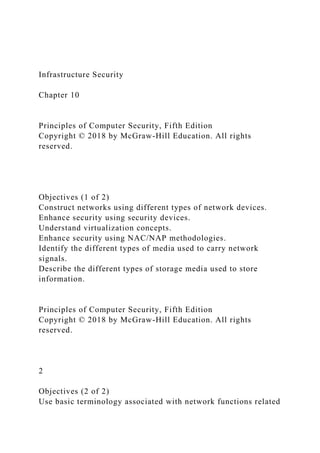
Infrastructure SecurityChapter 10Principles of Compute.docx
- 1. Infrastructure Security Chapter 10 Principles of Computer Security, Fifth Edition Copyright © 2018 by McGraw-Hill Education. All rights reserved. Objectives (1 of 2) Construct networks using different types of network devices. Enhance security using security devices. Understand virtualization concepts. Enhance security using NAC/NAP methodologies. Identify the different types of media used to carry network signals. Describe the different types of storage media used to store information. Principles of Computer Security, Fifth Edition Copyright © 2018 by McGraw-Hill Education. All rights reserved. 2 Objectives (2 of 2) Use basic terminology associated with network functions related
- 2. to information security. Describe the different types and uses of cloud computing. Principles of Computer Security, Fifth Edition Copyright © 2018 by McGraw-Hill Education. All rights reserved. 3 Key Terms (1 of 3) Basic packet filtering Bridge Cloud computing Coaxial cable Collision domain Concentrator Data loss prevention (DLP) Firewall Hypervisor Hub Infrastructure as a Service (IaaS) Internet content filters Load balancer Modem Network access control Principles of Computer Security, Fifth Edition Copyright © 2018 by McGraw-Hill Education. All rights reserved. Basic packet filtering – Filtering that looks at each packet
- 3. entering or leaving the network and then either accepts the packet or rejects the packet based on user-defined rules. Each packet is examined separately. Bridge – A network device that separates traffic into separate collision domains at the data layer of the OSI model. Cloud computing – The automatic provisioning of on demand computational resources across a network. Coaxial cable – A network cable that consists of a solid center core conductor and a physical spacer to the outer conductor which is wrapped around it. Commonly used in video systems. Collision domain – An area of shared traffic in a network where packets from different conversations can collide. Concentrator – A device used to manage multiple similar networking operations, such as provide a VPN endpoint for multiple VPNs. Data loss prevention (DLP) – Technology, processes, and procedures designed to detect when unauthorized removal of data from a system occurs. DLP is typically active, preventing the loss of data, either by blocking the transfer or dropping the connection. Firewall – A network device used to segregate traffic based on rules. Hypervisor - A low-level program that allows multiple operating systems to run concurrently on a single host computer. Hub – A network device used to connect devices at the physical layer of the OSI model. Infrastructure as a Service (IaaS) – The automatic, on-demand provisioning of infrastructure elements, operating as a service; a common element of cloud computing. Internet content filters – A content-filtering system use to protect corporations from employees’ viewing of inappropriate or illegal content at the workplace and the subsequent complications that occur when such viewing takes place. Load balancer – A network device that distributes computing across multiple computers.
- 4. Modem – A modulator/demodulator that is designed to connect machines via telephone-based circuits. Network access control – An approach to endpoint security that involves monitoring and remediating endpoint security issues before allowing an object to connect to a network. 4 Key Terms (2 of 3) Network Access Protection (NAP) Network Admission Control (NAC) Network-Attached Storage (NAS) Network interface card (NIC) Network operations center (NOC) Next-generation firewall Platform as a Service (PaaS) Private branch exchange (PBX) Proxy server Principles of Computer Security, Fifth Edition Copyright © 2018 by McGraw-Hill Education. All rights reserved. Network Access Protection (NAP) – A Microsoft approach to network access control. Network Admission Control (NAC) – The Cisco technology approach for generic network access control. Network-Attached Storage (NAS) – The connection of storage to a system via a network connection. Network interface card (NIC) – A piece of hardware designed to connect machines at the physical layer of the OSI model. Network operations center (NOC) – A control point from where network performance can be monitored and managed. Next-generation firewall – Firewall technology based on packet
- 5. contents as opposed to simple address and port information. Platform as a Service (PaaS) – The concept of having provisionable operational platforms that can be obtained via a service. Private branch exchange (PBX) – A telephone exchange that serves a specific business or entity. Proxy server – A server that acts as a proxy for individual requests and is used for performance and security purposes in a scalable fashion. 5 Key Terms (3 of 3) Router Sandboxing Servers Shielded twisted-pair (STP) Software as a Service (SaaS) Solid-state drive (SSD) Switch Unified threat management (UTM) Unshielded twisted-pair (UTP) Virtualization Web security gateway Wireless access point Workstation Principles of Computer Security, Fifth Edition Copyright © 2018 by McGraw-Hill Education. All rights reserved. Router – A network device that operates at the network layer of the OSI model.
- 6. Sandboxing – The concept of isolating a system and specific processes form the OS in order to provide specific levels of security. Servers – The computers in a network that host applications and data for everyone to share. Shielded twisted-pair (STP) – A physical network connection consisting of two wires twisted and covered with a shield to prevent interference. Software as a Service (SaaS) – The provisioning of software as a service, commonly known as on-demand software. Solid-state drive (SSD) – A mass storage device, such as a hard drive, that is composed of electronic memory as opposed to a physical device of spinning platters. Switch – A network device that operates at the data layer of the OSI model. Unified threat management (UTM) – The aggregation of multiple network security products into a single appliance for efficiency purposes. Unshielded twisted-pair (UTP) – A form of network cabling in which pairs of wires are twisted to reduce crosstalk. Commonly used in LANs. Virtualization – An abstraction of the OS layer, creating the ability to host multiple OSs on a single piece of hardware. Web security gateway – A device that combines proxy functions with content-filtering functions with the intention of addressing the security threats and pitfalls unique to web-based traffic. Wireless access point – A network access device that facilitates the connection of wireless devices to a network. Workstation – The machine that sits on the desktop and is used every day for sending and reading e-mail, creating spreadsheets, writing reports in a word processing program, and playing games. 6 Devices
- 7. Devices are needed to connect clients and servers and to regulate the traffic between them. Devices expand the network beyond simple client computers and servers. Devices come in many forms and with many functions. Each device has a specific network function and plays a role in maintaining network infrastructure security. Principles of Computer Security, Fifth Edition Copyright © 2018 by McGraw-Hill Education. All rights reserved. A complete network computer solution in today’s business environment consists of more than just client computers and servers. Devices are needed to expand a network beyond simple client computers and servers to include yet other devices, such as wireless and handheld systems. Devices come in many forms and with many functions, from hubs and switches, to routers, wireless access points, and special-purpose devices such as virtual private network (VPN) devices. 7 Workstations The workstation is the machine that sits on the desktop. It is used every day for sending and reading e-mail, creating spreadsheets, writing reports in a word processing program, and playing games. A workstation connected to a network is an important part of the network security solution. Many threats to information security can start at a workstation,
- 8. but much can be done in a few simple steps to provide protection from many of these threats. Principles of Computer Security, Fifth Edition Copyright © 2018 by McGraw-Hill Education. All rights reserved. Most users are familiar with the client computers used in the client/server model called workstation devices. 8 Servers Servers are the computers in a network that host applications and data for everyone to share. Servers come in many sizes. Server operating systems range from Windows Server, to UNIX, to Multiple Virtual Storage (MVS) and other mainframe operating systems They tend to be more robust than workstation OSs. They are designed to service multiple users over a network at the same time. Servers can host a variety of applications. Principles of Computer Security, Fifth Edition Copyright © 2018 by McGraw-Hill Education. All rights reserved. Servers come in many sizes, from small single-CPU boxes that may be less powerful than a workstation, to multiple-CPU monsters, up to and including mainframes. The operating systems used by servers range from Windows
- 9. Server, to UNIX, to Multiple Virtual Storage (MVS) and other mainframe operating systems. The OS on a server tends to be more robust than the OS on a workstation system and is designed to service multiple users over a network at the same time. Servers can host a variety of applications, including web servers, databases, e-mail servers, file servers, print servers, and application servers for middleware applications. 9 Mobile Devices Mobile devices such as laptops, tablets, and mobile phones are the latest devices to join the corporate network. Mobile devices can create a major security gap, as a user may access separate e-mail accounts, one personal, without antivirus protection, and the other corporate. Principles of Computer Security, Fifth Edition Copyright © 2018 by McGraw-Hill Education. All rights reserved. Device Security, Common Concerns As more and more interactive devices are being designed, a new threat source has appeared. Default accounts and passwords are well known in the hacker community. First steps you must take to secure such devices is to change the default credentials. Principles of Computer Security, Fifth Edition Copyright © 2018 by McGraw-Hill Education. All rights
- 10. reserved. In an attempt to build security into devices, typically, a default account and password must be entered to enable the user to access and configure the device remotely. These default accounts and passwords are well known in the hacker community, so one of the first steps you must take to secure such devices is to change the default credentials. Anyone who has purchased a home office router knows the default configuration settings and can check to see if another user has changed theirs. If they have not, this is a huge security hole, allowing outsiders to “reconfigure” their network devices. 11 Network-Attached Storage Because of the speed of today’s Ethernet networks, it is possible to manage data storage across the network. This has led to a type of storage known as Network- Attached Storage (NAS). The combination of inexpensive hard drives, fast networks, and simple application-based servers has made NAS devices in the terabyte range affordable for even home users. As a network device, it is susceptible to attacks. Principles of Computer Security, Fifth Edition Copyright © 2018 by McGraw-Hill Education. All rights reserved. Because of the large size of video files, this has become popular for some users as a method of storing TV and video libraries. Because NAS is a network device, it is susceptible to various attacks, including sniffing of credentials and a variety of brute- force attacks to obtain access to the data.
- 11. 12 Removable Storage Removable devices can move data outside of the corporate- controlled environment. Removable devices can bring unprotected or corrupted data into the corporate environment. All removable devices should be scanned by antivirus software upon connection to the corporate environment. Corporate policies should address the copying of data to removable devices. Principles of Computer Security, Fifth Edition Copyright © 2018 by McGraw-Hill Education. All rights reserved. Many mobile devices can be connected via USB to a system and used to store data—and in some cases vast quantities of data. This capability can be used to avoid some implementations of data loss prevention mechanisms. 13 Virtualization (1 of 2) Virtualization technology is used to allow a computer to have more than one OS present and, in many cases, operating at the same time. Virtualization is an abstraction of the OS layer. It creates the ability to host multiple OSs on a single piece of hardware. A major advantage of virtualization is the separation of the software and the hardware. It creates a barrier that can improve many system functions, including security.
- 12. Principles of Computer Security, Fifth Edition Copyright © 2018 by McGraw-Hill Education. All rights reserved. 14 Virtualization (2 of 2) The underlying hardware is referred to as the host machine, and on it is a host OS. A hypervisor is needed to manage virtual machines (VMs). Virtual machines are typically referred to as the guest OSs. Newer OSs are designed to natively incorporate virtualization hooks. Common virtualization solutions include: Microsoft Hyper-V, VMware, Oracle VM VirtualBox, Parallels, and Citrix Xen Principles of Computer Security, Fifth Edition Copyright © 2018 by McGraw-Hill Education. All rights reserved. Exam Tip: A hypervisor is the interface between a virtual machine and the host machine hardware. Hypervisors are the layer that enables virtualization. Either the host OS has built-in hypervisor capability or an application is needed to provide the hypervisor function to manage the virtual machines (VMs). Newer OSs are designed to natively incorporate virtualization hooks, enabling virtual machines to be employed with greater
- 13. ease. 15 Hypervisor (1 of 4) A hypervisor enables virtualization. A low-level program that allows multiple operating systems to run concurrently on a single host computer. The hypervisor acts as the traffic cop that controls I/O and memory management. Principles of Computer Security, Fifth Edition Copyright © 2018 by McGraw-Hill Education. All rights reserved. 16 Hypervisor (2 of 4) Major advantages of virtualization: The separation of the software and the hardware Creates a barrier that can improve many system functions, including security. Either the host OS has built-in hypervisor capability or an application is needed to provide the hypervisor function to manage the virtual machines (VMs). Principles of Computer Security, Fifth Edition Copyright © 2018 by McGraw-Hill Education. All rights reserved.
- 14. 17 Hypervisor (3 of 4) Type 1 Type 1 hypervisors run directly on the system hardware. Referred to as a native, bare-metal, or embedded hypervisors in typical vendor literature. Are designed for speed and efficiency, as they do not have to operate through another OS layer. These platforms come with management toolsets to facilitate VM management in the enterprise. Principles of Computer Security, Fifth Edition Copyright © 2018 by McGraw-Hill Education. All rights reserved. 18 Hypervisor (4 of 4) Type 2 Type 2 hypervisors run on top of a host operating system. In the beginning, Type 2 hypervisors were the most popular. Typical Type 2 hypervisors include Oracle’s VirtualBox and VMware’s VMware Workstation Player. Are designed for limited numbers of VMs, typically in a desktop or small server environment. Principles of Computer Security, Fifth Edition Copyright © 2018 by McGraw-Hill Education. All rights reserved.
- 15. 19 Application Cells/Containers Application cells/containers holds the portions of an OS that it needs separate from the kernel. Multiple containers can share an OS and have separate memory, CPU, and storage threads. A container consists of an entire runtime environment The application platform, including its dependencies, is containerized Principles of Computer Security, Fifth Edition Copyright © 2018 by McGraw-Hill Education. All rights reserved. 20 VM Sprawl Avoidance Sprawl is the uncontrolled spreading of disorganization caused by a lack of an organizational structure when many similar elements require management. VM sprawl is a symptom of a disorganized structure. VM sprawl avoidance needs to be implemented via policy. Principles of Computer Security, Fifth Edition Copyright © 2018 by McGraw-Hill Education. All rights reserved. 21
- 16. VM Escape Protection VM escape occurs when software (typically malware) or an attacker escapes from one VM to the underlying OS and then resurfaces in a different VM. Large-scale VM environments have specific modules designed to detect escape and provide VM escape protection to other modules. Principles of Computer Security, Fifth Edition Copyright © 2018 by McGraw-Hill Education. All rights reserved. 22 Snapshots A snapshot is a point-in-time saving of the state of a virtual machine. Snapshots uses: Roll a system back to a previous point in time Undo operations Provide a quick means of recovery from a complex, system- altering change that has gone awry Snapshots act as a form of backup and are typically much faster than normal system backup and recovery operations. Principles of Computer Security, Fifth Edition Copyright © 2018 by McGraw-Hill Education. All rights reserved.
- 17. 23 Patch Compatibility Patches are still needed and should be applied, independent of the virtualization status. Principles of Computer Security, Fifth Edition Copyright © 2018 by McGraw-Hill Education. All rights reserved. 24 Host Availability/Elasticity In a virtualization environment, protecting the host OS and hypervisor level is critical for system stability. Best practice is to avoid the installation of any applications on the host-level machine. Elasticity refers to the ability of a system to expand/contract as system requirements dictate. Principles of Computer Security, Fifth Edition Copyright © 2018 by McGraw-Hill Education. All rights reserved. 25 Security Control Testing It is important to test the controls applied to a system to manage security operations to ensure that they are providing the desired
- 18. results. It is essential to specifically test all security controls inside the virtual environment to ensure their behavior is still effective. Principles of Computer Security, Fifth Edition Copyright © 2018 by McGraw-Hill Education. All rights reserved. 26 Sandboxing Sandboxing refers to the quarantine or isolation of a system from its surroundings. Virtualization can be used as a form of sandboxing with respect to an entire system. Principles of Computer Security, Fifth Edition Copyright © 2018 by McGraw-Hill Education. All rights reserved. 27 Networking Networks are used to connect devices together. Networks are composed of components that perform networking functions to move data between devices. Networks begin with network interface cards, then continue in layers of switches and routers.
- 19. Specialized networking devices are used for specific purposes, such as security and traffic management. Principles of Computer Security, Fifth Edition Copyright © 2018 by McGraw-Hill Education. All rights reserved. 28 Network Interface Cards (1 of 2) To connect a server or workstation to a network, a device known as a network interface card (NIC) is used. A NIC is the physical connection between a computer and the network. Each NIC port is serialized with a unique code, 48 bits long, referred to as a Media Access Control address (MAC address). Unfortunately, these addresses can be changed, or “spoofed,” rather easily. Principles of Computer Security, Fifth Edition Copyright © 2018 by McGraw-Hill Education. All rights reserved. A NIC is a card with a connector port for a particular type of network connection, either Ethernet or Token Ring. The most common network type in use for LANs is the Ethernet protocol, and the most common connector is the RJ-45 connector. The purpose of a NIC is to provide lower-level protocol functionality from the OSI (Open System Interconnection) model. Because the NIC defines the type of physical layer
- 20. connection, different NICs are used for different physical protocols. NICs come as single-port and multiport, and most workstations use only a single-port NIC, as only a single network connection is needed. For servers, multiport NICs are used to increase the number of network connections, increasing the data throughput to and from the network. Each NIC port is serialized with a unique code, 48 bits long, referred to as a Media Access Control address (MAC address). These are created by the manufacturer, with 24 bits representing the manufacturer and 24 bits being a serial number, guaranteeing uniqueness. MAC addresses are used in the addressing and delivery of network packets to the correct machine and in a variety of security situations. Unfortunately, these addresses can be changed, or “spoofed,” rather easily. In fact, it is common for personal routers to clone a MAC address to allow users to use multiple devices over a network connection that expects a single MAC. 29 Network Interface Cards (2 of 2) Figure 10.1 Linksys network interface card (NIC) Principles of Computer Security, Fifth Edition Copyright © 2018 by McGraw-Hill Education. All rights reserved. This figure shows a common form of a NIC. 30
- 21. Hubs A hub is networking equipment that connects devices that are using the same protocol at the physical layer of the OSI model. A hub allows multiple machines in an area to be connected together in a star configuration with the hub at the center. All connections on a hub share a single collision domain, a small cluster in a network where collisions occur. Increased network traffic can become limited by collisions; this problem has made hubs obsolete in newer networks. Hubs also create a security weakness due to sniffing and eavesdropping issues. Principles of Computer Security, Fifth Edition Copyright © 2018 by McGraw-Hill Education. All rights reserved. A hub configuration can save significant amounts of cable and is an efficient method of configuring an Ethernet backbone. The collision issue has made hubs obsolete in newer, higher performance networks, with inexpensive switches and switched Ethernet keeping costs low and usable bandwidth high. Hubs also create a security weakness in that all connected devices see all traffic, enabling sniffing and eavesdropping to occur. In today’s networks, hubs have all but disappeared, being replaced by low-cost switches. 31 Bridges A bridge operates at the data link layer, filtering traffic based on MAC addresses. Bridges can reduce collisions by separating pieces of a network into two separate collision domains.
- 22. This only cuts the collision problem in half. A better solution is to use switches for network connections. Principles of Computer Security, Fifth Edition Copyright © 2018 by McGraw-Hill Education. All rights reserved. Bridges are networking equipment that connect devices using the same protocol at the data link layer of the OSI model. 32 Switches (1 of 4) A switch forms the basis for connections in most Ethernet-based LANs. Switches have replaced hubs and bridges. A switch has separate collision domains for each port. When full duplex is employed, collisions are virtually eliminated from the two nodes, host and client. A switch is usually a Layer 2 device, but Layer 3 switches incorporate routing functionality. Principles of Computer Security, Fifth Edition Copyright © 2018 by McGraw-Hill Education. All rights reserved. A switch has separate collision domains for each port. This means that for each port, two collision domains exist: one from the port to the client on the downstream side, and one from the switch to the network upstream. When full duplex is employed, collisions are virtually eliminated from the two nodes, host and client. This also acts as a hub-based system, where a single sniffer can see all of the traffic to and from connected devices.
- 23. Switches operate at the data link layer, while routers act at the network layer. For intranets, switches have become what routers are on the Internet—the device of choice for connecting machines. As switches have become the primary network connectivity device, additional functionality has been added to them. A switch is usually a Layer 2 device, but Layer 3 switches incorporate routing functionality. 33 Switches (2 of 4) Advantages of switches They improve network performance by filtering traffic. They provide the option to disable a port so that it cannot be used without authorization. They support port security allowing the administrator to control which systems can send data to each of the ports. Switches use the MAC address of the systems to incorporate traffic filtering and port security features. Port address security based on MAC addresses functionality is what allows an 802.1X device to act as an “edge device.” Principles of Computer Security, Fifth Edition Copyright © 2018 by McGraw-Hill Education. All rights reserved. A switch filters traffic by only sending the data to the port on the switch that the destination system resides on. The switch knows what port each system is connected to and sends the data only to that port. The switch uses the MAC address of the systems to incorporate traffic filtering and port security features, which is why it is considered a Layer 2 device.
- 24. Port address security based on MAC addresses can determine whether a packet is allowed or blocked from a connection. This is the very function that a firewall uses for its determination, and this same functionality is what allows an 802.1X device to act as an “edge device.” 34 Switches (3 of 4) Switch security concerns They are intelligent network devices and are therefore subject to hijacking by hackers. Switches are commonly administered using the Simple Network Management Protocol (SNMP) and Telnet protocol. Both protocols have a serious weakness in that they send passwords across the network in cleartext. Switches are shipped with default passwords. Switches are subject to electronic attacks, such as ARP poisoning and MAC flooding. Principles of Computer Security, Fifth Edition Copyright © 2018 by McGraw-Hill Education. All rights reserved. One of the security concerns with switches is that, like routers, they are intelligent network devices and are therefore subject to hijacking by hackers. Should a hacker break into a switch and change its parameters, he might be able to eavesdrop on specific or all communications, virtually undetected. Switches are commonly administered using the Simple Network Management Protocol (SNMP) and Telnet protocol, both of which have a serious weakness in that they send passwords across the network in cleartext. A hacker armed with a sniffer that observes maintenance on a switch can capture the administrative
- 25. password. This allows the hacker to come back to the switch later and configure it as an administrator. An additional problem is that switches are shipped with default passwords, and if these are not changed when the switch is set up, they offer an unlocked door to a hacker. Switches are also subject to electronic attacks, such as ARP poisoning and MAC flooding. ARP poisoning is where a device spoofs the MAC address of another device, attempting to change the ARP tables through spoofed traffic and the ARP table- update mechanism. MAC flooding is where a switch is bombarded with packets from different MAC addresses, flooding the switch table and forcing the device to respond by opening all ports and acting as a hub. This enables devices on other segments to sniff traffic. 35 Switches (4 of 4) Loop protection is a concern with switches. Switches operate at Layer 2 so there is no countdown mechanism to kill packets that get caught in loops or on paths that will never resolve. The Layer 2 space acts as a mesh, where potentially the addition of a new device can create loops in the existing device interconnections. Spanning trees technology is employed to prevent loops. The Spanning Tree Protocol (STP) allows for multiple, redundant paths, while breaking loops to ensure a proper broadcast pattern. Principles of Computer Security, Fifth Edition Copyright © 2018 by McGraw-Hill Education. All rights reserved.
- 26. 36 Routers (1 of 2) A router is a network traffic management device used to connect different network segments. Operate at the network layer (Layer 3) of the OSI model Form the backbone of the Internet Use algorithms and tables to determine where to send the packet Use access control lists (ACLs) as a method of deciding whether a packet is allowed to enter the network Must limit router access and control of internal functions Principles of Computer Security, Fifth Edition Copyright © 2018 by McGraw-Hill Education. All rights reserved. Routers operate at the network layer (Layer 3) of the OSI … Network Fundamentals Chapter 9 Principles of Computer Security, Fifth Edition Copyright © 2018 by McGraw-Hill Education. All rights reserved. Objectives Identify the basic network architectures.
- 27. Define the basic network protocols. Explain routing and address translation. Classify security zones. Principles of Computer Security, Fifth Edition Copyright © 2018 by McGraw-Hill Education. All rights reserved. 2 Key Terms (1 of 3) Address Resolution Protocol (ARP) Bus topology Datagram Denial-of-service (DoS) Domain Name System (DNS) DMZ Dynamic Host Configuration Protocol (DHCP) Enclave Ethernet Extranet Flat network Principles of Computer Security, Fifth Edition Copyright © 2018 by McGraw-Hill Education. All rights reserved. Address Resolution Protocol (ARP) – A protocol in the TCP/IP suite specification used to map an IP address to a Media Access Control (MAC) address. Bus topology – A network layout in which a common line (the
- 28. bus) connects devices. Datagram – A packet of data that can be transmitted over a packet-switched system in a connectionless mode. Denial-of-service (DoS) – An attack in which actions are taken to deprive authorized individuals from accessing a system, its resources, the data it stores or processes, or the network to which it is connected. Domain Name System (DNS) – An attack in which actions are taken to deprive authorized individuals from accessing a system, its resources, the data it stores or processes, or the network to which it is connected. DMZ – A network segment that exists in a semi-protected zone between the Internet and the inner, secure trusted network. Dynamic Host Configuration Protocol (DHCP) – An Internet Engineering Task Force (IETF) Internet Protocol (IP) specification for automatically allocating IP addresses and other configuration information based on network adapter addresses. It enables address pooling and allocation and simplifies TCP/IP installation and administration. Enclave – A section of a network that serves a specific purpose and is isolated by protocols from other parts of a network. Ethernet – The common name for the IEEE 802.3 standard method of packet communication between two nodes at layer 2. Extranet – an extension of a selected portion of a company’s intranet to external partners. Flat network – A network design that avoids packet-looping issues through an architecture that does not have tiers. 3 Key Terms (2 of 3) Internet Control Message Protocol (ICMP) Internet Protocol (IP) Intranet Local area network (LAN) Media Access Control (MAC) address Mixed topology
- 29. Network Network Address Translation (NAT) Packet Protocol Ring topology Routing Star topology Principles of Computer Security, Fifth Edition Copyright © 2018 by McGraw-Hill Education. All rights reserved. Internet Control Message Protocol (ICMP) – One of the core protocols of the TCP/IP protocol suite, used for error reporting and status messages. Internet Protocol (IP) – The network layer protocol used by the Internet for routing packets across a network. Intranet – a private, internal network that uses common network technologies (such as HTTP, FTP, and so on) to share information and provide resources to organizational users. Local area network (LAN) – A grouping of computers in a network structure confined to a limited area and using specific protocols, such as Ethernet for OSI Layer 2 traffic addressing. Media Access Control (MAC) address – The data link layer address for local network addressing. Mixed topology - Larger networks, such as those inside an office complex, may use more than one topology at the same time. Network – A means to connect two or more computers together for the purposes of sharing network information. Network Address Translation (NAT) – A method of readdressing packets in a network at a gateway point to enable the use of local nonroutable IP addresses over a public network
- 30. such as the Internet. Packet – Smaller pieces of data used for transmission resulting from the breaking up of larger data. Protocol – An agreed-upon format for exchanging or transmitting data between systems, enable computers to communicate. Ring topology – A network layout in which network components are connected to each other in a closed loop with each device directly connected to two other devices. Routing – That process of moving packets from one network to another. Star topology – A network topology where network components are connected to a central point. 4 Key Terms (3 of 3) Storage area network (SAN) Subnet mask Subnetting Three-way handshake Topology Transmission Control Protocol (TCP) Trunking Tunneling User Datagram Protocol (UDP) Virtual local area network (VLAN) Wide area network (WAN) Principles of Computer Security, Fifth Edition Copyright © 2018 by McGraw-Hill Education. All rights reserved. Storage area network (SAN) – A technology-based storage solution consisting of network attached storage.
- 31. Subnetting – The creation of a network within a network by manipulating how an IP address is split into network and host portions. Subnet mask – The information that tells a device how to interpret the network and host portions of an IP address. Three-way handshake – A means of ensuring information transference through a three-step data exchange. Used to initiate a TCP connection. Topology – Describes how the network is physically or logically arranged. Transmission Control Protocol (TCP) – The connection-oriented transport layer protocol for use on the Internet that allows packet-level tracking of a conversation. Trunking – The process of spanning a single VLAN across multiple switches. Tunneling – The process of packaging packets so that they can traverse a network in a secure, confidential manner. User Datagram Protocol (UDP) – A protocol in the TCP/ IP protocol suite for the transport layer that does not sequence packets—it is “fire and forget” in nature. Virtual local area network (VLAN) – A broadcast domain inside a switched system. Wide area network (WAN) – A network that spans a large geographic region. 5 Introduction By the simplest definition in the data world, a network is a means to connect two or more computers together for the purposes of sharing information. The term “network” has different meanings depending on the context and usage. Though data networks vary widely in size and scope, they are generally defined in terms of their architecture, topology, and protocol.
- 32. Principles of Computer Security, Fifth Edition Copyright © 2018 by McGraw-Hill Education. All rights reserved. Network sizes and shapes vary drastically—from two personal computers connected with a crossover cable or wireless router to the Internet, encircling the globe and linking together untold numbers of individual, distributed systems. 6 Network Architectures (1 of 3) A local area network (LAN) typically is smaller in terms of size and geographic coverage and consists of two or more connected devices. Home networks and most small office networks can be classified as LANs. A wide area network (WAN) tends to be larger, covering more geographic area, and consists of two or more systems in geographically separated areas. They are connected by leased lines, radio waves, satellite relays, microwaves, or even dial-up connections. Principles of Computer Security, Fifth Edition Copyright © 2018 by McGraw-Hill Education. All rights reserved. Exam Tip: A LAN is a local area network—an office building, home network, and so on. A WAN is a wide area network—a corporate network connecting offices in Dallas, New York, and San Jose, for example. Every network has an architecture—whether by design or by
- 33. accident. Defining or describing a specific network’s architecture involves identifying the network’s physical configuration, logical operation, structure, procedures, data formats, protocols, and other components. For the sake of simplicity and categorization, people tend to divide network architectures into two main categories: LANs and WANs. 7 Network Architectures (2 of 3) Figure 9.1 Corporate WAN connecting multiple offices Principles of Computer Security, Fifth Edition Copyright © 2018 by McGraw-Hill Education. All rights reserved. Most corporations have multiple LANs within each office location that all connect to a WAN that provides intercompany connectivity. This figure shows an example of a corporate network. Each office location will typically have one or more LANs, which are connected to the other offices and the company headquarters through a corporate WAN. 8 Network Architectures (3 of 3) Specialized network structures are classified by size and use. Campus area network (CAN) Intranet Internet Metropolitan area network (MAN) Storage area network (SAN) Virtual local area network (VLAN)
- 34. Client/server Peer-to-peer Principles of Computer Security, Fifth Edition Copyright © 2018 by McGraw-Hill Education. All rights reserved. Over time, as networks have grown, diversified, and multiplied, the line between LAN and WAN has become blurred. To better describe emerging, specialized network structures, new terms have been coined to classify networks based on size and use: Campus area network (CAN) – A network connecting any number of buildings in an office or university complex (also referred to as a campus wide area network). Intranet – A “private” network that is accessible only to authorized users. Many large corporations host an intranet to facilitate information sharing within their organization. Internet – The “global network” connecting hundreds of millions of systems and users. Metropolitan area network (MAN) – A network designed for a specific geographic locality such as a town or a city. Storage area network (SAN) – A high-speed network connecting a variety of storage devices such as tape systems, RAID arrays, optical drives, file servers, and others. Virtual local area network (VLAN) – A logical network allowing systems on different physical networks to interact as if they were connected to the same physical network. Client/server – A network in which powerful, dedicated systems called servers provide resources to individual workstations or clients. Peer-to-peer – A network in which every system is treated as an equal, such as a home network. 9
- 35. Network Topology (1 of 5) Topology refers to how the network is physically or logically arranged. The main classes of network topologies are: Star topology – components connected to a central point Bus topology – components connected to the same cable, often called “the bus” or “the backbone” Ring topology – components connected to each other in a closed loop with each device directly connected to two other devices Mixed topology – uses more than one topology Principles of Computer Security, Fifth Edition Copyright © 2018 by McGraw-Hill Education. All rights reserved. 10 Network Topology (2 of 5) Figure 9.2 Star topology Principles of Computer Security, Fifth Edition Copyright © 2018 by McGraw-Hill Education. All rights reserved. 11 Network Topology (3 of 5) Figure 9.3 Bus topology
- 36. Principles of Computer Security, Fifth Edition Copyright © 2018 by McGraw-Hill Education. All rights reserved. 12 Network Topology (4 of 5) Figure 9.4 Ring topology Principles of Computer Security, Fifth Edition Copyright © 2018 by McGraw-Hill Education. All rights reserved. 13 Network Topology (5 of 5) Figure 9.5 Mixed topology Principles of Computer Security, Fifth Edition Copyright © 2018 by McGraw-Hill Education. All rights reserved. Larger networks, such as those inside an office complex, may use more than one topology at the same time. For example, an office complex may have a large ring topology that
- 37. interconnects all the buildings in the complex. Each building may have a large bus topology to interconnect star topologies located on each floor of the building. This is called a mixed topology or hybrid topology. 14 Wireless Wireless networking is the transmission of packetized data by means of a physical topology that does not use direct physical links. Hub-and-spoke: wireless access point is the hub and is connected to the wired network Mesh: wireless units talk directly to each other, without a central access point Ad-Hoc: systems on the network direct packets to and from their source and target locations without using a central router or switch Principles of Computer Security, Fifth Edition Copyright © 2018 by McGraw-Hill Education. All rights reserved. 15 Network Protocols When engineers first started to connect computers together via networks, they quickly realized they needed a commonly accepted method for communicating—a protocol. Principles of Computer Security, Fifth Edition Copyright © 2018 by McGraw-Hill Education. All rights
- 38. reserved. 16 Protocols (1 of 4) A protocol is an agreed-upon format for exchanging or transmitting data between systems. A protocol defines a number of agreed-upon parameters, such as the data compression method, the type of error checking to use, and mechanisms for systems to signal when they have finished either receiving or transmitting data. Most networks are dominated by Ethernet and Internet Protocol. Principles of Computer Security, Fifth Edition Copyright © 2018 by McGraw-Hill Education. All rights reserved. 17 Protocols (2 of 4) AppleTalk Asynchronous Transfer Mode (ATM) Ethernet Fiber Distributed Data Interface (FDDI) Internet Protocol (IP) Internetwork Packet Exchange (IPX) Signaling System 7 (SS7) Systems Network Architecture (SNA) Token Ring Transmission Control Protocol/Internet Protocol (TCP/IP) X.25A protocol
- 39. Principles of Computer Security, Fifth Edition Copyright © 2018 by McGraw-Hill Education. All rights reserved. There is a wide variety of protocols, each designed with certain benefits and uses in mind. Some of the more common protocols that have been used in networking are: AppleTalk – The communications protocol developed by Apple to connect Macintosh computers and printers. Asynchronous Transfer Mode (ATM) – A protocol based on transferring data in fixed-size packets. The fixed packet sizes help ensure that no single data type monopolizes the available bandwidth. Ethernet – The LAN protocol developed jointly by Xerox, DEC, and Intel—the most widely implemented LAN standard. Fiber Distributed Data Interface (FDDI) – The protocol for sending digital data over fiber-optic cabling. Internet Protocol (IP) – The protocols for managing and transmitting data between packet-switched computer networks, originally developed for the Department of Defense. Most users are familiar with Internet protocols such as e-mail, File Transfer Protocol (FTP), Telnet, and Hypertext Transfer Protocol (HTTP). Internetwork Packet Exchange (IPX) – The networking protocol created by Novell for use with Novell NetWare operating systems. Signaling System 7 (SS7) – The telecommunications protocol used between private branch exchanges (PBXs) to handle tasks such as call setup, routing, and teardown. Systems Network Architecture (SNA) – A set of network protocols developed by IBM, originally used to connect IBM’s mainframe systems. Token Ring – A LAN protocol developed by IBM that requires
- 40. systems to possess the network “token” before transmitting data. Transmission Control Protocol/Internet Protocol (TCP/IP) – The collection of communications protocols used to connect hosts on the Internet. TCP/IP is by far the most commonly used network protocol and is a combination of the TCP and IP protocols. X.25A protocol – Developed by the Comité Consultatif International Téléphonique et Télégraphique (CCITT) for use in packet-switched networks. The CCITT was a subgroup within the International Telecommunication Union (ITU) before the CCITT was disbanded in 1992. 18 Protocols (3 of 4) In most cases, communications protocols were developed around the Open System Interconnection (OSI) model. OSI defines a framework for implementing protocols and networking components in seven distinct layers. Control is passed from one layer to another (top-down) before it exits one system and enters another system, where control is passed bottom-up to complete the communications cycle. Most protocols only loosely follow the OSI model. Several protocols combine one or more layers. Principles of Computer Security, Fifth Edition Copyright © 2018 by McGraw-Hill Education. All rights reserved. The OSI model, or OSI Reference Model, is an International Organization for Standardization (ISO) standard for worldwide communications that defines a framework for implementing protocols and networking components in seven distinct layers. The OSI model also provides a certain level of abstraction and
- 41. isolation for each layer, which only needs to know how to interact with the layer above and below it. The application layer, for example, only needs to know how to communicate with the presentation layer—it does not need to talk directly to the physical layer. 19 Protocols (4 of 4) Figure 9.6 The OSI Reference Model Principles of Computer Security, Fifth Edition Copyright © 2018 by McGraw-Hill Education. All rights reserved. This figure shows the different layers of the OSI model. 20 Packets (1 of 4) Large chunks of data must typically be broken up into smaller, more manageable chunks before they are transmitted from one computer to another. Advantages of breaking the data up include: More effective sharing of bandwidth with other systems Not needing to retransmit the entire dataset if there is a problem in transmission When data is broken up into smaller pieces for transmission, each of the smaller pieces is typically called a packet. Principles of Computer Security, Fifth Edition Copyright © 2018 by McGraw-Hill Education. All rights reserved.
- 42. Networks are built to share information and resources, but like other forms of communication, networks and the protocols they use have limits and rules that must be followed for effective communication. Each protocol has its own definition of a packet—dictating how much data can be carried, what information is stored where, how the packet should be interpreted by another system, and so on. A standard packet structure is a crucial element in a protocol definition. Without a standard packet structure, systems would not be able to interpret the information coming to them from other systems. Packet-based communication systems have other unique characteristics, such as size, which need to be addressed. This is done via a defined maximum and fragmenting packets that are too big. 21 Packets (2 of 4) Maximum Transmission Unit (MTU) is a factor in determining the number of packets into which a message must be broken. It represents the largest packet that can be carried across a network channel. The value of the MTU is used by TCP to prevent packet fragmentation at intervening devices. Packet fragmentation is the splitting of a packet while in transit into two packets so that they fit past an MTU bottleneck. Principles of Computer Security, Fifth Edition Copyright © 2018 by McGraw-Hill Education. All rights reserved.
- 43. When transmitting packets across a network, there are many intervening protocols and pieces of equipment, each with its own set of limitations. 22 Packets (3 of 4) Packet fragmentation is a method of handling large packets. Internet Protocol has a mechanism for the handling of packets that are larger than allowed across a hop. Under ICMP v4, a router has two options: Break the packet into two fragments, sending each separately Drop the packet and send an ICMP message back to the originator, indicating that the packet is too big The fragmentation problem can cause excessive levels of packet retransmission. Principles of Computer Security, Fifth Edition Copyright © 2018 by McGraw-Hill Education. All rights reserved. Built into the Internet Protocol is a mechanism for handling of packets that are larger than allowed across a hop. Under ICMP v4, a router has two options when it encounters a packet that is too large for the next hop: break the packet into two fragments, sending each separately, or drop the packet and send an ICMP message back to the originator, indicating that the packet is too big. When a fragmented packet arrives at the receiving host, it must be reunited with the other packet fragments and reassembled. One of the problems with fragmentation is that it can cause excessive levels of packet retransmission as TCP must retransmit an entire packet for the loss of a single fragment. In IPv6, to avoid fragmentation, hosts are required to determine the minimal path MTU before transmission of packets
- 44. to avoid fragmentation en route. Any fragmentation requirements in IPv6 are resolved at the origin, and if fragmentation is required, it occurs before sending. 23 Packets (4 of 4) Steps are taken to avoid fragmentation in IPv6. Hosts are required to determine the minimal path MTU before transmission of packets to avoid fragmentation en route. Any fragmentation requirements in IPv6 are resolved at the origin, and if fragmentation is required, it occurs before sending. IP fragmentation can be exploited in a variety of ways to bypass security measures. Principles of Computer Security, Fifth Edition Copyright © 2018 by McGraw-Hill Education. All rights reserved. IP fragmentation can be exploited in a variety of ways to bypass security measures. Packets can be purposefully constructed to split exploit code into multiple fragments to avoid IDS detection. Because the reassembly of fragments is dependent upon data in the fragments, it is possible to manipulate the fragments to result in datagrams that exceed the 64KB limit, resulting in denial of service. 24 Internet Protocol (1 of 2) The Internet Protocol (IP) is not a single protocol but a suite of protocols. The two versions of the protocol in use are v4 and v6. There are differences between the two versions. One difference is the replacement of the Internet Group
- 45. Management Protocol (IGMP) with the Internet Control Message Protocol (ICMP) and Multicast Listener Discovery (MLD) in IPv6 Principles of Computer Security, Fifth Edition Copyright © 2018 by McGraw-Hill Education. All rights reserved. 25 Internet Protocol (2 of 2) Figure 9.7 Internet Protocol suite components Principles of Computer Security, Fifth Edition Copyright © 2018 by McGraw-Hill Education. All rights reserved. This figure shows the relationship between some of the IP suite and the OSI model. 26 IP Packets (1 of 2) An IP packet, often called a datagram, has two main sections: Header – contains all of the information needed to describe the packet. Data section – sometimes called the payload Principles of Computer Security, Fifth Edition Copyright © 2018 by McGraw-Hill Education. All rights
- 46. reserved. 27 IP Packets (2 of 2) Figure 9.8 Logical layout of an IP packet, (a) IPv4 (b) IPv6 Principles of Computer Security, Fifth Edition Copyright © 2018 by McGraw-Hill Education. All rights reserved. In IPv6, the source and destination addresses take up much greater room, and for equipment and packet handling reasons, most of the informational options have been moved to the optional area after the addresses. This series of optional extension headers allows the efficient use of the header in processing the routing information during packet routing operations. One of the most common options is the IPsec extension, which is used to establish IPsec connections. IPsec uses encryption to provide a variety of protections to packets. 28 TCP vs. UDP (1 of 4) Two protocols required for Internet’s existence Transmission Control Protocol (TCP) and User Datagram Protocol (UDP) Both protocols run on top of the IP network protocol. As separate protocols, they each have their own packet definitions, capabilities, and advantages. Most important difference between TCP and UDP is the concept
- 47. of “guaranteed” reliability and delivery. Principles of Computer Security, Fifth Edition Copyright © 2018 by McGraw-Hill Education. All rights reserved. Exam Tip: TCP is a “connection-oriented” protocol and offers reliability and guaranteed delivery of packets. UDP is a “connectionless” protocol with no guarantees of delivery. 29 TCP vs. UDP (2 of 4) UDP is known as a “connectionless” protocol. It has very few error recovery services and no guarantee of packet delivery. Sender has no idea whether the packets were successfully received or whether they were received in order. UDP is considered to be an unreliable protocol. UDP is good for time synchronization requests, name lookups, and streaming audio. It is a fairly “efficient” protocol in terms of content delivery versus overhead. Principles of Computer Security, Fifth Edition Copyright © 2018 by McGraw-Hill Education. All rights reserved. With UDP, more time and space is dedicated to content (data) delivery than with other protocols such as TCP. This makes UDP a good candidate for streaming protocols, as more of the available bandwidth and resources are used for data delivery than with other protocols.
- 48. 30 TCP vs. UDP (3 of 4) TCP is a “connection-oriented” protocol specifically designed to provide a reliable connection between two hosts exchanging data. TCP is designed to ensure packets processed in the same order in which they were sent. Packet sequence number shows where each packet fits into the overall conversation. TCP requires systems to follow a specific pattern when establishing communications called the three-way handshake. Principles of Computer Security, Fifth Edition Copyright © 2018 by McGraw-Hill Education. All rights reserved. As part of TCP, each packet has a sequence number to show where that packet fits into the overall conversation. With the sequence numbers, packets can arrive in any order and at different times and the receiving system will still know the correct order for processing them. The sequence numbers also let the receiving system know if packets are missing—receiving packets 1, 2, 4, and 7 tells us that packets 3, 5, and 6 are missing and needed as part of this conversation. The receiving system can then request retransmission of packets from the sender to fill in any gaps. The “guaranteed and reliable” aspect of TCP makes it very popular for many network applications and services such as HTTP, FTP, and Telnet. 31 TCP vs. UDP (4 of 4)
- 49. Figure 9.9 TCP’s three-way handshake Principles of Computer Security, Fifth Edition Copyright © 2018 by McGraw-Hill Education. All rights reserved. As part of the connection, TCP requires that systems follow a specific pattern when establishing communications. This pattern, often called the three-way handshake, is a sequence of very specific steps: The originating host (usually called the client) sends a SYN (synchronize) packet to the destination host (usually called the server). The SYN packet tells the server what port the client wants to connect to and the initial packet sequence number of the client. The server sends a SYN/ACK packet back to the client. This SYN/ACK (synchronize/acknowledge) tells the client “I received your request” and also contains the server’s initial packet sequence number. The client responds to the server with an ACK packet to complete the connection establishment process. Note: Think of the three-way handshake as being similar to a phone call. You place a call to your friend—that’s the SYN. Your friend answers the phone and says “hello”—that’s the SYN/ACK. Then you say “Hi, it’s me”—that’s the ACK. Your connection is established and you can start your conversation. 32 ICMP (1 of 2) Internet Control Message Protocol (ICMP) is probably the third
- 50. most commonly used protocol. ICMP is a control and information protocol. It is used by network devices to determine such things as a remote network’s availability, the length of time to reach a remote network, and the best route for packets to take when traveling to that remote network. ICMP can also be used to handle traffic flow. ICMP is a connectionless protocol designed to carry small messages quickly with minimal overhead or impact to bandwidth. Principles of Computer Security, Fifth Edition Copyright © 2018 by McGraw-Hill Education. All rights reserved. During the early development of large networks, it was quickly discovered that there needed to be some mechanism for managing the overall infrastructure—handling connection status, traffic flow, availability, and errors. This mechanism is ICMP. ICMP can also be used to handle the flow of traffic, telling other network devices to “slow down” transmission speeds if packets are coming in too fast. ICMP, like UDP, is a connectionless protocol. ICMP was designed to carry small messages quickly with minimal overhead or impact to bandwidth. 33 ICMP (2 of 2) ICMP has been greatly abused …