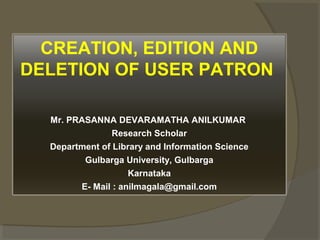
CREATION, EDITION AND DELETION OF USER PATRON
- 1. CREATION, EDITION AND DELETION OF USER PATRON Mr. PRASANNA DEVARAMATHA ANILKUMAR Research Scholar Department of Library and Information Science Gulbarga University, Gulbarga Karnataka E- Mail : anilmagala@gmail.com
- 2. Objectives : How to create user patron How to enter the details of users How to edit/ Modify the patron How to upload the image of user How to enter bulk user patron by using M S Excel How to Import user patron from excel to KOHA
- 3. Home page of KOHA staff client Steps : Steps: click on patrons
- 4. Step 2 : Click on NEW module and choose which one is suitable for particular user. Ex: If you choose student means the next step you follow.
- 5. Salutation : Mr./ Mrs./ Miss / Ms. Surname : Ex : Shiyali Ramamrita First Name : Ranganathan Date of Birth :DD/ MM / YYYY Initials : S R R Other name : S R Ranganathan. Gender : Female/ Male/ N/A
- 6. This is Address Area of user You put details of user address clearly Note : this is not mandatory
- 7. This is Contact Details of Users including Phone no. Mobile No. and E – Mail These are helpful to in future whenever you circulate the library documents its help to send details of circulation history’s message/ Mail to users and intimation to due date and etc.
- 8. This is alternative address and contact details of users, if user have permanent and temporary address separately
- 9. This is for identification of users universally Card Number is Mandatory ( required ) Ex : 140101 / 14ME01(use both letters or numbers) Category : Students/ Staff/ Teacher / Library etc. Sort 1 : this is belongs to your plan Ex : ME Sort 2 : this is belongs to your plan EX: BE/ UG
- 10. This is Library Set up : You put Registration/ admission date : DD/MM/YYYY Expiry Date : DD/MM/YYYY ( both are required) If any OPAC / Circulation note is there means you write on this note. Its helpful to circulation the library documents to specific user..
- 11. This part is required information about OPAC OPAC login : Ex : Card No. / Name of the Users Password : Ex: XXXXXX ( whichever you want ) After that you check carefully whichever information you put and then click on SAVE After users have able to change their password in the module of OPAC.
- 12. Upload user image for identification : Click on pattern Enter the user card no/ name Click on choose file Choose file from your computer Click on upload Note : only PNG, GIF, JPEG, XPM formats are supported.
- 13. This is the page of patron details of particular user With image also
- 14. If more users are there means, we go through the bulk user pattern creation by using M S Excel. First we can plan which fields are important / required for creation of user pattern using KOHA . Enter large number of users at a same time :
- 15. We Save that M S Excel File as a CSV ( Comma delimited)
- 16. Steps to be followed for import patron : go to Home page of KOHA Go to Tools click on Import patterns click on Choose File Choose file from which you saved in M S Excel sheet.
- 17. Fill the default value of fields : Note : as in excel sheet , B : Surname C : First name N : Initials and etc.
- 18. click on Import menu ( after selecting the file and filling the default value ) Note : Import option is located at bottom of this page.
- 19. After result will be come if you filled default values in right/ correct manner
- 20. Set permission for Library Staff : Go to Patron Enter the Card No/ Name of User in search box Click Enter / on search patron Click on MORE drop down Menu Select set permission
- 21. Set permission for Library Staff Click on which one are related particular staff member After the select items click on set flags
- 22. Conclusion : KOHA open source integrated library system. Library is a user oriented knowledge centre. Koha given special features to creation of user patron It allow to user change their password to use OPAC and get details of their transactions of library documents It allow to upload user image for identification. It allow to import bulk user patron from M S Excel. It is easy to edit and delete the patron
