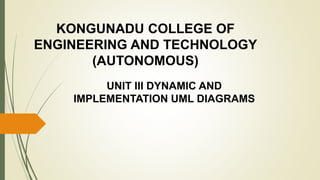
Unit III Dynamic and Implementation UML Diagrams.pptx
- 1. UNIT III DYNAMIC AND IMPLEMENTATION UML DIAGRAMS KONGUNADU COLLEGE OF ENGINEERING AND TECHNOLOGY (AUTONOMOUS)
- 2. UNIT III DYNAMIC AND IMPLEMENTATION UML DIAGRAMS Dynamic Diagrams – UML interaction diagrams - System sequence diagram – Collaboration diagram – When to use Communication Diagrams - State machine diagram and Modelling –When to use State Diagrams - Activity diagram – When to use activity diagrams Implementation Diagrams - UML package diagram - When to use package diagrams - Component and Deployment Diagrams – When to use Component and Deployment diagrams
- 7. Interaction diagrams Developing interaction diagram is simplicity It has lose clarity Interaction diagrams commonly contain Objects, Links, Messages There are two kinds of interaction diagrams – 1. Sequence Diagrams 2. Collaboration Diagrams
- 8. 1. Sequence diagram Sequence diagrams illustrate the sequence of actions that occur in a system Object shown as a box at the top of dashed vertical line Vertical line is called objects life line.
- 11. 2. Collaboration diagram The set of messages exchanged among the objects to achieve an operation or result. Objects drawn as rectangles Links between objects shown as lines connecting the linked objects Collaboration diagram indicated by several numbering schemes are available 1.Simple numbering 2.Decimal numbering
- 12. EX: Messages shown as text and an arrow that points from the client to the supplier.
- 14. State Machine Diagrams and Modelling State machine diagrams are also called as state chart diagrams. It is used to capture the behavior of a software system. UML State machine diagrams can be used to model the behavior of a class, a subsystem, a package, or even an entire system States A state is denoted by a round-cornered rectangle with the name of the state written inside it.
- 15. State Machine Diagrams and Modelling
- 16. Initial and Final States The initial state is denoted by a filled black circle and may be labeled with a name. The final state is denoted by a circle with a dot inside and may also be labeled with a name
- 17. Transitions Transitions from one state to the next are denoted by lines with arrowheads. A transition may have a trigger, a guard and an effect, as below
- 18. Concurrent State Diagram The associated states and the cancelled states are combined on a concurrent state diagram.
- 19. Activity diagram Activity diagram is basically a flowchart to represent the flow from one activity to another activity. The activity can be described as an operation of the system The control flow is drawn from one operation to another
- 20. Activity diagrams commonly contain Activity states and action states Transitions Objects Activity Diagrams
- 21. Notation 1 1. Activities 2. Transition Activity1()c Activity2() Notation 2 Synch. Bar (Join) Splitting Bar (Fork) Notation 3 Start Marker Stop Marker
- 22. Transitions When the action or activity of a state completes, flow of control passes immediately to the next action or activity state A flow of control has to start and end someplace initial state -- a solid ball stop state -- a solid ball inside a circle
- 23. Example for action and Transitions
- 24. Branching A branch specifies alternate paths taken based on some Boolean expression A branch may have one incoming transition and two or more outgoing ones
- 25. Branching
- 27. Forking and Joining Use a synchronization bar to specify the forking and joining of parallel flows of control A synchronization bar is rendered as a thick horizontal or vertical line
- 28. Fork • A fork may have one incoming transitions and two or more outgoing transitions –each transition represents an flow of control –the activities of each of outgoing transitions are (multiple state) or (state node)
- 29. Join • A join may have two or more incoming transitions and one outgoing transition –the join activities associated with each of these paths continues in parallel –at the join, the flows are waits until all incoming flows have reached the join
- 30. Examples
- 32. Data flow model • A data flow model is diagrammatic representation of the flow and exchange of information within a system. • It can help for 1. Understand the complete process 2. Identify the critical stages of a process. 3. Locate problem areas 4. Show relationships between different steps in a process • A data flow model may also be known as a data flow diagram (DFD)
- 33. Notations of DFD External Entity Data Flow Process Data Store
- 34. Data Flow Diagrams Data Flows Goods Customer Details Data Flow (usual) Bi-directional Flow (rare) Flow Between External Entities (for convenience) Resource Flow (for convenience)
- 35. Data Flow Diagram (DFD) • Key points for modeling – How data moves through the organization – Relationships between various data flows – Storage of data • There are no FIXED rules about how a DFD should be developed…
- 36. Data Flow Diagram (DFD)
- 37. Package diagram • Package diagrams are used to structure high level system elements (client, bank) • Packages are used for organizing large system which contains diagrams, documents and other key deliverables. • Package Diagram can be used to simplify complex class diagrams, it can group classes into packages • Package name should not be the same for a system, however classes inside different packages could have the same name.
- 38. Cont.. Packages can include whole diagrams, name of components alone or no components at all. Packages appear as rectangles with small tabs at the top. The package name is on the tab or inside the rectangle. The dotted arrows are dependencies. One package depends on another package
- 39. Cont.. Package – a grouping of classes Classes have dependencies for several reasons, including: One class sends a message to another One class has another as part of its data One class mentions another as a parameter to an operation
- 40. Package Diagrams - Notation Package – contains classes Dependency – changes to the definition (interface) of one package may cause changes in the other package
- 42. Cont.. Fully qualified name of a package has the following syntax
- 43. Visibility There are two types public or private visibility. The visibility of a package element may be indicated by preceding the name of the element by a visibility symbol ("+" for public and "- " for private).
- 44. Examples
- 45. Stereotypes <<import>> - one package imports the functionality of other package
- 46. Stereotypes <<access>> one package requires help from functions of other package
- 47. Package diagrams can be useful in many ways, such as To create an overview of a large set of model elements To organize a large model To group related elements To separate the particular type of items (eg: bank data)
- 49. When to use a Package Diagram When the application is very large Usually done in the design phase of a project
- 50. Component Diagram Shows a set of components and their relationships. Represents the static implementation view of a system. Components map to one or more classes, interfaces classes loanOfficer.dll component LoanOfficer LoanPolicy CreditSearch Registrar.exe Course.dll Student.dll Components and their Relationships Mapping of Components into Classes
- 51. Component Diagram Shows various components in a system and their interfaces Explains the structure of a system Usually a physical collection of classes Similar to a Package Diagram in that both are used to group elements into structures
- 52. Component Diagram Notation Shows various components in a system and their interfaces Explains the structure of a system Usually a physical collection of classes Similar to a Package Diagram in that both are used to group elements into structures
- 53. Component Diagram Notation Components are shown as rectangles with two tabs at the upper left Dashed arrows indicate dependencies Circle and solid line indicates an interface to the component
- 54. 54 Component Diagram – another example
- 55. 55 Component Diagram – another example
- 56. Deployment Diagrams What is a Deployment Diagram? Deployment Diagrams – Notation and Example
- 57. What is a Deployment Diagram? Deployment Diagram – a diagram that shows the physical relationships among software and hardware components in a system Components – physical modules of code Connections – show communication paths Dependencies – show how components communicate with other components Nodes -usually a pieces of hardware
- 58. Deployment diagram symbols and notation Nodes – There are two type of node 1. Device node -computing resources Ex: laptops, and mobile phones. 2.Execution environment nodes Operating system, or another servlet container.
- 59. Cont.. Data base- Databases represent any data stored by the deployed system
- 62. Deployment Diagrams – Notation and Example