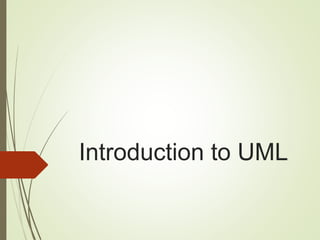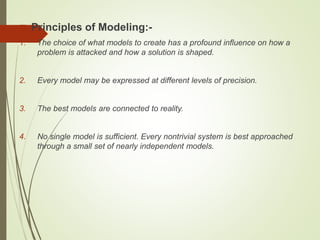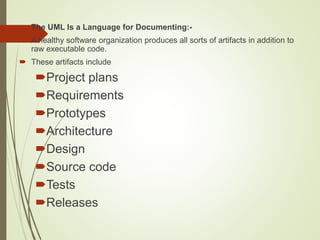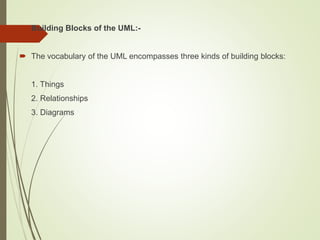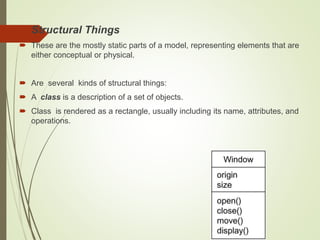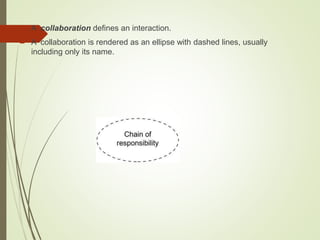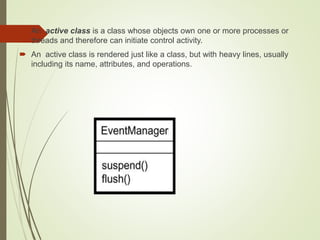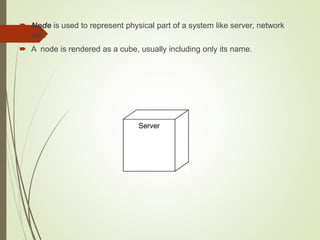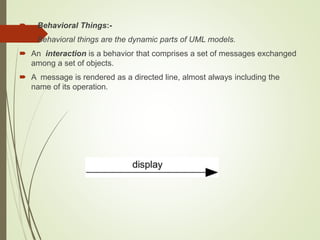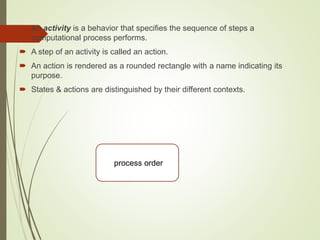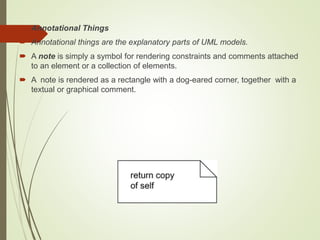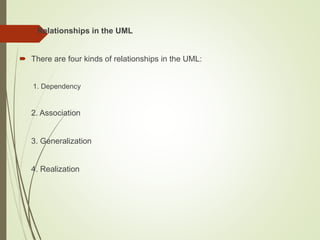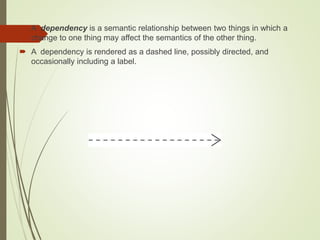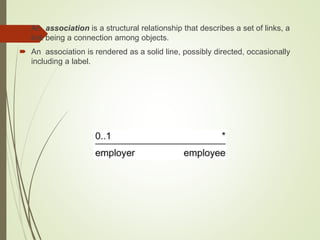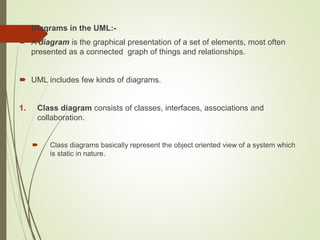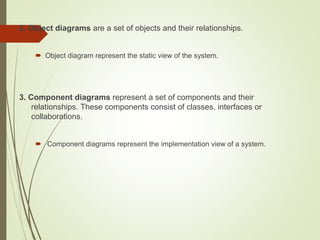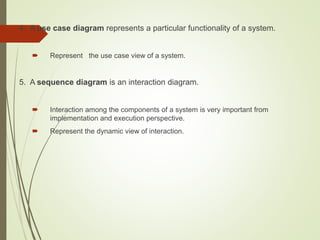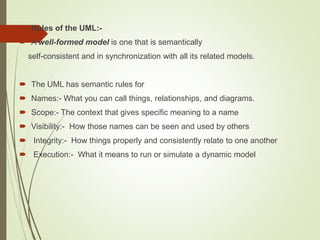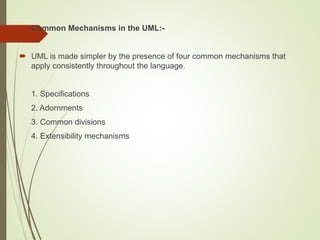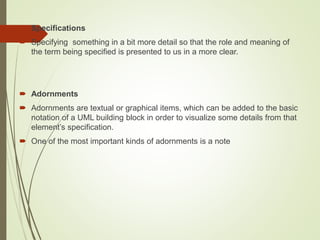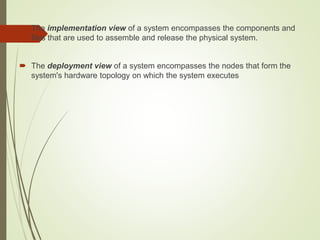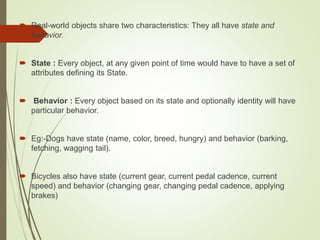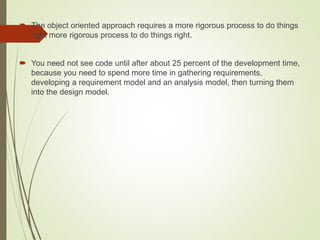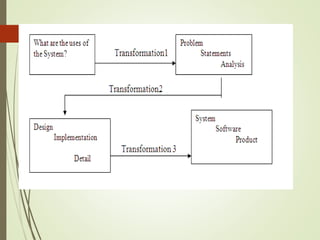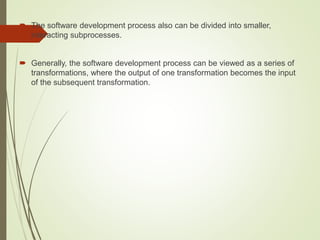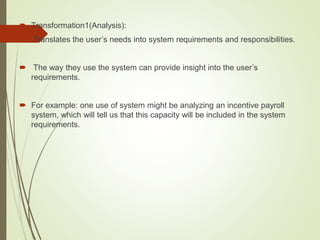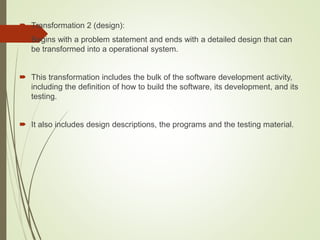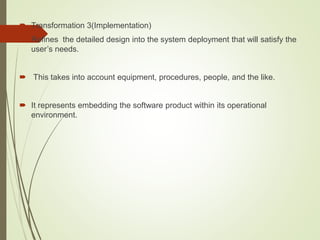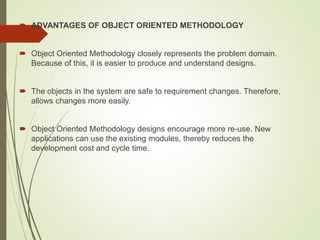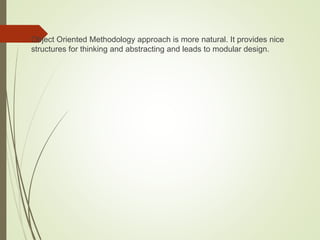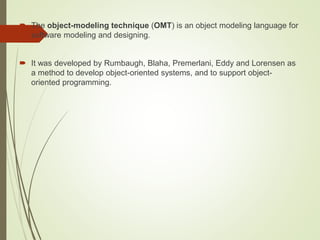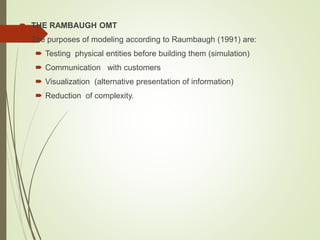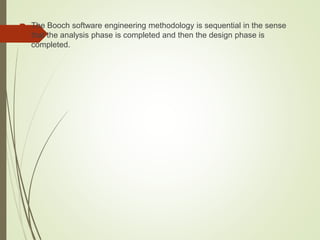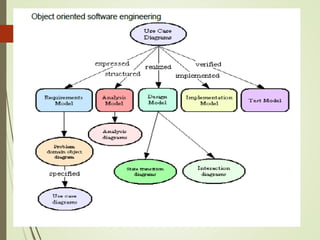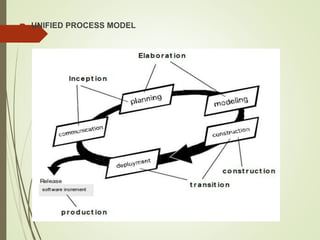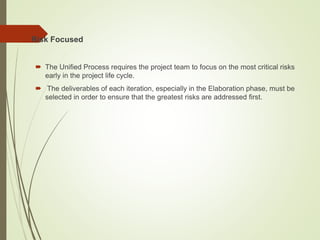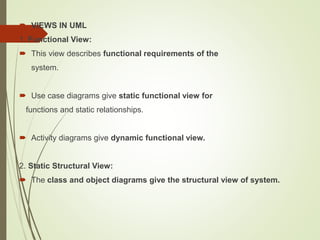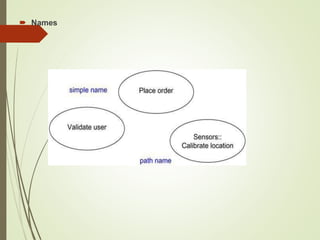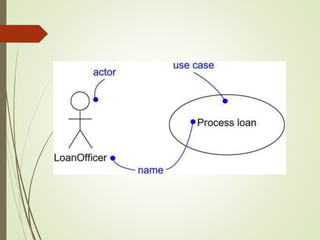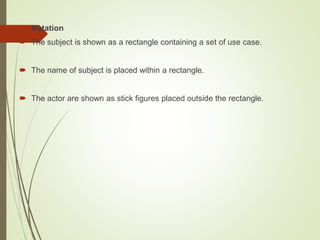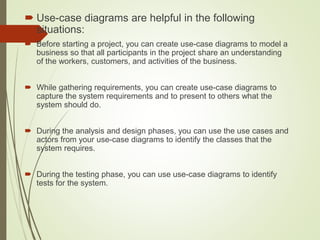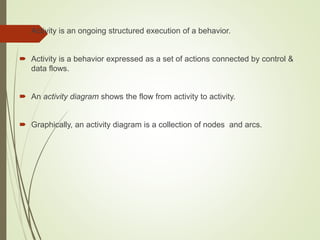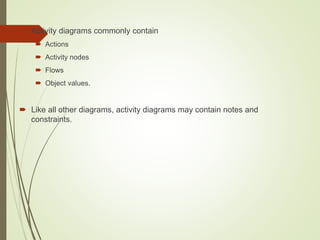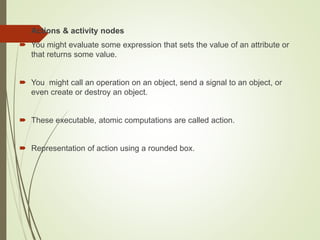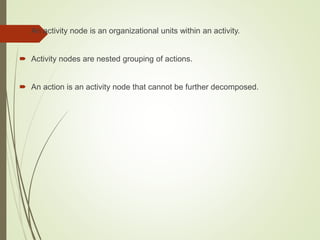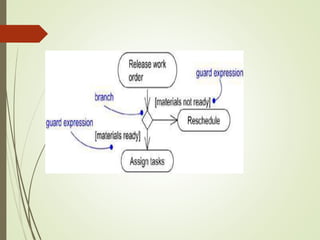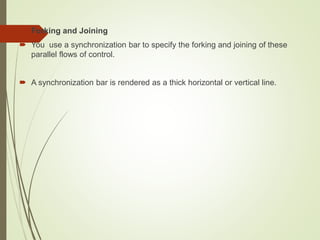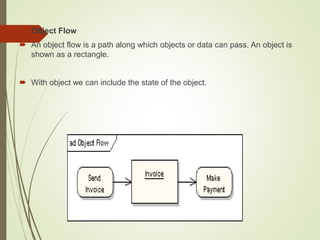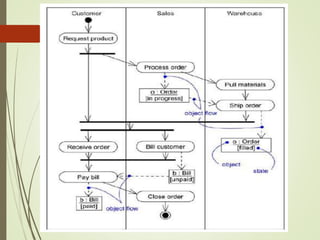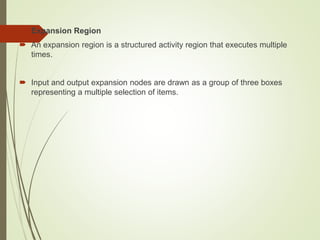The document provides an introduction to the Unified Modeling Language (UML). It discusses the key principles of modeling and an overview of UML. The UML is a standard language for writing software blueprints and can be used to visualize, specify, construct, and document software systems. The UML has building blocks like classes, objects, use cases and relationships. It consists of diagrams like class diagrams, sequence diagrams, and state machine diagrams. The UML addresses multiple views of a system including use case, design, interaction and implementation views.