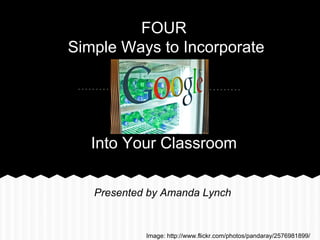
Four Ways to Incorporate Google Apps Into Your Classroom
- 1. FOUR Simple Ways to Incorporate Into Your Classroom Presented by Amanda Lynch Image: http://www.flickr.com/photos/pandaray/2576981899/
- 2. Gmail • Have students practice: o Logging in and accessing email o Composing emails to classmates and teachers • Set up a distribution list of student emails' and send school related links and resources to accounts • Model appropriate use and netiquette Image: http://www.flickr.com/photos/rmgimages/4660273582/
- 3. Google Site • Update your site regularly so parents and students want to visit • Keep information up to date and accurate • Have students play part in being the webmaster • Include relevant resources and interesting links that are useful Image:http://www.flickr.com/photos/extraketchup/622612084/
- 4. Google Drive (aka Docs) • Access from anywhere • Colloboration o Student to student o Student to teacher o Teacher to teacher • Sharing o Instantly share comments, input, and grading o Continually updated version of document available Image: http://www.flickr.com/photos/jpaxonreyes/6238548941/
- 5. Google Presentation • Student can work together from various computers on one presenation • Students are not limited by their home software • Enables sharing and colloboration Image:http://www.flickr.com/photos/bsabarnowl/4935929667/