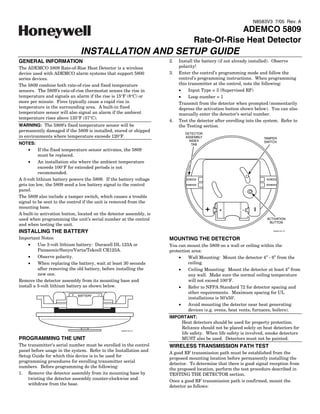
Installation Guide for ADEMCO 5809 Rate-of-Rise Heat Detector
- 1. N8583V3 7/05 Rev. A ADEMCO 5809 Rate-Of-Rise Heat Detector INSTALLATION AND SETUP GUIDE GENERAL INFORMATION 2. Install the battery (if not already installed). Observe The ADEMCO 5809 Rate-of-Rise Heat Detector is a wireless polarity! device used with ADEMCO alarm systems that support 5800 3. Enter the control’s programming mode and follow the series devices. control’s programming instructions. When programming The 5809 combine both rate-of-rise and fixed temperature this transmitter at the control, note the following: sensors. The 5809’s rate-of-rise thermostat senses the rise in • Input Type = 3 (Supervised RF) temperature and signals an alarm if the rise is 15°F (8°C) or • Loop number = 1 more per minute. Fires typically cause a rapid rise in Transmit from the detector when prompted (momentarily temperature in the surrounding area. A built-in fixed depress the activation button shown below). You can also temperature sensor will also signal an alarm if the ambient manually enter the detector’s serial number. temperature rises above 135°F (57°C). 4. Test the detector after enrolling into the system. Refer to WARNING: The 5809’s fixed temperature sensor will be the Testing section. permanently damaged if the 5809 is installed, stored or shipped DETECTOR in environments where temperature exceeds 120°F. ASSEMBLY TAMPER INDEX SWITCH NOTES: TAB • If the fixed temperature sensor activates, the 5809 must be replaced. • An installation site where the ambient temperature exceeds 100°F for extended periods is not recommended. A 3-volt lithium battery powers the 5809. If the battery voltage gets too low, the 5809 send a low battery signal to the control panel. The 5809 also include a tamper switch, which causes a trouble signal to be sent to the control if the unit is removed from the mounting base. A built-in activation button, located on the detector assembly, is used when programming the unit’s serial number at the control ACTIVATION BUTTON and when testing the unit. INSTALLING THE BATTERY 5809EN-001-V0 Important Notes: MOUNTING THE DETECTOR • Use 3-volt lithium battery: Duracell DL 123A or You can mount the 5809 on a wall or ceiling within the Panasonic/Sanyo/Varta/Tekcell CR123A. protection area: • Observe polarity. • Wall Mounting: Mount the detector 4” - 6” from the • When replacing the battery, wait at least 30 seconds ceiling. after removing the old battery, before installing the • Ceiling Mounting: Mount the detector at least 4” from new one. any wall. Make sure the normal ceiling temperature Remove the detector assembly from its mounting base and will not exceed 100°F. install a 3-volt lithium battery as shown below. • Refer to NFPA Standard 72 for detector spacing and other requirements. Maximum spacing for UL BATTERY installations is 50’x50’. • Avoid mounting the detector near heat generating devices (e.g. ovens, heat vents, furnaces, boilers). IMPORTANT: Heat detectors should be used for property protection. Reliance should not be placed solely on heat detectors for 5809EN-003-V0 life safety. When life safety is involved, smoke detectors PROGRAMMING THE UNIT MUST also be used. Detectors must not be painted. The transmitter’s serial number must be enrolled in the control WIRELESS TRANSMISSION PATH TEST panel before usage in the system. Refer to the Installation and A good RF transmission path must be established from the Setup Guide for which this device is to be used for proposed mounting location before permanently installing the programming procedures for enrolling transmitter serial detector. To determine that there is good signal reception from numbers. Before programming do the following: the proposed location, perform the test procedure described in 1. Remove the detector assembly from its mounting base by TESTING THE DETECTOR section. twisting the detector assembly counter-clockwise and Once a good RF transmission path is confirmed, mount the withdraw from the base. detector as follows:
- 2. 1. Surface mount the unit’s plastic base to a wall or ceiling, or MAINTAINING PROPER OPERATION mount the plastic base to either a 4” junction box or 3-1/4- To maintain the detector in proper working condition, it is octagon box. important that you observe the following: NOTE: The anti-twist mounting hole is for use when Replace the battery when the system indicates that the 5809 installing the device directly to wallboard to prevent the has reported a low battery condition. base from being twisted off when servicing the device. Units should never be relocated without the advice or 2. Install the detector assembly to the base by aligning the assistance of the alarm service company. detector assembly index tabs to the index tab recesses in the base, pushing in, and secure by turning the detector SPECIFICATIONS assembly clockwise. Power: 3V lithium battery (Duracell DL123A, Panasonic CR123A, Sanyo CR123A, Varta, Tekcell (CR123A) CAUTION: Risk of fire, explosion, and burns. Do not recharge, disassemble, heat above 212°F (100°C) or incinerate. Dispose of used batteries promptly. MOUNTING INDEX TAB RECESS Keep away from children. HOLES Operating Temperature: 40° to 140°F (6° to 60°C) Rate-of-Rise Temperature: 15°F (8°C) increase per minute NOTE: Rate of rise sensor does ANTI-TWIST not operate above 38°C) MOUNTING INDEX TAB RECESS HOLE Fixed Temperature: 135°F (57°C) Maximum Spacing: 50ft x 50ft UL, 30ft x 30ft FM (refer to National Fire Alarm Code Standard NFPA 72 for 5809EN-002-V0 application requirements) TESTING THE DETECTOR Dimensions: 4.4” diameter/ 2/2” deep This test procedure should be performed to determine a good TO THE INSTALLER RF transmission path and again after installation is completed. The rate-of-rise mechanism may be subject to reduced CAUTION: The rate-of-rise heat sensor is intended for one-time sensitivity over time. Annual testing of the rate-of-rise use. Prolonged heat during testing can damage operation is recommended. the unit. If used carefully following the Regular maintenance and inspection (at least annually) by the instructions below, the heat from a portable hair installer and frequent testing by the user are vital to dryer can be used to test the unit. If the round continuous satisfactory operation of any alarm system. disk on top of the detector detaches, the detector The installer should assume the responsibility of developing must be replaced. and offering a regular maintenance program to the user as well 1. Activate the control panel’s test mode. as acquainting the user with the proper operation and 2. Use either method (a) or (b) to activate the detector: limitations of the alarm system and its components parts. (A) Press and release the activation button on the PC Recommendations must be included for a specific program of board assembly, frequent testing (at least weekly) to ensure the system’s proper OR operation at all times. (B) Holding a portable hair dryer about 12 to 18 inches away from the detector, turn the dryer on FCC ID: CFS8DL5809EN-1 and aim the warm air at the side of the detector. THIS DEVICE COMPLIES WITH PART 15 OF FCC RULES. CAUTION: Aiming the dryer directly at the round disk on the OPERATION IS SUBJECT TO THE FOLLOWING TWO detector can damage the detector, requiring the unit CONDITIONS: (1) THIS DEVICE MAY NOT CAUSE HARMFUL to be replaced. INTERFERENCE, AND (2) THIS DEVICE MUST ACCEPT ANY INTERFERENCE RECEIVED, INCLUDING INTERFERENCE 3. The system’s keypads should beep and the detector’s THAT MAY CAUSE UNDESIRED OPERATION. ID should be displayed. INDUSTRY CANADA 4. Exit the control’s test mode. IC: 573F-5809EN1 FOR WARRANTY INFORMATION AND LIMITATIONS OF THE Unit is intended for dry, indoor use only. ENTIRE ALARM SYSTEM, REFER TO THE INSTALLATION AND SETUP GUIDE FOR THE RECEIVER/CONTROL PANEL WITH WHICH THIS DEVICE IS USED. 165 Eileen Way, Syosset, New York 11791 Copyright © 2005 Honeywell International Inc. www.honeywell.com/security ÊN8583V3uŠ N8583V3 7/05 Rev. A
