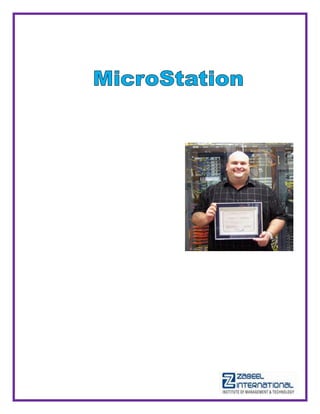
Microstation brochure
- 1. 1
- 2. 2 MicroStation -Versions V8i, XM, V8, or V7 The MicroStation - 2D Level 1 V8i, XM, V8, or V7 The MicroStation Training 2D Level 1 contains twenty Modules (19 Modules in the V8i and XM versions), each module is to lead the user through the information and exercises in a logical sequence. Each Module has a suggested time of completion based on a new user with a reasonable knowledge of drafting and some knowledge of another CAD program, such as AutoCAD. Users with no prior CAD skills will likely take longer to complete the instruction. Module 1 Introduction Previous Skills Work Habits Units of Measure Inclusions Module 12 Element Symbology Levels Adding Color to Elements Adding Line Style to Elements Adding Line Weight
- 3. 3 Module 2 Startup Opening New Files The Interface Screen Settings/Dialog Boxes Models (V8) Saving Designs Element Attributes Settings Setting Fill Color Level Symbology Matching Element Attributes Modifying Elements Attributes Module 13 Advanced Selection Sets Building Fences Copying with a Fence Moving with a Fence Copying with Shape Mode Additional Fence Operations Graphic Groups Selecting by Attributes Selecting by "Select All" Module 14 Manipulate Tools Copy and Move Tools Using the Clipboard Moving Quickly Move Parallel Tool Scale Tool Rotate Tool Mirror Tool Align Elements by Edge Tool Construct Array Tool Module 15 Modify Tools Element Selection Tool Modify Element Tool Delete Part of Element Tool Extend Line Tool Two Lines to Intersection Trimming Elements Insert & Delete Vertex Tools Construct Circular Fillet Tool Construct Chamfer Tool Module 3 Lines, Circles, & View Controls Using the Mouse Opening Tool Boxes Floating Tool Boxes View Control Tools Help Options Module 4 Selecting & Deleting Elements Elements Multiple Elements Power Selector Deleting Elements Undo and Redo Module 5 Snaps & Tentative Points Keypoint Snap Mode AccuSnap (V8) Mouse Button Assignments Snaps & Locks Settings Box Snapping to Elements Snap Setting Methods Element Keypoints Other Snap Modes Snap Overrides "Cycling" Through Snap Points Tentative Points/Coordinates Third Party Solutions Module 6 Design Plane & Working Units The Design Plane Working Units Entering Dimensions Angle Input
- 4. 4 Module 7 AccuDraw Activating AccuDraw AccuDraw's Compass Drawing Plane Coordinates Keyboard Shortcuts Circles and AccuDraw Recalling Previous Values Constraining Data Points Relocating Compass Origin Shortcut Snap Modes Unit Roundoff Popup Calculator AccuDraw Shortcuts List Module 16 Editing with Fences Stretch & the Copy Tool Stretch & the Scale Tool Stretch & the Rotate Tool Manipulate Fence Contents Delete Fence Contents Tool Clip and Copy Modes Module 17 Inquiry Tools Element Information Measuring Tools Module 18 Annotation Setting Text Attributes Placing Text Text Display Plotting & Text Height Text Tools Character Mapping Text Styles (V8) Module 19 Dimensioning Dimension & Text Settings Dimension Settings Dimension Element Tool Dim. Size with Arrow & Stroke Dealing with Small Dimensions Changing Dimension Settings Modify Element Tool Associative Dimensions} Editing Dimension Text Angular Dimensions Radial Dimensions Using the Text Note Tool Dimension Styles (V8) Module 20 Plotting and Printing The Basic Process Preparing the Drawings Selecting Elements to Plot Plot Setup - English Units Plot Setup - Metric Units Plot Output Options Module 8 Absolute Coordinates & Grids Data Point Key-In Box Absolute (XY=) Key-In Delta & Distance Key- Ins Using the Grid Module 9 Polygons Place Block Tool Place Shape Tool Place Orthogonal Shape Tool Place Regular Polygon Tool Module 10 Arcs and Ellipses Arc Properties Place Arc Tool Center Method Edge Method Ellipse Tools Isometric Ellipse Arc Editing Tools Module 11 SmartLine Setting SmartLine Options SmartLine Vertex Types SmartLine's Options Line Strings - Vertex Types SmartLine and Arcs
- 5. 5 Plotter Driver Files Note: XM & V8i Versions Because of the changes in the XM and V8i versions the contents of Module 16 have been distributed to other Modules for more logical tool applications. ----------------------------------------------------------------------------------- The MicroStation - 2D Level 2 V8i, XM, V8, or V7 Module 1 Introduction Previous Skills Work Habits Units of Measure Inclusions Module 10 Patterning (Hatching) Single-Line Hatches Crosshatches Patterning Methods Patterning with Cells Manipulating Patterns Associative Patterns Deleting Patterns Patterning Around Holes Show & Match Pattern Attributes Linear Pattern Tool Change Pattern Tool Module Multi-Lines Module 2 Key-Ins Key-In Dialog Box Finding Key-In Sequences Direct Key-In Entry Escape Key & Docking Module 3 Advanced AccuDraw Adding Shortcuts Entering Command Lines Naming Shortcut Key-Ins
- 6. 6 AccuDraw & Orthographics AccuDraw Settings Menus 11 Placing Multi-Lines Using Multi-Lines Editing wall Junctions Adding Windows and Doors Multi-Line Editing Tools Saving Multi-Line Definitions Module 12 Custom Line Styles The Basic Process Create a Symbol Create a New Stoke Pattern Associate Symbol & Stroke Create Compound Component Manage Line Style Dialog Box Additional Information Module 13 Curves Curve Tools Locations Place Point or Stream Curve B-Spline Curves Composite Curves Curve Calculator Curve Editing Tools Module 14 Points The Active Point Place Active Point Tools Construct Active Point Tool Project Active Point Tool Module 15 Customization Create Active Element Templates Design Libraries Custom Tool Boxes Custom Task Lists Apply Standards Checker User Interfaces Element Templates Module 16 Project Explorer Starting Project Explorer Adding links Opening Links Additional Link Types Managing Links Mdels Dialog Box Module 4 Advanced Dimensioning Insert and Delete Vertex Dimension Associations Dimensions & Rotated Views Dimension Styles Geometric Tolerances Multiple Scales Dimension Audit Tool Module 5 Advanced Annotation Placement Methods Text Styles Text Nodes Text Number Increment Data Field Tools Importing Text Files Spell Checking Find and Replace Text Stretch Text Annotation Scale Masking elements Module 6 Reference Files & Models New Design Files Referencing a Title Block Modifying Reference Files Adding Text to References Copying Attachments Copying Elements Additional Settings and Tools Dimensioning Attached Files Saved Views & Self- Attachment Reference Files & Preferences Reference Files & Working Units Models Models & Reference Files Reference File/Models Exercise Multiple Models in Views
- 7. 7 Module 7 Cells Cell Libraries Placing Cells Placing Shared Cells Using the Cell Selector Other Cell Placement Tools Creating Cells and Libraries Changing Cell Contents Using the Replace Cells Tool More Cell Information Cell Exercise Module 17 Miscellaneous Items Auxiliary Coordinate Systems AutoCAD Workmode Assigning Tools to Function Keys Packaging Design Files Design History Data Cleanup Named Groups, Display Sets, Quicksets Excel to MicroStation Module 8 Tags Understanding Tag Organization Editing Tags Creating Tag Set Libraries Change Tags Tool Generating Tag Data Reports Module 9 Complex Elements Using SmartLine Creating Complex Chains Creating Complex Shapes Creating Regions (Boolean) Practical Uses Dropping Complex Elements -------------------------------------------------------------------------------
- 8. 8 MicroStation V8i - 3D Level 3 Each Module has a suggested time of completion based on a user with a good working knowledge of MicroStation's basic and intermediate 2D tools and techniques. Module 1 - Introduction Module 2 - Models and Views Introduction to the 3D Level 3 Course Previous Skills Work Habits Units of Measure Inclusions Introduction to the 3D Level 3 Course Previous Skills Work Habits Units of Measure Inclusions Module 3 - AccuDraw in 3D Module 4 - 3D Primitive Tools 3.1 Define Compass Orientations 3.2 View Compass Orientations 3.3 Design Cube Orientation 3.4 ACS Orientations 3.5 3D Point Input 4.1 Slab Solid tool 4.2 Sphere Solid tool 4.3 Cylinder Solid tool 4.4 Cone Solid tool 4.5 Torus Solid tool 4.6 Wedge Solid tool 4.7 Pyramid Solid tool 4.8 Elliptical Cone Solid tool 4.9 Ellipsoid tool 4.10 Polyhedron tool 4.11 Apply standard editing tools to 3D elements 4.12 Develop Primitive element skills through exercises Module 5 - Create Solids Tools Module 6 - Modify Solids Tools 5.1 Solid by Extrusion tool 5.2 Solid by Revolution tool 5.3 Solid by Extrusion Along A Path tool 5.4 Solid by Thicken Surface tool 5.5 Linear Solid tool 6.1 Draw On Solid tool 6.2 Modify solids using the Modify Solid Entity tool 6.3 Delete Solid Entity tool 6.4 Taper Solid tool 6.5 Shell Solid tool 6.6 Replace Face tool 6.7 Boolean Unite Solids tool 6.8 Intersect Solids tool 6.9 Subtract Solids tool 6.10 Trim Solids tool 6.11 Cut Solid tool 6.12 Fillet Edges tool 6.13 Chamfer Edges tool 6.14 Edit Primitive tool 6.15 Complete two exercises using tools from Module 6 Module 7 - Solids Utility Tools Module 8 - Create Surfaces
- 9. 9 7.1 Convert to Solid tool 7.2 Align 3D tool 7.3 Change Smart Solid Display tool 7.4 Extract Face or Edge Geometry tool 7.5 Remove Entity by Size tool 8.1 Review B-spline curve generation methods 8.2 Discuss methods of 3D surface display 8.3 Primitive surface creation 8.4 Create Surfaces tool box Module 9 - Free-Form Surfaces Module 10 - Modify Surfaces 9.1 Loft Surface tool 9.2 Loft Surface by Vertices tool 9.3 Swept Surface Along Curves tool 9.4 Helical Surface tool 9.5 Loft Rectangle to Circle tool 9.6 Surface by Network of Curves tool 9.7 Construct Surface by Edges tool 9.8 Surface by Corner Points tool 9.9 B-spline Surface by Points tool 9.10 Planar Surface by Points tool 9.11 Exercise 10.1 Trim Surfaces tool 10.2 Trim Surfaces by Curves tool 10.3 Untrim tool 10.4 Stitch Surfaces tool 10.5 Offset Surface tool 10.6 Change Normal direction tool 10.7 Extend Surface tool 10.8 Merge Surface to Edge tool 10.9 Fillet Surfaces tool 10.10 Fillet Surfaces Along Curves tool 10.11 Blend Surfaces tool 10.12 Modify B-spline Surfaces tool box 10.13 Surface Utilities tool box 10.14 Complete an exercise using the Compute Intersections tool 10.15 Mesh tools Module 11 - 2D/3D, Cells, and Patterning Module 12 - Drawing Composition 11.1 Import/Export 2D/3D Designs 11.2 Cells in 3D 11.3 Patterning in 3D 11.4 Google’s 3D Warehouse tools. 12.1 General Concepts 12.2 Sheet View Exercise 12.3 Create Dynamic Views Options 12.4 Apply Dimensions 12.5 Apply Annotations 12.6 Apply the Copy/Fold Reference tool Module 13 - Perspective Views and Basic Camera Setup Module 14 - Lights and Advanced Camera Settings 13.1 Basic Perspective Layouts 13.2 Change View Perspective Tool 13.3 Camera Tool 14.1 Luxology Introduction 14.2 Lighting Types 14.3 Placing Lights 14.4 Area Lights 14.5 Saving Rendered Views 14. Advanced Camera Settings Module 15 - Material Assignments Module 16 - Advanced Rendering Setup 15.1 New Base Drawing for Material Application 15.2 Material Options and Settings 15.3 Material Definitions 15.4 Color/Level Material Assignments 16.1 Import House Design 16.2 3D Cells Creation 16.3 Wall and Ceiling Materials 16.4 Window Insertion 16.5 Exterior Finishes 16.6 Multi-Layer Materials
- 10. 10 15.5 Attribute Material Assignments 15.6 Assigning Procedural Textures Module 17 - Luxology Photo- Realistic Rendering Module18 - Solar Studies and FlyThrough 18.1 Solar Studies 18.2 FlyThroughs 17.1 Interactive vs Photo-Realistic Rendering 17.2 Photo-Realistic Rendering Methods 17.3 Luxology interiors rendering. 17.4 Render special material effects. 17.5 Luxology settings for exterior scenes. 17.6 Environment settings for scenes. 17.7 Sun image and fog effects. _____________________________________________________ Zabeel Institute – at a glance Zabeel Institute, established in 1988, is a leading Educational and Training Institute for executives in Dubai and is approved by the Ministry of Education, UAE. We offer training programs to professionals from various industries like Engineering, Construction, Projects, Accounts & Finance, and Management, Languages etc.
- 11. 11 The Zabeel Advantage 25 Years Experience in training Professional Executives Achiever of many QUALITY AWARDS for training from 1988 till date Qualified & Certified Trainers Sophisticated Lab with High end machines Certificates attested by the Ministry of Education, UAE Vast resource materials for reference and course materials Free online support for further assistance Free follow up orientation seminars & workshops & placement assistance _______________________________________________________