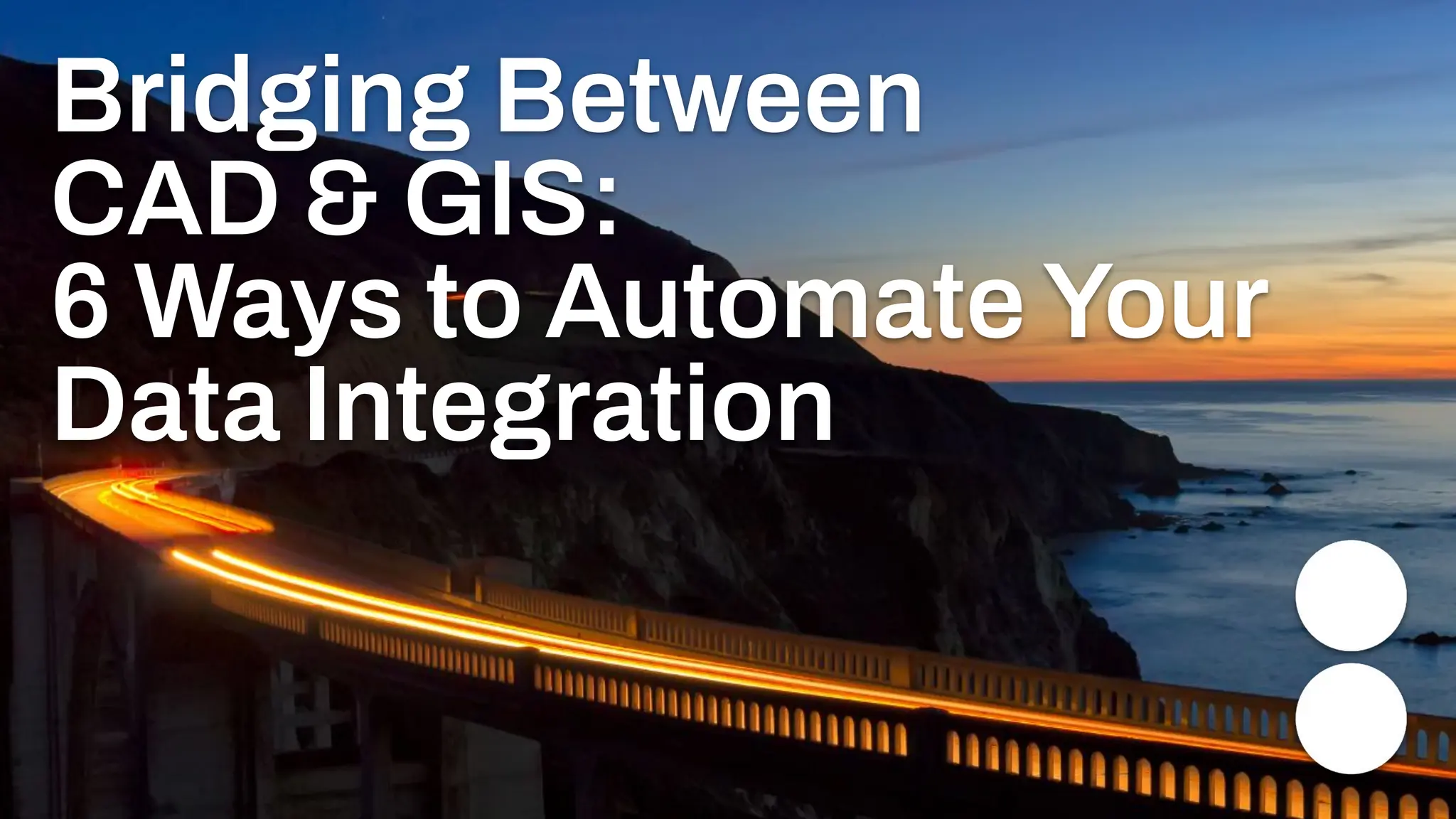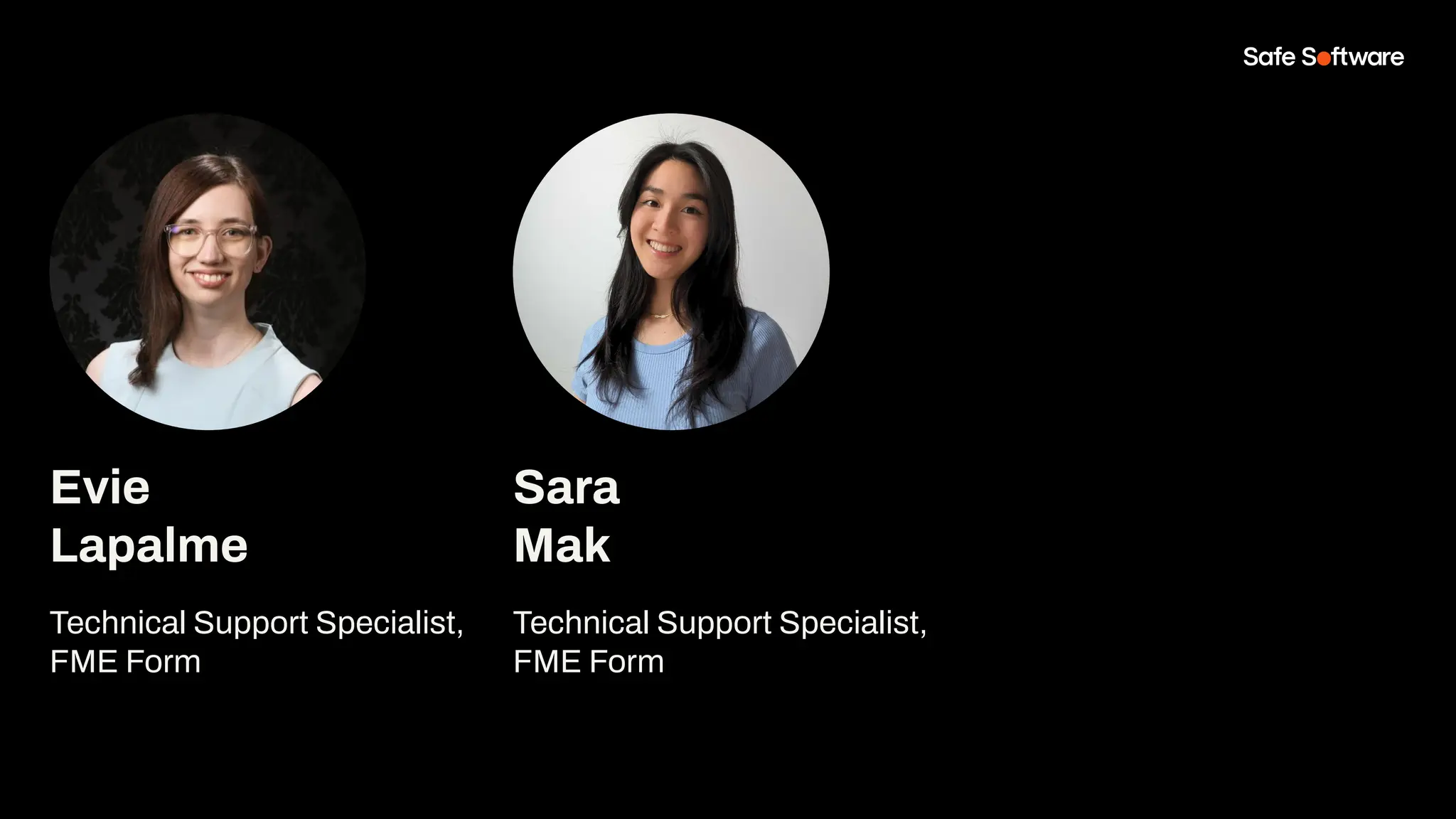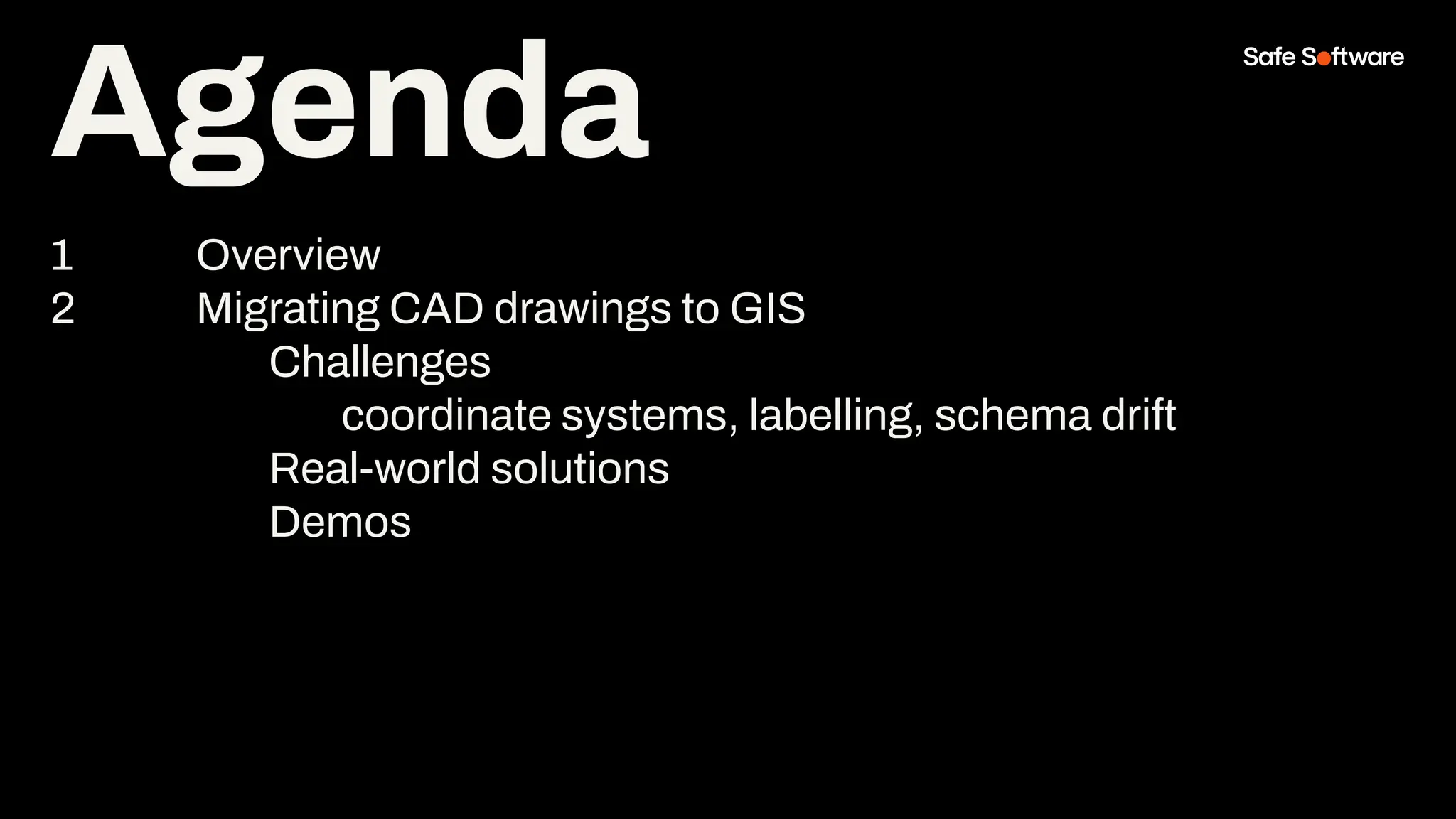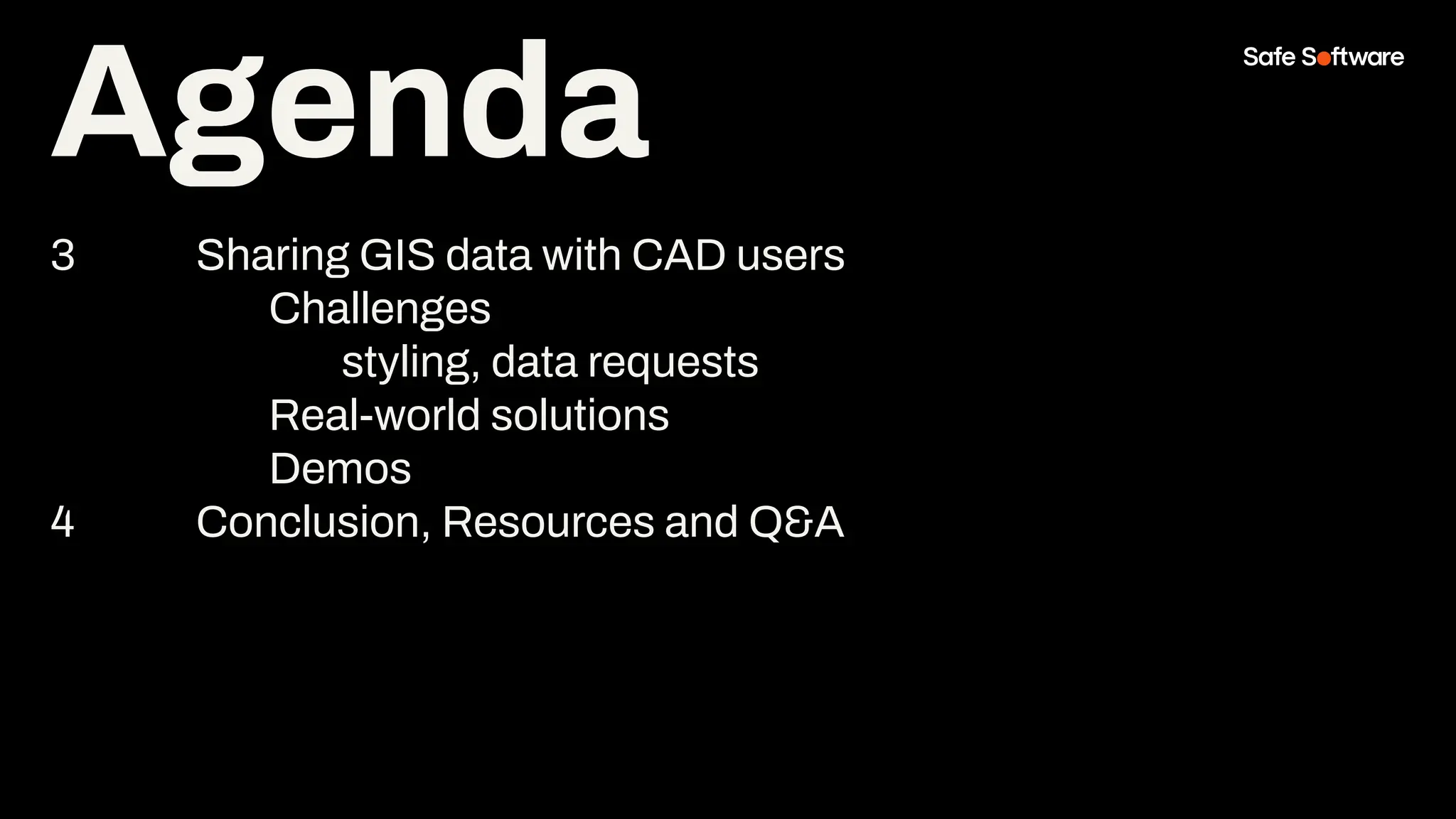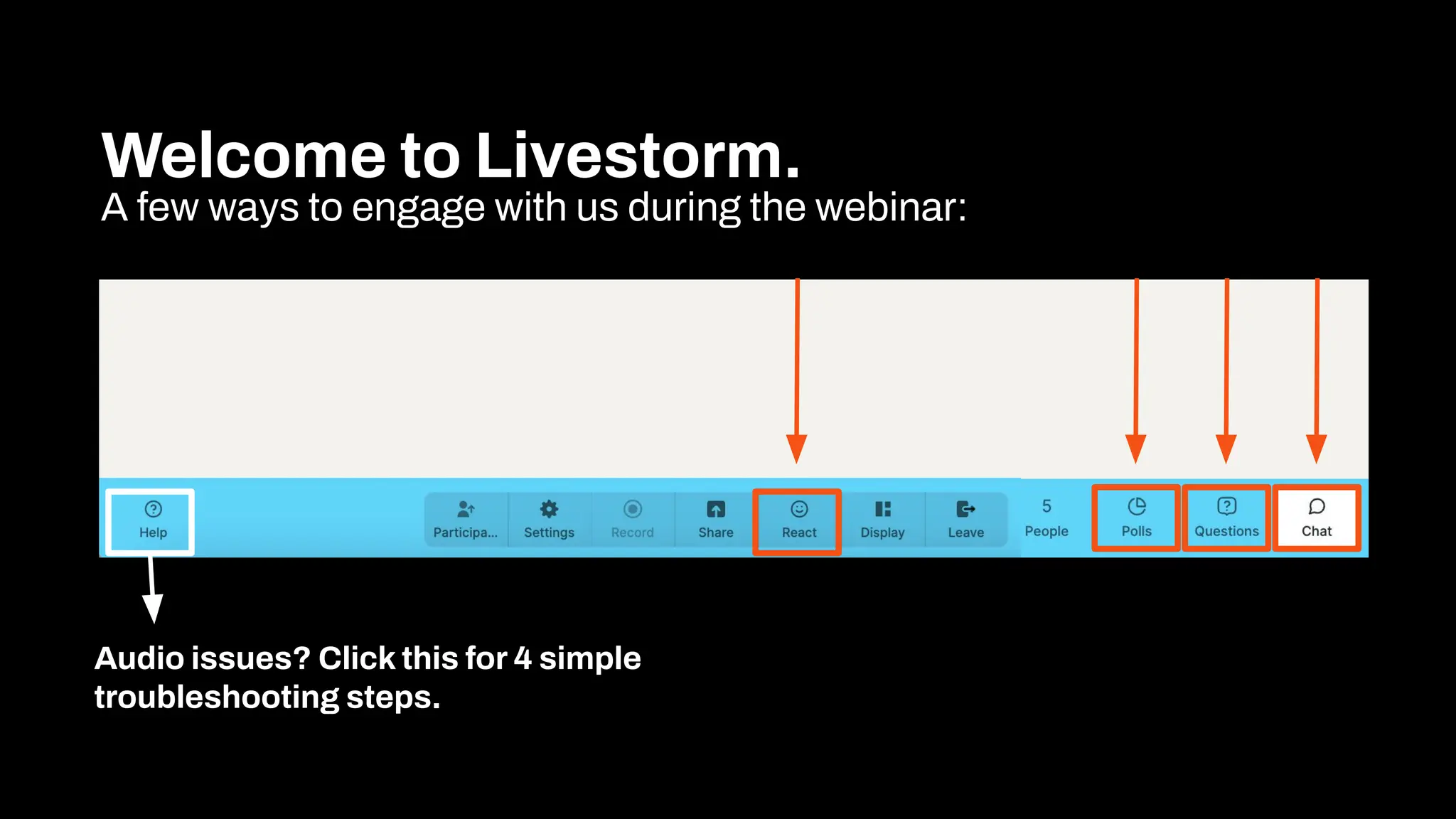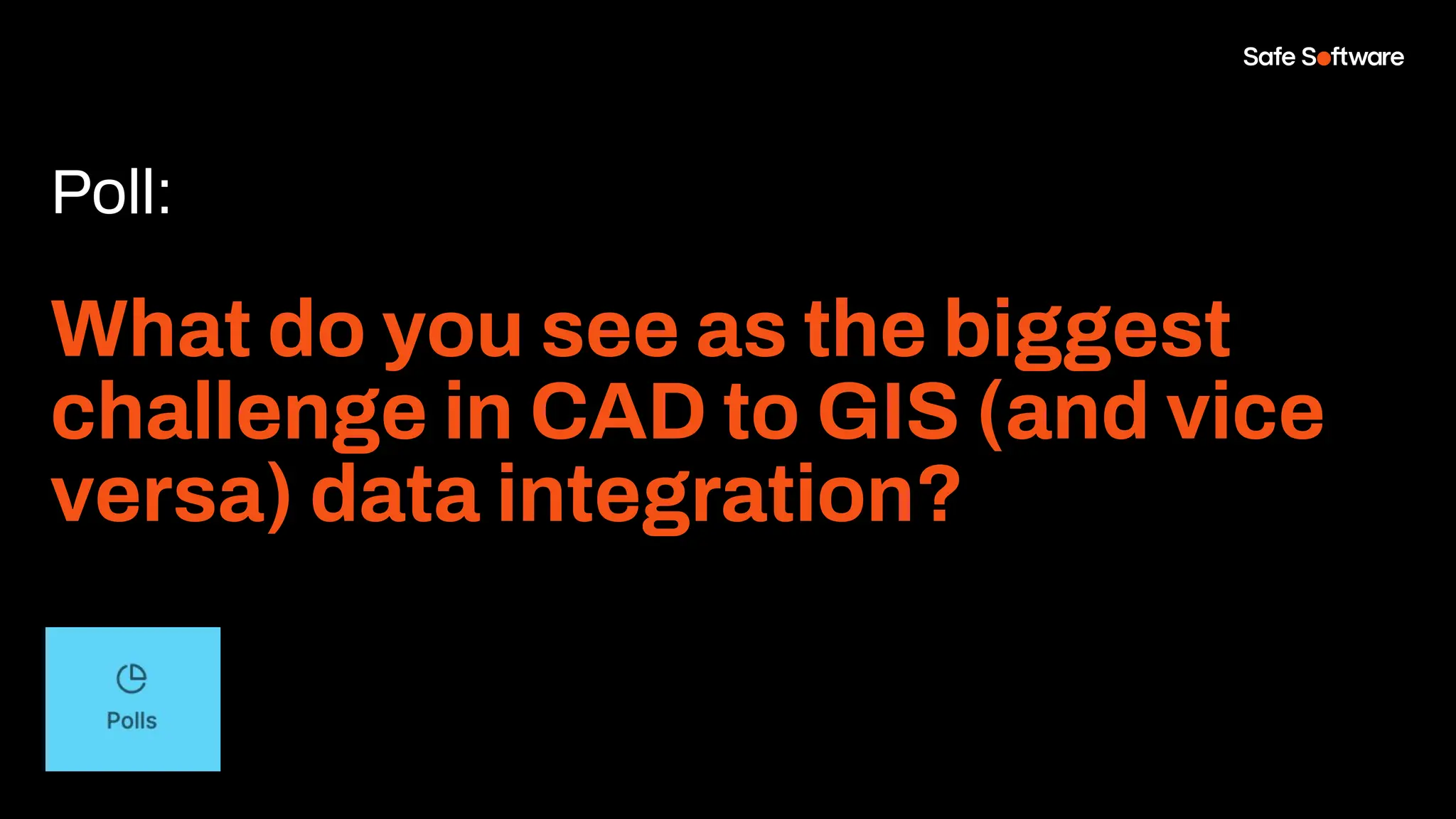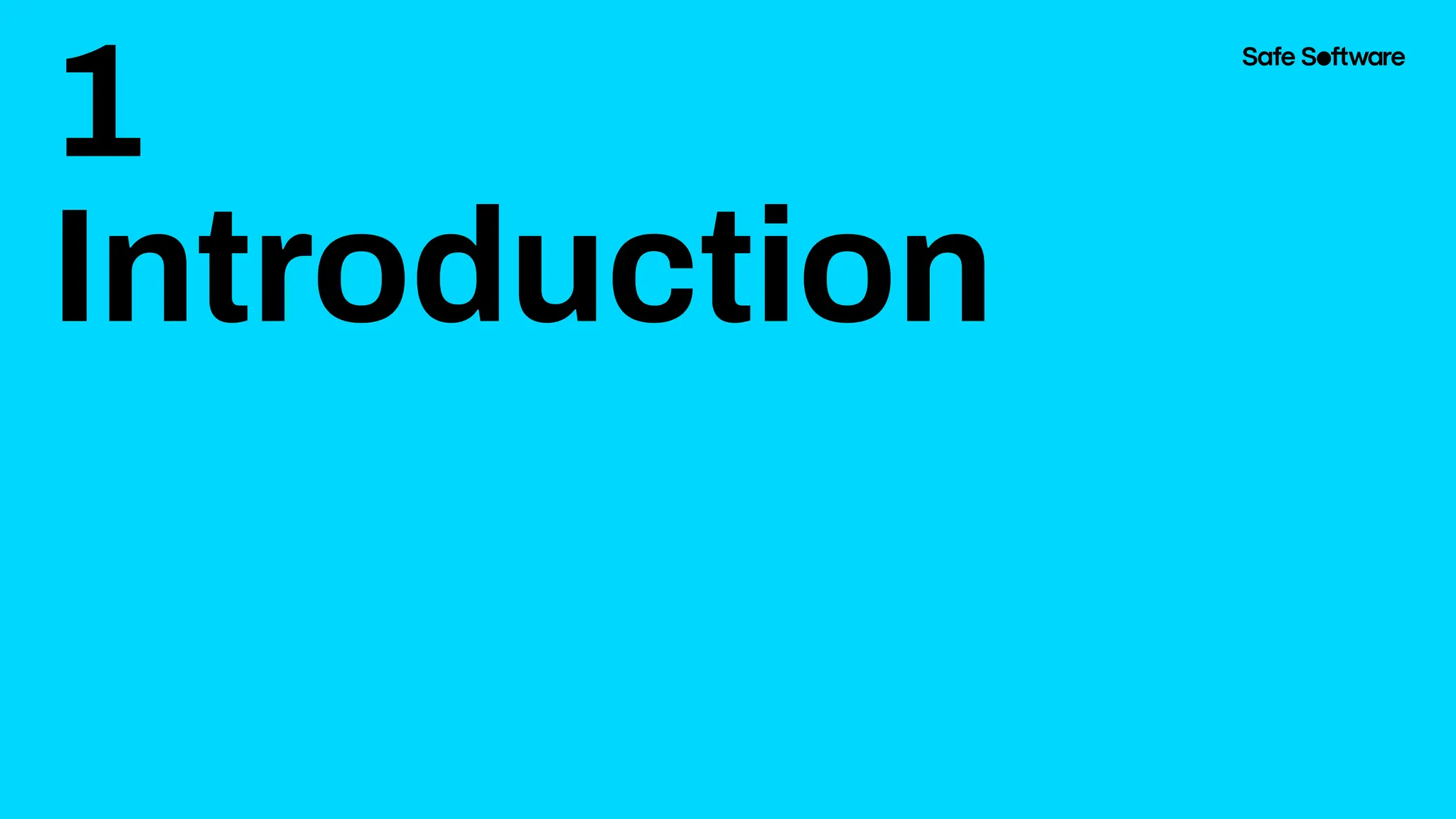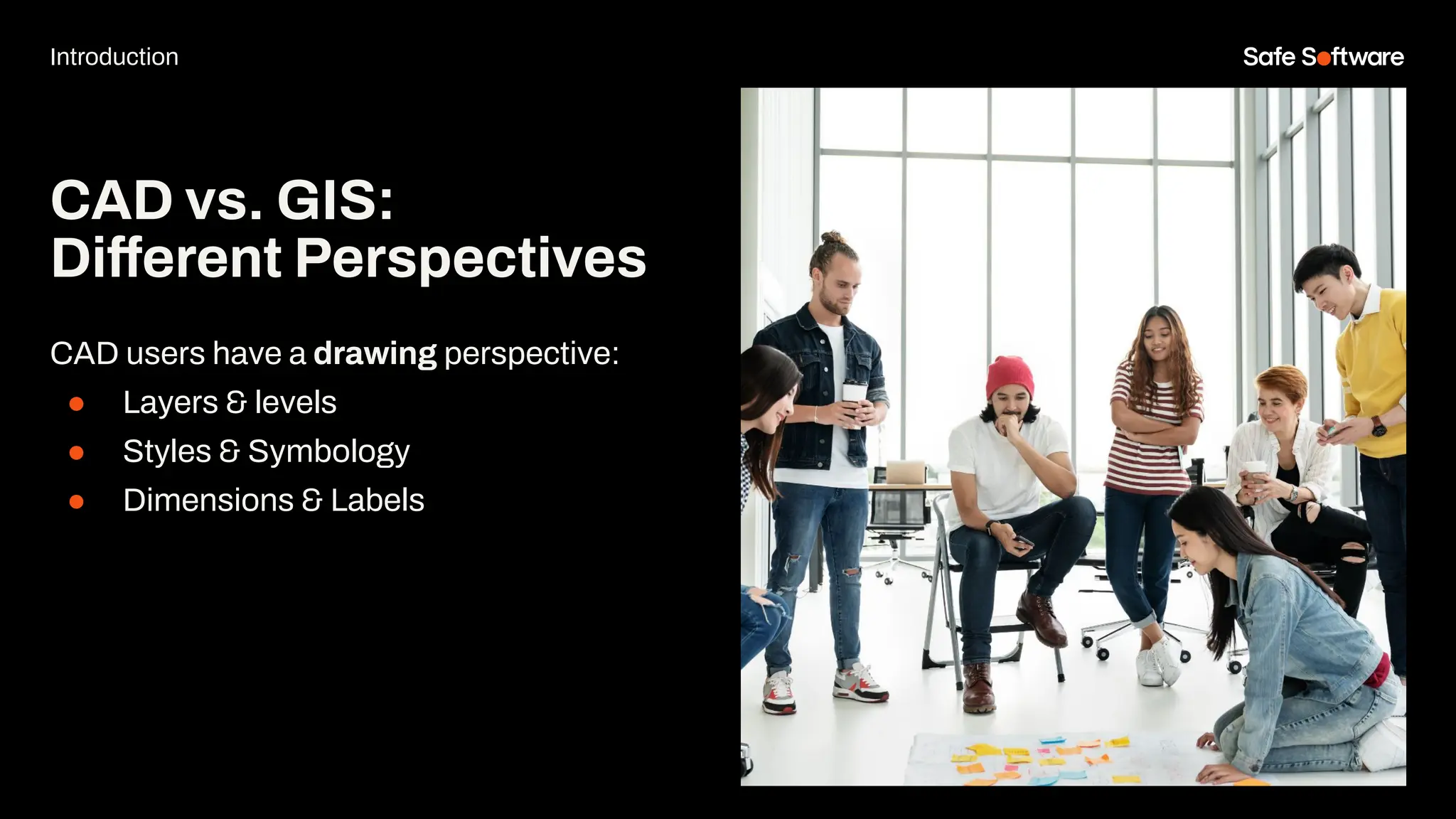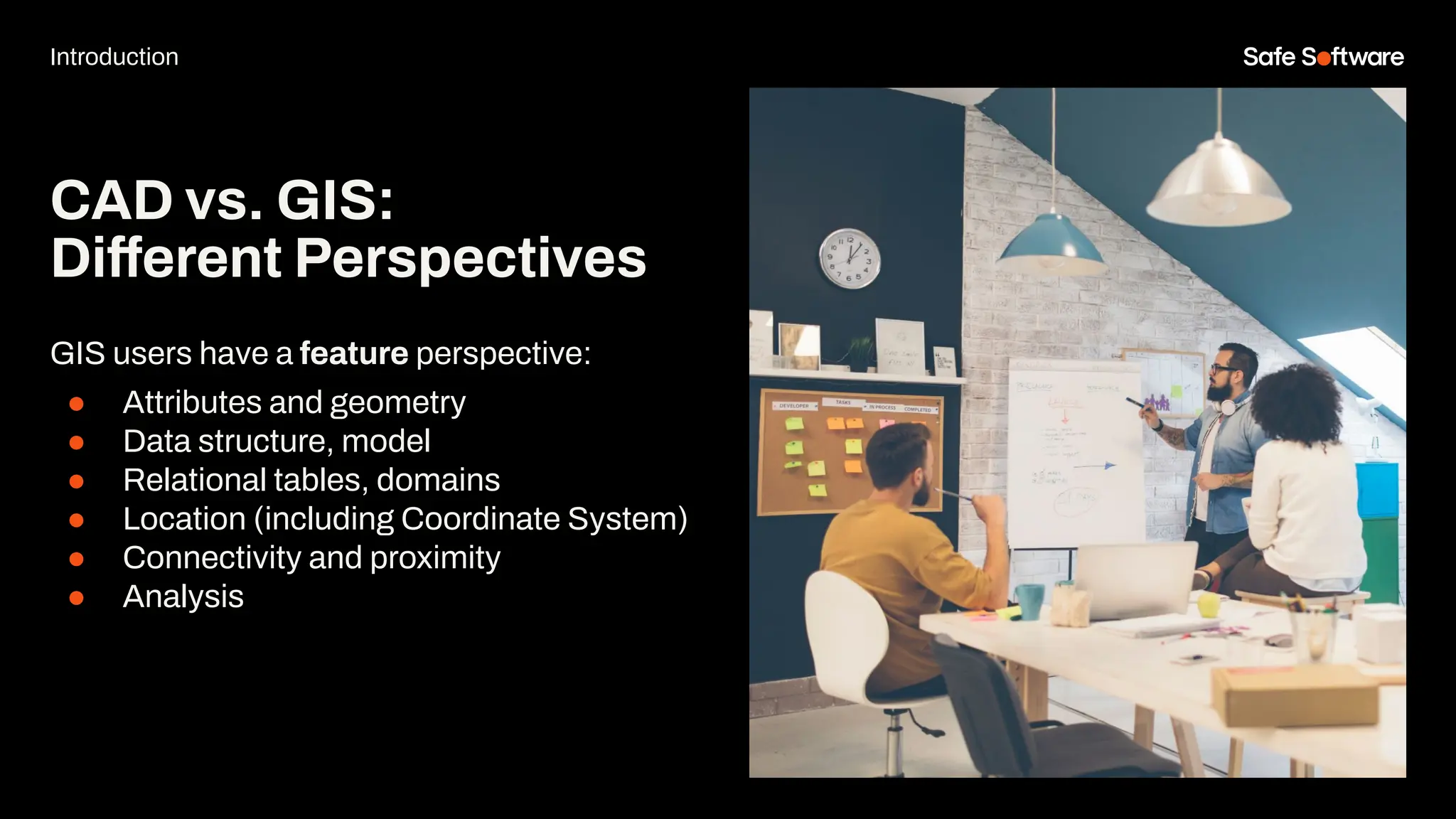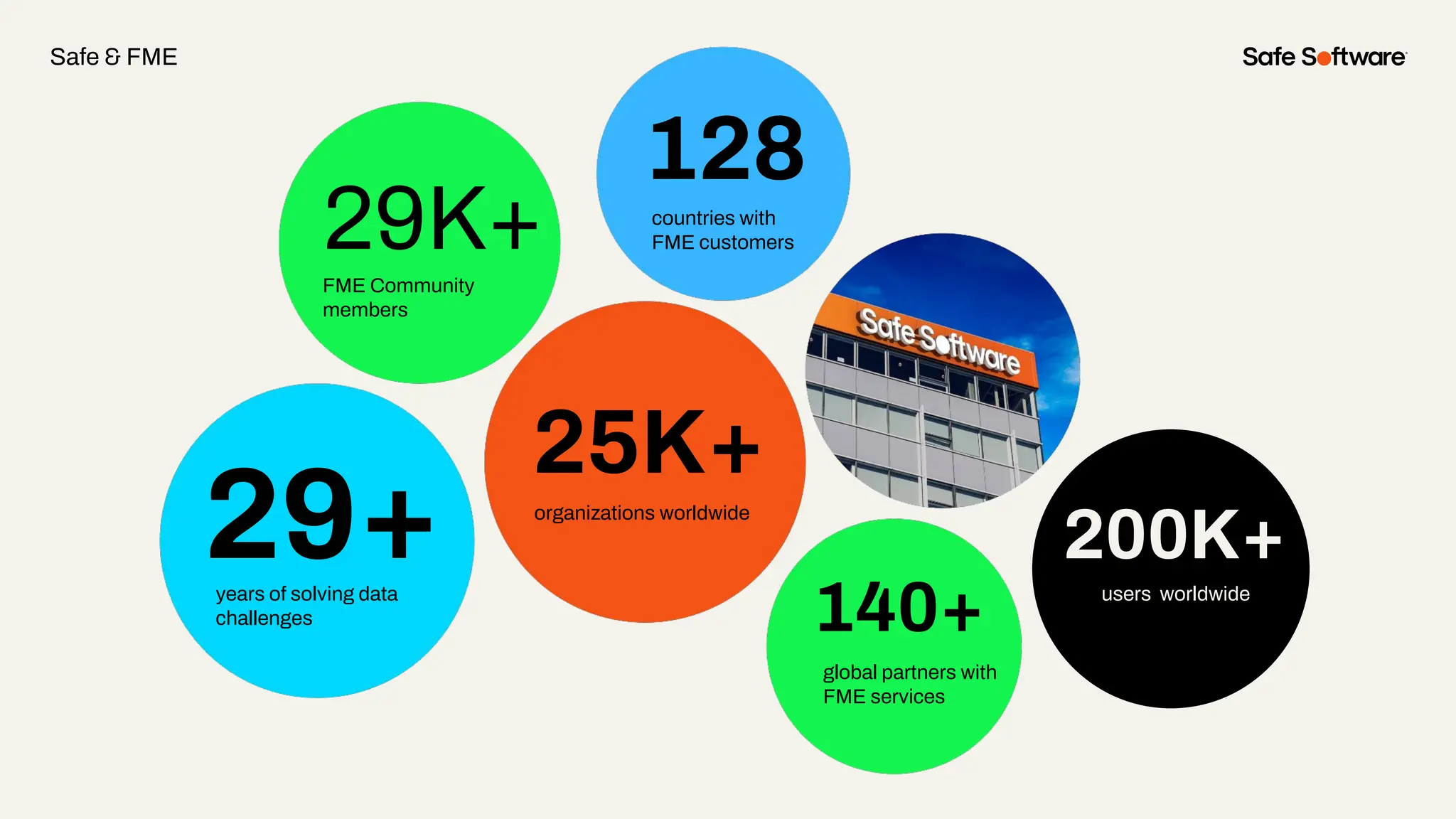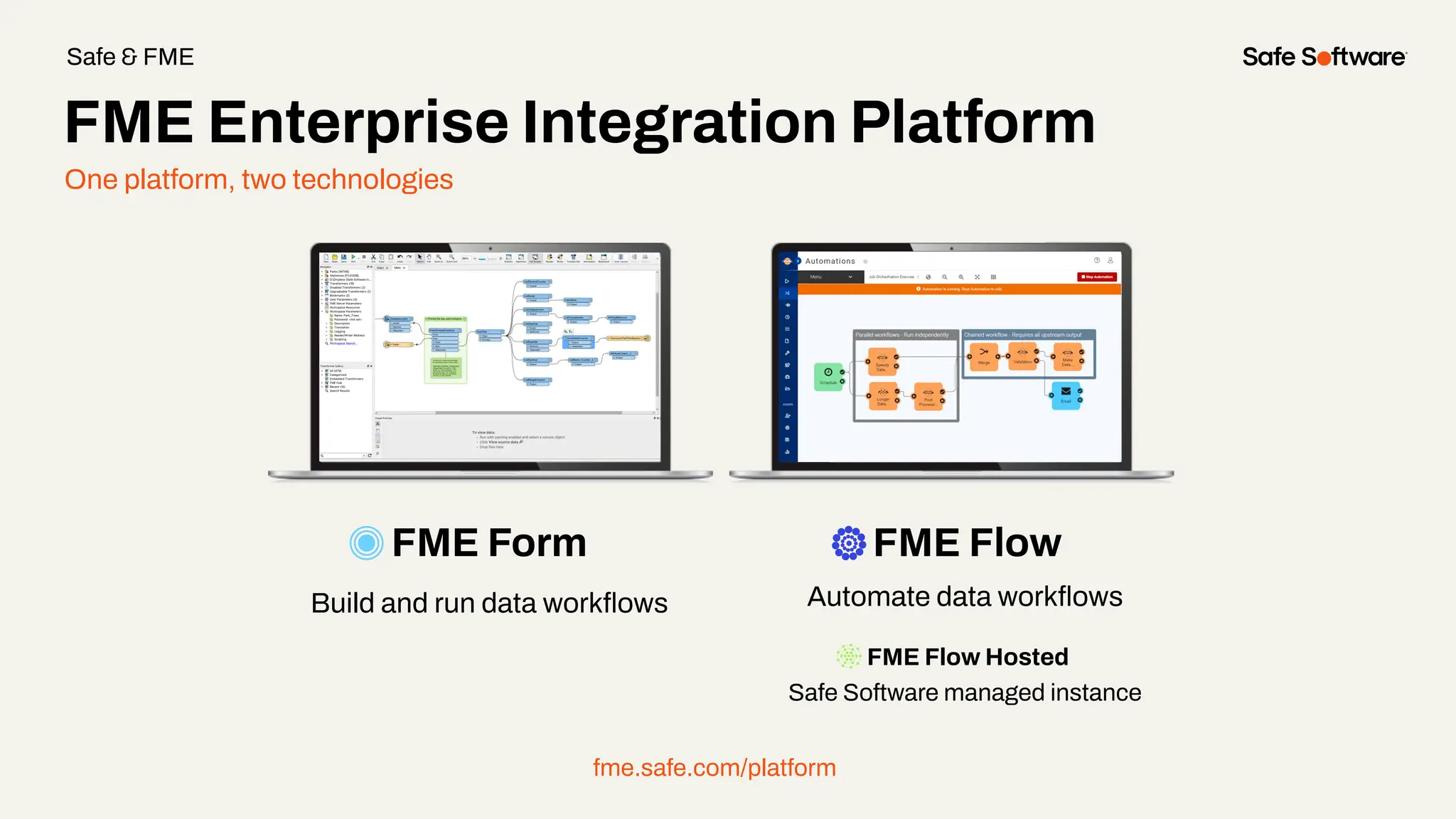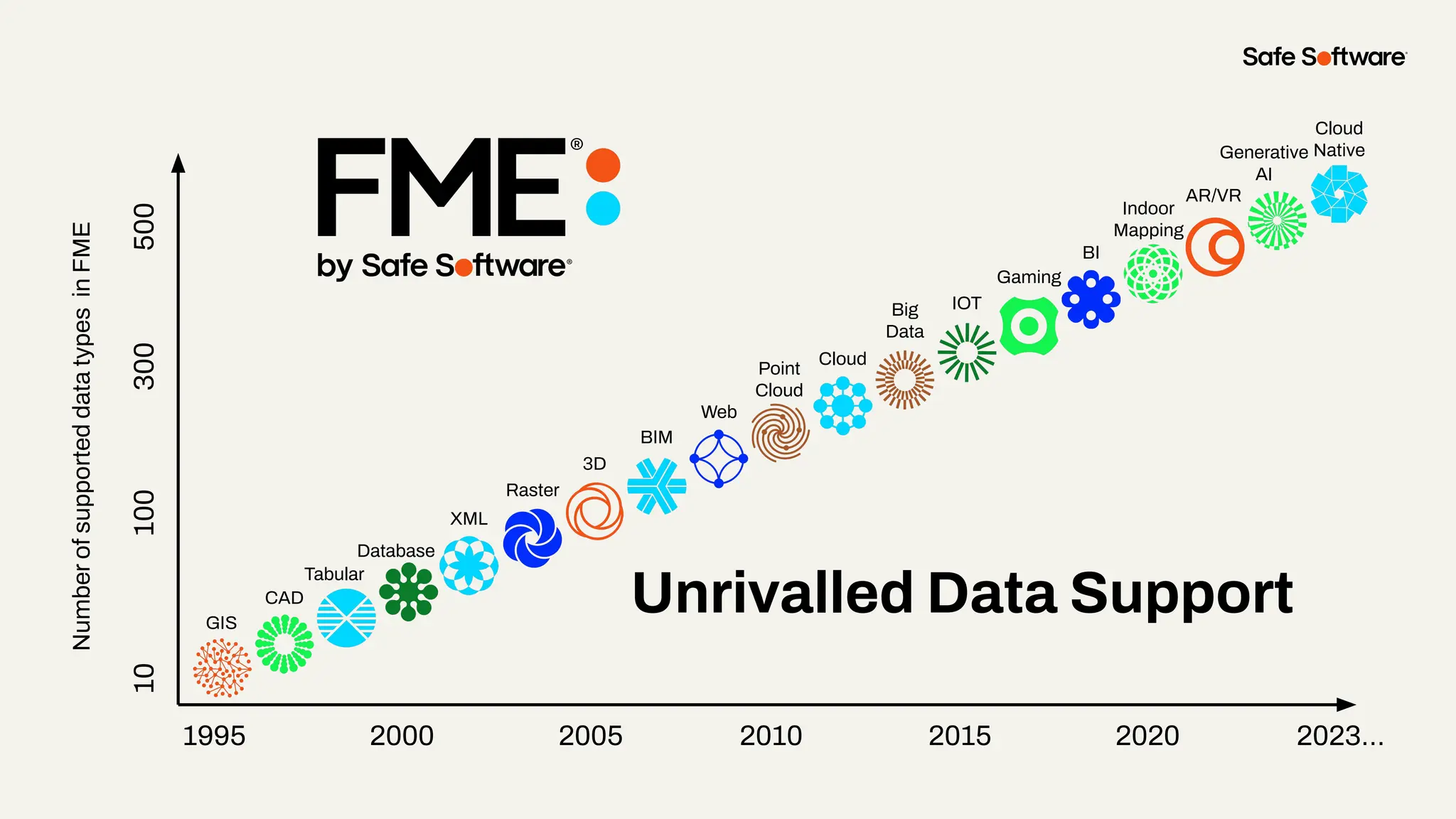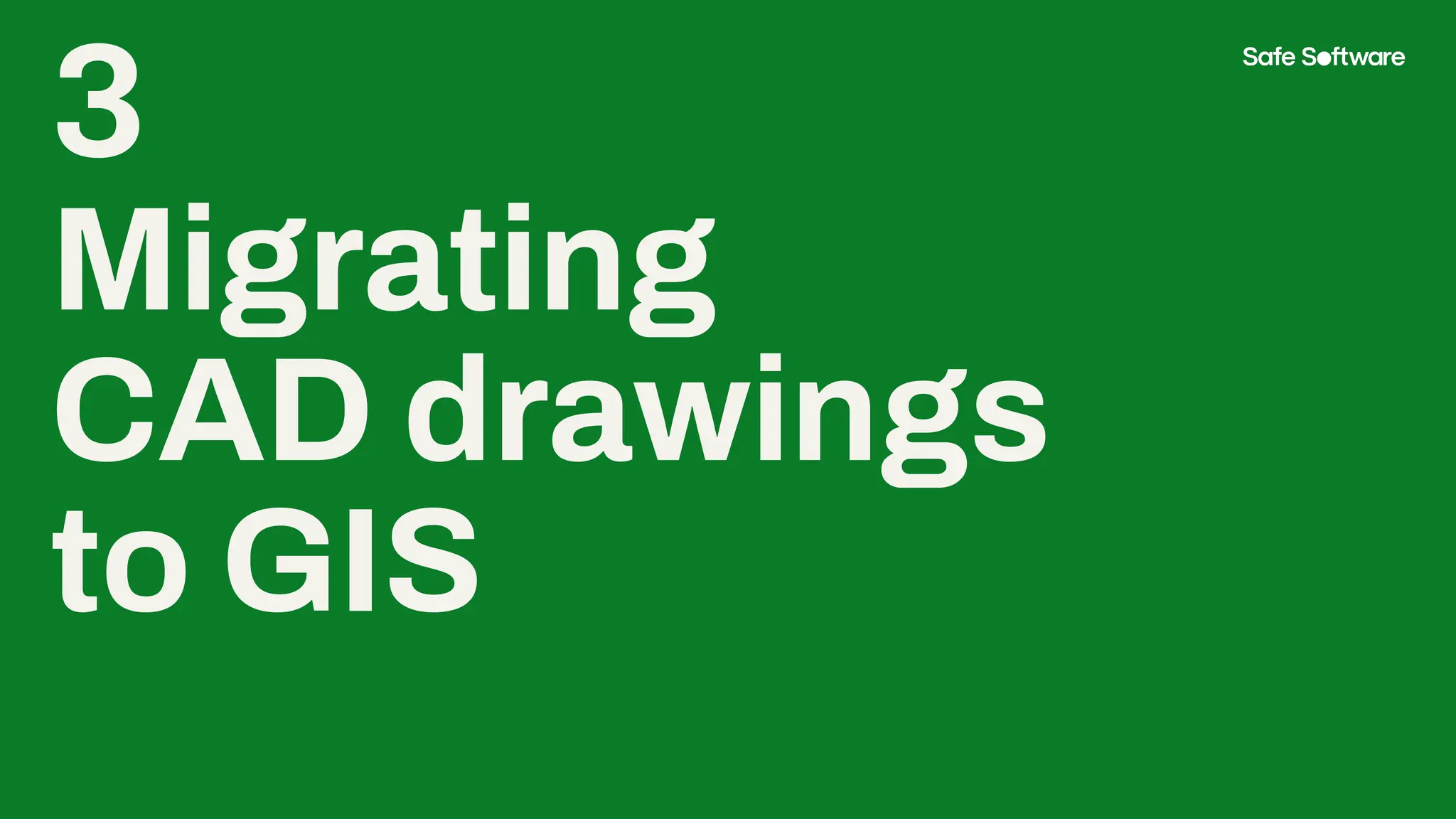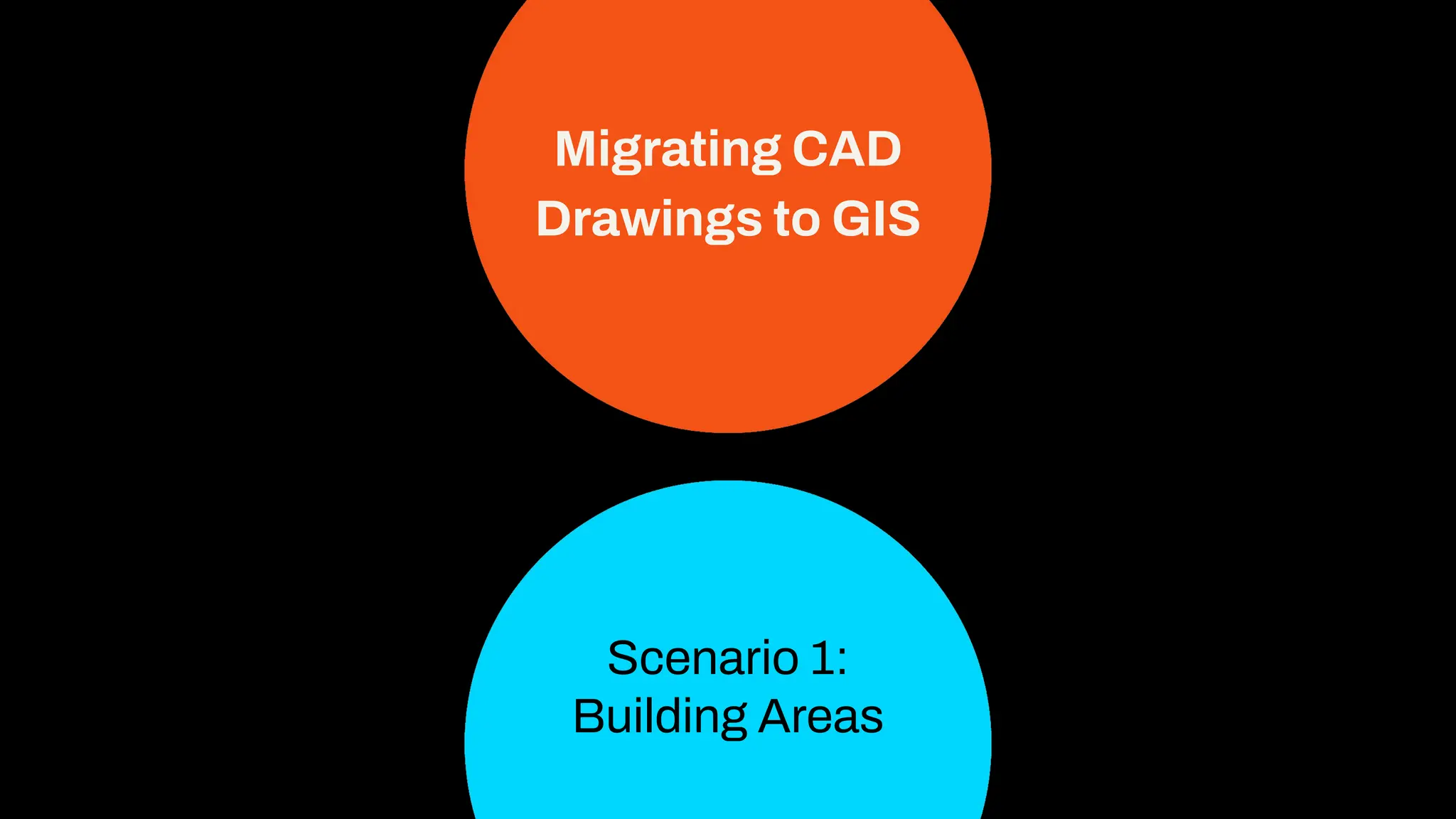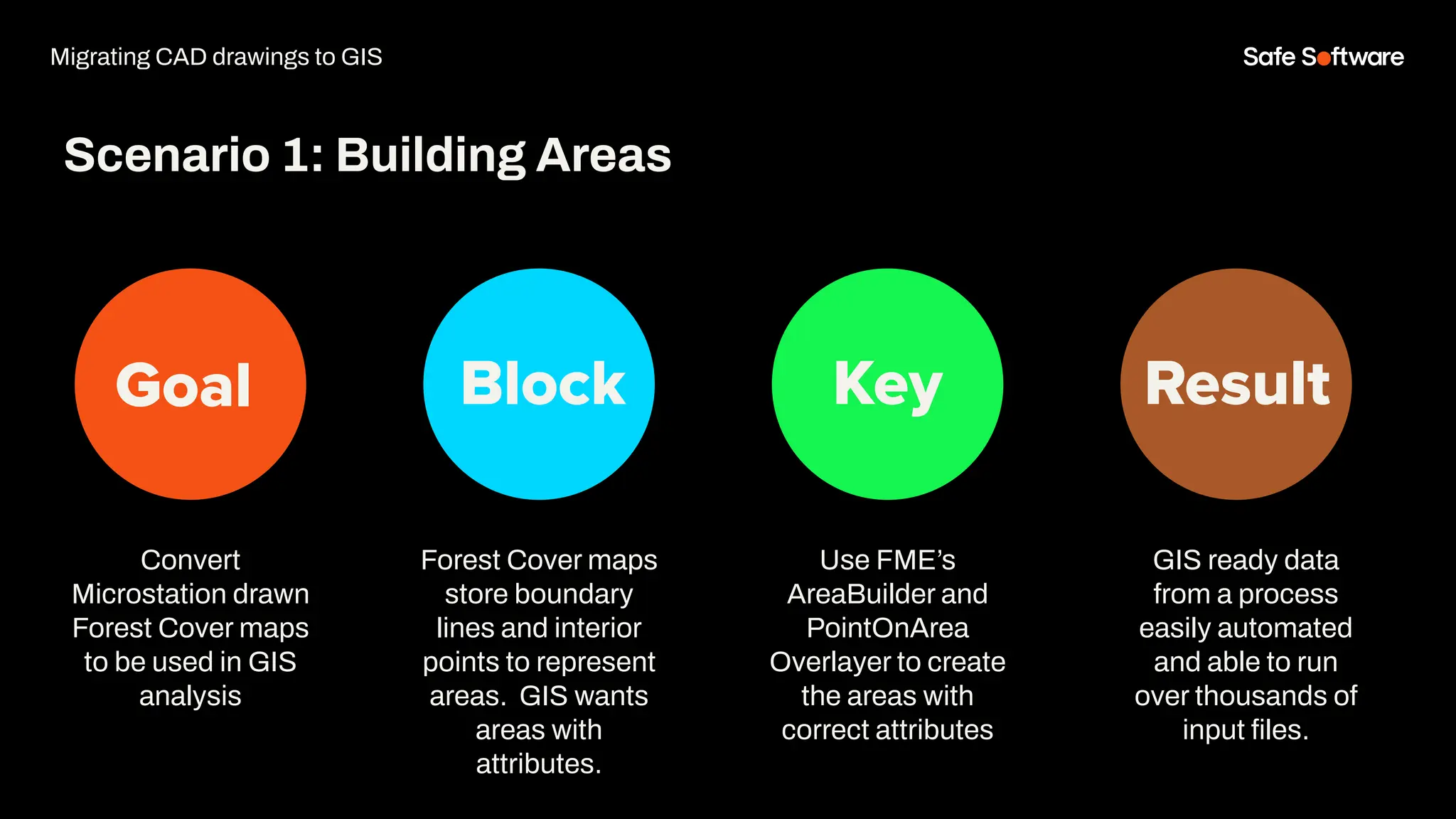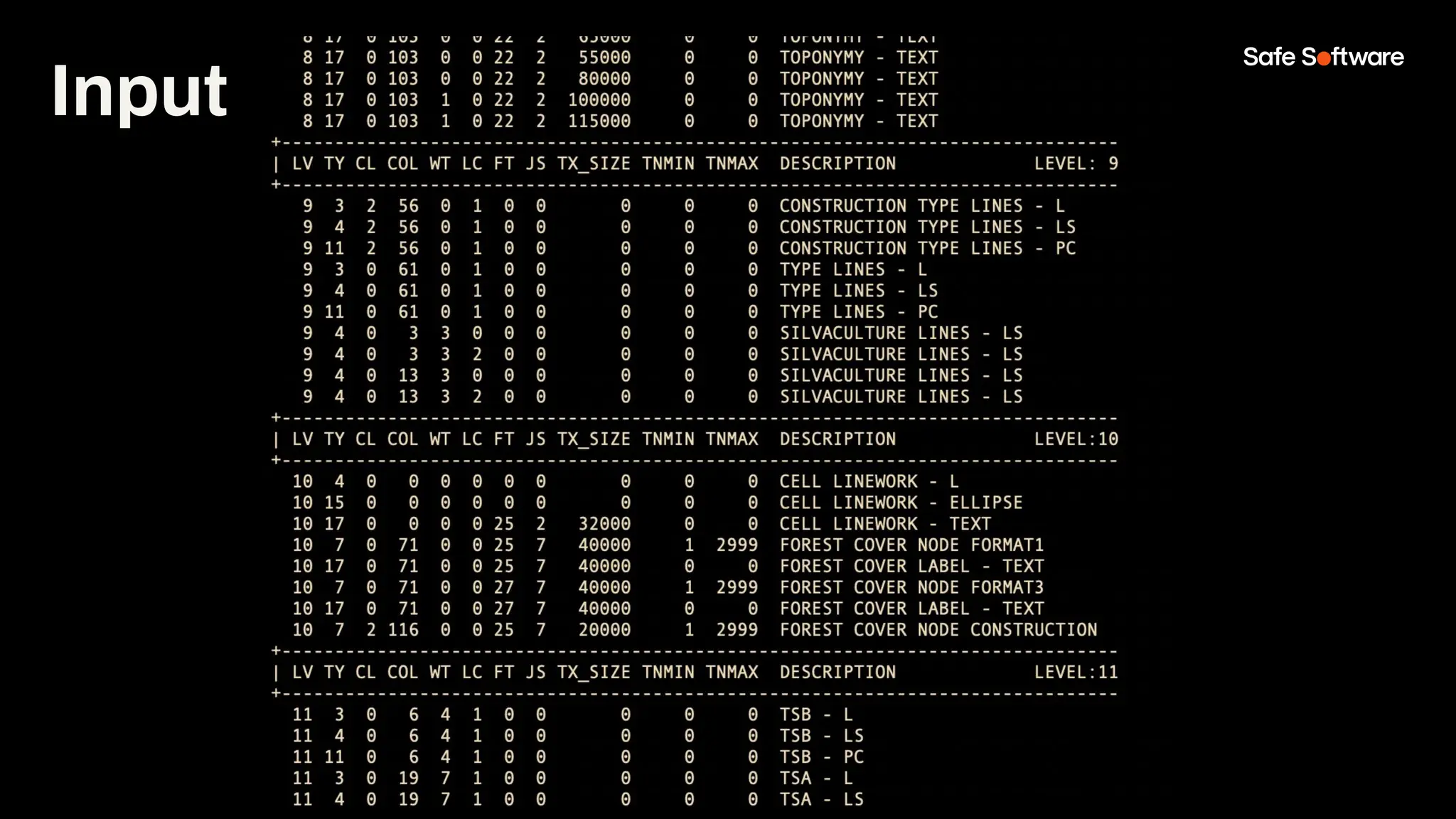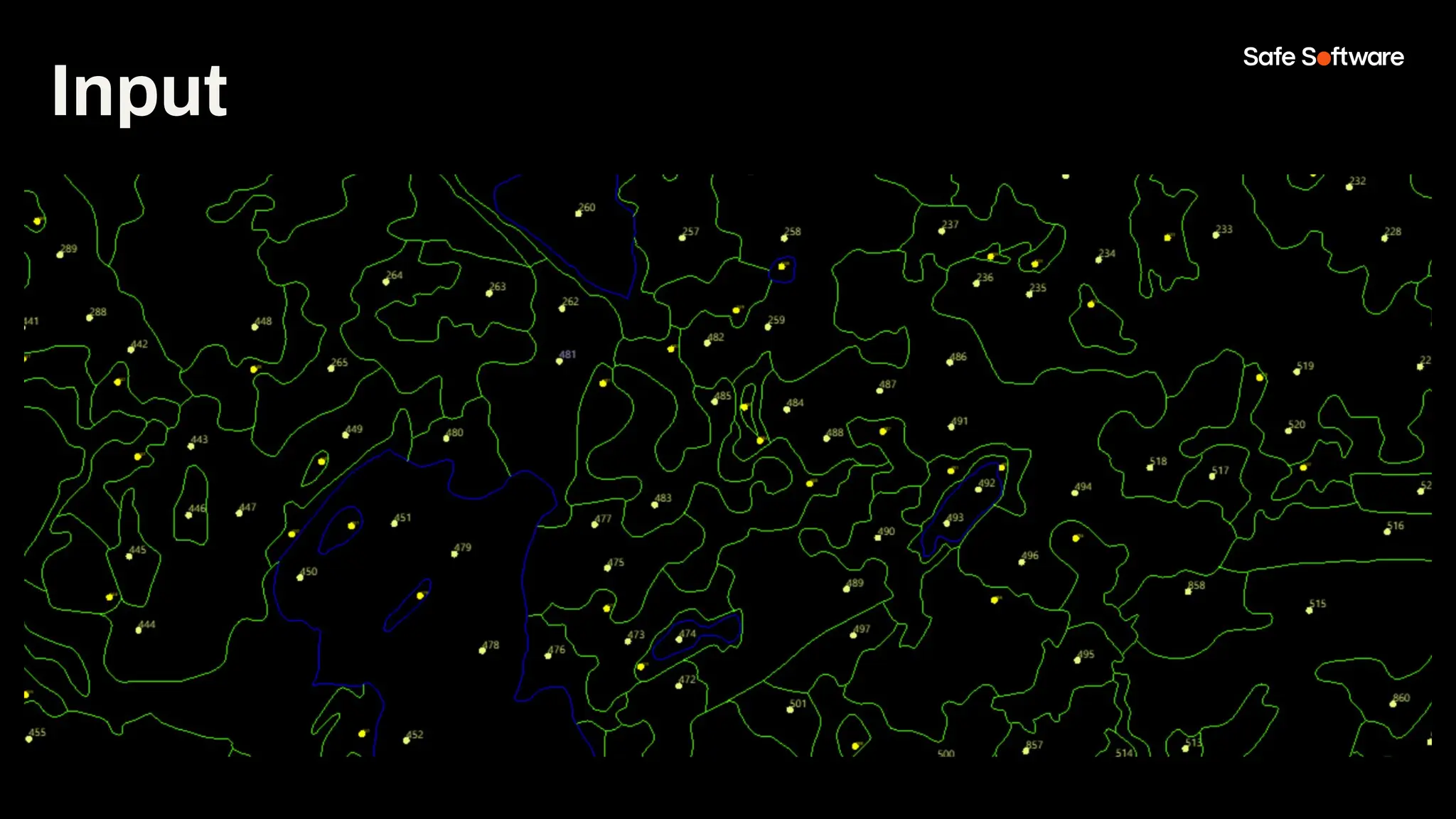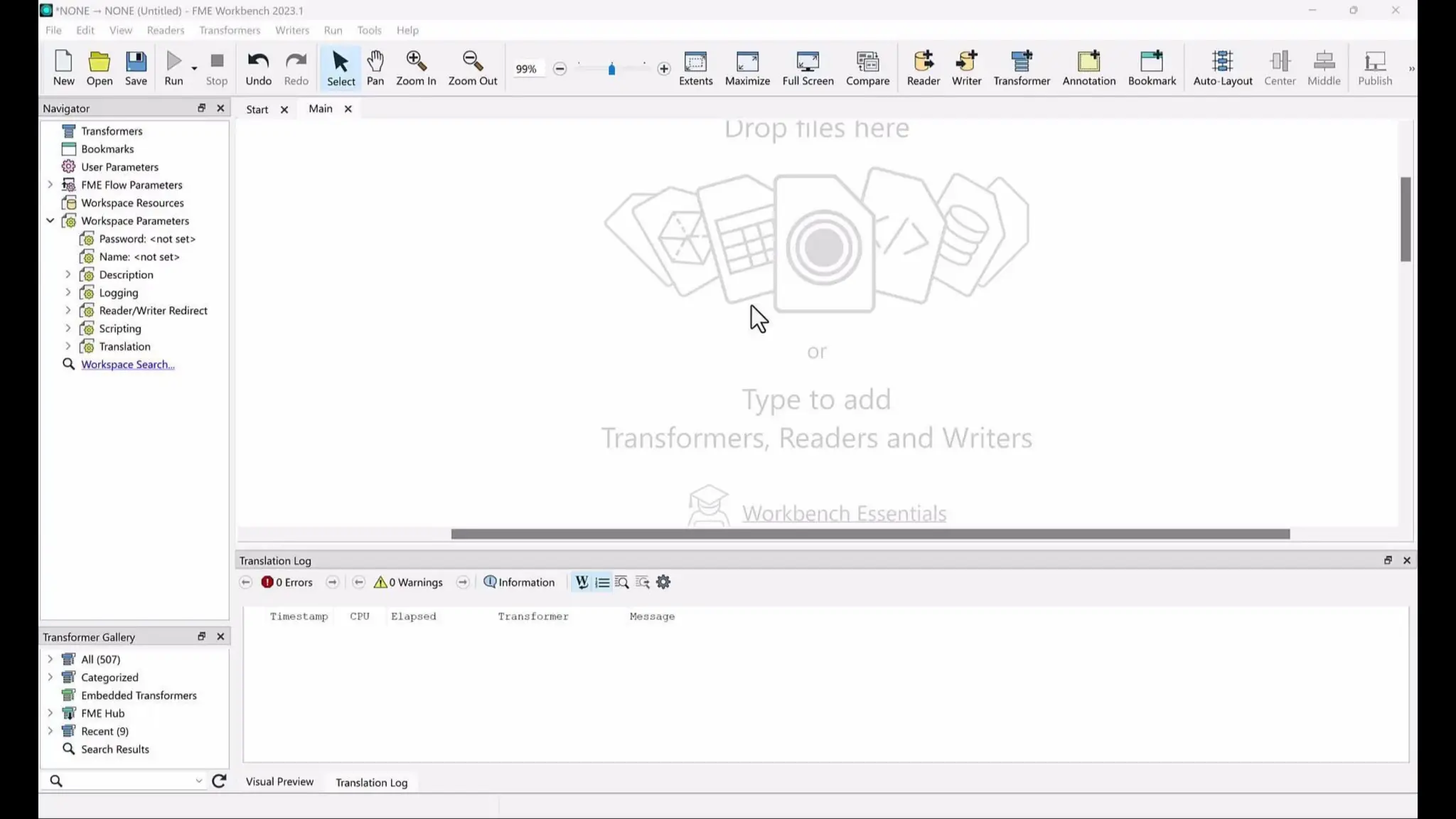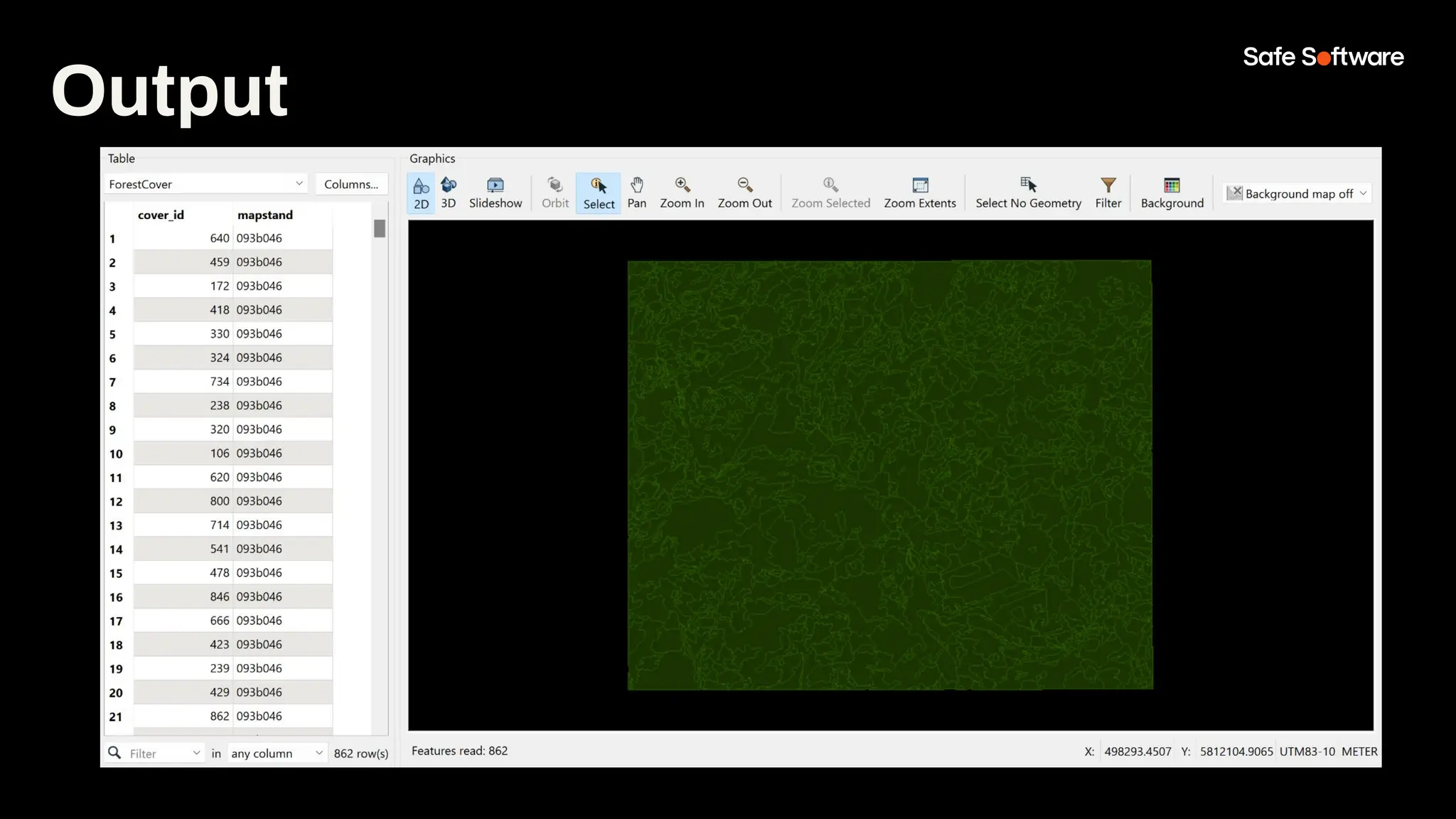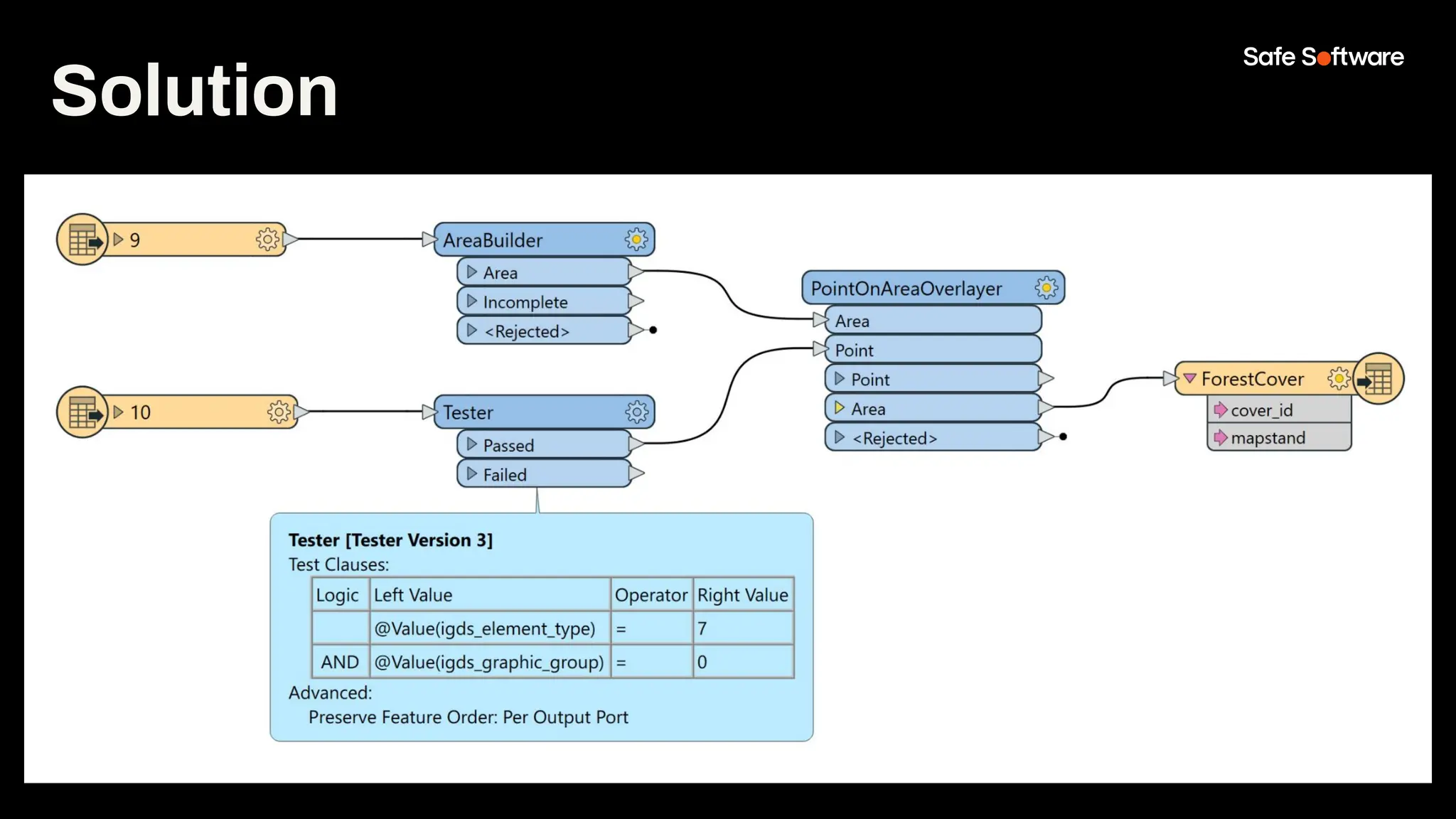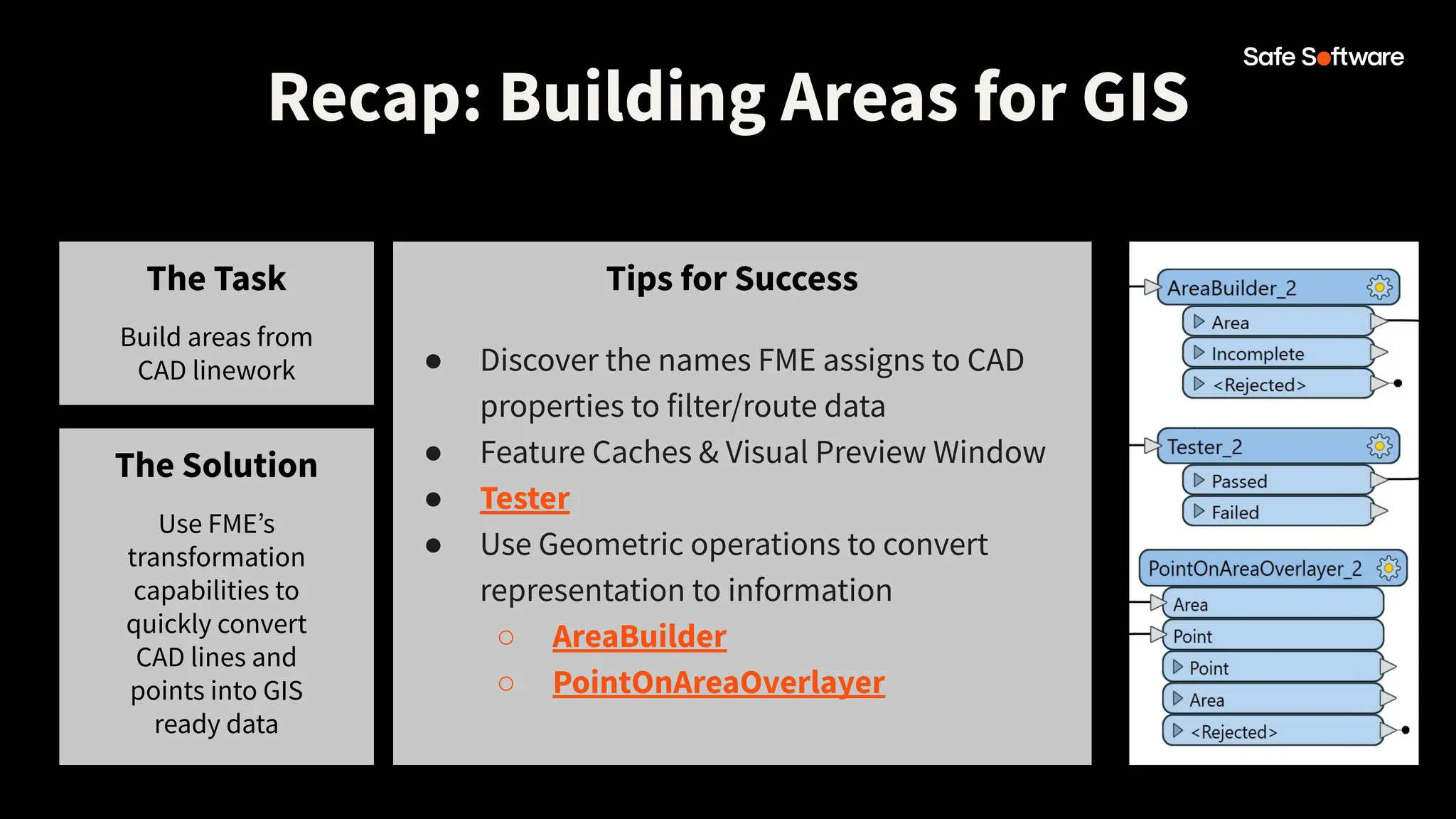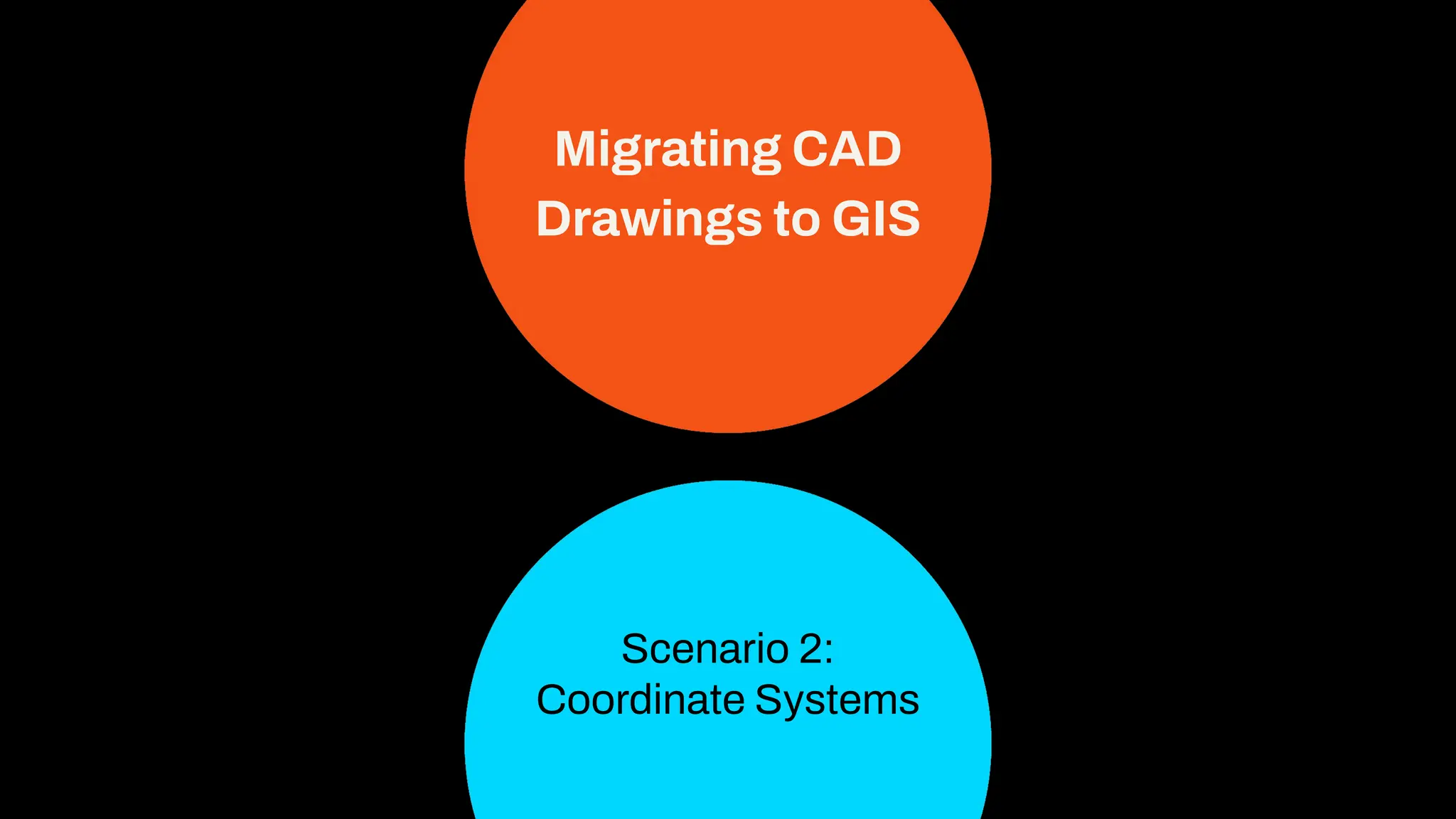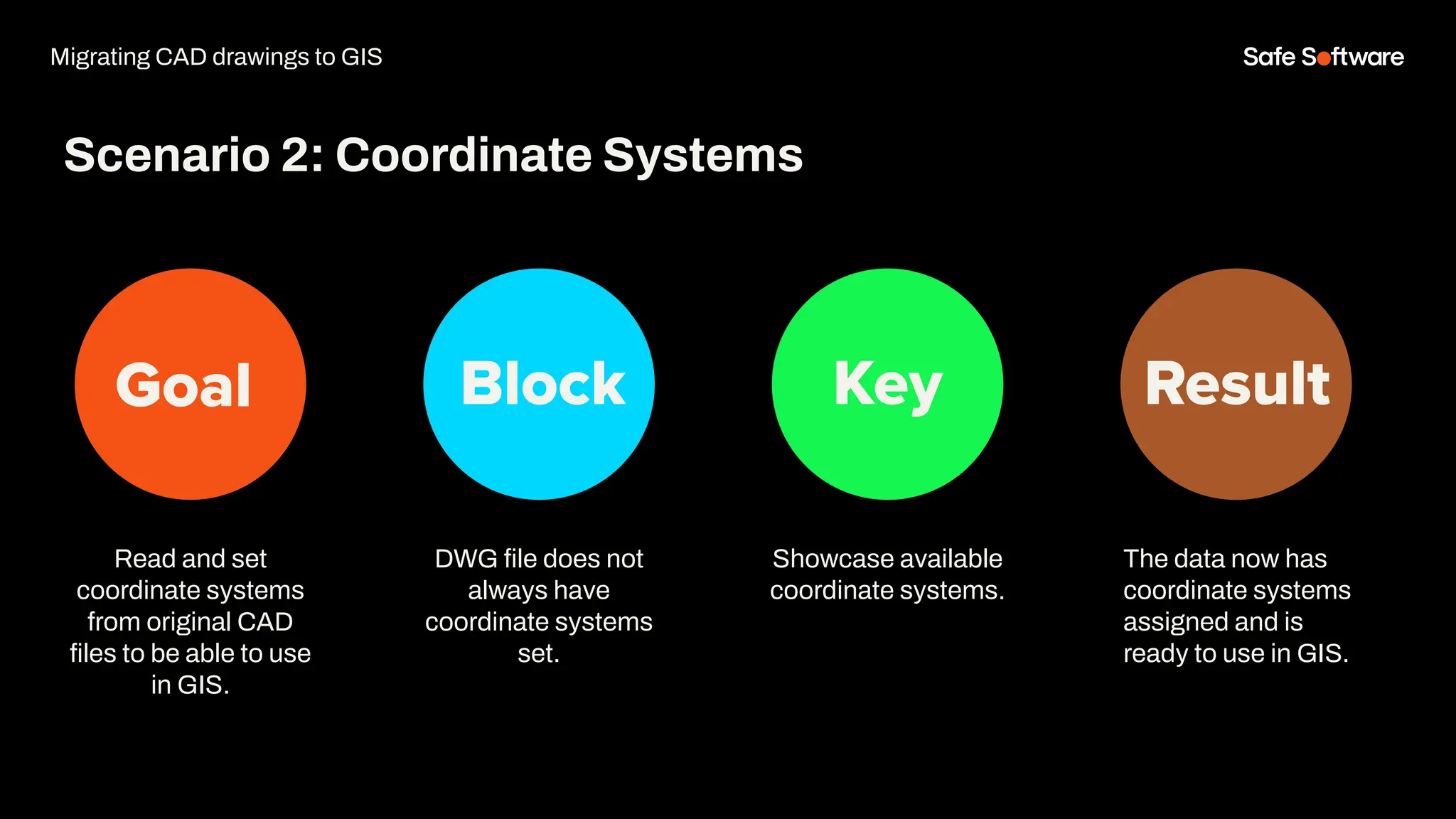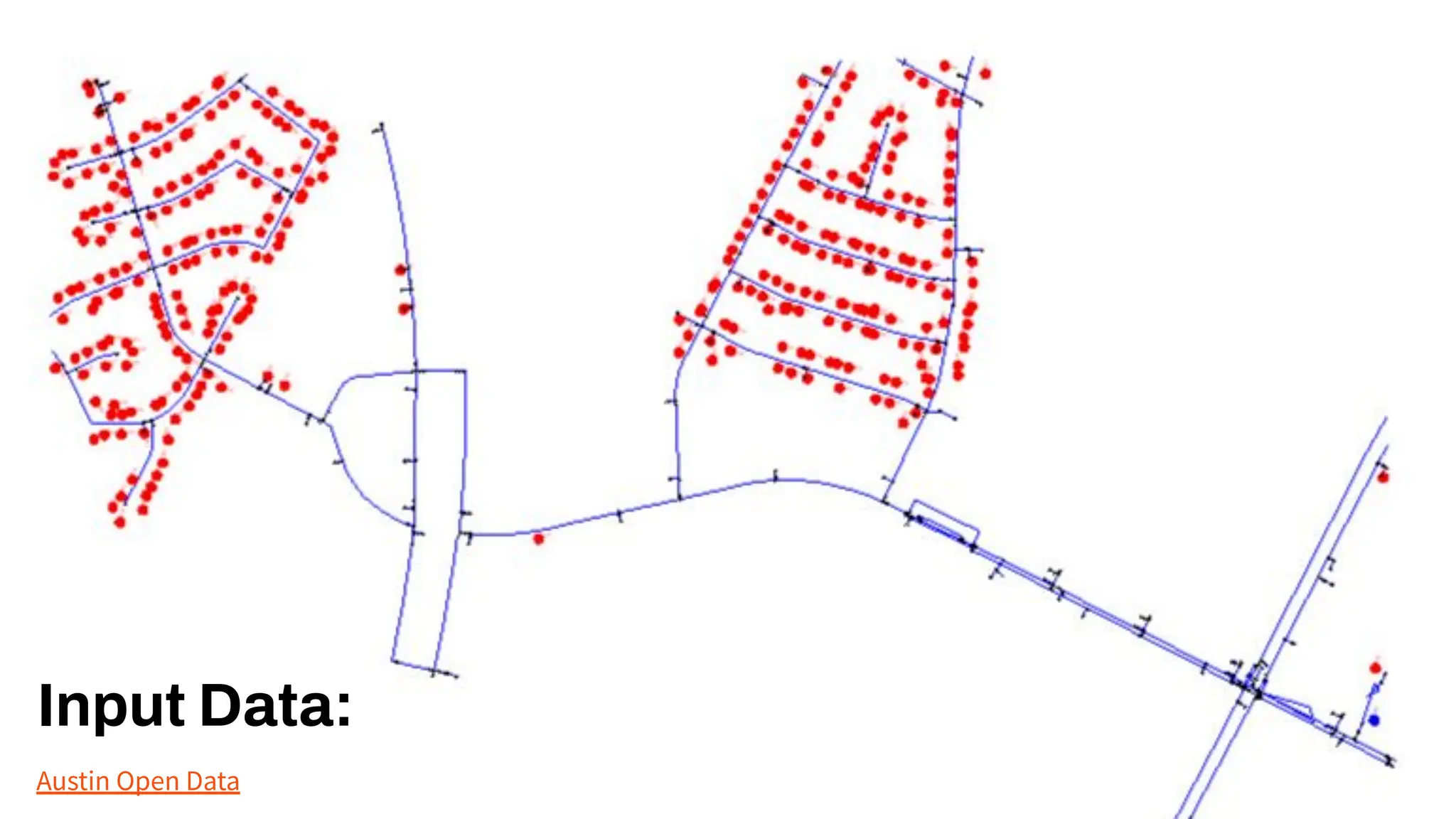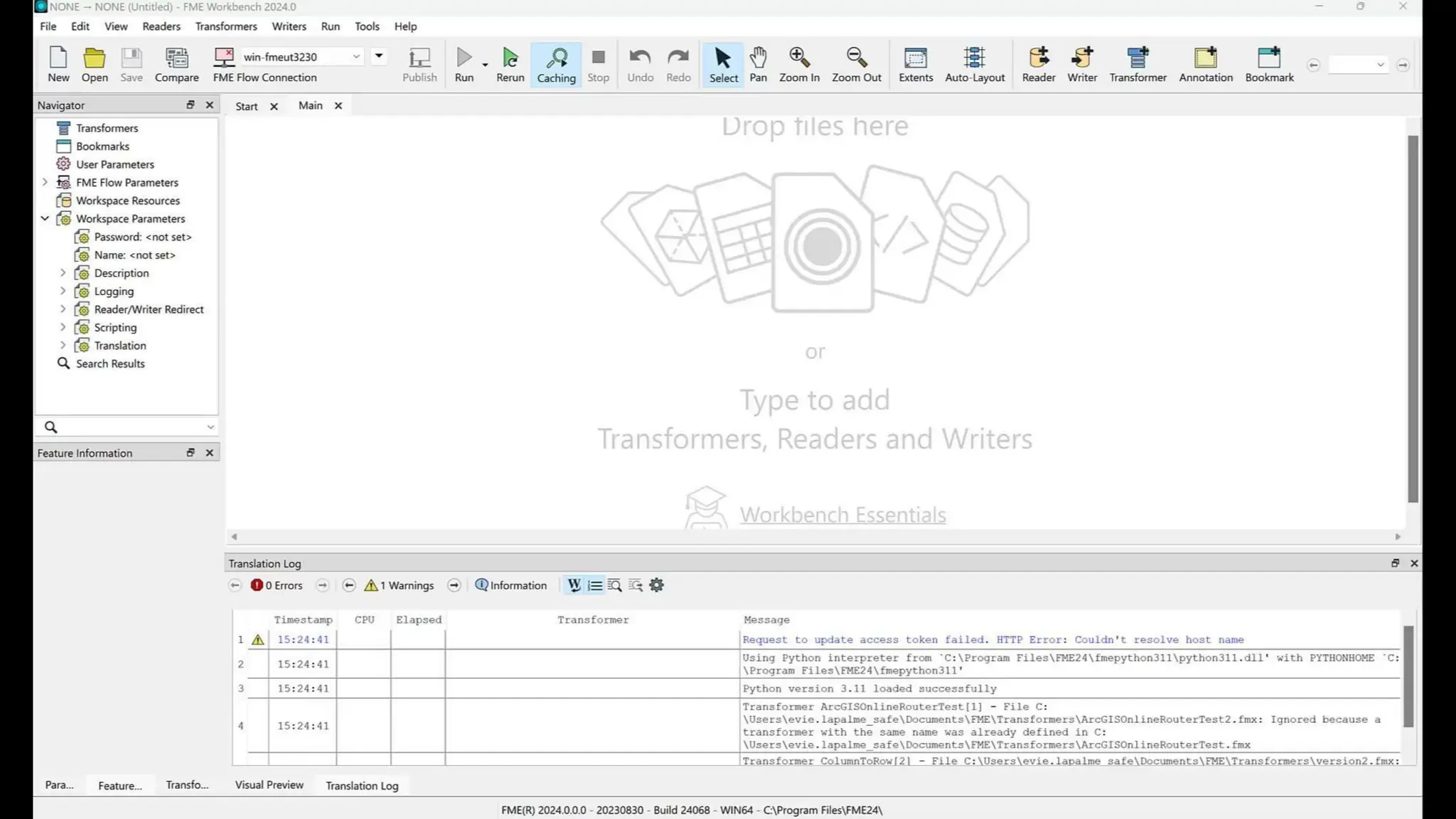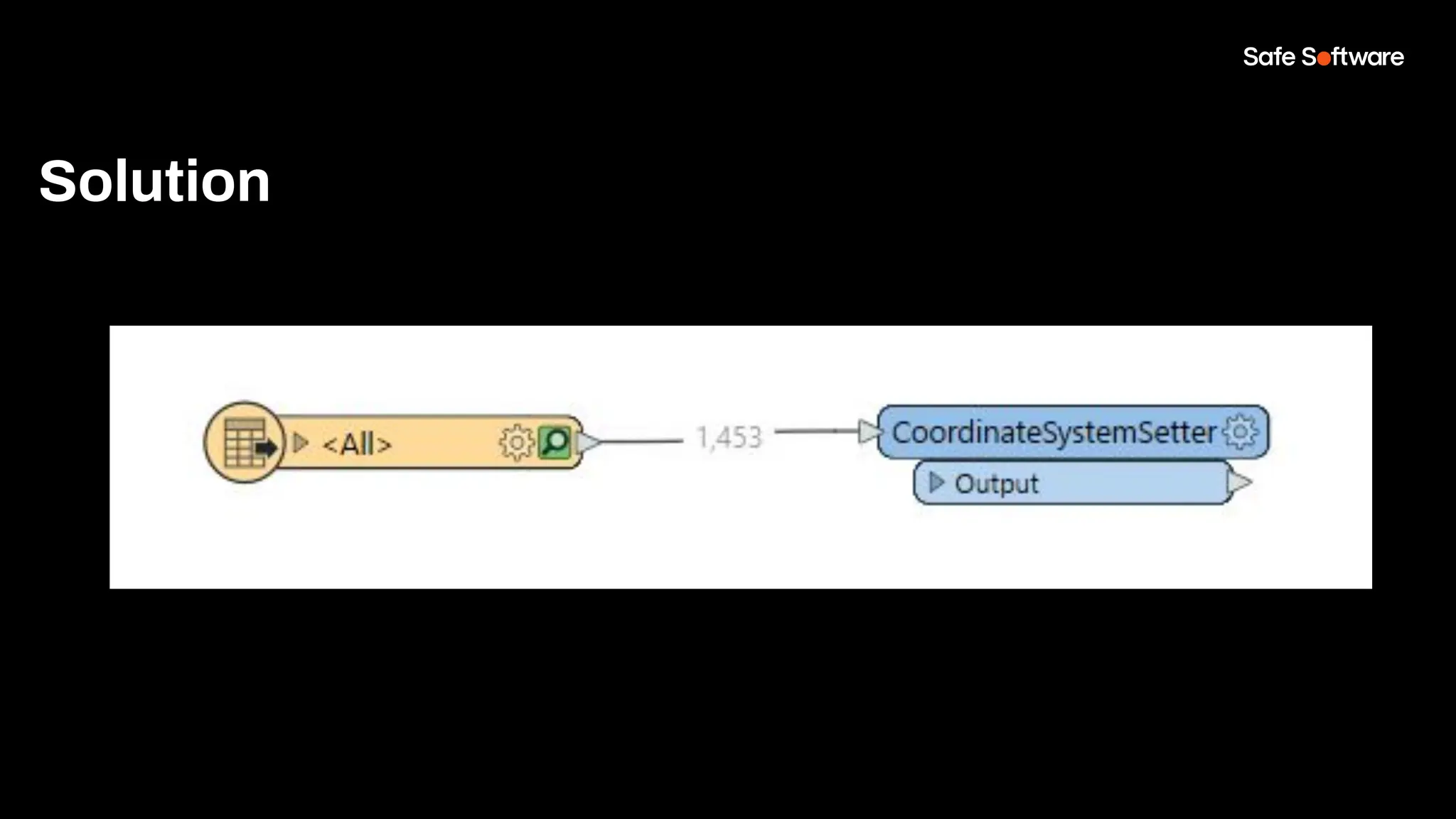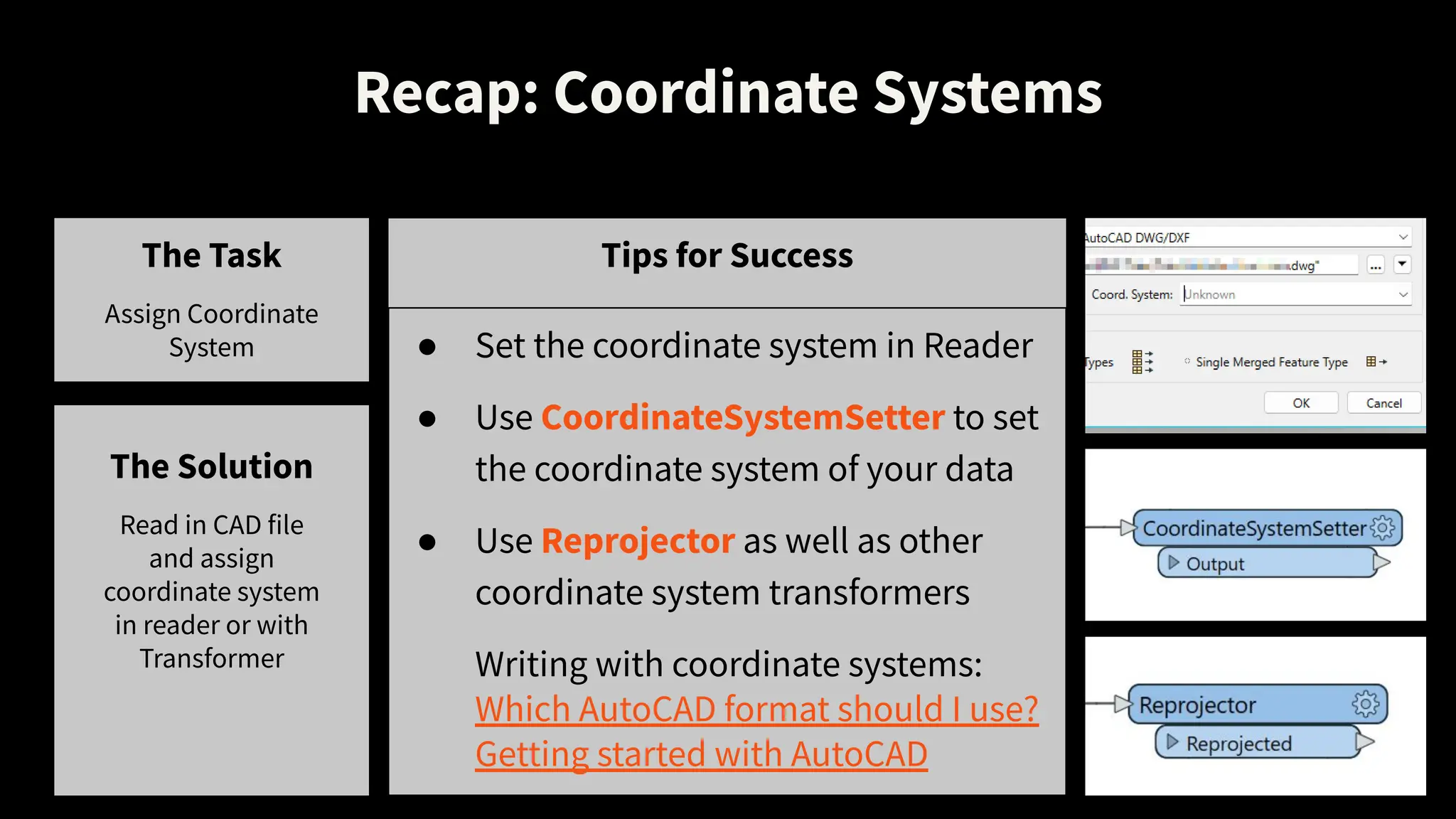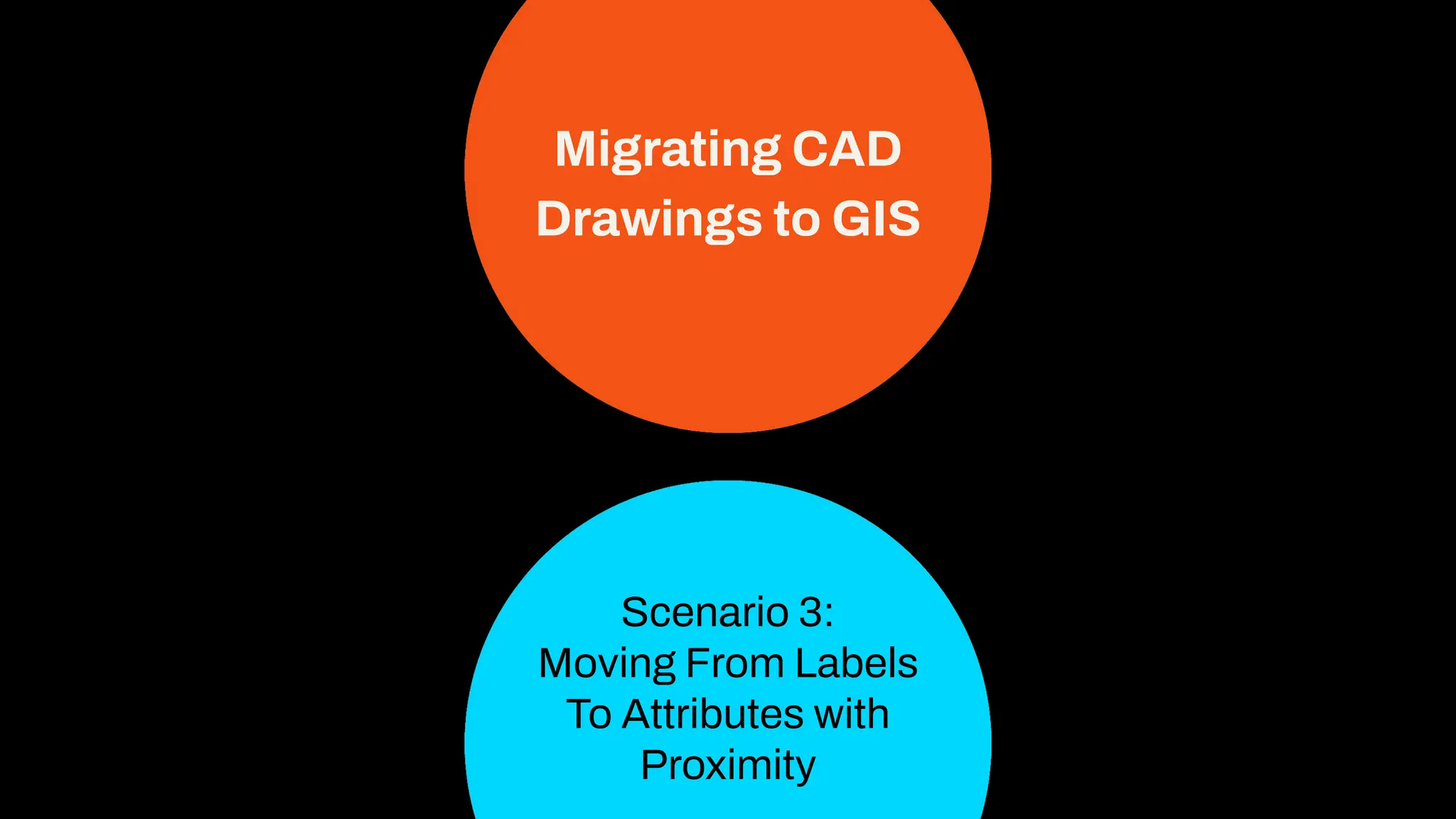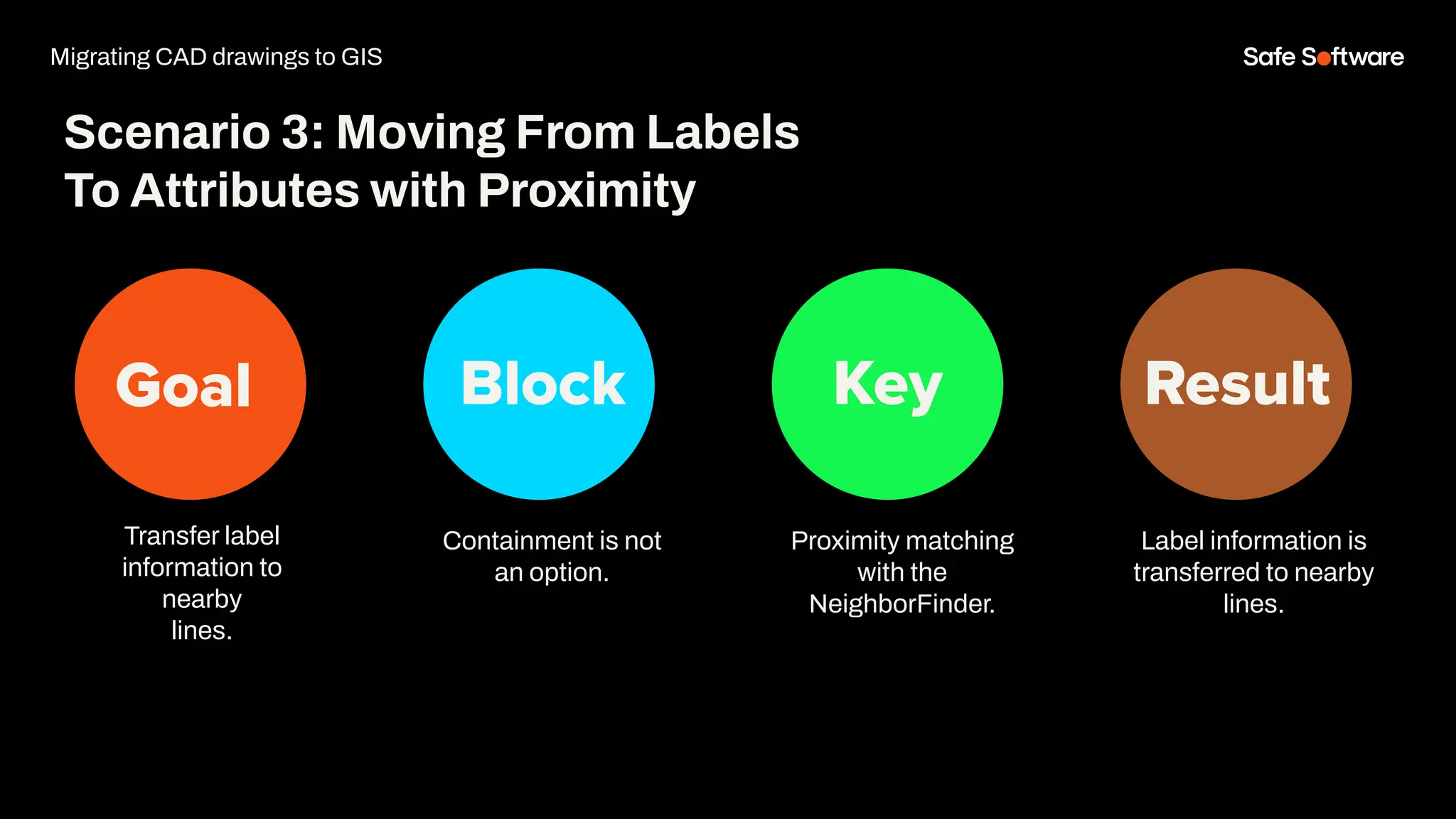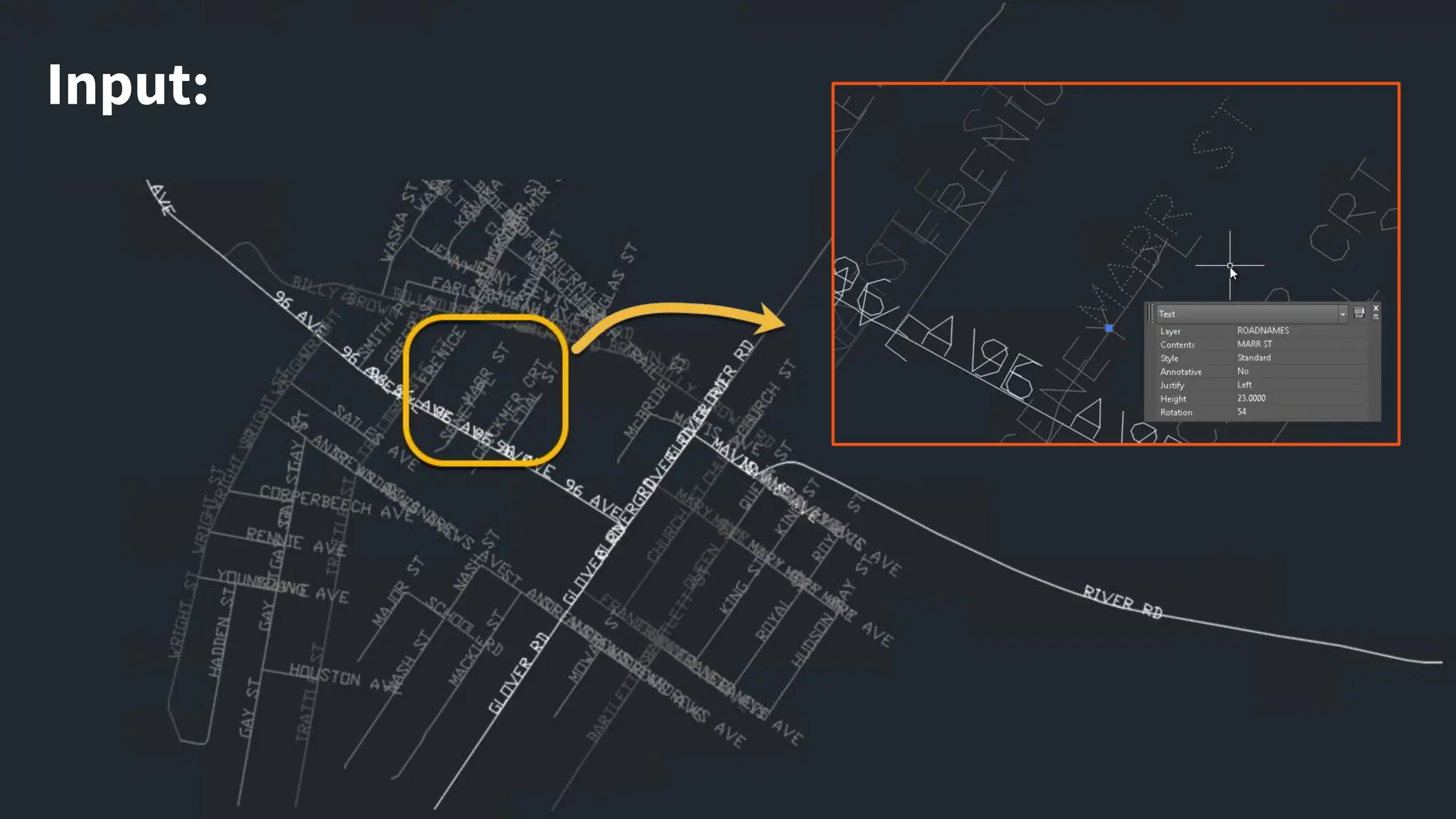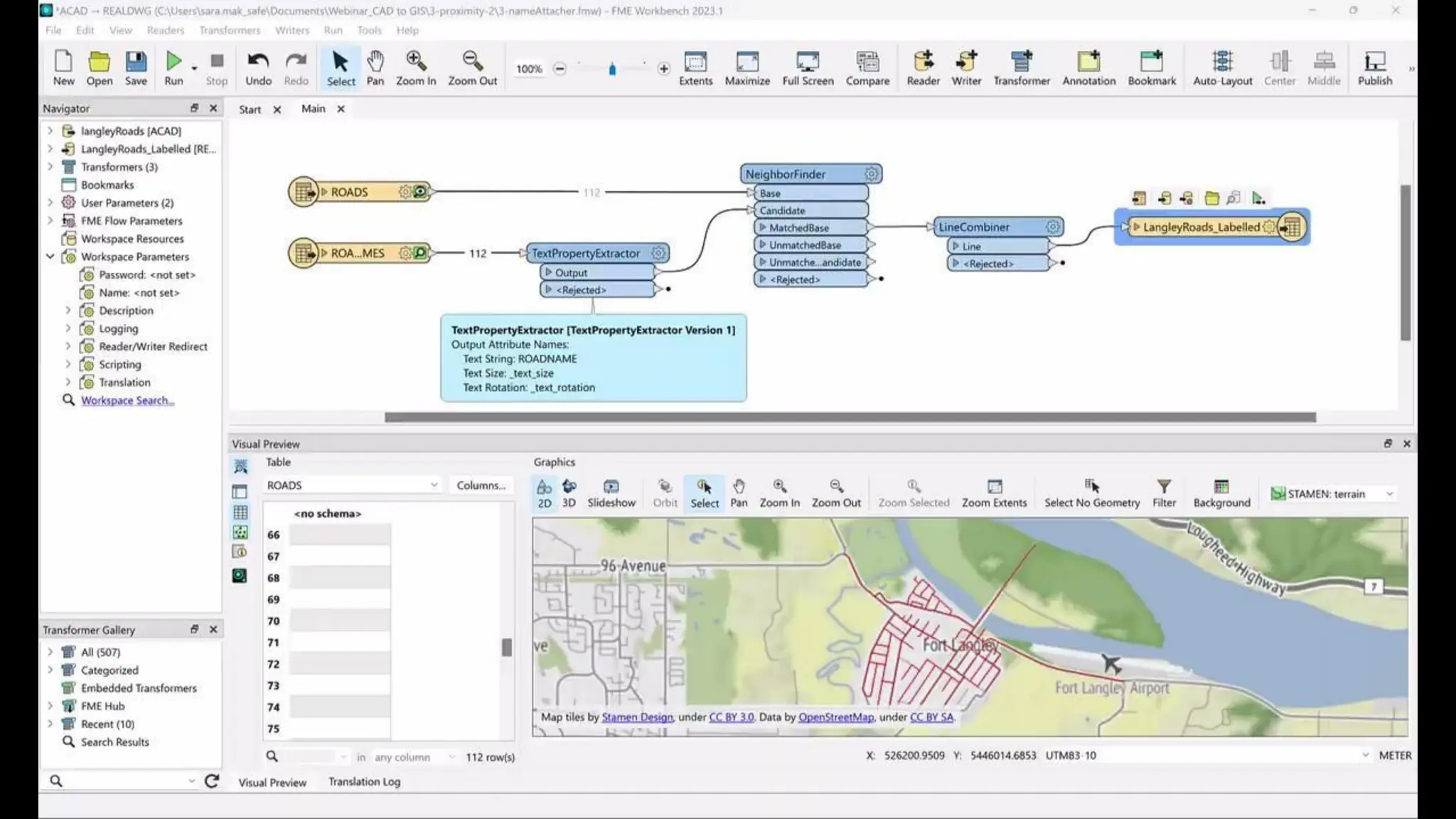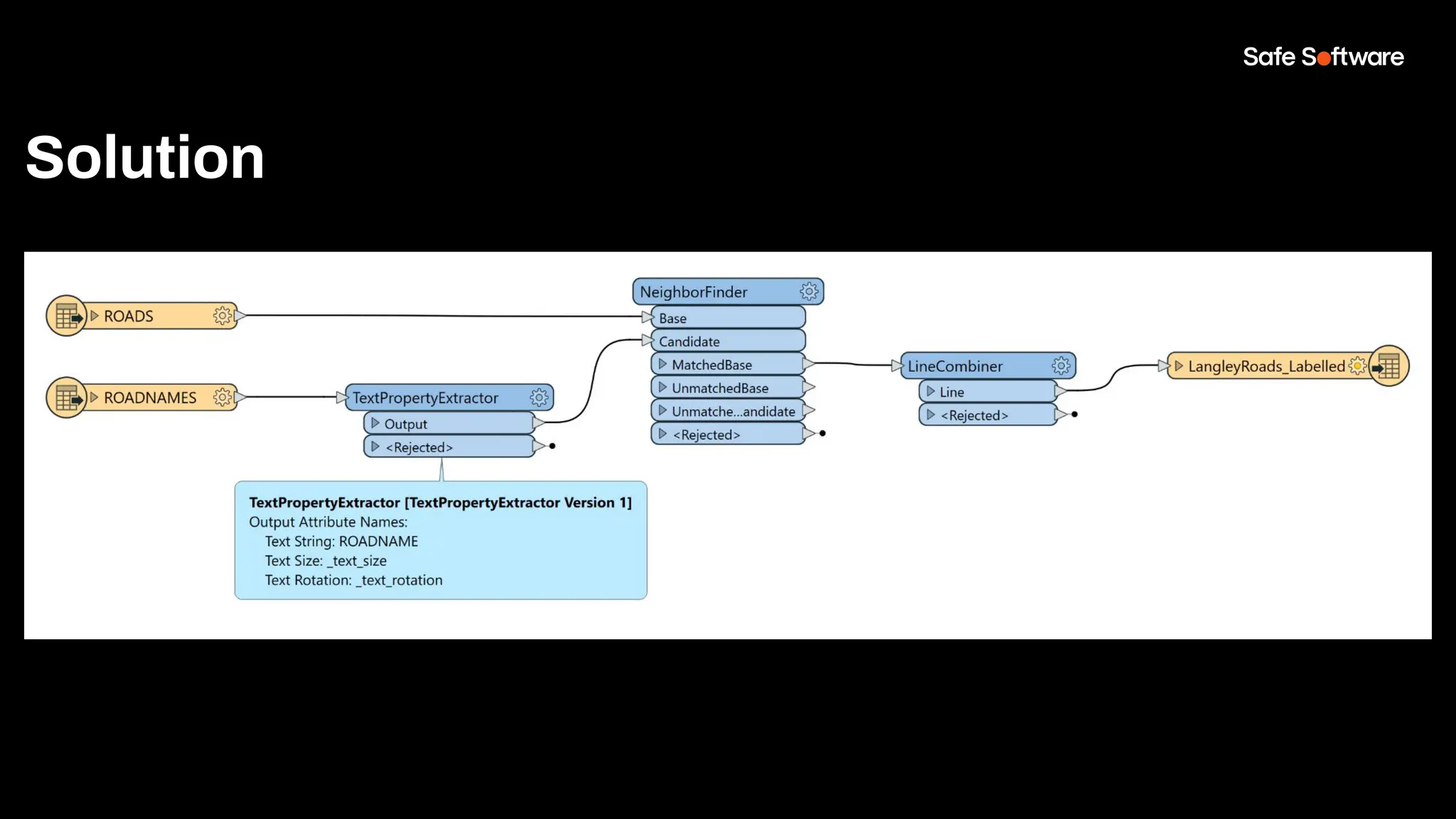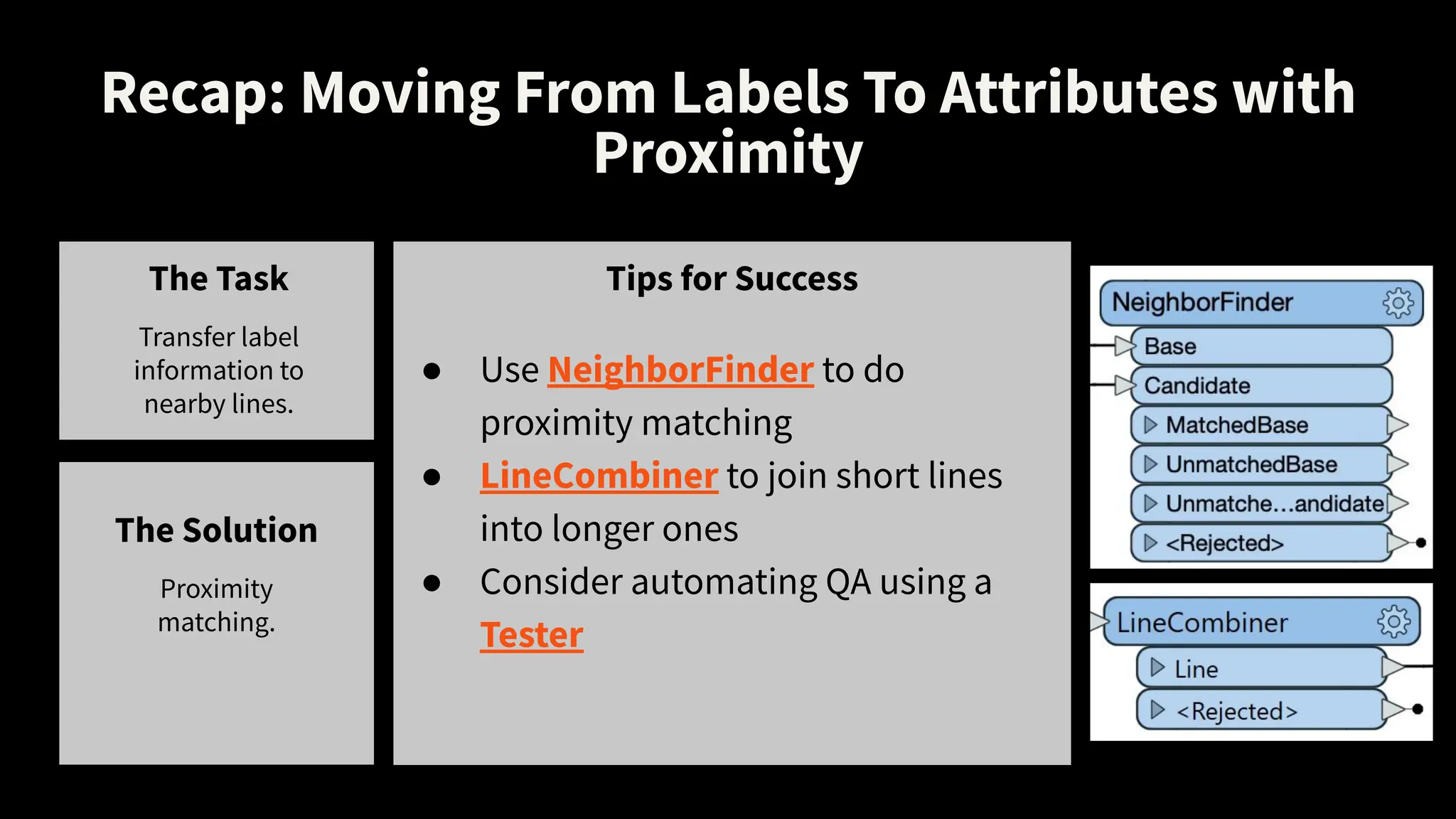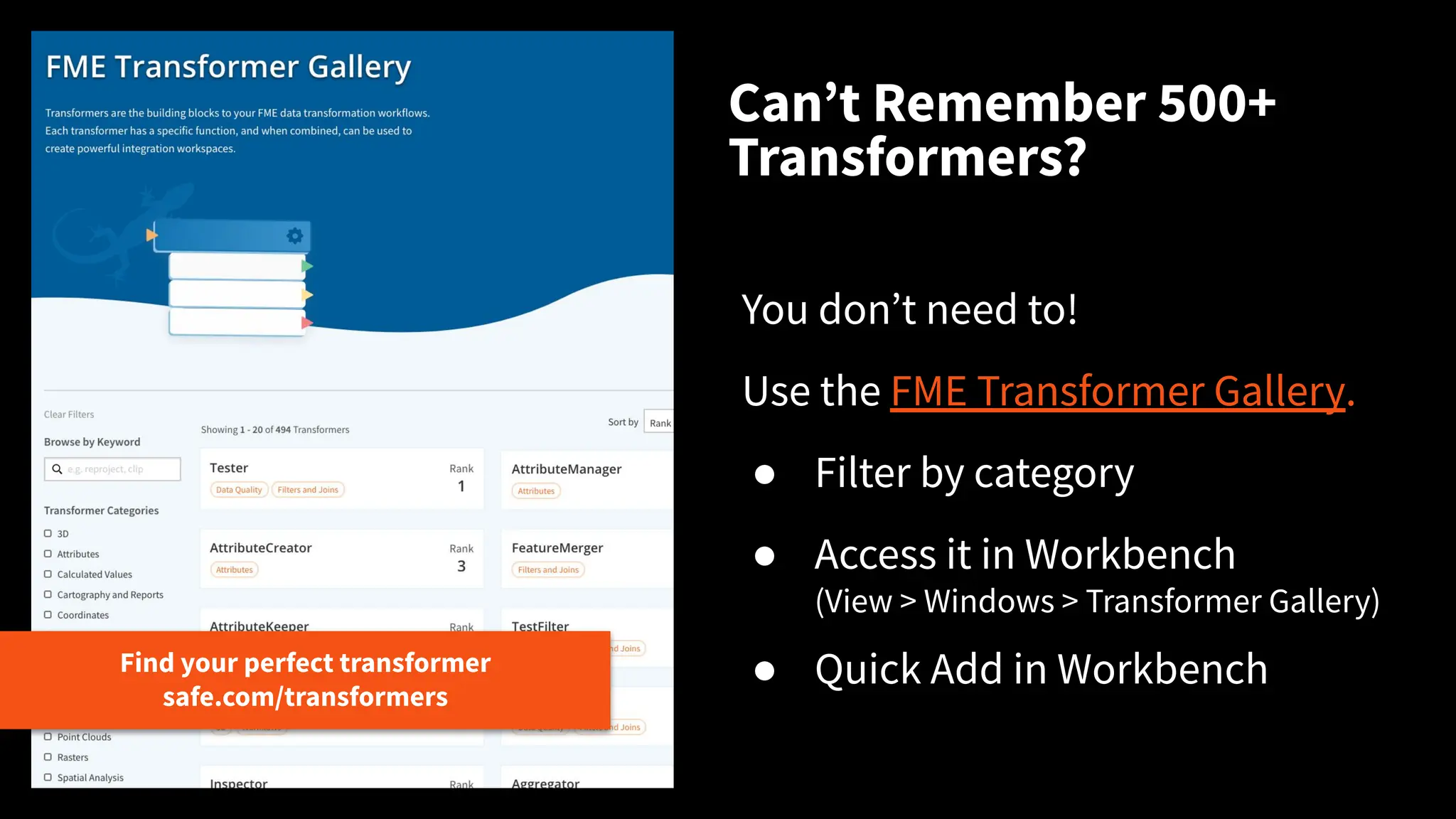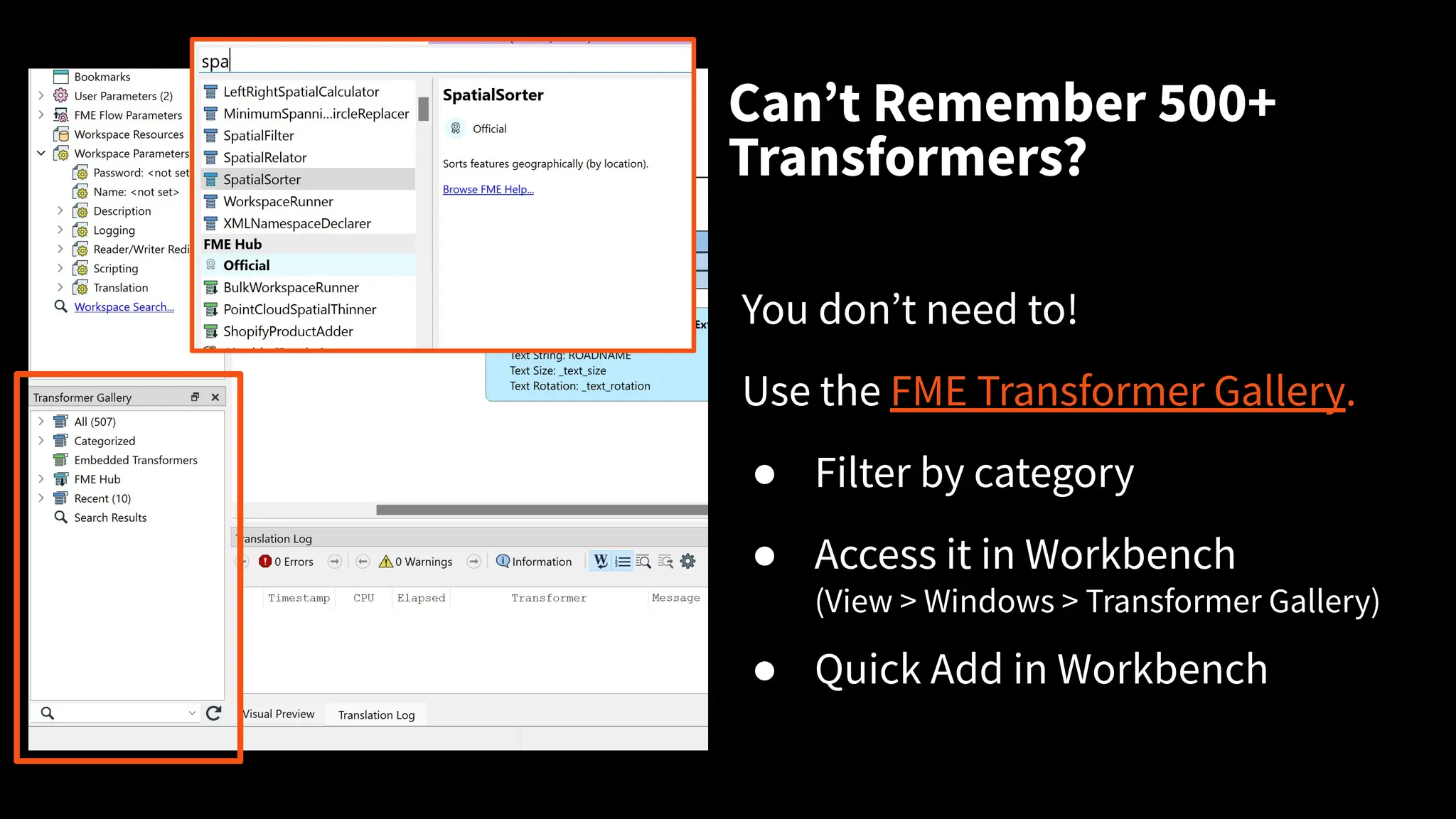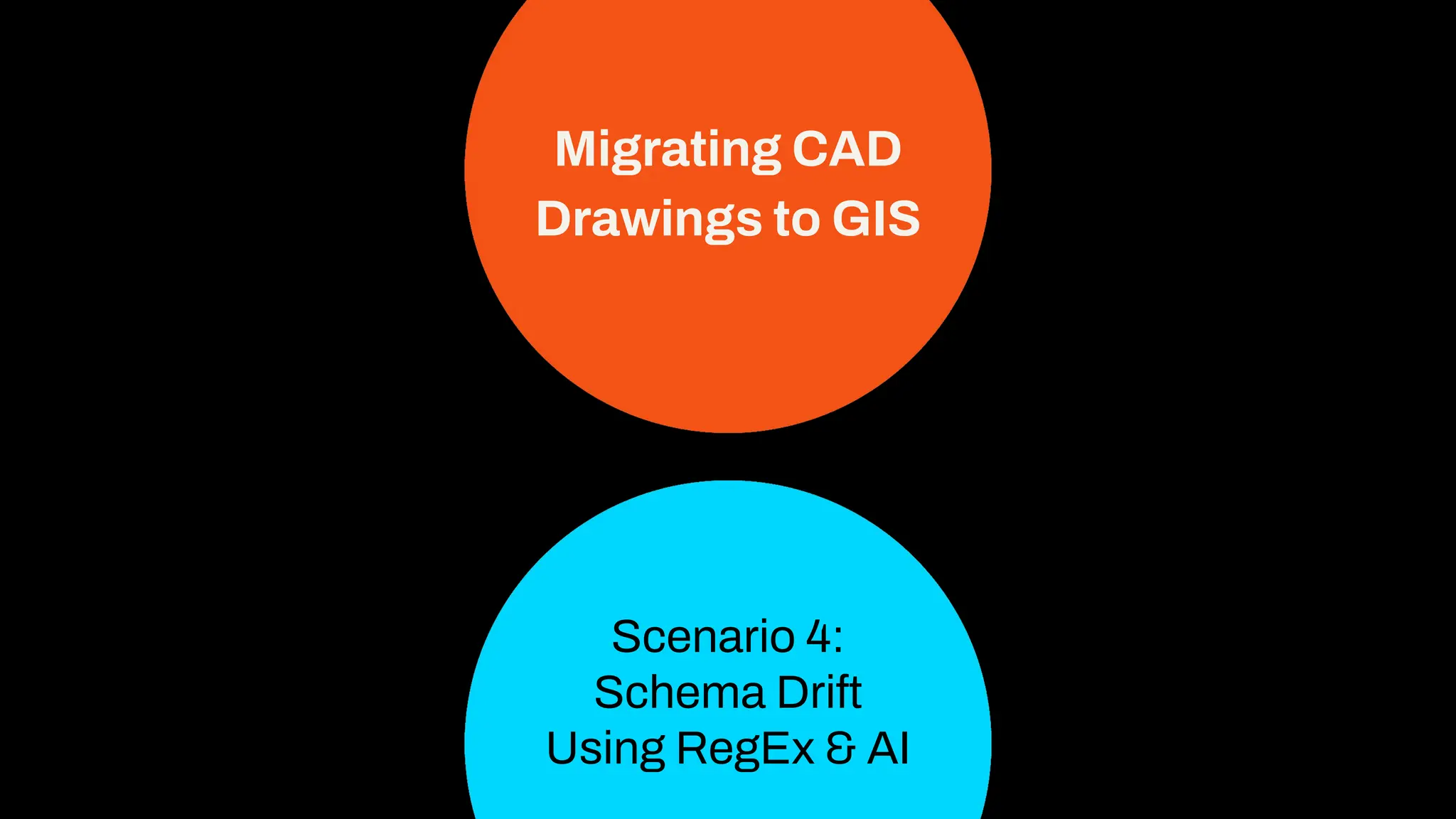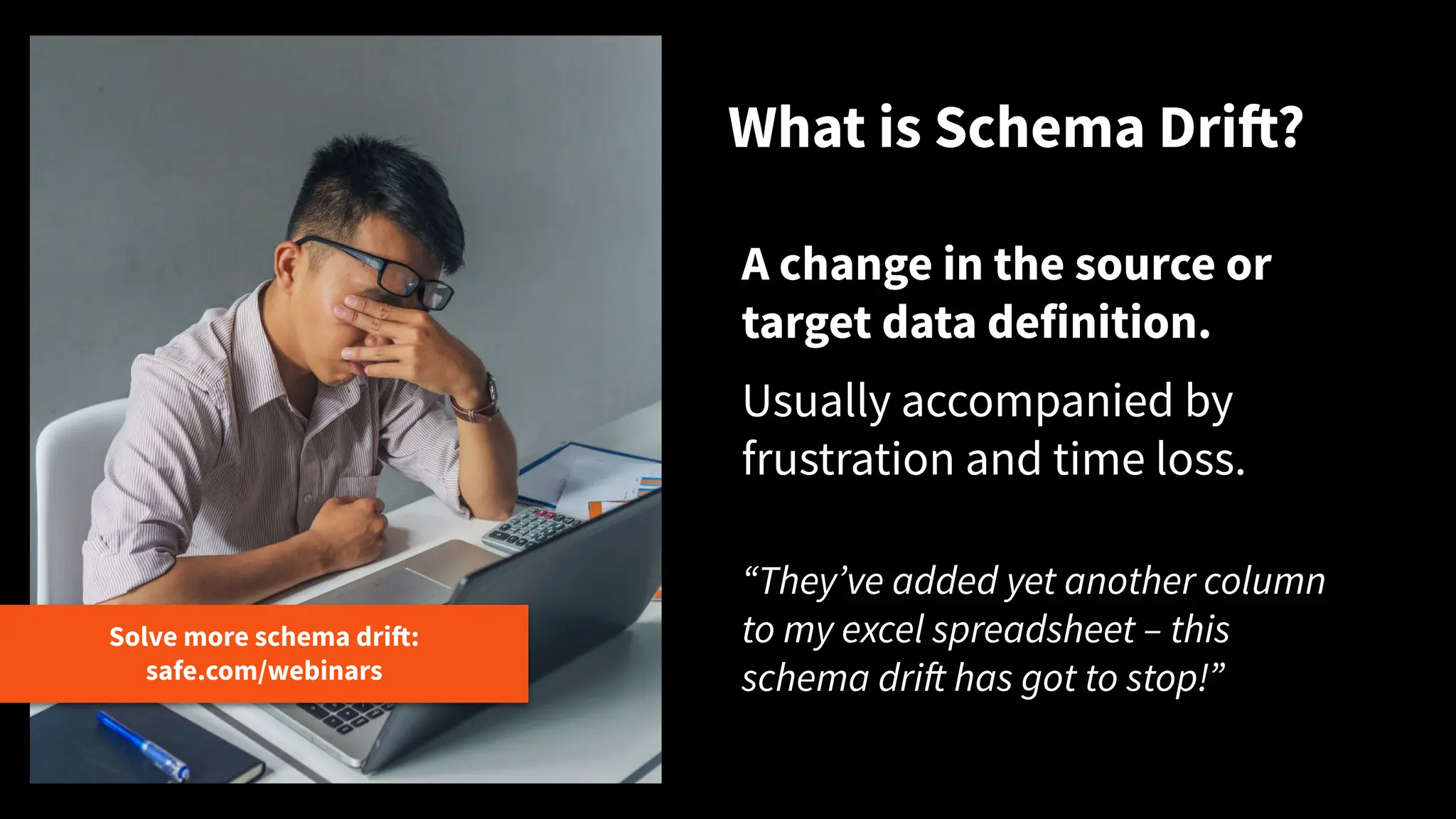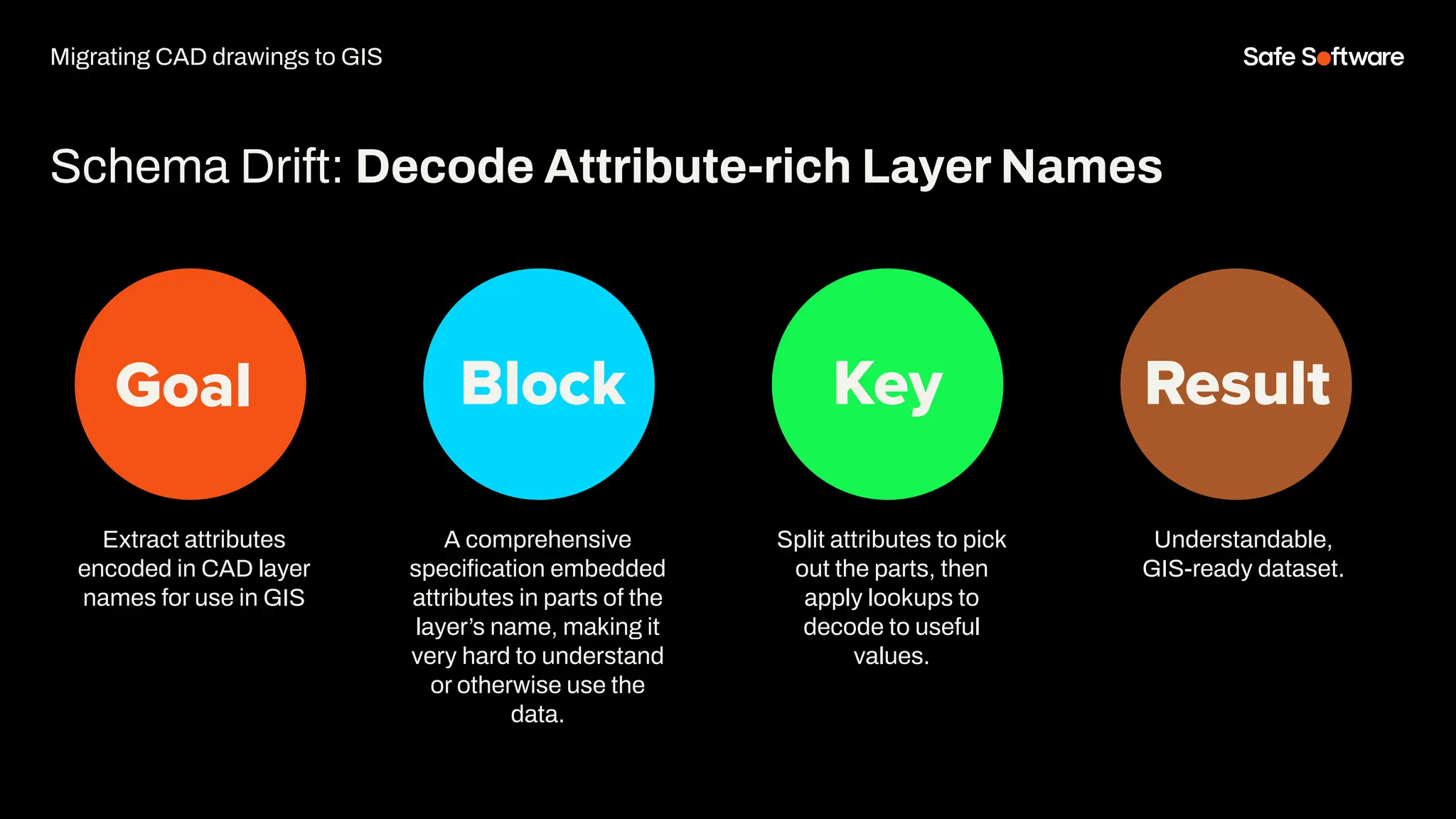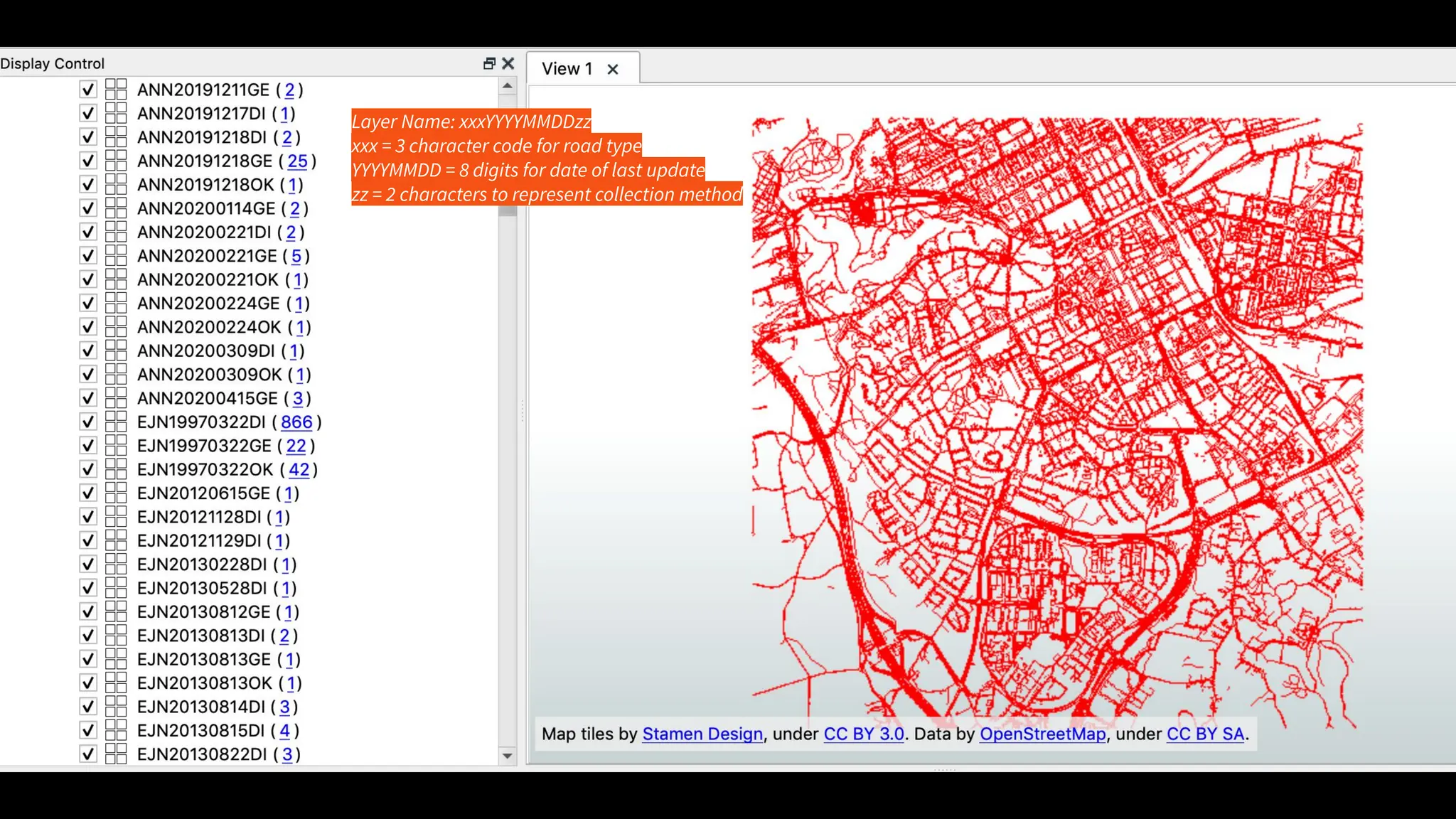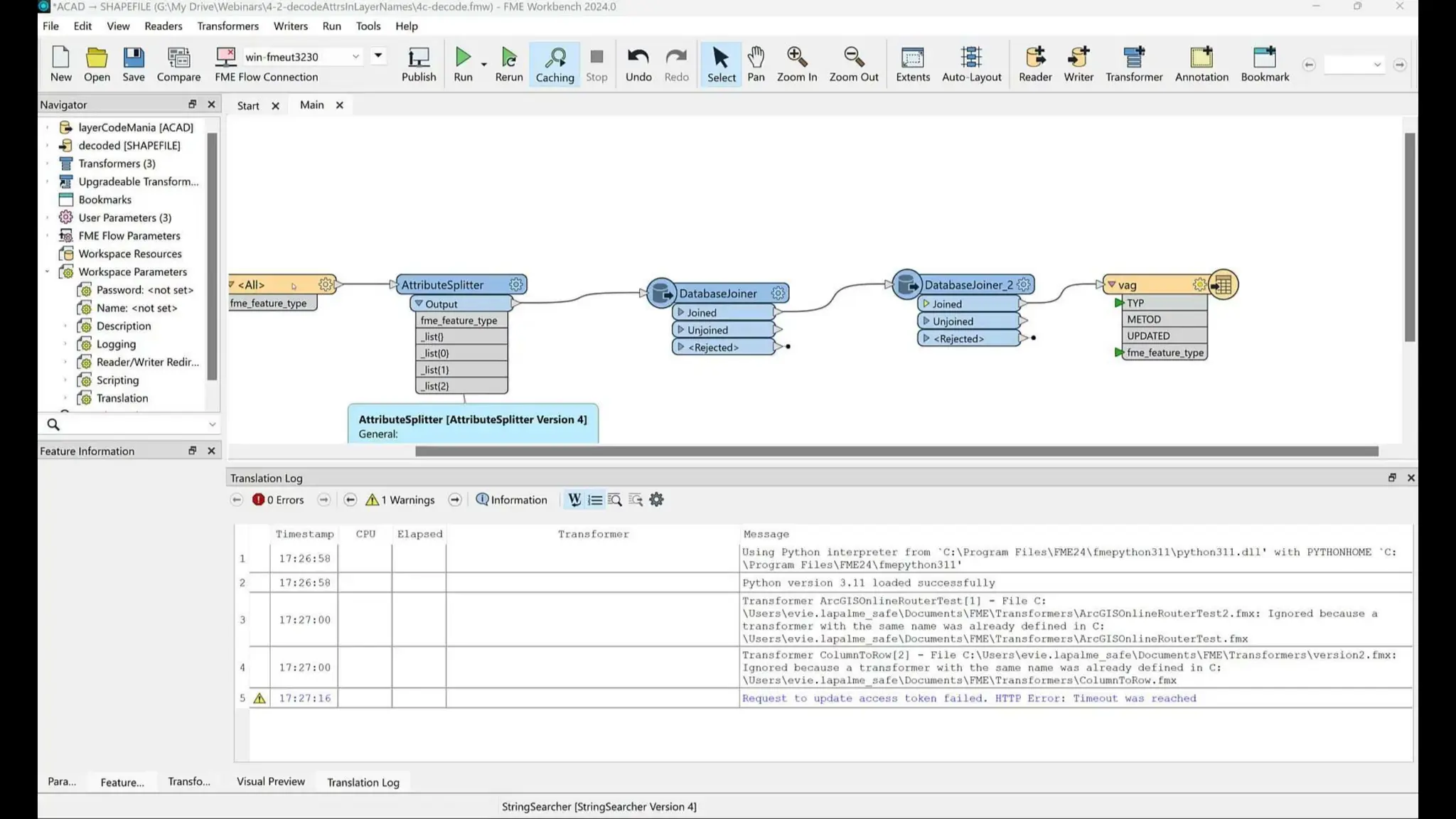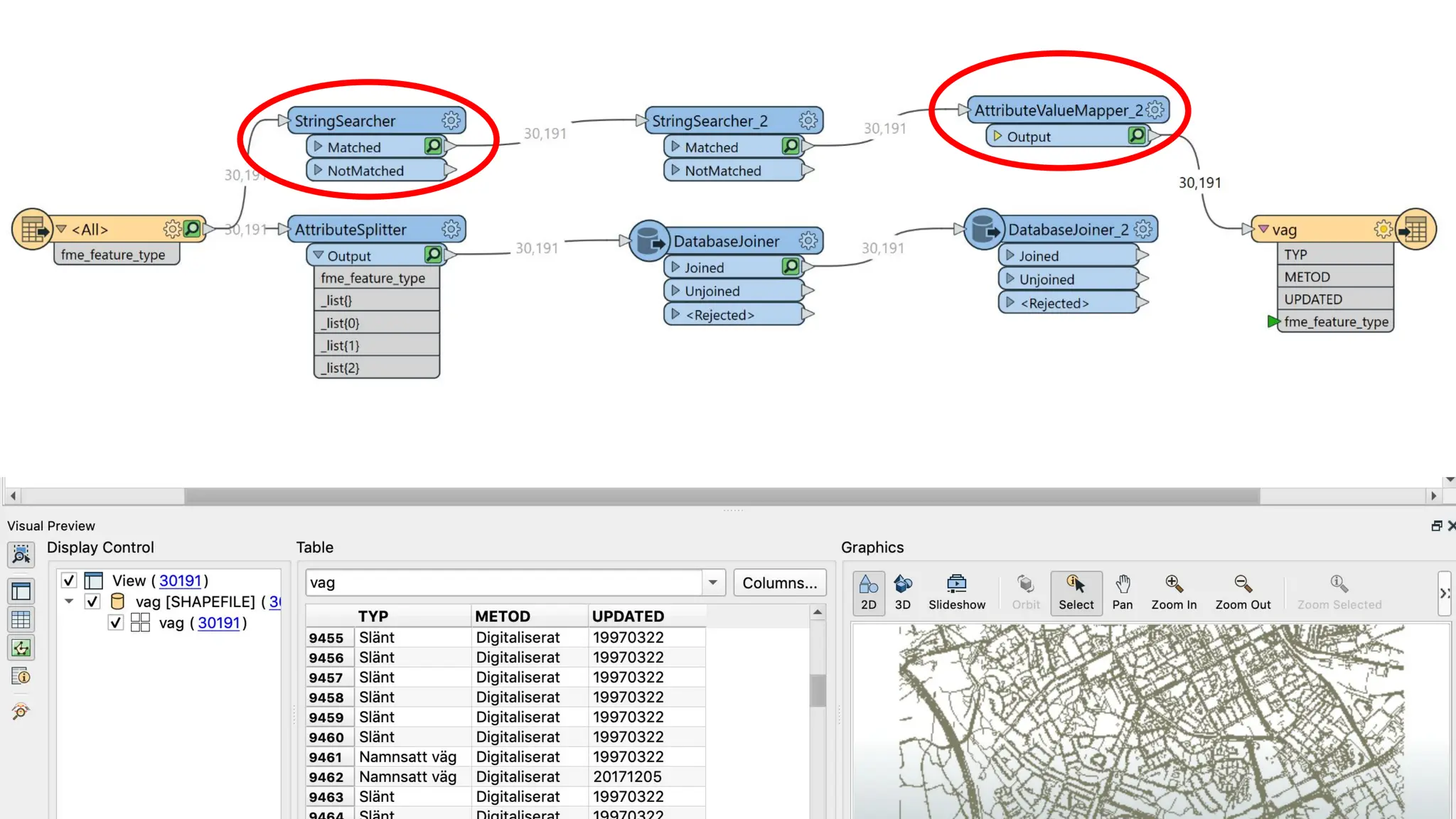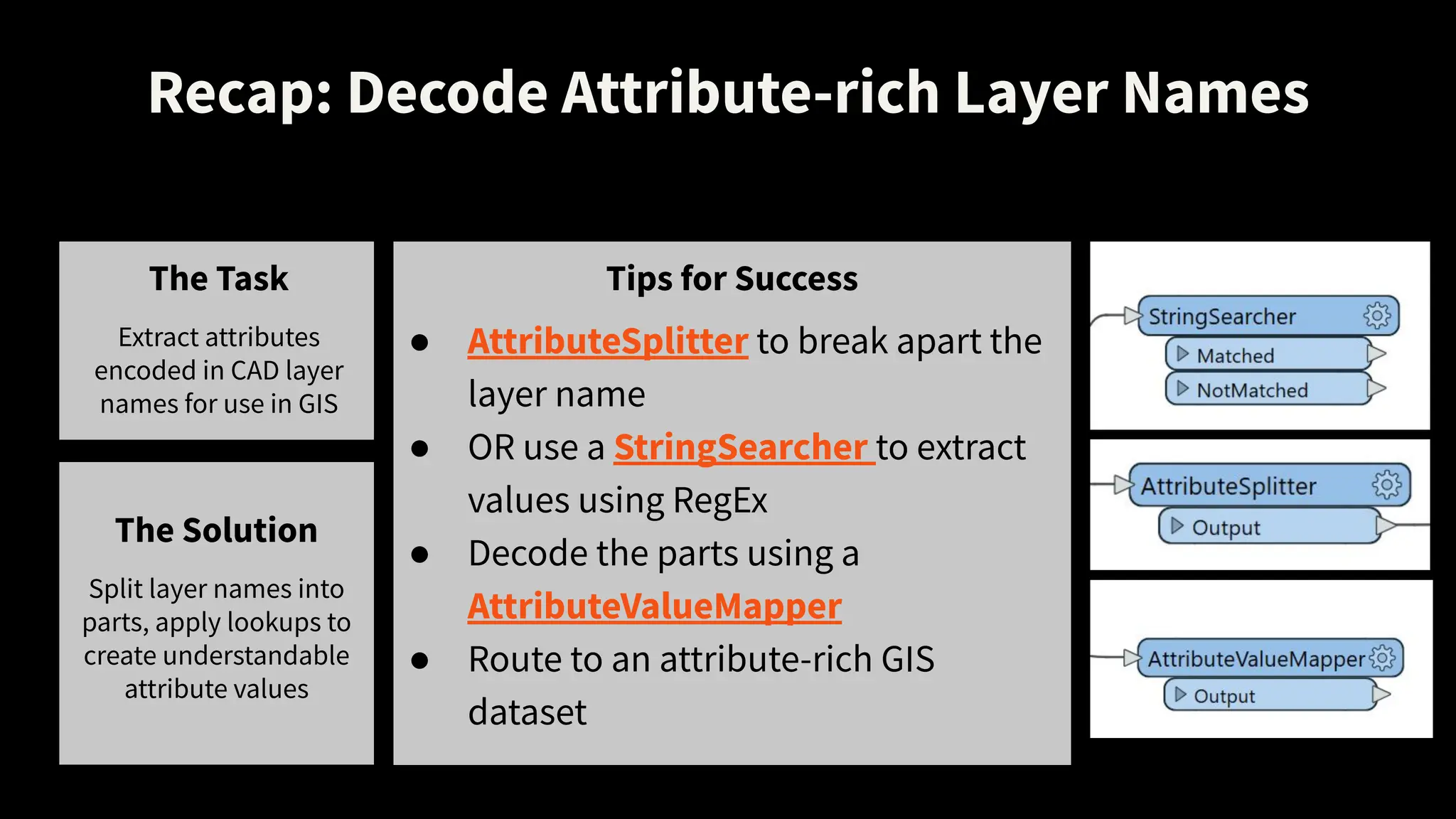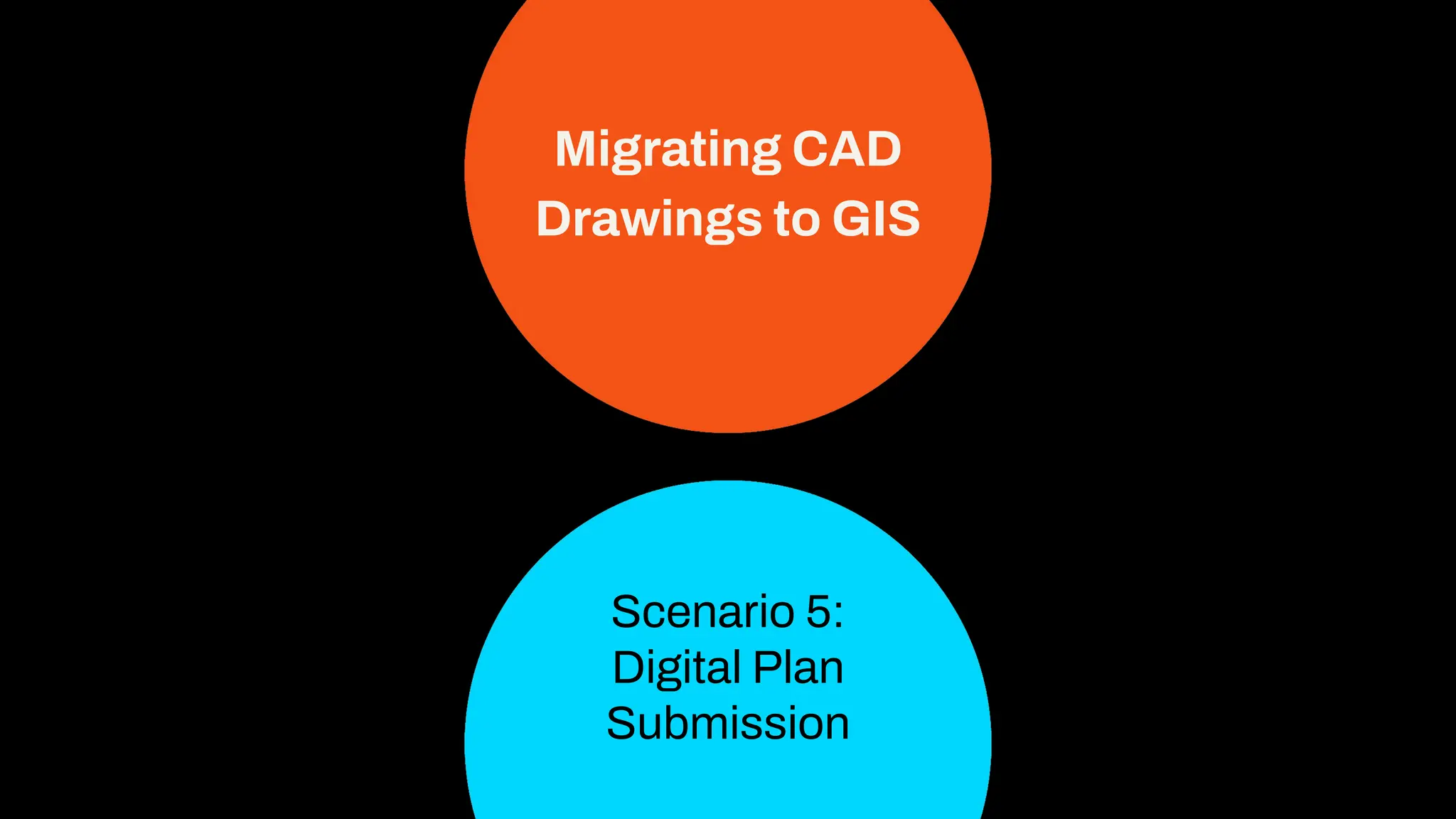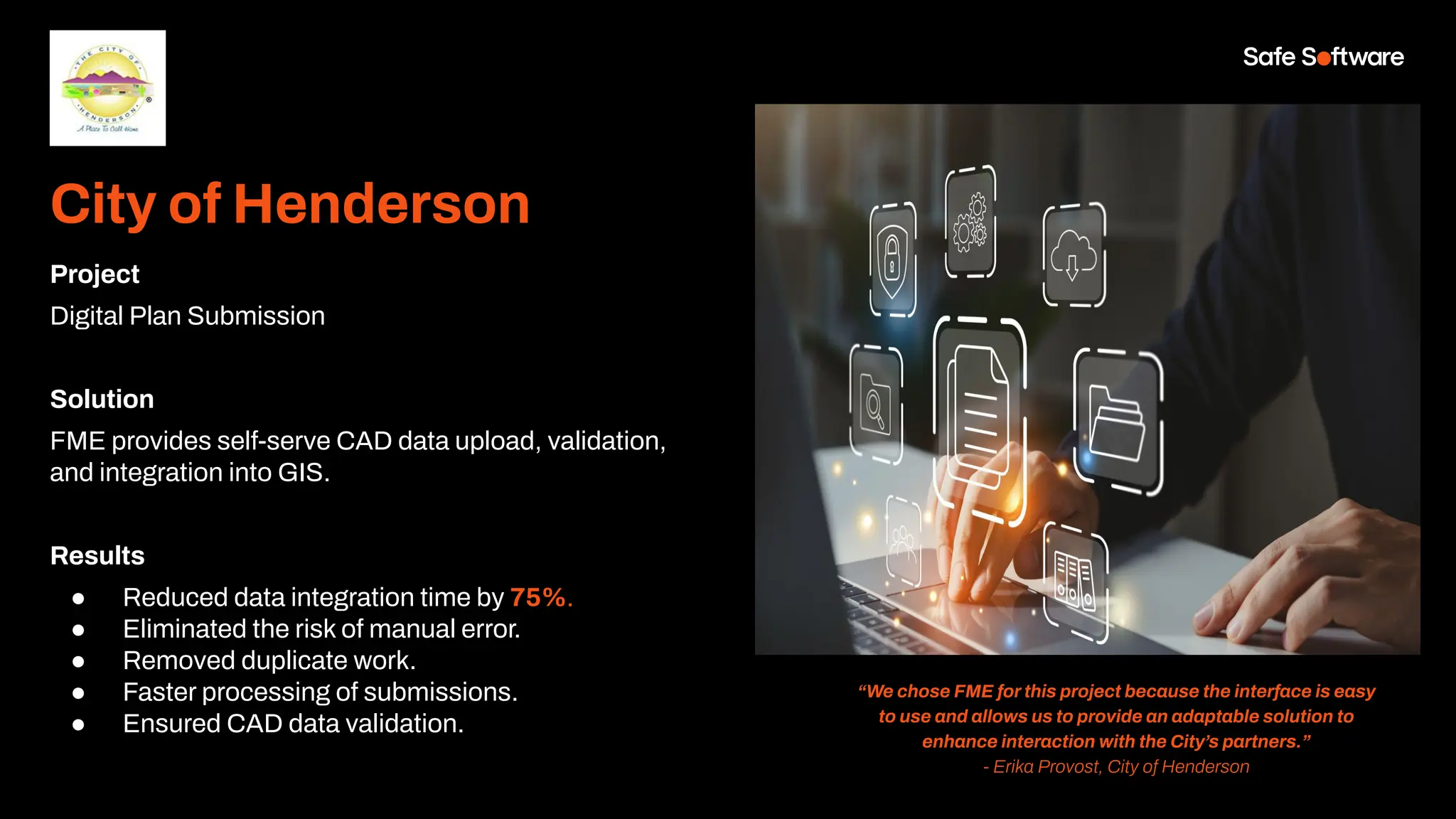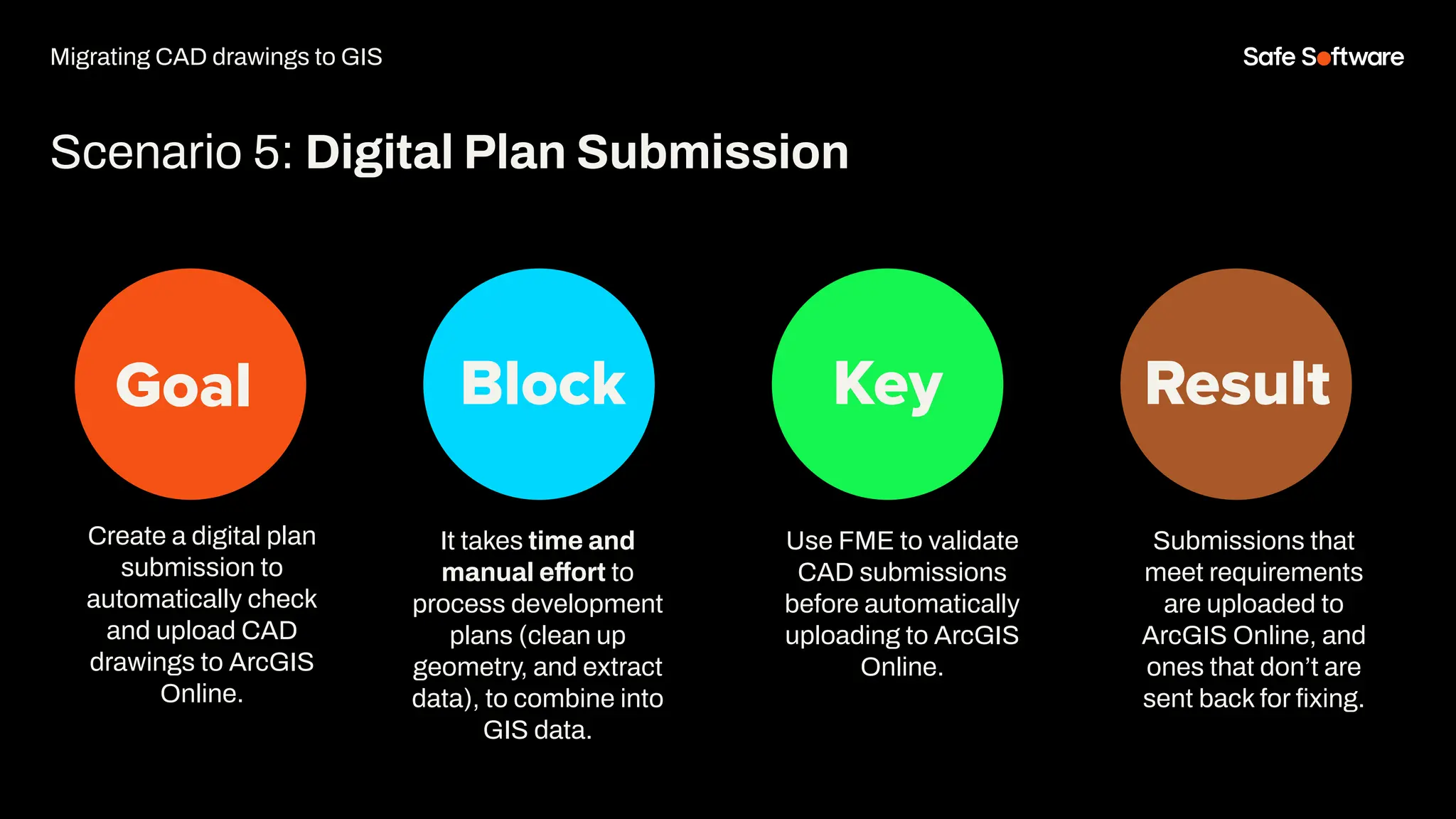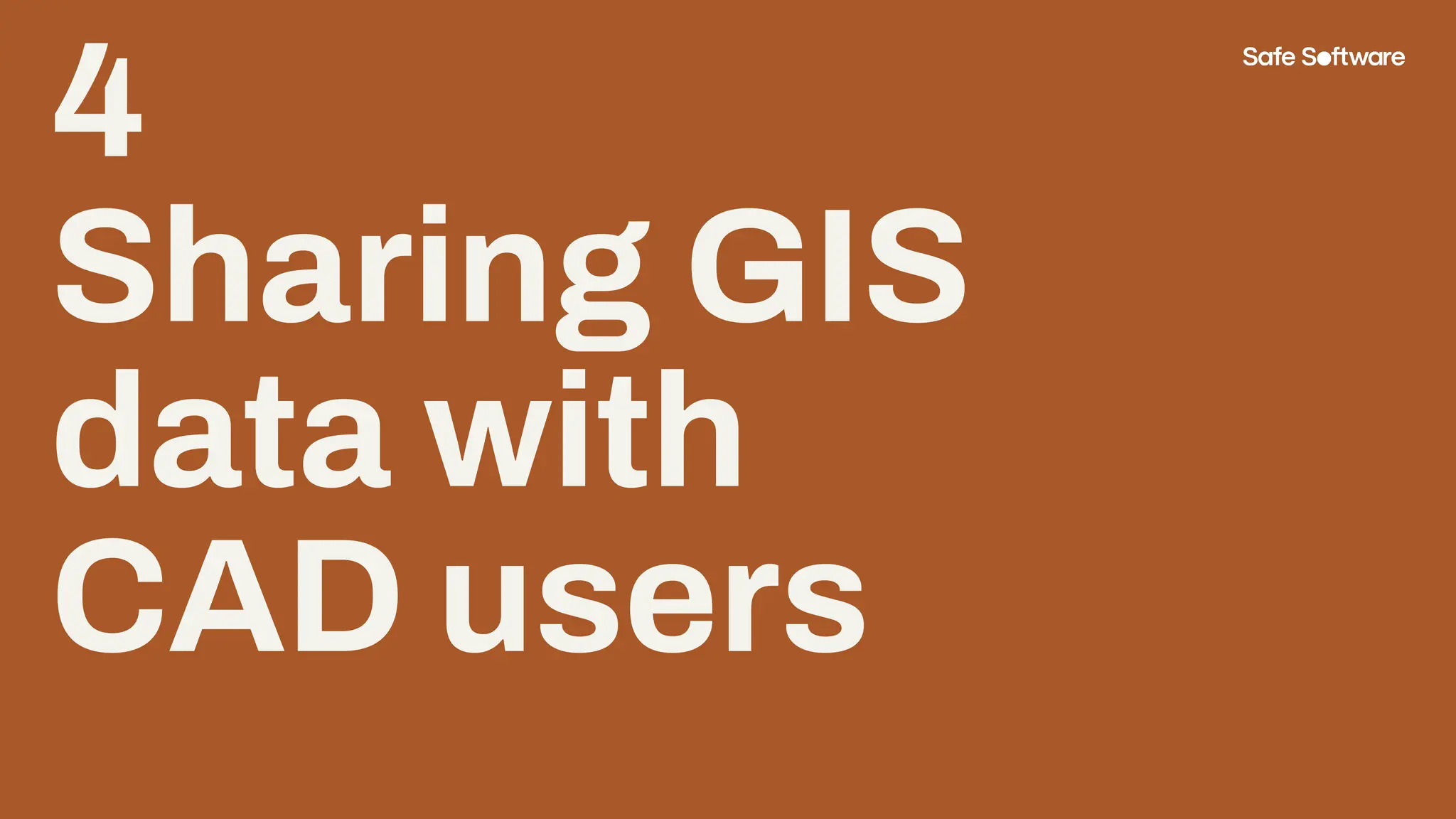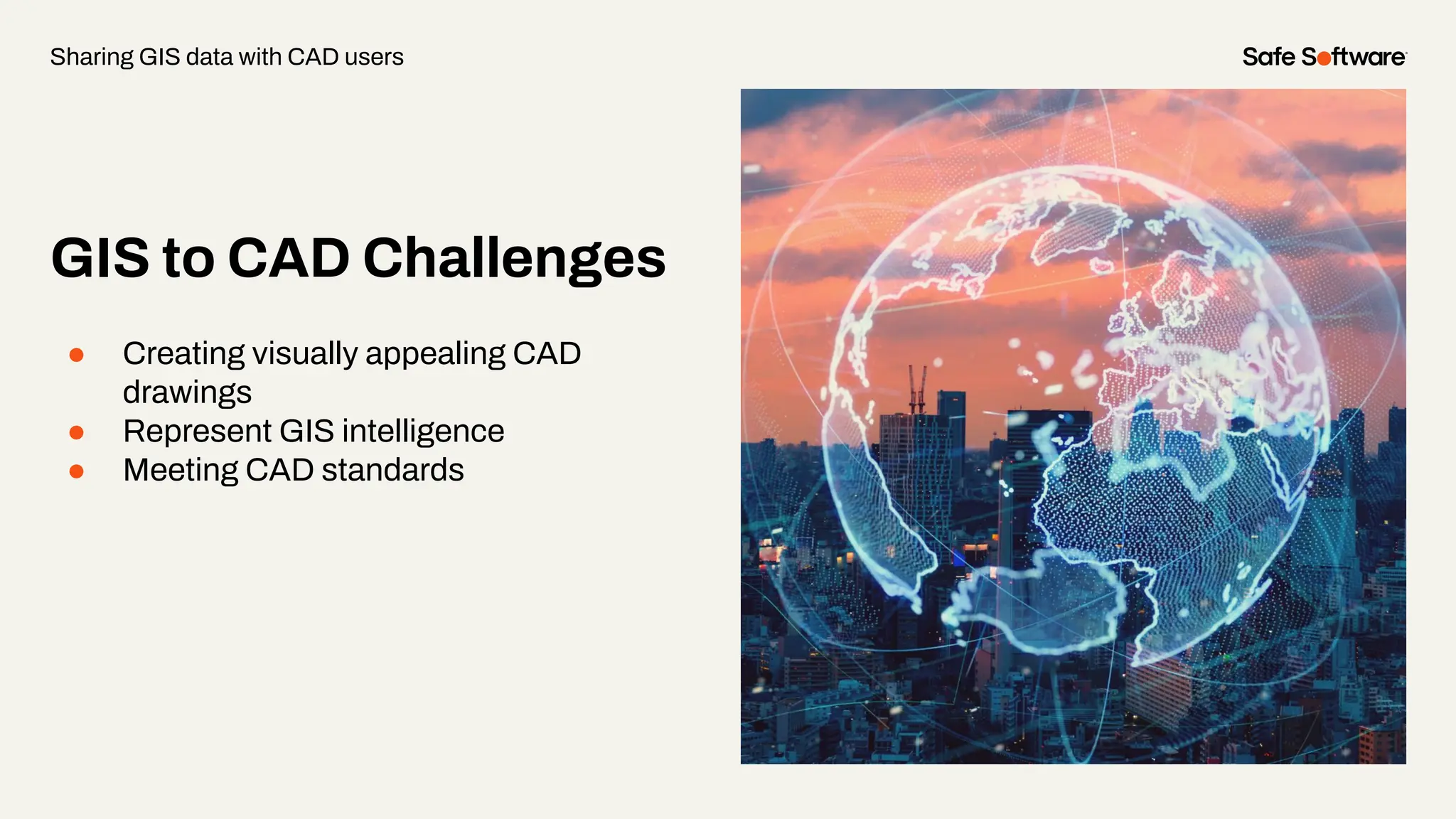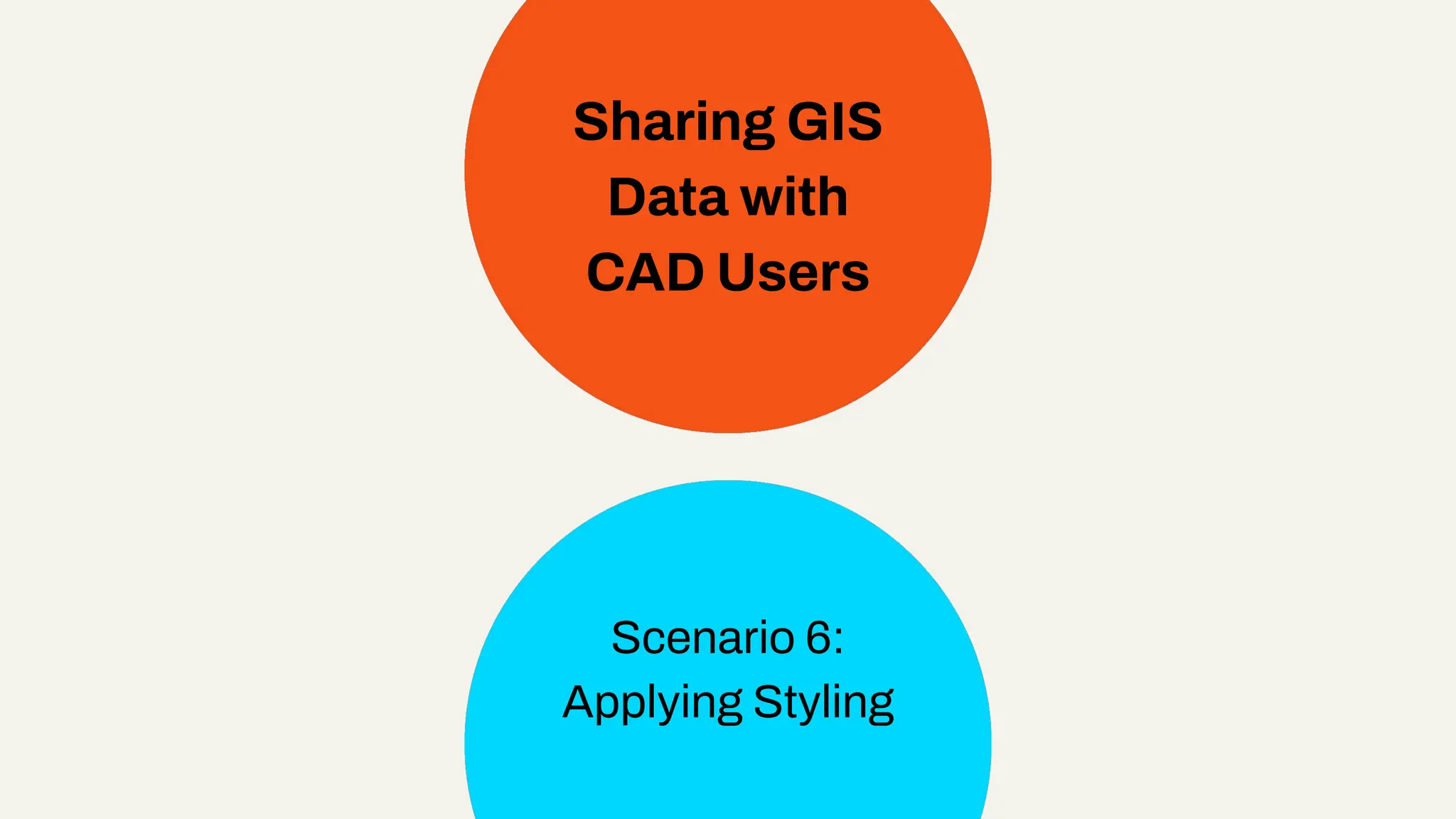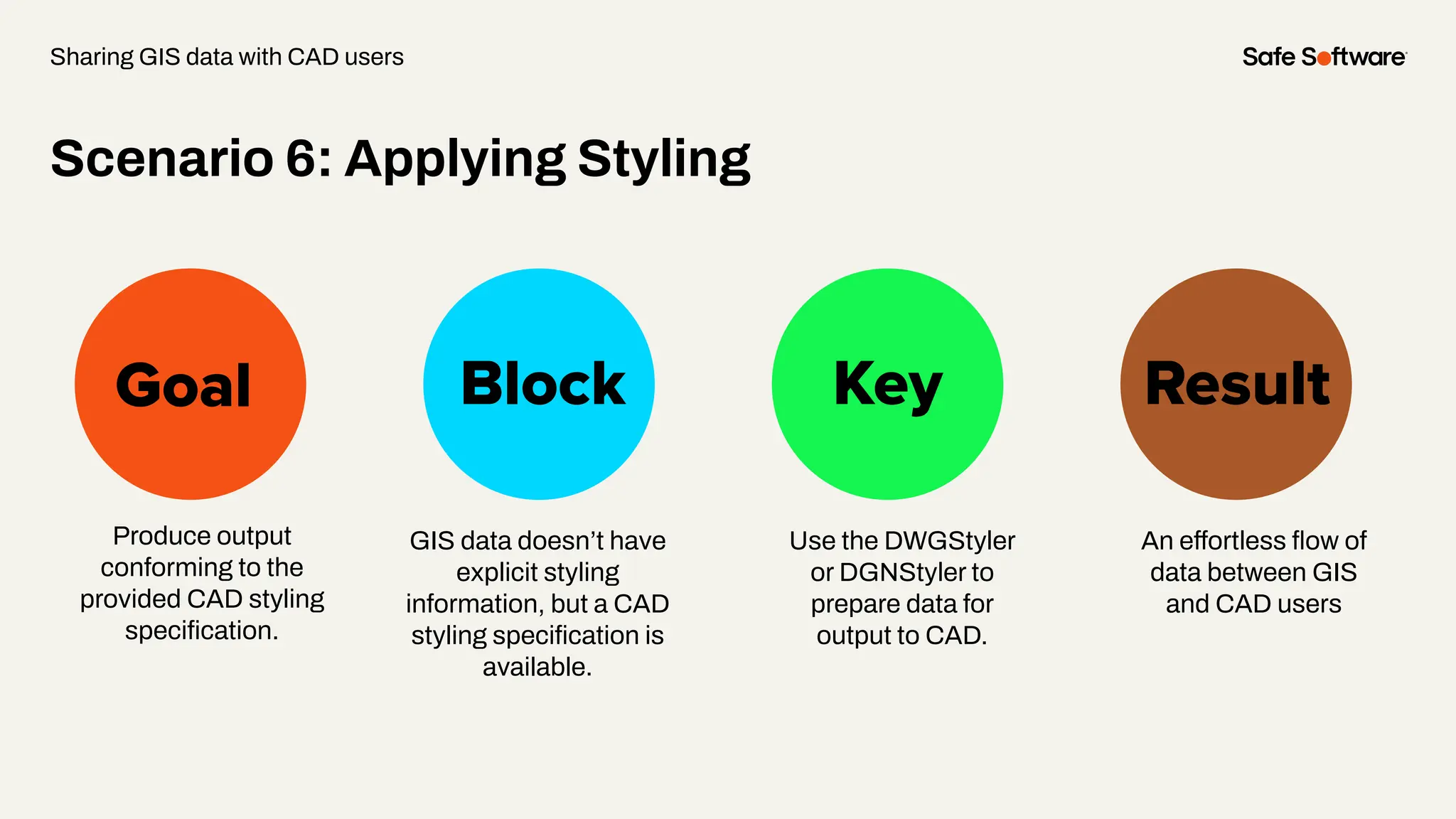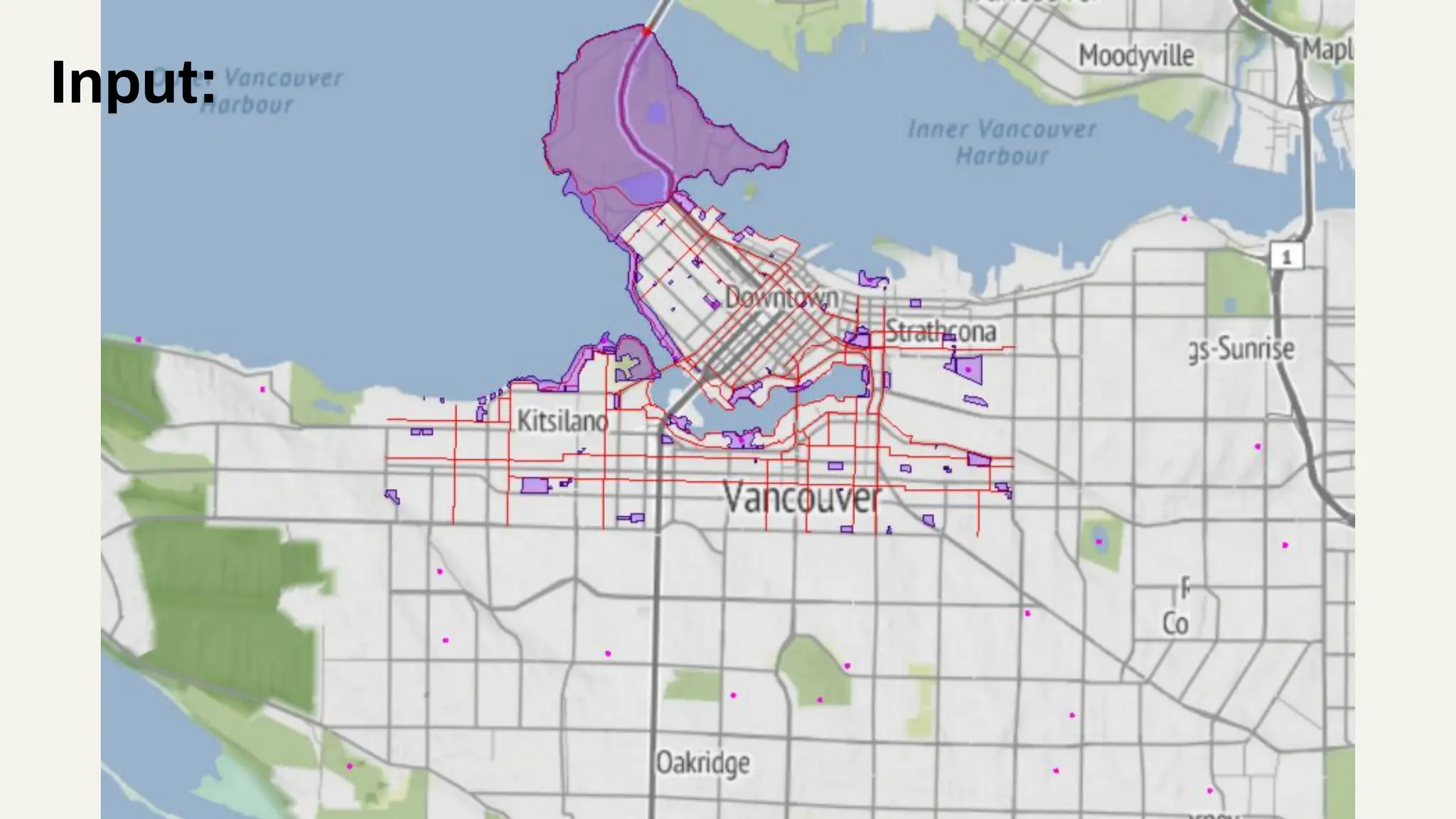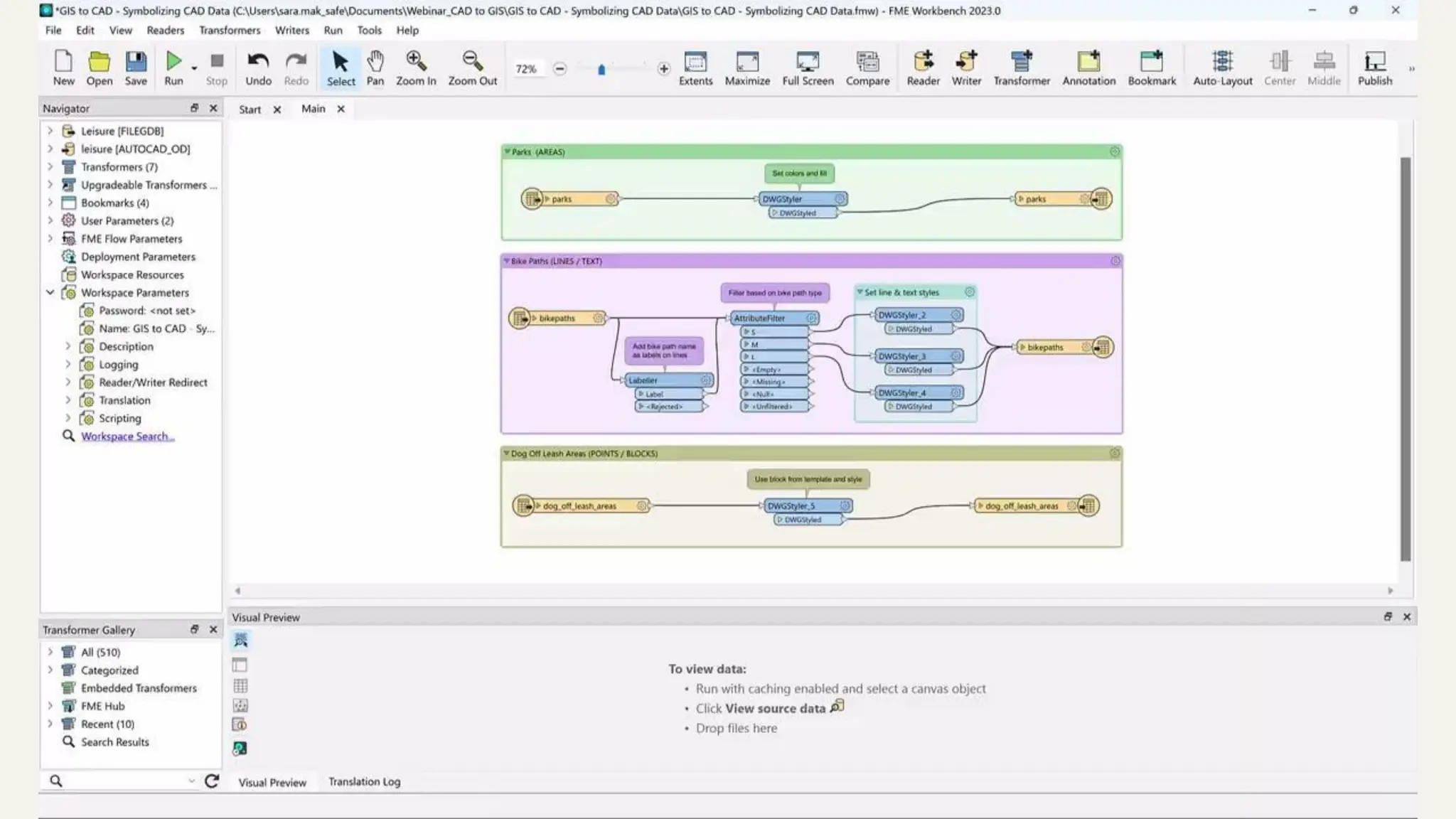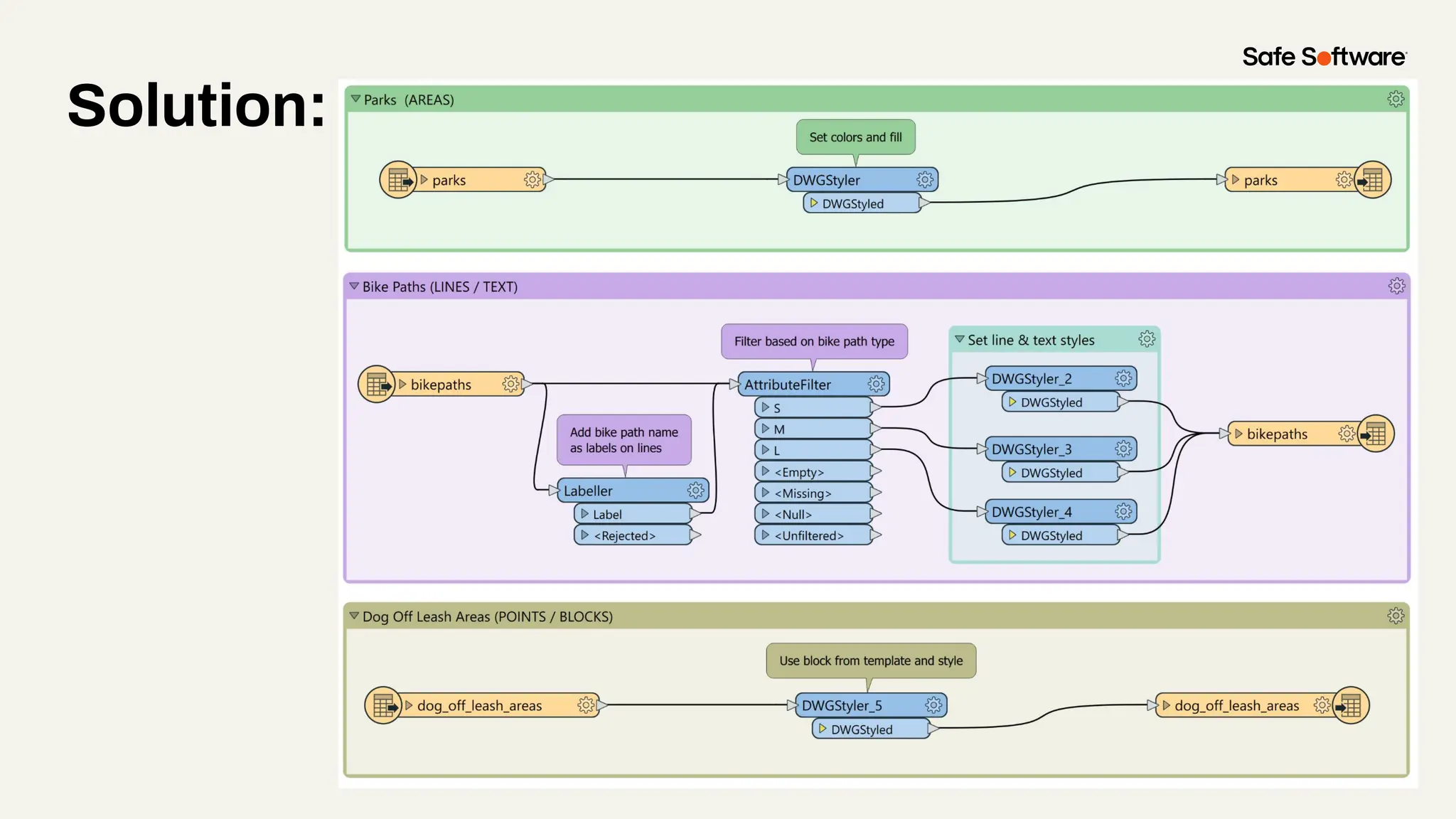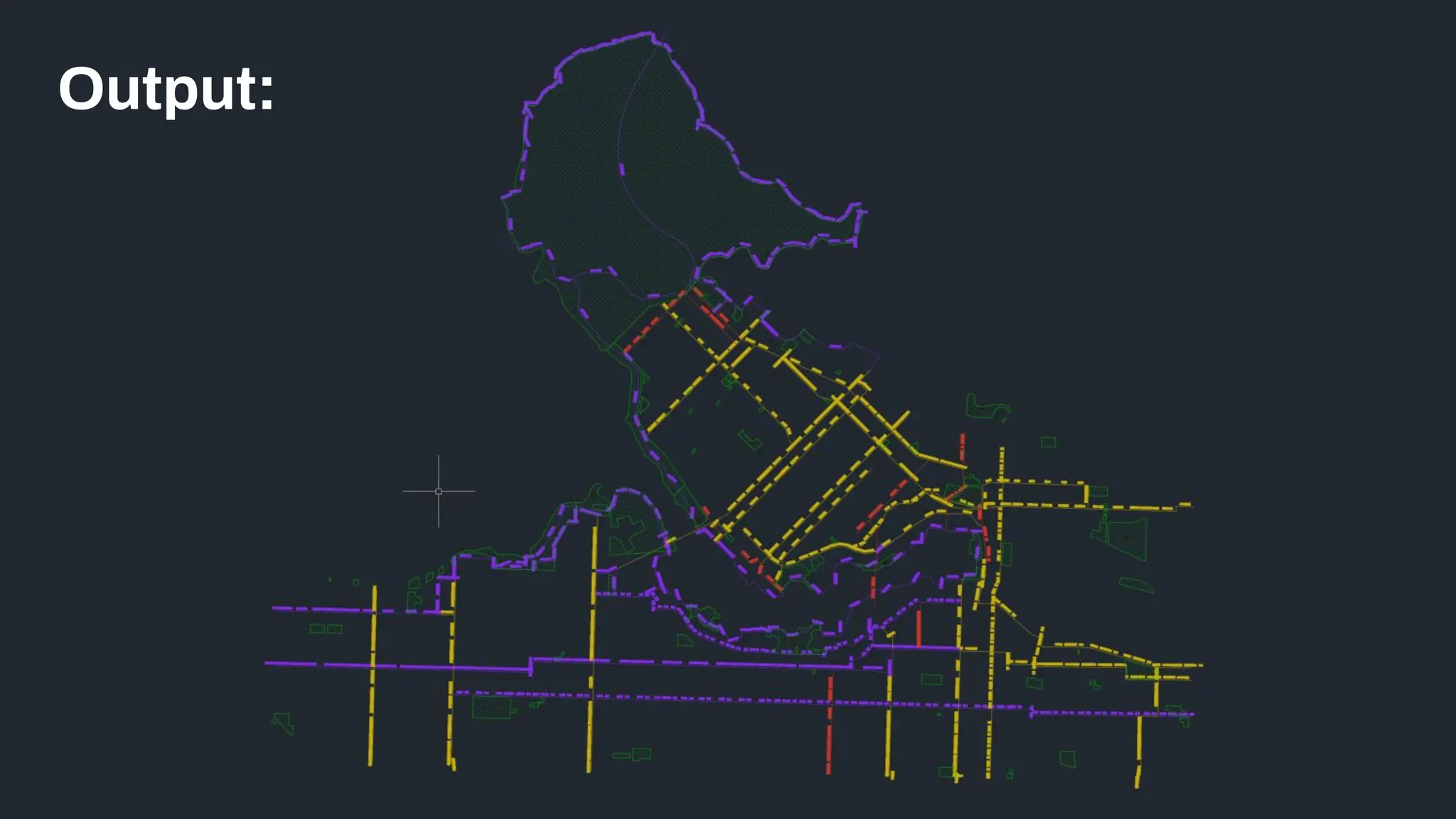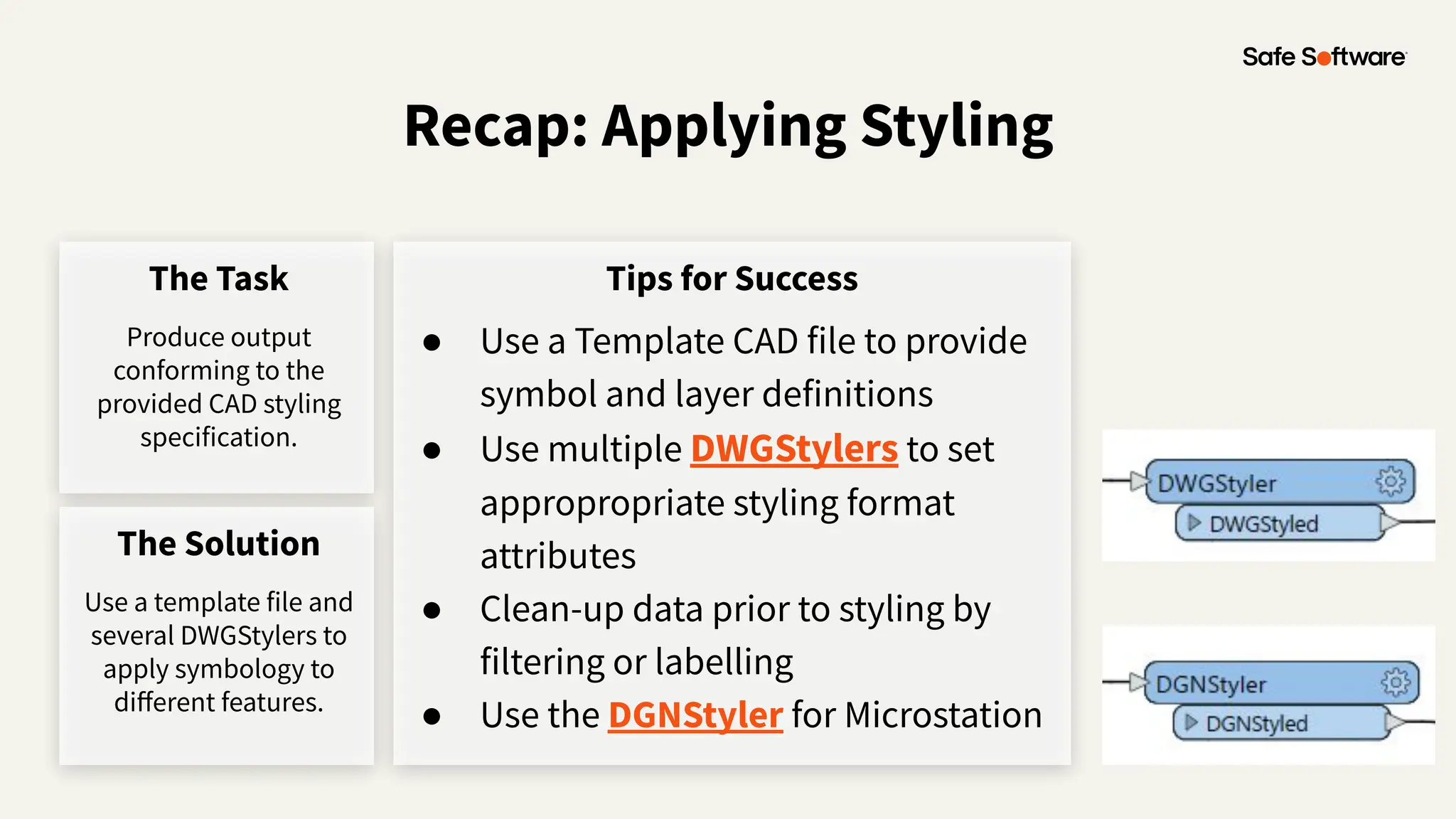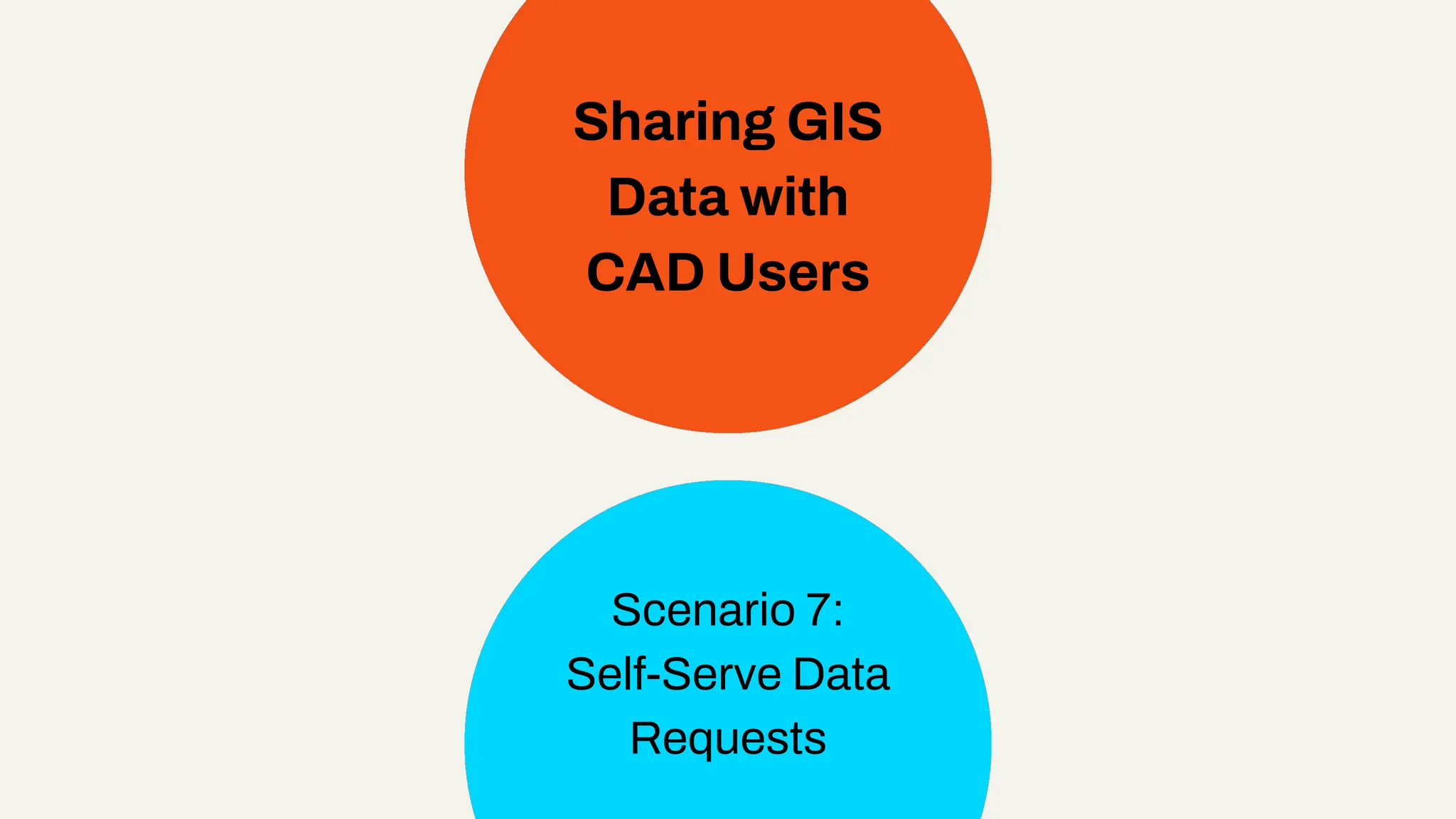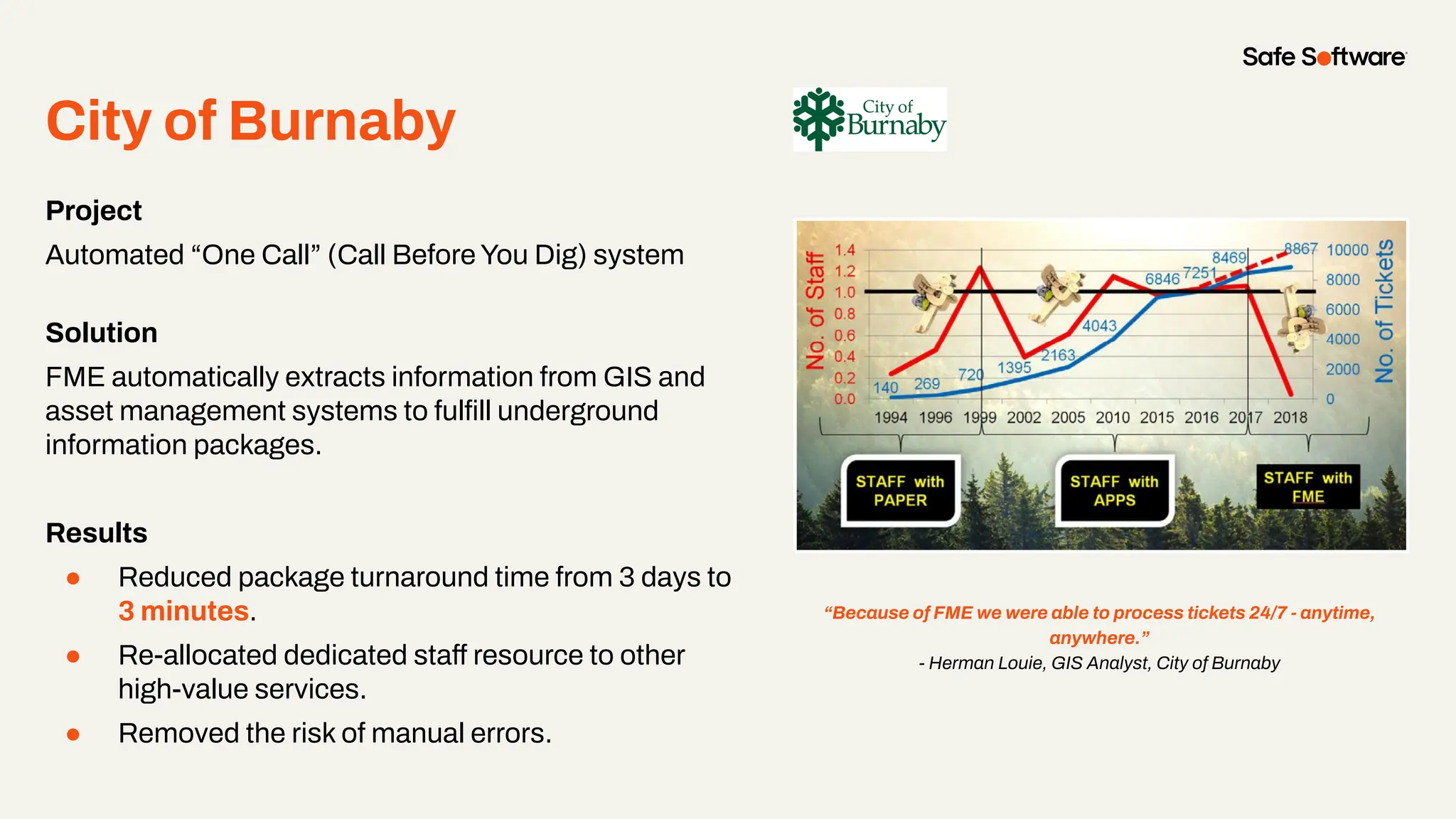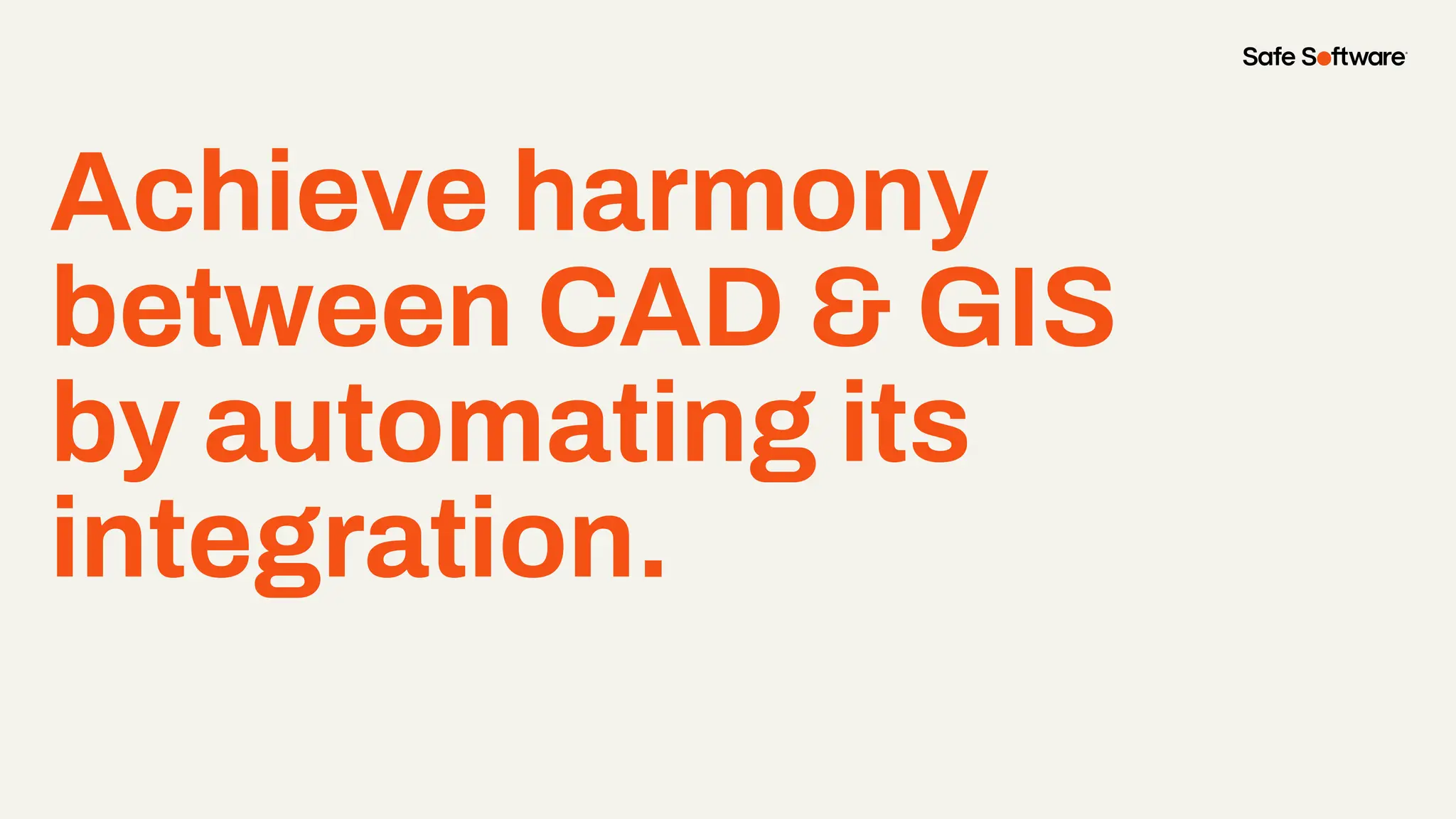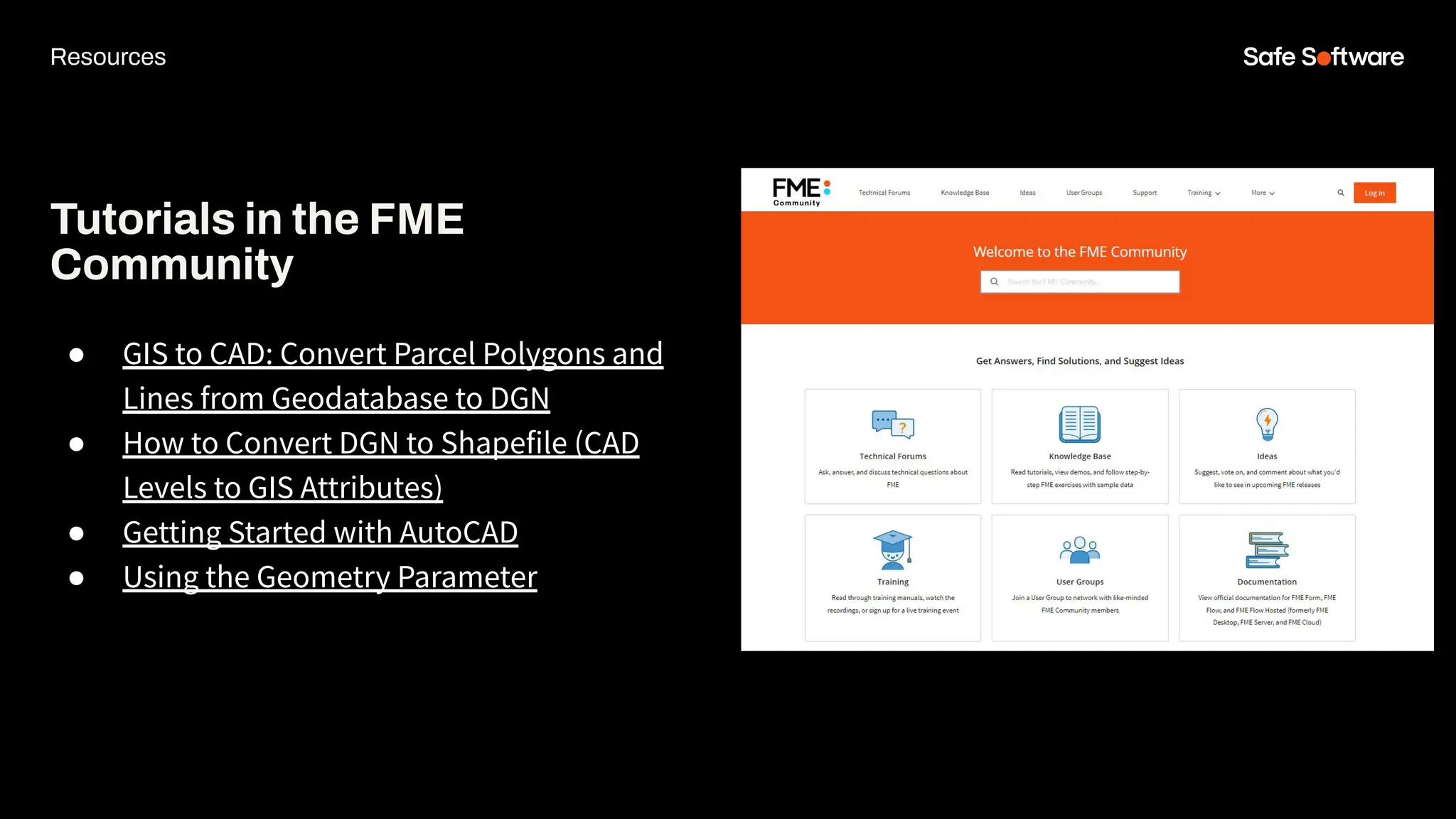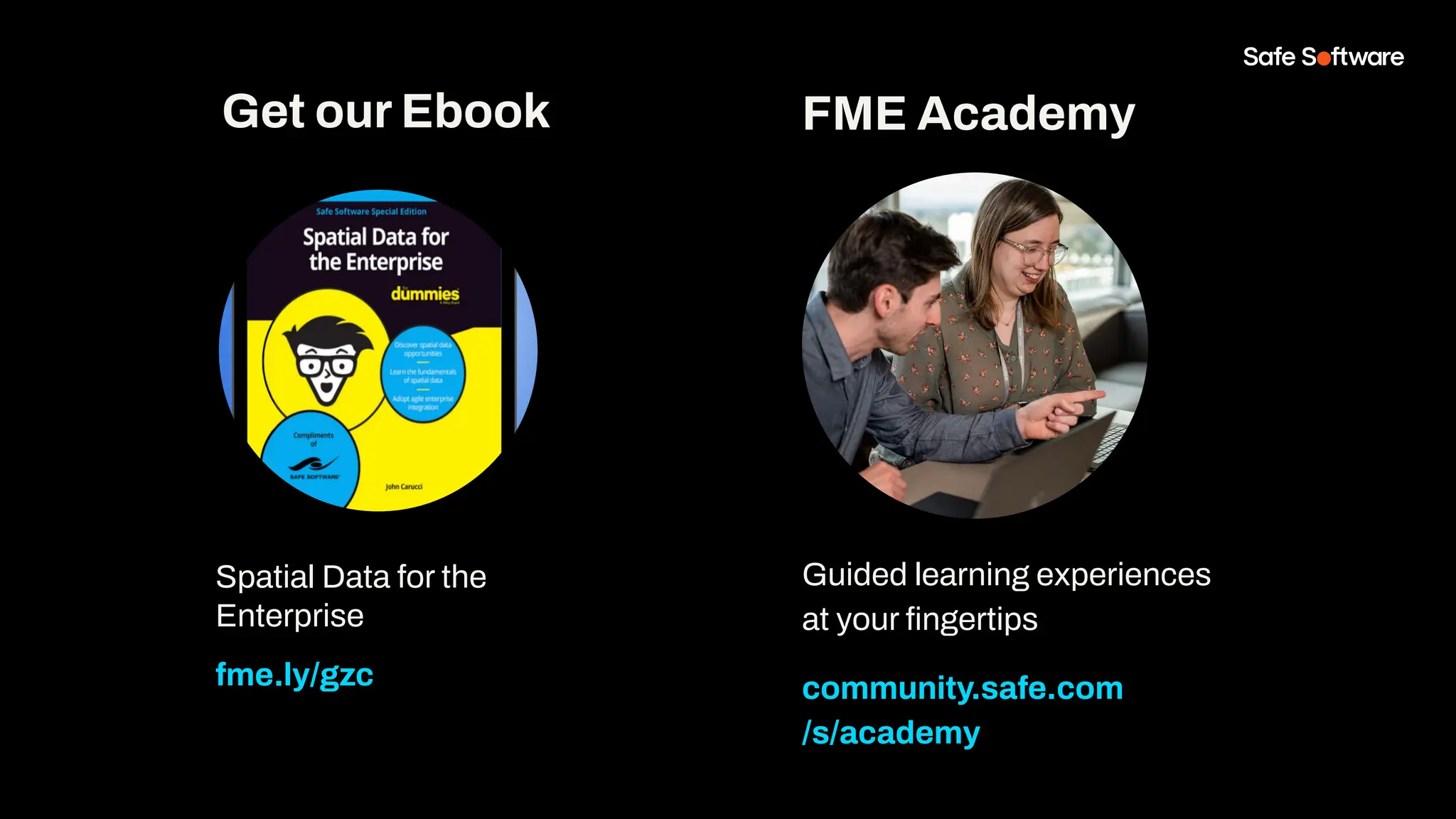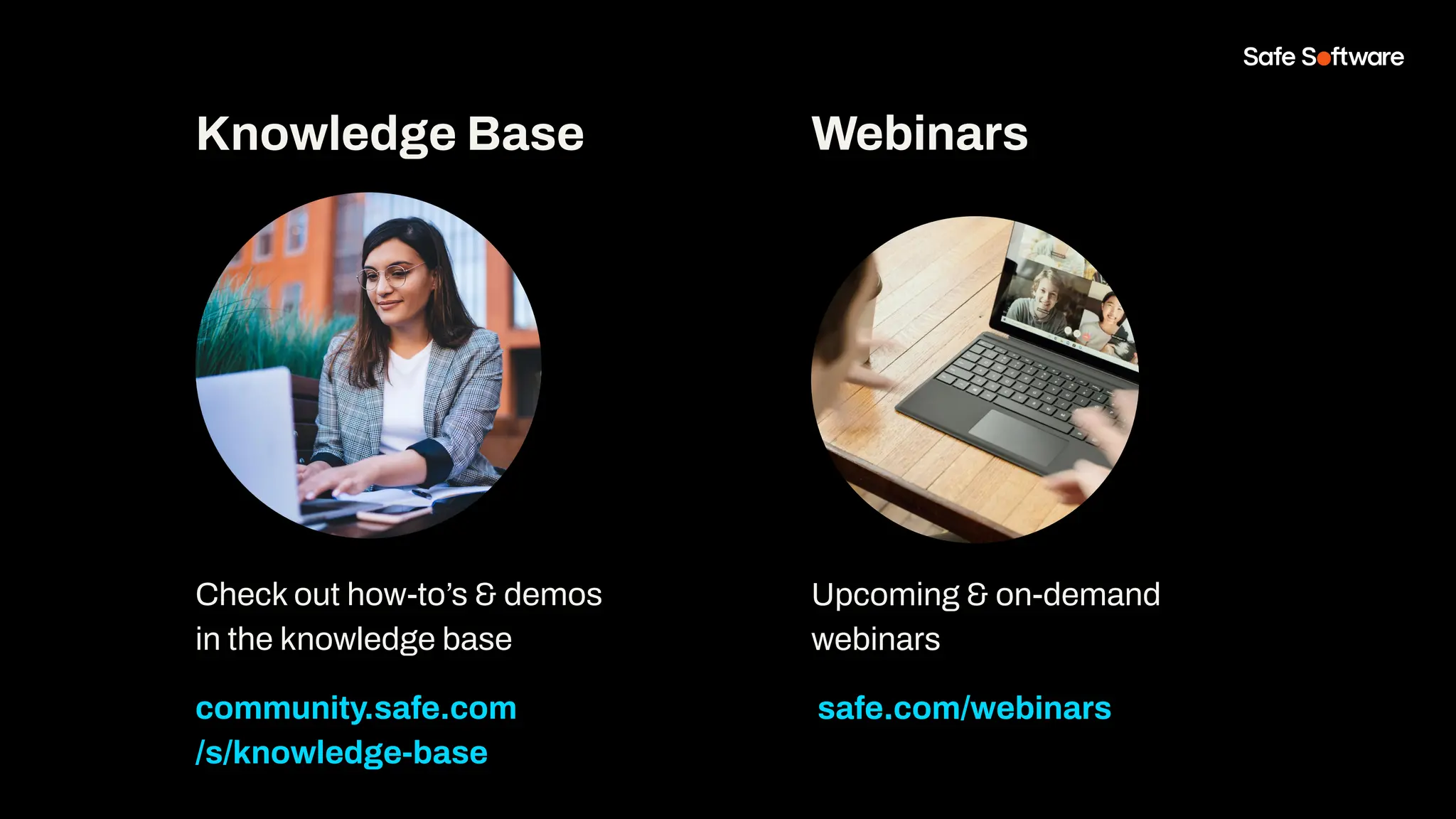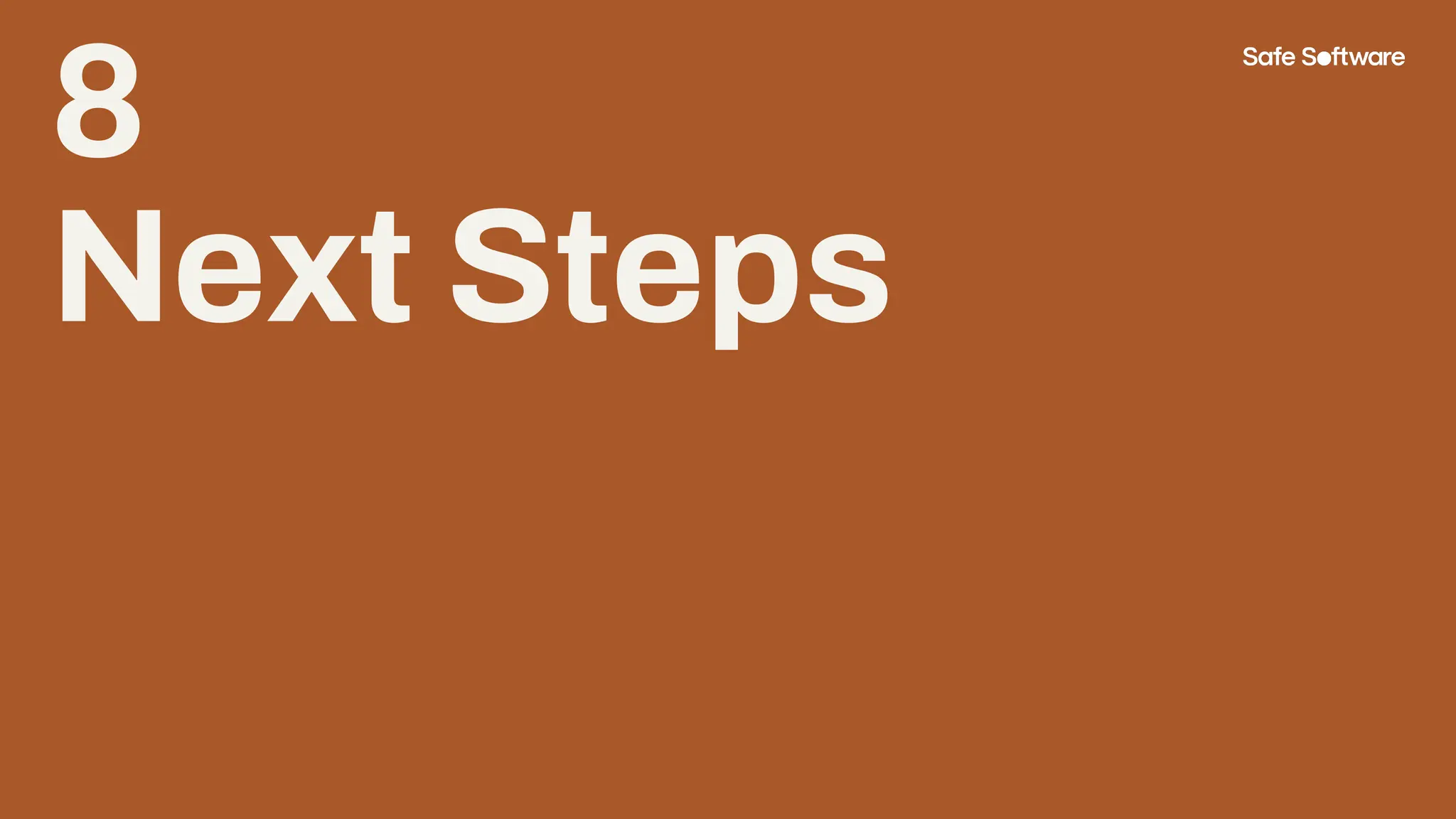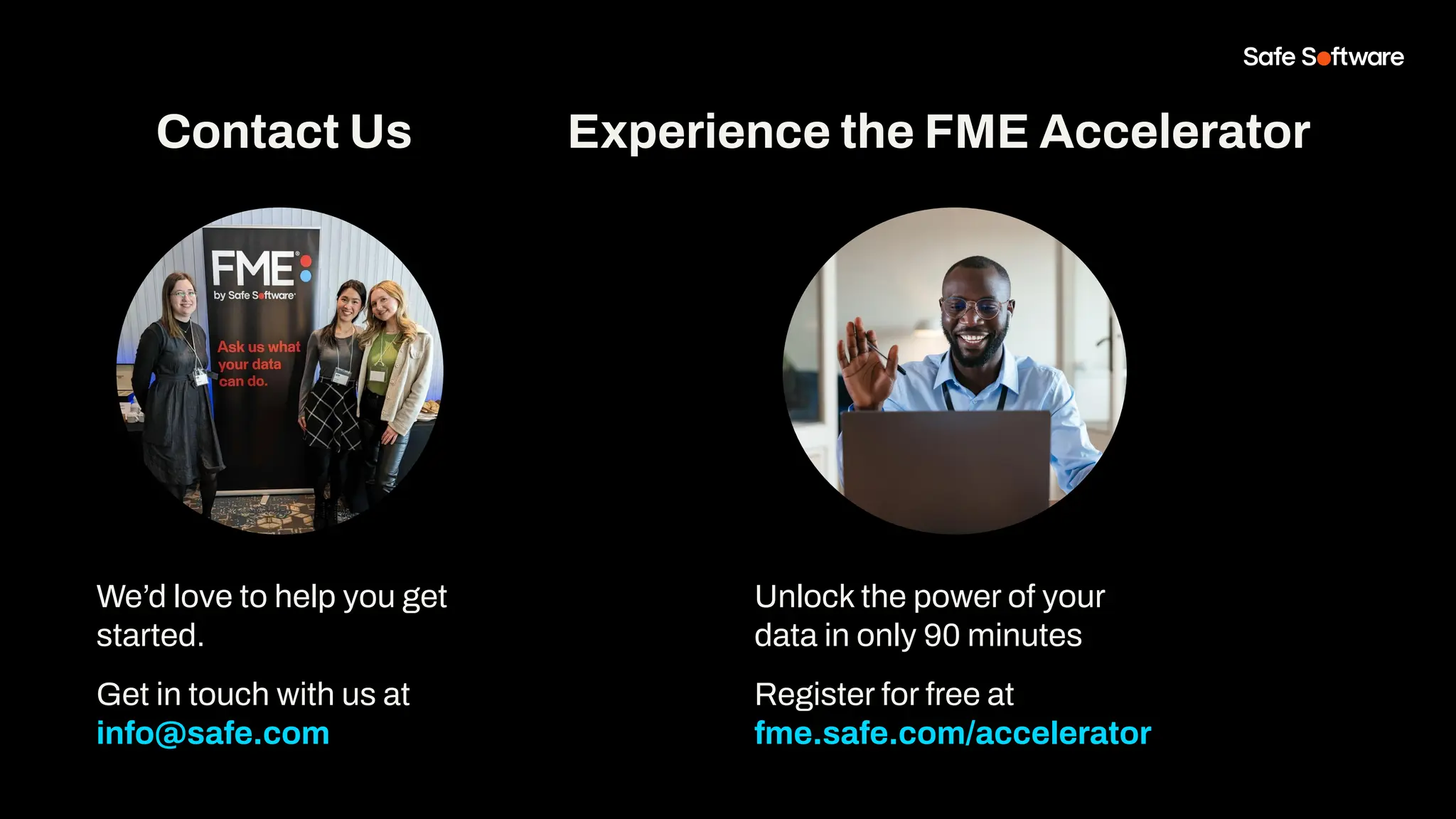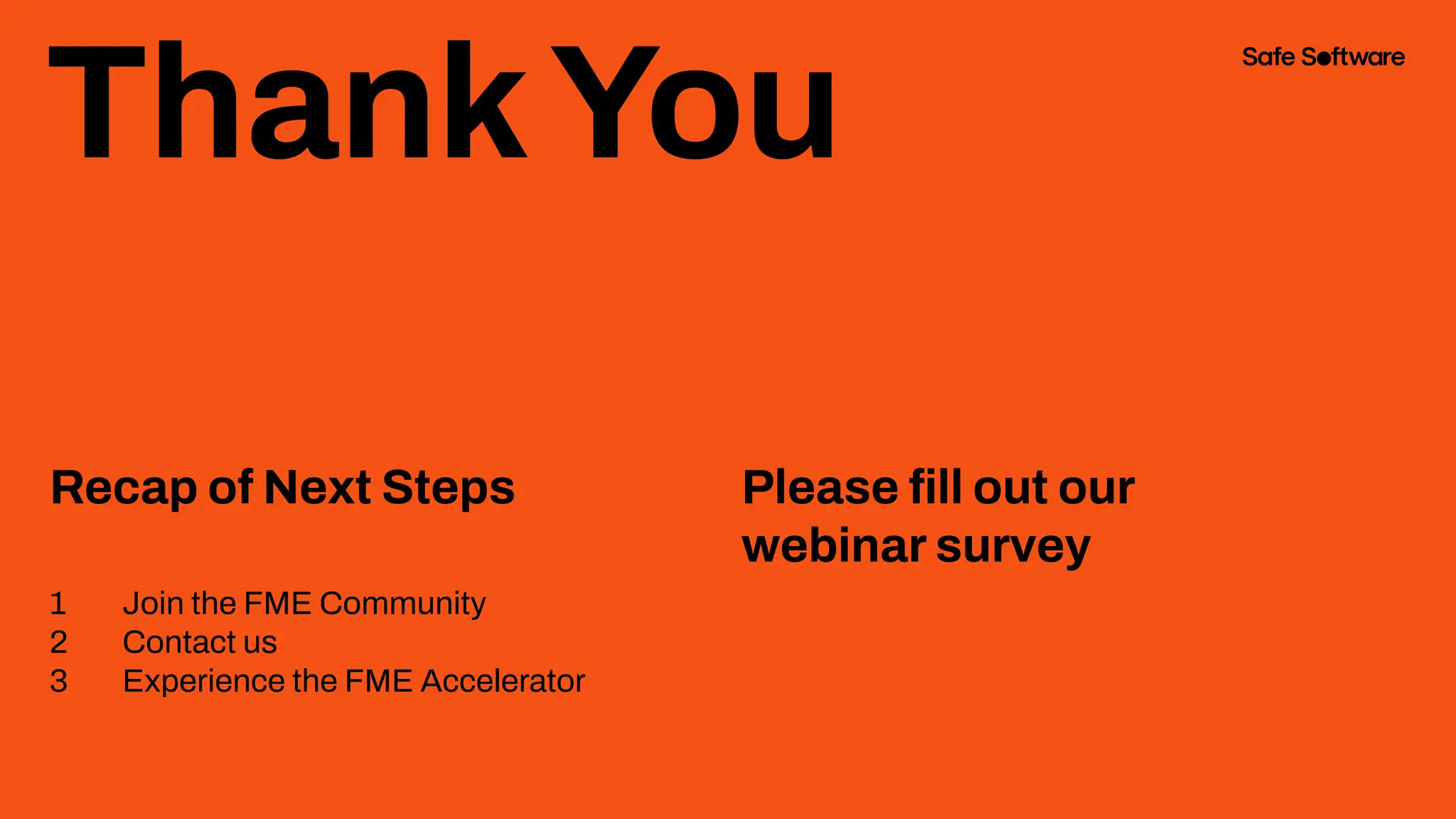The document discusses automating the integration of CAD (Computer-Aided Design) and GIS (Geographic Information Systems) data, outlining various scenarios and challenges in transitioning CAD drawings to GIS formats. Solutions are provided using the FME (Feature Manipulation Engine) platform, highlighting methods for addressing coordinate systems, label transfers, and styling for effective data sharing. The document emphasizes improving data efficiency, reducing manual errors, and achieving seamless integration between the two systems.