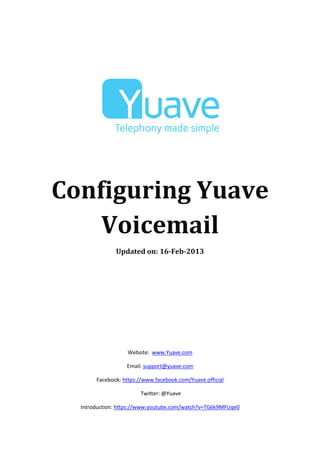
Configuring Yuave Voicemail (With Voicemail Builder)
- 1. Configuring Yuave Voicemail Updated on: 16-Feb-2013 Website: www.Yuave.com Email: support@yuave.com Facebook: https://www.facebook.com/Yuave.official Twitter: @Yuave Introduction: https://www.youtube.com/watch?v=TG6k9MFUqe0
- 2. Important Notice © Copyright 2012–2013 Yuave Ltd. All rights reserved. The information in this document is furnished for informational use only. The information is subject to change without notice and therefore should not be considered as commitment. Yuave Ltd. will not be held responsible or liable for any inaccuracies or errors that may appear in this document. All trademarks used in this document are the respective property of their owners.
- 3. Some Basics You have signed up for Free Trial. When you sign in to your Yuave account your home screen will look like the following This is your Voicemail Inbox where you can see all the new and old voicemail messages. These messages can be listened to in the browser, downloaded to your computer and deleted from your account. The menu is available in the top row. Brief description of each of them is given below Buy Now: This button appears only in the Free trial mode. When you click on it, you will be re- directed to pricing and packaging page. You then select the suitable package for your business, submit your payment information and will be taken back to the home screen. Inbox: Corresponds to the home screen . Assistant: This takes you to the Yuave Digital Assistant. Here you can set the greeting which your callers will hear when they will dial your Yuave number. You also have various options for dealing with the customer calls e.g. forward the call to your mobile number or send it to your voicemail etc. Voicemail: This is the Yuave Voicemail page. Here you can create different groups and assign numbers to those groups. Then you can set customized voicemail greeting for each of your groups. Profile: This page contains user information. Help: Contains videos and documentation for technical support. Logout: Takes you to the home page of the Yuave website. You will have to sign in again to access your Yuave account.
- 4. Configuring Yuave Voicemail (Basic) The Yuave Voicemail can be accessed by clicking on “Voicemail” in the top menu. The screen looks like the following. Organise your contacts here. You Create groups here. can add new For each group you contacts. Also you can set a greeting can assign your and how do you contacts to want to be notified different groups. e.g. chat, email or through SMS. Lets discuss these sections in details. You can see another option “Convert to Builder” in the bottom. We will talk about that in detail later in the document.
- 5. “Groups and Behaviors” Section The groups section has 3 main parts which are explained below 1 2 3 1. You can create new groups or manage the existing one. Click on “Add New” and you will be prompted for a group name. Clicking on “Build New” will take you to the voicemail builder which we will cover later in this document. 2. You have 3 options to choose from. a. Click on “Text” and you will have the option to just you type your greeting which Yuave will convert into a studio quality voice for your callers. You can also select the language of your greeting here. b. Click on “Song” and you will have the option to select from a list of pre-configured voicemail greetings. At the moment this option is for testing purposes. In future development we will remove this option. c. Click on “Your Voice” and you will have the option to record a personalised greeting for your caller in your own voice. It will look like the following
- 6. Click on “Record”. Following screen may appear Click on “Allow” and record your own greeting. 3. You can set how you will be notified when someone will leave a message for you. You have the following options a. SMS: Write your contact number in +(country code)(number) format here. For example, 07712345678 will be written as +447712345678 b. Email: Any email address c. Chat: Works for gmail or googlemail addresses only
- 7. “Contacts” Section In this section you can manage your contacts.The interface looks like the following Use Checkboxes to assign multiple numbers to one group. Click on the “X” to delete a contact. Use this dropdown menu to assign a group to this contact number. By default all contacts will be assigned to “All Others” group Click here to Add a new contact. Fill out the details and click on “Add”
- 8. Voicemail Builder Yuave Voicemail Builder is a very powerful tool. It gives you more options. When you click on “Voicemail” in the menu you will see the following screen. There are two ways to access the Voicemail builder. 1. Click on “Build New” to create a new group and thus access the builder 2. For existing groups, click on “Convert to Builder” available at the bottom of the screen. You should see the following screen
- 9. Drag and drop the different components from the below in this window. Arrange them and configure them to se t your voicemail behaviour for this group (“All others” in this case) These are the available options for setting the behaviour of voicemail for this group (“All others” in this case). We will explain each of them in details below
- 10. Use this block to say any text you want. Just type the text and Yuave will convert it into a studio quality voice for your callers. Use this block to activate the beep. It is a good way to alert your callers. Use this block to record the voice message of the caller. Use this block to record a message in your voice for your callers. It is an alternative of “Say Text” block above. Click on the block and you will see the following Click on “Record”. Following screen may appear. Click “Allow” and record greeting in your own voice
- 11. Use this block to send a notification SMS to yourself or anyone in your team. The following screen will appear. Write the number in +(country code)(number) format Use this block to send a notification Email to yourself or anyone else in your team. The following screen will appear. Use this block to send a notification via chat. Only gmail or googlemail chat is allowed. The following screen will appear. In order to receive the notification you will have to allow yuave@xmpp.yuave.com to be able to chat with you in your Gmail or Googlemail account.
- 12. Use this block to give options to your callers. The following screen will appear 1. Prompt Text: It is just like “Say text”. Type the text of the greeting/message and Yuave will convert it into a studio quality voice. 2. Failure Text: This is what your caller will hear when they will press the wrong option. For example, you have given only options 1,2 and 3. When callers will press any other key then they will hear this message. 3. Language: This is the language of the greeting/message set in the above two fields 4. Keypad: Select the keys associated with the options. For example, you want Use this block to forward a call to someone. Following screen will appear. Write the number in +(country code)(number) format Use this block to send your callers an SMS. Just type the message in “Response SMS” text box.
- 13. For more information Please visit our website www.Yuave.com Drop us an email support@yuave.com Like us and Share your opinion https://www.facebook.com/Yuave.official Follow us on Twitter @Yuave Watch tutorial https://www.youtube.com/watch?v=TG6k9MFUqe0
