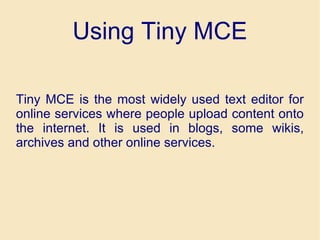Recommended
More Related Content
What's hot
What's hot (20)
An Introduction to Gmail Labs: Are you making the most out of your inbox?

An Introduction to Gmail Labs: Are you making the most out of your inbox?
Ecircle email-best-practice-design-perfect-email-newsletter

Ecircle email-best-practice-design-perfect-email-newsletter
How to Create and Manage Professional Newsletters using MailChimp 

How to Create and Manage Professional Newsletters using MailChimp
Tips for creating a blog layout - Phoenix web design

Tips for creating a blog layout - Phoenix web design
Similar to Tiny mce
Similar to Tiny mce (20)
How to Make Your eZine Work for You Long After It's Published

How to Make Your eZine Work for You Long After It's Published
Web Designing Training in Ambala ! BATRA COMPUTER CENTRE

Web Designing Training in Ambala ! BATRA COMPUTER CENTRE
BP304 - Blog It Up, Baby! Extending the new IBM Lotus Domino Blog Template

BP304 - Blog It Up, Baby! Extending the new IBM Lotus Domino Blog Template
Tiny mce
- 1. Using Tiny MCE Tiny MCE is the most widely used text editor for online services where people upload content onto the internet. It is used in blogs, some wikis, archives and other online services.
- 2. What is Tiny MCE? In many applications, it looks like this.
- 3. What is Tiny MCE? In blogs and things like that, it looks like this.
- 5. But why use it? Many uploading services actually give you the option to not use it. You can use the HTML instead. On story archives and wikis, you can often upload files directly, as long as they are RTF or .txt files. Some systems have a tick box that allows you to switch it off altogether. However, it's an excellent tool for presenting and formatting material you upload to the internet, particularly if you're not familiar with HTML.
- 7. Paste from Word This is handy if you don't want to go to the hassle of formatting your text. If your document is compatible with Tiny MCE, Paste from Word ought to preserve your formatting as it is. To use it, click on the W icon on the Tiny MCE editor, and a box will come up. Copy the text of your document and paste it in there. Then click on the insert button in the bottom left hand corner.
- 8. Paste as Plain Text The Paste as Plain Text button has a T on it, and works in the same way as the W button. You will normally find these buttons on a story archive or similar application. They're not usually used on blogs. If you use Paste as Plain Text, your text will come up with HTML tags in the editing box. Simply click on Preview to get rid of them, then format your text as you wish.
- 9. Paste into the text box If you paste directly into the text box, you will have to format your text, as any formatting you have will not be preserved. At this point, when your text is in the text box, you will notice one disadvantage: the text is really small. Unless you have formatted your text to be small, it won't come up like that on your blog, story, or whatever you're doing. To make it bigger, you can either zoom in using CTRL + or alter the font size.
- 10. Upload from File The Upload from File feature is handy if you don't want to format your text. It will come up very plain and with limited, if any, formatting.
- 11. Start New This is the default for blogs, wikis and things like that. For a story archive, it is recommended that you write your story in a WP program, then upload it later so you have a back up in the event of a data loss.
- 12. The End Tiny MCE is a versatile, flexible editor, and is one of the most popular ones available online for websites where content is uploaded by members.