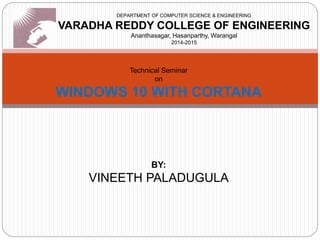
Windows 10 with cortana
- 1. DEPARTMENT OF COMPUTER SCIENCE & ENGINEERING VARADHA REDDY COLLEGE OF ENGINEERING Ananthasagar, Hasanparthy, Warangal 2014-2015 Technical Seminar on WINDOWS 10 WITH CORTANA BY: VINEETH PALADUGULA
- 2. What is Windows 10. Windows 10 is an upcoming version of the Microsoft Windows operating system. Unveiled on September 30, 2014. Scheduled to be released in late 2015.
- 3. Major Features • Start Menu • One Windows for all devices • Snap assist • Cortana • Xbox App • Improved Multitasking • Universal apps can be windowed • Action Centre 3
- 4. WINDOWS 10 start menu
- 5. One Windows for all devices
- 6. One windows for all Devices Microsoft is using Windows 10 to attempt to unify its Various software platforms across different devices under one windows brand. Windows 10 is meant to unify desktop PCs, Windows tablets and Windows smartphone with one interface, one way of operating and one account.
- 8. Snap Assist • Microsoft also updated its Snap View multitasking feature to let you Windows to the four corners of your screen.
- 9. Hi! I’m Cortana Cortana , similar to as Google Now is a feature which helps you find anything by Your voice. You just need to say, “Hey Cortana!”. Other than voice we can search anything like cricket score , weather , Nearby places and many. It does as it Says ,”ask me anything”.
- 10. Xbox App You will soon be able to play any Xbox One game on your pc or Tablet, with the Xbox app for Windows 10. The new operating system will support Xbox game streaming, with improved speed and graphics performance by Direct 12 support. The app also lets you to record , edit and share your activities in the game. You’ll also be able to join your friends and see your friend’s activity via Xbox.
- 11. Improved Multi Tasking A new Multiple Desktops feature lets you run another set of windows as if on another screen. Instead of having multiple windows open on top of each other on one desktop, you can set up a whole other Virtual desktop for those programs to reside in.
- 12. Universal apps can be Windowed Universal apps, which previously only operated in full-screen mode , can now be used in traditional windows on the desktop.
- 13. Action Center Windows 10 will provide a new way to look at all your notifications in one place. It collects alerts from your device from all your apps, similar to the notifications drawers like in our smartphones.
- 14. Application Environment Windows 8 style start screen is gone. Start Menu looks more familiar to windows 7 and XP Touch Screen shall remain default for Touch Screens. Live tiles on menu – quick glace- handy and resizable Traditional programming list, jump lists, on hover. Modern styled icons. “This PC” is now called “Home” All Apps Button, My Account Button, Power Buttons in Start Screen. Developers don’t need to develop for all platforms. Same apps will run on XBOX, Phone, Tablets, PCs, Datacenter and IOT
- 16. HISTORY BEHIND CORTANA ! Cortana is a fictional artificially intelligent (AI) character in the Halo video game series. The origin of Cortana is not explained in the video games, but in the Halo novels. Her first chronological appearance in the story is in Halo: The Fall of Reach, a 2001 prequel to the first Halo game. Cortana is constructed from the cloned brain of Dr. Catherine Elizabeth Halsey, the creator of the SPARTAN Project. According to the Halo novels, Cortana is classified as a "smart" AI, meaning that her creative matrix is allowed to expand, in contrast to the limited matrix of other "dumb" AI characters in the stories.
- 17. CORTANA will be your Personal Digital Assistant ...
- 18. CORTANA now challenges Apple’s Siri
- 19. How will CORTANA work ? Cortana will allow Windows users to set how they want to be addressed by the voice-activated assistant. Cortana can call users by their name or nicknames like "Master Chief" after the function is enabled in the settings. A key part of Cortana is its ability to save information and data in a Notebook system. Notebook will allow the Cortana digital assistant to access information such as location data, behaviours, personal information, reminders, and contact information Cortana can also track flights or other mentions in emails, allowing it to generate notifications similar to Google Now.
- 20. Services Cortana is an intelligent personal assistant, which will help users in basic tasks • Call to a friend • Schedule an appointment • Save a note • Set an Alarm/Reminder • Search for any thing in Bing. • Tells weather updates. • Alerts according to flight timings. Cortana is available for Windows 10 of any platform.
- 21. Thank you For suggestions/advices/complaints/etc…: Contacts me @ vinnu.paladugula@gmail.com https://www.fb.com/VinZinGCorporation
