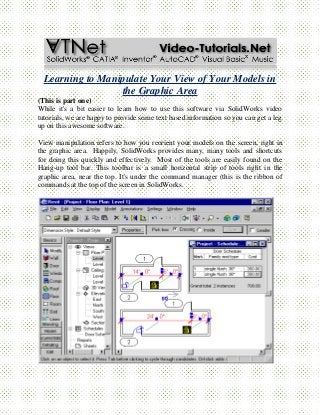
Learning to manipulate your view of your models in the graphic area
- 1. Learning to Manipulate Your View of Your Models in the Graphic Area (This is part one) While it's a bit easier to learn how to use this software via SolidWorks video tutorials, we are happy to provide some text based information so you can get a leg up on this awesome software. View manipulation refers to how you reorient your models on the screen, right in the graphic area. Happily, SolidWorks provides many, many tools and shortcuts for doing this quickly and effectively. Most of the tools are easily found on the Hang-up tool bar. This toolbar is a small horizontal strip of tools right in the graphic area, near the top. It's under the command manager (this is the ribbon of commands at the top of the screen in SolidWorks.
- 2. The first tool on the hang-up toolbar is the Pan tool. You use the Pan tool to move your model in 2D space, or in the same plane. Basically this is how you can drag your model around the screen, left and right, as well as up and down. It doesn't rotate your model (3D movement); it only moves it on one plane (2D movement). You don't have to hold down the left mouse button to pan; once you left click on the tool, it's active until you left-click on it again to deactivate it. How can you tell when you're in Pan Mode? Well, cursor icon displays the pan symbol. When you've deactivated the tool, the cursor icon doesn't show the pan symbol any more. When you hold down the CTRL key and the scroll wheel / middle mouse button at the same time, you activate the Pan tool without having to click on the hang-up toolbar's Pan Tool. SolidWorks gives you many additional mouse and keyboard shortcuts for adjusting your view of your models. These shortcuts really help improve your productivity by reducing your mouse movements. These are also easier ways to learn in SolidWorks video tutorials, but here are a few bullets for reference:
- 3. Zoom: Drag the middle-mouse button or scroll wheel to zoom in and out. If you zoom this way, make sure you hold down the cursor on your model, otherwise you'll zoom in or out on empty space and you won't be able to see your model. Tip: You can use your middle mouse button, or your scroll wheel, for zooming in and out at any time, without activating the Zoom tool in the SolidWorks interface. When you're zooming this way, keep your cursor on your model, otherwise you'll zoom in on empty space in the graphic area. Rotate: Here's a cool rotate shortcut. You select an edge with the middle mouse button, or the scroll-wheel. Then you are in rotate mode. You can tell you are in rotate mode because the cursor icon changes to the rotate symbol. Now you can rotate your model around the selected edge. Stay tuned for more information on how to manipulate your view of your models in SolidWorks!
- 4. About us:Video-tutorials.net is a family-based business that provides high quality video tutorial training in Computer Aided Design (CAD) software like Solidworks Tutorials, CATIA Tutorials, and Autodesk Inventor Tutorials and Autodesk AutoCAD tutorials For more Information:https://www.facebook.com/pages/Video-TutorialsNet/181276732005151?ref=hl https://twitter.com/videotutorials3 http://www.pinterest.com/videotutorials/ https://plus.google.com/+Video-tutorialsNet/posts http://www.youtube.com/user/videotutorials2/videos Contact details:Video-Tutorials.Net 132-250 Shawville Blvd #136 Calgary, Alberta, Canada. Zipcode-T2Y 2Z7 Tel- 403.254.9622 Email- info@video-tutorials.net