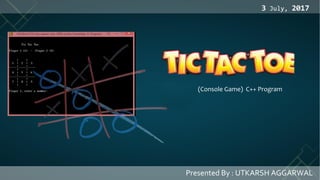
Tic tac toe on c++ project
- 1. Presented By : UTKARSH AGGARWAL 3 July, 2017 (Console Game) C++ Program
- 2. ACKNOWLEDGEMENT I wish to express my deep gratitude and sincere thanks toI wish to express my deep gratitude and sincere thanks to the principal ,Mrs. Shashi Jain , Vanasthali Public school forthe principal ,Mrs. Shashi Jain , Vanasthali Public school for her encouragement to make this project .her encouragement to make this project . I extend my hearty thanks to Mrs. Sarika Gupta, ourI extend my hearty thanks to Mrs. Sarika Gupta, our Computer teacher , who guided me to the successfulComputer teacher , who guided me to the successful completion of this project .completion of this project .
- 3. INDEX 1.1. Short introduction To C++Short introduction To C++ 2. Introduction to Tic Tac Toe (Console Game) C++ Program 3.3. System RequirementsSystem Requirements 4.4. CodingCoding 5.5. Output ResultOutput Result 6. Initialization Of Variables &explanatory statements 7. Game Loops 8.8. BibliographyBibliography
- 4. Short Introduction To C++ C++ is a general-purpose programming language. It has imperative, object oriented and generic programming features, while also providing facilities for low-level memory manipulation. It was designed with a bias toward system programming and embedded, resource-constrained and large systems, with performance, efficiency and flexibility of use as its design highlights. C++ has also been found useful in many other contexts, with key strengths being software infrastructure and resource- constrained applications , including desktop applications, servers (e.g. e- commerce, web search or SQL servers), and performance-critical applications (e.g. telephone switches or space probes).C++ is a compiled language, with implementations of it available on many platforms.
- 5. Introduction to Tic Tac Toe (Console Game) C++ Program This program is a game program, Tic Tac Toe. Most of us have played this game in our leisure time, and we have make a C+ + program on it. Tic-tac-toe (or Noughts and crosses, Xs and Os) is a pencil- and-paper game for two players, X and O, who take turns marking the spaces in a 3×3 grid. The player who succeeds in placing three respective marks in a horizontal, vertical, or diagonal row wins the game.
- 6. Introduction to Tic Tac Toe (Console Game) C++ Program This game uses board to control players In each turn players enter a number and choose a move Simplify programing assumes that player one always moves first and uses X's Player two moves at 2nd position and uses O's A Sample Screen Shot of a Game
- 7. System Requirements • Operating system: Windows XP, Vista 7 and 8 . • Processor : Pantium III/1.4 GHz processor. • RAM:512 MB • Hard Disk:900 MB Space required
- 8. Tic Tac Toe (Console Game) C++ Program How the program structured : At the time when program start we initialize variables, and we run the game loop until the game end or players choose to quit The game consists of three steps • Display board • Get players move • Check for game end
- 9. CODING # include <iostream.h> #include <conio.h> char square[10] = {'o','1','2','3','4','5','6','7','8','9'}; int checkwin(); void board(); int main() { int player = 1,i,choice; char mark; clrscr(); do { board(); player=(player%2)?1:2; cout << "Player " << player << ", enter a number: "; cin >> choice; mark=(player == 1) ? 'X' : 'O'; if (choice == 1 && square[1] == '1')
- 10. square[1] = mark; else if (choice == 2 && square[2] == '2') square[2] = mark; else if (choice == 3 && square[3] == '3') square[3] = mark; else if (choice == 4 && square[4] == '4') square[4] = mark; else if (choice == 5 && square[5] == '5') square[5] = mark; else if (choice == 6 && square[6] == '6') square[6] = mark; else if (choice == 7 && square[7] == '7') square[7] = mark; else if (choice == 8 && square[8] == '8') square[8] = mark; else if (choice == 9 && square[9] == '9') square[9] = mark; else { cout<<"Invalid move "; player--; getch(); }
- 11. i=checkwin(); player++; } while(i==-1); board(); if(i==1) cout<<"==>aPlayer "<<--player<<" win "; Else cout<<"==>aGame draw"; getch(); return 0; } /********************************************* FUNCTION TO RETURN GAME STATUS 1 FOR GAME IS OVER WITH RESULT -1 FOR GAME IS IN PROGRESS O GAME IS OVER AND NO RESULT **********************************************/ int checkwin() { if (square[1] == square[2] && square[2] == square[3]) return 1; else if (square[4] == square[5] && square[5] == square[6]) return 1;
- 12. else if (square[7] == square[8] && square[8] == square[9]) return 1; else if (square[1] == square[4] && square[4] == square[7]) return 1; else if (square[2] == square[5] && square[5] == square[8]) return 1; else if (square[3] == square[6] && square[6] == square[9]) return 1; else if (square[1] == square[5] && square[5] == square[9]) return 1; else if (square[3] == square[5] && square[5] == square[7]) return 1; else if (square[1] != '1' && square[2] != '2' && square[3] != '3' && square[4] != '4' && square[5] != '5' && square[6] != '6' && square[7] != '7' && square[8]!=‘8’&&square[9]!=‘9’) return 0; else return -1; }
- 13. /******************************************************************* FUNCTION TO DRAW BOARD OF TIC TAC TOE WITH PLAYERS MARK ********************************************************************/ void board() { clrscr(); cout << "nntTic Tac Toenn"; cout << "Player 1 (X) - Player 2 (O)" << endl << endl; cout << endl; cout << " | | " << endl; cout << " " << square[1] << " | " << square[2] << " | " << square[3] << endl; cout << "_____|_____|_____" << endl; cout << " | | " << endl; cout << " " << square[4] << " | " << square[5] << " | " << square[6] << endl; cout << "_____|_____|_____" << endl; cout << " | | " << endl; cout << " " << square[7] << " | " << square[8] << " | " << square[9] << endl; cout << " | | " << endl << endl; } /******************************************************************* END OF PROJECT
- 14. OUTPUT
- 16. Presented by: Utkarsh aggarwal Initialization Of Variables & explanatory statements This portion of code is for initialization of variables, the variables of squares are initializing with the characters from 1 to 9. The player turn will be initializing to 1 because since the player 1 makes the first turn Game over is initialize to true but that does not really matter for this program because after game loop game check itself for winner.
- 17. Presented by: utkarsh aggarwal Initialization Of Variables & explanatory statements Program comments are explanatory statements that we can include in the C++ code that we write and helps anyone reading its source code. All programming languages allow for some form of comments. C++ supports single line and multi-line comments. All characters available inside any comment are ignored by C++ compiler. C++ comments start with /* and end with */. For example: // This is a comment /* C++ comments can also span multiple lines */
- 18. Presented by: Utkarsh aggarwal Game Loops After initialization game began to move forward for main game loop these loops are while and do while loop which are encapsulated in statements that what to do or not to do. Once we enter the game loop The first thing will be done is print the game board which displays the tic tac toe game board in console window Remember we initialize these squares with characters from 1 to 9 for basic console input and output.
- 19. Presented by: Utkarsh aggarwal Game Loops When we run the program the board looks like this !!Notice that the console window prompts the player for move The player's moves are handled by the next portion of code!!
- 20. Game Loops ( player's moves ) cPlayerMark determines that first player has X and second has 0 This portion of statements check for player turn if it's not the first player move its promoted the move to next player Then the next line gets the valid move of the player Presented by: Utkarsh aggarwal
- 21. Game Loops ( player's moves ) If players input an invalid move it's prompted for another move and says try again like this .. A Screen Shot of an Invalid Move Presented by: Utkarsh aggarwal
- 22. Game Loops ( player's moves ) The cin statement gets the valid move for the player Notice that it's begin with another loop it has pretty much statements to check the conditions. The check for valid move is pretty large branch of square check. Presented by: Utkarsh aggarwal
- 23. Game Loops ( player's moves ) Each branch of the if statement makes two check, the first input check that the input is valid digit from 1 to 9 and second check is for make sure of the input is digit not an character, second check also make sure that the number which is entered not entered Previously Presented by: Utkarsh aggarwal
- 24. Game Loops ( player's moves ) After the valid move the series of checks perform to check the games conditions. Note there are the nine ways to end the game, 8 conditions to win the game and 1 condition for draw the game. The first conditions check the ending game condition through the walls of 1st square. Presented by: Utkarsh aggarwal
- 25. Game Loops ( player's moves ) The second if statement handles the 4 cases from the middle 5th square . Presented by: Utkarsh aggarwal
- 26. Game Loops ( player's moves ) The third if statement handles the 2 cases from the 9th square In each of these cases we check that the squares not equals to its number character. This check ensures that we have an extra O and the other two checks make sure that the other two squares have the same O in the series like this one Those cases cover the win condition however game will be ended and draw like this. Presented by: Utkarsh aggarwal
- 27. Game Loops ( player's moves ) Screen Shot “ Game Draw” Presented by: Utkarsh aggarwal
- 28. Game Loops (Final Check) After that we print the ending board of the game and tells whose win and ask the user to play another game or quit If the user want play again the looping is continue and the board will be reset and the player turn also set back to 1 On the other hand the game will be quit . Presented by: Utkarsh aggarwal
- 29. Game Loops (Final Check) The final check takes cover of the case that game will be draw and all the squares will be marked. When we determine that the game is over we run through over final condition If the game is over we check for the game that someone is win the game Boolean which we set at the last part, if some has won then it will be last one or last player which is moved. Presented by: Utkarsh aggarwal
- 30. Tic Tac Toe | (Console Game) C++ Program Hope you Enjoy & Learn Something
- 31. BIBLIOGRAPHY •Help from internet 2007 Xoax[xoax.net ( C++ Lesson # 9 )] http://www.cppforschool.com http://www.geeksforgeeks.org •Help from book Introduction to C++(sumita arora) •Help from friends