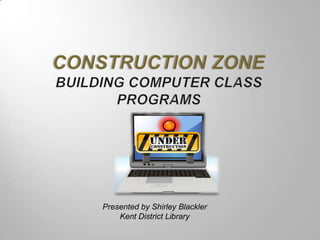
MLA 2012 Construction Zone – Building Computer Class Programs
- 1. Presented by Shirley Blackler Kent District Library
- 2. Why are you offering computer classes? Who is your audience? What equipment do you plan to use?
- 3. What do you plan to teach? What level do you plan to teach to? Who do you plan to have teach your classes?
- 4. Determine what available resources you already have Length of class
- 5. Begin with an outline Take lots of screenshots
- 6. Use Dual Screens if possible PPT presentation – Use Notes section
- 7. To Preregister or Not to Preregister Self-registration or staff registration To Charge or Not to Charge? What about no-shows? Sending reminders
- 8. Create DRAFT copies of your reminders …
- 9. Copy and Paste from Draft into Email Reminder …
- 10. Play music in the background Run PowerPoint highlighting upcoming programs or a specific library webpage
- 11. Set Expectations Highlight Services / Programs Pitch Support for Library Class Survey
- 13. Fair Good Most Awesome!
- 14. Be LOUD about your library
Editor's Notes
- IntroductionSummary of what will be coveredReminder: Use sign-in sheet to get PPT w/notesProgram DevelopmentCourse DevelopmentClassroom TipsMeasuring Success
- WHYIs it part of your strategic plan? KDL’s strategic goal was to …..Adults in the KDL service area will have the skills they need to find, evaluate and use electronic information. Are you offering them because you want people to realize libraries are relevant? Do you want to bring people into your library? WHOOnce you know the Why, you can focus on the who. Generally, our classes are for adults – they’re trying to catch up with their kids or just want to be more self-sufficientBefore you begin developing the course … WHAT EQUIPMENTThe decision on what equipment you plan to use is important. For example, Learning lab - you have control over the equipment, set-up, software versions etcYour Public Computers – Class during closed hoursBYO Laptop – Good way to get started. Things to consider: Many people don’t know: The difference between Windows and Microsoft OfficeWhat version of Windows they haveWhat version of MS Office they have or even if they have it - So if you choose this, best to stick with the online classesALWAYS check with your IT people when you have an idea what your tech needs are BEFORE you build a new class
- WHAT to TeachDecision should be based on why you are offering classes. KDL looked at the unemployment and what kinds of skill set people need now to become employable?Demand fluctuates by day of the week & time of day for each subject. It’s hard to make projections. MS Office – Very popular; Excel at the top Internet…searching, tabbed browsing, clear history, set home page… Email – attach files, use contacts, make folders, forward, send to multiple people Where’s my stuff Fun classes that build on basics and build confidence – Digital Photos (sharing/ordering, Editing, slideshows)WHAT Level to Teach To Again, refer to your purpose(s) for providing this service? If you are not intending to provide advanced degrees, keep it simple…and within the limits of your staff’s abilities. WHO Do you Plan to have Teach?Generally, it’s you and me. Whoever you pick, your instructor should advance the image of your library system… is personable… can put attendees at ease… can deliver training clearly
- Available Resources: Learning Express Library – contents of various levelsLearn Visually – ideas how to write materialContact other libraries – Barter…Leave the very advanced stuff for colleges and businesses that specialize in those products. Length – 2 Hours
- Begin by creating an outline. Begin your outline in question format: “What questions will they be able to answer at the end of the class?” This forms the basis for your class Create your Instructor copy first – Use Microsoft Word Tools: Use Comments (Review tab) for instructor. [Example] When ready to prepare the student version, all you will need to do is delete all comments. To do this, select the Review tab > Comments group > Delete > Delete All Comments in DocumentLots of screenshots with numbered steps. [Example] Think basic when you are instructing; don’t assume they already know the basic stuff: Likewise, when you are writing, don’t expect the instructor using your material will understand what lesson you are trying to get across. ……and you might even thank yourself the next time you teach it. It’s easy to forget when you haven’t seen the material for a while.
- Dual Screens – Huge time-saver. Examples: You can run through the program on one screen while typing the instructions on the other screenOR, you can open a Help screen on one page, while explaining it in your documentPPT - Use Notes [sign if you want my PPT w/notes]. Caution – Hands on is more effective so avoid PPT if possible
- What about Registration Note about Classes - List by disciplineShould people preregister? What about no-shows?To charge or not to chargeOnline registration – At a minimum you should have some sort of preregistration to collect email addresses; makes sending reminders much simpler. No all will have them but it cuts through a lot of extra work
- Create DRAFT copiesThen copy and paste into an email
- Do this as you prepare for class so you are assured to include any special requirements.
- What are some tips in the classroom? Starting out: Have music playing in the background but don’t put them to sleep (Pandora)Run a PPT slide highlighting upcoming classes or spotlighting New Library Services
- Announcements: Welcome, introduce yourself, logisticsExpectations: These are introductory classes. The prerequisites are….. If you get too lost, hang in there … you are welcome to take the class again. (School/homework example)Highlight Services: Thank them for supporting LibrarySurvey - Complete Class Survey at end of class
- How do I keep their interest? Get their hands on the keys as quickly as possible. Refer often to the page you are onInstruct them to first watch before they do the steps so they can be assured they understand the steps on their own. Point as much as you can with a pointer (avoid laser pointers) Watch your mouse movementGet their attention by directing them where you want them to look (Ex. Let’s look up here and you can see…). The suggestion is almost irresistable. THEN have them do it, Periodically summarize what they just did before moving on. Start process over again with new topic. Phrase as much as you can in question format. Questionsactively engage the brain, increase attention and are an important method for helping recall Think basic when you are instructing; don’t assume they already know the basic stuff: Don’t be afraid to repeat critical information from one class to the next.Example: Left Click – SelectsRight click – MenuSingle click first Double click – Most times you only need to dbl click to open a program, folder, or something that you saved.
- How do I measure success? The simplest way is by use of a survey. Comments are great but it rings better with your Boards to see it documented. We use Google Docs – FormsIt shows classes rated by instructor, topic … whatever you choose to measure It compiles a simple graph Data can be exported into ExcelAlways have paper copies available.
- Do an “infomercial” at beginning of class highlighting upcoming classes and other servicesHandouts should give the location on your website to find more classes Email reminders with links to computer class or program information.