How to screen resolution for pogo games
•Download as PPTX, PDF•
0 likes•52 views
Are you struggling with the screen resolution while enjoying Pogo Games? Does it appear that your screen is either too enlarged or too diminished for a particular game?
Report
Share
Report
Share
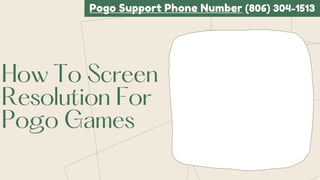
Recommended
More Related Content
What's hot
What's hot (7)
Similar to How to screen resolution for pogo games
Similar to How to screen resolution for pogo games (20)
Why You Should Get a Gaming Console Instead of a Gaming PC

Why You Should Get a Gaming Console Instead of a Gaming PC
Page 2Key assignment 21 Jan 2014WarzoneTable o.docx

Page 2Key assignment 21 Jan 2014WarzoneTable o.docx
Gaming gets a major shot in the arm thanks to the vibrant 5-inch Triluminos d...

Gaming gets a major shot in the arm thanks to the vibrant 5-inch Triluminos d...
Recently uploaded
TEST BANK For Principles of Anatomy and Physiology, 16th Edition by Gerard J. Tortora, Verified Chapters 1 - 29, Complete Newest Version.TEST BANK For Principles of Anatomy and Physiology, 16th Edition by Gerard J....

TEST BANK For Principles of Anatomy and Physiology, 16th Edition by Gerard J....rightmanforbloodline
Recently uploaded (20)
Cloud Frontiers: A Deep Dive into Serverless Spatial Data and FME

Cloud Frontiers: A Deep Dive into Serverless Spatial Data and FME
How to Check CNIC Information Online with Pakdata cf

How to Check CNIC Information Online with Pakdata cf
Web Form Automation for Bonterra Impact Management (fka Social Solutions Apri...

Web Form Automation for Bonterra Impact Management (fka Social Solutions Apri...
Design and Development of a Provenance Capture Platform for Data Science

Design and Development of a Provenance Capture Platform for Data Science
UiPath manufacturing technology benefits and AI overview

UiPath manufacturing technology benefits and AI overview
AI+A11Y 11MAY2024 HYDERBAD GAAD 2024 - HelloA11Y (11 May 2024)

AI+A11Y 11MAY2024 HYDERBAD GAAD 2024 - HelloA11Y (11 May 2024)
Decarbonising Commercial Real Estate: The Role of Operational Performance

Decarbonising Commercial Real Estate: The Role of Operational Performance
Cloud Frontiers: A Deep Dive into Serverless Spatial Data and FME

Cloud Frontiers: A Deep Dive into Serverless Spatial Data and FME
TEST BANK For Principles of Anatomy and Physiology, 16th Edition by Gerard J....

TEST BANK For Principles of Anatomy and Physiology, 16th Edition by Gerard J....
Vector Search -An Introduction in Oracle Database 23ai.pptx

Vector Search -An Introduction in Oracle Database 23ai.pptx
The Zero-ETL Approach: Enhancing Data Agility and Insight

The Zero-ETL Approach: Enhancing Data Agility and Insight
Tales from a Passkey Provider Progress from Awareness to Implementation.pptx

Tales from a Passkey Provider Progress from Awareness to Implementation.pptx
How to screen resolution for pogo games
- 1. Pogo Support Phone Number (806) 304-1513
- 2. Hey, Pogo games lovers today we are going to talk about how to fix screen resolution for Pogo games. Are you struggling with the screen resolution while enjoying Pogo Games? Does it appear that your screen is either too enlarged or too diminished for a particular game? If you answered a yes to any or both of the questions, then be assured that your issue would be put to rest. This blog shall provide step-by-step instructions to mitigate this particular issue. Pogo Support Phone Number (806) 304-1513
- 3. A majority of Pogo game users play a myriad of games on either Windows or Mac. However, if you still clinging to your older OS, you have a good reason to make the switch. The updates for Windows XP and Vista have become obsolete and due to this glitch, some Pogo games may not load. Check how to fix the Pogo Games Not loading issue to handle that particular issue. Pogo Support Phone Number (806) 304-1513
- 4. Now you have made the switch and are facing a screen resolution issue. The screen resolution for any game or software alludes to the size of the images or text that appear on the screen. At a resolution of 1600 x 1200 pixels, the appearance of objects is pretty sharp and crisp. On the other hand, a resolution smaller than it would make the screen hazy and unclear. If by chance the screen resolution is altered, the gaming experience would dwindle and you may not have an enjoyable experience as expected. So given below are steps on how you could edit the screen size and savor various games on Pogo without any hindrance. Pogo Support Phone Number (806) 304-1513
- 5. Pogo Support Phone Number (806) 304-1513
- 6. For Windows: • Right-click on the screen and select the Screen Resolution option. • The ideal resolution for Club Pogo members is 1024 by 768 or above then. The free members of Pogo should set their screen size to 1152 by 864. • Once done, select Apply, followed by Ok. Once this is done, restart the system and that shall fix your issue. Pogo Support Phone Number (806) 304-1513
- 7. Pogo Support Phone Number (806) 304-1513 For Mac: • On the right side, you could locate the icon for Apple. Tap on it and choose System Preference. • Select display and set it at 1152 by 864 if you have free Pogo membership or at 1024 by 768 or higher if using club Pogo membership. • Adjust the setting and close the window.
- 8. If the above steps weren’t efficacious you could do these 2 things to fix screen resolution for Pogo games: Pogo Support Phone Number (806) 304-1513 • You could reset your internet browser and restart the system. • Try to uninstall and reinstall Java and check if that fixes the issue. If still the issue continues, you could reach out to our Pogo technical support phone number and have a word with our experts who shall guide you about the issue.
- 9. Pogo Support Phone Number (806) 304-1513