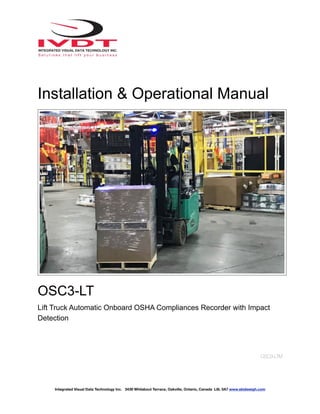
Osc3 ltm
- 1. ! Installation & Operational Manual OSC3-LT Lift Truck Automatic Onboard OSHA Compliances Recorder with Impact Detection OSC3-LTM Integrated Visual Data Technology Inc. 3439 Whilabout Terrace, Oakville, Ontario, Canada L6L 0A7 www.skidweigh.com
- 2. ! General Installation Guide This OSC3-LT manual describes how to install, setup, test and use your electric pallet truck onboard OSHA recorder. Following the electrical connections of only two wires to the vehicle power and instructions in the ADMINISTRATIVE MENU guide will enable you to get the system up and running in less than half an hour. In the event that you require additional assistance, please contact customer support via e-mail at support@skidweigh.com, visit www.skidweigh.com or contact us at the address or contact number below: Integrated Visual Data Technology Inc. 3439 Whilabout Terrace, Oakville, ON, Canada, L6L 0A7 Phone: 905-469-0985 Safety Always disconnect the vehicle battery while installing system or any other electronic product. Use commonly accepted install practices for after market industrial vehicle electronic devices. The installation of the systems can be performed by an acknowledged lift truck dealer technician or end user electro and hydraulic technical installer. Here are two acceptable methods of making a wire connections: * Soldering your connections (recommended) * Crimp connectors (with the use of the proper crimping tool) Regardless of the method you choose, ensure that the connection is mechanically sound and properly insulated. Use high quality electrical tape and shrink tubing where necessary. This product is connected directly to the vehicle’s ignition switch, 12 to 55 VDC. There is no on-off switch on the unit. Electro-Magnetic Compatibility CE conformity to EC directive 89/336 (EMC) by application of harmonized standards: Interference stability EN 61000-6-2 and EN 61326-1 interference emit EN 61000-6-3, EN 61326-1 for the pressure transducer. OSC3-LT Series Our policy is one of continuous improvement and the information in this document is subject to change without notice. The software version is displayed on the LCD display once the power is turned on to the system. Overview of components The standard OSC3-LT system consist of two main components: * Digital indicator, wiring harness, mounting bracket and anti-vibration mount * Installation & Operational manual Operation The OSC3-LT recorder will automatically prompt the vehicle operator to input valid ID# and complete OSHA safety checklist on daily basis or every 8 or 12 hours. Each time vehicle ignition is turned on the voice announcer alert will be activated and stay on until a valid operator ID# is entered into the system. The OSC3-LT system will record in real time OSHA compliances start and duration times, vehicle ID# and operatorID#. Data can be uploaded from USB port Integrated Visual Data Technology Inc. 3439 Whilabout Terrace, Oakville, Ontario, Canada L6L 0A7 www.skidweigh.com
- 3. ! at any time to the memory stick. Recorded information is in Excel file format. Note: The OSC3-LT recorder does not disable vehicle operation Factory default OSHA safety checklist starts at 7:00 AM and will be initiated every 8 hours. (When ordering you can specify other start times for OSHA safety activation including daily or every 12 hours.) Electrical connections All OSC3-LT systems operate from 12 to 55 VDC. System requires only two wires to be connected to the vehicle electrical power. - RED Wire (+) Ignition switch - Black Wire (-) Battery negative Power short circuit protection All systems are internally short circuit protected with resettable fuse. There is no need to install external inline fuse in red wire connected to the ignition switch. Verification of the electrical connections done properly - Turn on vehicle ignition switch - Digital LCD display will be activated, showing software version and serial number - Voice announcer will be activated - Digital LCD display will prompt operator to input valid ID# Note: Use default factory ID# 111 to deactivate voice announcer. The LCD display will show Date / Time. If the above test is valid then the system electrical connections are done right. LCD Display ENTER ID Number ID = _ Integrated Visual Data Technology Inc. 3439 Whilabout Terrace, Oakville, Ontario, Canada L6L 0A7 www.skidweigh.com
- 4. ! Administrative Menu The administration menu allows the end user to input valid operator’s ID#s, vehicle ID#, input proper time and date and saving data to the memory stick. Note: Data collected will depend on the hardware / software configuration. Integrated Visual Data Technology Inc. 3439 Whilabout Terrace, Oakville, Ontario, Canada L6L 0A7 www.skidweigh.com “Enter key” ↵ Use < > Arrows Keys in set up administration menu and for OSHA safety checklist operator input menu FUNCTION MODE KEY F 9 ADMINISTRATIVE MENU (Password protected) To access administration menu the LCD display must show Date / Time
- 5. ! To enter into the Administration Menu, press F key and then press number 9 key. Input password 521. Use left and right arrow keys to scroll for functions that apply for your system configuration. Follow the LCD instructions, use “Enter key” ↵ to confirm set up and use F key to exit. Date / Time Set Up LCD display must show Date / Time Press F key and then number 9. Input password 521. Use left and/or right arrow keys to scroll to “SET CLOCK” function and press “Enter key” ↵. Integrated Visual Data Technology Inc. 3439 Whilabout Terrace, Oakville, Ontario, Canada L6L 0A7 www.skidweigh.com Voice Announcer Module
- 6. ! Use left ◀ and right ▶ arrow key (bottom left side of the keypad) to change “SET CLOCK” shown on LCD display from AUTO to MANUAL Date / Time setup. With LCD menu showing MANUAL, press “Enter key” ↵ to confirm. LCD Display MENU Password = ___ LCD Display <> KEY to SCROLL F KEY TO EXIT LCD Display SET CLOCK ENTER TO SELECT LCD Display SET CLOCK AUTO _ LCD Display SET CLOCK MANUAL _ Integrated Visual Data Technology Inc. 3439 Whilabout Terrace, Oakville, Ontario, Canada L6L 0A7 www.skidweigh.com
- 7. ! The cursor will automatically move to the next item to be changed ( Month, Day, Year, Hours, Minutes, Seconds). On the last correction, seconds item press “Enter key” ↵ to confirm new date / time set up. Set vehicle ID# - LCD display must show Date / Time - Press F key and then number 9. - Input password 521. Maximum input number for vehicle ID# is 3 digits. LCD Display Aug 28, 2010 12:20:23 LCD Display <> KEY to SCROLL F KEY TO EXIT LCD Display SET VEHICLE ID ENTER TO SELECT LCD Display ENTER VEHICLE ID 1_ LCD Display VEHICLE ID CONFIGURATED Integrated Visual Data Technology Inc. 3439 Whilabout Terrace, Oakville, Ontario, Canada L6L 0A7 www.skidweigh.com
- 8. ! Programming valid operator ID#’s Note: Factory default operator ID# is 111. (Use this ID# to access the procedure to input valid operator’s ID#’s and to access the administration menu) - Turn on ignition switch - LCD display will show software version and serial number for the moment - The LCD display will show “ENTER ID NUMBER” Note: System might show default operator ID# 111. Input password 742F and LCD display will prompt you to input first valid operator ID#. The LCD display will show first default operator ID# 111 or some other previously entered number. Press “Enter key” ↵ or change to different ID1 number and press “Enter key” ↵. Note: The operator ID# could be any number from 1 to 999, maximum 3 digits) After input of the first operator ID# and by pressing “Enter key” ↵ LCD display will advance and prompt you to input second valid operator ID# . LCD Display ENTER ID NUMBER ID = _ LCD Display ENTER ID NUMBER ID = 742F LCD Display ENTER ID NUMBER ID1 = 111 LCD Display ENTER ID NUMBER ID2 = _ Integrated Visual Data Technology Inc. 3439 Whilabout Terrace, Oakville, Ontario, Canada L6L 0A7 www.skidweigh.com
- 9. ! As of our example the second valid operator ID# is 222. Press “Enter key” ↵ to confirm second valid operator ID# number. After input of the second operator ID# and by pressing “Enter key” ↵ LCD display will advance and prompt you to input third valid operator ID# and so on. (our example is 333) - System is capable to store up to 250 valid operator ID#’s (Any number from 1 to 999, maximum 3 digits) NOTE: On last input for valid operator ID number press “Enter key” ↵ and then press F key to complete programming of valid operator ID numbers. Adding or changing valid operator ID# already in the system At any time if you want to look for the operators ID number already in the system or change or add them you must get to the LCD message as shown below. Input password 742F System will show first valid operator ID#. (In our example the first valid operator ID# is 111) You can change this first operator ID# if required or keep pressing “Enter key” ↵ to scroll and see all valid operator ID numbers in the system. NOTE: With LCD display showing any valid operator ID number in the system and by pressing F key you will be able to get back to normal operational mode. LCD Display ENTER ID NUMBER ID2 = 222 LCD Display ENTER ID NUMBER ID3 = 333 LCD Display ENTER ID NUMBER ID = _ Integrated Visual Data Technology Inc. 3439 Whilabout Terrace, Oakville, Ontario, Canada L6L 0A7 www.skidweigh.com
- 10. ! Saving recorded data to USB memory stick The system will allow you to download all recorded data onto a USB drive. This function is located in Administrative Menu. Press F key and then press number 9. Input password 521. Use left ◀ and right ▶ arrow key to scroll menu. Follow instructions shown on the LCD display. LCD Display <> KEY TO SCROLL F KEY TO EXIT LCD Display SAVE TO USB ENTER TO SELECT LCD Display SAVING TO USB —————- Integrated Visual Data Technology Inc. 3439 Whilabout Terrace, Oakville, Ontario, Canada L6L 0A7 www.skidweigh.com
- 11. ! When the system has finished uploading the data to the USB memory stick the LCD display will prompt you to erase the SDRAM all files stored on the system memory. Make selection Y or N and press “Enter key” ↵ to confirm selection and the system will automatically bring you back to the main screen in the administrative menu. Press F key to exit administration menu. LCD Display ERASE SDRAM ? N LCD Display <> KEY TO SCROLL F KEY TO EXIT Integrated Visual Data Technology Inc. 3439 Whilabout Terrace, Oakville, Ontario, Canada L6L 0A7 www.skidweigh.com USB Port
- 12. ! Set up for low and high impacts monitoring - LCD display must show Date / Time - Press F key and then number 9. - Input password 521. - Use left arrow key to scroll trough the menu to get to the SET IMPACT and press “Enter key” ↵. - Use left or right arrow keys < > for desired low and high impact values and press “Enter key” ↵. LCD Display <> KEY to SCROLL F KEY TO EXIT LCD Display SET IMPACT ENTER TO SELECT LCD Display ENTER LOW IMPACT 6.0 G LCD Display ENTER HIGH IMPACT 12.0G Integrated Visual Data Technology Inc. 3439 Whilabout Terrace, Oakville, Ontario, Canada L6L 0A7 www.skidweigh.com
- 13. ! Operator Usage Guide The OSC3-LT is electric pallet truck recorder that will automatically prompt the operator on daily basis or every 8 or 12 hours to complete vehicle safety checklists as per OSHA compliances. Every time vehicle ignition switch is turned on the operator will have to input valid operator ID# and to complete OSHA safety checklist as per specified time intervals. Voice announcer will be deactivated when valid operator ID# is inputed into the system and OSHA safety checklist is completed. * Turn on ignition switch and input valid operator ID#. Voice announcer will be deactivate. * When the OSHA safety menu is activated the voice announcer will be deactivated when safety complet- ed. Default OSHA safety checklist messages in the menu and shown on LCD display are marked as F (F represents that safety check of that procedure fail) Press “Enter key” ↵ to confirm if the F (fail) is true To change F (fail) to P (Pass) press left or right arrow key < >. (P represents that safety check of that procedure passed) With LCD message showing P press “Enter key” ↵ to confirm that P (Pass) is true * System will automatically advance to next OSHA safety check message. Follow above procedure for all next OSHA safety checklist messages by inputing the F or P. After last safety checklist message is done the LCD display will show Date / Time which is nor- mal operational mode. Voice announcer will be deactivated. Integrated Visual Data Technology Inc. 3439 Whilabout Terrace, Oakville, Ontario, Canada L6L 0A7 www.skidweigh.com Print / Send “Enter key” ↵ “Enter key” ↵Arrow keys < >
