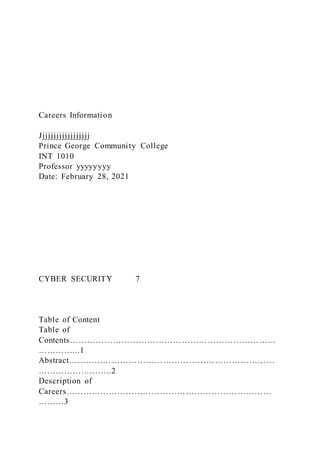
Careers Information JjjjjjjjjjjjjjjjjjPrince Georg
- 1. Careers Information Jjjjjjjjjjjjjjjjjj Prince George Community College INT 1010 Professor yyyyyyyy Date: February 28, 2021 CYBER SECURITY 7 Table of Content Table of Contents……………………………………………………………… …………...1 Abstract……………………………………………………………… ……………………..2 Description of Careers……………………………………………………………… ………3
- 2. Description of Careers……………………………………………………………… ………4 Emerging Technologies Used to Improve Production or Workflow……………………….5 Ethical Issues in the Industries…………………………………………………………….. 6 Conclusion…………………………………………………………… …………………….7 References…………………………………………………………… …………………….8 Abstract Every career is unique; hence, those who want to join them require specific academic qualifications and accreditations. Subsequently, the roles and responsibilities that professionals are tasked with differ significantly. This essay looks at two essential professions; cybersecurity specialists and pharmacists. It analyzes significant factors about the careers, including what the jobs entail and the qualification needed to practice in the two fields. It also scrutinizes the emerging technological tools used to enhance the professionals' workflow and the ethical
- 3. issues encountered in the industries. Description of the Careers Cybersecurity specialists are professionals tasked with overseeing everyday operations in the technological sector to ensure the optimal technical and data systems' optimal function. Their duties include: · Detecting and preventing any security risks that may emerge during operations · Avert any possible susceptibilities threatening the system · Undertaking investigative research and test the available technological appliances to decipher any potential threats and mitigate them. · They also monitor day-to-day operations to resolve security and data-related issues. · Install necessary security measures and protocols (Cybersecurity Career Paths and Progression, 2019). · Coach staff members on security measures and investigate ways of eradicating the risks with which technological systems grapple. Individuals interested in the career have to successfully go through a degree program in computer science or a similar
- 4. educational path. (Cybersecurity Career Paths and Progression, 2019). They should also have advanced IT skills and apply critical thinking skills while carrying out their tasks. The professionals' average salary is between $60,000 and $110 000, depending on their level of experience and positions in organizations. The average wages for cybersecurity specialists also differ in different states. In Maryland, the professional's net pay is $102, 000 while in Virginia, itis$99,000 https://niccs.cisa.gov/sites/default/files/documents/pdf/cybersec urity. On the other hand, those in Washington D. C receive a higher income of up to $108,500. A pharmacist is a medical professional tasked with preparing prescribed medicines and disseminating useful information about using them correctly. They identify any errors in the prescribed medications, such as wrong dosages or incompatibilities, and make the necessary corrections (Reed et al., 2019). Also, they perform the tasks required in preparing medications, including compounding the needed ingredients, packing them appropriately, and ensuring there are fully labeled for easy use. Salaries: Locations Cybersecurity specialist average wage Pharmacist average wage Maryland $102,000 121,000 Virginia $99,000 $115,000 D.C
- 5. 108,500 $127,000 The necessary qualifications for an individual to become a pharmacist include acquiring a degree program in the course and receiving accreditation from the presiding board, ACPE. The average salary of a pharmacist varies from one state to another. In Washington, it is over $127,000. On the other hand, in Virginia, professionals are paid up to $115,000 (Reed et al., 2019). Those in Maryland are also well paid, with the medical experts' average net pay quoted to be at least 121,000. Emerging Technologies Used to Improve Production or Workflow in the Industries The emerging technologies that can help in enhancing workflow in information technology include the use of automation. Automation refers to technological designs that enable work processes such as collecting and distributing data to be carried out automatically using sophisticated devices and computing programs doi.org/10.2308/jeta-52653. The system can be applied in different sectors, including management of sales and organizational supply chain. It increases the speed and efficiency with which tasks are carried out in the workplace. Subsequently, the cloud is another crucial IT tool that can be used in organizations to improve workflow. It alludes to the encapsulation of the internet into the workplace to enable an easy flow of communication. It facilitates a seamless flow of information between different stakeholders, including the vendors, management, and employees (Xu et al., 2018). Therefore, the tool is critical in increasing workflow in various departments like supply chain and human resources. The emerging technologies that aid pharmacists in performing their tasks include pharmacist management systems that assist in compiling factual data about patients and
- 6. controlling the department's inventories (Baines et al., 2018). They also use electronic prescription services to release two automated systems to dispense medications to patients quickly and accurately effectively. Further, they utilize telecare to follow up on patient progress and reminding clients about refilling medications. Ethical Issues in the Industries The ethical issues that are commonly experienced in information technology include the infiltration of personal privacy. While utilizing technological tools, it is possible to access and compromise individuals' confidential content (Huda, 2019). Subsequently, another critical ethical issue that affects the industry is the violation of copyrights. Copyright alludes to the exclusive right to something. Individuals' can illegally access and incorporate such programs or software, leading to legal ramifications. Further, engagement in cybercrimes is another significant ethical issue in the industry (Huda, 2019). People may use the platform to create fake identities and use them to engage in illegalities or hack other individuals' systems leading to data comprise and loss. The most common ethical problem encountered in the pharmaceutical industry is that they prioritize maximizing profitability over consideration of humanity's welfare. The individuals place high-profit margins on some critical medications that low-income earners cannot afford (Sakar & Dutta, 2017). Besides, they let drugs expire while in storage while multitudes die because of a lack of adequate funds to procure medicaments. Conclusion Cybersecurity expert is significant career paths in information technology. Individuals interested in the professions should have specific academic and soft skills. Pharmacists are also vital professionals who play a significant role in society. Today,
- 7. different technological tools are used to enhance the working pace in various industries. It is also essential to conceptualize the ethical issues with various industries grapple. References Baines, D., Bates, I., Bader, L., Hale, C., & Schneider, P. (2018). Conceptualizing production, productivity, and technology in pharmacy practice: a novel framework for policy, education, and research. Human rresources for health, 16(1), 1- 9. DO NOT COPY Cybersecurity Career Paths and Progression. February 2019. Retrieved from https://niccs.cisa.gov/sites/default/files/documents/pdf/cybersec urity Huda, M. (2019). Empowering application strategy in the technology adoption: insights from professional and ethical engagement. Journal of Science and Technology Policy Management.
- 8. https://www.emerald.com/insight/content/doi/10.1108/JSTPM- 09-2017-0044/full/html Reed, B. N., Noel, Z. R., Heil, E. L., Shipper, A. G., & Gardner, A. K. (2019). Surveying the selection landscape: A systematic review of processes for selecting postgraduate year one pharmacy residents and critical implications. Journal of the American College of Clinical Pharmacy. Sarkar, A. K., & Dutta, D. (2017). Impact of demonetization: A study on healthcare and pharmaceutical industry. International Journal of Engineering and Management Research (IJEMR), 7(3), 583-594. Xu, L. D., Xu, E. L., & Li, L. (2018). Industry 4.0: state of the art and future trends. International Journal of Production Research, 56(8), 2941-2962. https://doi.org/10.2308/jeta-52653 PowerPoint 2019 Video or Article Title Video Duration Topics covered Assignment Possible Points What is Microsoft PowerPoint 2016? 0:01:01 Overview Watch Video Description Watch Video Where to find slide layouts Watch Video Select and apply slide layouts 0:00:29 Arrange slide content with different slide layouts Watch Video Get design ideas for slides 0:00:47 Using PowerPoint Designer
- 9. Watch Video Themes Watch Video Slide Layouts Watch Video Change the slide master Watch Video Customize the slide master Cleaning up unused slide masters Watch Video Add text to slides 0:01:19 Add and format text in slides Times Romans 5 Fix spelling as you work Watch Video Check spelling in entire presentation Watch Video Select a theme Watch Video Change colors, fonts, effects and background styles Watch Video Create a blank presentation Create a presentation from a theme Get design ideas Watch Video A title-slide photo and a design scheme Watch Video
- 10. Professional layouts Watch Video Change an existing layout Watch Video Apply the updates so they appear on your slides Watch Video Handout Master Watch Video Change the layout Watch Video Format text in the Notes pane N/A Modify Notes Master Watch Video Basic steps Watch Video Detailed steps Watch Video Change the size of your slides N/A Edit and re-apply a slide layout N/A Create or change a presentation's handout N/A Create a presentation 0:00:49 Create professional slide layouts with PowerPoint Designer 0:00:47 Change slide masters 0:01:07
- 11. Check spelling in your presentation 0:01:33 Apply themes to presentations 0:00:35 What is a slide layout? N/A What is a slide master? N/A https://nam02.safelinks.protection.outlook.com/?url=https%3A %2F%2Fcertiport.pearsonvue.com%2FCertifications%2FMicros oft%2FMOS%2FCertify%2FPowerPoint&data=02%7C01%7C% 7Ce8e36e0a337b4881d63008d622521124%7C84df9e7fe9f640af b435aaaaaaaaaaaa%7C1%7C0%7C636734133316131782&sdata =aKxholuQ5s7lvfvu0wSDQ8ymCFP2AbtI1UugeXj%2FKgY%3 D&reserved=0 https://nam02.safelinks.protection.outlook.com/?url=https%3A %2F%2Faka.ms%2FAA27qtt&data=02%7C01%7C%7Ce8e36e0a 337b4881d63008d622521124%7C84df9e7fe9f640afb435aaaaaaa aaaaa%7C1%7C0%7C636734133316131782&sdata=Iehjjn8tDD yd5dfqt10%2B9YY%2BquqE%2FBTNOvpgGVxms9E%3D&rese rved=0 https://support.office.com/en-us/article/what-is-a-slide-layout- 99da5716-92ee-4b6a-a0b5-beea45150f3a https://nam02.safelinks.protection.outlook.com/?url=https%3A %2F%2Faka.ms%2FAA27qtx&data=02%7C01%7C%7Ce8e36e0 a337b4881d63008d622521124%7C84df9e7fe9f640afb435aaaaaa aaaaaa%7C1%7C0%7C636734133316131782&sdata=rTZYskSh GEU0E1TH%2B%2FMR6wZCcockv5YbQrNoESWjH%2FE%3D &reserved=0 https://nam02.safelinks.protection.outlook.com/?url=https%3A
- 14. d=0 https://nam02.safelinks.protection.outlook.com/?url=https%3A %2F%2Faka.ms%2FAA27qtw&data=02%7C01%7C%7Ce8e36e0 a337b4881d63008d622521124%7C84df9e7fe9f640afb435aaaaaa aaaaaa%7C1%7C0%7C636734133316131782&sdata=37YD7ySB csOg%2Fy3rUU3uOvIR%2BEtWhiiKibpDCsJJDB0%3D&reserv ed=0 https://nam02.safelinks.protection.outlook.com/?url=https%3A %2F%2Faka.ms%2FAA27ybu&data=02%7C01%7C%7Ce8e36e0 a337b4881d63008d622521124%7C84df9e7fe9f640afb435aaaaaa aaaaaa%7C1%7C0%7C636734133316288040&sdata=lyFyIvV9D xaRXOaGYBq2g6Nh2yKnOEjSrjtxV6WZ8nw%3D&reserved=0 https://support.office.com/en-us/article/what-is-a-slide-layout- 99da5716-92ee-4b6a-a0b5-beea45150f3a https://support.office.com/en-us/article/what-is-a-slide-master- b9abb2a0-7aef-4257-a14e-4329c904da54 Video or Article Title Video Duration Topics covered Assignment Possible Points Choose the right view for the task 0:01:13 Choose the right view for the task Watch Video Print presentations 0:01:25 Print your presentation Watch Video Create notes pages Watch Video Create more space for your notes Watch Video Add art or formatting to all notes pages Watch Video Print notes pages with slide thumbnails Watch Video
- 15. Print notes pages without slide thumbnails Watch Video Select a printer Watch Video Select what and how to print Watch Video Adding speaker notes to your slides Watch Video Using speaker notes while you present Watch Video Basic custom shows Hyperlinked custom shows Create a custom show and present it Show type Watch Video Show slides Watch Video Show options Watch Video Advance slides Watch Video Rehearse your presentation, record Watch Video View the timings Watch Video Record narration and timings Watch Video Manage recordings Watch Video Remove recordings Watch Video
- 16. Save recordings Watch Video Use Presenter View 0:01:45 Using Presenter view (Slide Show tab) Watch Video Help prevent changes to a final version of a file N/A Mark a file as final Watch Video Add password protection to a file Watch Video Remove a password from a file Watch Video Remove hidden data and personal information by inspecting documents, presentations, or workbooks N/A Inspect presentations for issues Watch Video Password protection for presentations in PowerPoint N/A Practice and time your presentation 0:01:33 Record presentations 0:01:49 Create and present a custom show N/A Set up Slide Show N/A Create and print notes pages N/A
- 17. Print your handouts, notes, or slides N/A Add speaker notes 0:00:38 https://nam02.safelinks.protection.outlook.com/?url=https%3A %2F%2Fcertiport.pearsonvue.com%2FCertifications%2FMicros oft%2FMOS%2FCertify%2FPowerPoint&data=02%7C01%7C% 7Ce8e36e0a337b4881d63008d622521124%7C84df9e7fe9f640af b435aaaaaaaaaaaa%7C1%7C0%7C636734133316131782&sdata =aKxholuQ5s7lvfvu0wSDQ8ymCFP2AbtI1UugeXj%2FKgY%3 D&reserved=0 https://nam02.safelinks.protection.outlook.com/?url=https%3A %2F%2Faka.ms%2FAA27ybs&data=02%7C01%7C%7Ce8e36e0 a337b4881d63008d622521124%7C84df9e7fe9f640afb435aaaaaa aaaaaa%7C1%7C0%7C636734133316131782&sdata=DzfgraaFb pVgRMxFu2aMNSHLlNnMB7VD4b7pj%2BkhOkI%3D&reserve d=0 https://nam02.safelinks.protection.outlook.com/?url=https%3A %2F%2Faka.ms%2FAA27qu0&data=02%7C01%7C%7Ce8e36e0 a337b4881d63008d622521124%7C84df9e7fe9f640afb435aaaaaa aaaaaa%7C1%7C0%7C636734133316444279&sdata=9bpha5445 G6a9XrHBoKS4lXZyxARSkcdKmu1%2BiEdNAs%3D&reserved =0 https://support.office.com/en-us/article/Create-and-print-notes- pages-324B234D-83B6-4DB1-8BB6-9EE5C934A76F https://support.office.com/en-us/article/Create-and-print-notes- pages-324B234D-83B6-4DB1-8BB6-9EE5C934A76F https://support.office.com/en-us/article/Create-and-print-notes- pages-324B234D-83B6-4DB1-8BB6-9EE5C934A76F https://support.office.com/en-us/article/Create-and-print-notes- pages-324B234D-83B6-4DB1-8BB6-9EE5C934A76F https://support.office.com/en-us/article/Print-your-handouts-
- 20. https://support.office.com/en-us/article/Create-and-present-a- custom-show-09D4D340-3C47-4125-B177-0DE3BE462C5D https://support.office.com/en-us/article/Set-Up-Slide-Show- 05167760-e610-4115-81b7-60bdff85774b https://support.office.com/en-us/article/Create-and-print-notes- pages-324B234D-83B6-4DB1-8BB6-9EE5C934A76F https://support.office.com/en-us/article/Print-your-handouts- notes-or-slides-91C62C83-9032-497C-AB76-CAE8F3E1A402 https://nam02.safelinks.protection.outlook.com/?url=https%3A %2F%2Faka.ms%2FAA27qtz&data=02%7C01%7C%7Ce8e36e0 a337b4881d63008d622521124%7C84df9e7fe9f640afb435aaaaaa aaaaaa%7C1%7C0%7C636734133316288040&sdata=ZlQrYfsQh gELX00zoD1iZ2%2B6d4c59nJMd6ce7Ce7Wu8%3D&reserved= 0 Video or Article Title Video Duration Topics covered Assignment Possible Points Add a comment Watch Video View and reply to comments Watch Video Delete a comment Watch Video Extract files or objects from a PowerPoint file N/A Separately use files or objects from a PowerPoint presentation Watch Video Create a PDF Watch Video Create a video Watch Video
- 21. Package a presentation Watch Video Create handouts Watch Video Change file type Watch Video Import slides Watch Video Copy and paste slides Watch Video Use slide libraries Watch Video Add, rearrange, duplicate, and delete slides Watch Video Add slides Watch Video Delete slides Watch Video Duplicate slides within a PowerPoint presentation N/A Duplicate slides Watch Video Hide or un-hide a slide Watch Video Show a hidden slide during a presentation Watch Video Insert a background picture on a slide Watch Video Remove a background picture Watch Video Add a footer to a slide Watch Video Apply a footer to all slides Watch Video Add a section Watch Video Move or delete a section Watch Video
- 22. Move a slide Watch Video Select slides in Slide Sorter view Watch Video Format text in a placeholder Watch Video Copy and paste text into your presentation Watch Video Create columns of text in a text box or shape in PowerPoint N/A Arrange text into columns Watch Video Format text on slides 0:02:38 Add footers to slides 0:02:30 Organize slides into sections 0:00:56 Change or sort the order of slides N/A Hide or show a slide N/A Add a background picture (or watermark) to slides 0:02:03 Add and delete slides 0:00:52 Reuse (import) slides from another presentation N/A Export a presentation N/A Add and review comments in your presentation
- 26. ddhlFzQZqxRv%2F7eqWNO7ZSj%2FK3A4tVQiuE%3D&reserv ed=0 Video or Article Title Video Duration Topics covered Assignment Possible Points Adjust the brightness, contrast or sharpness Watch Video Apply Artistic Effects Watch Video Change the color Watch Video Apply Picture Effects Watch Video Add a border Watch Video Compress or reset the picture Watch Video Prepare your screenshot Watch Video Add your screenshot to your slide Watch Video Change the text color Watch Video Change the inside (fill) color Watch Video Change the border color Watch Video Move an object to the back or front Watch Video Use the Selection Pane to find hidden objects Watch Video Align objects Watch Video Use guides and gridlines Watch Video
- 27. Group objects Watch Video Ungroup objects Watch Video Align objects Watch Video Use static Guides and Gridlines Watch Video Use master-level guides to align objects across all slides 0:01:25 Align objects in Slide Master Watch Video Add Microsoft Excel data to slides 0:00:44 Paste or embed tables and worksheets from Excel in your presentation slide Paste your Matrix chart from your Excel assignment in appropriate place 5 Use charts and graphs in your presentation N/A Insert chart Watch Video Record audio Add recorded audio Change playback options Watch Video Add an animated GIF Add an animated GIF Add a video, and add captions Add a video, and add captions Add screen recording Watch Video
- 28. Record your presentation, export your presentation as a video Watch Video Add and record audio 0:02:00 10 Add, format, and record video 0:02:34 10 (5pts each) Create, merge, and group objects on a slide 0:00:42 Guides for arranging things on a slide in PowerPoint 0:01:25 Layer objects on slides 0:00:52 Align and arrange objects on slides 0:01:25 Change the colors in a text box or shape N/A Add screenshots to slides 0:02:22 Format images on slides 0:01:35 https://nam02.safelinks.protection.outlook.com/?url=https%3A %2F%2Fcertiport.pearsonvue.com%2FCertifications%2FMicros oft%2FMOS%2FCertify%2FPowerPoint&data=02%7C01%7C% 7Ce8e36e0a337b4881d63008d622521124%7C84df9e7fe9f640af b435aaaaaaaaaaaa%7C1%7C0%7C636734133316131782&sdata =aKxholuQ5s7lvfvu0wSDQ8ymCFP2AbtI1UugeXj%2FKgY%3 D&reserved=0
- 33. Video or Article Title Video Duration Topics covered Assignment Possible Points Use the Morph transition in PowerPoint 0:01:15 How to set up a Morph transition Watch Video Add, change, or remove transitions between slides 0:00:49 Add slide transitions to bring your presentation to life Add slide transitions to bring your presentation to life 10 Set the speed Watch Video Modify the effect Watch Video Specify a time Watch Video Set a sound Watch Video Add animations and effects Add animations and effects Manage animations and effects Watch Video Add more effects to an animation Watch Video Change the order of animations Watch Video Add animation to grouped objects Watch Video Change an animation effect Watch Video Remove one animation effect Watch Video Add a motion path to an object Watch Video
- 34. Advanced motion path options Watch Video Set the timing and speed of a transition N/A Set the speed of a transition Set the speed of a transition for 10 seconds 10 Save your presentation as a video Upload the completed Powerpoint as a video. Use recorded timings and narrations Submit Presentation Save your presentation as a PowerPoint presentation Upload the completed Powerpoint (not as a video in Blackboard) 20 Add a motion path animation effect 0:01:14 Add animations to slides 0:01:54 10 Change, remove or turn off animation effects N/A Set the timing and speed of a transition N/A Save presentations as videos 0:00:51 20