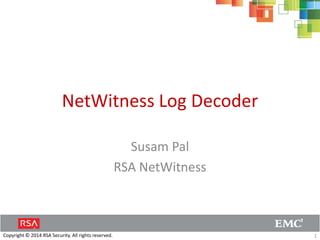
RSA NetWitness Log Decoder
- 1. Copyright © 2014 RSA Security. All rights reserved. NetWitness Log Decoder Susam Pal RSA NetWitness 1
- 2. Copyright © 2014 RSA Security. All rights reserved. Basic Configuration NetWitness Log Decoder 2
- 3. Copyright © 2014 RSA Security. All rights reserved. Basic Configuration Add Log Decoder (Administration → Devices) 3
- 4. Copyright © 2014 RSA Security. All rights reserved. Basic Configuration Default Configuration (LD → Config → General) 4
- 5. Copyright © 2014 RSA Security. All rights reserved. Basic Configuration Capture Interface must be set 5
- 6. Copyright © 2014 RSA Security. All rights reserved. Basic Configuration Set Capture Interface 6
- 7. Copyright © 2014 RSA Security. All rights reserved. Basic Configuration Set Capture Interface 7
- 8. Copyright © 2014 RSA Security. All rights reserved. Basic Configuration Start Capture (LD → System) 8
- 9. Copyright © 2014 RSA Security. All rights reserved. Basic Configuration Logs you see on successful capture start (LD → Logs → Realtime/Historical) 9
- 10. Copyright © 2014 RSA Security. All rights reserved. Capture Failure NetWitness Log Decoder 10
- 11. Copyright © 2014 RSA Security. All rights reserved. Capture Failure: Disk Space Issue Symptom: ‘Start Capture’ button never turns into ‘Stop Capture’ button 11
- 12. Copyright © 2014 RSA Security. All rights reserved. Capture Failure: Disk Space Issue Clues in the logs (LD → Logs → Historical) 12
- 13. Copyright © 2014 RSA Security. All rights reserved. Capture Failure: Disk Space Issue Clues in the logs: metadb is almost full 13
- 14. Copyright © 2014 RSA Security. All rights reserved. Capture Failure: Disk Space Issue Database configuration (LD → Explore → /decoder/database/config) 14
- 15. Copyright © 2014 RSA Security. All rights reserved. Capture Failure: Disk Space Issue Database statistics (LD → Explore → /decoder/database/stats) 15
- 16. Copyright © 2014 RSA Security. All rights reserved. These are the parameters in Log Decoder → Explore → /decoder/database/config that specify the DB locations and allocated maximum size. meta.dir packet.dir session.dir By default, they point to the following locations, respectively. /var/netwitness/logdecoder/metadb /var/netwitness/logdecoder/packetdb /var/netwitness/logdecoder/sessiondb By default, approximately 95% of the total disk space is allocated for each configuration. For example, if the metadb is on a partition of size 118 GB, then by default, meta.dir = /var/netwitness/logdecoder/metadb=111.74 GB Capture Failure: Disk Space Issue 16
- 17. Copyright © 2014 RSA Security. All rights reserved. These are the parameters in Log Decoder → Explore → /decoder/database/config that specify the minimum free space required for capture to start. meta.free.space.min packet.free.space.min session.free.space.min By default, the value of each is set to (total disk space / 115) or 2 TB, whichever is less. Example: If metadb is on a partition of size 118 GB, then by default, meta.free.space.min = 1 GB Capture Failure: Disk Space Issue 17
- 18. Copyright © 2014 RSA Security. All rights reserved. Capture Failure: Disk Space Issue 18 chdir /var/netwitness/logdecoder/metadb The most common reason for metadb becoming full is creation of core dump files. By default, Log Decoder’s current working directory is /var/netwitness/logdecoder/metadb. As a result, any Log Decoder core dumps are written to this location. A single core dump may be as large as 30 GB in size. A couple of core dumps may fill up metadb, if metadb’s partition is small. Log Decoder’s current working directory is defined with the chdir command in /etc/init/nwlogdecoder.conf. If metadb is becoming full due to core dump files, consider changing this command to point to another location, say /var/netwitness/logdecoder/packetdb and restart nwlogdecoder. Use the command df -h to see disk space usage.
- 19. Copyright © 2014 RSA Security. All rights reserved. Capture Failure (continued …) NetWitness Log Decoder 19
- 20. Copyright © 2014 RSA Security. All rights reserved. Capture Failure: Parser Error Symptom: ‘Initialization Error’ (LD → System) 20
- 21. Copyright © 2014 RSA Security. All rights reserved. Capture Failure: Parser Error Symptom: ‘Failed to start capture’ message 21
- 22. Copyright © 2014 RSA Security. All rights reserved. Capture Failure: Parser Error Symptom: No parsers listed 22
- 23. Copyright © 2014 RSA Security. All rights reserved. Capture Failure: Parser Error Clues in the logs (LD → Logs → Historical) 23 Why did it fail? Something went wrong while reading “%B %F %W …”. What failed? The parser that was about to be loaded after ‘cisconcm’.
- 24. Copyright © 2014 RSA Security. All rights reserved. Capture Failure: Parser Error 24 # ls /etc/netwitness/ng/envision/etc/devices | grep -A5 cisconcm cisconcm We know this one could be loaded cisconxos Did this one fail? ciscopix ciscorouter ciscosecagent ciscosecureacs The /etc/netwitness/ng/etc/devices directory contains all the device parsers. grep’s -A N option allows us to display N number of lines after each match. We know that the failure occurred after loading ‘cisconcm’. Did ‘cisconxos’ fail? (The above command is run on Log Decoder.)
- 25. Copyright © 2014 RSA Security. All rights reserved. Capture Failure: Parser Error 25 # ls /etc/netwitness/ng/envision/etc/devices | grep -A5 cisconcm cisconcm cisconxos ciscopix ciscorouter ciscosecagent ciscosecureacs Did ‘cisconxos’ fail? We need to consider that disabled parsers are not loaded, so disabled parsers cannot fail. Is ‘cisconxos' a disabled parser? We need to check the REST resource /decoder/parsers/config/devices.disabled to find out. (The above command is run on Log Decoder.)
- 26. Copyright © 2014 RSA Security. All rights reserved. Capture Failure: Parser Error Is ‘cisconxos' a disabled parser? 26
- 27. Copyright © 2014 RSA Security. All rights reserved. Capture Failure: Parser Error ‘cisconxos’ is disabled but ‘ciscopix’ isn’t 27
- 28. Copyright © 2014 RSA Security. All rights reserved. Capture Failure: Parser Error 28 # curl -su admin:netwitness http://localhost:50102/decoder/parsers/config/devices.disabled | tr , "n" | grep cisconxos cisconxos # A nifty shell command to check if a device parser is disabled. These commands are run on Log Decoder. # curl -su admin:netwitness http://localhost:50102/decoder/parsers/config/devices.disabled | tr , "n" | grep ciscopix # ‘cisconxos’ exists in /decoder/parsers/config/devices.disabled, so it is disabled. ‘ciscopix’ does not exist in /decoder/parsers/config/devices.disabled, so it is enabled. (The above command is run on Log Decoder.) (The above command is run on Log Decoder.)
- 29. Copyright © 2014 RSA Security. All rights reserved. Capture Failure: Parser Error 29 # ls /etc/netwitness/ng/envision/etc/devices | grep -A5 cisconcm cisconcm This one could be loaded cisconxos This one is disabled, so this cannot fail ciscopix This one is enabled, so this must have failed ciscorouter ciscosecagent ciscosecureacs Did ‘cisconxos’ fail? No, because ‘cisconxos’ is disabled. Did ‘ciscopix’ fail? Yes, because ‘ciscopix’ is enabled, and it is the first enabled parser that comes after ‘cisconcm’, in alphabetical order. What went wrong in the ‘ciscopix’ parser? We need to check the logs and the parser to find out.
- 30. Copyright © 2014 RSA Security. All rights reserved. Capture Failure: Parser Error Clues in the logs (LD → Logs → Historical) 30 Why did it fail? Something went wrong while reading “%B %F %W …”. What failed? The parser that was about to be loaded after ‘cisconcm’.
- 31. Copyright © 2014 RSA Security. All rights reserved. Capture Failure: Parser Error Clues in the logs: ‘%B %F %W’ are time format specifiers used in the device parsers 31
- 32. Copyright © 2014 RSA Security. All rights reserved. Capture Failure: Parser Error Clues in the logs: XML related error. Device parsers are written in XML. 32
- 33. Copyright © 2014 RSA Security. All rights reserved. Capture Failure: Parser Error 33 <MESSAGE level="1" parse="1" parsedefvalue="1" id1="101001" id2="101001" tableid="77" eventcategory="1604000000" content="<@level:*HDR(level)><@event_time:*EVNTTIME($HDR,"%B %F %W %N:%U:%O",month,day,year,time)><@msg:*PARMVAL($MSG)><@fld61:*PARMVAL(context)>(& lt;context>)<event_description>"/> Fix: Use single-quotes inside double-quoted attribute values content="<@level:*HDR(level)><@event_time:*EVNTTIME($HDR,'%B %F %W %N:%U:%O',month,day,year,time)><@msg:*PARMVAL($MSG)><@fld61:*PARMVAL(context)>(& lt;context>)<event_description>"/> Syntax error in /etc/netwitness/ng/envision/etc/devices/ciscopix/v20_ciscopixmsg.xml
- 34. Copyright © 2014 RSA Security. All rights reserved. Capture Failure: Parser Error 34 <MESSAGE level="1" parse="1" parsedefvalue="1" id1="101001" id2="101001" tableid="77" eventcategory="1604000000" content="<@level:*HDR(level)><@event_time:*EVNTTIME($HDR,"%B %F %W %N:%U:%O",month,day,year,time)><@msg:*PARMVAL($MSG)><@fld61:*PARMVAL(context)>(& lt;context>)<event_description>"/> Fix: Use single-quotes inside double-quoted attribute values content="<@level:*HDR(level)><@event_time:*EVNTTIME($HDR,'%B %F %W %N:%U:%O',month,day,year,time)><@msg:*PARMVAL($MSG)><@fld61:*PARMVAL(context)>(& lt;context>)<event_description>"/> Syntax error in /etc/netwitness/ng/envision/etc/devices/ciscopix/v20_ciscopixmsg.xml
- 35. Copyright © 2014 RSA Security. All rights reserved. Log Ingestion NetWitness Log Decoder 35
- 36. Copyright © 2014 RSA Security. All rights reserved. Log Ingestion 36 # echo "<1> %PIX-1-101001: (PRIORITY) Failover cable OK." > /dev/tcp/127.0.0.1/514 # echo "<1> %PIX-1-101001: (PRIORITY) Bad failover cable." > /dev/tcp/127.0.0.1/514 Feed some logs to Log Decoder. In Bash, /dev/<protocol>/<host>/<port> is a special magic device that represents a local or remote host and port. Redirecting any output to it leads to establishing a connection with the <host>:<port> and sending the output as payload to it. We’ll use this feature to feed some logs to Log Decoder and demonstrate log ingestion concepts. We are not feeding logs from Log Collector to keep the demonstration simple and to help us type the logs by hand.
- 37. Copyright © 2014 RSA Security. All rights reserved. Log Ingestion We can see the logs (Concentrator → Investigation → Events) 37
- 38. Copyright © 2014 RSA Security. All rights reserved. Log Ingestion Meta values and their counts (Concentrator → Investigation → Navigate) 38
- 39. Copyright © 2014 RSA Security. All rights reserved. Log Ingestion LD → Explore → /decoder/stats 39 Current EPS In megabits per second Number of logs
- 40. Copyright © 2014 RSA Security. All rights reserved. Log Ingestion The logs can also be seen at http://<LD>:50102/sdk/app/sessions 40 This time is in local timezone of the system where you are running the browser. URL to this SDK App is http://<LD>:50102/sdk/app/sessions
- 41. Copyright © 2014 RSA Security. All rights reserved. Log Ingestion Meta value counts can also be seen at http://<LD>:50102/sdk/app/reports 41 This is showing that there is 1 ‘device.type’ value that occurs 2 times. Clicking it would show us what that value is. This time range is in UTC. URL to this SDK App is http://<LD>:50102/sdk/app/reports
- 42. Copyright © 2014 RSA Security. All rights reserved. Log Ingestion No results because Log Decoder does not index this meta 42 Here we can see that we have logs of device.type = 'ciscopix'. Unfortunately, we can’t see what those logs are because Log Decoder does not index this meta.
- 43. Copyright © 2014 RSA Security. All rights reserved. If we see /etc/netwitness/ng/index-logdecoder.xml, we’ll find that only ‘time’ is indexed, i.e. it is defined with level="IndexValues". No other metas are indexed, i.e. they are defined with level="IndexNone". This can be overridden in /etc/netwitness/ng/index-logdecoder-custom.xml but it is not recommended because Log Decoder is not meant to perform indexing on other metas. Concentrator is meant to do that. Log Ingestion 43
- 44. Copyright © 2014 RSA Security. All rights reserved. Log Ingestion Issues NetWitness Log Decoder 44
- 45. Copyright © 2014 RSA Security. All rights reserved. While performing investigation on Concentrator, if desired logs are not available, first rule out parsing failure. Log Decoder may have failed to parse the log, so the 'device.type' of the logs may be 'unknown'. Query for device.type = 'unknown' and see if the logs can be found. If the desired logs are found with device.type = 'unknown' meta then it is not a log ingestion issue because the log is available. Instead, it is a log parsing issue. Log Ingestion Issues 45
- 46. Copyright © 2014 RSA Security. All rights reserved. If it is confirmed that the logs cannot be found in Concentrator at all (even with device.type = 'unknown' filter), then check the following. 1. Can the logs be found in Log Decoder’s SDK sessions app (http://<LD>:50102/sdk/app/sessions). Note: <LD> must be replaced with the IP address of the Log Decoder. 2. If there are too many logs in Log Decoder’s SDK sessions app, they can be filtered by time range. The time range must be specified in UTC. An example: http://<LD>:50102/sdk/app/sessions?filter=time="2014-Oct-05 9:15:45"-"2014- Oct-05 17:15:46" 3. If the logs are available in Log Decoder’s SDK sessions app, troubleshoot Concentrator. Is Concentrator aggregating? 4. If the logs are not available in Log Decoder’s SDK sessions app, check if Log Decoder is capturing. Is TCP port 514 open? Is UDP port 514 open? 5. If Log Decoder is capturing, then check if any logs are arriving on port 514? Log Ingestion Issues 46
- 47. Copyright © 2014 RSA Security. All rights reserved. Log Ingestion Issues 47 # : > /dev/tcp/127.0.0.1/514 -bash: connect: Connection refused -bash: /dev/tcp/127.0.0.1/514: Connection refused # : > /dev/tcp/127.0.0.1/514 # Test connectivity to Log Decoder port 514. In Bash, and any POSIX shell, : is a null command. It does nothing. Therefore, we can use the : command instead of the echo command if we just want to test connectivity to TCP port 514 of Log Decoder. If connection could be established, then there is no output. If connection could not be established, then error messages are displayed. (The above command is run on Log Decoder.) (The above command is run on Log Decoder.)
- 48. Copyright © 2014 RSA Security. All rights reserved. Log Ingestion Issues 48 # tcpdump -i any -w 514.pcap "port 514" If Log Decoder is capturing, and yet the desired logs do not appear in Log Decoder’s SDK sessions app (http://<LD>:50102/sdk/app/sessions) or in Concentrator → Investigation → Events page, then we need to find out if any logs are coming to Log Decoder. The easiest way is to run tcpdump to capture all traffic on port 514. Run the above command on Log Decoder. Press 'Ctrl + C' when you think the Log Decoder should have received the desired logs. All traffic to port 514 (TCP or UDP) would now be captured in the file 514.pcap. This file may be viewed on the terminal (on Log Decoder itself) with the tcpdump command, or it may be transferred to a system with GUI Desktop and viewed with Wireshark. Also, please attach the PCAP file while opening a new JIRA ticket. (The above command is run on Log Decoder.)
- 49. Copyright © 2014 RSA Security. All rights reserved. Log Ingestion Issues 49 # tcpdump -nnXr 514.pcap | less Command to view a PCAP file on the terminal itself. The above command with the -X option displays the content of each packet as a hexadecimal and ASCII dump. On scrolling down, one can see the various packets received on port 514. Here is one for example. 15:15:38.875840 IP 127.0.0.1.36441 > 127.0.0.1.514: Flags [P.], seq 1:50, ack 1, win 257, options [nop,nop,TS val 1470803681 ecr 1470803681], length 49 0x0000: 4500 0065 932e 4000 4006 a962 7f00 0001 E..e..@.@..b.... 0x0010: 7f00 0001 8e59 0202 b015 3dce c3ad b9e7 .....Y....=..... 0x0020: 8018 0101 fe59 0000 0101 080a 57aa aee1 .....Y......W... 0x0030: 57aa aee1 3c31 3e20 2550 4958 2d31 2d31 W...<1>.%PIX-1-1 0x0040: 3031 3030 313a 2028 5052 494f 5249 5459 01001:.(PRIORITY 0x0050: 2920 4661 696c 6f76 6572 2063 6162 6c65 ).Failover.cable 0x0060: 204f 4b2e 0a .OK.. (The above command is run wherever the PCAP file is.)
- 50. Copyright © 2014 RSA Security. All rights reserved. Log Ingestion Issues 50 # tcpdump -nnAr 514.pcap | less Another command to view a PCAP file on the terminal. The above command with the -A option displays the content of each packet without the link layer headers as an ASCII dump. The TCP layer header appears as junk. This output is convenient to search for patterns with the /<pattern> command in less. Example: One may search for the string “Failover cable OK” with the /Failover cable OK command and jump to a packet like the following. 15:15:38.875840 IP 127.0.0.1.36441 > 127.0.0.1.514: Flags [P.], seq 1:50, ack 1, win 257, options [nop,nop,TS val 1470803681 ecr 1470803681], length 49 E..e..@.@..b.........Y....=..........Y..... W...W...<1> %PIX-1-101001: (PRIORITY) Failover cable OK. (The above command is run wherever the PCAP file is.)
- 51. Copyright © 2014 RSA Security. All rights reserved. Unidentified Content Issues NetWitness Log Decoder 51
- 52. Copyright © 2014 RSA Security. All rights reserved. Unidentified Content Issues 52 <1> %PIX-1-101001: (PRIORITY) Failover cable OK. Valid log – A valid syslog payload [][FOO-VLC1][10.0.0.1][1412278173101][] %PIX-1-101001: (PRIORITY) Failover cable OK. Typical log – Typically sent by Log Collector to Log Decoder (PRIORITY) Failover cable OK. Invalid log foo bar Another invalid log <1> hello world Unknown log – A valid syslog payload but not supported by our device parsers
- 53. Copyright © 2014 RSA Security. All rights reserved. Unidentified Content Issues 53 # echo "<1> %PIX-1-101001: (PRIORITY) Failover cable OK." > /dev/tcp/127.0.0.1/514 # echo "[][FOO-VLC1][10.0.0.1][1412278173101][] %PIX-1-101001: (PRIORITY) Failover cable OK." > /dev/tcp/127.0.0.1/514 # echo "<1> hello world" > /dev/tcp/127.0.0.1/514 # echo "(PRIORITY) Failover cable OK." > /dev/tcp/127.0.0.1/514 # echo "foo bar" > /dev/tcp/127.0.0.1/514 Let us feed all five logs we saw in the previous slide to Log Decoder and see what happens. Valid log – Log Decoder accepts these logs. They have valid device.type meta. Typical Log – Same as above Unknown log – Log Decoder accepts these logs. But they have device.type = 'unknown'. Invalid log – Log Decoder rejects these logs with ‘Unidentified content’ warnings. (The above commands are run on Log Decoder.)
- 54. Copyright © 2014 RSA Security. All rights reserved. Unidentified Content Issues Valid log – Log Decoder accepts these logs. They have valid ‘device.type’ meta. 54
- 55. Copyright © 2014 RSA Security. All rights reserved. Unidentified Content Issues Typical log – Log Decoder accepts these logs. They have valid ‘device.type’ meta. 55
- 56. Copyright © 2014 RSA Security. All rights reserved. Unidentified Content Issues Unknown log – Log Decoder accepts these logs. They have device.type = 'unknown'. 56
- 57. Copyright © 2014 RSA Security. All rights reserved. Unidentified Content Issues Invalid log – Log Decoder rejects these logs with ‘Unidentified content’ warnings. 57
- 58. Copyright © 2014 RSA Security. All rights reserved. Ideally, invalid logs that cause ‘Unidentified content’ warnings should not reach Log Decoder. But, in practice, sometimes invalid logs do reach Log Decoder. Where are the invalid logs coming from? We have to check the logs to figure out. Unidentified Content Issues 58
- 59. Copyright © 2014 RSA Security. All rights reserved. Unidentified Content Issues Check the IP address in the ‘Unidentified content’ warnings 59
- 60. Copyright © 2014 RSA Security. All rights reserved. If the invalid logs are coming from another system, we need to figure out why that system is sending invalid logs to our Log Decoder. If the invalid logs are coming from ‘127.0.0.1’ then we need to figure which process is sending the invalid logs to Log Decoder. Unidentified Content Issues 60
- 61. Copyright © 2014 RSA Security. All rights reserved. Unidentified Content Issues 61 # netstat -nopa | grep ":514>" Command to figure the list of all processes connecting to Log Decoder. (The above command is run on Log Decoder. The ">" in the regular expression ensures that it matches ":514" but not ":5140" etc.) tcp 0 0 0.0.0.0:514 0.0.0.0:* LISTEN 7362/NwLogDecoder off (0.00/0/0) tcp 0 0 10.101.202.84:514 10.101.202.82:50706 ESTABLISHED 7362/NwLogDecoder off (0.00/0/0) tcp 0 0 10.101.202.84:514 10.100.200.23:47962 ESTABLISHED 7362/NwLogDecoder off (0.00/0/0) tcp 0 0 10.101.202.84:514 10.101.202.84:14529 ESTABLISHED 7362/NwLogDecoder off (0.00/0/0) tcp 0 0 10.101.202.84:514 10.101.202.85:38824 ESTABLISHED 7362/NwLogDecoder off (0.00/0/0) tcp 0 0 10.101.202.84:14529 10.101.202.84:514 ESTABLISHED 2743/rsyslogd off (0.00/0/0) tcp 0 0 10.101.202.84:514 10.101.202.86:52873 ESTABLISHED 7362/NwLogDecoder off (0.00/0/0) tcp 0 0 127.0.0.1:514 127.0.0.1:55773 ESTABLISHED 7362/NwLogDecoder off (0.00/0/0) tcp 0 0 127.0.0.1:55773 127.0.0.1:514 ESTABLISHED 2578/NwLogCollector off (0.00/0/0) tcp 0 0 :::514 :::* LISTEN 7362/NwLogDecoder off (0.00/0/0) udp 0 0 0.0.0.0:514 0.0.0.0:* 7362/NwLogDecoder off (0.00/0/0) udp 0 0 :::514 :::* 7362/NwLogDecoder off (0.00/0/0) One may see some other process in the output. Since in this output ‘rsyslogd’ seems to be connecting to Log Decoder, one needs to investigate if ‘rsyslogd’ is the culprit.
- 62. Copyright © 2014 RSA Security. All rights reserved. Unidentified Content Issues 62 # netstat -nopa | grep ":514>" Command to figure the list of all processes connecting to Log Decoder. (The above command is run on Log Decoder. The ">" in the regular expression ensures that it matches ":514" but not ":5140" etc.) tcp 0 0 0.0.0.0:514 0.0.0.0:* LISTEN 7362/NwLogDecoder off (0.00/0/0) tcp 0 0 10.101.202.84:514 10.101.202.82:50706 ESTABLISHED 7362/NwLogDecoder off (0.00/0/0) tcp 0 0 10.101.202.84:514 10.100.200.23:47962 ESTABLISHED 7362/NwLogDecoder off (0.00/0/0) tcp 0 0 10.101.202.84:514 10.101.202.84:14529 ESTABLISHED 7362/NwLogDecoder off (0.00/0/0) tcp 0 0 10.101.202.84:514 10.101.202.85:38824 ESTABLISHED 7362/NwLogDecoder off (0.00/0/0) tcp 0 0 10.101.202.84:14529 10.101.202.84:514 ESTABLISHED 2743/rsyslogd off (0.00/0/0) tcp 0 0 10.101.202.84:514 10.101.202.86:52873 ESTABLISHED 7362/NwLogDecoder off (0.00/0/0) tcp 0 0 127.0.0.1:514 127.0.0.1:55773 ESTABLISHED 7362/NwLogDecoder off (0.00/0/0) tcp 0 0 127.0.0.1:55773 127.0.0.1:514 ESTABLISHED 2578/NwLogCollector off (0.00/0/0) tcp 0 0 :::514 :::* LISTEN 7362/NwLogDecoder off (0.00/0/0) udp 0 0 0.0.0.0:514 0.0.0.0:* 7362/NwLogDecoder off (0.00/0/0) udp 0 0 :::514 :::* 7362/NwLogDecoder off (0.00/0/0) One may see some other process in the output. Since in this output ‘rsyslogd’ seems to be connecting to Log Decoder, one needs to investigate if ‘rsyslogd’ is the culprit.
- 63. Copyright © 2014 RSA Security. All rights reserved. Unidentified Content Issues 63 # netstat -nopa | grep ":514>" Command to figure the list of all processes connecting to Log Decoder. (The above command is run on Log Decoder. The ">" in the regular expression ensures that it matches ":514" but not ":5140" etc.) tcp 0 0 0.0.0.0:6514 0.0.0.0:* LISTEN 3345/NwLogDecoder off (0.00/0/0) tcp 0 0 0.0.0.0:514 0.0.0.0:* LISTEN 3345/NwLogDecoder off (0.00/0/0) tcp 0 0 127.0.0.1:32809 127.0.0.1:514 ESTABLISHED 2409/NwLogCollector off (0.00/0/0) tcp 0 0 127.0.0.1:514 127.0.0.1:32809 ESTABLISHED 3345/NwLogDecoder off (0.00/0/0) tcp 0 0 :::6514 :::* LISTEN 3345/NwLogDecoder off (0.00/0/0) tcp 0 0 :::514 :::* LISTEN 3345/NwLogDecoder off (0.00/0/0) udp 0 0 0.0.0.0:514 0.0.0.0:* 3345/NwLogDecoder off (0.00/0/0) udp 0 0 :::514 :::* 3345/NwLogDecoder off (0.00/0/0) Sometimes there may not be any other process to blame. So Log Collector becomes suspect. In this case, we need to capture traffic arriving on port 514 with ‘tcpdump’ to understand what the invalid logs are and try to deduce where Log Collector is getting such logs from.
- 64. Copyright © 2014 RSA Security. All rights reserved. Unidentified Content Issues 64 # netstat -nopa | grep ":514>" Command to figure the list of all processes connecting to Log Decoder. (The above command is run on Log Decoder. The ">" in the regular expression ensures that it matches ":514" but not ":5140" etc.) tcp 0 0 0.0.0.0:6514 0.0.0.0:* LISTEN 3345/NwLogDecoder off (0.00/0/0) tcp 0 0 0.0.0.0:514 0.0.0.0:* LISTEN 3345/NwLogDecoder off (0.00/0/0) tcp 0 0 127.0.0.1:32809 127.0.0.1:514 ESTABLISHED 2409/NwLogCollector off (0.00/0/0) tcp 0 0 127.0.0.1:514 127.0.0.1:32809 ESTABLISHED 3345/NwLogDecoder off (0.00/0/0) tcp 0 0 :::6514 :::* LISTEN 3345/NwLogDecoder off (0.00/0/0) tcp 0 0 :::514 :::* LISTEN 3345/NwLogDecoder off (0.00/0/0) udp 0 0 0.0.0.0:514 0.0.0.0:* 3345/NwLogDecoder off (0.00/0/0) udp 0 0 :::514 :::* 3345/NwLogDecoder off (0.00/0/0) Sometimes there may not be any other process to blame. So Log Collector becomes suspect. In this case, we need to capture traffic arriving on port 514 with ‘tcpdump’ to understand what the invalid logs are and try to deduce where Log Collector is getting such logs from.
- 65. Copyright © 2014 RSA Security. All rights reserved. We need to capture packets while the ‘Unidentified content’ warnings are being logged by Log Decoder, not after they are logged, so that we capture the packets that caused the issue. This can be tricky if the ‘Unidentified content’ warnings comes in short bursts after long intervals. In such a case, we don’t know when to run the tcpdump command and how long to wait. So we wrote a tool called ‘autocap’ to automatically monitor /var/log/messages and start ‘tcpdump’ and capture the output of ‘netstat’ automatically when ‘Unidentified content’ warnings are found, and stop the capture when sufficient number of such warnings have been found. Unidentified Content Issues 65
- 66. Copyright © 2014 RSA Security. All rights reserved. Unidentified Content Issues 66 # nohup sh autocap -s "Unidentified content" > autocap.txt & • Download ‘autocap’ from RSA and copy it to Log Decoder. • In the shell, change your current directory to the directory where the script has been copied. • Then execute the following command. • The script would now log its progress to ‘autocap.txt’. You may use the following command to monitor its progress. # tail -f autocap.txt • In the end, the script will tell the user to send a tarball to RSA. Here is an example. Send _autocap_2014-10-06_03-39-33.tar.gz to RSA. • Pick up the .tar.gz file the script mentioned in its last message and use it for analysis. It’ll contain a PCAP with traffic for port 514 and second-by-second output from netstat for the duration when the issue was occurring. • Attach this .tar.gz file to any JIRA ticket you create for ‘Unidentified content’ issue.
- 67. Copyright © 2014 RSA Security. All rights reserved. Log Parsing NetWitness Log Decoder 67
- 68. Copyright © 2014 RSA Security. All rights reserved. Log Parsing 68 <6> %APACHE-6-GET: 10.0.0.1 - - [01/Oct/2014:08:09:10 +0100] GET /foo HTTP/1.1 200 83 This is an example of a valid and supported log. When we feed this to Log Decoder, it parses fine and generates metas including device.type = 'apache'.
- 69. Copyright © 2014 RSA Security. All rights reserved. Log Parsing 69 <6> %APACHE-6-GET: 10.0.0.1 - - [01/Oct/2014:08:09:10 +0100] GET /foo HTTP/1.1 200 83 The device log parsers are written in XML. Log Decoder reads these XMLs and creates parsers to parse logs as defined in the XML. There is a parser directory corresponding to each supported device in /etc/netwitness/ng/envision/etc/devices. For example, for Apache logs, the parser directory is /etc/netwitness/ng/envision/etc/devices/apache. This directory contains a file called v20_apachemsg.xml that defines the supported Apache logs.
- 70. Copyright © 2014 RSA Security. All rights reserved. Log Parsing 70 <6> %APACHE-6-GET: 10.0.0.1 - - [01/Oct/2014:08:09:10 +0100] GET /foo HTTP/1.1 200 83 Header Message The header in the log should match a header definition in the device parser XML. The message in the log should match a message definition in the device parser XML.
- 71. Copyright © 2014 RSA Security. All rights reserved. Log Parsing 71 <6> %APACHE-6-GET: 10.0.0.1 - - [01/Oct/2014:08:09:10 +0100] GET /foo HTTP/1.1 200 83 Header Message This log matches the following header definition in /etc/netwitness/ng/envision/etc/devices/apache/v20_apachemsg.xml. <HEADER id1="0003" id2="0003" content="%APACHE-<level>-<messageid>: <!payload>" /> After a matching message definition is found for the message, a meta called ‘header.id’ is created with the id1 of the matching header definition as its value. For example, for this log, header.id = '0003' is created.
- 72. Copyright © 2014 RSA Security. All rights reserved. Log Parsing 72 <6> %APACHE-6-GET: 10.0.0.1 - - [01/Oct/2014:08:09:10 +0100] GET /foo HTTP/1.1 200 83 Header Message
- 73. Copyright © 2014 RSA Security. All rights reserved. Log Parsing 73 <6> %APACHE-6-GET: 10.0.0.1 - - [01/Oct/2014:08:09:10 +0100] GET /foo HTTP/1.1 200 83 Header Message This log matches this header definition in /etc/netwitness/ng/envision/etc/devices/apache/v20_apachemsg.xml. <HEADER id1="0003" id2="0003" content="%APACHE-<level>-<messageid>: <!payload>" /> During the header match, the ‘messageid’ field in the header definition matches ‘GET’ in the log, so now a message definition with id2 = "GET" is looked up.
- 74. Copyright © 2014 RSA Security. All rights reserved. Log Parsing 74 <6> %APACHE-6-GET: 10.0.0.1 - - [01/Oct/2014:08:09:10 +0100] GET /foo HTTP/1.1 200 83 Header Message Message definition with id2="GET" is found. <MESSAGE level="6" tableid="82" parse="1" parsedefvalue="1" eventcategory="1204000000" sitetrack="1" id1="00100:01" id2="GET" summary="NIC_B_ADDRESS_ACCOUNTING;" content="<saddr> <fld5> <username> [<fld7> <timezone>] <web_method> <webpage> <network_service> <resultcode> <sbytes> <@:*SYSVAL($MSGID,$ID1)><@event_time:*EVNTTIME($MSG,'%D/%B/%W:%N:%U:%O',fld7)> " />
- 75. Copyright © 2014 RSA Security. All rights reserved. Log Parsing 75 <6> %APACHE-6-GET: 10.0.0.1 - - [01/Oct/2014:08:09:10 +0100] GET /foo HTTP/1.1 200 83 Header Message After a matching message definition is found for the message, a meta called ‘msg.id’ is created with the ‘id1’ attribute’s value. For example, for this log, msg.id = '00100:01' is created. <MESSAGE level="6" tableid="82" parse="1" parsedefvalue="1" eventcategory="1204000000" sitetrack="1" id1="00100:01" id2="GET" ...
- 76. Copyright © 2014 RSA Security. All rights reserved. Log Parsing 76 <6> %APACHE-6-GET: 10.0.0.1 - - [01/Oct/2014:08:09:10 +0100] GET /foo HTTP/1.1 200 83 Header Message
- 77. Copyright © 2014 RSA Security. All rights reserved. Log Parsing 77 <6> %APACHE-6-GET: 10.0.0.1 - - [01/Oct/2014:08:09:10 +0100] GET /foo HTTP/1.1 200 83 Header Message The ‘eventcategory’ number is looked up in /etc/netwitness/ng/envision/etc/ecat.ini. It contains the following entry. The string is used as the value for ‘event.cat.name’ meta. <MESSAGE level="6" tableid="82" parse="1" parsedefvalue="1" eventcategory="1204000000" sitetrack="1" id1="00100:01" ... 1204000000,Content.Web Traffic
- 78. Copyright © 2014 RSA Security. All rights reserved. Log Parsing 78 <6> %APACHE-6-GET: 10.0.0.1 - - [01/Oct/2014:08:09:10 +0100] GET /foo HTTP/1.1 200 83 Header Message
- 79. Copyright © 2014 RSA Security. All rights reserved. Log Parsing 79 <6> %APACHE-6-GET: 10.0.0.1 - - [01/Oct/2014:08:09:10 +0100] GET /foo HTTP/1.1 200 83 Header Message ... content="<saddr> <fld5> <username> [<fld7> <timezone>] <web_method> <webpage> <network_service> <resultcode> <sbytes> <@:*SYSVAL($MSGID,$ID1)><@event_time:*EVNTTIME($MSG,'%D/%B/%W:%N:%U:%O',fld7)> " /> Apart from the fields extracted directly from the log, an additional ‘event_time’ field is created by parsing the time extracted in the ‘fld7’ field.
- 80. Copyright © 2014 RSA Security. All rights reserved. Log Parsing 80 <6> %APACHE-6-GET: 10.0.0.1 - - [01/Oct/2014:08:09:10 +0100] GET /foo HTTP/1.1 200 83 Header Message ... content="<saddr> <fld5> <username> [<fld7> <timezone>] <web_method> <webpage> <network_service> <resultcode> <sbytes> <@:*SYSVAL($MSGID,$ID1)><@event_time:*EVNTTIME($MSG,'%D/%B/%W:%N:%U:%O',fld7)> " /> The parser fields are mapped to meta keys in /etc/netwitness/ng/envision/etc/table- map.xml.
- 81. Copyright © 2014 RSA Security. All rights reserved. Log Parsing 81 <6> %APACHE-6-GET: 10.0.0.1 - - [01/Oct/2014:08:09:10 +0100] GET /foo HTTP/1.1 200 83 Header Message ... content="<saddr> <fld5> <username> [<fld7> <timezone>] <web_method> <webpage> <network_service> <resultcode> <sbytes> <@:*SYSVAL($MSGID,$ID1)><@event_time:*EVNTTIME($MSG,'%D/%B/%W:%N:%U:%O',fld7)> " /> <mapping envisionName="event_time" nwName="event.time" flags="None" format="TimeT" envisionDisplayName="EventDate/Time|EventTime|LastScanned|Created"/> This maps the ‘event_time’ field in the device parser to ‘event.time’ meta. Since this meta has flags="None", this meta is written to the disk. An example mapping in /etc/netwitness/ng/envision/etc/table-map.xml.
- 82. Copyright © 2014 RSA Security. All rights reserved. Log Parsing 82 <6> %APACHE-6-GET: 10.0.0.1 - - [01/Oct/2014:08:09:10 +0100] GET /foo HTTP/1.1 200 83 Header Message
- 83. Copyright © 2014 RSA Security. All rights reserved. Log Parsing 83 <6> %APACHE-6-GET: 10.0.0.1 - - [01/Oct/2014:08:09:10 +0100] GET /foo HTTP/1.1 200 83 Header Message ... content="<saddr> <fld5> <username> [<fld7> <timezone>] <web_method> <webpage> <network_service> <resultcode> <sbytes> <@:*SYSVAL($MSGID,$ID1)><@event_time:*EVNTTIME($MSG,'%D/%B/%W:%N:%U:%O',fld7)> " /> <mapping envisionName="username" nwName="user.dst" flags="None" envisionDisplayName="UserName|UserID|User|UserName|Username" nullTokens="none|-"/> The ‘username’ field matches ‘-’ (hyphen) in the log which is defined as a null token in this mapping, so this is not written to the disk. An example mapping in /etc/netwitness/ng/envision/etc/table-map.xml.
- 84. Copyright © 2014 RSA Security. All rights reserved. Log Parsing 84 <6> %APACHE-6-GET: 10.0.0.1 - - [01/Oct/2014:08:09:10 +0100] GET /foo HTTP/1.1 200 83 Header Message ... content="<saddr> <fld5> <username> [<fld7> <timezone>] <web_method> <webpage> <network_service> <resultcode> <sbytes> <@:*SYSVAL($MSGID,$ID1)><@event_time:*EVNTTIME($MSG,'%D/%B/%W:%N:%U:%O',fld7)> " /> <mapping envisionName="webpage" nwName="web.page" flags="Transient" envisionDisplayName="WebPage"/> This maps the ‘webpage’ field in the device parser to ‘web.page’ meta. Since this meta has flags="Transient", this meta is not written to the disk. An example mapping in /etc/netwitness/ng/envision/etc/table-map.xml.
- 85. Copyright © 2014 RSA Security. All rights reserved. Log Parsing 85 <6> %APACHE-6-GET: 10.0.0.1 - - [01/Oct/2014:08:09:10 +0100] GET /foo HTTP/1.1 200 83 Header Message ... content="<saddr> <fld5> <username> [<fld7> <timezone>] <web_method> <webpage> <network_service> <resultcode> <sbytes> <@:*SYSVAL($MSGID,$ID1)><@event_time:*EVNTTIME($MSG,'%D/%B/%W:%N:%U:%O',fld7)> " /> <mapping envisionName="sbytes" nwName="bytes.src" flags="None" format="UInt64" nullTokens="(null)|-"/> This maps the ‘sbytes’ field in the device parser to ‘bytes.src’ meta. Since this meta has flags="None", this meta is written to the disk. An example mapping in /etc/netwitness/ng/envision/etc/table-map.xml.
- 86. Copyright © 2014 RSA Security. All rights reserved. Log Parsing 86 <6> %APACHE-6-GET: 10.0.0.1 - - [01/Oct/2014:08:09:10 +0100] GET /foo HTTP/1.1 200 83 Header Message
- 87. Copyright © 2014 RSA Security. All rights reserved. Missing Metas NetWitness Log Decoder 87
- 88. Copyright © 2014 RSA Security. All rights reserved. Missing Metas ‘device.type’ is present but ‘msg.id’ is missing 88 All logs should have msg.id meta There is no msg.id meta for this log. This is an issue!
- 89. Copyright © 2014 RSA Security. All rights reserved. Missing Metas Is this a supported log? 89
- 90. Copyright © 2014 RSA Security. All rights reserved. Missing Metas 90 %APACHE-6-HEAD: 10.0.0.1 - - [02/Oct/2014:11:12:13 +0100] HEAD /foo/bar HTTP/1.1 200 0 Log <HEADER id1="0003" id2="0003" content="%APACHE-<level>-<messageid>: <!payload>" /> When we see ‘device.type’ meta for a log, but we don’t see any ‘msg.id’ meta for it, it implies that the log matched a header definition of a device parser, but it did not match a message definition. In fact, we can find a matching header definition in /etc/netwitness/ng/envision/etc/devices/apache/v20_apachemsg.xml
- 91. Copyright © 2014 RSA Security. All rights reserved. Missing Metas 91 %APACHE-6-HEAD: 10.0.0.1 - - [02/Oct/2014:11:12:13 +0100] HEAD /foo/bar HTTP/1.1 200 0 Log <MESSAGE level="6" tableid="82" parse="1" parsedefvalue="1" eventcategory="1204000000" sitetrack="1" id1="00110:01" id2="HEAD" summary="NIC_B_ADDRESS_ACCOUNTING;" content="<saddr> <fld5> <username> [<fld7> <timezone>] <web_method> <webpage> <network_service> <resultcode> <sbytes> <@:*SYSVAL($MSGID,$ID1)><@event_time:*EVNTTIME($MSG,'%D/%B/%W:%N:%U:%O',fld6)> " /> There is a matching Message ID (id2="HEAD") as well in /etc/netwitness/ng/envision/etc/devices/apache/v20_apachemsg.xml
- 92. Copyright © 2014 RSA Security. All rights reserved. Missing Metas ‘Message parse failure’ warning indicates a semantic error in device parser 92
- 93. Copyright © 2014 RSA Security. All rights reserved. Missing Metas Error in ‘apache’ parser in the message tag with id1="00110:01" and id2="HEAD" 93
- 94. Copyright © 2014 RSA Security. All rights reserved. Missing Metas 94 %APACHE-6-HEAD: 10.0.0.1 - - [02/Oct/2014:11:12:13 +0100] HEAD /foo/bar HTTP/1.1 200 0 Log <MESSAGE level="6" tableid="82" parse="1" parsedefvalue="1" eventcategory="1204000000" sitetrack="1" id1="00110:01" id2="HEAD" summary="NIC_B_ADDRESS_ACCOUNTING;" content="<saddr> <fld5> <username> [<fld7> <timezone>] <web_method> <webpage> <network_service> <resultcode> <sbytes> <@:*SYSVAL($MSGID,$ID1)><@event_time:*EVNTTIME($MSG,'%D/%B/%W:%N:%U:%O',fld6)> " /> EVNTTIME($MSG, …) function must use variables defined in this message definition. fld6 is used in EVNTTIME($MSG, …) but it is not defined anywhere here.
- 95. Copyright © 2014 RSA Security. All rights reserved. Missing Metas 95 %APACHE-6-HEAD: 10.0.0.1 - - [02/Oct/2014:11:12:13 +0100] HEAD /foo/bar HTTP/1.1 200 0 Log <MESSAGE level="6" tableid="82" parse="1" parsedefvalue="1" eventcategory="1204000000" sitetrack="1" id1="00110:01" id2="HEAD" summary="NIC_B_ADDRESS_ACCOUNTING;" content="<saddr> <fld5> <username> [<fld7> <timezone>] <web_method> <webpage> <network_service> <resultcode> <sbytes> <@:*SYSVAL($MSGID,$ID1)><@event_time:*EVNTTIME($MSG,'%D/%B/%W:%N:%U:%O',fld7)> " /> fld7 in the definition below matches the event time in the log, so fld7 is the right argument to use with the EVNTTIME($MSG, …) function.
- 96. Copyright © 2014 RSA Security. All rights reserved. Missing Metas 96 %APACHE-6-HEAD: 10.0.0.1 - - [02/Oct/2014:11:12:13 +0100] HEAD /baz/qux HTTP/1.1 200 0 Log <MESSAGE level="6" tableid="82" parse="1" parsedefvalue="1" eventcategory="1204000000" sitetrack="1" id1="00110:01" id2="HEAD" summary="NIC_B_ADDRESS_ACCOUNTING;" content="<saddr> <fld5> <username> [<fld7> <timezone>] <web_method> <webpage> <network_service> <resultcode> <sbytes> <@:*SYSVAL($MSGID,$ID1)><@event_time:*EVNTTIME($MSG,'%D/%B/%W:%N:%U:%O',fld7)> " /> EVNTTIME($MSG, …) function must use variables defined in this message definition. fld7 is used in EVNTTIME($MSG, …) but it is not defined anywhere here.
- 97. Copyright © 2014 RSA Security. All rights reserved. Missing Metas 97 Click ‘Export Logs’ and export the log. Data to provide while creating JIRA ticket when metas are missing: 1. nwtech dump 2. tar -cvzf envision.tar.gz /etc/netwitness/ng/envision 3. The log (Go to Concentrator’s Investigate → Events, filter and find the log, click ‘View Details’ and then click ‘Export Logs’ to export it. The exported log can be downloaded by going to Profile → Jobs.
- 98. Copyright © 2014 RSA Security. All rights reserved. Missing Metas (continued…) NetWitness Log Decoder 98
- 99. Copyright © 2014 RSA Security. All rights reserved. Missing Metas 99 %APACHE-6-HEAD: 10.0.0.1 - - [02/Oct/2014:11:12:13 +0100] HEAD /foo/bar HTTP/1.1 200 0 Log <MESSAGE level="6" tableid="82" parse="1" parsedefvalue="1" eventcategory="1204000000" sitetrack="1" id1="00110:01" id2="HEAD" summary="NIC_B_ADDRESS_ACCOUNTING;" content="<saddr> <fld5> <username> [<fld7> <timezone>] <web_method> <webpage> <network_service> <resultcode> <sbytes> <@:*SYSVAL($MSGID,$ID1)><@event_time:*EVNTTIME($MSG,'%D/%B/%W:%N:%U:%O',fld7)> " /> Message definition in the Apache parser
- 100. Copyright © 2014 RSA Security. All rights reserved. Missing Metas The web page ‘/foo/bar’ is missing from the list of metas 100
- 101. Copyright © 2014 RSA Security. All rights reserved. Missing Metas 101 The web page in the Apache log is parsed as ‘webpage’ field in the ‘apache’ device parser. This is an enVision field name. enVision field names are mapped to Netwitness meta names in /etc/netwitness/ng/envision/etc/table-map.xml. Custom mappings may be defined in /etc/netwitness/ng/envision/etc/table-map-custom.xml. If there is no mapping for an enVision field, then the value for that field is not written to the disk. If there is a mapping for an enVision field, but it is flagged as ‘Transient’, then the value for that field is not written to the disk. Is there a mapping for enVision field in /etc/netwitness/ng/envision/etc/table-map.xml or /etc/netwitness/ng/envision/etc/table-map-custom.xml?
- 102. Copyright © 2014 RSA Security. All rights reserved. Missing Metas 102 # grep 'envisionName="webpage"' /etc/netwitness/ng/envision/etc/table-map.xml <mapping envisionName="webpage" nwName="web.page" flags="Transient" envisionDisplayName="WebPage"/> Is there a mapping for enVision field in /etc/netwitness/ng/envision/etc/table- map.xml? # grep 'envisionName="webpage"' /etc/netwitness/ng/envision/etc/table-map- custom.xml grep: /etc/netwitness/ng/envision/etc/table-map-custom.xml: No such file or directoryenvisionDisplayName="WebPage"/> Is there a mapping for enVision field in /etc/netwitness/ng/envision/etc/table-map- custom.xml? It is defined, but it is flagged as ‘Transient’!
- 103. Copyright © 2014 RSA Security. All rights reserved. Missing Metas 103 <?xml version="1.0" encoding="utf-8"?> <mappings> <mapping envisionName="webpage" nwName="web.page" flags="None" envisionDisplayName="WebPage"/> </mappings> If mapping for an enVision field is missing from /etc/netwitness/ng/envision/etc/table-map.xml, or if it is defined with flags="Transient", the values of such a field is not written to the disk by Log Decoder, and thus not available in the query results. To make it available, override it by defining it with flags="None" in /etc/netwitness/ng/envision/etc/table-map-custom.xml.
- 104. Copyright © 2014 RSA Security. All rights reserved. Missing Metas web.page meta is now available 104
- 105. Copyright © 2014 RSA Security. All rights reserved. Meta Query Issues NetWitness Log Decoder 105
- 106. Copyright © 2014 RSA Security. All rights reserved. Meta Query Issues web.page meta is available… 106
- 107. Copyright © 2014 RSA Security. All rights reserved. Meta Query Issues … but we cannot use it in a query 107
- 108. Copyright © 2014 RSA Security. All rights reserved. If a meta is available (i.e. we can see the meta value in Concentrator’s Investigation → Events page) but we cannot use it in a query to filter results in Concentrator, then it is not a Log Decoder issue. Log Decoder parsed the message and provided the meta. Log Decoder’s job is done. This is a Concentrator indexing issue that needs to be fixed on Concentrator. Meta Query Issues 108
- 109. Copyright © 2014 RSA Security. All rights reserved. The metas to be indexed are defined in /etc/netwitness/ng/index-concentrator.xml. Custom indexing may be defined in /etc/netwitness/ng/index-concentrator-custom.xml. If there is no indexing defined for a meta key, or If the index level for a meta key is defined as ‘IndexNone’, then the meta is NOT indexed. If the index level for a meta key is defined as ‘IndexKeys’ or ‘IndexValues’, then the meta is indexed. Is index level defined as ‘IndexKeys’ or ‘IndexValues’ for the meta in /etc/netwitness/ng/index-concentrator.xml or /etc/netwitness/ng/index-concentrator-custom.xml? Meta Query Issues 109
- 110. Copyright © 2014 RSA Security. All rights reserved. Meta Query Issues 110 # grep 'name="web.page"' /etc/netwitness/ng/index-concentrator.xml # Is indexing enabled for the meta in /etc/netwitness/ng/index-concentrator.xml? Is indexing enabled for the meta in /etc/netwitness/ng/index-concentrator- custom.xml? # grep 'name="web.page"' /etc/netwitness/ng/index-concentrator- custom.xml grep: /etc/netwitness/ng/index-concentrator-custom.xml: No such file or directory No, indexing is not enabled for the meta.
- 111. Copyright © 2014 RSA Security. All rights reserved. Meta Query Issues 111 <?xml version="1.0" encoding="utf-8"?> <language level="IndexNone" defaultAction="Auto"> <key description="Web Page" level="IndexValues" name="web.page" format="Text" valueMax="10000" /> </language> We can enable indexing for a meta by adding a definition for it in etc/netwitness/ng/index-concentrator-custom.xml.
- 112. Copyright © 2014 RSA Security. All rights reserved. Meta Query Issues Querying web.page meta works after defining its index level 112
- 113. Copyright © 2014 RSA Security. All rights reserved. Log Forwarding NetWitness Log Decoder 113
- 114. Copyright © 2014 RSA Security. All rights reserved. Since 10.3.2, Log Decoder can forward logs that it ingests to another destination. Log Forwarding is done after the logs are parsed and before they are written to the disk. Three steps must be performed to enable log forwarding: 1. Define a destination 2. Enable syslog forwarding 3. Define an application rule Log Forwarding 114
- 115. Copyright © 2014 RSA Security. All rights reserved. Log Forwarding Step 1: Define a destination 115
- 116. Copyright © 2014 RSA Security. All rights reserved. Log Forwarding Step 2: Enable syslog forwarding 116
- 117. Copyright © 2014 RSA Security. All rights reserved. Log Forwarding Step 3: Add an application rule 117
- 118. Copyright © 2014 RSA Security. All rights reserved. Log Forwarding Configuration complete 118
- 119. Copyright © 2014 RSA Security. All rights reserved. Log Forwarding 119 # echo "<1> %PIX-1-101001: (PRIORITY) Failover cable OK." > /dev/tcp/127.0.0.1/514 # echo "<1> %PIX-1-101001: (PRIORITY) Bad failover cable." > /dev/tcp/127.0.0.1/514 # nc -kl 5000 47 <1>%PIX-1-101001: (PRIORITY) Failover cable OK. 48 <1>%PIX-1-101001: (PRIORITY) Bad failover cable. We feed two Cisco Pix logs to Log Decoder. We see both logs forwarded to the destination (The above netcat command is run on the destination. It listens on TCP port 5000 and prints all payloads it receives on this port.) (The above command is run on Log Decoder.)
- 120. Copyright © 2014 RSA Security. All rights reserved. Log Forwarding Log forwarding has led to the creation of a new meta called ‘alert’ 120
- 121. Copyright © 2014 RSA Security. All rights reserved. Log Forwarding Forward logs with event.desc = ‘Bad failover cable.’ 121
- 122. Copyright © 2014 RSA Security. All rights reserved. Log Forwarding 122 # echo "<1> %PIX-1-101001: (PRIORITY) Failover cable OK." > /dev/tcp/127.0.0.1/514 # echo "<1> %PIX-1-101001: (PRIORITY) Bad failover cable." > /dev/tcp/127.0.0.1/514 # nc -kl 5000 48 <1>%PIX-1-101001: (PRIORITY) Bad failover cable. We feed two Cisco Pix logs to Log Decoder. We see only one log forwarded to the destination, the one that matches the rule: event.desc = 'Bad failover cable.' (The above netcat command is run on the destination. It listens on TCP port 5000 and prints all payloads it receives on this port.) (The above command is run on Log Decoder.)
- 123. Copyright © 2014 RSA Security. All rights reserved. Log Forwarding Now there is no ‘alert’ meta for the log that did not match the rule 123
- 124. Copyright © 2014 RSA Security. All rights reserved. Log Forwarding Now there is ‘alert’ meta only for the log that matched the rule 124
- 125. Copyright © 2014 RSA Security. All rights reserved. Log Forwarding Use ‘transient’ flag, so that the meta is not written to the disk 125
- 126. Copyright © 2014 RSA Security. All rights reserved. Log Forwarding 126 # echo "<1> %PIX-1-101001: (PRIORITY) Failover cable OK." > /dev/tcp/127.0.0.1/514 # echo "<1> %PIX-1-101001: (PRIORITY) Bad failover cable." > /dev/tcp/127.0.0.1/514 # nc -kl 5000 48 <1>%PIX-1-101001: (PRIORITY) Bad failover cable. We feed two Cisco Pix logs to Log Decoder. Just like before, we see only one log forwarded to the destination, the one that matches the rule: event.desc = 'Bad failover cable.' (The above netcat command is run on the destination. It listens on TCP port 5000 and prints all payloads it receives on this port.) (The above command is run on Log Decoder.)
- 127. Copyright © 2014 RSA Security. All rights reserved. Log Forwarding No ‘alert’ meta for the log that matched the rule because it had ‘transient’ flag set 127
- 128. Copyright © 2014 RSA Security. All rights reserved. Log Forwarding Issues NetWitness Log Decoder 128
- 129. Copyright © 2014 RSA Security. All rights reserved. Check if the alert meta is being generated for the logs that we expect to be forwarded. Note: If there is ‘transient’ flag in the application rule, then the alert meta won’t be written to the disk, and thus cannot be seen in the Investigation module in the UI. Therefore, to ease troubleshooting, remove ‘transient’ flag (if it is present) and check if the alert meta is being generated for the logs that we expect to be forwarded. Log Forwarding Issues 129
- 130. Copyright © 2014 RSA Security. All rights reserved. If the ‘alert’ meta is not being generated for the logs that we expect to be forwarded, then there is an issue with the rule. 1. Check the logs. 2. Check the rule. Log Forwarding Issues 130
- 131. Copyright © 2014 RSA Security. All rights reserved. Log Forwarding Issues Check the logs 131
- 132. Copyright © 2014 RSA Security. All rights reserved. Log Forwarding Issues Check the rule 132 The rule condition "event.desc = 'Bad failover cable.'" should be enclosed in double-quotes.
- 133. Copyright © 2014 RSA Security. All rights reserved. Log Forwarding Issues Fix the rule 133
- 134. Copyright © 2014 RSA Security. All rights reserved. One of the most common errors encountered in the field: The ‘alert’ flag is not set. Both ‘forward’ and ‘alert’ flags must be set. 1. The ‘alert’ flag is necessary to generate the ‘alert’ meta that is required for forwarding rules. 2. The ‘forward’ flag is necessary to set the ‘forward’ flag on any log that matches the rule condition. Log Forwarding Issues 134
- 135. Copyright © 2014 RSA Security. All rights reserved. If the rule is good, both ‘forward’ and ‘alert’ flags are set, and the ‘alert’ meta is being generated for the logs that should be forwarded, then check connectivity to the log forwarding destination. 1. Check the logs 2. Test connectivity to the destination Log Forwarding Issues 135
- 136. Copyright © 2014 RSA Security. All rights reserved. Log Forwarding Issues Check the logs 136
- 137. Copyright © 2014 RSA Security. All rights reserved. Log Forwarding Issues 137 # : > /dev/tcp/10.31.244.44/5000 -bash: connect: Connection refused -bash: /dev/tcp/10.31.244.44/5000: Connection refused # : > /dev/tcp/10.31.244.44/5000 # Test connectivity to the log forwarding destination. In Bash, and any POSIX shell, : is a null command. It does nothing. Therefore, we can use the : command instead of the echo command if we just want to test connectivity to the log forwarding destination without sending any payload to it. If the connection could be established, then there is no output. If the connection could not be established, then error messages are displayed. (The above command is run on Log Decoder to test connectivity to the log forwarding destination.) (The above command is run on Log Decoder to test connectivity to the log forwarding destination.)
- 138. Copyright © 2014 RSA Security. All rights reserved. Log Forwarding Flag Issues NetWitness Log Decoder 138
- 139. Copyright © 2014 RSA Security. All rights reserved. Log Forwarding Flag Issues We have a properly configured log forwarding rule here … 139
- 140. Copyright © 2014 RSA Security. All rights reserved. Log Forwarding Flag Issues … but, in 10.3.4, if we perform any action, the ‘forward’ and ‘transient’ flags are lost 140
- 141. Copyright © 2014 RSA Security. All rights reserved. Log Forwarding Flag Issues In 10.3.4, editing the rule also causes the ‘forward’ and ‘transient’ flags to be lost 141
- 142. Copyright © 2014 RSA Security. All rights reserved. Log Forwarding Flag Issues In 10.3.4, the UI is not aware of the ‘forward’ and ‘transient’ flags 142 The UI is aware of ‘alert’ flag. But it is not aware of ‘forward’ and ‘transient’ flags.
- 143. Copyright © 2014 RSA Security. All rights reserved. Log Forwarding Flag Issues In 10.3.4, after editing a rule in UI, the ‘forward’ and ‘transient’ flags are missing 143 The ‘forward’ and ‘transient’ flags are missing.
- 144. Copyright © 2014 RSA Security. All rights reserved. Log Forwarding Flag Issues Since 10.4.1, the UI recognizes the ‘forward’ and ‘transient’ flags 144 Introduced in 10.4.1.
- 145. Copyright © 2014 RSA Security. All rights reserved. Log Forwarding Flag Issues In 10.4.1, after editing a rule, the ‘forward’ and ‘transient’ flags are intact 145 In 10.4.1, the ‘forward’ and ‘transient’ flags are intact.
- 146. Copyright © 2014 RSA Security. All rights reserved. In 10.3.4 and prior versions, 10.4.0 and 10.4.0.1, whenever any action is performed on a log forwarding rule in UI → LD → Config → App Rules, the rule loses the ‘forward’ flag and the ‘transient’ flag, if present. While losing the ‘transient’ flag does not affect log forwarding, losing the ‘forward’ flag causes log forwarding to break. Since 10.4.1, there is a fix to make the UI recognize the ‘forward’ and ‘transient’ flags and retain it. For earlier versions, stick to LD → Explore → /decoder/config/rules for defining and editing log forwarding rules. Log Forwarding Flag Issues 146
- 147. Copyright © 2014 RSA Security. All rights reserved. Log Forwarding Flag Issues We want to add a rule with ‘alert’, ‘forward’ and ‘transient’ flags via ‘Explore’ view 147 This doesn’t work!
- 148. Copyright © 2014 RSA Security. All rights reserved. Log Forwarding Flag Issues We lost the flags! 148 All three flags are missing!
- 149. Copyright © 2014 RSA Security. All rights reserved. Log Forwarding Flag Issues We can always edit the rule after editing, but there is another way … 149 We can edit and add the missing flags.
- 150. Copyright © 2014 RSA Security. All rights reserved. Log Forwarding Flag Issues 150 This works! We use ‘forward=’ and ‘transient=’ to meet the syntax requirements of REST request parameters. The value for ‘alert’ parameter cannot be empty, so we specify ‘alert=alert’.
- 151. Copyright © 2014 RSA Security. All rights reserved. Log Forwarding Flag Issues All flags added 151
- 152. Copyright © 2014 RSA Security. All rights reserved. Thank You! 152
