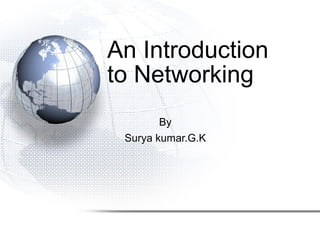
about networking easy to understand
- 1. An Introduction to Networking By Surya kumar.G.K
- 2. 2 Builds • Slides with the “mouse click” icon in the upper right hand corner are “build” slides • Not everything on the slide will appear at once • Each time the mouse click icon is clicked, more information on the slide will appear.
- 3. Part I: Basic Networks Concepts Concepts we will see throughout the book
- 4. 4 Figure 1-1: Basic Networking Concepts • What Is a Network? – A network is a transmission system that connects two or more applications running on different computers. NetworkNetwork
- 5. 5 Figure 1-1: Basic Networking Concepts • Client/Server Applications – Most Internet applications are client/server applications – Clients receive service from servers – The client is often a browser Client Computer Server Computer Server Program Client Program Services
- 6. Part II: The Nine Elements of a Network Although the idea of “network” is simple, you must understand the nine elements found in most networks
- 7. 7 Figure 1-3: Elements of a Network Wireless Access Point Mobile Client Router Outside World Server Computer Client Computer Switch 1 Switch 2 Switch 3 Message (Frame)Message (Frame) Access Line Trunk Line Server ApplicationClient Application 1. Networks connect applications on different computers. 1. Networks connect applications on different computers. Networks connect computers: 2. Clients (fixed and mobile) and 3. Servers Networks connect computers: 2. Clients (fixed and mobile) and 3. Servers
- 8. 8 Figure 1-3: Elements of a Network Wireless Access Point Mobile Client Router Outside World Server Computer Client Computer Switch 1 Switch 3 Message (Frame) Trunk Line Server ApplicationClient Application 4. Computers (and routers) usually communicate by sending messages called frames 4. Computers (and routers) usually communicate by sending messages called frames
- 9. 9 Figure 1-3: Elements of a Network Wireless Access Point Mobile Client Router Outside World Server Computer Client Computer Switch 4 Message (Frame)Message (Frame) Trunk Line Server ApplicationClient Application Switch 2Switch 2 Switch 1Switch 1 Switch 3Switch 3 Client Sends Frame to Sw1 Client Sends Frame to Sw1 Sw1 Sends Frame to Sw2 Sw1 Sends Frame to Sw2 Sw2 Sends Frame To Sw3 Sw2 Sends Frame To Sw3 Sw3 Sends Frame to Server Sw3 Sends Frame to Server 5. Switches Forward Frames Sequentially 5. Switches Forward Frames Sequentially
- 10. 10 Figure 1-5: Ethernet Switch Operation A1-44-D5-1F-AA-4C B2-CD-13-5B-E4-65 Switch D4-47-55-C4-B6-F9 C3-2D-55-3B-A9-4F Port 15 Frame to C3…Frame to C3… A1- sends a frame to C3-A1- sends a frame to C3- Frame to C3…Frame to C3… Switch sends frame to C3-Switch sends frame to C3- Switching Table Port Host 10 A1-44-D5-1F-AA-4C 13 B2-CD-13-5B-E4-65 15 C3-2D-55-3B-A9-4F 16 D4-47-55-C4-B6-F9 Switching Table Port Host 10 A1-44-D5-1F-AA-4C 13 B2-CD-13-5B-E4-65 15 C3-2D-55-3B-A9-4F 16 D4-47-55-C4-B6-F9 15 C3-2D-55-3B-A9-4F15 C3-2D-55-3B-A9-4F C3- is out Port 15C3- is out Port 15 1 2 3
- 11. 11 Figure 1-3: Elements of a Network Wireless Access Point Mobile Client Router Outside World Server Computer Client Computer Switch 1 Switch 2 Switch 3 Switch 4 Message (Frame)Message (Frame) Access Line Trunk Line Server ApplicationClient Application 6. Wireless Access Points Connect Wireless Stations to Switches 6. Wireless Access Points Connect Wireless Stations to Switches
- 12. 12 Figure 1-3: Elements of a Network Wireless Access Point Mobile Client Router Outside World Server Computer Client Computer Switch 1 Switch 2 Switch 3 Switch 4 Message (Frame)Message (Frame) Access Line Trunk Line Server ApplicationClient Application 7. Routers connect networks to the outside world; Treated just like computers in single networks 7. Routers connect networks to the outside world; Treated just like computers in single networks Yes, single networks can contain routers
- 13. 13 Figure 1-3: Elements of a Network Wireless Access Point Mobile Client Router Outside World Server Computer Client Computer Switch 1 Switch 2 Switch 3 Switch 4 Message (Frame)Message (Frame) Access Line Trunk Line Server ApplicationClient Application 8. Access Lines Connect Computers to Switches 8. Access Lines Connect Computers to Switches 9. Trunk Lines Connect Switches to Switches and Switches to Routers 9. Trunk Lines Connect Switches to Switches and Switches to Routers
- 14. 14 Figure 1-4: Packet Switching and Multiplexing Client Computer A Mobile Client Computer B Router D Server Computer C AC AC AC AC ACAC BD BD BD BD Access Line Trunk Line Multiplexed Packets Share Trunk Lines So Packet Switching Reduces the Cost of Trunk Lines Breaking Communications into Small Messages is Called Packet Switching, even if the Messages are Frames
- 15. 15 Network Elements: Recap • Name the 9 Elements of Single networks. – Without looking back through your handout Never talk about an innovation “reducing cost,” “increasing speed,” etc. without specifying which element is cheaper or faster. For example, multiplexing only reduces the cost of trunk lines; other costs are not decreased Never talk about an innovation “reducing cost,” “increasing speed,” etc. without specifying which element is cheaper or faster. For example, multiplexing only reduces the cost of trunk lines; other costs are not decreased
- 17. 17 Figure 1-6: Transmission Speed • Measuring Transmission Speed – Measured in bits per second (bps) – In metric notation: • Increasing factors of 1,000 … – Not factors of 1,024 • Kilobits per second (kbps)-note the lowercase k • Megabits per second (Mbps) • Gigabits per second (Gbps) • Terabits per second (Tbps)
- 18. 18 Figure 1-6: Transmission Speed • Measuring Transmission Speed – What is 23,000 bps in metric notation? – What is 3,000,000,000 in metric notation? – What is 15,100,000 bps in metric notation? • Occasionally measured in bytes per second • If so, written as Bps • Usually seen in file download speeds
- 19. 19 Figure 1-6: Transmission Speed • Writing Transmission Speeds in Proper Form – The rule for writing speeds (and metric numbers in general) in proper form is that there should be 1 to 3 places before the decimal point – 23.72 Mbps is correct (2 places before the decimal point). – 2,300 Mbps has four places before the decimal point, so it should be rewritten as 2.3 Gbps (1 place). – 0.5 Mbps has zero places to the left of the decimal point. It should be written as 500 kbps (3 places).
- 20. 20 Figure 1-6: Transmission Speed • Writing Transmission Speeds in Proper Form – How to convert 1,200 Mbps to proper form • Divide the number 1,200 by 1000 – Move decimal point three places to the left: 1.200 • Multiply the metric suffix Mbps by 1,000 – Gbps • Result: – 1.2 Gbps
- 21. 21 Figure 1-6: Transmission Speed • Writing Transmission Speeds in Proper Form – How to convert 0.036 Mbps to proper form • Multiply the number 0.036 by 1000 – Move decimal point three places to the right: 36 • Divide the metric suffix Mbps by 1,000 – kbps • Result: – 36 kbps
- 22. 22 Figure 1-6: Transmission Speed • Writing Transmission Speeds in Proper Form – How should you write the following in proper form? • 549.73 kbps • 0.47 Gbps • 11,200 Mbps • .0021 Gbps
- 23. 23 Figure 1-6: Transmission Speed • Rated Speed – The speed in bits per second that you should get (advertised or specified in the standard). • Throughput – The speed you actually get – Almost always lower than the rated speed • On Shared Transmission Lines – Aggregate throughput—total throughput for all users – Individual throughput—what individual users get
- 24. Part IV: LANs and WANs
- 25. 25 Figure 1-8: LANs Versus WANs CharacteristicsCharacteristics ScopeScope LANsLANs WANsWANs For transmission within a site. Campus, building, and SOHO (Small Office or Home Office) LANs For transmission within a site. Campus, building, and SOHO (Small Office or Home Office) LANs For transmission between sites For transmission between sites Building LAN Building LAN Home LAN Home LAN Campus LAN Campus LANWide Area Network
- 26. 26 WANsCharacteristics LANs Cost per bit Transmitted Low High Figure 1-8: LANs Versus WANs Typical Speed Unshared 100 Mbps to a gigabit per second to each desktop. Even faster trunk line speeds. Shared 128 kbps to several megabits per second trunk line speeds It’s simple economics. If the cost per unit is higher, the number of units demanded will be lower. Corporations cannot afford high-speed for most of their WAN transmission
- 27. 27 Figure 1-8: LANs Versus WANs Characteristics ManagementManagement LANs WANsWANs On own premises, so firm builds and manages its own LAN or outsources the Work On own premises, so firm builds and manages its own LAN or outsources the Work Must use a carrier with rights of way for transmission in public Area. Carrier handles most work but Charges a high price. Must use a carrier with rights of way for transmission in public Area. Carrier handles most work but Charges a high price. ChoicesChoices UnlimitedUnlimited Only those offered by carrier Only those offered by carrier
- 28. 28 Figure 1-9: Local Area Network (LAN) in a Large Building Router Core Switch Workgroup Switch 2 Workgroup Switch 1 Wall Jack To WAN Wall Jack Server Client Frames from the client to the server go through Workgroup Switch 2, through the Core Switch, through Workgroup Switch 1, and then to the server
- 30. 30 Figure 1-11: Internets • Single LANs Versus Internets – In single networks (LANs and WANs), all devices connect to one another by switches—our focus so far. – In contrast, an internet is a group of networks connected by routers so that any application on any host on any single network can communicate with any application on any other host on any other network in the internet. LANLAN WANWAN LANLAN Application Application Router Router
- 31. 31 Figure 1-11: Internets • Internet Components – All computers in an internet are called hosts – Clients as well as servers Cat (Ignores Internet) InternetInternet Client PC (Host) Cellphone (Host) VoIP Phone (Host) PDA (Host) Server (Host) Host
- 32. 32 Figure 1-11: Internets • Hosts Have Two Addresses • IP Address – This is the host’s official address on its internet – 32 bits long – Expressed for people in dotted decimal notation (e.g., 128.171.17.13) • Single-Network Addresses – This is the host’s address on its single network – Ethernet addresses, for instance, are 48 bits long – Expressed in hexadecimal notation (e.g., AF-23-9B- E8-67-47)
- 33. 33 Figure 1-11: Internets • Networks are connected by devices called routers – Switches provide connections within networks, while routers provide connections between networks in an internet. • Frames and Packets – In single networks, message are called frames – In internets, messages are called packets
- 34. 34 Figure 1-11: Internets • Packets are carried within frames – One packet is transmitted from the source host to the destination host across the internet • Its IP destination address is that of the destination host Frame PacketPacket LANLAN WANWAN LANLAN Router Router
- 35. 35 Figure 1-11: Internets • Packets are carried within frames – In each network, the packet is carried in (encapsulated in) a frame – If there are N networks between the source and destination hosts, there will be one packet and N networks between the source and destination hosts, there will be one packet and N frames for a transmission Frame PacketPacket LANLAN WANWAN LANLAN Router Router
- 36. 36 Figure 1-12: Internet with Three Networks Host B Host A Network X Network Y Network Z R1 R2 Route A-B PacketPacket A packet goes all the way across the internet; It’s path is its route A packet goes all the way across the internet; It’s path is its route
- 37. 37 Figure 1-12: Internet with Three Networks Mobile Client Host Server Host Switch Switch X2 Switch X1 Switch Router R1 D6-EE-92-5F-C1-56 Network X Route A-BRoute A-B A route is a packet’s path through the internet A route is a packet’s path through the internet Details in Network X Details in Network X Data link A-R1 Data link A-R1 A data Link is a frame’s path through its single network A data Link is a frame’s path through its single network In Network X, the Packet is Placed in Frame X Packet Frame X Host A 10.0.0.23 AB-23-D1-A8-34-DD
- 38. 38 Figure 1-12: Internet with Three Networks Router R1 Router R2 AF-3B-E7-39-12-B5 Packet Frame Y To Network X To Network Z Network Y Data Link R1-R2 Route A-B Details in Network Y Details in Network Y
- 39. 39 Figure 1-12: Internet with Three Networks Host B www.pukanui.com 1.3.45.111 55-6B-CC-D4-A7-56 Mobile Client Host Switch Z1 Switch Switch Z2 Switch Packet Frame Z Network Z Router R2 Router Data Link R2-B Details in Network Z Details in Network Z Mobile Client Computer
- 40. 40 Figure 1-12: Internet with Three Networks • In this internet with three networks, in a transmission, – There is one packet – There are three frames (one in each network) • If a packet in an internet must pass through 10 networks, – How many packets will be sent? – How many frames must carry the packet?
- 41. 41 1000000010101011000100010000110110000000101010110001000100001101 Figure 1-13: Converting IP Addresses into Dotted Decimal Notation Divided into 4 bytes. These are segments. 10000000 10101011 00010001 0000110100001101 Dotted decimal notation (4 segments separated by dots) Dotted decimal notation (4 segments separated by dots) IP Address (32 bits long) Convert each byte to decimal (result will be between 0 and 255)* 128 171 17 1313 *The conversion process is described in the Hands On section at the end of the chapter. 128.171.17.13128.171.17.13
- 42. 42 Figure 1-25: Windows Calculator 3. Click on Bin to Indicate that the Source number Is binary. 3. Click on Bin to Indicate that the Source number Is binary. 2. Choose View, Scientific 2. Choose View, Scientific 1. Windows Calculators is under Programs Accessories 1. Windows Calculators is under Programs Accessories 4. Enter the bits of an 8-bit segment (The calculator has an 8-bit limit) 4. Enter the bits of an 8-bit segment (The calculator has an 8-bit limit)
- 43. 43 Figure 1-25: Windows Calculator 5. Click on Dec To do the conversion 5. Click on Dec To do the conversion 6. See the result 6. See the result
- 44. 44 Converting Decimal to Binary • Click on Dec to indicate that the input is decimal • Type a decimal number between 0 and 255 • Click on Bin to do the conversion • The result must be eight bits long to be a segment of an IP address – So if the calculator shows 1100, – the correct answer is 00001100
- 45. 45 Figure 1-17: The Internet 2. User PC’s Internet Service Provider 2. Webserver’s Internet Service Provider ISP ISP 1. User PC Host Computer 1. Webserver Host Computer 4. NAPs = Network Access Points Connect ISPs Router NAPNAP NAPNAP NAPNAP ISP ISP 3. Internet Backbone (Multiple ISP Carriers)Access Line Access Line
- 46. 46 Figure 1-18: Subnets in an Internet LAN 1 LAN 2 LAN Subnet 10.1.x.x WAN Subnet 123.x.x.x LAN Subnet 60.4.3.x LAN Subnet 10.2.x.x LAN Subnet 10.3.x.x LAN Subnet 60.4.15.x LAN Subnet 60.4.7.x Note: Subnets are single networks (collections of switches, transmission lines) Often drawn as simple lines to focus on routers for internetworking Router R1 Router R3 Router R4 Router R2 LAN Subnet 60.4.131.x
- 47. 47 Figure 1-19: Terminology Differences for Single- Network and Internet Professionals By Single-Network Professionals By Internet Professionals By Internet Professionals Single Networks Are Called Networks SubnetsSubnets Internets Are CalledInternets Are Called InternetsInternets NetworksNetworks In this book, we will usually call internets “internets” and subnets “single networks”
- 48. 48 Figure 1-14: The Internet, internets, Intranets, and Extranets • Lower-case internet – Any internet • Upper-case Internet – The global Internet • Intranet – An internet restricted to users within a single company • Extranet – A group of resources that can be accessed by authorized people in a group of companies
- 49. 49 Figure 1-20: IP Address Management • Every Host Must Have a Unique IP address – Server hosts are given static IP addresses (unchanging) – Clients get dynamic (temporary) IP addresses that may be different each time they use an internet • Dynamic Host Configuration Protocol (DHCP) (Figure 1-21) – Clients get these dynamic IP addresses from Dynamic Host Configuration Protocol (DHCP) servers (Figure 1- 21)
- 50. 50 Figure 1-21: Dynamic Host Configuration Protocol (DHCP) Client PC A3-4E-CD-59-28-7F DHCP Server 1. DHCP Request Message: “My 48-bit Ethernet address is A3-4E-CD-59-28-7F”. Please give me a 32-bit IP address.” 2. Pool of IP Addresses 3. DHCP Response Message: “Computer at A3-4E-CD-59-28-7F, your 32-bit IP address is 11010000101111101010101100000010”. (Usually other configuration parameters as well.)
- 51. 51 Figure 1-20: IP Address Management • Domain Name System (DNS) (Figure 1-22) – IP addresses are official addresses on the Internet and other internets – Hosts can also have host names (e.g., cnn.com) • Not official—like nicknames – If you only know the host name of a host that you want to reach, your computer must learn its IP address • DNS servers tell our computer the IP address of a target host whose name you know. (Figure 1-22)
- 52. 52 Figure 1-22: The Domain Name System (DNS) Host Name IP Address … … … … Voyager.cba.hawaii.edu128.171.17.13 … … Host Name IP Address … … … … Voyager.cba.hawaii.edu128.171.17.13 … … DNS Table1. Client Host wishes to reach Voyager.cba.hawaii.edu; Needs to know its IP Address 2. Sends DNS Request Message “The host name is Voyager.cba.hawaii.edu” Voyager.cba.hawaii.edu 128.171.17.13 Local DNS Host
- 53. 53 Figure 1-22: The Domain Name System (DNS) Host Name IP Address … … … … Voyager.cba.hawaii.edu128.171.17.13 … … Host Name IP Address … … … … Voyager.cba.hawaii.edu128.171.17.13 … … DNS Table 4. DNS Response Message “The IP address is 128.171.17.13” Voyager.cba.hawaii.edu 128.171.17.13 5. Client sends packets to 128.171.17.13 3. DNS Host looks up the target host’s IP address DNS Host
- 54. 54 Figure 1-22: The Domain Name System (DNS) Host Name IP Address … … … … Voyager.cba.hawaii.edu128.171.17.13 … … Host Name IP Address … … … … Voyager.cba.hawaii.edu128.171.17.13 … … DNS Table Client Host 1. DNS Request Message Anther DNS Host Local DNS Host 3. DNS Response Message The local DNS host sends back the response; the user is unaware that other DNS hosts were involved The local DNS host sends back the response; the user is unaware that other DNS hosts were involved If local DNS host does not have the target host’s IP address, it contacts other DNS hosts to get the IP address If local DNS host does not have the target host’s IP address, it contacts other DNS hosts to get the IP address 2. Request & Response
- 56. 56 Figure 1-23: Firewall and Hardened Hosts Legitimate Host Legitimate Packet Border Firewall Hardened Server Allowed Legitimate Packet Hardened Client PC Internal Corporate Network Border firewall should pass legitimate packets Border firewall should pass legitimate packets The Internet Attacker Log File
- 57. 57 Figure 1-23: Firewall and Hardened Hosts Legitimate Host Attack Packet Denied Attack Packet Hardened Server Hardened Client PC Internal Corporate Network Border firewall should deny (drop) and log attack packets Border firewall should deny (drop) and log attack packets The Internet Border Firewall Attacker Log File
- 58. 58 Figure 1-23: Firewall and Hardened Hosts Legitimate Host Attacker Attack Packet Denied Attack Packet Internal Corporate Network The Internet Border Firewall Hardened Server Hardened Server Hardened Client PC Hardened Client PC Attack Packet Attack Packet Log File Hosts should be hardened against attack packets that get through Hosts should be hardened against attack packets that get through
- 59. 59 Figure 1-24: Cryptographic Protections • Cryptography – The use of mathematical operations to thwart attacks on message dialogues between pairs of communicating parties (people, programs, or devices) • Initial Authentication – Determine the other party’s identity to thwart impostors
- 60. 60 Figure 1-24: Cryptographic Protections • Message-by-Message Protections – Encryption to provide confidentiality so that an eavesdropper cannot reach intercepted messages – Electronic signatures provide message-by-message authentication to prevent the insertion of messages by an impostor after initial authentication – Electronic signatures usually also provide message integrity; this tells the receiver whether anyone has changed the message en route
- 61. Topics Covered
- 62. 62 Network Elements: Recap • Applications (the only element that users care about) • Computers – Clients – Servers • Switches and Routers • Transmission Lines – Trunk lines – Access Lines • Messages (Frames) • Wireless Access Points Never talk about an innovation “reducing cost,” “increasing speed,” etc. without specifying which element is cheaper or faster. For example, multiplexing only reduces the cost of trunk lines; other costs are not decreased Never talk about an innovation “reducing cost,” “increasing speed,” etc. without specifying which element is cheaper or faster. For example, multiplexing only reduces the cost of trunk lines; other costs are not decreased
- 63. 63 Recap: LANs and WANs • LANs transmit data within corporate sites • WANs transmit data between corporate sites • Each LAN or WAN is a single network • LAN costs are low and speeds are high • WAN costs are high and speeds are lower WANWAN
- 64. 64 LANLAN WANWAN LANLAN Recap: Internets • Most firms have multiple LANs and WANs. • They must create internets – An internet is a collection of networks connected by routers so that any application on any host on any single network can communicate with any application on any other host on any other network in the internet. Application Application Router Router
- 65. 65 LANLAN WANWAN LANLAN Recap: Internets • Elements of an Internet – Computers connected to the internet are called hosts • Both servers and client PCs are hosts – Routers connect the networks of the internet together • In contrast, switches forward frames within individual networks Router Client PC Host Server Host Router
- 66. 66 Recap: Internets • Hosts Have Two Addresses • IP Address – This is the host’s official address on its internet – 32 bits long – Expressed for people in dotted decimal notation (e.g., 128, 171, 17.13) • Single Network Addresses – This is the host’s address on its single network – Ethernet addresses, for instance, are 48 bits long – Expressed in hexadecimal notation, e.g., AF-23-9B- E8-67-47
- 67. 67 Recap: Internets • Switches versus Routers – Switches move frames through a single network (LAN or WAN) – Routers move packets through internets • Messages – Messages in single networks are called frames – Messages in internets are called packets – Packets are encapsulated within (carried inside) frames
- 68. 68 Recap: Security • Security – Firewalls – Hardened Hosts – Cryptographic security for sensitive dialogues • Initial authentication • Encryption for confidentiality • Electronic signatures for authentication and message integrity
Editor's Notes
- Notes: Plain text—things to say to the students < > Meta information or suggestions about how to teach [ ] Extra information not in the text <Note: Beginning on Slide 48, students should have a printed copy of the PDF file for Figure 1-12.> [Some instructors like to begin with a brief blurb on how networking is one of the core competencies required of all IS graduates and how the demand for networking jobs generally is the fastest growing of all IS jobs.] [If you can, bring some examples of networking equipment to class—wiring, switches, routers, NICs, etc.]
- <This is a note primarily for you. However, students should understand builds it if they are working from copies of slides; otherwise, they may be confused when everything doesn’t appear at once.> <Read the slide.>
- Let’s begin with a few concepts that we will see throughout the book.
- <Read the definition and emphasize that networking is about getting applications to talk to one another.> Users only care about applications. The rest is details they don’t care about. If networking people do their jobs well, then users can focus on the applications. It is our job to make networking invisible to the user.
- <This slide continues discussing applications.> <Go through the slide.> [IS majors who see themselves as programmers or database specialists should understand that the programs they write to work with databases and other resources will be client/server programs. They will need to understand networking to get their client/server programs to work together well.]
- We will now look inside networks to get a better feeling for their operation.
- Again, applications are the key thing to users. Unless two applications can exchange data, networking is useless. <Read the first box on the slide.> <Read the second box. Recap the difference between clients and servers. Note that many clients today are mobile devices.>
- <Read the box.> <Emphasize that messages in single networks are called frames. Later, we will see another type of message—a packet.>
- This slide shows how devices called switches move a frame across a network. <Go through the build.> Each switch along the way decides in turn where to send the frame next.
- This slide show how Ethernet switches operate. Ethernet is a very popular network technology. <Go through the build to show how each switch forwards frames.> Station A1-… creates a frame for station C3-… 1. Station A1-… send the frame to the switch. 2. The switch notes that Station C3-… is connected to Port 15 on the switch. 3. The switch sends the frame out Port 15, to station C3-… .
- Mobile devices communicate with wireless access points via radio. Each wireless access point connects to a switch. The access point relays messages between the mobile clients and the switched network.
- We saw earlier that switches forward frames within networks. Routers connect the network to the outside world—to other networks <Note that the router is IN the network. It has to be in order to connect the network to the outside world.>
- The devices in the network are connected by transmission lines. <Read through the build.>
- Breaking communications into small messages is called packet switching, even if the messages are called frames instead of packets. Multiplexing mixes the messages of multiple conversations on a trunk line. <Go over the figure—show AC messages from A to C and BD messages from B to D.> Note that AC and BD messages are mixed on the trunk line between the two switches. Packet switching reduces trunk line costs because conversations share the trunk line’s capacity. This is far cheaper than having a transmission line for each conversation, Just as it is cheaper to have many cars share the lanes in a freeway rather than giving each car its own lane. [Other costs actually are increased; for instance, packet switches are more expensive than other switches. However, trunk lines are so expensive that total costs do fall.]
- <Note: You might have your students turn over the handout and write on the back.> <You might list what they remember on the board.> Applications (the only element that users care about) Messages (Frames) Computers Clients Servers Switches and Routers Transmission Lines Trunk lines Access Lines Wireless Access Points <Read the box on the left.>
- The first question people ask about a new-born baby is, “Is it a boy or a girl?” The first question people ask about a network is, “How fast is it?”
- Speed is measured in bits per second. A bit is a single one or a single zero. Note that speeds are expressed in metric notation. Speed designations increase by a factor of 1,000---not 1,024 as in computer memory. Note that the correct metric designation for kilobits per second is kbps with a small k. [In the metric system, Capital K is Kelvins.] [You might remark snidely that networking people know the metric system, while computer people usually do not.]
- <This slide gives some exercises in using the metric notation learned on the previous slide.> 23,000 bps is 23 kbps. 3,000,000,000 bps is 3 Gbps. 15,100,000 bps is 15.1 Mbps. Note that speed is sometimes given in bytes per second This may be done for file downloads Byte is represented by capital B, so bytes per second is Bps
- <Read the slide.>
- In writing speeds, there is a number and a metric suffix. If you divide the number by 1,000 to put in in proper form, move the decimal points three places to the left: 1,200 becomes 1.200. To compensate, you must multiply the suffix by 1,000—in this case, Mbps to Gbps. When you make either the number or the metric smaller, you have to make the other one bigger.
- Again, there always is a number and a metric suffix. If you multiply the number by 1,000, move the decimal points three places to the right: 0.036 becomes 36. To compensate, you must divide the suffix by 1,000—Mbps to kbps. When you make either the number or metric bigger, you have to make the other one smaller.
- <Give students some time to work out these examples> 549.73 has three places to the left of the decimal point. It is OK. No change. 0.47 has nothing to the left of the decimal point. Leading zeros don’t count. Multiply the number by 1,000—move the decimal point three places to the right to get 470, and divide the suffix by 1,000 to get Mbps. The answer is 470 Mbps. 11,200 has 5 places before the decimal point Divide 11,200 by 1,000—move the decimal point three digits to the right— to get 11.200, and the metric suffix Mbps by 1,000 to get Gbps. The answer is 11.2 Gbps 0.002 has nothing to the left of the decimal point. Leading zeros don’t count. Multiply the number by 1,000—move the decimal point three places to the right--to get 2.1, and divide the suffix by 1,000 to get Mbps. The answer is 2.1 Mbps.
- An important distinction in networking speeds is the difference between rated speed and throughput. <Read the slide.>
- When we talk about networks, there are two types of networks—local area networks (LANs) and Wide Area Networks (WANs). In this section, we will look at the differences between them.
- Note that the difference between LANs and WANs is not about distance by itself—it is about whether a network is within a firm’s site (LAN) or between sites (WAN).
- Note in the second row that long-distance transmission is expensive <Compare the price of a local call to the price of a long-distance or international call.> Note in the third row that as a consequence of cost per bit transmitted, typical speeds are quite different in LANs and WANs. In economics, if something becomes more expensive per unit, then people will buy fewer units. LANs typically bring 100 Mbps to a gigabit per second to each desktop. WANs only have speeds of 128 kbps to several megabits per second—and this is shared. It is critical for students, who traditionally deal with LANs, to understand how different cost and speed are in WANs.
- Because LANs are on your own premises, you have to manage them. [As one guru once said, anything you own ends up owning you.] [Of course, for networking students this is good, because it means more jobs.] With WANs, you cannot lay your own wires. [Imagine running wires through your neighbor’s yard!] Carriers are companies to whom the government gives rights of way to lay wire in a city or area. They handle most of the work (albeit at high cost). Because you own the LAN, you can use any technology you wish. However, carriers often only offer a limited number of choices for firms.
- Before we begin to click through the build, let’s note the basic organization of the network: There is a workgroup switch on each floor. It serves the computers on its floor. Wiring runs from workgroup switches to wall jacks for individual computers on the floor. There is a core switch in the basement. Wiring runs from the core switch to each workgroup switch. <Begin clicking through the build to follow a frame sent from the client to the server on another floor Note that All traffic between floors goes through the workgroup switch.> [Could the core switch be eliminated, so that connections would go directly between workgroup switches? The simple answer is, “Yes.” However, this tends to overload workgroup switches in middle floors, which have to pass on traffic between most floors Analogy: Think of sitting in the middle of a long table during Christmas dinner.]
- So far we have been looking at networks. However, routers can connect the network to the outside world. Routers allow groups of networks to be created. These groups of networks are called internets.
- This is an important slide. So far, we have been looking at single networks. <Read first bullet point.> Now we will introduce another major concept, internets. <Read second bullet point.> [Historically, single networks—LANs and WANs—came first, in the 1960s and 1970s. Then, Vint Cerf invented the concept of internetworking in the late 1970s in the to like these single networks together, allowing people to work across networks.] [Cerf originally called internetworks “catenets” based on the computer science term “concatenation.”]
- ALL computers connected to an internet are called host computers. This is true of servers. <Most students find this obvious.> However, individual office PCs also are host computers if they are attached to an internet. So are PDAs, cellphones, and any other devices attached to an internet. <Question: “Is your home PC a host when it is connected to the Internet? Answer: “Yes.”> <Question: “Is you’re a PC in the school’s lab a host when it is connected to the Internet? Answer: “Yes.”> [Cats are not hosts because they ignore the Internet ;)]
- This is an important point and a bit difficult for some students. <Read the slide. Each major bullet is a build.> When the Internet was created, there were many single network technologies with different addressing systems. For delivery to any host on an internet, an additional addressing system was needed. There is no exact analogy outside networking. However, as a student, you have a local ID number (at your university) and probably have a national ID number (In the U.S., social security numbers)
- Understanding these two distinctions is important to avoid a lot of confusion this term. <Read the slide. Each major bullet is a build.>
- <At this point, students should have a copy of the PDF version of Figure 1-12.> <Read this slide through. Explain that several things in it will be explained later. Students should come back to it later to really understand its ideas deeply.>
- <At this point, students should have a copy of the PDF version of Figure 1-12.> <Read this slide through. Explain that several things in it will be explained later. Students should come back to it later to really understand its ideas deeply.>
- This slide shows a simplified version of Figure 1-12. It shows that there are three networks: Networks X, Y, and Z. It shows that a packet is a message that goes all the way across the internet From Host A in Network X to Host B in Network Z. The path the packet takes across the internet— Host A, Router R1, Router R2, and then Host B– is the packet’s route.
- This slide looks at what happens in Network X. <Before the build, note that the packet is carried in Frame X—a frame suitable for Network X’s technology.> <Go through the build. The first box introduces a data link as the frame’s path through a single network. This is called Data link A-R1 because it carries a frame from Host A to Router R1.> <Next, the slide shows part of the route that connects Host A to Host B all the way across the internet.>
- This slide looks at what happens in Network Y. Router R1 takes the packet out of Frame X. It places the packet in a new frame, Frame Y. Frame Y is suitable for Network Y’s technology. Router R1 sends the frame to Router R2.
- Now we are in Network Z. Router R2 receives Frame Y. Router R2 removes the packet from Frame Y. Router R2 places the packet in a new frame, Frame Z. This frame is suitable for Network Z’s technology. Router R2 sends Frame Z to Host B. Host B removes the packet from Frame Z. The packet is now delivered. The internet has fulfilled its function.
- <This slide is a build.> <The first build text describes the figure we have just been seeing (Figure 1-12).> <The second asks the student to apply this to another network. Answers: There will be one packet. There will be 10 frames.>
- <Go through the table one row at a time.> In the first row, note that internet addresses are called IP addresses. [The Internet Protocol is the standard governing routers and packet transmission in most internets.] IP addresses always are 32 bits long. In the second row, note that the next step is to divide the 32-bit IP address into four 8-bit pieces. These pieces are called segments. In the third row, each segment has to be converted to decimal. We will see how to do this in the following figures. In the fourth row, the four segments in decimal are placed together, separated by dots. The IP address is now in dotted decimal notation.
- You can convert binary to decimal and decimal to binary with the Windows Calculator. <Read through the build. If possible, demonstrate by bringing up the Windows Calculator and working through the example.>
- <Read through the build.>
- <Read the slide.>
- <Read the build.> 1. Note again that all computers attached to the Internet are host computers. 2. To use the Internet, you must have an Internet service provider (ISP) Your ISP receives outgoing packets from you and sends incoming packets to you. ISPs also carry your packets across the Internet. ISPs also collect money to pay for the Internet. [The Internet is not free. It is a profit-making enterprise for the ISPs that provide service.] 3. The Internet backbone actually consists of many ISPs. [You might note that nobody owns or manages the Internet. Rather, the Internet is a collection of independent commercial ISPs. In nearly all countries, there is no government ownership at all. If this seems strange, this is exactly how the worldwide public switched telephone network has worked for several years.] ISPs interconnect at Network access points (NAPs) to exchange cross-ISP traffic
- One important piece of terminology is the concept of subnets. Internet professionals call single networks within internets subnets. Often just show subnets as lines in internet diagrams (Figure 1-19). But they are full networks with many switches and trunk lines.
- Internet specialists and single-network specialists use conflicting terminology. [Historically, they came from different technical groups and developed different terminology.] To single-network professionals, internetworking is an extension to networks. To internetwork professionals, single networks are mere “subnets.”] <Read the two columns.> In this book, we will call internets “internets” and subnets “single networks.”
- A concept related to internets is “intranets.” <Read the slide.> Note that these intranets use the same standards that govern the global Internet—the TCP/IP standards [We will see these standards in the next chapter and in greater detail in Chapter 8.] [Historically, the intra- and extra- terminology was an was created by marketers If you find it confusing, imagine the problems of people who speak another language!]
- Every host must have an IP address. [Just as every telephone needs a telephone number.] Servers get static (unchanging) IP addresses. [They need an unchanging address so that clients can find them. Imagine how hard it would be to find a store that moved each day to a different street address] Clients get dynamic (temporary) addresses when they start to use the Internet. [They may get a different IP address each time the start using the Internet. This is OK because nobody needs to find them; when clients use a server, the client packets tell the server their IP addresses.] There is a standard for giving clients dynamic IP addresses. This is the Dynamic Host Configuration Protocol (DHCP).
- <Click through the slide.> 1. In DHCP, the client broadcasts a DHCP request message to the DHCP server. This DHCP request message gives the client’s 48-bit Ethernet address (if it is on an Ethernet network). The message asks for a dynamic 32-bit IP address. 2. The DHCP server has a pool of available IP addresses. It selects one. 3. The DHCP response sends back an IP address for the client to use. As we will see in Chapter 8, it also sends other network configuration parameters. From now until the computer stops using the Internet, the IP address is its own. [Actually, IP addresses come with lease times. If the lease runs out before the client stops using the Internet, the client must begin the DHCP process again to get a new (sometimes the same) IP address.]
- <Read the slide.>
- <Click through the build.> 1. The client host wishes to reach a target server—Voyager.cba.hawaii.edu (128.171.17.13). It only knows the host name (Voyager.cba.hawaii.edu). It needs to learn the IP address (128.171.17.13). 2. (At the click) The client sends a Domain Name System (DNS) request message to its local DNS host.
- The Local DNS host notes that Voyager.cba.hawaii.edu has the IP address 128.171.17.13. (Click) The DNS response message sends the IP address of Voyager… to the client. (Click) Afterward, the client can send packets to the target host, 128.171.17.13 (Voyager…).
- What happens if the local DNS server does not know the IP address? As before, the client sends a DNS request message to its local DNS host. If the DNS host does not know the host name, it contacts other DNS hosts. One sends back the IP address. (Click). In any case, it is the local DNS host that sends the DNS response message back to the client Never the other DNS host. <Ask what will students think will happen if the Domain Name System cannot find the IP address.> <Answer: The Local DNS server’s response message will contain an error notification rather than the IP address.>
- Perhaps the most pressing aspect of networks today is security. In this last section, we will take a brief look at key issues in security. We will then look at security in subsequent chapters. We will focus on security throughout the book, especially in Chapter 9.
- One key security protection is the border firewall, which sits at the border between the local network and the Internet. The border firewall inspects all packets coming in from the Internet. We see that when the border firewall inspects a legitimate packet, it should let the packet pass. <The next slide looks at attack packets.>
- However, when the firewall finds a provable attack packet, it drops the packet. It also logs the packet (records information about the dropped packet in a log file).
- Border firewalls never stop all attack packets. Consequently, some attack packets inevitably will reach internal clients and servers. All internal clients and servers need to be “hardened” against attacks. Chapter 9 discusses some ways to do so. For example, You can add active antivirus programs and personal firewalls to your PC.
- When many people think of security, they think of cryptography. Cryptography (Crypto) is the use of mathematical operations to thwart attacks on message dialogues between pairs of communicating parties (people, programs, or devices). Notice that crypto protects message dialogues—the messages traveling between communication partners. This is different from stopping attack packets aimed at networks. Cryptography is expensive in terms of hardware, software, and management time. Consequently usually only sensitive dialogues are secured cryptographically. Cryptographic protection begins with authentication—requiring each partner to prove its identity. This prevents impostors from claiming to be someone else. [After all, computers and application programs cannot see one another.]
- After authentication, each message must be protected. Encryption for confidentiality prevents attackers from reading messages even if they intercept the messages. Encrypted messages look like random strings of ones and zeros. Of course, the receiver can decrypt the message, making it readable again. Also, each message is given an electronic signature—a string of bits following the message. The electronic signature proves the sender’s identity. In addition, if the message is tampered with en route, the message’s lack of integrity will become apparent. <Thought Question: You might ask the class why two forms of authentication—initial and message-by-message—are done. Answer: Without initial authentication, the session should not proceed. Message-by-message authentication solves a different problem. It prevents an impostor from succeeding in slipping in an inauthentic message after initial authentication.>
- <If there is time, you might go over some concepts presented in the chapter.>