Setup syslog server on ubuntu or cent os for centralized logs management
•
0 likes•5 views
Learn how to setup syslog server on ubuntu or cent os for centralized logs management
Report
Share
Report
Share
Download to read offline
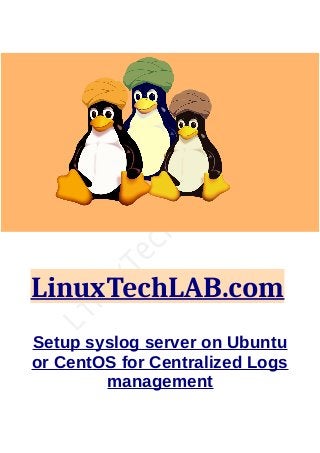
Recommended
Recommended
More Related Content
Recently uploaded
Recently uploaded (20)
Repurposing LNG terminals for Hydrogen Ammonia: Feasibility and Cost Saving

Repurposing LNG terminals for Hydrogen Ammonia: Feasibility and Cost Saving
TrustArc Webinar - Unlock the Power of AI-Driven Data Discovery

TrustArc Webinar - Unlock the Power of AI-Driven Data Discovery
EMPOWERMENT TECHNOLOGY GRADE 11 QUARTER 2 REVIEWER

EMPOWERMENT TECHNOLOGY GRADE 11 QUARTER 2 REVIEWER
AWS Community Day CPH - Three problems of Terraform

AWS Community Day CPH - Three problems of Terraform
Apidays New York 2024 - Scaling API-first by Ian Reasor and Radu Cotescu, Adobe

Apidays New York 2024 - Scaling API-first by Ian Reasor and Radu Cotescu, Adobe
Mcleodganj Call Girls 🥰 8617370543 Service Offer VIP Hot Model

Mcleodganj Call Girls 🥰 8617370543 Service Offer VIP Hot Model
Connector Corner: Accelerate revenue generation using UiPath API-centric busi...

Connector Corner: Accelerate revenue generation using UiPath API-centric busi...
Finding Java's Hidden Performance Traps @ DevoxxUK 2024

Finding Java's Hidden Performance Traps @ DevoxxUK 2024
Apidays New York 2024 - Passkeys: Developing APIs to enable passwordless auth...

Apidays New York 2024 - Passkeys: Developing APIs to enable passwordless auth...
Cloud Frontiers: A Deep Dive into Serverless Spatial Data and FME

Cloud Frontiers: A Deep Dive into Serverless Spatial Data and FME
Rising Above_ Dubai Floods and the Fortitude of Dubai International Airport.pdf

Rising Above_ Dubai Floods and the Fortitude of Dubai International Airport.pdf
Elevate Developer Efficiency & build GenAI Application with Amazon Q

Elevate Developer Efficiency & build GenAI Application with Amazon Q
Apidays New York 2024 - Accelerating FinTech Innovation by Vasa Krishnan, Fin...

Apidays New York 2024 - Accelerating FinTech Innovation by Vasa Krishnan, Fin...
DEV meet-up UiPath Document Understanding May 7 2024 Amsterdam

DEV meet-up UiPath Document Understanding May 7 2024 Amsterdam
Modular Monolith - a Practical Alternative to Microservices @ Devoxx UK 2024

Modular Monolith - a Practical Alternative to Microservices @ Devoxx UK 2024
Apidays New York 2024 - The value of a flexible API Management solution for O...

Apidays New York 2024 - The value of a flexible API Management solution for O...
Web Form Automation for Bonterra Impact Management (fka Social Solutions Apri...

Web Form Automation for Bonterra Impact Management (fka Social Solutions Apri...
Featured
More than Just Lines on a Map: Best Practices for U.S Bike Routes
This session highlights best practices and lessons learned for U.S. Bike Route System designation, as well as how and why these routes should be integrated into bicycle planning at the local and regional level.
Presenters:
Presenter: Kevin Luecke Toole Design Group
Co-Presenter: Virginia Sullivan Adventure Cycling AssociationMore than Just Lines on a Map: Best Practices for U.S Bike Routes

More than Just Lines on a Map: Best Practices for U.S Bike RoutesProject for Public Spaces & National Center for Biking and Walking
Featured (20)
How to Prepare For a Successful Job Search for 2024

How to Prepare For a Successful Job Search for 2024
Social Media Marketing Trends 2024 // The Global Indie Insights

Social Media Marketing Trends 2024 // The Global Indie Insights
Trends In Paid Search: Navigating The Digital Landscape In 2024

Trends In Paid Search: Navigating The Digital Landscape In 2024
5 Public speaking tips from TED - Visualized summary

5 Public speaking tips from TED - Visualized summary
Google's Just Not That Into You: Understanding Core Updates & Search Intent

Google's Just Not That Into You: Understanding Core Updates & Search Intent
The six step guide to practical project management

The six step guide to practical project management
Beginners Guide to TikTok for Search - Rachel Pearson - We are Tilt __ Bright...

Beginners Guide to TikTok for Search - Rachel Pearson - We are Tilt __ Bright...
Unlocking the Power of ChatGPT and AI in Testing - A Real-World Look, present...

Unlocking the Power of ChatGPT and AI in Testing - A Real-World Look, present...
More than Just Lines on a Map: Best Practices for U.S Bike Routes

More than Just Lines on a Map: Best Practices for U.S Bike Routes
Ride the Storm: Navigating Through Unstable Periods / Katerina Rudko (Belka G...

Ride the Storm: Navigating Through Unstable Periods / Katerina Rudko (Belka G...
Good Stuff Happens in 1:1 Meetings: Why you need them and how to do them well

Good Stuff Happens in 1:1 Meetings: Why you need them and how to do them well
Setup syslog server on ubuntu or cent os for centralized logs management
- 1. LinuxTechLAB.com Setup syslog server on Ubuntu or CentOS for Centralized Logs management
- 2. Checking logs is an important activity to see what’s happening on your Linux servers, especially when you are trying to locate an issue. It easy when you are just managing 2, 3 servers but what to do when you are handling 50 or 100 servers? That’s when Centralized log management comes into the picture. We can sync all the Linux server logs (auth logs, cron logs, syslogs, etc) to a single Linux server so that we have access to logs of all the servers, whether 1 or 100, on a single server & when we are required to check logs, we will just login to a single server & will have access to logs from all servers. This is also useful when you don’t plan to give access to servers to all the individuals but we can just give access to a centralized logs server & they can see logs from that single machine only. In this tutorial, we will learn to setup the Syslog server In CentOS machines & ubuntu machines for centralized log management. This setup can be used for even hundreds of servers but for the purpose of this tutorial, we will be using only two servers, i.e., 1- Centralized log server or main server 2- A client-server Recommended Read: Important Linux Log Files to monitor to identify issues Also Read: Analyzing Webserver logs with Logstalgia Let’s start with the setup of the Syslog server on the main server. Setup Syslog server on the Ubuntu/CentOS server (Centralized logs server) Firstly, we need to install the rsyslog service on our system. This can be installed using the following command on our system, # yum install rsyslog -y For Ubuntu machines, use the following command,
- 3. $ sudo apt install rsyslog -y Once the package has been installed, we can start configuring the rsyslog service using the configuration file, # vim /etc/rsyslog.conf Look for the following lines and uncomment them, to look like, # Provides UDP syslog reception $ModLoad imudp $UDPServerRun 514 Similarly, look for these lines as well to uncomment them, # Provides TCP syslog reception $ModLoad imtcp $InputTCPServerRun 514 Now save the file & exit. Next, we need to restart the rsyslog service to implement the changes, # systemctl restart rsyslog We have actually enabled port 514 on both TCP & UDP, this port will be used to receive the logs from all the servers. Next, we will move to our client-server. Setup Syslog server on Client machines (Ubuntu/CentOS) The configuration that we are about to make can be made on all the clients that we have. We will start by installing rsyslog on client machines, # yum install rsyslog -y For Ubuntu machines, use the following command, $ sudo apt install rsyslog -y Now open the rsyslog configuration file to make the changes, # vim /etc/rsyslog.conf Now at the end of the file, add the following lines,
- 4. cron.none;*.info;mail.none;authpriv.none @10.10.10.10:514 Now save the file and exit. Here we have entered the files that are to be sent to centralized log servers & then we have mentioned the centralized log server IP address with the port number. To implement the changes made on client machines, we need to restart the rsyslog service, # systemctl restart rsyslog This was it, now all the mentioned log files will be sent to a centralized log server and a local copy will also be maintained. Checking the logs of servers Login to your centralized log server i.e. main server & go to the log folder, # cd /var/log Here, we can see all the logs in the file named ‘messages’ # tail -f /var/log/messages That’s it, this completes our tutorial on how to setup a Syslog server for Centralized Logs management on Ubuntu & CentOS servers. If you are facing any issues while setting this up or have any other questions regarding this tutorial, you can contact us using the comment box below. We are giving you exclusive deals to try Linux Servers for free with 100$ credit, check these links to claim your 100$, DigitalOcean - 100$ free credit & Linode - 100$ free credit Check some Exclusive Deals, HERE. Also, check out DevOps Book You should read section.