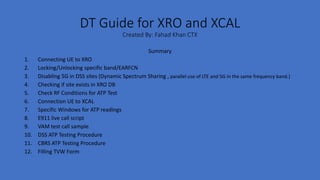
DT Guide for Connecting to XRO and XCAL
- 1. DT Guide for XRO and XCAL Created By: Fahad Khan CTX Summary 1. Connecting UE to XRO 2. Locking/Unlocking specific band/EARFCN 3. Disabling 5G in DSS sites (Dynamic Spectrum Sharing , parallel use of LTE and 5G in the same frequency band.) 4. Checking if site exists in XRO DB 5. Check RF Conditions for ATP Test 6. Connection UE to XCAL 7. Specific Windows for ATP readings 8. E911 live call script 9. VAM test call sample 10. DSS ATP Testing Procedure 11. CBRS ATP Testing Procedure 12. Filling TVW Form
- 2. • EARFCN: EARFCN stands for E-UTRA Absolute Radio Frequency Channel Number. In LTE, the carrier frequency in the uplink and downlink is designated by EARFCN, which ranges between 0-65535. EARFCN uniquely identify the LTE band and carrier frequency. EARFCN is independent of channel bandwidth. • Dynamic Spectrum Sharing (DSS): DSS is a capability delivered by NR technology that lets MNOs simultaneously use wireless spectrum for both NR and LTE technologies. With DSS, 5G is able to share the frequency bands used by 4G, allowing operators to swiftly expand 5G coverage while eliminating the need for new spectrum allocation for 5G. Samsung's DSS technology has been deployed commercially in the U.S. over a virtualized 5G RAN. • DSS is an advanced feature that enables both 4G and 5G to be simultaneously deployed and co-exist in a single carrier. By accommodating both 4G and 5G users on the same spectrum with dynamic resource allocation, Samsung’s DSS solution can effectively maximize operational efficiency and offer a smooth transition from 4G to 5G for operators. • DSS dynamically assigns time-frequency resources between 4G and 5G according to their respective traffic demands to accommodate both users, while optimizing resource utilization. • E911 Services: works to identify the location quickly, accurately and provide the information back to the operator. • Citizens Broadband Radio Service (CBRS) is a 150 MHz wide broadcast band of the 3.5 GHz band (3550 MHz to 3700 MHz) in the United States. ... Under the new rules, wireless carriers using CBRS might be able to deploy 5G mobile networks without having to acquire spectrum licenses.
- 3. Connection UE to XRO 1. Go to phone dialer and enter ##366633# to enter DM Mode menu 2. Click to select Enable DM Mode 3. Select ALLOW option for debugging as shown below 4. Open XRO APP 5. Select Technology i.e. LTE/GSM 6. Select carrier i.e. Verizon/Sprint 7. Click OK
- 4. Lock/Unlock Band 1. Open XRO APP 2. Click Network Status 3. Select specific Band/FC 4. Click SET 5. Click OK 6. UE should restart itself if done properly
- 5. Locking EARFCN 1. To lock specific EARFCN dial ##433346# 2. Select TEST MODE Menu 3. Select UE Setting & Info 4. Select Setting 5. Select Protocol 6. Select AS 7. Select Frequency Lock 8. Select LTE Frequency Lock 9. Select appropriate Band 10. Click 3 DOTS top right 11. Click KEY INPUT 12. Enter specific EARFCN 13. Restart UE
- 6. Disabling 5G for DSS Site ATP 1. These steps are when you are testing 4G LTE on a site with DSS enabled 2. Dial ##433346# for IOT Hidden Menu 3. Select TEST MODE Menu 4. Select RF Test 5. Select BAND Selection 6. Click on 5G NR Frequency 7. Click 5G NR ALL 8. Select GO MAIN at the bottom of the page 9. Select Apply ALL BAND Configuration 10. 4G LTE logo will appear in the top right corner of UE next to signal bars 11. Above steps need to be repeated every time UE is restarted for different bands
- 7. Checking Site in XRO DB 1. Click on SSV from XRO APP (Shown in Image) 2. In Site ID Window select correct site ID/Band 3. In Select SSV Mode, select Stationary for ATP and Mobility for Cluster Drives 4. In SSV Stationary Scenario select desired test
- 8. Check RF Conditions • Good RSRP is between -60 to -78 • Good SINR is between 20 to 28 higher the better • Confirm your PCI and EARFCN as shown in the Yellow boxes in the image
- 9. Click SSV Click Site ID Click Stationary Click OK Click one by one Scenario
- 10. XCAL Network License Manager 1. Install the latest Network License Manager from XCAL 2. Enter the URL http://sec.license.accuver.com/KeyMgr/ 3. Enter the User ID and Password given by lead. 4. Press OK and then download key
- 11. Connecting UE to XCAL 1. Attached is the XCAL setup with all the important windows enabled. 2. Open XCAL using the setup file 3. Enable DM Port via Dialer use ##366633# code 4. Go to setting in the UE and click on Developer Options 5. Enable USB Debugging
- 12. Connecting UE in XCAL • Click on PORTS button to start the connecting process.
- 13. E911 Question
- 14. VAM call Recording 1. VAM call recording is attached 2. If your UE is not configured properly for VAM, dialing 911 will take you to a live operator. Which means your VAM failed and is not provisioned correctly.
- 15. Steps for DSS in XRO Select Multi Band option Click Select All Select top box and restart UE Select 5G NR and Verizon DSS 1. After selecting Verizon DSS click on SSV in the next screen 2. There will be 4 test cases, which are NR UL, NR DL, NR RTT, NR VoLTE 3. Once done with NR test follow slide 5 to disable 5G 4. Then in XRO go to SSV button and long press 5. There will be a menu for LTE test.
- 16. Steps to Perform CBRS ATP 1. CBRS is downlink only 2. Perform DL Test 3. Multi Band lock Required on XRO 4. Pick any combo ( B13+B48, B5+B48, B2+B48, B4+B48) 5. Throughput needs to be between 120 to 180 Mbps
- 17. Creating TVW Form 1. Add the columns in yellow as shown in the example 2. Fill column from CG to CQ with correct information 3. To fill column CM take info from Column F (RCN) and match it with CELL ID (column H ) in the CIQ sent by DTC. 4. For example 1- is alpha 2 – beta 3- gamma 12- alpha 22- beta 32- gamma 5. The first number of the CELL ID identifies the sector.