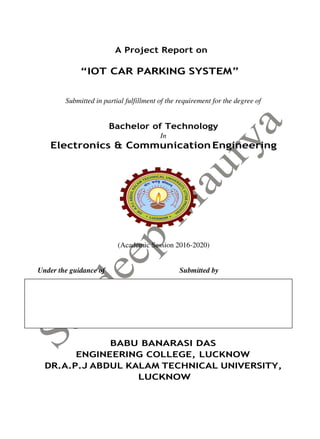
Iot car parking system
- 1. A Project Report on “IOT CAR PARKING SYSTEM” Submitted in partial fulfillment of the requirement for the degree of Bachelor of Technology In Electronics & Communication Engineering (Academic Session 2016-2020) Under the guidance of Submitted by Mr. Saurabh Bhutani Abhishek Singh (1650831002) Assistant Professor Deepanshi Soni (1650831008) ECE Department Vikas Verma (1650831018) BABU BANARASI DAS ENGINEERING COLLEGE, LUCKNOW DR.A.P.J ABDUL KALAM TECHNICAL UNIVERSITY, LUCKNOW
- 2. i BABU BANARASI DAS ENGINEERING COLLEGE, LUCKNOW Department of Electronics and Communication Engineering CERTIFICATE This is to certify that the project entitled “IOT CAR PARKING SYSTEM” has been submitted by Abhishek Singh (1650831002) , Deepanshi Soni (1650831008) and Vikas Verma (1650831018) in partial fulfillment of the requirement for the award of degree of Bachelor of Technology in Electronics & Communication Engineering from Babu Banarasi Das Engineering College, Lucknow of Dr. A.P.J. Abdul Kalam Technical University during the academic year 2016-2020. Date- Mr. Saurabh Bhutani Prof. (Dr.) Monica Mehrotra Assistant Professor, Professor & Director, ECE Department , BBDEC, Lucknow BBDEC, Lucknow
- 3. ii DECLARATION We hereby declare that the work done in the project report entitled as “IOT CAR PARKING SYSTEM” in partial fullfilment of the requirement for the award of degree of Bachelor of Technology in Electronics and Communication Engineering which is being submitted in the Department of Electronics and Communication Engineering in our institute as an authentic record of our own work to be best of our knowledge under the supervision of Mr. SAURABH BHUTANI sir who is our project guide. DATE Abhishek Singh (1650831002) Deepanshi Soni (1650831008) Vikas Verma (1650831018)
- 4. iii ACKNOWLEDGEMENT We express our profound gratitude to Prof. (Dr.) Monica Mehrotra, Professor & Director and Mr. Saurabh Bhutani, Assistant Professor and Project Guide , Department of Electronics & Communication Engineering for their valuable help and guidance in preparation of this project report on “IOT Car Parking System”. If not for the above mentioned persons, our project would never have been completed successfully. We once again extend our sincere thanks to them. Abhishek Singh (1650831002) Deepanshi Soni (1650831008) Vikas Verma (1650831018)
- 5. iv ABSTRACT A prototype of IOT Car Parking System that allows drivers to effectively find the vacant parking spaces is been designed and implemented in this report . By periodically learning the parking status from the sensor networks deployed in parking lots, the drivers are allowed to access this information with their personal communication devices and exactly know which parking slots are vacant. This particular application uses internet of things for accessing the information with their mobile phones. This system has the potential to simplify the operations of parking systems, as well as alleviate traffic congestion caused by parking searching and would definitely make people follow the traffic rules and ensure safety. The developed system is reliable, low cost and user friendly
- 6. v TABLE OF CONTENTS CHAPTER PAGE CERTIFICATE ..................................................... i DECLARATION ..................................................... ii ACKNOWLEDGMENT ……………………………………......... iii ABSTRACT .................................................... iv TABLE OF CONTENTS ..................................................... v-vii LIST O FIGURES . ..................................................... viii-ix LIST OF TABLES ..................................................... x CHAPTER 1 ABOUT THE PROJECT 1-7 1.1 Introduction 1.2 Block Diagram 1.3 Circuit Diagram 1.4 Working 1.5 Blynk App For Iot Project CHAPTER 2 HARDWARE REQUIREMENTS 8 2.1 Components CHAPTER 3 ARDUINO 9-13 3.1 What is Arduino ? 3.2 Types of Arduino Board 3.3 Arduino UNO
- 7. vi CHAPTER 4 ATMEGA328P 13-16 4.1 About ATmega328 4.2 ATmega328 Features CHAPTER 5 ULTRASONIC SENSOR 17-18 5.1 About Ultrasonic Sensor CHAPTER 6 SERVO MOTOR 19-25 6.1 About Servo Motors 6.2 Types of Servo Motors 6.3 Working 6.4 Controlling of Servo Motor CHAPTER 7 IR SENSOR 26-31 7.1 About IR Sensor 7.2 Types of IR Sensor 7.3 Principle of Working 7.4 Obstacle Sensing Circuit CHAPTER 8 NODEMCU ESP8266 WIFI MODULE 32-35 8.1 About NodeMCU 8.2 NodeMCU V3 Pinout 8.3 NodeMCU Features CHAPTER 9 LM7085 36-37 9.1 About LM7805 9.2 PinOut CHAPTER 10 OTHER COMONENTS USED 38-49 10.1 Resistors
- 8. vii 10.2 DC Power Jack 10.3 Capacitors 10.4 Headers 10.5 Jumper Wires 10.6 Power Supply CHAPTER 11 CODING 50-57 11.1 Arduino Programming 11.2 ESP8266p Programming CHAPTER 12 BENEFITS & LIMITATIONS 58 12.1 Advantage 12.2 Disadvantages RESULT & DISCUSSION 59 CONCLUSION AND FUTURE WORK 60 REFRENCES 61
- 9. viii LIST OF FIGURES S No. Particulars Page No. 1.1 Block Diagram ......................................................................... 3 1.2 Circuit Diagram........................................................................4 1.3 Blynk app architecture.............................................................7 3.1 Types of Arduino Board.......................................................... 10 3.2 Arduino UNO............................................................................12 3.3 Arduino UNO Pin Description ...............................................13 4.1 Atmega328p..............................................................................16 5.1 Ultrasonic sensor wave transmitting an recieving................17 5.2 Ultrasonic Sensor.....................................................................18 6.1 Servo Motor .............................................................................19 6.2 DC Servo Motor.......................................................................20 6.3 AC Servo Motor...................................................................... 21 6.4 Continuous Rotation Servo.....................................................22 6.5 Linear Servo Motor................................................................ 23 6.6 Controlling of Servo Motor ....................................................24 7.1 IR Sensor .................................................................................. 27 7.2 Principle of IR Sensor Working ...............................................29 7.3 Obstacle Sensing Circuit.........................................................30 8.1 NodeMCU.................................................................................33 8.2 NodeMCU PIN Description.................................................. 34 9.1 LM7805 Pinout Diagram ....................................................... 36 10.1 Resistors ..................................................................................38 10.2 DC Power Jack .......................................................................40 10.3 Capacitor................................................................................. 41 10.4.1 Female Header........................................................................ 46 10.4.2 Male Header.............................................................................46 10.5 Jumper Wire ..............................................................................47
- 10. ix 10.6.1 Power suppy Block Diagram................................................ 48 10.6.2 Power Supply Circuit Diagram............................................ 49
- 11. x LIST OF TABLES S.NO Table Description Page No. T1 Properties of Arduino UNO 13 T2 Table showing color coding mechanism for resistor 39
- 12. 1 CHAPTER 1. ABOUT THE PROJECT 1.1 Introduction The concept of Internet of Things (IoT) started with things with identity communication devices. The devices could be tracked, controlled or monitored using remote computers connected through Internet. IoT extends the use of Internet providing the communication, and thus inter-network of the devices and physical objects, or ‘Things’. The two prominent words in IoT are “internet” and “things”. Internet means a vast global network of connected servers, computers, tablets and mobiles using the internationally used protocols and connecting systems. Internet enables sending, receiving, or communicating of information. Thing in English has number of uses and meanings. Dictionary meaning of ‘Thing’ is a term used to reference to a physical object, an action or idea, situation or activity, in case when we do not wish to be precise. IoT, in general consists of inter- network of the devices and physical objects, number of objects can gather the data at remote locations and communicate to units managing, acquiring, organizing and analyzing the data in the processes and services. It provides a vision where things (wearable, watch, alarm clock, home devices, surrounding objects with) become smart and behave alive through sensing, computing and communicating by embedded small devices which interact with remote objects or persons through connectivity. The scalable and robust nature of Cloud computing is allowing developers to create and host their applications on it. Cloud acts as a perfect partner for IoT as it acts as a platform where all the sensor data can be stored and accessed from remote locations. These factors gave rise to the amalgamation of both technologies thus leading to the formation of a new technology called Cloud of Things(CoT). In CoT the things(nodes) could be accessed, monitored and controlled from any remote location through the cloud. Due to high scalability in cloud any number of node could be added or removed from the IoT system on a real time basis. In simple terms IoT can be explained in form of an equation stating: Physical Object + Controller, Sensor and Actuators + Internet = Internet of Things The ideal of creating a Smart City is now becoming possible with the emergence of the Internet of Things. One of the key issues that smart cities relate to are car parking facilities and traffic management systems. In present
- 13. 2 day cities finding an available parking spot is always difficult for drivers, and it tends to become harder with ever increasing number of private car users. This situation can be seen as an opportunity for smart cities to undertake actions in order enhance the efficiency their parking resources thus leading to reduction in searching times, traffic congestion and road accidents. Problems pertaining to parking and traffic congestion can be solved if the drivers can be informed in advance about the availability of parking spaces at and around their intended destination. Recent advances in creating low-cost, low-power embedded systems are helping developers to build new applications for Internet of Things. Followed by the developments in sensor technology, many modern cities have opted for deploying various IoT based systems in and around the cities for the purpose of monitoring. A recent survey performed by the International Parking Institute reflects an increase in number of innovative ideas related to parking systems. At present there are certain parking systems that claim to citizens of delivering real time information about available parking spaces. Such systems require efficient sensors to be deployed in the parking areas for monitoring the occupancy as well as quick data processing units in order to gain practical insights from data collected over various sources.
- 14. 3 1.2 BLOCK DIAGRAM Fig-1.2: Block Diagram
- 15. 4 1.2 Circuit Diagram Fig:- 1.3 circuit diagram
- 16. 5 1.3 WORKING IOT based Car Parking Slots monitoring system using Arduino, Nodemcu esp8266 wifi The Parking Area is divided into two Parking. 1.Parking 1 2.Parking 2 Each Parking has 3 Slots and every slot has one infrared sensor. So we have total of 6 infrared sensors. Each sensor is used to detect the presence of Car in the Slot. These infrared sensors are connected with the Arduino. So when a Car is parked in the slot, the Arduino sends a command to the Nodemcu esp8266 wifi module, then Nodemcu then sends the command to the Blynk application. the IR sensor which I will be using for the cars detection. As you can see the three male headers are clearly labeled with the VCC, GND, and OUT. The VCC pin is connected with the Arduino’s 5 volts. The ground is connected with the Arduion’s ground. While the OUT pin is connected with Arduino’s IO pins. which I will explain in the circuit diagram. While the black and white leds are the IR leds “one is the Tx while the other one is the Rx”. This is the Nodemcu ESP8266 wifi module, with the help of this module we can monitor the car parking slots from anywhere around the world. As you can see clearly all the pins are clearly labeled. Never power up the Nodemcu esp8266 wifi module using the Arduino’s 5 volts. If you power up this module using the arduino’s 5 volt then this wifi module we will keep resetting. To solve this problem you can design a separate power supply of this module using the LM7805 voltage regulator. As you can see six infrared sensors are connected with the Arduino pins 4 to 9. The infrared sensor VCC pins are connected with the Arduino’s 5v. Grounds are connected with the Arduino’s Ground while the out pins of all the infrared sensors are connected with pin 4 to 9.module and Blynk application. With the help of Nodemcu esp8266 wifi module and Blynk application, the parking slots can be monitored from anywhere around the world. In this Tutorial, you will also learn how to use the tabs and led widgets in Blynk application.
- 17. 6 The Nodemcu module tx and Rx pins are connected with pin2 and pin3 of the Arduino. while the Vin pin of the Nodemcu module is connected with the output of the voltage regulator. This is a regulated 5v power supply based on the lm7805 voltage regulator. Two 470uf capacitors are connected at the input and output side of the regulator. A 330-ohm resistor is connected in series with a 2.5v led. This is a current limiting resistor. While J1 is a dc female socket, over here you can connect a 12v adaptor or battery. But you can also power up the Nodemcu module using your laptop USB port. I will be using two USB cables, I cable will be used for powering up the arduino and the other usb cable will be used to power up the nodemcu.
- 18. 7 1.4 Blynk Application of IoT Based Car Parking For the android or apple cell phone application designing you will need to download the Blynk application from the App Store. After you download the Blynk application then you will need to register yourself for free using Facebook or any other email id. Fig:-1.4 Blynk app architecture
- 19. 8 CHAPTER 2. HARDWARE REQUIREMENTS 2.1 Components Arduino Uno ATmega328p Ultrasonic sensor Servo motor Infrared sensor Nodemcu esp8266 wifi module lm7805 Voltage Regulator 330-ohm resistor female DC power jack socket 470 uf capacitors 5×7 cm vero board female headers connection wires 12v Adaptor Jumper Wires Copper clad PCB
- 20. 9 CHAPTER 3. ARDUINO 3.1 What Is Arduino? Arduino is an open source programmable circuit board that can be integrated into a wide variety of makerspace projects both simple and complex. This board contains a microcontroller which is able to be programmed to sense and control objects in the physical world. By responding to sensors and inputs, the Arduino is able to interact with a large array of outputs such as LEDs, motors and displays. Because of it’s flexibility and low cost, Arduino has become a very popular choice for makers and makerspaces looking to create interactive hardware projects. Arduino was introduced back in 2005 in Italy by Massimo Banzi as a way for non-engineers to have access to a low cost, simple tool for creating hardware projects. Since the board is open-source, it is released under a Creative Commons license which allows anyone to produce their own board. If you search the web, you will find there are hundreds of Arduino compatible clones and variations available but the only official boards have Arduino in it’s name. In the next section, we’re going to discuss a few of the Arduino boards available and how they differ from each other. 3.2 Types of Arduino Boards Arduino is a great platform for prototyping projects and inventions but can be confusing when having to choose the right board. If you’re brand new to this, you might have always thought that there was just one “Arduino” board and that’s it. In reality, there are many variations of the official Arduino boards and then there are hundreds more from competitors who offer clones. Below are a few examples of the different types of Arduino boards out there. The boards with the name Arduino on them are the official boards but there are also a lot of really great clones on the market as well. One of the best reasons to buy a clone is the fact they are generally less expensive than their official
- 21. 10 counterpart. Adafruit and Sparkfun for example, sell variations of the Arduino boards which cost less but still have the same quality of the originals. One word of caution, be careful when buying boards from companies you don’t know. Fig:- 3.1 Types of Arduino Board
- 22. 11 3.3 Arduino UNO Arduino is an open-source electronics platform based on easy-to-use hardware and software. Arduino boards are able to read inputs - light on a sensor, a finger on a button, or a Twitter message - and turn it into an output - activating a motor, turning on an LED, publishing something online. You can tell your board what to do by sending a set of instructions to the microcontroller on the board. To do so you use the Arduino programming language (based on Wiring), and the Arduino Software (IDE), based on Processing. Over the years Arduino has been the brain of thousands of projects, from everyday objects to complex scientific instruments. A worldwide community of makers - students, hobbyists, artists, programmers, and professionals - has gathered around this open-source platform, their contributions have added up to an incredible amount of accessible knowledge that can be of great help to novices and experts alike. Arduino was born at the Ivrea Interaction Design Institute as an easy tool for fast prototyping, aimed at students without a background in electronics and programming. As soon as it reached a wider community, the Arduino board started changing to adapt to new needs and challenges, differentiating its offer from simple 8-bit boards to products for IoT applications, wearable, 3D printing, and embedded environments. All Arduino boards are completely open-source, empowering users to build them independently and eventually adapt them to their particular needs. The software, too, is open-source, and it is growing through the contributions of users worldwide.
- 23. 12 Fig:-3.2 Arduino UNO Board Microcontroller ATmega328 Clock Speed 16MHZ Operating Voltage 5V Maximum Supply Voltage(not recommended) 20V Supply Voltage (recommended) 7-12V Analog Input Pins 6 Digital Input/Output Pins 14 DC Current Per Input/Output Pin 40mA DC Current in 3.3V Pin 50mA SRAM 2KB EEPROM 1KB Flash Memory 32KB out of which 0.5KB used by boot loader T1:-1.1 Property of Arduino UNO
- 24. 13 Fig:-3.3 Arduino UNO Pin Discription
- 25. 14 CHAPTER 4. ATmega328p 4.1 About ATmega328p ATmega-328 is basically an Advanced Virtual RISC (AVR) micro-controller. It supports the data up to eight (8) bits. ATmega-328 has 32KB internal builtin memory. This micro-controller has a lot of other characteristics. You should also have a look at Introduction to PIC16F877a (it’s a PIC Microcontroller) and then compare functions of these two Microcontrollers. ATmega328 has 1KB Electrically Erasable Programmable Read Only Memory (EEPROM). This property shows if the electric supply supplied to the micro-controller is removed, even then it can store the data and can provide results after providing it with the electric supply. Moreover, ATmega- 328 has 2KB Static Random Access Memory (SRAM). Other characteristics will be explained later. ATmega328 has several different features which make it the most popular device in today’s market. These features consist of advanced RISC architecture, good performance, low power consumption, real timer counter having separate oscillator, 6 PWM pins, programmable Serial_USART, programming lock for software security, throughput up to 20 MIPS etc. ATmega-328 is mostly used in Arduino. The further details about ATmega328 will be given later in this section. • Microcontroller, manufactured by Microchip, follows RISC Architecure and has a flash type program memory of 32KB. • It has an EEPROM memory of 1KB and its SRAM memory is of 2KB. • It has 8 Pin for ADC operations, which all combines to form PortA ( PA0 – PA7). • It also has 3 builtin Timers, two of them are 8 Bit timers while the third one is 16-Bit Timer. • You must have heard of Arduino UNO, UNO is based on atmega328 Microcontroller. It’s UNO’s heart. • It operates ranging from 3.3V to 5.5V but normally we use 5V as a standard. • Its excellent features include the cost efficiency, low power dissipation, programming lock for security purposes, real timer counter with separate oscillator.
- 26. 15 CPU RISC 8-Bit AVR Program Memory 32KB SRAM 2048 Bytes ADC 10-Bit PWM Pins 6 32-pad QFN/MLF 8-pin PDIP 32-lead TQFP 28-pad QFN/MLF Packages (4) Timer (3) 8-Bit x 2 & 16-Bit x 1 • It’s normally used in Embedded Systems applications. You should have a look at these Real Life Examples of Embedded Systems, we can design all of them using thisMicrocontroller. 4.2 ATmega328 Features No. of Pins 28 Operating Voltage 1.8 to 5.5 V Program Memory Type Flash EEPROM 1024 Bytes Number of ADC Channels 8 Comparator 1 Oscillator up to 20 MHz Enhanced Power on Reset Yes
- 27. 16 4.2 ATmega328 Features Power Up Timer Yes I/O Pins 23 Manufacturer Microchip SPI Yes I2C Yes Watchdog Timer Yes Brown out detect (BOD) Yes Reset Yes USI (Universal Serial Interface) Yes Minimum Operating Temperature -40 C to +85 C Fig:-4.1 ATmega328p
- 28. 17 CHAPTER 5. ULTRASONIC SENSOR 5.1 About Ultrasonic Sensor An ultrasonic sensor is an electronic device that measures the distance of a target object by emitting ultrasonic sound waves, and converts the reflected sound into an electrical signal. Ultrasonic waves travel faster than the speed of audible sound (i.e. the sound that humans can hear). Ultrasonic sensors have two main components: the transmitter (which emits the sound using piezoelectric crystals) and the receiver (which encounters the sound after it has travelled to and from the target). In order to calculate the distance between the sensor and the object, the sensor measures the time it takes between the emission of the sound by the transmitter to its contact with the receiver. The formula for this calculation is D = ½ T x C (where D is the distance, T is the time, and C is the speed of sound ~ 343 meters/second). For example, if a scientist set up an ultrasonic sensor aimed at a box and it took 0.025 seconds for the sound to bounce back, the distance between the ultrasonic sensor and the box would be: D = 0.5 x 0.025 x 343 or about 4.2875 meters. Fig:-5.1 Ultrasonic sensor wave transmitting & receiving
- 29. 18 Ultrasonic sensors are used primarily as proximity sensors. They can be found in automobile self- parking technology and anti-collision safety systems. Ultrasonic sensors are also used in robotic obstacle detection systems, as well as manufacturing technology. In comparison to infrared (IR) sensors in proximity sensing applications, ultrasonic sensors are not as susceptible to interference of smoke, gas, and other airborne particles (though the physical components are still affected by variables such as heat). Ultrasonic sensors are also used as level sensors to detect, monitor, and regulate liquid levels in closed containers (such as vats in chemical factories). Most notably, ultrasonic technology has enabled the medical industry to produce images of internal organs, identify tumors, and ensure thehealth of babies in the Fig:- 5.2 Ultrasonic sensor
- 30. 19 CHAPTER 6. SERVO MOTOR 6.1 About Servo Motor The servo motor is most commonly used for high technology devices in the industrial applications like automation technology. It is a self contained electrical device, that rotates parts of machine with high efficiency and great precision. Moreover the output shaft of this motor can be moved to a particular angle. Servo motors are mainly used in home electronics, toys, cars, airplanes and many more devices. Thus this blog discusses the definition, types, mechanism, principle, working, controlling, and lastly the applications of a servo machine. Definition : A servo motor is a rotary actuator or a motor that allows for a precise control in terms of the angular position, acceleration, and velocity. Basically it has certain capabilities that a regular motor does not have. Consequently it makes use of a regular motor and pairs it with a sensor for position feedback . Fig:-6.1 Servo Motor
- 31. 20 6.2 Types of servo motors Servo motors can be of different types on the basis of their applications. The most important amongst them are : AC servo motor, DC servo motor, brushless DC servo motor, positional rotation servo motor, continuous rotation servo motor, and linear servo motor. A typical servo motor comprises of three wires namely- power, control, and ground. The shape and size of these motors depends on their applications. 1. DC servo motor : The basic operating principle of DC motor is the same as other electromagnetic motors. The design, construction, and the modes of operation are different. The rotors of this kind of motor are designed with long rotor length and smaller diameters. Their size is larger than that of conventional motors of same power ratings. Fig:-6.2 DC servomotor There are various types of dc servo motors which are : • Series motors : The series motors have a high starting torque and draws large current. The speed regulation of this kind of motor is poor. • Split series motor : They are the motors with split-field rate with some fractional kilowatts. Split series motor has a typical torque-speed curve. This curve denotes high stall torque and a rapid reduction in torque with high speed.
- 32. 21 • Shunt control motor : It has two separate windings : 1.field winding and 2.armature winding • Permanent magnet shunt motor :It is a fix excitation motor where the field is actually supply by a permanent magnet. Furthermore, the performance is similar to armature controlled fixed field motor. 2. AC servo motor : AC servomotors are AC motors in which incorporate encoders are use with controllers for providing feedback and close-loop control. Hence, these motors can be positioned to high accuracy. Thus they can be controlled exactly as per requirement for the application. The classification of AC servomotors is done into two types. These are 2 phase and 3 phase AC servo motor. Now most of the AC servomotors are of the two-phase squirrel cage induction motor type. They are used for low power applications. Furthermore the three phase squirrel cage induction motor is now utilized for applications where high power system are in use. Fig:-6.3 AC Servo Motor 3. Brushless DC servomotor : BLDC motors are also commonly known as electronically commutated motors or synchronous motors powered by DC electricity via inverter or switching power supply. Hence this provides an AC electric current to drive each phase of motor via a closed loop controller.
- 33. 22 The controller provides pulses of current to the motor windings that control the speed and torque of the motor. The construction of a brushless motor system is typically similar to a permanent magnet synchronous motor. Finally the advantages of the brushless motor over brushed motors are high power to weight ratio, high speed, and electronic control. The brushless motors find applications in such places as computer peripherals ( disk drives, printers ), hand-held power tools, and vehicles ranging from model aircrafts to automobiles. 4. Positional rotation servo motor : Positional rotation servo motor is the most important servo motor. Hence it is also the most common type of servo motor. The shaft output rotates in about 180 degree. Additionally itincludes physical stops located in gear mechanism to stop turning outside these limits to guard the rotation sensor. These common servos involve in radio controlled water, ratio controlled cars, aircraft, robots, toys and many other applications. 5. Continuous rotation servo motor : Continuous rotation servo motor relates to the common positional rotation servo motor, but it can go in any direction indefinitely. The control signal, rather than setting the static position of the servo, is understood as speed and direction of rotation. The range of potential commands sources the servo to rotate clockwise or anticlockwise as preferred, at changing on the command signal. Thus this type of motor is used in a radar dish if you are riding, one on a robot or you can use one as a drive motor on a mobile robot. Fig:-6.4 Continuous Rotation Servo Motor
- 34. 23 6. Linear servo motor : Linear servo motor is also similar to the positional rotation servo motor discussed above, but with extra gears to alter the output from circular to back and forth. Although these servo motors are not likely to be found, but sometimes you can find them at hobby stores where they are used as actuators in higher model airplanes . Fig:-6.5 Linear Servo Motor 6.3 Working of servomotors Servo motors control position and speed very precisely. Now a potentiometer can sense the mechanical position of the shaft. Hence it couples with the motor shaft through gears. The current position of the shaft is converted into electrical signal by potentiometer, and is compared with the command input signal. In modern servo motors, electronic encoders or sensors sense the position of the shaft . We give command input according to the position of shaft . If the feedback signal differs from the given input, an error signal alerts the user. We amplify this error signal and apply as the input to the motor, hence the motor rotates. And when the shaft reaches to the require position , error signal become zero , and hence the motor stays standstill holding the position.
- 35. 24 The command input is in form of electrical pulses . As the actual input to the motor is the difference between feedback signal ( current position ) and required signal, hence speed of the motor is proportional to the difference between the current position and required position . The amount of power require by the motor is proportional to the distance it needs to travel . 6.4 Controlling of servomotors Usually a servomotor turns 90 degree in either direction hence maximum movement can be 180 degree . However a normal servo motor cannot rotate any further to a build in mechanical stop. We take three wires are out of a servo : positive , ground and control wire. A servo motor is control by sending a pulse width modulated(PWM) signal through the control wire . A pulse is sent every 20 milliseconds. Width of the pulses determine the position of the shaft .for example -A pulse of 1ms will move the shaft anticlockwise at -90 degree , a pulse of 1.5ms will move the shaft at the neutral position that is 0 degree and a pulse of 2ms will move shaft clockwise at +90 degree. Fig:-6.6 variable pulse width control servo motor
- 36. 25 When we command a servo motor to move by applying pulse of appropriate width, the shaft moves to and holds the require position of the shaft. However the motor resists to change . Pulses need repetition for the motor to hold the position .
- 37. 26 CHAPTER 7. IR SENSOR 7.1 Introduction Infrared technology addresses a wide variety of wireless applications. The main areas are sensing and remote controls. In the electromagnetic spectrum, the infrared portion is divided into three regions: near infrared region, mid infrared region and far infrared region. The wavelengths of these regions and their applications are shown below. Near infrared region — 700 nm to 1400 nm — IR sensors, fiber optic Mid infrared region — 1400 nm to 3000 nm — Heat sensing Far infrared region — 3000 nm to 1 mm — Thermal imaging The frequency range of infrared is higher than microwave and lesser than visible light. For optical sensing and optical communication, photo optics technologies are used in the near infrared region as the light is less complex than RF when implemented as a source of signal. Optical wireless communication is done with IR data transmission for short range applications. An infrared sensor emits and/or detects infrared radiation to sense its surroundings. The working of any Infrared sensor is governed by three laws: Planck’s Radiation law, Stephen – Boltzmann law and Wien’s Displacement law. Planck’s law states that ― every object emits radiation at a temperature not equal to 00K. Stephen – Boltzmann law states that ― at all wavelengths, the total energy emitted by a black body is proportional to the fourth power of the absolute temperature‖. According to Wien’s Displacement law, ― the radiation curve of a black body for different temperatures will reach its peak at a wavelength inversely proportional to the temperature.
- 38. 27 The basic concept of an Infrared Sensor which is used as Obstacle detector is to transmit an infrared signal, this infrared signal bounces from the surface of an object and the signal is received at the infrared receiver. There are five basic elements used in a typical infrared detection system: an infrared source, a transmission medium, optical component, infrared detectors or receivers and signal processing. Infrared lasers and Infrared LED’s of specific wavelength can be used as infrared sources. The three main types of media used for infrared transmission are vacuum, atmosphere and optical fibers. Optical components are used to focus the infrared radiation or to limit the spectral response. Optical lenses made of Quartz, Germanium and Silicon are used to focus the infrared radiation. Infrared receivers can be photodiodes, phototransistors etc. some important specifications of infrared receivers are photosensitivity, detectivity and noise equivalent power. Signal processing is done by amplifiers as the output of infrared detector is very small. Fig:-7.1 IR Sensor
- 39. 28 7.2 Types of IR Sensors Infrared sensors can be passive or active. Passive infrared sensors are basically Infrared detectors. Passive infrared sensors do not use any infrared source and detects energy emitted by obstacles in the field of view. They are of two types: quantum and thermal. Thermal infrared sensors use infrared energy as the source of heat and are independent of wavelength. Thermocouples, pyroelectric detectors and bolometers are the common types of thermal infrared detectors. Quantum type infrared detectors offer higher detection performance and are faster than thermal type infrared detectors. The photosensitivity of quantum type detectors is wavelength dependent. Quantum type detectors are further classified into two types: intrinsic and extrinsic types. Intrinsic type quantum detectors are photoconductive cells and photovoltaic cells. Active infrared sensors consist of two elements: infrared source and infrared detector. Infrared sources include an LED or infrared laser diode. Infraredetectors include photodiodes or phototransistors. The energy emitted by the infrared source is reflected by an object and falls on the infrared detector.
- 40. 29 7.3 Principle of Working The principle of an IR sensor working as an Object Detection Sensor can be explained using the following figure. An IR sensor consists of an IR LED and an IR Photodiode; together they are called as Photo – Coupler or Opto – Coupler. Fig:-7.2 Principle of Working When the IR transmitter emits radiation, it reaches the object and some of the radiation reflects back to the IR receiver. Based on the intensity of the reception by the IR receiver, the output of the sensor is defined.
- 41. 30 7.4 Obstacle Sensing Circuit or IR Sensor Circuit A typical IR sensing circuit is shown below. Fig :-7.3 Obstacle Sensing Circuit It consists of an IR LED, a photodiode, a potentiometer, an IC Operational amplifier and an LED. IR LED emits infrared light. The Photodiode detects the infrared light. An IC Op – Amp is used as a voltage comparator. The potentiometer is used to calibrate the output of the sensor according to the requirement. When the light emitted by the IR LED is incident on the photodiode after hitting an object, the resistance of the photodiode falls down from a huge value. One of the input of the op –
- 42. 31 amp is at threshold value set by the potentiometer. The other input to the op-amp is from the photodiode’s series resistor. When the incident radiation is more on the photodiode, the voltagedrop across the series resistor will be high. In the IC, both the threshold voltage and the voltage across the series resistor are compared. If the voltage across the resistor series to photodiode is greater than that of the threshold voltage, the output of the IC Op – Amp is high. As the output of the IC is connected to an LED, it lightens up. The threshold voltage can be adjusted by adjusting the potentiometer depending on the environmental conditions. The positioning of the IR LED and the IR Receiver is an important factor. When the IR LED is held directly in front of the IR receiver, this setup is called Direct Incidence. In this case, almost the entire radiation from the IR LED will fall on the IR receiver. Hence there is a line of sight communication between the infrared transmitter and the receiver. If an object falls in this line, it obstructs the radiation from reaching the receiver either by reflecting the radiation or absorbing the radiation.
- 43. 32 CHAPTER 8. NODEMCU ESP8266p WIFI MODULE 8.1 About NodeMCU NodeMCU V3 is an open-source firmware and development kit that plays a vital role in designing your own IoT product using a few Lua script lines.Multiple GPIO pins on the board allow you to connect the board with other peripherals and are capable of generating PWM, I2C, SPI, and UART serial communications. • The interface of the module is mainly divided into two parts including both Firmware and Hardware where former runs on the ESP8266 Wi-Fi SoC and later is based on the ESP-12 module. • The firmware is based on Lua – A scripting language that is easy to learn, giving a simple programming environment layered with a fast scripting language that connects you with a well-known developer community. • And open source firmware gives you the flexibility to edit, modify and rebuilt the existing module and keep changing the entire interface until you succeed in optimizing the module as per your requirements. USB to UART converter is added on the module that helps in converting USB data to UART data which mainly understands the language of serial communication.
- 44. 33 • Instead of the regular USB port, MicroUSB port is included in the module that connects it with the computer for dual purposes: programming and powering up the board. • The board incorporates status LED that blinks and turns off immediately, giving you the current status of the module if it is running properly when connected with the computer. • The ability of the module to establish a flawless WiFi connection between two channels makes it an ideal choice for incorporating it with other embedded devices like Raspberry Pi Fig:-8.1 NodeMCU
- 45. 34 8.2 NodeMCU V3 Pinout NodeMCU V3 comes with a number of GPIO Pins. The following figure shows the Pinout of the board. Fig:- 8.2 NodeMCU V3 Pinout There is a candid difference between Vin and VU where former is the regulated voltage that may stand somewhere between 7 to 12 V while later is the power voltage for USB that must be kept around 5 V.
- 46. 35 8.2 NodeMCU Features Open-source Arduino-like hardware Status LED MicroUSB port Reset/Flash buttons Interactive and Programmable Low cost ESP8266 with inbuilt wifi USB to UART converter GPIO pins
- 47. 36 CHAPTER 9. LM7805 9.1 About LM7805 Voltage sources in a circuit may have fluctuations resulting in not providing fixed voltage outputs. A voltage regulator IC maintains the output voltage at a constant value. 7805 IC, a member of 78xx series of fixed linear voltage regulators used to maintain such fluctuations, is a popular voltage regulator integrated circuit (IC). The xx in 78xx indicates the output voltage it provides. 7805 IC provides +5 volts regulated power supply with provisions to add a heat sink. Fig:- LM7805 Pin Diagram Input voltage range 7V- 35V Current rating Ic = 1A Output voltage range VMax=5.2V ,VMin=4.8V
- 48. 37 9.2 Pin Details of 7805 IC Pin No. Pin Function Description 1 INPUT Input voltage (7V-35V) In this pin of the IC positive unregulated voltage is given in regulation. 2 GROUND Ground (0V) In this pin where the ground is given. This pin is neutral for equally the input and output. 3 OUTPUT Regulated output; 5V (4.8V- 5.2V) The output of the regulated 5V volt is taken out at this pin of the IC regulator. As you may have noticed, there is a significant difference between the input voltage & the output voltage of the voltage regulator. This difference between the input and output voltage is released as heat. The greater the difference between the input and output voltage, more the heat generated. If the regulator does not have a heat sink to dissipate this heat, it can get destroyed and malfunction. Hence, it is advisable to limit the voltage to a maximum of 2-3 volts above the output voltage. So, we now have 2 options. Either design your circuit so that the input voltage going into the regulator is limited to 2-3 volts above the output regulated voltage or place an appropriate heatsink, that can efficiently dissipate heat.
- 49. 38 CHAPTER 10. OTHER COMPONENTS 10.1 Resistors Resistors are used in virtually all electronic circuits and many electrical ones. Resistors, as their name indicates resist the flow of electricity, and this function is key to the operation most circuits. The unit or resistance is the Ohm, Ω and resistor values may be seen quoted in terms of Ohms - Ω, thousands of Ohms or kilohms - kΩ and millions of Ohms, megohms, MΩ. When written on circuits values like 10k may be seen meaning 10 kilohm, or 10 kΩ. The Omega sign is often omitted and the decimal point replaced by the multipler: e.g. 1R5 would be 1.5 Ohms, 100R is 100Ω, 4k7 is 4.7 kΩ, 2M2 is 2.2MΩ and so forth. There are many different types of resistor. Some are for special applications like being used as variable resistors, and others are used for surge limitation whilst others provide a variable resistance with temperature. All of these characteristics can be used. Fig:-10.1 resistor
- 50. 39 T2:-10.1 Resistor color code
- 51. 40 10.2 DC Power Jack PCB mounted DC power jack connectors are small cylindrical connectors with a central metal pin. They come in a variety of sizes to suit: • A range of power ratings • Orientation on the PCB - Vertical and Horizontal • PCB mount type - Thru Hole and SMT These connectors are normally used in an input/output function on handheld equipment. Mounted on a PCB and through a panel cut out to allow connection to a power supply. The jack is mounted on the product to be powered, the mating cylindrical plug (not supplied by GCT) is normally mounted on a cable assembly connected to a power supply. Jacks contain a normally closed contact, which can be used to disconnect internal batteries whenever the power supply is connected, avoiding the risk of battery leakage or explosion posed by incorrect recharging of the batteries. Sometimes this connector system is known as 'coaxial power connectors', 'barrel connectors', or 'tip connectors'. Fig:-10.2 DC power jack
- 52. 41 10.3 Capacitor Capacitor is an electronic component that stores electric charge. The capacitor is made of 2 close conductors (usually plates) that are separated by a dielectric material. The plates accumulate electric charge when connected to power source. One plate accumulates positive charge and the other plate accumulates negative charge. • The capacitance is the amount of electric charge that is stored in the capacitor at voltage of 1 Volt. • The capacitance is measured in units of Farad (F). • The capacitor disconnects current in direct current (DC) circuits and short circuit in alternating current (AC) circuits. Fig:-10.3 capacitor
- 53. 42 1. Capacitor symbols Capacitor Polarized capacitor Variable capacitor 2. Capacitance The capacitance (C) of the capacitor is equal to the electric charge (Q) divided by the voltage (V): C is the capacitance in farad (F) Q is the electric charge in coulombs (C), that is stored on the capacitor V is the voltage between the capacitor's plates in volts (V) 3. Capacitance of plates capacitor The capacitance (C) of the plates capacitor is equal to the permittivity (ε)timestheplatearea) times the plate area (A) divided by the gap or distance between the plates (d): C = ε x A / d C is the capacitance of the capacitor, in farad (F). ε)timestheplateareaisthepermittivityofthecapacitor'sdialecticmaterial,infaradpermeter(F/m). A is the area of the capacitor's plate in square meters (m2 ]. d is the distance between the capacitor's plates, in meters (m).
- 54. 43 4. Capacitors in series The total capacitance of capacitors in series, C1,C2,C3,.. : 5. Capacitors in parallel The total capacitance of capacitors in parallel, C1,C2,C3,.. : Ctotal = C1+C2+C3+.. 6. Capacitor's current The capacitor's momentary current ic(t) is equal to the capacitance of the capacitor, times the derivative of the momentary capacitor's voltage vc(t).
- 55. 44 7. Capacitor's voltage The capacitor's momentary voltage vc(t) is equal to the initial voltage of the capacitor, plus 1/C times the integral of the momentary capacitor's current ic(t) over time t: 8. Energy of capacitor The capacitor's stored energy EC in joules (J) is equal to the capacitance C in farad (F) times the square capacitor's voltage VC in volts (V) divided by 2: EC = C × VC 2 / 2 • AC circuits • Angular frequency ω = 2π f ω - angular velocity measured in radians per second (rad/s) f - frequency measured in hertz (Hz). • Capacitor's reactance • Capacitor's impedance Cartesian form : Polar form : ZC = XC∟-90º
- 56. 45 9. capacitor types Variable capacitor Variable capacitor has changeable capacitance Electrolytic capacitor Electrolytic capacitors are used when high capacitance is needed. Most of the electrolytic capacitors are polarized Spherical capacitor Spherical capacitor has a sphere shape Power capacitor Power capacitors are used in high voltage power systems. Ceramic capacitor Ceramic capacitor has ceramic dielectric material. Has high voltage functionality. Tantalum capacitor Tantalum oxide dielectric material. Has high capacitance Mica capacitor High accuracy capacitors Paper capacitor Paper dielectric material
- 57. 46 10.4 HEADER Pin headers are stiff metallic connectors that are soldered to a circuit board and stick up to receive a connection from a female socket. While pin headers (often called PH, or headers) are male by definition, female equivalents are also quite common, and we refer to them as female headers (FH) or header connectors. A plastic structure holds these sets of pin headers together. This structure is often designed to snap apart as needed, though female headers are generally manufactured with a set number of pins. Female header Male header Fig:-10.4.1 female header Fig:-10.4.2 male header
- 58. 47 10.5. Jumper Wire Jumper wires are simply wires that have connector pins at each end, allowing them to be used to connect two points to each other without soldering. Jumper wires are typically used with breadboards and other prototyping tools in order to make it easy to change a circuit as needed. Fairly simple. In fact, it doesn’t get much more basic than jumper wires. Male to Male Female to Female Male to Female Fig. 10.5 Jumper wire
- 59. 48 10.6 Power Supply The power supply can be defined as it is an electrical device used to give electrical supply to electrical loads. The main function of this device is to change the electrical current from a source to the accurate voltage, frequency and current to supply the load. Sometimes, these power supplies can be named to as electric power converters. Some types of supplies are separate pieces of loads, whereas others are fabricated into the appliances that they control.The Power supply circuit is used in various electrical & electronic devices. The power supply circuits are classified into different types based on the power they utilize for providing for circuits or devices. For instance, the microcontroller based circuits are generally the 5V DC regulated power supply (RPS) circuits, which can be designed with the help of different method for changing the power from 230V AC to 5V DC. The power supply circuit is shown above, and the step by step conversion of 230V AC to 12V DC is discussed below. A step-down transformer converts the 230V ACinto12v. The bridge rectifier is used to change AC to DC A capacitor is used to filter the AC ripples and gives to the voltageregulator. Finally voltage regulator regulates the voltage to 5V and finally, a blocking diode is used for taking the pulsating waveform. Fig:-10.6.1 Power Supply Block Diagram
- 60. 49 Fig:-10.6.2 Power Supply circuit diagram
- 61. 50 CHAPTER 11. CODING 11.1 Arduino programming #include <SoftwareSerial.h> SoftwareSerial nodemcu(2,3); int parking1_slot1_ir_s = 4; // parking slot1 infrared sensor connected with pin number 4 of arduino int parking1_slot2_ir_s = 5; int parking1_slot3_ir_s = 6; int parking2_slot1_ir_s = 7; int parking2_slot2_ir_s = 8; int parking2_slot3_ir_s = 9; String sensor1; String sensor2; String sensor3; String sensor4; String sensor5; String sensor6; String cdata =""; // complete data, consisting of sensors values void setup() { Serial.begin(9600); nodemcu.begin(9600); pinMode(parking1_slot1_ir_s, INPUT); pinMode(parking1_slot2_ir_s, INPUT); pinMode(parking1_slot3_ir_s, INPUT); pinMode(parking2_slot1_ir_s, INPUT); pinMode(parking2_slot2_ir_s, INPUT); pinMode(parking2_slot3_ir_s, INPUT);
- 62. 51 } void loop() { p1slot1(); p1slot2(); p1slot3(); p2slot1(); p2slot2(); p2slot3(); cdata = cdata + sensor1 +"," + sensor2 + ","+ sensor3 +","+ sensor4 + "," + sensor5 + "," + sensor6 +","; // comma will be used a delimeter Serial.println(cdata); nodemcu.println(cdata); delay(6000); // 100 milli seconds cdata = ""; digitalWrite(parking1_slot1_ir_s, HIGH); digitalWrite(parking1_slot2_ir_s, HIGH); digitalWrite(parking1_slot3_ir_s, HIGH); digitalWrite(parking2_slot1_ir_s, HIGH); digitalWrite(parking2_slot2_ir_s, HIGH); digitalWrite(parking2_slot3_ir_s, HIGH); } void p1slot1() // parkng 1 slot1 { if( digitalRead(parking1_slot1_ir_s) == LOW) { sensor1 = "255"; delay(200); } if( digitalRead(parking1_slot1_ir_s) == HIGH) {
- 63. 52 sensor1 = "0"; delay(200); } } void p1slot2() // parking 1 slot2 { if( digitalRead(parking1_slot2_ir_s) == LOW) { sensor2 = "255"; delay(200); } if( digitalRead(parking1_slot2_ir_s) == HIGH) { sensor2 = "0"; delay(200); } } void p1slot3() // parking 1 slot3 { if( digitalRead(parking1_slot3_ir_s) == LOW) { sensor3 = "255"; delay(200); } if( digitalRead(parking1_slot3_ir_s) == HIGH) { sensor3 = "0"; delay(200); } } // now for parking 2 void p2slot1() // parking 1 slot3 { if( digitalRead(parking2_slot1_ir_s) == LOW)
- 64. 53 { sensor4 = "255"; delay(200); } if( digitalRead(parking2_slot1_ir_s) == HIGH) { sensor4 = "0"; delay(200); } } void p2slot2() // parking 1 slot3 { if( digitalRead(parking2_slot2_ir_s) == LOW) { sensor5 = "255"; delay(200); } if( digitalRead(parking2_slot2_ir_s) == HIGH) { sensor5 = "0"; delay(200); } } void p2slot3() // parking 1 slot3 { if( digitalRead(parking2_slot3_ir_s) == LOW) { sensor6 = "255"; delay(200); } if( digitalRead(parking2_slot3_ir_s) == HIGH) { sensor6 = "0"; delay(200); } }
- 65. 54 11.2 Esp8266p Programming #define BLYNK_PRINT Serial.available #include <ESP8266WiFi.h> #include <BlynkSimpleEsp8266.h> #include <SoftwareSerial.h> #include <SimpleTimer.h> char auth[] = "ac173b0527c94a91a6cde0dcdfe6bdef"; // Your WiFi credentials. // Set password to "" for open networks. char ssid[] = "ZONG MBB-E8231-6E63"; char pass[] = "08659650"; SimpleTimer timer; String myString; // complete message from arduino, which consistors of snesors data char rdata; // received charactors int firstVal, secondVal,thirdVal; // sensors int led1,led2,led3,led4,led5,led6; // This function sends Arduino's up time every second to Virtual Pin (1). // In the app, Widget's reading frequency should be set to PUSH. This means // that you define how often to send data to Blynk App. void myTimerEvent() { // You can send any value at any time. // Please don't send more that 10 values per second. Blynk.virtualWrite(V1, millis() / 1000); } void setup() { // Debug console Serial.begin(9600);
- 66. 55 Blynk.begin(auth, ssid, pass); timer.setInterval(1000L,sensorvalue1); timer.setInterval(1000L,sensorvalue2); timer.setInterval(1000L,sensorvalue3); timer.setInterval(1000L,sensorvalue4); timer.setInterval(1000L,sensorvalue5); timer.setInterval(1000L,sensorvalue6); } void loop() { if (Serial.available() == 0 ) { Blynk.run(); timer.run(); // Initiates BlynkTimer } if (Serial.available() > 0 ) { rdata = Serial.read(); myString = myString+ rdata; // Serial.print(rdata); if( rdata == 'n') { Serial.println(myString); // Serial.println("fahad"); // new code String l = getValue(myString, ',', 0); String m = getValue(myString, ',', 1); String n = getValue(myString, ',', 2); String o = getValue(myString, ',', 3); String p = getValue(myString, ',', 4); String q = getValue(myString, ',', 5); // these leds represents the leds used in Blynk application led1 = l.toInt();
- 67. 56 led2 = m.toInt(); led3 = n.toInt(); led4 = o.toInt(); led5 = p.toInt(); led6 = q.toInt(); myString = ""; // end new code } } } void sensorvalue1() { int sdata = led1; // You can send any value at any time. // Please don't send more that 10 values per second. Blynk.virtualWrite(V10, sdata); } void sensorvalue2() { int sdata = led2; // You can send any value at any time. // Please don't send more that 10 values per second. Blynk.virtualWrite(V11, sdata); } void sensorvalue3() { int sdata = led3; // You can send any value at any time. // Please don't send more that 10 values per second. Blynk.virtualWrite(V12, sdata); } void sensorvalue4() {
- 68. 57 int sdata = led4; // You can send any value at any time. // Please don't send more that 10 values per second. Blynk.virtualWrite(V13, sdata); } void sensorvalue5() { int sdata = led5; // You can send any value at any time. // Please don't send more that 10 values per second. Blynk.virtualWrite(V14, sdata); } void sensorvalue6() { int sdata = led6; // You can send any value at any time. // Please don't send more that 10 values per second. Blynk.virtualWrite(V15, sdata); } String getValue(String data, char separator, int index) { int found = 0; int strIndex[] = { 0, -1 }; int maxIndex = data.length() - 1; for (int i = 0; i <= maxIndex && found <= index; i++) { if (data.charAt(i) == separator || i == maxIndex) { found++; strIndex[0] = strIndex[1] + 1; strIndex[1] = (i == maxIndex) ? i+1 : i; } } return found > index ? data.substring(strIndex[0], strIndex[1]) : ""; }
- 69. 58 CHAPTER 12. BENIFITS & LIMITATIONS 12.1 Advantages • Gives the drivers information about parking space available • Eliminates the hassle of circling a parking garage or area in search of parking area • Helps traffic flow because of less illegal parking • save resources and time • Plays a major role in creating better urban environment by reducing the emmision of carbon dioxide and other pollutants 12.2 Limitations So one of the key disadvantages of magnetometer-based smart car parking sensors is rapidly decreasing battery life with the increasing accuracy requirements. Besides that, the modern electric vehicles often do not have ferromagnetic parts at all.
- 70. 59 RESULT & DISCUSSION The demand of smart parking system is increasing significantly. This allows user to involve real time access of the availability of the parking space. The existing system in today’s world doesn’t contain the facilities of parking reservation and parking slot availability checker. The existing system was vision-based monitoring system which estimates the number of the parking slots available in the area by counting the number of incoming and outing cars which consumes lot of time and efforts. The next existing system was sensor-based system which uses ultrasonic sound waves for detecting the presence of vehicles and then two-tier parking came into existence which used the concept of parking cars one above another. The result this smart car parking system is to make the parking area connected with the world as well as reduces time and can be cost effective for the user. This system reduces overall fuel energy of the vehicle which is consumed in the search of the car.
- 71. 60 CONCLUSION & FUTURE WORK The concepts of smart cities have always been a dream. There have been advancements made from the past couple of years to make smart city dream to reality. The advancement of internet of things and cloud technologies has given rise to the new possibilities in terms of smart cities. Smart parking facilities have always been the core of constructing smart cities. The system provides a real time process and information of the parking slots. This enhances the performance of saving users time to locate an appropriate parking space. It helps to resolve the growing problem of traffic congestion. As for the future work the users can book a parking space from a remote location GPS, reservation facilities and license plate scanner can be included in the future.
- 72. 61 REFERENCES (1) G. Revathi, “Smart parking systems and sensors”, IEEE international conference on computing, communication and applications (ICCCA), 05 April 2012. (2) Abhirup khanna, “IOT based smart parking system”, IEEE international conference on internet of things and applications (IOTA), 08 September 2016. (3) Abhirup khanna, “Smart parking system for internet of things”, IEEE international conference on consumer electronics (ICCE), 14 march 2016. (4) Khaoula Hassoune, “Smart parking” 11th IEEE international conference on system intelligent systems: theories and applications (ICSITA), 08 December, 2016. (5) Amir o. Kotb, “Smart parking guidance, monitoring and reservations”, IEEE intelligent transportation systems magazine , volume: 9, issue: 2, 19 April 2017. (6) Rosario salpietro, “park here! A smart parking system based on smart phones embedded sensors and short range communication technologies”, IEEE 2nd world forum on internet of things (WF-IOT), 21 January 2016. (7) Thanhnam pham, “A cloud-based smart-parking system based on internet-of-things technologies”, IEEE access (volume: 3), 09 September 2015.