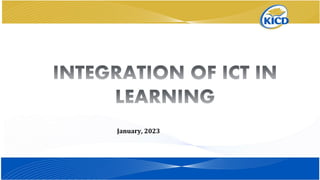
25 JSS_2023_ICT INTERGRATION.pptx
- 3. SESSION OBJECTIVES By the end of the session, the participant should be able to: a) explain the meaning of ICT Integration in learning b) explain the purpose of ICT Integration in teaching and learning c) demonstrate the understanding of TPACK model in support of learning d) demonstrate the use of ICT tool /technologies in teaching and learning e) Use Kenya education Cloud (KEC) platform as a learning management system
- 4. KWL • 1. What I know about …......... • 2. What I want to know about …............
- 5. The new competency-based curriculum (CBC) has identified digital literacy as one of the core-competence Empowering learners to be productive knowledge workers with advanced 21st Century Skills. RATIONALE
- 6. TASK 1 What is ICT Integration in Learning? Reflection
- 7. What is ICT Integration in learning? • ICT Integration in Learning is the process where teachers use technology as a tool to help them and their Learners achieve curricula and instructional goals
- 9. • Devices such as computers, Televisions, Radios, Digital Cameras, LCD Projectors Interactive boards, Smartphones, Data storage devices (CDs, DVDs, Memory sticks among others) • Productivity Tools (such as Word, Excel, PowerPoint, Microsoft 365 Office) • Searching Tools (such as e- library, Google Scholar) • Collaborative Tools (such as .WhatsApp, Google Doc) • Web Based Tools –Kahoot and Mentmentor for assessment and evaluation • Conferencing /Interactive Tools (such as Zoom, Google Meet, Webex, Microsoft Teams Google Hangouts, Skype, Meta platform(Facebook Live), YouTube live among others. • Learning Management Systems (such as Kenya Education cloud(KEC-LMS) platform, google classroom, Moodle, Edmodo, Portal.) • Meeting Tools (such as Attendify, Calendar • Assessment Tools (such as Forms, Exam.net) • Creating Resources (such as Recording, Editing, Wikis, Podcasting etc. • Cloud storage-google drive • Social networks in learning: such as Twitter,Instagram,facebook among others ICT tools/Technologies
- 10. WHY ICT INTERGRATION IN TEACHING AND LEARNING ? Think, Pair and Share
- 12. How can you use ICT/technology as a teacher
- 13. Illustrate how you use ICT/Technology as a teacher/facilitator 1. Use of computers to type professional documents such as schemes of work, lesson plans 2. Use of mobile phones for capturing photos and recording videos used as teaching resources 3. Use of spreadsheets for analyzing data on learners’ assessment 4. Use of video clips to illustrate abstract concepts such as movement of electrons in atoms How to use ICT/technology as a teacher
- 14. TPACK model in teaching and learning T-Technological P-Pedagogical A-And C-Content K-Knowledge It is an idea in which technology is used in the process of teaching and learning to incorporate a better learning experience.
- 16. https://www.youtube.com/watch?v=FagVSQlZELY •Watch a video on TPACK •What are the components of TPACK How TPACK Model is used in Teaching and learning
- 18. • Technological knowledge (TK) • Pedagogical knowledge (PK) • Content Knowledge (CK) TPACK
- 19. i. What concept (content) do I want to teach and expected outcome? ii. What technology can I use to teach this concept? iii. Why will I need to use the technology to teach this content iv. How will I use the technology to achieve intended outcomes To structure an ICT integrated learning activity
- 20. Illustration of TPACK Video • What concept (content) can I teach based on video? • Why will I need to use the technology to teach this content • How will I use the technology to achieve intended outcomes
- 21. Strand Sub strand Learning outcome Content /concept How to teach (Pedagogy) Learning experiences What Technologie s (ICT resources) Justify the use of the ICT resources 3.0 Living Things and their Environment 3.2 Human Excretory System-Skin and Urinary System (ii) identify parts of the urinary system and their function Urinary system -Show pictures of urinary system -Play a video elaborating functions of urinary system -Class discussion -Photos on urinary system -Video clip on urinary system -Urinary System concept is abstract -Learners will have more understanding of the concept Grade 7-Intergrated Science
- 22. Sample ICT Integrated Lesson Integrated Science-Grade 7
- 23. Parts of a urinary system Parts of the urinary system
- 24. What did you see in the photo As a teacher allow learners to pick out parts of a urinary system from the photo
- 25. Learners to watch the following video clip Functions of urinary system (Three minutes video clip) https://youtu.be/e06HAK35Gys
- 26. From the video: What are the functions of parts of urinary systems In groups, learners to discuss functions of parts of urinary systems
- 27. Conclusion conclude the lesson by reminding learners the functions of urinary system
- 28. What did we learn about today? What are the parts of urinary system What are the functions of parts of urinary system? Summary
- 29. Extended activity With the help of a guardian/parents learners to use locally available materials to model a urinary system
- 31. Google Classroom is a suite of online tools that allows teachers to: • set assignments, • have work submitted by students, • to mark, and to return graded papers. It, effectively, was created as a way to get rid of paper in classes and to make digital learning possible. As more schools have transitioned to online learning, Google Classroom has got far wider use as teachers quickly implement paperless instruction. Classrooms works with Google Docs, Sheets, Slides, Sites, Earth, Calendar, and Gmail
- 32. 1. Open a Web browser and go to classroom.google.com. You have to sign in with your Google Apps for Education account. 2. On the Welcome screen, click the plus sign at the top and choose Create Class. 3. In the Create a Class dialogue box, type in the Class Name and Section. 4. Click Create. STEPS TO FOLLOW IN ORDER TO MAKE A GOGLE CLASSROOM
- 33. After you get the code, follow these steps: 1) Go to classroom.google.com and click Sign In. Sign in with your Google Account. 2) Make sure to sign in with the correct account. 3) At the top, click Join class . 4) Enter the class code from your teacher and click Join. How to Join a class
- 34. Digital Literacy Skill Allow learners to interact with technology to bring out the following digital literacy competencies :
- 35. Interacting with the technology: e.g. Let learner share their own generated content collaboratively and discuss issues in blogs and other social media platforms(such as what sup, Instagram, face book) in school, at home and in the community Connecting with technology: e.g. Let learners connect and use the Internet and other social media sites and applications Creating with technology: e.g. Let learners Record and save audio clips on a theme related to a lesson using digital devices e.g. a digital camera Digital Citizenship: e.g. let learners make safe and ethical use of digital devices
- 36. KICD INNOVATION
- 37. KENYA EDUCATION CLOUD (KEC)LEARNING MANAGEMENT SYSTEM Interactive Digital Content (IDC) –From KEC among other sources Video-based Content (VBC) - From KEC among other sources (Edu channel TV) Audio- Based Content - From KEC among other sources (Radio lessons) E-books
- 38. ACCESSING KICD DIGITAL CONTENT FOR LEARNING KEC – www.kec.ac.ke NB: Go through the process of accessing the content by typing the address on the URL and access the following: Interactive Digital Content (IDC) Video-based Content (VBC) Audio- Based Content E-books NB: However Grade 7 content coming soon!!!
- 39. Thank You
Editor's Notes
- The outcome is linked to the outcome of the previous session on Audio based and video based modes of remote learning