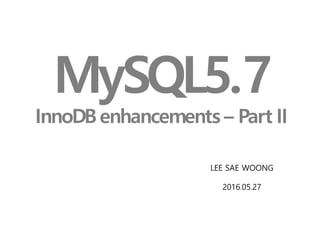
MySQL 5.7 innodb_enhance_partii_20160527
- 1. MySQL5.7 InnoDBenhancements – Part II LEE SAE WOONG 2016.05.27
- 2. May the force be with us !!!
- 4. 4 MySQL 5.7: InnoDB enhancements - Part II InnoDB enhancements • Part I : InnoDB Performance • Part I : InnoDB Buffer Pool Flushing • Part I : InnoDB internal Transaction General • Part I : InnoDB Improved adaptive flushing • Part II : InnoDB Online DDL • Part II : Tablespace management • Part II : InnoDB Bulk Load for Create Index • Part II : InnoDB Temporary Tables • Part II : InnoDB Full-Text CJK Support • Part II : Support Syslog on Linux / Unix OS • Part II : Performance_schema • Part II : Useful tips
- 5. 5InnoDB enhancements root@localhost:mglee 12:32:24>show global variables like 'innodb_buffer_pool_size'; +-------------------------+-------------+ | Variable_name | Value | +-------------------------+-------------+ | innodb_buffer_pool_size | 21474836480 | +-------------------------+-------------+ 1 row in set (0.00 sec) root@localhost:mglee 12:34:31>set global innodb_buffer_pool_size = 5368709120; Query OK, 0 rows affected (0.01 sec) root@localhost:mglee 12:35:12>show global variables like 'innodb_buffer_pool_size'; +-------------------------+-------------+ | Variable_name | Value | +-------------------------+-------------+ | innodb_buffer_pool_size | 5368709120 | +-------------------------+-------------+ 1 row in set (0.00 sec) Buffer Pool • Resize the InnoDB Buffer Pool online 20G to 5G Syntax > set global innodb_buffer_pool_size = 5368709120;
- 6. 6InnoDB enhancements Buffer Pool cont. • Resize the InnoDB Buffer Pool online 20G to 5G Syntax > set global innodb_buffer_pool_size = 5368709120;
- 7. 7InnoDB enhancements Buffer Pool cont. #Dummy DATA JOB select * from innodb_buffer_stats_by_schema; +---------------+------------+------------+--------+--------------+-----------+-------------+ | object_schema | allocated | data | pages | pages_hashed | pages_old | rows_cached | +---------------+------------+------------+--------+--------------+-----------+-------------+ | sysbench1 | 11.04 GiB | 9.89 GiB | 723808 | 723808 | 723808 | 48361888 | | sysbench | 642.19 MiB | 595.11 MiB | 41100 | 41100 | 41100 | 3001433 | | InnoDB System | 117.02 MiB | 107.61 MiB | 7489 | 7489 | 7489 | 96132 | | mysql | 48.00 KiB | 13.34 KiB | 3 | 3 | 3 | 159 | +---------------+------------+------------+--------+--------------+-----------+-------------+ 4 rows in set (22.41 sec) sysbench --test='/usr/share/doc/sysbench/tests/db/oltp.lua' --oltp-table-size=3000000 --num-threads=16 --max-requests=100000 --max-time=0 --mysql-host=localhost --mysql-user=root --mysql-password=test --mysql-db=sysbench1 --mysql-table-engine=innodb --mysql-create-options= --mysql-socket=/mysql/MyHome/tmp/mysql.sock --mysql-port=20306 --oltp-test-mode=complex --oltp-read-only=off --db-driver=mysql --db-ps-mode=disable run ………… ………… ………… Threads fairness: events (avg/stddev): 6259.4375/38.17 execution time (avg/stddev): 45.7831/0.00 • Resize the InnoDB Buffer Pool online on LOAD using sysbench Syntax > set global innodb_buffer_pool_size = 5368709120; <- no load time
- 8. 8InnoDB enhancements Buffer Pool cont. select * from innodb_buffer_stats_by_schema; +---------------+------------+------------+--------+--------------+-----------+-------------+ | object_schema | allocated | data | pages | pages_hashed | pages_old | rows_cached | +---------------+------------+------------+--------+--------------+-----------+-------------+ | sysbench1 | 11.04 GiB | 9.89 GiB | 723823 | 723823 | 723823 | 48379076 | | sysbench | 642.19 MiB | 595.11 MiB | 41100 | 41100 | 41100 | 3001433 | | InnoDB System | 569.09 MiB | 523.88 MiB | 36422 | 36422 | 36422 | 464209 | | mysql | 48.00 KiB | 13.34 KiB | 3 | 3 | 3 | 159 | +---------------+------------+------------+--------+--------------+-----------+-------------+ 4 rows in set (21.84 sec) sysbench --test='/usr/share/doc/sysbench/tests/db/oltp.lua' --oltp-table-size=3000000 --num-threads=16 --max-requests=100000 --max-time=0 --mysql-host=localhost --mysql-user=root --mysql-password=test --mysql-db=sysbench1 --mysql-table-engine=innodb --mysql-create-options= --mysql-socket=/mysql/MyHome/tmp/mysql.sock --mysql-port=20306 --oltp-test-mode=complex --oltp-read-only=off --db-driver=mysql --db-ps-mode=disable run set global innodb_buffer_pool_size = 5368709120; Query OK, 0 rows affected (0.00 sec) ………… ………… ………… Threads fairness: events (avg/stddev): 6258.7500/44.18 execution time (avg/stddev): 58.2635/0.00 • Resize the InnoDB Buffer Pool online on LOAD using sysbench Syntax > set global innodb_buffer_pool_size = 5368709120; <- load time
- 9. 9InnoDB enhancements Buffer Pool cont. select * from innodb_buffer_stats_by_schema; +---------------+------------+------------+--------+--------------+-----------+-------------+ | object_schema | allocated | data | pages | pages_hashed | pages_old | rows_cached | +---------------+------------+------------+--------+--------------+-----------+-------------+ | sysbench1 | 2.69 GiB | 2.30 GiB | 176323 | 176323 | 176323 | 16874586 | | InnoDB System | 718.39 MiB | 661.52 MiB | 45977 | 45977 | 45977 | 4090819 | | mysql | 32.00 KiB | 13.34 KiB | 2 | 2 | 2 | 159 | +---------------+------------+------------+--------+--------------+-----------+-------------+ 3 rows in set (5.12 sec) root@localhost:sys 15:14:48>show global variables like 'innodb_buffer_pool_size'; +-------------------------+------------+ | Variable_name | Value | +-------------------------+------------+ | innodb_buffer_pool_size | 5368709120 | +-------------------------+------------+ 1 row in set (0.00 sec) Sysbench : removed Sysbench1 : reduced • Resize the InnoDB Buffer Pool online on LOAD using sysbench Syntax > set global innodb_buffer_pool_size = 5368709120;
- 10. 10InnoDB enhancements Buffer Pool cont. • Resize the InnoDB Buffer Pool online on LOAD using sysbench Syntax > set global innodb_buffer_pool_size = 5368709120;
- 11. 11InnoDB enhancements Buffer Pool cont. • Resize the InnoDB Buffer Pool online on LOAD using sysbench Syntax > set global innodb_buffer_pool_size = 5368709120;
- 12. 12InnoDB enhancements • General Tablespaces – General TABLESPACE support / ORACLE DB also support? – Store multiple tables in user defined shared tablespaces - SQL syntax for explicit tablespace management - Replaces legacy –innodb-file-per-table usage CREATE TABLESPACE Logs ADD DATAFILE 'log01.ibd'; CREATE TABLE http_req(c1 varchar) TABLESPACE=Logs ; ALTER TABLE some_table TABLESPACE=Logs; DROP TABLESPACE Logs; - must be empty Tablespace management
- 13. 13InnoDB enhancements • General Tablespaces Tablespace management cont. CREATE TABLESPACE Logs ADD DATAFILE 'log01.ibd'; Query OK, 0 rows affected (0.02 sec) [root@LCSYSTS1509:/mysql/MyHome/data]# ll -h total 26G drwxr-xr-x 10 mysql dba 4.0K May 16 15:37 . drwxr-xr-x 12 7161 wheel 4.0K Mar 9 18:53 .. -rw-r----- 1 mysql dba 56 Jan 12 11:47 auto.cnf -rw-r----- 1 mysql dba 1.1K Mar 9 18:50 ib_buffer_pool -rw-r----- 1 mysql dba 512M May 16 15:39 ibdata1 -rw-r----- 1 mysql dba 8.0G May 16 15:39 ib_logfile0 -rw-r----- 1 mysql dba 8.0G May 16 15:39 ib_logfile1 -rw-r----- 1 mysql dba 9.4G May 16 15:40 ibtmp1 -rw-r----- 1 mysql dba 96K May 16 15:39 log01.ibd -rw-r----- 1 mysql dba 48 Mar 9 18:53 master.info drwxr-x--- 2 mysql dba 4.0K Jan 12 17:15 mysql -rw-rw---- 1 root root 6 Mar 9 18:53 mysqld_safe.pid drwxr-x--- 2 mysql dba 4.0K Jan 12 11:47 performance_schema ……… ……… root@localhost:rex 15:48:08>insert into http_req values('federer'); Query OK, 1 row affected (0.00 sec) root@localhost:rex 15:48:21>select * from http_req; +---------+ | c1 | +---------+ | federer | +---------+ 1 row in set (0.00 sec)
- 14. 14InnoDB enhancements • General Tablespaces Tablespace management cont. CREATE TABLE rex.http_req(c1 varchar(100)) TABLESPACE=Logs ; Query OK, 0 rows affected (0.02 sec) show create table rex.http_req; +----------+----------------------------------------------------------------------------------------------------------- | Table | Create Table | +----------+----------------------------------------------------------------------------------------------------------- | http_req | CREATE TABLE `http_req` ( `c1` varchar(100) DEFAULT NULL ) /*!50100 TABLESPACE `Logs` */ ENGINE=InnoDB DEFAULT CHARSET=utf8 | +----------+----------------------------------------------------------------------------------------------------------- 1 row in set (0.00 sec) show tables; +---------------+ | Tables_in_rex | +---------------+ | employees | | http_req | +---------------+ 2 rows in set (0.00 sec) show create table employees; +-----------+-------------------------------------------------------------------------------+ | Table | Create Table | +-----------+-------------------------------------------------------------------------------+ | employees | CREATE TABLE `employees` ( `data` text ) ENGINE=InnoDB DEFAULT CHARSET=utf8 | +-----------+-------------------------------------------------------------------------------+ 1 row in set (0.00 sec)
- 15. 15InnoDB enhancements • General Tablespaces Tablespace management cont. select * from employees; +---------------------------+ | data | +---------------------------+ | {"id": 1, "name": "Jane"} | | {"id": 2, "name": "Joe"} | +---------------------------+ 2 rows in set (0.00 sec) root@localhost:rex 15:40:45>ALTER TABLE employees TABLESPACE=Logs; Query OK, 0 rows affected (0.03 sec) Records: 0 Duplicates: 0 Warnings: 0 Q. If Add tablespace? Is exist Create table.ibd ? Or not? A. table.ibd는 생성되지 않고 table.frm만 생성이 된다. Inndb_file_per_table = 1로 되어 있어도 그렇다. 할당된 tablespace 해제도 안된다. [root@LCSYSTS1509:/mysql/MyHome/data/rex]# ll total 36 drwxr-x--- 2 mysql dba 4096 May 16 15:41 . drwxr-xr-x 10 mysql dba 4096 May 16 15:37 .. -rw-r----- 1 mysql dba 61 Feb 29 14:32 db.opt -rw-r----- 1 mysql dba 8560 May 16 15:41 employees.frm -rw-r----- 1 mysql dba 8556 May 16 15:39 http_req.frm root@localhost:rex 19:05:23>alter table employees discard tablespace; ERROR 1148 (42000): InnoDB: Cannot discard table `rex/employees` because it is in a general tablespace. It must be file-per-table. Error (Code 1148): InnoDB: Cannot discard table `rex/employees` because it is in a general tablespace. It must be file-per-table. Error (Code 1148): The used command is not allowed with this MySQL version
- 16. 16InnoDB enhancements • General Tablespaces Tablespace management cont. show global variables like 'innodb_file_per_table'; +-----------------------+-------+ | Variable_name | Value | +-----------------------+-------+ | innodb_file_per_table | ON | +-----------------------+-------+ 1 row in set (0.01 sec) DROP TABLESPACE Logs; ERROR 1529 (HY000): Failed to drop TABLESPACE Logs Error (Code 1529): Failed to drop TABLESPACE Logs Error (Code 3120): Tablespace `Logs` is not empty. drop table http_req; Query OK, 0 rows affected (0.00 sec) drop table employees; Query OK, 0 rows affected (0.00 sec) DROP TABLESPACE Logs; Query OK, 0 rows affected (0.00 sec) <- must be empty
- 17. 17InnoDB enhancements • UNDO Log Space Management Requires separate UNDO tablespaces to work • Mysql5.6 innodb_undo_directory = /mysql/MyHome/data/undo innodb_undo_tablespaces = 5 – default 0 innodb_undo_logs = 128 -- Defines the number of undo logs • Mysql5.7.5 Innodb_purge_rseg_truncate_frequency – default 128 – advanced innodb_max_undo_log_size = 1G – default innodb_undo_log_truncate = on | off – default off UNDO Truncate http://dev.mysql.com/doc/refman/5.7/en/innodb-parameters.html#sysvar_innodb_undo_log_truncate When you enable innodb_undo_log_truncate, undo tablespaces that exceed the threshold value defined by innodb_ max_undo_log_size are marked for truncation. Only undo logs that reside in undo tablespaces can be truncated. Truncation of undo logs that reside in the syste m tablespace is not supported. For truncation to occur, there must be at least two undo tablespaces and two redo -enabled undo logs configured to use the undo tablespaces. This means that innodb_undo_tablespaces must be s et to a value equal to or greater than 2, and innodb_undo_logs must set to a value equal to or greater than 35.
- 18. 18InnoDB enhancements • my.cnf innodb_undo_tablespaces = 5 innodb_undo_directory = /mysql/MyHome/data/undo Service mysql restart 2016-05-18T01:59:39.023426Z 0 [ERROR] InnoDB: Expected to open 5 undo tablespaces but was a ble to find only 0 undo tablespaces. Set the innodb_undo_tablespaces parameter to the correct value and retry. Suggested value is 0 The number of innodb_undo_tablespaces must be set prior to initializing InnoDB UNDO Truncate cont. http://dev.mysql.com/doc/refman/5.7/en/innodb-parameters.html#sysvar_innodb_undo_log_truncate
- 19. 19InnoDB enhancements • Support for 32K and 64K Page Sizes Larger BLOBs can be stored “on-page” Better compression with the new transparent page compression Larger Page Sizes 8M 16M
- 20. 20InnoDB enhancements Additional Online ALTER TABLE support - VARCHAR size up : varchar(100) -> varchar(255) ALTER TABLE T_ONLINE_DDL ALGORITHM=INPLACE, CHANGE COLUMN text text VARCHAR(25 5); - Rename Index ALTER TABLE T_ONLINE_DDL RENAME INDEX idx_text TO index_text; show global variables like 'innodb_online_alter_log_max_size'; +----------------------------------+-----------+ | Variable_name | Value | +----------------------------------+-----------+ | innodb_online_alter_log_max_size | 134217728 | +----------------------------------+-----------+ 1 row in set (0.00 sec) * innodb_online_alter_log_max_size - Specifies an upper limit on the size of the temporary log files used during online DDL operations for InnoDB tables. Default 134217728 Min Value 65536 Max Value 2**64-1 - Scenario : Start Alter table => DML size > innodb_online_alter_log_max_size => error alter table ERROR 1799 (HY000) : Creating index 'PRIMARY'required more than 'innodb_online_alter_log_max_size'bytes of modification log. Please try again. http://dev.mysql.com/doc/refman/5.6/en/innodb-create-index-implementation.html
- 21. Mysql5.6.17 Mysql5.7.10 Alter table change column
- 23. 23 Bulk Load for Create Index InnoDB enhancements • Much faster INDEX creation and bulk loads • Sorted index builds, done from the bottom-up – Improves speed by increasing locality and decreasing node splitting • Pages are compressed only when full • New “innodb_fill_factor” controls free space left in each page • Performance results show – 2~3x performance improvement for ADD/CREATE INDEX operations – 2~5% improvement for standard INSERT operations As of MySQL 5.7.5, InnoDB performs a bulk load when creating or rebuilding indexes. T his method of index creation is known as a “sorted index build”. innodb_fill_factor defin es the percentage of space on each B-tree page that is filled during a sorted index buil d, with the remaining space reserved for future index growth. For example, setting innod b_fill_factor to 80 reserves 20 percent of the space on each B-tree page for future index growth. As of MySQL 5.7.5, InnoDB performs a bulk load when creating or rebuilding indexes. Prior to the introduction of bulk load inde x creation, index entries were inserted into the B-tree one record at a time using insert APIs. https://dev.mysql.com/doc/refman/5.7/en/create-index-bulk-load.html
- 24. 24 Bulk Load for Create Index cont. InnoDB enhancements • Performance results show – 2~3x performance improvement for ADD/CREATE INDEX operations ??? – 2~5% improvement for standard INSERT operations drop table if exists xxx; create table xxx as SELECT no , lpad(no, 10, 0) as uid , ceil(rand()*10000000) as point , now() as regdate FROM ( SELECT @RNUM := @RNUM + 1 AS no FROM ( SELECT @RNUM:=0 ) a , information_schema.columns b , information_schema.columns c , information_schema.columns d , information_schema.columns e , information_schema.columns f LIMIT 1,20000000 ) A; alter table xxx modify column regdate datetime null default null; create unique index idx_uid on xxx (no,uid); alter table xxx add primary key (no); Create index idx_point on xxx(point);
- 25. 25 Temporary Tables InnoDB enhancements • InnoDB as default storage engine for disk based temp tables – Optimizer switched from MyISAM to InnoDB(faster) for internal temp tables This variable was added in MySQL 5.7.5 with a default of MYISAM. In MySQL 5.7.6, the default value was changed to INNODB. With this change, the optimizer uses the InnoDB storage engine by default for on-disk internal temporary tables. > Mysql5.6 > Mysql5.7
- 26. 26 Temporary Tables cont. InnoDB enhancements > Mysql5.6 > Mysql5.7 select a.* from xxx a, xxx b order by a.point, a.regdate, a.uid, b.no desc limit 100; select a.* from xxx a, xxx b order by a.point, a.regdate, a.uid, b.no desc limit 100; [root@LCSYSTS1509:/mysql/MyHome/tmp]# ll -h total 445G drwxr-xr-x 2 mysql dba 4.0K May 30 10:03 . drwxr-xr-x 16 root dba 4.0K Apr 12 12:24 .. srwxrwxrwx 1 mysql dba 0 May 30 08:31 mysql.sock -rw-rw---- 1 mysql dba 445G May 30 10:03 #sql_e1a7_0.MYD -rw-rw---- 1 mysql dba 1.0K May 30 08:56 #sql_e1a7_0.MYI [root@LCSYSTS1509:/mysql/MyHome/data]# ll -h /mysql/MyHome/t mp/ total 12K drwxr-xr-x 2 mysql dba 4.0K May 30 10:33 . drwxr-xr-x 12 7161 wheel 4.0K Mar 15 18:34 .. srwxrwxrwx 1 mysql dba 0 May 30 10:19 mysql.sock -rw------- 1 mysql dba 6 May 30 10:19 mysql.sock.lock [root@LCSYSTS1509:/mysql/MyHome/data]# ll -h ibtmp1 -rw-r----- 1 mysql dba 45G May 30 10:59 ibtmp1 root@localhost:information_schema 11:04:43>select * from INNODB _TEMP_TABLE_INFO; Empty set (0.00 sec)
- 27. 27 Temporary Tables cont. InnoDB enhancements • New separate tablespace for temporary tables – Improved CREATE/DROP performance – DDL changes are transient, which eliminates some disk IO • Optimize DML operations – No REDO logging, no change buffering, less locking • New intrinsic temporary tables – Specialized temporary tables with tailored ACID/MVCC semantics – Light weight and ultra-fast,great for intermediate query execution operations
- 28. 28 Temporary Tables cont. InnoDB enhancements • mysql5.6 vs mysql5.7 using temporary query [root@LCSYSTS1509:/mysql/MyHome/tmp]# ll -h total 445G drwxr-xr-x 2 mysql dba 4.0K May 30 10:03 . drwxr-xr-x 16 root dba 4.0K Apr 12 12:24 .. srwxrwxrwx 1 mysql dba 0 May 30 08:31 mysql.sock -rw-rw---- 1 mysql dba 445G May 30 10:03 #sql_e1a7_0.MYD -rw-rw---- 1 mysql dba 1.0K May 30 08:56 #sql_e1a7_0.MYI
- 29. 29 Full-Text CJK Support InnoDB enhancements • Two new Full-Text Parser plugins • N-gram parser supports Chinese, Japanese, & Korean – Supports all ideographic languages that do not use word delimiters • MeCab parser supports Japanese – Native Japanese focused language support • Easily customized – Token sizes, stop words, … • Supports advanced searches – BOOLEAN MODE, NATURAL LANGUAGE MODE, with Ranking http://dev.mysql.com/doc/refman/5.7/en/fulltext-stopwords.html Defines the n-gram token size for the n-gram full-text parser as mysql5.7.6 In computing, stop words are words which are filtered out before or after processing of natura l language data (text).[
- 30. 30 Full-Text CJK Support cont. InnoDB enhancements • N-gram parser supports for Chinese ,Korean and Japanese CREATE TABLE `fts_ngram` ( `id` BIGINT(20) UNSIGNED NOT NULL AUTO_INCREMENT, `title` VARCHAR(100) DEFAULT NULL, PRIMARY KEY (`id`), FULLTEXT KEY `ngram_idx` (`title`) WITH PARSER `ngram` ) ENGINE=INNODB; Craete mysql5.6 fulltext without ‘with parser’ ALTER TABLE fts_ngramADD FULLTEXT INDEX ngram_idx(title) WITH PARSER ngram; CREATE FULLTEXT INDEX ngram_idx ON fts_ngram(title) WITH PARSER ngram; --ngram-token-size := 1 .. 10 (default 2)
- 31. 31 Full-Text CJK Support cont. InnoDB enhancements • MeCab parser supports for Japanese morpheme(형태소) open source INSTALL PLUGIN mecab SONAME 'libpluginmecab.so'; SHOW STATUS LIKE 'mecab_charset'; Show plugins; mysql> CREATE TABLE articles( FTS_DOC_ID BIGINT UNSIGNED AUTO_INCREMENT NOT NULL PRIMARY KEY, title VARCHAR(100), FULLTEXT INDEX mecab_idx (title) WITH PARSER mecab ) ENGINE=InnoDB CHARACTER SET utf8mb4;
- 32. 32 Full-Text CJK Support cont. InnoDB enhancements • N-gram parser supports for Chinese ,Korean and Japanese CREATE TABLE `fts_ngram` ( `id` BIGINT(20) UNSIGNED NOT NULL AUTO_INCREMENT, `title` VARCHAR(100) DEFAULT NULL, PRIMARY KEY (`id`), FULLTEXT KEY `ngram_idx` (`title`) WITH PARSER `ngram` ) ENGINE=INNODB; INSERT INTO fts_ngram (title) VALUES('프랑스오픈페더러'); INSERT INTO fts_ngram (title) VALUES('프랑스오픈조코'); INSERT INTO fts_ngram (title) VALUES('프랑스오픈머레이'); INSERT INTO fts_ngram (title) VALUES('프랑스오픈바브링카'); INSERT INTO fts_ngram (title) VALUES('프랑스오픈니시코리'); INSERT INTO fts_ngram (title) VALUES('프랑스오픈숑가'); INSERT INTO fts_ngram (title) VALUES('프랑스오픈나달'); INSERT INTO fts_ngram (title) VALUES('프랑스오픈휴이트'); INSERT INTO fts_ngram (title) VALUES('프랑스오픈몽피스'); INSERT INTO fts_ngram (title) VALUES('프랑스오픈페더러짱'); INSERT INTO fts_ngram (title) VALUES('ありがとうごじゃいます'); INSERT INTO fts_ngram (title) VALUES('しゃしんおとります'); INSERT INTO fts_ngram (title) VALUES('テニスをします'); INSERT INTO fts_ngram (title) VALUES('れんしゅうをします'); INSERT INTO fts_ngram (title) VALUES('りょこうをします'); INSERT INTO fts_ngram (title) VALUES('せんたくをします'); Craete mysql5.6 fulltext without ‘with parser’
- 33. 33 Full-Text CJK Support cont. InnoDB enhancements • N-gram parser - supports for Chinese and Korean SELECT * FROM fts_ngram WHERE MATCH (title) AGAINST ('더러짱' IN NATURAL LANGUAGE MODE); SELECT * FROM fts_ngram WHERE MATCH (title) AGAINST ('더러짱' IN BOOLEAN MODE); SELECT * FROM fts_ngram WHERE MATCH (title) AGAINST ('します' IN NATURAL LANGUAGE MODE); SELECT * FROM fts_ngram WHERE MATCH (title) AGAINST ('ます' IN NATURAL LANGUAGE MODE); SELECT * FROM fts_ngram WHERE MATCH (title) AGAINST ('します' IN BOOLEAN MODE ); show global variables like '%ngram%'; +------------------+-------+ | Variable_name | Value | +------------------+-------+ | ngram_token_size | 2 | +------------------+-------+ 1 row in set (0.00 sec)
- 34. 34 Full-Text CJK Support cont. InnoDB enhancements • N-gram parser : mysql5.6 vs mysql5.7 INSERT INTO fts_ngram (title) VALUES('작년프랑스오픈우승자는조코비치,페더러,나달,바브린카중에서과연누구일까요?'); INSERT INTO fts_ngram (title) VALUES('작년 프랑스오픈 우승자는 조코비치,페더러,나달,바브린카 중에서 과연 누구일까요?'); INSERT INTO fts_ngram (title) VALUES('작년 프랑스오픈 우승자는 조코비치,페 더러,나달,바브린카 중에서 과연 누구일까요?'); INSERT INTO fts_ngram (title) VALUES('작년 프랑스오픈 우승자는 조코비치,페더 러,나달,바브린카 중에서 과연 누구일까요?'); INSERT INTO fts_ngram (title) VALUES('작년 프랑스 오픈 우승자는 조코비치,페더러,나달,바브린카 중에서 과연 누구일까요?'); INSERT INTO fts_ngram (title) VALUES('작년 프랑스 오픈 우승 자는 조코비치,페더러,나달,바브린카 중에서 과연 누구일까요?'); SELECT * FROM fts_ngram WHERE MATCH (title) AGAINST (‘우승' IN NATURAL LANGUAGE MODE); SHOW GLOBAL VARIABLES LIKE '%innodb_ft_min_token_size%'; +--------------------------+-------+ | Variable_name | Value | +--------------------------+-------+ | innodb_ft_min_token_size | 1 | +--------------------------+-------+ 1 row in set (0.00 sec) show global variables like '%ngram%'; +------------------+-------+ | Variable_name | Value | +------------------+-------+ | ngram_token_size | 2 | +------------------+-------+ 1 row in set (0.00 sec) CREATE TABLE `fts_ngram` ( `id` BIGINT(20) UNSIGNED NOT NULL AUTO_INCREMENT, `title` VARCHAR(100) DEFAULT NULL, PRIMARY KEY (`id`), FULLTEXT KEY `ngram_idx` (`title`) ) ENGINE=INNODB; CREATE TABLE `fts_ngram` ( `id` BIGINT(20) UNSIGNED NOT NULL AUTO_INCREMENT, `title` VARCHAR(100) DEFAULT NULL, PRIMARY KEY (`id`), FULLTEXT KEY `ngram_idx` (`title`) WITH PARSER `ngram` ) ENGINE=INNODB; Mysql 5.6 Mysql 5.7
- 35. 35 Full-Text CJK Support cont. InnoDB enhancements • N-gram parser : boolean mode INSERT INTO fts_ngram (title) VALUES('2005년 프랑스오픈 우승자는 나달이다.'); INSERT INTO fts_ngram (title) VALUES('2006년 프랑스오픈 우승자는 나달이다.'); INSERT INTO fts_ngram (title) VALUES('2007년 프랑스오픈 우승자는 나달이다.'); INSERT INTO fts_ngram (title) VALUES('2008년 프랑스오픈 우승자는 나달이다.'); INSERT INTO fts_ngram (title) VALUES('2009년 프랑스오픈 우승자는 페더러이다.'); INSERT INTO fts_ngram (title) VALUES('2010년 프랑스오픈 우승자는 나달이다.'); INSERT INTO fts_ngram (title) VALUES('2011년 프랑스오픈 우승자는 나달이다.'); INSERT INTO fts_ngram (title) VALUES('2012년 프랑스오픈 우승자는 나달이다.'); INSERT INTO fts_ngram (title) VALUES('2013년 프랑스오픈 우승자는 나달이다.'); INSERT INTO fts_ngram (title) VALUES('2014년 프랑스오픈 우승자는 나달이다.'); INSERT INTO fts_ngram (title) VALUES('2015년 프랑스오픈 우승자는 바브링카이다.'); SELECT * FROM fts_ngram WHERE MATCH (title) AGAINST ('우승자' IN BOOLEAN MODE); show global variables like '%ngram%'; +------------------+-------+ | Variable_name | Value | +------------------+-------+ | ngram_token_size | 2 | +------------------+-------+ 1 row in set (0.00 sec) CREATE TABLE `fts_ngram` ( `id` BIGINT(20) UNSIGNED NOT NULL AUTO_INCREMENT, `title` VARCHAR(100) DEFAULT NULL, PRIMARY KEY (`id`), FULLTEXT KEY `ngram_idx` (`title`) WITH PARSER `ngram` ) ENGINE=INNODB; SELECT * FROM fts_ngram WHERE MATCH (title) AGAINST ('+우승자 -나달' IN BOOLEAN MODE);
- 36. 36InnoDB enhancements Truncate bug # mysql5.6.17 drop table tennis; create table tennis (id int, nm varchar(100)); insert into tennis values(1,'Djokovic'),(2,'Murray'),(3,'Federer'); select * from tennis; rm -rf tennis.ibd ll -h -rw-r----- 1 mysql dba 8.4K May 19 16:20 tennis.frm truncate table tennis; ll -h -rw-r----- 1 mysql dba 8.4K May 19 16:20 tennis.frm -rw-r----- 1 mysql dba 96K May 19 16:21 tennis.ibd select * from tennis; insert into tennis values(4,'Wavrinca'); select * from tennis; | 4 | Wavrinca | ll -h -rw-rw---- 1 mysql mysql 8.4K May 19 16:30 tennis.frm -rw-rw---- 1 mysql mysql 96K May 19 16:31 tennis.ibd Service mysql restart root@localhost:rex 11:11:35>select * from tennis; | 4 | Wavrinca | # mysql5.7.10 drop table tennis; create table tennis (id int, nm varchar(100)); insert into tennis values(1,'Djokovic'),(2,'Murray'),(3,'Federer'); select * from tennis; rm -rf tennis.ibd ll -h -rw-r----- 1 mysql dba 8.4K May 19 16:20 tennis.frm truncate table tennis; ll -h -rw-r----- 1 mysql dba 8.4K May 19 16:20 tennis.frm select * from tennis; insert into tennis values(4,'Wavrinca'); select * from tennis; | 4 | Wavrinca | ll -h -rw-r----- 1 mysql dba 8.4K May 19 16:29 tennis.frm Service mysql restart root@localhost:rex 11:10:59>select * from tennis; ERROR 1812 (HY000): Tablespace is missing for table `rex`.`tennis`. Warning (Code 1812): InnoDB: Tablespace is missing for table rex/tennis. Error (Code 1812): Tablespace is missing for table `rex`.`tennis`.
- 37. 37InnoDB enhancements Support Syslog on Linux / Unix OS • Basic support with syslog • Log output on syslog simply • Dynamic option at running system - log_syslog (ON/OFF, default OFF)
- 38. 38InnoDB enhancements Support Syslog on Linux / Unix OS cont. # tail -f /mysql/MyHome/logs/mysqld.err 2016-05-30T02:24:10.745378Z 0 [Warning] /mysql/MyHome/bin/mysqld: Forcing close of thread 4 user: 'agent' 2016-05-30T02:24:12.511463Z mysqld_safe mysqld from pid file /mysql/MyHome/logs/mysqld.pid ended 2016-05-30T02:24:13.446316Z mysqld_safe Starting mysqld daemon with databases from /mysql/MyHome/data 2016-05-30T02:24:13.685765Z 0 [Warning] The syntax '--log_warnings/-W' is deprecated and will be removed in a future release. Please use '--log_erro r_verbosity' instead. 2016-05-30T02:24:13.685936Z 0 [Warning] TIMESTAMP with implicit DEFAULT value is deprecated. Please use --explicit_defaults_for_timestamp server o ption (see documentation for more details). 2016-05-30T02:24:13.685987Z 0 [Warning] Insecure configuration for --secure-file-priv: Current value does not restrict location of generated files. Consi der setting it to a valid, non-empty path. 2016-05-30T02:24:13.696091Z 0 [ERROR] Plugin keyring_file reported: 'keyring_file initialization failure. Please check if the keyring_file_data points to read able keyring file or keyring file can be created in the specified location. The keyring_file will stay unusable until correct path to the keyring file gets provided' 2016-05-30T02:24:13.697013Z 0 [Warning] InnoDB: Using innodb_file_format is deprecated and the parameter may be removed in future releases. See htt p://dev.mysql.com/doc/refman/5.7/en/innodb-file-format.html 2016-05-30T02:24:16.611164Z 0 [ERROR] InnoDB: Operating system error number 2 in a file operation. 2016-05-30T02:24:16.611257Z 0 [ERROR] InnoDB: The error means the system cannot find the path specified. 2016-05-30T02:24:16.611294Z 0 [ERROR] InnoDB: If you are installing InnoDB, remember that you must create directories yourself, InnoDB does not creat e them. 2016-05-30T02:24:16.611331Z 0 [ERROR] InnoDB: Cannot open datafile for read-only: './rex/tennis.ibd' OS error: 71 2016-05-30T02:24:16.611376Z 0 [ERROR] InnoDB: Operating system error number 2 in a file operation. 2016-05-30T02:24:16.611417Z 0 [ERROR] InnoDB: The error means the system cannot find the path specified. 2016-05-30T02:24:16.611456Z 0 [ERROR] InnoDB: If you are installing InnoDB, remember that you must create directories yourself, InnoDB does not creat e them. 2016-05-30T02:24:16.611499Z 0 [ERROR] InnoDB: Could not find a valid tablespace file for `rex/tennis`. Please refer to http://dev.mysql.com/doc/refman /5.7/en/innodb-troubleshooting-datadict.html for how to resolve the issue. 2016-05-30T02:24:16.611547Z 0 [Warning] InnoDB: Ignoring tablespace `rex/tennis` because it could not be opened. 2016-05-30T02:24:19.009747Z 0 [Warning] CA certificate ca.pem is self signed. 2016-05-30T02:24:19.012880Z 0 [Warning] 'user' entry 'root@localhost' ignored in --skip-name-resolve mode. 2016-05-30T02:24:19.012963Z 0 [Warning] 'user' entry 'mysql.sys@localhost' ignored in --skip-name-resolve mode. 2016-05-30T02:24:19.013020Z 0 [Warning] 'user' entry 'agent@localhost' ignored in --skip-name-resolve mode. 2016-05-30T02:24:19.013109Z 0 [Warning] 'db' entry 'sys mysql.sys@localhost' ignored in --skip-name-resolve mode. 2016-05-30T02:24:19.013141Z 0 [Warning] 'db' entry 'mysql agent@localhost' ignored in --skip-name-resolve mode. 2016-05-30T02:24:19.013200Z 0 [Warning] 'proxies_priv' entry '@ root@localhost' ignored in --skip-name-resolve mode. 2016-05-30T02:24:19.026155Z 0 [Warning] 'tables_priv' entry 'inventory agent@localhost' ignored in --skip-name-resolve mode. 2016-05-30T02:24:19.026203Z 0 [Warning] 'tables_priv' entry 'sys_config mysql.sys@localhost' ignored in --skip-name-resolve mode.
- 39. 39InnoDB enhancements Support Syslog on Linux / Unix OS cont. # tail -f /var/log/messages May 30 11:24:13 LCSYSTS1509 mysqld-mysql57_LINE[72438]: Plugin keyring_file reported: 'keyring_file initialization failure. Please check if the keyring_file _data points to readable keyring file or keyring file can be created in the specified location. The keyring_file will stay unusable until correct path to the keyrin g file gets provided' May 30 11:24:13 LCSYSTS1509 mysqld-mysql57_LINE[72438]: InnoDB: Using innodb_file_format is deprecated and the parameter may be removed in futur e releases. See http://dev.mysql.com/doc/refman/5.7/en/innodb-file-format.html May 30 11:24:16 LCSYSTS1509 mysqld-mysql57_LINE[72438]: InnoDB: Operating system error number 2 in a file operation. May 30 11:24:16 LCSYSTS1509 mysqld-mysql57_LINE[72438]: InnoDB: The error means the system cannot find the path specified. May 30 11:24:16 LCSYSTS1509 mysqld-mysql57_LINE[72438]: InnoDB: If you are installing InnoDB, remember that you must create directories yourself, In noDB does not create them. May 30 11:24:16 LCSYSTS1509 mysqld-mysql57_LINE[72438]: InnoDB: Cannot open datafile for read-only: './rex/tennis.ibd' OS error: 71 May 30 11:24:16 LCSYSTS1509 mysqld-mysql57_LINE[72438]: InnoDB: Operating system error number 2 in a file operation. May 30 11:24:16 LCSYSTS1509 mysqld-mysql57_LINE[72438]: InnoDB: The error means the system cannot find the path specified. May 30 11:24:16 LCSYSTS1509 mysqld-mysql57_LINE[72438]: InnoDB: If you are installing InnoDB, remember that you must create directories yourself, In noDB does not create them. May 30 11:24:16 LCSYSTS1509 mysqld-mysql57_LINE[72438]: InnoDB: Could not find a valid tablespace file for `rex/tennis`. Please refer to http://dev.mys ql.com/doc/refman/5.7/en/innodb-troubleshooting-datadict.html for how to resolve the issue. May 30 11:24:16 LCSYSTS1509 mysqld-mysql57_LINE[72438]: InnoDB: Ignoring tablespace `rex/tennis` because it could not be opened. May 30 11:24:19 LCSYSTS1509 mysqld-mysql57_LINE[72438]: CA certificate ca.pem is self signed. May 30 11:24:19 LCSYSTS1509 mysqld-mysql57_LINE[72438]: 'user' entry 'root@localhost' ignored in --skip-name-resolve mode. May 30 11:24:19 LCSYSTS1509 mysqld-mysql57_LINE[72438]: 'user' entry 'mysql.sys@localhost' ignored in --skip-name-resolve mode. May 30 11:24:19 LCSYSTS1509 mysqld-mysql57_LINE[72438]: 'user' entry 'agent@localhost' ignored in --skip-name-resolve mode. May 30 11:24:19 LCSYSTS1509 mysqld-mysql57_LINE[72438]: 'db' entry 'sys mysql.sys@localhost' ignored in --skip-name-resolve mode. May 30 11:24:19 LCSYSTS1509 mysqld-mysql57_LINE[72438]: 'db' entry 'mysql agent@localhost' ignored in --skip-name-resolve mode. May 30 11:24:19 LCSYSTS1509 mysqld-mysql57_LINE[72438]: 'proxies_priv' entry '@ root@localhost' ignored in --skip-name-resolve mode. May 30 11:24:19 LCSYSTS1509 mysqld-mysql57_LINE[72438]: 'tables_priv' entry 'inventory agent@localhost' ignored in --skip-name-resolve mode. May 30 11:24:19 LCSYSTS1509 mysqld-mysql57_LINE[72438]: 'tables_priv' entry 'sys_config mysql.sys@localhost' ignored in --skip-name-resolve mode. • Conclusion - When log_syslog option value’s true stored both logs of them.
- 40. 40InnoDB enhancements Performance_schema • Which queries do not use indexes?
- 41. 41InnoDB enhancements Performance_schema cont. • Where did my memory go? • select host, sum(current_allocated) from x$memory_by_host_by_current_bytes group by 1; • select user, sum(current_allocated) m_size from memory_by_thread_by_current_bytes group by 1 order by m_size desc limit 10; • select user, sum(current_allocated) from x$memory_by_user_by_current_bytes group by 1; • select event_name, current_alloc from memory_global_by_current_bytes limit 10; • select * from memory_global_total;
- 43. 43 ETC – System Monitoring(Linux) Tips
- 44. 44 ETC – Linux Profiler “perf” • Install : • # yum –y install perf • Use cases : • # perf top –z –stdio <== live monitoring • # perf record –a –g –F 99 sleep 20 <== record 20sec of data • # perf report | more <== report from collected data • # perf report --sort comm,dso <== report from collected data • # perf annotate <== jump to source code • links : • https://perf.wiki.kernel.org <== main resource • http://www.brendangregg.com/perf.html <== the most fun stuff !!! Tips
- 45. 45 Profiling example: # perf top –z --stdio Tips
- 49. 49 Profiling example (5) – CPU & I/O http://www.brendangregg.com/perf.html ### CPU # git clone https://github.com/brendangregg/FlameGraph # or download it from github # cd FlameGraph # perf record -F 99 -ag -- sleep 60 # perf script | ./stackcollapse-perf.pl > out.perf-folded # cat out.perf-folded | ./flamegraph.pl > perf-kernel.svg # perf script | ./stackcollapse-perf.pl | ./flamegraph.pl > perf-kernel.svg ### I/O # perf record -e block:block_rq_issue -e block:block_rq_complete -a sleep 120 # perf script | awk '{ gsub(/:/, "") } $5 ~ /issue/ { ts[$6, $10] = $4 } $5 ~ /complete/ { if (l = ts[$6, $9]) { printf "%. f %.fn", $4 * 1000000, ($4 - l) * 1000000; ts[$6, $10] = 0 } }' > out.lat_us # ./trace2heatmap.pl --unitstime=us --unitslat=us --maxlat=50000 out.lat_us > out.svg Tips
- 51. 51 htop – interactive process view https://www.linux.co.kr/home2/board/subbs/board.php?bo_table=lecture&wr_id=1791 http://www.tecmint.com/install-htop-linux-process-monitoring-for-rhel-centos-fedora/ 1. Install htop case1) Yum –y install htop Case2) wget -N http://mondb.linecorp.com/download/system/htop-1.0.3-1.el6.x86_64.rpm rpm –Uvh htop-1.0.3-1.el6.x86_64.rpm 2. Features - 프로세스 선택을 커서나, 마우스를 사용할 수 있다. - pstree와 top을 함께 보는 것 같은 기능이 있다. - 선택된 프로세스를 죽이거나, 우선순위를 변경할 수 있다. - 특정 프로세스 이름으로 검색, 필터링 하여 현황을 볼 수 있다. - 선택된 프로세스의 'lsof' 명령 결과를 볼 수 있다. - 선택된 프로세스의 시스템콜을 확인하는 strace 를 할 수 있다. - 마우스를 사용할 수 있다. 3. Convenient and Useful tool - top, pstree, ps + lsof, strace, renice = htop - ps –ef | grep mysql + strace –p xxxx = htop Tips
- 53. 53 vtop - A graphical activity monitor for the command line. Written in node.js. https://github.com/MrRio/vtop Tips
- 54. 54Tips > select * from information_schema.GLOBAL_VARIABLES where variable_name like 'innodb_%'; ERROR 3167 (HY000): The 'INFORMATION_SCHEMA.GLOBAL_VARIABLES' feature is disabled; see th e documentation for 'show_compatibility_56‘ > select * from information_schema.GLOBAL_VARIABLES where variable_name like 'innodb_%'; > Show global variables like ‘show_compatibility_56’; > set global show_compatibility_56 = 1; > select * from information_schema.GLOBAL_VARIABLES where variable_name like 'innodb_%'; Warning (Code 1287): 'INFORMATION_SCHEMA.GLOBAL_VARIABLES' is deprecated and will be remo ved in a future release. Please use performance_schema.global_variables instead Mysql5.7 information_schema.GLOBAL_VARIABLES
- 55. 55Tips >select @@innodb_buffer_pool_size; +---------------------------+ | @@innodb_buffer_pool_size | +---------------------------+ | 10737418240 | +---------------------------+ 1 row in set (0.00 sec) >select 10737418240/1024/1024/1024; +----------------------------+ | 10737418240/1024/1024/1024 | +----------------------------+ | 10.000000000000 | +----------------------------+ 1 row in set (0.00 sec) Mysql useful Function >select 10737418240/power(1024,3); +---------------------------+ | 10737418240/power(1024,3) | +---------------------------+ | 10 | +---------------------------+ 1 row in set (0.00 sec) >select 10737418240/pow(1024,3); +---------------------------+ | 10737418240/pow(1024,3) | +---------------------------+ | 10 | +---------------------------+ 1 row in set (0.00 sec) http://dev.mysql.com/doc/refman/5.7/en/mathematical-functions.html
- 56. Reference 56 # MySQL Performance Architect http://dimitrik.free.fr/blog/index.html # Linux Profiler http://www.pixelbeat.org/programming/profiling/ # Linux Profiling at Netflix http://www.slideshare.net/brendangregg/scale2015-linux-perfprofiling?ref=http://www.brendangregg.com/perf.html # Perf profiling – Brendan GREGG http://www.brendangregg.com/perf.html # innodb architecture and internals http://www.slideshare.net/mysqlops/pldc2012-innodb-architecture-and-internals?qid=083bec48-1ef1-4e20-808d-69b2bef6ed67&v=&b=&from_search=7 # double write buffer https://www.percona.com/blog/2014/05/23/improve-innodb-performance-write-bound-loads/ # MySQL 5.6 Performance – dirty pages http://www.slideshare.net/myxplain/my-sql-56performance # Redo loging in InnoDB (redo log, mtr) https://blogs.oracle.com/mysqlinnodb/entry/redo_logging_in_innodb # MySQL buffer pool usage + high load http://dba.stackexchange.com/questions/73343/mysql-buffer-pool-usage-high-load
- 57. おわり