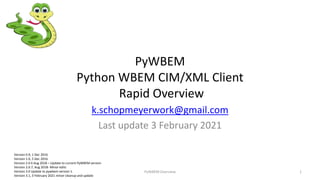
PyWBEM Client Overview
- 1. PyWBEM Python WBEM CIM/XML Client Rapid Overview k.schopmeyerwork@gmail.com Last update 3 February 2021 PyWBEM Overview 1 Version 0.9, 1 Dec 2016 Version 1.0, 5 Dec 2016 Version 2.0 6 Aug 2018 – Update to current PyWBEM version Version 2.0.7, Aug 2018- Minor edits Version 3.0 Update to pywbem version 1. Version 3.1, 3 February 2021 minor cleanup and update
- 2. What is the PyWBEM project? PyWBEM is a GitHub multi-repository project written in Python that includes several WBEM/CIM components to support the DMTF WBEM/CIM and SNIA SMI-S specifications. It includes: • pywbem – A client for the WBEM infrastructure • pywbemtools – Client-side tools developed to utilize PyWBEM to communicate with WBEM Servers. The core tool is pywbemcli, a command line WBEM client • Other WBEM support components. PyWBEM Overview 2
- 3. PyWBEM characteristics • Compliant with the DMTF CIM/WBEM and SNIA SMI-S specifications • Open source in GitHub http://pywbem/pywbem and well documented on Read The Docs https://pywbem.readthedocs.io/en/latest/index.html • Available as a Python package on GitHub, PyPi, and Linux distributions • Supports Python 2.7 and Python 3 • Runs on windows (native, Cygwin, etc.), OS-X, Linux • Simple installation with Python pip PyWBEM Overview 3
- 4. What is a PyWBEM client? Python client for WBEM servers using the DMTF CIM-XML protocol PyWBEM Overview PyWBEM Client WBEM Server WBEM Client WBEM Listener WBEM Requests Responses WBEM Indications Components of the WBEM Architecture Client Application (ex. Python app) PyWBEM API WBEM Support Tools, browsers, etc Client Scripts pywbemcli Command line WBEM client
- 5. PyWBEM Client: Overview • Pure Python code: – Python versions 2.7, 3.4, 3.5 – 3.9 • Supports DMTF CIM-XML protocol – WBEM Client library with a Pythonic API – Python classes for all CIM model defined objects (CIMClass, CIMInstance, etc.) – Indication listener/subscription manager – Server class to access common objects (ex. Registered Profiles, Namespaces) in WBEM server – Includes support for SSL – CIM-XML protocol for communication with WBEM server • Well tested, well documented • Compliant with DMTF WBEM Specification and SNIA SMI-S specification • Utilities: – MOF compiler – Pywbem_mock – Mock of a WBEM server that allows testing pywbem and pywbemtools with no WBEM server – Test tools • Open source, LGPL 2.1 license – Available on GitHub and Python PyPi: https://github.com/pywbem/pywbem PyWBEM Overview 6
- 6. PyWBEM Client PyWBEM Client Architecture PyWBEM Overview 7 CIM/XML communication layer (XML coding/decoding, SSL support, HTTP operations, and socket interface) WBEMConnection (server connection and access methods) CIM Objects (CIMClass, CIMInstance, CIMMethods, etc.) PyWBEM WBEM Server Class PyWBEM Subscription Manager Class WBEM Indication Listener Request Calls/Responses Future Services, Ex. Job Control, etc. WBEM Responses WBEM Requests WBEM Indications
- 7. The PyWBEM Client APIs • Construction and manipulation of Python CIM objects – CIMClass, CIMInstance, CIMMethod, CIMProperty, etc. • WBEMConnection API – Define connections to WBEM server – Execute WBEM operations against the WBEM server • Get, create, enumerate, etc. of CIM objects on WBEM server • Request execution of CIM Methods on WBEM server • Higher level WBEM client functions – Indication subscription management • Create, delete, subscriptions for indications on WBEM server – WBEM server discovery • Discover basic characteristics of WBEM Servers – CIM Namespaces, basic server information, Registered Profiles, etc. • Indication Listener API – Listen for indications from the WBEM indication exporter (i.e. WBEM server that sends indications) PyWBEM Overview 8
- 8. WBEMConnection, Client API • Defines connection and request/response operations on CIM Objects • CIMObjects are: – CIMClasses – CIMInstances – CIMQualifierDeclarations – CIMMethods • Operations: – Get, enumerate, create, delete, modify CIMObjects in WBEM server – Get Associations – Invoke Methods defined in the model – Query model resources in WBEM server PyWBEM Overview 9
- 9. A simple PyWBEM code example import pywbem # Global variables used by all examples: server = 'http://localhost' username = 'user' password = 'password' namespace = 'root/cimv2' classname = 'CIM_ComputerSystem‘ max_obj_cnt = 100 conn = pywbem.WBEMConnection(server, (username, password), default_namespace=namespace, no_verification=True) try: inst_iterator = conn.IterEnumerateInstances(classname, MaxObjectCount=max_obj_cnt) for inst in inst_iterator: print('path=%s' % inst.path) print(inst.tomof()) except pywbem.Error as exc: print('Operation failed: %s' % exc) PyWBEM Overview 10
- 10. PyWBEM Developer Aids • MOF Compiler – Compiles DMTF MOF into repositories as CIM objects • Usage support – Operation statistics • Statistics on execution time of WBEM Server operations – Operation Logging • Python logging interface for operation requests/responses – Operations recording • Record details of operations for tests generation • Testing Support – PyWBEM WBEM Server mock/simulator • Simulates a WBEM Server within the pywbem client to allow testing without a running WBEM Server – Pywbemcli (see the pywbemtools repository) • Interactive REPL command line tool for accessing WBEM servers PyWBEM Overview 11
- 11. PyWBEM Installation • pip package installation – Within your Python environment get from pip • pip install pywbem • Install complete GitHub package – git clone https://github.com/pywbem/pywbem – Installation instructions are part of the documentation downloaded PyWBEM Overview
- 12. PyWBEMTools characteristics • Command line client (pywbemcli) that provides commands to access and modify a WBEM server • Open source in GitHub http://pywbem/pywbemtools and well documented on Read The Docs https://pywbemtools.readthedocs.io/en/latest/index.html • Available as a Python package on GitHub, PyPi. • Supported on Python 2 and Python 3 PyWBEM Overview 13
- 13. Pywbemcli commands • pywbemcli includes multiple commands in command groups. The groups include: class, qualifier, instance, connection, server, profile • Commands to enumerate/get/create/delete CIM qualifier declarations, CIM classes, and CIM instances. These are command line implementations of the WBEM operations • Higher level commands – Extensions for CIM Object visualization (class trees, association trees, etc.) – connection – Manage a persistent definition of a wbem server – server – Inspect a wbem server • Namespaces, and other information about a WBEM server – profile • Inspect WBEM server profiles • Multiple output display formats (MOF, tables, trees to show relationships, etc.) • Common usage support: – Interactive mode (multiple commands within pywbemcli shell) – Autocompletion of command syntax and some command variables – Extensive help with all commands through – help option Pywbem Overview 14
- 14. Command line examples • Get the class CIM_ManagedElement from the server • Class Tree Pywbem Overview 15 < Pywbemcli –s http://localhost class get TST_Person class TST_Person { [Key ( true ), Description ( "This is key prop" )] string name; string extraProperty = "defaultvalue"; [ValueMap { "1", "2" }, Values { "female", "male" }] uint16 gender; [ValueMap { "1", "2" }, Values { "books", "movies" }] uint16 likes[]; }; < Pywbemcli -m mockassoc class tree root +-- TST_FamilyCollection +-- TST_Lineage +-- TST_MemberOfFamilyCollection +-- TST_Person +-- TST_Personsub • Association Tree < Pywbemcli –m mock assoc instance shrub TST_Person.? Pick Instance name to process 0: root/cimv2:TST_Person.name="Gabi" 1: root/cimv2:TST_Person.name="Mike" 2: root/cimv2:TST_Person.name="Saara" Input integer between 0 and 7 or Ctrl-C to exit selection: 0 TST_Person.name="Gabi" +-- child(Role) | +-- TST_Lineage(AssocClass) | +-- parent(ResultRole) | +-- TST_Person(ResultClass)(1 insts) | +-- /:TST_Person.name="Mike" +-- member(Role) +-- TST_MemberOfFamilyCollection(AssocClass) +-- family(ResultRole) +-- TST_FamilyCollection(ResultClass)(1 insts) +-- /:TST_FamilyCollection.name="family1"
- 15. Pywbemtools installation Pywbem Overview 16 • pip package installation – Within your Python environment get from pip • Setup a python virtual environment (not required but helps) • pip install pywbemtools (Installs pywbem and pywbemtools) • Install complete GitHub package – Setup a python virtual environment (not required but helps) – git clone https://github.com/pywbem/pywbemtools.git – Installation instructions are part of the documentation downloaded
- 16. Status • Active Development – Pywbem: release 1.1, Released 31 October 2020 – Pywbemtools: release 0.8, released 13 October 2020 – Next release ~ Q1 2021 (pywbem 1.2 and pywbemtools 0.9) • Extensively Tested: – Mock server implementations in continuous integration – OpenPegasus WEB server before each release – A variety of SMI servers as part of the SNIA SM Lab/Plugfests PyWBEM Overview 17
- 17. Resources and more information • PyWBEM Project – Project encompassing PyWBEM and tools – Pywbem Project github: https://github.com/pywbem – PyWBEM Client • PyWBEM Client github repository : https://github.com/pywbem/pywbem • PyWBEM Client Documentation – https://pywbem/github.io - General documentation – https://pywbem.readthedocs.io/en/latest/index.html - Detailed API Reference, installation, tutorial, development information, and change log – https://pywbem.readthedocs.io/en/latest/tutorial.html - Jupyter notebooks with examples of pywbem client usage – PyWBEM Tools • Github repository: https://github.com/pywbem/pywbemtools • Documentation: https://pywbemtools.readthedocs.io/en/latest/index.html • Other Resources – OpenPegasus • https://collaboration.opengroup.org/pegasus/ – SNIA pywbem page • https://www.snia.org/pywbem PyWBEM Overview 18
- 18. CIM/WBEM Specification References • DMTF Specifications: – See: https://www.dmtf.org/standards/published_documents – Common Information Model (CIM) Schema releases • CIM (Common Information model specifications and schemas – Common Information Model, DSP0004 – CIM Operations over XML - DSP0200 – Representation of CIM in XML - DSP0201 – CIM Query Language Specification –DSP0202 – Filter Query Language(FQL) – DSP0212 • SMI Specifications: – SNIA SMI-S specification • http://www.snia.org/tech_activities/standards/curr_standards/smi PyWBEM Overview 19