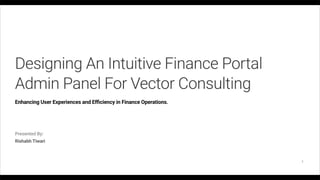
Rishabh UI Presentation - Vector Consulting.pdf
- 2. 1.1 Problem Statement The current challenge is to develop an efficient and user-friendly admin panel for the finance portal. The goal is to empower administrators to effectively manage and oversee various aspects of the portal, such as transactions, loan information, and data control. The admin panel should provide real-time monitoring and display key performance indicators for quick insights into the portal's performance. 2 Step 1 Define Goals
- 3. Efficient and User-Friendly Design: The admin panel should have a user-centric design that allows administrators to navigate through the interface effortlessly. Intuitive interactions and clear visual cues should aid in smooth usage. Dashboard with Real-Time Monitoring: Design an informative and visually appealing dashboard that presents key performance indicators (KPIs) in real-time. The dashboard should offer valuable insights into the portal's performance, allowing administrators to make informed decisions promptly. User Management: Include an account page where all users are listed. When clicking on a user, the panel should display comprehensive information, including their loan history, credit history, ongoing loans, closed loans, and the last transaction they performed. Loan Management: Provide a dedicated loan page showcasing all loans available. Administrators should have the ability to view, approve, and reject loan applications. Data Control: Implement robust data control mechanisms to ensure the security and privacy of sensitive information. Access control features should be in place to restrict access to specific data based on user roles. Step 1: Define Goals 1.2 Requirements 3
- 4. Responsive Design: The admin panel should be responsive, allowing administrators to access and manage the finance portal from various devices, including desktops, tablets, and mobile phones. Clear User Flow: Design an intuitive user flow that guides administrators through various tasks seamlessly. The user flow should be logical and coherent, minimizing the learning curve for new users. Visualizations and Reports: Provide data visualizations and reports that enable administrators to analyze trends, identify patterns, and make data-driven decisions. Error Handling and Feedback: Implement error handling mechanisms and provide meaningful feedback to administrators when an error occurs or an action is successfully completed. Wireframes: The deliverables should include wireframes that showcase the admin panel's key features and user flow. These wireframes should act as blueprints for the final design and development phase. Step 1: Define Goals 1.2 Requirements 4
- 5. 2.1 Key Definations Main Page: Main Page refers to the top-level pages in the dashboard that serve as primary entry points to different sections and functionalities. Each Main Page typically represents a major category or module within the dashboard. Sub Page: Sub Page refers to the pages that are nested inside the Main Pages. These pages provide more specific and detailed information related to the main category. Sub Pages are organized hierarchically under their respective Main Pages. Page Section: Page Section represents individual sections of content or features within a page. These sections contain relevant information or functionalities related to a specific topic or task. They are smaller components of the Sub Pages that contribute to a cohesive user experience within the dashboard. 5 Step 2 Design Process
- 6. Step 2: Design Process 2.1 Sitemaps 6 Main Page 1 Dashboard Main Page 2 Applicants Main Page 3 Loans Main Page 4 Reports Main Page 5 Customer Support Main Page 6 Notification Main Page 7 Profile Main Page 5 Account Settings 1 Dashboard Sections Page Section Loan Management Analytic User Insights Dashboar User Support Ticket Managemen Recent Loan Applicant Loan Insights Sub Page 2.1 Loan History Page Page Section Applicant Basic Informatio Applicant Loan Histor Applicant Loan Detail for Selected Loan Sub Page 2.2 Investment Page Page Section Investment Portfoli Investment Transaction Investment Performance Sub Page 2.3 Account Summary Page Section Account Details Account Balances Account Transactions Sub Page 2.4 Cards Sub Page 2.4.1 Credit Card Sub Page 2.4.2 Debit Card Sub Page 2.4.3 CardTransactions
- 7. Step 2: Design Process 2.1 Sitemaps 7 Sub Page 3.1 LoanTypes Sub Page 3.2 Loan Applications Page Section View All Loan Applications New Loan Application Form Loan Application Status Sub Page 3.3 Approved Loans Page Section View All Approved Loans Loan Details for Approved Loans Loan Repayment Schedule Sub Page 3.4 Rejected Loans Page Section View All Rejected Loans Loan Rejection Reasons Sub Page 3.5 Pending Loan Applications Page Section View All Pending Loan Applications Application Review and Approval Sub Page 3.6 Loan Performance Analytics Page Section Outstanding Loan Amount Loan Repayment Trend Loan Approval Rate Trend Loan Application Volume Sub Page 3.1.1 Personal Loans Sub Page 3.1.2 Morgage Loans Sub Page 3.1.3 Auto Loans Sub Page 3.1.4 Business Loans Sub Page 3.1.4 Other Loans Main Page 1 Dashboard Main Page 2 Applicants Main Page 3 Loans Main Page 4 Reports Main Page 5 Customer Support Main Page 6 Notification Main Page 7 Profile Main Page 5 Account Settings
- 8. Step 2: Design Process 2.1 Sitemaps 8 Sub Page 4.1 Financial Reports Sub Page 4.2 Loan Reports Sub Page 4.3 User Reports Sub Page 4.4 Custom Reports Sub Page 4.1.1 Revenue Reports Sub Page 4.1.2 Profit and Loss (P&L) Reports Sub Page 4.1.3 Expense Reports Sub Page 4.1.4 Financial Statements Sub Page 4.2.1 Loan Application Reports Sub Page 4.2.2 Loan Performance Reports Sub Page 4.2.3 LoanType Distribution Sub Page 4.3.1 User Engagement Reports Sub Page 4.3.2 User Demographics Sub Page 4.3.3 User Feedback and Ratings Main Page 1 Dashboard Main Page 2 Applicants Main Page 3 Loans Main Page 4 Reports Main Page 5 Customer Support Main Page 6 Notification Main Page 7 Profile Main Page 5 Account Settings Main Page 1 Dashboard Main Page 2 Applicants Main Page 3 Loans Main Page 4 Reports Main Page 5 Customer Support Main Page 6 Notification Main Page 7 Profile Main Page 5 Account Settings
- 9. Step 2: Design Process 2.1 Sitemaps 9 Sub Page 5.1 SupportTicket Details Page Section Ticket Informatio User Detail Ticket Status Update Assigned Agent and Comments Sub Page 5.2 SupportTicket Analytics Page Section Ticket Volume Trends Average Resolution Time Ticket Category Distribution Sub Page 5.3 Open User SupportTickets Sub Page 5.4 Resolved User SupportTickets Main Page 1 Dashboard Main Page 2 Applicants Main Page 3 Loans Main Page 4 Reports Main Page 5 Customer Support Main Page 6 Notification Main Page 7 Profile Main Page 5 Account Settings
- 10. User accesses the Dashboard main page User clicks on "Loan Management Analytics" in the Dashboard User explores the loan management analytics data User returns to the Dashboard User clicks on "User Insights Dashboard" in the Dashboard User explores the user insights data User returns to the Dashboard User clicks on "User Support Ticket Management" in the Dashboard User views and manages support tickets User returns to the Dashboard. User clicks on "Recent Loan Applicants" in the Dashboard User views recent loan applicants' data User returns to the Dashboard User clicks on "Loan Insights" in the Dashboard User explores additional loan insights data User returns to the Dashboard. Step 2: Design Process User Flow 1: Dashboard 10
- 11. User accesses the Applicants main page User clicks on "Loan History Page" in the Applicants User views basic applicant information User explores applicant loan history User selects a specific loan to view its details User views details of the selected loan User returns to the Loan History Page User clicks on "Investment Page" in the Applicants User views investment portfolio data User explores investment transactions User views investment performance. User returns to the Investment Page User clicks on "Account Summary" in the Applicants User views account details User views account balances User explores account transactions User returns to the Account Summary User clicks on "Cards" in the Applicants User explores credit card options User explores debit card options User views card transactions. Step 2: Design Process User Flow 2: Applicants 11
- 12. User accesses the Loans main page User clicks on "Loan Types" in the Loans User explores different loan types (Personal, Mortgage, Auto, Business, Other) User returns to the Loans User clicks on "Loan Applications" in the Loans User views all loan applications User submits a new loan application form User checks the status of their loan application User returns to the Loan Applications User clicks on "Approved Loans" in the Loans. User views all approved loans User selects a specific approved loan to view its details User views the details of the selected approved loan User views the repayment schedule for the selected approved loan User returns to the Approved Loans User clicks on "Rejected Loans" in the Loans User views all rejected loans User explores reasons for loan rejection User returns to the Rejected Loans User clicks on "Pending Loan Applications" in the Loans. User views all pending loan applications User reviews and approves pending loan applications User returns to the Pending Loan Applications User clicks on "Loan Performance Analytics" in the Loans User views outstanding loan amount data User explores loan repayment trends User views loan approval rate trends User views loan application volume data. Step 2: Design Process User Flow 3: Loans 12
- 13. User accesses the Reports main page User clicks on "Financial Reports" in the Reports User explores revenue reports data User explores profit and loss (P&L) reports data User explores expense reports data User views financial statements (Balance Sheet, Income Statement, Cash Flow Statement) User returns to the Reports User clicks on "Loan Reports" in the Reports User views loan application reports data User views loan performance reports data. User views loan type distribution data User returns to the Reports User clicks on "User Reports" in the Reports User explores user engagement reports data User explores user demographics data User views user feedback and ratings data User returns to the Reports User clicks on "Custom Reports" in the Reports User explores customizable reports based on user preferences. Step 2: Design Process User Flow 4: Reports 13
- 14. User accesses the Customer Support main page User clicks on "Support Ticket Details" in the Customer Support User views ticket information User views user details associated with the ticket User views ticket status updates User views assigned agent details and comments User returns to the Support Ticket Details User clicks on "Support Ticket Analytics" in the Customer Support User views ticket volume trends User views average resolution time. User views ticket category distribution User returns to the Support Ticket Analytics User clicks on "Open User Support Tickets" in the Customer Support User views all open user support tickets User returns to the Customer Support User clicks on "Resolved User Support Tickets" in the Customer Support User views all resolved user support tickets. Step 2: Design Process User Flow 5: Customer Support 14
- 18. 3.2 User History Page 18 Step 3 Wireframes
- 19. 3.2 User History Page 19 Step 3 Wireframes
- 20. 3.2 User History Page 20 Step 3 Wireframes
- 21. 3.2 User History Page 21 Step 3 Wireframes