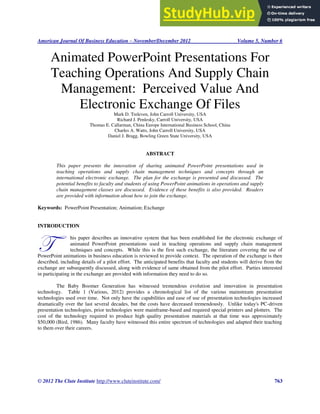
Animated PowerPoint Presentations For Teaching Operations And Supply Chain Management Perceived Value And Electronic Exchange Of Files
- 1. American Journal Of Business Education – November/December 2012 Volume 5, Number 6 © 2012 The Clute Institute http://www.cluteinstitute.com/ 763 Animated PowerPoint Presentations For Teaching Operations And Supply Chain Management: Perceived Value And Electronic Exchange Of Files Mark D. Treleven, John Carroll University, USA Richard J. Penlesky, Carroll University, USA Thomas E. Callarman, China Europe International Business School, China Charles A. Watts, John Carroll University, USA Daniel J. Bragg, Bowling Green State University, USA ABSTRACT This paper presents the innovation of sharing animated PowerPoint presentations used in teaching operations and supply chain management techniques and concepts through an international electronic exchange. The plan for the exchange is presented and discussed. The potential benefits to faculty and students of using PowerPoint animations in operations and supply chain management classes are discussed. Evidence of these benefits is also provided. Readers are provided with information about how to join the exchange. Keywords: PowerPoint Presentation; Animation; Exchange INTRODUCTION his paper describes an innovative system that has been established for the electronic exchange of animated PowerPoint presentations used in teaching operations and supply chain management techniques and concepts. While this is the first such exchange, the literature covering the use of PowerPoint animations in business education is reviewed to provide context. The operation of the exchange is then described, including details of a pilot effort. The anticipated benefits that faculty and students will derive from the exchange are subsequently discussed, along with evidence of same obtained from the pilot effort. Parties interested in participating in the exchange are provided with information they need to do so. The Baby Boomer Generation has witnessed tremendous evolution and innovation in presentation technology. Table 1 (Various, 2012) provides a chronological list of the various mainstream presentation technologies used over time. Not only have the capabilities and ease of use of presentation technologies increased dramatically over the last several decades, but the costs have decreased tremendously. Unlike today's PC-driven presentation technologies, prior technologies were mainframe-based and required special printers and plotters. The cost of the technology required to produce high quality presentation materials at that time was approximately $50,000 (Bird, 1986). Many faculty have witnessed this entire spectrum of technologies and adapted their teaching to them over their careers. T
- 2. American Journal Of Business Education – November/December 2012 Volume 5, Number 6 764 http://www.cluteinstitute.com/ © 2012 The Clute Institute Table 1: Presentation Technologies by Decade Introduced Decade Content Medium Display Technology Software 1950's & Teaching notes Blackboard and chalk None Earlier Teaching notes and prepared documents Opaque Projector None 1960's Teaching notes Blackboard and chalk None Teaching notes and prepared documents Opaque Projector None Teaching notes and prepared and handwritten transparencies Overhead projector & washable ink pens None 1970's Teaching notes Blackboard and chalk None Teaching notes and prepared and handwritten transparencies Overhead projector & washable ink pens Word processing 1980's Teaching notes Blackboard and chalk None Teaching notes and prepared and handwritten transparencies Overhead projector & washable ink pens Word processing Electronic files Overhead projector, LCD panel, and personal computer Word processing, spreadsheet, linear programming, HP Draw (Anon, 1985) Photographic slides 35mm Slide projectors Various 1990's Teaching notes Blackboard and chalk None Teaching notes and prepared and handwritten transparencies Overhead projector & washable ink pens Various Electronic files Overhead projector, LCD panel, and personal computer Presentation software (Presenter, Harvard Graphics, MegaType, PowerPoint, and others) Various Document camera Presentation software (PowerPoint and others) 2000's Teaching notes Blackboard and chalk Various Interactive whiteboard Hardcopy documents Document camera Presentation software (primarily PowerPoint and others) Electronic files Multimedia projector and personal computer Presentation software (primarily PowerPoint and others) 2010's Teaching notes Blackboard and chalk None Interactive whiteboard Hardcopy documents Document camera Presentation software (PowerPoint and others) Electronic (computer) files Multimedia projector and personal computer Presentation software (PowerPoint, zooming presentation software, and others)
- 3. American Journal Of Business Education – November/December 2012 Volume 5, Number 6 © 2012 The Clute Institute http://www.cluteinstitute.com/ 765 The contribution of PowerPoint presentations to the learning environment has received increased attention in the literature over the past decade or so. James et al (2006) examined student and faculty perceptions of the effectiveness of using PowerPoint presentations in business courses. They found that well prepared, targeted PowerPoints were perceived by both faculty and students to improve learning in a variety of ways. Interestingly the faculty's perceptions of the benefits were consistently greater than those of the students. Focusing specifically on PowerPoint animations, Ruffini’s (2009) results are similar to James et al (2006) in that properly designed PowerPoint animations that are tied to learning objectives were found to be effective teaching tools. However, he warns that poorly conceived and constructed PowerPoint animations can be distracting. Li et al (2009) found that use of animation to teach break-even analysis not only improved student learning, but did so with less perceived student effort. They identified ten “problem types” where animations would be beneficial. All ten “problem types” are typically taught in operations and supply chain management classes. Mayer and Moreno (2002) suggest that animation can be used to effectively support text (or narration) only if the two are presented in close time and spatial proximity to each other. Contrary to the results of the studies mentioned above, Mahar et al (2009) found that students had better recall of the information when static slides were used instead of those that animated text and diagrams into the presentation. This was attributed to the longer exposure to all the material on a slide when static presentations are used versus only seeing a portion of it at a time when animation is used. Research has also suggested that animations can create a “split-attention effect” (Mayer, 2001). In this situation, learners have difficulty assimilating the text and animation portions of a presentation. This effect may be more pronounced in students without prior exposure to the material being presented (Lowe, 2003). Cournoyer (2012) provides useful "best practices" to follow when constructing PowerPoint animations. Cournoyer’s most important tip is to remember the KISS (Keep It Simple, Stupid) philosophy when developing presentations. Just because you have the capability to animate something, doesn't mean you should. He recommends sticking primarily to the following four animation techniques: appear, fade, wipe, and zoom. Gabrielle (2010) also provides many useful tips on creating effective PowerPoint presentations. On the flip side, Gabrielle suggests that it is important to avoid negative aspects of PowerPoint presentations. Paradi (2011) surveyed learners to determine the most annoying aspects of poor PowerPoint presentations and found the five most common complaints (with percentage of respondents citing) to be: presenters reading the slides (74%); full sentences instead of bullet points (52%); text too small to read (48%); hard to see due to poor color choices (34%); and overly complex diagrams or charts (26%). Numerous other articles and websites provide useful tips on how to do specific things with PowerPoint animation. While the studies' methodologies and some of their specific results have varied, the general conclusions reached are similar. PowerPoint presentations and, in some studies, PowerPoint animations have been found to be capable of contributing positively to student learning. However, in order to actually make a positive contribution to student learning the PowerPoint presentations must be targeted, well prepared, and should not use animation excessively. These studies found that poorly prepared PowerPoint presentations can be distracting and actually detract from learning. In fairness, it would seem the same could be said of presentations that don't employ PowerPoint technology. The capabilities of the presentation technologies available to faculty have changed tremendously over the decades with PowerPoint software being the most obvious innovation. “Most faculty, however, don’t use PowerPoint’s features beyond creating basic slides with text, transitions, clip art or pictures, and hyperlinks.” (Ruffini, 2009) Contributing to the minimal usage of animation is the limited extent to which faculty share their personally prepared teaching materials. Typically, faculty don't share teaching materials they have prepared themselves unless they are receiving compensation for sharing them (such as through publication of textbooks and supporting materials). Possible reasons for this include: their teaching materials are intellectual property and, similar to their research, they have been trained to protect their intellectual property; baby boomers tend to be competitive and, for faculty of this generation, sharing the fruits of their labor with others may be considered akin to “aiding and abetting” the competition;
- 4. American Journal Of Business Education – November/December 2012 Volume 5, Number 6 766 http://www.cluteinstitute.com/ © 2012 The Clute Institute earlier media used for teaching were dominated by rigid/hardcopy formats and, as such, difficult to convey across the country/world; and faculty members have different teaching styles and what works well for one doesn't necessarily work well for others. The authors have developed an innovative plan to foster sharing teaching materials. Specifically, an international electronic exchange of PowerPoint animations is proposed. The Exchange The authors are reaching out to colleagues across the globe to share teaching materials. Specifically, we are embarking on an effort to create an international electronic exchange of PowerPoint animations that enhance the operations and supply chain management learning environment. PowerPoint animations can be time consuming to create, and it simply doesn't make sense for each individual faculty member to create all of their own animations, often duplicating a great deal of effort. Thus, we are asking faculty to contribute their best PowerPoint animations to an Operations and Supply Chain Management PowerPoint Animation Electronic Exchange. The animations sought are primarily those involving targeted animations of presentations of quantitative techniques, images, and graphs. Animations that merely animate text into a presentation are not included in the exchange. A pilot effort was launched at the 2011 Midwest Decision Sciences Institute (MWDSI) and Decision Sciences Institute (DSI) Meetings. These sessions were used to demonstrate various types of animations that can be accomplished with PowerPoint, educate the attendees about the plan for the exchange, and gauge interest in the exchange. The animations presented were provided by the authors. Names and contact information of interested parties were recorded. Subsequent to the presentations, the animations presented were provided via an e-mail distribution list to the interested parties. As the exchange evolves, the plan is to transition from an e-mail distribution list to a website where participants can post and/or retrieve files. The exchange will continue to operate as long as there is interest. Benefits To Faculty And Students The primary objective of this effort is to help colleagues across the world improve their teaching through the use of effective PowerPoint animations made available through this exchange. Some of these animations help to explain concepts that would be difficult to explain without the use of animation while others error-proof the coverage of complicated quantitative technique examples. In many cases, these animations can be used "as is" while in other cases the individual user may choose to tailor them to their particular teaching style. Secondary objectives include: (1) low cost to faculty and students; (2) faculty efficiency; (3) student use as study guides; and (4) facilitation of on-line/distance learning. This approach to sharing PowerPoint animations will enable faculty to have access to high quality PowerPoint animations without having to purchase a particular textbook and its supplements (most of which do not yet provide PowerPoint animations of the quality and scope that are already available through this exchange). Thus, faculty will have the flexibility to pick and choose which PowerPoint animations work best for their particular situation independent of textbook adoption. Additionally, the opportunity cost associated with switching texts will be lowered as faculty will no longer be as tethered to a particular set of supplemental materials as they were before this plan’s implementation. The overall process efficiency associated with creating these animations will be greatly improved through sharing instead of every individual having to create all of their own material. Individual faculty members will, presumably, still want to spend some time tailoring these PowerPoint animations to their particular style. This may include converting into languages other than English. This translation should be relatively straightforward as the text portions are simple to translate and the animations themselves are the same in any language. Whatever the modifications, the investment in time compared to creating them all individually will be substantially reduced while the quality of the resultant products will be superior. Once the faculty member has an animation tailored to his/her style, preparation for teaching that particular concept/technique is minimal and the actual delivery is largely error- proofed.
- 5. American Journal Of Business Education – November/December 2012 Volume 5, Number 6 © 2012 The Clute Institute http://www.cluteinstitute.com/ 767 These animations also serve as 24/7 "tutors" for students. As they study, for example, how to determine the probability of completing a project by its due date, they can refer to a PowerPoint animation of the computations at any time of day or night, and every step in the process and all computations are always correct. As more and more courses are being transitioned to on-line/distance learning, many of these PowerPoint animations can be used "as is" or with voice-over instructions in an on-line/distance learning environment. This should help lower individual faculty members' cost of entry into this rapidly growing segment of higher education. All sharing of the animations included in the exchange will acknowledge their developers. Each developer will retain the intellectual property rights to their creations (to the extent permitted by law). This will enable them to have their material withdrawn at any time, for any reason. Also, if a book publisher is interested in a specific animation, compensation for its use would go directly to the developer(s). Operations and supply chain management faculty are, among other things, efficiency experts. As such, this approach is long overdue and is simply a matter of practicing what is preached. Evidence Of Benefits To Faculty And Students Evidence of the value of using these animated presentations comes from two sources: the faculty teaching with them and the students learning from them. Several dozen faculty attended the first MWDSI/DSI PowerPoint- animation-sharing sessions, indicating an interest in this approach to teaching. Two of these faculty members actually joined the animation "team" during the first year! This is evidence of an elevated interest level on their part. One of the authors reports that use of these animated presentations provided the unforeseen benefit of allowing the professor to focus on describing how a quantitative technique works without having to simultaneously concentrate on doing all the math correctly. This enables the professor to provide a better explanation of the technique and have every computation correct every time. This, of course, is also a benefit to students. Many of the animated PowerPoint presentations that are part of the exchange were used in two sections of an undergraduate, introductory operations management class during the Spring 2012 semester. The students in those two sections were then surveyed (see questionnaire in Table 2) to ascertain their perceptions regarding the value of this technology. Their responses were anonymous and students were told this and asked to simply provide their honest impressions. Table 2: PowerPoint Animation Feedback Questionnaire (the “#” column provides the number of students who indicated that response) How would you rate the impact of the PowerPoint animations on your ability to understand the concepts (e.g., various graphs, group technology, kanban squares, etc.) as they were being presented in class? # 21 Significantly improved 31 Slightly improved 5 No effect 0 Slightly counterproductive 0 Significantly counterproductive How would you rate the impact of the PowerPoint animations on your studying the concepts after they were presented in class? # 15 Significantly improved 29 Slightly improved 11 No effect 2 Slightly counterproductive 0 Significantly counterproductive
- 6. American Journal Of Business Education – November/December 2012 Volume 5, Number 6 768 http://www.cluteinstitute.com/ © 2012 The Clute Institute How would you rate the impact of the PowerPoint animations on your ability to understand the quantitative techniques (e.g., project scheduling, transportation method, EOQ, normal distribution tables, etc.) as they were being presented in class? # 27 Significantly improved 25 Slightly improved 5 No effect 0 Slightly counterproductive 0 Significantly counterproductive How would you rate the impact of the PowerPoint animations on your studying the quantitative techniques after they were presented in class? # 23 Significantly improved 23 Slightly improved 11 No effect 0 Slightly counterproductive 0 Significantly counterproductive In terms of the frequency of use of PowerPoint animations, what is your opinion in terms of the frequency of their use in this class? # 3 Should be increased substantially 13 Should be increased slightly 38 About right 1 Should be decreased slightly 2 Should be decreased substantially The first four items asked the students to rate the impact of the PowerPoint animations on: 1. Their ability to understand the concepts as they were presented in class; 2. Their studying of the concepts after they were presented in class; 3. Their ability to understand the quantitative techniques as they were presented in class; and 4. Their studying of the quantitative techniques after they were presented in class. Responses of the fifty-seven students who completed the survey (provided in Table 2) indicate that the students overwhelmingly rate the PowerPoint animations used in class as beneficial. On a scale of one to five, with five being significantly improved, the average ratings for the first four questions were 4.3, 4.0, 4.5, and 4.3, respectively. Ninety-one percent of the students indicated that the PowerPoint animations either significantly or slightly improved their understanding of both the concepts (Question 1) and the quantitative techniques (Question 3) as they were presented in class. Ratings for the impact on their studying of the concepts (Question 2) and techniques (Question 4) after they were presented in class were slightly lower. Seventy-seven percent indicated that they either significantly or slightly improved their studying of the concepts and eighty-one percent rated them as either significantly or slightly improving their studying of the quantitative techniques. One anecdotal note – one student reported difficulty in understanding a quantitative technique that was animated in a PowerPoint file. Upon investigation, it was determined that the student was viewing the slides in “Normal” (static) mode instead of “Slide Show” (animated) mode. The last question asked students to evaluate the frequency with which PowerPoint animations were used in the course. Two-thirds indicated that the frequency was “about right” with another twenty-eight percent rating the frequency of usage as “should be increased slightly” or “should be increased significantly”. This further indicates the students’ positive reception to this particular use of PowerPoint animation. It should be noted that the animations used contained no audio and written descriptions were limited. They were created with the expectation that a knowledgeable instructor would be presenting them and explain the concept/technique as the animation progressed. If desired, these embellishments can be added.
- 7. American Journal Of Business Education – November/December 2012 Volume 5, Number 6 © 2012 The Clute Institute http://www.cluteinstitute.com/ 769 CONCLUSIONS AND CALL FOR ADDITIONAL PARTICIPANTS The results of research on the learning effects of PowerPoint animations in business school classes are mixed. However, it is evident from the research that well-conceived and well-constructed animations used in appropriate situations have the potential to be beneficial to student learning (both in increased understanding and decreased effort). This paper also provides further evidence that proper use of PowerPoint animations in operations and supply chain management classes can add value to the student learning experience. The value to the student is two-fold: (1) as an aid to initially understanding the concepts and techniques as they are presented in class and (2) as an aid to studying the concepts and techniques on their own. The electronic exchange of animated PowerPoint presentations proposed and described herein is an innovative approach that will provide faculty with a low-cost and efficient means of obtaining well-conceived and well-constructed animations covering a wide variety of topics. The exchange takes on the challenge of producing quality PowerPoint animations for each of the ten “problem types” identified by Li et al (2009). By sharing PowerPoint animations prepared by colleagues, faculty will be able to take advantage of this technology with minimal effort and their students will be the beneficiaries. To the best of the authors’ collective knowledge, no effort comparable to this has ever been attempted on this scale. Anyone interested in participating in the exchange should e-mail their PowerPoint file(s) to Mark Treleven (treleven@jcu.edu). Participants in the exchange will, of course, be provided with animations created by other participants. It is anticipated that once fully operational, the exchange will prove to be beneficial to a significant portion of operations and supply chain management faculty internationally. Faculty in other disciplines are encouraged to establish similar exchanges for their disciplines. AUTHOR INFORMATION Mark D. Treleven earned his Ph.D. in production management at the University of North Carolina at Chapel Hill and was previously on the faculties of the University of Minnesota and the College of William and Mary. He has served the Decision Sciences Institute in various capacities including Midwest Region Program Chair and President and national Track Chair, served the former Institute of Management Sciences’ College on Production and Operations Management as their Vice Chairperson of Community Relations and Membership and Chairperson of their Nominating Committee, and was certified at the Fellow Level by APICS - The Association for Operations Management. E-mail: treleven@jcu.edu (Corresponding author) Richard J. Penlesky is a Professor of Business at Carroll University in Waukesha, Wisconsin. Dr. Penlesky holds a D.B.A. in Operations Management from Indiana University. He has also served on the faculties of Bowling Green State University, Marquette University and the University of Minnesota. He is a past-president of the Midwest Region of DSI and has been a regionally elected VP on the National DSI Board. Certified by APICS at the fellow level (CFPIM), Dr. Penlesky has held Society Board of Director positions for the Education and Research Foundation, the Milwaukee Chapter and the Toledo Chapter. E-mail: rpenles@carrollu.edu Thomas E. Callarman is Professor of Operations Management at the China Europe International Business School (CEIBS) in Shanghai, P.R. China, Director of the Centre for Automotive Research and Director of the Siemens Centre for Sustainability and Supply Chain Management. Previously, he was a professor at Arizona State University. His research interests are in process analysis and improvement in manufacturing, as well as design and modeling of supply networks, particularly in the electronics industry. E-mail: tecallarman@ceibs.edu Dr. Charles A. Watts, CPIM, Jonah, CSCM, is a Professor of Operations Management at John Carroll University. He received his BSBA and MBA from Bowling Green State University and his DBA from Indiana University. He is currently the archivist for the Midwest Region of the Decision Sciences Institute and Executive Director of Education and Certification for the International Supply Chain Education Alliance (ISCEA). He was past President and 2004 program chair for Midwest Decision Sciences Institute. E-mail: cwatts@jcu.edu
- 8. American Journal Of Business Education – November/December 2012 Volume 5, Number 6 770 http://www.cluteinstitute.com/ © 2012 The Clute Institute Daniel J. Bragg is an Associate Professor of Management at Bowling Green State University. He received his Ph.D. in Business Administration from The Ohio State University. His primary teaching assignments include a variety of introductory and advanced courses in supply chain management. His current research and teaching activities have focused on the use of basic software, primarily Microsoft Office, by individuals entering careers in supply chain management. He previously served as the Secretary of the Midwest Region of the Decision Sciences Institute. E-mail: dbragg@bgsu.edu REFERENCES 1. Anon. (1985, September). Latest version of HP Draw features new figures. Computer Focus, p. 16. 2. Bird, J. (1986, January/February). Mainframe graphics for business presentations. Data Processing, 28(1), 26-27. 3. Cournoyer, B. (2012, March 7). PowerPoint animation tips: dos and don'ts for business presentations. Retrieved March 18, 2012, from http://www.brainshark.com/ideas-blog/brainshark-articles/powerpoint- animation-tips-for-business-presentations.aspx 4. Gabrielle, B. R. (2010). Speaking PowerPoint. Insight Publishing. 5. James, K. E., Burke, L. A., & and Hutchins, H. M. (2006, December). Powerful or pointless? Faculty versus student perceptions of PowerPoint use in business education. Business Communications Quarterly, 69(4), pp. 394-396. 6. Li, P. S. (2009, July). Effects of Animations in Learning - A Cognitive Fit Perspective. Decision Sciences Journal of Innovative Education, 7(2), 377-410. 7. Lowe, R. K. (2003, April). Animation and learning: Selective processing of informatoin in dynamic graphics. Leanring and Instruction, 13(2), 157-176. 8. Mahar, S., Yaylacicegi, U., & and Janicki, T. N. (2009, July 22). Less is more when developing PowerPoint animations. Information Systems Education Journal, 7(82), pp. 3-11. 9. Mayer, R. E. (2001, March). Congnitive constraints on mulitimedia learning: When presenting more material results in less understanding. Journal of Educational Psychology, 93(1), 187-198. 10. Mayer, R. E., & Moreno, R. (2002, March). Animation as an aid to multimedia leanring. Educational Psychology Review, 14(1), 87-99. 11. Paradi, D. (2011, December 1). What annoys learners most about PowerPoint? T+D, 19, p. 19. 12. Ruffini, M. F. (2009). Creating animations in PowerPoint to support student learning and engagement. Educause Quarterly, 32(4). Retrieved from http://www.educause.edu/EDUCAUSE+Quarterly/EDUCAUSEQuarterlyMagazineVolum/CreatingAnimat ionsinPowerPoint/192966 13. Various. (2012, February 15). Google Search.
