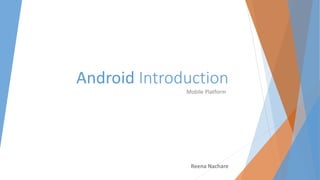
Android introduction
- 1. Android Introduction Mobile Platform Reena Nachare
- 2. Overview What is Android? What android has done to Smart Phone Market? Ways to get android applications Android inventors Android Versions and Statistics Android Features Platform Architecture Technology Stack Android Application Life Cycle Technologies with Android Application Development Challenges in Android Important Links
- 3. What is Android? It is a mobile platform, consist of Operating System – Linux kernel Middleware - Bridge between OS and applications (s/w) Key applications – Default System Applications An open platform for developers, users & industry
- 4. Usage of Android in Smart Phone Market
- 5. Ways to get Android Apps Preinstalled on phone during manufacturer Download applications from Google play store Create your own application
- 6. Android inventors Developed by Andy Rubin and its team Maintained by Open Handset Alliance Led by Google
- 7. OHA (Open handset alliance) A business alliance consisting of more than 50 companies to develop open standards for mobile devices
- 8. Android Versions Code name Version number API Level Initial release date (No codename)[4] 1.0 1 September 23, 2008 (Internally known as "Petit Four")[4] 1.1 2 February 9, 2009 Cupcake 1.5 3 April 27, 2009 Donut[5] 1.6 4 September 15, 2009 Eclair[6] 2.0–2.1 5-6 October 26, 2009 Froyo[7] 2.2–2.2.3 7-8 May 20, 2010 Gingerbread[8] 2.3–2.3.7 9-10 December 6, 2010 Honeycomb[9] 3.0–3.2.6 11-13 February 22, 2011 Ice Cream Sandwich[10] 4.0–4.0.4 14-15 October 18, 2011 Jelly Bean[11] 4.1–4.3.1 16-18 July 9, 2012 KitKat[12] 4.4–4.4.4 19-20 October 31, 2013 Lollipop[14] 5.0–5.1.1 21-22 November 12, 2014 Marshmallow[15] 6.0–6.0.1 23 October 5, 2015 Nougat[16] 7.0–7.1.2 24-25 August 22, 2016 O 8.0 26 TBA
- 10. Android Features Hardware Features Cellular Networking LAN : Bluetooth, Wi-fi Direct Graphical hardware accelerations Biometric touch screen support Improved battery backup Software Features SQLite database support for relational data storage Dalvik Virtual Machine/ Android Runtime optimized for mobile devices Media Support for audio, video and different image formats Multi window support OK Google to serve you immediately Limited background task execution to specific interval – Location Updates
- 12. Foundation of Android Platform Allow device manufacturers to develop h/w drivers for well known kernel Android Runtime relies for following functionalities Threading Low – Level Memory management
- 13. Provide standard interfaces that expose device hardware capabilities to the higher level Java API framework. E.g. Camera or Bluetooth
- 14. From Android version 5.0 (API Level 21 or higher), each application runs with its own process and own instance of Android runtime. For low memory devices android ART runs multiple virtual machines by using Dex (Dalvik Executable) files (Avoid 64K) Features Ahead of time (AOT) and Just in time (JIT) Compilation Optimized garbage collection Better debugging support and crash reporting
- 15. Core components such as ART, HAL are built using native code that requires native libraries written in C / C++.
- 16. Entire feature set available in this framework and that written in JAVA language. This API help us to create android applications by using building blocks, which including following View system Develop app rich and extensible UI such as text, list, grid, edittext etc. Resource Manager Provide access to non code resources such layout, strings, dimens files Notification Manager Display custom notification in status bar Activity Manager Manages lifecycle of app and provide back stack mechanism Content Providers Enables Apps to access data from other apps
- 17. Android comes with a set of core apps for email, SMS messaging, calendars, internet browsing, contacts, and more. Apps included with the platform have no special status among the apps the user chooses to install. So a third-party app can become the user's default web browser, SMS messenger, or even the default keyboard (some exceptions apply, such as the system's Settings app).
- 18. Technology Stack IDE Android Studio Eclipse JDK Android Development Tool Android SDK Development Languages Core Java - Cover Functional Part of application Kotlin – Alternative for Java introduced in Google I/O 2017 Xml – Cover responsive UI for mobile
- 19. Android Studio
- 22. Development Tools Android Emulator A virtual Android device that allows us to develop, debug, test our application in android runtime environment Dalvik Debug Monitor Service Debug application USB Port connection management for external devices Heap/Stack Management Memory Management UI - Automator
- 23. Android Emulator
- 24. Dalvik Debug Monitor Service
- 26. Challenges in Android App Development Software Fragmentation Its very hard for developer to keep sync up in the aspect of display with multiple android devices. Its not good practice to keep development limited to few devices. Hardware Fragmentation There are more than 200+ device vendors, each vendor creates device with its own features such as keyboard form, Screen Size, Camera Button etc. Security Due to lack of strict app development guidelines, developed applications are easily vulnerable. Android Market Search Engine One of the major Android app development challenges for developers is the Android marketplace. Android has more than 8 million apps on its marketplace today and getting your app visible amongst them is a challenge. As a result, even with a great android app developed, if you don’t pay attention to its promotion, you may lose out on gaining any traction.
- 27. Technologies with Android IoT (Internet of things) is the inner-networking of physical devices, vehicles, buildings embedded with software, sensors which enables these object to collect and exchanged data. e.g Send weather report using BLE Beacon on smartphone. Virtual reality (VR) is a technology that uses headsets, sometimes in combination with physical spaces or multi-projected environments, to generate realistic images, sounds and other sensations that simulates a user's physical presence in a virtual or imaginary environment.
- 28. Important Links Android Studio - https://developer.android.com/studio/index.html Android Training - https://developer.android.com/training/index.html Android VR - https://developers.google.com/vr/android/get-started Android IoT - https://developer.android.com/things/index.html https://en.wikipedia.org/wiki/Internet_of_things
- 29. Queries
- 30. Thank You!!!
