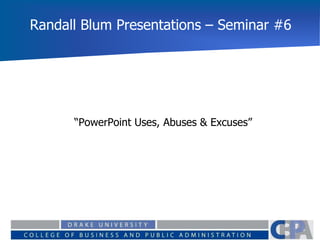
PowerPoint Uses, Abuses & Excuses
- 1. Randall Blum Presentations – Seminar #6 “PowerPoint Uses, Abuses & Excuses”
- 2. Announcements Lecture #7: “Visual, Vocal & Verbal” Labs #7: Group Internal Sales Presentations
- 3. Review Delivery –Style & Personality - Poise - Charisma - Energy Style & Personality Traits Stages of Style Development Audience Awareness Audience Adjusting Techniques
- 4. Seminar #6 “PowerPoint Uses, Abuses & Excuses”
- 5. What Is The #1 Goal Of Using PowerPoint In A Professional Presentation? 17% 17% 17% 17% 17% 17% 1. Professional ‘Look’ 2. Visual Quality 3. Content Roadmap 4. Presentation of Graphs/Charts 5. ‘Board Room’ Credibility 6. All of the Above
- 6. Which Of The Following Should NOT Be Utilized In A PowerPoint Presentation? 17% 17% 17% 17% 17% 17% 1. Complete Sentences 2. Punctuation 3. Abbreviations 4. Complex Words 5. Paragraphs 6. All Of The Above
- 7. “PowerPoint Transitions That Fly, Crawl, Slide & Spin Add Variety And Appeal” 50% 50% 1. True 2. False
- 8. Which Of The Following Is True Regarding ‘Sound Affects’? 17% 17% 17% 17% 17% 17% 1. They Should Be Used With Transitions 2. They Are Great On Laptop Presentations 3. They Are Highly Desired Attention-Getters 4. They Are Not Necessary With Videos 5. All Of The Above 6. None Of The Above
- 9. “A Presenter Should Always Maintain Control Of The PowerPoint Remote” 50% 50% 1. True 2. False
- 10. ‘Contemporization’ Refers To Which Of The Following Benefits of PowerPoint? 17% 17% 17% 17% 17% 17% 1. Ability To Personalize To A Group 2. Ability To Update To Current Information 3. Ability To Utilize The Latest Visuals 4. Ability To Show Internet Video Content 5. All Of The Above 6. None Of The Above
- 11. “PowerPoint Should Be Stunningly Visual Yet Minimalistic” 50% 50% 1. True 2. False
- 12. The ‘4x4’ Rule Refers To Which Basic Rule Of PowerPoint? 17% 17% 17% 17% 17% 17% 1. Single Slide Layout 2. Theme Selection 3. Font Size 4. Slide Variety 5. Transition Speed 6. None Of The Above
- 13. Which Of The Following Should NOT Be Used With PowerPoint? 17% 17% 17% 17% 17% 17% 1. Remotes 2. Lasers 3. Tape Recorders 4. Elmo 5. Props 6. All OfTheAbove
- 14. “An Organized Presenter Gives A PowerPoint Copy To Audience Before The Presentation” 50% 50% 1. True 2. False
- 15. PowerPoint Uses, Abuses & Excuses I. History II. Benefits & Drawbacks III. Audience Expectations IV. Presentation Goals V. Medium Maximization VI. Basic Rules VII. Tips & Tragedies VIII. Other Visual Aids
- 16. I. History Created By Microsoft Runs on Microsoft Windows/Mac OS X Initial Version: “Presenter” in 1987 Patent Cost: $14 million Annual Sales: $26.8 million Upgraded Version: PowerPoint 97 (Visual Basic) Latest Version: PowerPoint 2010 (Clipboard) Apple Creation: Keynote
- 17. II. Benefits & Drawbacks Benefits Most Recognized Presenter Confidence Audience Involvement Visual Quality New Slide Engagement Drawbacks Overused Presenter Reliance Too Much Reading ‘Bells & Whistles” Stagnant & Boring
- 18. Benefits & Drawbacks Benefits Charts/Graphs Interesting Customization Contemporization Retention Drawbacks Charts/Graphs Competes With Presenter Seldom Seldom 60/20
- 19. III. Audience Expectations Concise, Clear, Precise Interesting Content Participatory Value-Added Reinforcement Memorable Simple Presenter-Focus
- 20. IV. Two Simple Goals Organizational Roadmap Visual Impact
- 21. V. Medium Maximization Keep Focus On The Speaker...Always! Avoid Competing With Technology Maintain ‘The Heart’ Of The Presentation Design Organization Magic It’s Just A Tool So ‘Less Is More’
- 22. Medium Maximization Create Imagery On The Screen Refrain From ‘Bells & Whistles’ Customize Whenever Possible Ask Yourself: “Is This Necessary?” “Words Are Not Visuals…They Are Simply Words”
- 23. VI. Basic Rules Organization Content Layout Visual Text & Type Graphs, Charts, Diagrams Transitions Sound Affects
- 26. Organization 1st Slide – ‘Title’ 2nd Slide – ‘Power Of Three’ 3-22 Slides – ‘Content’ 23rd Slide – ‘Summary’ 24th Slide – ‘Contact Information’
- 27. Content One Idea Per Slide Headline At Top ‘Phrase’ Not ‘Sentence’ Simple Words & White Space ‘Glance’ Not ‘Read’
- 28. Content “Simplicity Is The Ultimate Sophistication” -Steve Jobs “PowerPoint Should Be Stunningly Visual And Minimalistic” -Bill Gates
- 29. Content • Describe each bullet point with extreme detail and clarity to the point where they can get as much from reading the slide as they can from listening to you speak. • Use A LOT Of Words • Put Several Topics On Each Slide • Abbr. • Use Blank Space • Utilize Outline Formats • Avoid Paragraphs, Complete Sentences • Use Sharp Content
- 30. Layout Do’s… Center Headline Outline Format 4x4 Format Logo Don'ts… Paragraphs Sentences Punctuation Abbreviations
- 31. Slide Layout Slides Have Focal Points – Capture-Simple. Utilize Outline Formats. 4 x 4 – Four Bullet Points; Four Words Per Bullet. Use Sharp Contrast. Insert Company Logo. Use Blank Space. Avoid Paragraphs, Complete Sentences, Punctuation!!! Left Side/Right Side Layout Punctuation (Bad/Good).
- 32. Abbreviations/Punctuation • In pwrpnt, abbrevs. are agrevat. b/c they can cause confus. • Stick to full words • Avoid punctuation!!!
- 33. Visual Lighted vs. Darkened Room Contrast Backgrounds & Themes Primary Colors Consistency
- 36. Contrast Avoid bright words on bright backgrounds
- 37. Contrast Avoid dark words on dark backgrounds
- 38. Text & Type Consistency Fonts Point Size - Headline: 36-56 - Body: 24-36 Capitalization Bullets & Numbers Bold vs. Underline ‘AutoCorrect’
- 39. Type Size Consistency - Headline: 36-56 - Body: 24-36
- 40. Font Consistency of type is critical Utilize Simple Fonts Titles: 44-66 Points Bulleted Material: 28-40 Points
- 41. Graphs, Charts & Diagrams One Of The Real Benefits ‘Show’ Rather Than ‘Tell’ Instant Comprehension One Point Per Visual Clip Art (Google/Yahoo)
- 42. Graphs
- 43. Graphs
- 44. Charts, Diagrams, Maps, Photographs, Clip Art Qualitative Information Interesting Or Not Included Never Met A Piece Of Clip Art I Liked
- 45. Transitions A Definite ‘Bell & Whistle’ Transitions Are For Film Makers Focus On Message “Fly, Crawl, Peak, Slide, Spin”
- 46. Transitions Good Use… Bad Use Regular Content As Gimmick Distraction Content ‘Reveal’ Graphs/Charts Surprises
- 47. Transitions Good Use… Bad Use Regular Content As Gimmick Distraction Content ‘Reveal’ Graphs/Charts Surprises
- 48. Transitions Good Use… Bad Use Regular Content As Gimmick Distraction Content ‘Reveal’ Graphs/Charts Surprises
- 49. Sound Affects Perfect For Videos Perfect For Sound-Focused Content Terrible As Transitions Terrible For Laptops Terrible As Gratuitous Attention-Getters Terrible Most Of the Time!
- 50. VI. Tips & Tragedies Content Mastery Audience Abilities Proofreading Skill Control Of Technology Positioning To Screen
- 51. Tips & Tragedies Lighting (You & Screen) Blank Slides Remotes & Clickers Lasers PowerPoint Copies
- 52. Tips & Tragedies ‘Talk’ vs. ‘Read’ Graph/Chart Interaction Personal Notes Graph/Chart Interaction Personal Notes
- 53. VIII. Other Visual Aids Whiteboards Chalkboards Flip Charts Elmo Overheads Videotapes Audiotapes Props Handouts Graph/Chart Interaction Personal Notes
- 54. Summary PowerPoint Uses, Abuses & Excuses I. History II. Benefits & Drawbacks III. Audience Expectations IV. Two Presentation Goals V. Medium Maximization VI. Basic Rules VII. Tips & Tragedies VIII. Other Visual Aids
- 55. A Final Thought… “YOU Are The Best Visual… But If You Force Audiences To Divide Their Attention… You Will No Longer Be The Best Visual!”
- 56. What Is The #1 Goal Of Using PowerPoint In A Professional Presentation? 17% 17% 17% 17% 17% 17% 1. Professional ‘Look’ 2. Visual Quality 3. Content Roadmap 4. Presentation of Graphs/Charts 5. ‘Board Room’ Credibility 6. All of the Above
- 57. Which Of The Following Should NOT Be Utilized In A PowerPoint Presentation? 17% 17% 17% 17% 17% 17% 1. Complete Sentences 2. Punctuation 3. Abbreviations 4. Complex Words 5. Paragraphs 6. All Of The Above
- 58. “PowerPoint Transitions That Fly, Crawl, Slide & Spin Add Variety And Appeal” 50% 50% 1. True 2. False
- 59. Which Of The Following Is True Regarding ‘Sound Affects’? 17% 17% 17% 17% 17% 17% 1. They Should Be Used With Transitions 2. They Are Great On Laptop Presentations 3. They Are Highly Desired Attention-Getters 4. They Are Not Necessary With Videos 5. All Of The Above 6. None Of The Above
- 60. “A Presenter Should Always Maintain Control Of The PowerPoint Remote” 50% 50% 1. True 2. False
- 61. ‘Contemporization’ Refers To Which Of The Following Benefits of PowerPoint? 17% 17% 17% 17% 17% 17% 1. Ability To Personalize To A Group 2. Ability To Update To Current Information 3. Ability To Utilize The Latest Visuals 4. Ability To Show Internet Video Content 5. All Of The Above 6. None Of The Above
- 62. “PowerPoint Should Be Stunningly Visual Yet Minimalistic” 50% 50% 1. True 2. False
- 63. The ‘4x4’ Rule Refers To Which Basic Rule Of PowerPoint? 17% 17% 17% 17% 17% 17% 1. Single Slide Layout 2. Theme Selection 3. Font Size 4. Slide Variety 5. Transition Speed 6. None Of The Above
- 64. Which Of The Following Should NOT Be Used With PowerPoint? 17% 17% 17% 17% 17% 17% 1. Remotes 2. Lasers 3. Tape Recorders 4. Elmo 5. Props 6. All OfTheAbove
- 65. “An Organized Presenter Gives A PowerPoint Copy To Audience Before The Presentation” 50% 50% 1. True 2. False
- 66. Thank you to YouTube for your contribution to this lecture
