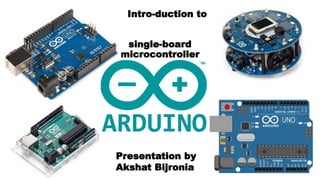
Arduino Intro
- 2. INTRODUCTION • It is an open-source hardware and software company, project, and user community that designs and manufactures single- board microcontrollers and microcontroller kits for building digital devices. • Arduino board designs use a variety of microprocessors and controllers. The boards are equipped with sets of digital and analog input/output (I/O) pins that may be interfaced to various expansion boards ('shields') or breadboards (for prototyping) and other circuits.
- 3. LANGUAGES SUPPORTS ARDUINO • The Arduino integrated development environment (IDE) is a cross-platform application (for Microsoft Windows, macOS, and Linux) that is written in the Java programming language. • In fact, you already are; the Arduino language is merely a set of C/C++ functions that can be called from your code. Your sketch undergoes minor changes (e.g. automatic generation of function prototypes) and then is passed directly to a C/C++ compiler (avr-g++) • The microcontrollers can be programmed using the C and C++ programming languages, using a standard API which is also known as the Arduino language, inspired by the Processing language and used with a modified version of the Processing IDE. In addition to using traditional compiler toolchains, the Arduino project provides an integrated development environment (IDE) and a command line tool developed in Go. • The Arduino IDE does not yet support Python. Instead, we can use OpenMV, a platform that supports programming Arduino boards with MicroPython.
- 4. Difference between microprocessor and microcontroller ? • Integrated circuits or ICs are the electronic circuits used to construct the circuits which are smaller, compact, quicker, and cheaper. The microprocessor and microcontroller are integrated circuits. The major difference between microprocessor and microcontroller is that the microprocessor is used to perform the functions of the CPU and the microcontroller is used as the brain of the circuit. • The microprocessor and microcontroller are basically used to optimize the computing unit as per the central processing unit. • Although both serves different purposes but if the processing speed is required, microprocessor is preferred over microcontroller. Whereas if the cost effective and less power consuming options are required, microcontroller is preferred.
- 5. Difference between microprocessor and microcontroller ? Microprocessor Microcontroller Heart of the system. Heart of the embedded system. Externally connected with input-output components. input-output components are embedded. The circuit may be large depending upon usage. The circuit is very small. Not cost-effective. Cost-effective. The total consumption of power is high. Total consumption of power is less. Power saving mode is not generally available. Power saving mode is generally offered. Used in PC. Used in MP3 players, washing machines, etc. Memories like RAM and ROM are absent. Carries RAM, ROM, etc. Runs at a very high speed. Runs at a relatively lower speed. It is complex and costly. Simple and cheap. Example: DEC Alpha 21164, IBM RS6000, etc Example: Intel 8031/8051, PIC1x, etc.
- 6. Official boards Arduino RS232[39] (male pins) Arduino Diecimila Arduino Duemilanove[41] (rev 2009b) Arduino Uno R2 Arduino Uno SMD R3
- 7. ARDUINO UNO R3 DATASHEET • D:A000066-datasheet ARDUINO.pdf
- 8. ARDUINO UNO R3 PARTS & FUNCTIONS
- 10. • A program for Arduino hardware may be written in any programming language with compilers that produce binary machine code for the target processor. Atmel provides a development environment for their 8-bit AVR and 32-bit ARM Cortex-M based microcontrollers: AVR Studio (older) and Atmel Studio (newer). A minimal Arduino C/C++ program consists of only two functions: •setup(): This function is called once when a sketch starts after power-up or reset. It is used to initialize variables, input and output pin modes, and other libraries needed in the sketch. It is analogous to the function main(). •loop(): After setup() function exits (ends), the loop() function is executed repeatedly in the main program. It controls the board until the board is powered off or is reset. It is analogous to the function while(1).
- 11. Blink example Most Arduino boards contain a light-emitting diode (LED) and a current-limiting resistor connected between pin 13 and ground, which is a convenient feature for many tests and program functions A typical program used by beginners, akin to Hello, World!, is "blink", which repeatedly blinks the on- board LED integrated into the Arduino board. This program uses the functions pinMode(), digitalWrite(), and delay(), which are provided by the internal libraries included in the IDE environment This program is usually loaded into a new Arduino board by the manufacturer. # define LED_PIN 13 // Pin number attached to LED. void setup() { pinMode(LED_PIN, OUTPUT); // Configure pin 13 to be a digital output. } void loop() { digitalWrite(LED_PIN, HIGH); // Turn on the LED. delay(1000); // Wait 1 second (1000 milliseconds). digitalWrite(LED_PIN, LOW); // Turn off the LED. delay(1000); // Wait 1 second. }
- 12. Libraries • The open-source nature of the Arduino project has facilitated the publication of many free software libraries that other developers use to augment their projects. Operating systems/threading • There is a Xinu OS port for the atmega328p (Arduino Uno and others with the same chip), which includes most of the basic features.[75] The source code of this version is freely available.[76] • There is also a threading tool, named Protothreads. Protothreads are described as "extremely lightweight stackless threads designed for severely memory constrained systems, such as small embedded systems or wireless sensor network nodes
- 13. APPLICATIONS • Robotics • Audio • IoT • Tools • Data Logging • Networking • Medical • GPS • Fashion • Tinkering
- 14. Simulation • Tinkercad, an analog and digital simulator supporting Arduino Simulation • Wokwi, a digital and free to use simulator for Arduino boards
