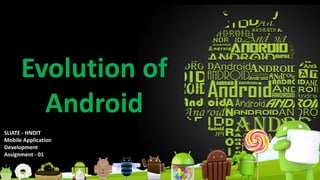
Evolution of android
- 1. Evolution of Android SLIATE - HNDIT Mobile Application Development Assignment - 01
- 3. What is Android Android is a mobile operating system (OS) currently developed by Google, based on the Linux kernel and designed primarily for touchscreen mobile devices such as smartphones and tablets Beginning…….. Initially developed by Android, Inc. Google bought Android in 2005. Google entered to the mobile phone market with Android and day by day it was able to become worlds’ famous mobile OS .
- 4. Evolution First official Android release was Cupcake (V1.5). Cupcake v1.5 Key Features Support for Widgets . Copy and paste features in web browser Animated screen transitions Auto-rotation option
- 5. Donut v1.6 Donut was the first Android OS that developed by the Google after they bought Android from Android, Inc. Key Features Quick Search box Screen Size Diversity Android Market facilitate to search from web and local contents expand its support for different screen sizes introduced android market now we called it play store .Market provide users to download free and paid apps.
- 6. Éclair 2.1 Key Features Google Maps Navigation Home Screen Customization Speech-To-Text provided facility to customize home screen with wallpapers, widget, multiple wallpaper. And also introduced live wallpapers. Éclair provided common key with microphone to search by voice . Éclair was the 2nd officially released android version of Google and it introduced Google map navigation service
- 7. Froyo v2.2 Key Features Voice Actions Portable Hotspot Performance It let users to perform key functions such as searching, getting directions ,putting notes, setting alarms and many more with voice. With tethering android let turn the device into Portable Wi-Fi Hotspot and it was very useful feature to share internet Froyo introduced Devilk JIT compiler and V8 JavaScript to improve the os performance.
- 8. Gingerbread v2.3 Key Features Gaming APIs NFC Battery Management Gingerbread put android gaming into new height. App developer were able to build rich graphic apps with this update. Android launched Near Field Communication (“NFC”) which transmit data between devices just by bringing them close together. With NFC, Gingerbread launched possibilities for delivering services with the simple tap of a device. Gingerbread helped to manage battery power by knowing how device uses it. find out how much battery each aspect of your device consumes, from screen brightness to any active app.
- 9. Honeycomb v3.0 Key Features Tablet-Friendly Design System Bar Quick Settings With a larger layout pattern, it enhanced the experience of reading books, watching videos, exploring maps, and more. system bar enabled on-screen navigation controls on your Android device. The new Quick Settings let you access essential information more easily, see the time, date, battery life, and connection status of your device all in one place.
- 10. Ice Cream Sandwich v4.0 Key Features Custom Home Screen Data Usage Control Android Beam introduced app folders and a favorites tray. Widgets, which embed live app content directly on your home screen, became more flexible. network data usage keep mobile costs under control. Track how much data you use, set warning levels and hard limits, and disable service if it reach the limit. allowed two phones to instantly share content via NFC by touching them together. Share apps, contacts, music, and videos without needing to open a menu, an app, or pair a phone.
- 11. Jelly Bean v4.1 Key Features Google Now Actionable Notification Account Switching Google now feature for Get information just the right time with Google Now. notifications expand to show more information and let you respond in the moment with taking a action directly from the notification. Jelly Bean enabled multiple users on one device. Each account has its own customized space from home screen to wallpaper, widgets and apps so you can share a device and not your info.
- 12. KitKat v4.4 Key Features Voice: OK Google Immersive Design Smart Dialer Kit Kat introduced ok Google feature for get things done without touching your screen. Just say “Ok Google” to launch voice search, send a text, get directions or even play a song. Immerse yourself in what you’re doing. Whether you’re reading a book, playing a game, or watching a movie, KitKat’s immersive design hides everything except what you really want to see. Kit Kat giving priority to the contacts you talk to most and you can search for nearby places directly from the dialer. Whenever you get a call from an unknown phone number, your phone will look for matches from local listings on Google Maps.
- 13. • Lollipop gets an entirely new look and feel that makes it easier to navigate your device. Based on shadows and motion, Material Design . Lollipop v5.0 Key Features Material Design Multi-Screen Notifications on Lock Screen Lollipop you can seamlessly move from your phone to your tablet, Android watch, or Android TV. you can pick up where you left off with songs, apps, photos, and even recent searches with other lollipop devices. Notifications move to the lock screen where they appear in neatly segmented cards. It let you view and respond to messages directly from your lock screen.
- 14. Marshmallow v6.0 Key Features Now on Tap Permissions Smart Battery With marshmallow now on tap feature ,it Get assistance without having to leave what you’re doing. Just tap and hold the home button. Newer way of giving permissions, Define what you want to share with apps on your device and when. Turn permissions off at any time, too. With smart battery you can enjoy a battery that works smarter, not harder. Marshmallow optimizes your juice for what matters most with features like Doze and App Standby.
- 15. 24% 39% 30% 3% 4%0% Android OS Versions Popularity Lollipop KitKat Jelly Bean ICS Gingerbread Froyo As shown in this chart, Jelly Bean, Kit Kat and Lollipop are more popular because of rapid evolution of android .
- 16. In present Android devices has many Google services with one device. Google Mail, Google Drive, Google Play, Google Map, Google Chrome…….etc. Google has further developed, • Android TV - a smart TV platform developed by Google • Android Auto - a smartphone projection standard developed by Google to allow mobile devices running the Androidoperating system • Android Wear- a version of Google's Android operating system designed for smartwatches and other wearables. With the power of android, Smartphones become like a robot with a human experience.
- 17. • Google Play store has had over one million Android applications published, and over 50 billion applications downloaded (July 2013). • 71% of developers create applications for Android. • Many companies and institutes develop android apps for their business needs. • 40% of professional developers see Android as their priority target platform. • Google Discovered over one billion active monthly Android users, up from 538 million in June 2013.
- 18. Total Number of Apps by App Store This cart shows us how android app amount increased over the years and we can understand developers trend.
- 19. Period Android iOS Windows Phone BlackBerry OS Others 2015Q2 82.8% 13.9% 2.6% 0.3% 0.4% 2014Q2 84.8% 11.6% 2.5% 0.5% 0.7% 2013Q2 79.8% 12.9% 3.4% 2.8% 1.2% 2012Q2 69.3% 16.6% 3.1% 4.9% 6.1% Smartphone OS Market
- 20. Thank You
Editor's Notes
- Android is a mobile operating system (OS) currently developed by Google, based on the Linux kernel and designed primarily for touchscreen mobile devices such as smartphones and tablets. Android Initially developed by Android Incorporated and then Google bought it in 2005 .Google started their mobile market with android and now it become a most famous mobile os in the world.
- Evolution of android was began after Google take its ownership. Cupcake was the first official android release with a version name and it introduced widget , Copy and paste features in web browser, transitions for screen and Auto-rotation facilities..
- Donut was the first Android OS that developed by the Google . It Introduced, Quick search- facilitate to search from web and local contents, expand its support for different screen sizes and introduced android market now we called it play store .Market provide users to download free and paid apps.
- Éclair was the 2nd officially released android version of Google and it introduced Google map navigation service ,Android provided facility to customize home screen with wallpapers, widget, multiple wallpaper. And also introduced live wallpapers. Éclair provided common key with microphone to search by voice .
- After the Éclair ,its next version froyo released with new features. It introduced voice action to expand its voice capabilities to next level. It let users to perform key functions such as searching, getting directions ,putting notes, setting alarms and many more with voice. With tethering android let turn the device into Portable Wi-Fi Hotspot and it was very useful feature to share internet . Froyo introduced Devilk JIT compiler and V8 JavaScript to improve the os performance.
- Gingerbread put android gaming into new height. App developer were able to build rich graphic apps with this update. Android launched Near Field Communication (“NFC”) support which let you transmit information between devices just by bringing them close together. With NFC, Gingerbread launched possibilities for delivering services with the simple tap of a device. Gingerbread helped to manage battery power by knowing how device uses it. find out how much battery each aspect of your device consumes, from screen brightness to any active app.
- Honeycomb expanded the tablet devices performances in to high level. With a larger layout pattern, it enhanced the experience of reading books, watching videos, exploring maps, and more. With Honeycomb, a new system bar enabled on-screen navigation controls on your Android device. The new Quick Settings let you access essential information more easily, see the time, date, battery life, and connection status of your device all in one place.
- Ice Cream Sandwich introduced app folders and a favorites tray. Widgets, which embed live app content directly on your home screen, became more flexible. With data usage control, network data usage keep mobile costs under control. Track how much data you use, set warning levels and hard limits, and disable service if it reach the limit. Android Beam allowed two phones to instantly share content via NFC by simply touching them together. Share apps, contacts, music, and videos with someone else - all without needing to open a menu, an app, or pair a phone.
- Jelly Bean introduced the Google now feature for Get information just the right time with Google Now. With Jelly Bean, notifications expand to show more information and let you respond in the moment with taking a action directly from the notification. Jelly Bean enabled multiple users on one device. Each account has its own customized space from home screen to wallpaper, widgets and apps so you can share a device and not your info. Multi-user launched with tablets and later rolled out to phones with Lollipop.
- Kit Kat introduced ok Google feature for get things done without touching your screen. Just say “Ok Google” to launch voice search, send a text, get directions or even play a song. Immerse yourself in what you’re doing. Whether you’re reading a book, playing a game, or watching a movie, KitKat’s immersive design hides everything except what you really want to see. With smart dialer, Kit Kat giving priority to the contacts you talk to most and you can search for nearby places directly from the dialer. Whenever you get a call from an unknown phone number, your phone will look for matches from local listings on Google Maps.
- After the kit Kat, Lollipop gets an entirely new look and feel that makes it easier to navigate your device. Based on shadows and motion, Material Design . With Lollipop you can seamlessly move from your phone to your tablet, Android watch, or Android TV. you can pick up where you left off with songs, apps, photos, and even recent searches with other lollipop devices. Notifications move to the lock screen where they appear in neatly segmented cards. It let you view and respond to messages directly from your lock screen.
- With marshmallow now on tap feature ,it Get assistance without having to leave what you’re doing. Just tap and hold the home button. Newer way of giving permissions, Define what you want to share with apps on your device and when. Turn permissions off at any time, too. With smart battery you can enjoy a battery that works smarter, not harder. Marshmallow optimizes your juice for what matters most with features like Doze and App Standby.
- As shown in this chart, Jelly Bean, Kit Kat and Lollipop are more popular because of rapid evolution of android .
- With the evolution of android, mobile market and mobile devices has changed with high performance ,new features and more user friendly facilities. In present Android devices came with many Google services like Google Mail, Google Drive, Google Play, Google Map, Google search with one device. Google has further developed Android TV -a smart TV platform developed by Google, Android Auto- a smartphone projection standard developed by Google to allow mobile devices running the Androidoperating system , And Android Wear - a version of Google's Android operating system designed for smartwatches and other wearables. With the power of android, Smartphones become like a robot with a human experience.
- millions of apps has been developed in feature and over 50 billion apps are downloaded with the evolution of android . Android become a trend for developers and many IT related educational institutes study android development. Android has become a developers priority target platform and it help to achieve technological evolution in many business and society.
- This cart shows us how android app amount increased over the years and we can understand developers trend.
- As the most famous mobile os in the world, Android has been able to archive 82.8 percent smartphone market in feature. IT has taken short time period to archive mobile market comparing to other mobile OS.
- Thank you for watching our presentation and have a nice day!
