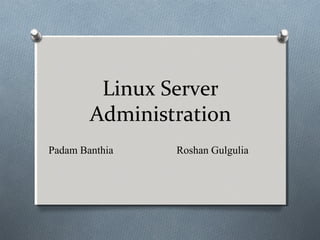
Intro to linux systems administration
- 1. Linux Server Administration Padam Banthia Roshan Gulgulia
- 2. Systems Administration O Administering the system? O Keep the system up in a consistent state O Monitor performance O Babysit users, make changes on their behalf O Install, configure, upgrade, maintain O Backup, restore, disaster recovery
- 3. Sysadmins O System administration handled by various people O Full time dedicated sysadmins on site O Remote services O Generic ‘IT’ personnel O That user that seems to know what they’re doing O Can be a skill set central to a career path, or a means to an end
- 4. Privilege Hierarchy O Want to divide system privilege by account O First step is file level permissions O Default permissions limit end users in what configuration files they can read and which programs they can run O Next level is within system programs O Limit certain functions to only users with ‘elevated’ privileges
- 5. The Superuser O By default, one account has elevated privileges to issue any command, access any file, and perform every function O Superuser, a.k.a. root O Technically, can change to anything – but don’t O User and group number 0
- 6. System Operation O Booting the system O Runlevels O Modes O Shutting down the system
- 7. Booting the System O Power on, POST, hardware initialization O Boot device selected by BIOS/user interaction O Master boot record of boot device read O Initializes the bootloader O lilo (LInux LOader) O grub (GRand Unified Bootloader)
- 8. Booting, cont O Boot loader selects and loads an OS kernel O Kernel stored as an compiled image file O Kernel loads modules for hardware and software functions O Interrupts, device management, memory management, paging O Last thing kernel does is call init
- 9. init O First non-kernel code loaded O Process number 1 O Acts as parent to all other processes on system O Handles starting services and programs O Based on runlevel, runs the appropriate scripts
- 10. Runlevels O A set of defined system states that init can bring the system into (varies on distro) O 0: Halt/shutdown O 1: Single user mode O 2: Multiuser mode O 3: Multiuser mode with networking O 4: Not used O 5: Multiuser mode with networking and GUI O 6: Reboot
- 11. Runlevels, cont O On boot, init checks /etc/inittab to see what runlevel to bring system to O To change runlevel after boot O telinit runlevel O shutdown/halt/reboot O Any time the runlevel changes, init consults a set of scripts to determine what to stop/start
- 12. Scripts O Init works with run command (rc) scripts O Found in /etc/rc.d O All scripts housed in /etc/rc.d/init.d O Each script takes a parameter for changing operation (start/stop/halt/reboot) O Each runlevel has it’s own directory O /etc/rc.d/rcN.d
- 13. Single User Mode O Runlevel 1 O Console only – no terminals O Very minimal environment O Some filesystems might not be mounted O Maintenance of filesystems O Fixing configuration errors O Disaster recovery
- 14. Multiuser Mode O Runlevels 2-5 O Runlevel 2 allows terminal logins O Runlevel 3 allows remote terminal logins O Runlevel 5 enable X11 graphical environment O Runlevels 3 and 5 are the most common levels for day-to-day operations
- 15. Shutting Down the System O Syntax: shutdown [options] time [message] O Time: XX:XX or +X or NOW O -k: don’t really shutdown, just send message O -r: reboot O -h: halt O -c: cancel a shutdown O halt: calls shutdown –h O reboot: calls shutdown -r
- 16. Scheduling O Linux systems uses the Cron system for time- based job scheduling O Allows users to schedule jobs to run O Allows sysadmins to run jobs and batch processes O Different distros implement the structures differently O Most use /etc/crontab as primary set of instructions O Sometimes other files are used, like /var/spool/cron/*
- 17. crontab O Each line schedules a job O Syntax: * * * * * command O First field is minutes (0-59) O Second field is hours (0-23) O Third is day of the month (1-31) O Fourth is month of year (1-12) O Fifth is day of week (0-6, starting with Sun)
- 18. Filesystem Management O A Linux installation can be comprised of many different filesystems O Each filesystem (except for swap) is connected to the filesystem hierarchy at a specific point in the tree O This is referred to as the mount point O A sysadmin uses mount, umount and /etc/fstab to manage these mounts
- 19. mount O Syntax (most commonly): mount –t type device directory O Associates a device (partition, CD-ROM, etc) formatted with a particular type of filesystem with a specified directory in the hierarchy O Requires root privileges to mount in most cases O mount with no arguments displays list of mounted filesystems
- 20. umount O Syntax: umount directory | device O Removes that association O Cannot umount if device is still being accessed (i.e. open files) O Again, most likely requires root privileges
- 21. fstab O For filesystems that should be mounted on boot every time, put them in /etc/fstab O Basically a tab delimited file that contains the command line parameters you’d give to mount O Device O Mount point (directory) O FS type O Options (Readonly, attributes, etc)
- 22. Creating New Filesystems O First use fdisk device to create a partition O Similar in function to old fdisk from DOS O Use ? to display commands, p to display partition info O Once partition created, must be formatted O mkfs –t type filesystem O Once formatted, you can mount it
- 23. Monitoring Disk Usage O du – disk usage on files and directories O df – reports filesystem utilization O lsof – list open file handles O quota – configure and display user quotas O quotactl O quotacheck O quotaon O edquota
- 24. Installing Software O The open source movement has provided an enormous volume of freely available programs O Two primary methods of installing programs O By source O By package manager
- 25. Installing by Source O Download source code O Usually comes in a compressed tar archive (.tar.gz or similar) O Extract source code O Configure the installation (usually ./configure) O Then compile (make) O Then copy into filesystem (make install)
- 26. Package Managers O There are a wide variety of package managers available for different Linux distributions O In turn, there are several different types of packages available for each of these managers O Packages are an archived version of the source code O Often tailored to a specific architecture or distribution
- 27. RPM O Red Hat Package Manager O Package format and manager created by Red Hat developers O Used widely by Red Hat, Red Hat-based distros, and many others O System maintains a local RPM database to maintain consistency and track installs
- 28. RPM, cont O Many different utilities for managing RPMs O rpm: command line package manager for installing/removing/configuring packages O up2date: command line package manager that fetches packages from internet and resolves dependencies O yum, yast: similar to up2date O Many GUI frontends available to these utilities
- 29. User Administration O User configuration stored in /etc/passwd O File got it’s name because it originally contained passwords as well O Security problem – too many processes need to read passwd O A shadow file used now instead (more in a sec) O Each line contains info for one user
- 30. passwd jsmith:x:1001:1001:Joe Smith,Rm27,(234)555-8910,(234)555- 0044,email:/home/jsmith:/bin/bash O First field is username O Second was password – now a dummy char O Third is userid (uid) O Fourth is groupid (gid) O Fifth is GECOS field O Full name, contact info O Gen. Elec. Comprehensive OS O Sixth is user’s home directory O Seventh is user’s default shell
- 31. passwd, cont O Originally passwd contained a user’s password information O How it works O User picks a password O A random number is generated (called the salt) O The salt and the password is passed into a hash function (a one-way cryptographic algorithm) O The salt and result are stored in ASCII
- 32. passwd, cont O Problem – user-level programs need to read passwd O Get user name, location O Home directory, shell O So passwd was world readable O So anyone on system could see a user’s salted hash O It’s encrypted – what’s the big deal???
- 33. Adding Users O If you really wanted to, edit /etc/passwd by hand O Some distributions have graphical or simplified ways to add users O Most widely available however is command line utility useradd
- 34. Adding Users, cont O Syntax: useradd [options] [-g group] [- d home] [-s shell] username O -g to define user’s initial group O -d to define user’s home directory O -s to define user’s default shell O Other options for expiration, using defaults, etc
- 35. Deleting Users O Again, could just hack /etc/passwd O More elegant: O Syntax: userdel [-r] username O -r to delete home directory and it’s contents
- 36. Modifying Users O Syntax: usermod [options] username O Options are pretty much identical to those of useradd O Also, -l to change the user’s login name O And –G to list additional groups to add user to
- 37. Group Management O Group info housed in /etc/group O Similar to user management O groupadd O groupdel O groupmod
- 38. Daemons as Users O For the most part, Linux daemons (services) each run as a unique user account O Provides additional security by segregating processes and files O Running daemons as root usually a bad idea O Accounts usually created automatically and assigned passwords O Usually disabled from logging into system
- 39. Networking O Linux is a powerful networking operating system O Much of it developed in tandem with the Internet O Ability to work as a client, server, or network device O Proxies, firewalls, routers, bridges, etc
- 40. Networking, cont O Overall networking usually governed by /etc/rc.d/init.d/network O Invoked in runlevels 3 and 5 usually O Network device/interface configurations in either /etc/sysconfig/networking or in /etc/sysconfig/network- scripts O Can either edit manually, or use utilities to manage
- 41. ifconfig O Displays or alters network device configs O Syntax: ifconfig interface [options] O With no options, shows interface’s config O If interface omitted as well, show all configs O Options include flags, IP address, subnet mask, etc
- 42. hostname O Used to set/display the computer’s network name O Depending on what protocols your network uses, may also need to look at O domainname O dnsdomainname O Especially important for Internet-accessible systems O Can be defined in /etc/sysconfig/network
- 43. Servers O Samba Server O FTP Server O Web Server
- 44. What is Samba Server ? O Samba is an Open Source Suite, that provides seamless file and print services to SMB/CIFS clients. O Samba is freely available. With Samba, you can share a Linux files system with Windows and vice versa. O You can also share printers connected to either Linux or a system with Windows. O Samba enables a Linux or Unix server to function as a file server for client PCs running Windows software.
- 45. Samba Server O What is SMB? O SMB stands for – Server Message Block. O It is a protocol by which a lot of PC-related machines share files and printers and other information such as lists of available files and printers. O Operating systems that support this natively include Windows, OS/2, and Linux. What is CIFS? O CIFS – Common Internet File System is a protocol that is basically an updated SMB.
- 46. Samba Server
- 47. Samba Server Installation O Step 1: Install the vsftpd package: O [root@localhost Desktop] # yum install vsftpd O Step 2: Configure the software: O [root@localhost Desktop] # vim /etc/vsftpd/vsftpd.conf O Step 3: Starting the service: O [root@localhost Desktop] # systemctl start smb O The service of Samba Web Server is started.
- 48. FTP Server O FTP (File Transfer Protocol) is the simplest and most secure way to exchange files over the Internet. O Transferring files from a client computer to a server computer is called "uploading" and transferring from a server to a client is "downloading". O To access an FTP server, users must be able to connect to the Internet or an intranet (via a modem or local area network) with an FTP client program. O FTP doesn’t not really move, it copies files from one computer to another O FTP is the file transfer protocol in the Internet's TCP/IP protocol suite’s Application Layer.
- 49. FTP Client O Some commonly used FTP clients include the following: O FileZilla- a popular FTP client that is freely available for Windows, Macintosh, and Linux users Available as a free download from the Internet. O Fire FTP- a plug-in for the popular Firefox web browser that can be used just like a standalone FTP program Installed through the FireFox browser. O Dreamweaver- page layout/design program, which include FTP access as one of its many features Available for purchase from Adobe
- 50. FTP Features O The FTP protocol is used for transferring one file at a time, in either direction, between the client machine (the one which initiated the connection, i.e. the calling machine) and the server machine (which provided the FTP service, i.e. the called machine). O The FTP protocol can also perform other actions, such as creating and deleting directories (only if they are empty), listing files, deleting and renaming files, etc. O FTP allows files to have ownership and access restrictions O FTP hides the details of individual computer systems
- 51. FTP Working Mode
- 52. FTP Installation O Step 1: Install the vsftpd package: O [root@localhost Desktop] # yum install vsftpd O Step 2: Configure the software: O [root@localhost Desktop] # vim /etc/vsftpd/vsftpd.conf O Step 3: Starting the service: O [root@localhost Desktop] # systemctl start vsftpd
- 53. Web Server O A Web server is a program that generates and transmits responses to client requests for Web resources. O Handling a client request consists of several key steps: O Parsing the request message O Checking that the request is authorized O Associating the URL in the request with a file name O Constructing the response message O Transmitting the response message to the requesting client
- 55. Hypertext Transfer Protocol (HTTP) O The Hypertext Transfer Protocol (HTTP) is an application protocol for distributed, collaborative, hypermedia information systems. O HTTP is the foundation of data communication for the World Wide Web. O HTTP functions as a request–response protocol in the client–server computing model O HTTP is an application layer protocol designed within the framework of the Internet Protocol Suite. O HTTP resources are identified and located on the network by uniform resource locators (URLs), using the uniform resource identifier (URI) schemes http and https.
- 56. Installation of HTPD O Step 1: Install the httpd package: O [root@localhost Desktop] # yum install httpd O Step 2: Configure the software: O [root@localhost Desktop] # vim /etc/httpd/conf/httpd.conf O Step 3: Starting the service: O [root@localhost Desktop] # systemctl start httpd
