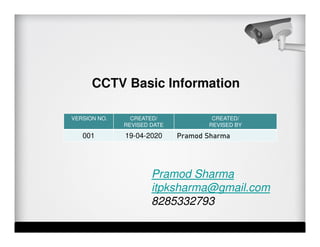
CCTV Basic
- 1. VERSION NO. CREATED/ REVISED DATE CREATED/ REVISED BY 001 19-04-2020 Pramod Sharma Pramod Sharma itpksharma@gmail.com 8285332793 CCTV Basic Information
- 2. • Abbreviation • What is CCTV • Elements of CCTV system • CCTV Camera Types • DVR/NVR Back Side ports • Cable • BNC/DC Connectors/Pins • Cable Connectors • Used To Monitor Cable • CCTV System's Block Diagram • Wiring • NVR Back Side Ports • Connecting Method of PTZ Camera & IP Camera • Digital transmission • Configure IP Camera Network Categories
- 3. CCTV : Closed-Circuit Television DVR : Digital Video Recorder. NVR : Network Video Recorder PTZ Camera : Pan Tilt Zoom camera PIR Camera : Passive infrared Camera PoE Camera : Power over Ethernet cameras IR Camera : Infrared cameras Abbreviation
- 4. CCTV (Closed Cct TV)
- 5. • Camera • Lens • Monitor unit • DVR / NVR • Cable (Coaxial / Ethernet) • Storage devices • DC power supply (12V) Elements of CCTV system.
- 7. How Do CCTV Cameras Works CCTV = Camera + Monitor + Recording unit (DVR/NVR)
- 8. Types of CCTV Systems 1. Analog CCTV system :- • Analog security cameras capture an analog video signal and transfer that signal over coax cable to the Digital Video Recorder (DVR). Each camera may be powered by plugging in the power supply right at the camera or by using RG59 Siamese cable which bundles the video and the power cables. • Requires an DVR to capture image. 2. Digital / IP CCTV system :- • IP stands for Internet Protocol, and basically refers to a digital video camera that can send and receive data via a computer network. • Requires a NVR to capture image.
- 9. CCTV Camera Types • CCTV cameras are being installed every where for purpose of security and crime prevention and detection. There are many type if CCTV cameras are available for this purpose. Indoor Camera Outdoor camera IR day/Night Camera Dome Camera Bullet Camera Vandal Proof Camera Hidden Camera Pen Tilt Zoom Camera
- 10. CCTV Camera
- 11. DOME CAMERA
- 12. Bullet Camera
- 13. C-Mount Camera
- 15. PTZ Pan Tilt & Zoom Camera
- 17. IP CCTV Camera
- 18. ANPR Camera
- 19. THERMAL CAMERA
- 20. NVR vs. DVR – NVR and DVRs are responsible for video recording. DVR stands for Digital Video Recorder, NVR stands for Network Video Recorder. The difference between its how they process video data DVR can also pause live TV by recording the current show in real time. NVR can use direct/online by Net /VPN Monitoring & forecast.
- 21. DVR/NVR Back Side ports
- 22. Cable • Coaxial / Ethernet • CCTV can be analog or IP based. Depending on that the cables can be Coaxial cable or CAT5/CAT6 (RJ45) cables also known as Ethernet cables. • Cables connect the camera with the DVR /NVR. • You can also find Siamese CCTV cables. Siamese cables contain an coaxial cable that connects the camera to the DVR and an 18 gauge 2 conductor power cable that supplies power to the camera from the SMPS power supply. Coaxial cable Ethernet cable
- 23. BNC/DC CONNECTORS/PINS FOR CCTV CAMERA BNC male crimp two piece connectors for RG59 coax cable are extremely popular for use by professional security installers. RG59 cable with BNC connectors are used in CCTV camera, SDI camera, HD-TVI camera, AHD camera, and other video installations. BNC crimp-on connectors provide a secure connection to RG-59 that will last forever when applied properly.
- 24. Cable Connectors • BNC Connectors A type of connector used to connect Coaxial cables. RJ 45 • RJ 45 A type of connector used to connect Ethernet cables.
- 25. Used To Monitor Cable • VGA Cable :- Video Graphics Array is a standard type of connection for video devices such as monitors and projectors. • HDMI Cable :- HDMI (High-Definition Multimedia Interface) provides an interface between any audio/video source for transferring uncompressed video data and compressed or uncompressed digital audio data from an HDMI-compliant source device. VGA cable HDMI cable
- 26. CCTV System’s Block Diagram
- 27. CCTV System’s Block Diagram
- 28. P l a n t h e w i r i n g p r o p e r l y T h i s i s t h e m a x i m u m c r u c i a l , a n d p o s s i b l y t i m e e a t i n g t h i n g o f a n y C C T V s e t u p . Y o u m a y w a n t t o m i n i m i z e c a b l e l e n g t h s a n d m a k e s u r e e x c e l l e n t b e s t v i d e o s i g n . M a k e c e r t a i n y o u r u n c a b l e s a s a m i n i m u m 1 2 " s p a c i n g a w a y f r o m e n e r g y s t r a i n s , a n d a d d i t i o n a l l y p r e s e r v e t h e c a b l e l e n g t h s u n d e r 8 0 - 9 0 M e t e r . A f t e r t h e c a b l e i s i n l o c a t i o n , t h e d i f f i c u l t a p a r t o f t h e s e t u p s y s t e m i s o v e r , a n d i t ' s t i m e t o m o v e o n t o t h e m o u n t i n g o f t h e D i g i c a m . WI RI NG
- 29. NVR Back Side Ports
- 30. Connecting Method of PTZ Camera & IP Camera
- 32. Configure IP Camera Network Before you start setting the IP camera configuration, make sure both your monitoring devices and CCTV cameras (and NVR) are connected to the home network. This could be done with or without router. Here is a CCTV camera wire connection diagram for your reference: Configure IP Camera Network
- 33. POE #Power Over Ethernet (POE) Power over Ethernet, Electrical Power carried by CAT (Ethernet) cable. Any device like digital camera require two connection like 1.Data Connection (Network connection ) by CAT cable for data connectivity. 2.Power connection for device operations connect by power cable. But in POE enabled device both data & Power cared by only one CAT cable
- 34. Type of POE (Power of POE) 1. POE: IEE 802.3af-2003 Provide up to 15.4 Watt of DC (44 VDC & 350 mA) to each device with CAT 5 cable. 2. POE+ IEE 802.3at- Provide up to 25.5 Watt of DC with CAT 6 cable. 3. POE++ This is advance version will provide up to 90 Watt power with advance CAT 8 Advance cable after using some standard.
- 35. 1.Existing Networks: We can easily upgrade our existing networks device. Our old device have two connectivity cable one for data another for power. Now POE input & output convertor/Injector available. POE passive Input Convertor which one side input connect 2 cable power + Data and output only one RJ45 cable get both data & power in single cable. POE passive output convertor: its opposite to input connector one input RJ-45 connector and output separate Data & power connect our old device 2. Existing Network with New POE Device: Use POE convertor connect Switch & Power and output Cat cable direct connect with POE camera or device. 3. POE Networks: All POE device directly connected to switch through UTP cable, POE Device not require any additional source or adapter for power they get direct power from POE Switch
- 40. IMS CCTV Matrix Products
- 41. IMS Hybrid CCTV/DVR Products
- 42. IMS Digital CCTV Products