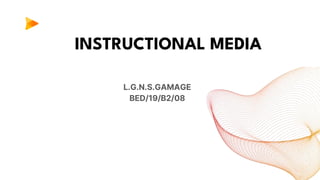
Understanding Simple Instructional Media
- 2. Harnessing the Power of Simple Instructional Media This presentation explores how simple instructional media can elevate the teaching and learning experience. It covers various types of media including boards, flip charts, transparencies, posters, handouts, and flash cards. Tips and techniques for effective use and creation of each type of media is also discussed.
- 3. Preparation and Usage: Preparation: Simple instructional media can be prepared using various tools such as markers, paper, printers, and digital design software. Content should be clear, concise, and visually appealing to effectively convey the message. Usage: Each form of instructional media serves a specific purpose. Boards and flip charts are ideal for real-time interaction, transparencies are suitable for visual explanations, posters catch attention, handouts provide supplementary material, flashcards aid in memory retention, and PowerPoint presentations offer structured content delivery.
- 4. Benefits • Engagement: Simple instructional media capture learners' attention and maintain engagement throughout the session. • Visualization: Visual aids make complex concepts easier to understand and remember. • Interactivity: Interactive elements in instructional media encourage participation and collaboration. • Accessibility: Handouts and digital media provide resources that learners can revisit after the session. • Learning Styles: Different media cater to various learning styles, accommodating diverse student needs.
- 5. Understanding Simple Instructional Media Simple instructional media are tools designed to visually enhance learning and understanding. They provide a dynamic way to present information, engage learners, and reinforce key concepts.
- 6. The Versatile 'Boards' Boards are a staple in every classroom. ● They offer flexibility and allow realtime interaction between the teacher and students. ● Tips for Effective Use: Organize content logically, use different colored markers for emphasis, and encourage students to contribute.
- 7. The Engaging 'Flip Chart' Flip charts are portable and versatile tools. They are ideal for brainstorming, summarizing discussions, or displaying step- by-step processes. ● Preparing a Flip Chart: Write or draw key points in advance, and reveal each point as the discussion progresses.
- 8. The Transparent 'Transparencies' Transparencies are useful for displaying content on overhead projectors. They allow annotations and on-the-spot explanations. ● Creating Transparencies: Print or write content on transparent sheets, and use markers to highlight or clarify during the lesson.
- 9. The Impactful 'Poster' Posters are attention-grabbing and suitable for showcasing information or artwork. They are effective for visual learners and can be used as reference points. ● Designing a Poster: Choose a central theme, use visuals and minimal text, and ensure readability from a distance.
- 10. The Informative 'Handout' Handouts provide tangible takeaways for students. They can include summaries, diagrams, or additional resources for further exploration. ● Designing Handouts: Keep them concise. ● Use bullet points. ● Provide sources for deeper understanding.
- 11. The Compact 'Flash Card' Flash cards are excellent for learning and revising vocabulary, concepts, or equations. They promote active recall and self- assessment. ● Crafting Flash Cards: Write a question or term on one side and its answer or explanation on the other.
- 12. Flash Card Flashcards are small cards with information on both sides. They are used for quick review, vocabulary building, and concept reinforcement. Flashcards promote active recall and aid in memorization.
- 13. PowerPoint presentations PowerPoint presentations are digital slideshows that combine text, images, and multimedia elements. They are widely used for delivering content in an organized and visually appealing manner. PowerPoint enables teachers to create dynamic presentations with animations, transitions, and interactive elements.
- 14. Thank you. Please feel free to ask any questions. 😄
Editor's Notes
- Entered text Harnessing the Power of Simple Instructional Media Introduction Welcome to our presentation on "Harnessing the Power of Simple Instructional Media." Today, we'll explore how various types of simple instructional media can elevate the teaching and learning experience. Slide 2: Understanding Simple Instructional Media Simple instructional media are tools designed to visually enhance learning and understanding. They provide a dynamic way to present information, engage learners, and reinforce key concepts. Slide 3: The Versatile 'Boards' Boards are a staple in every classroom. They offer flexibility and allow real-time interaction between the teacher and students. Tips for Effective Use: Organize content logically, use different colored markers for emphasis, and encourage students to contribute. Slide 4: The Engaging 'Flip Chart' Flip charts are portable and versatile tools. They are ideal for brainstorming, summarizing discussions, or displaying step-by-step processes. Preparing a Flip Chart: Write or draw key points in advance, and reveal each point as the discussion progresses. Slide 5: The Transparent 'Transparencies' Transparencies are useful for displaying content on overhead projectors. They allow annotations and on-the-spot explanations. Creating Transparencies: Print or write content on transparent sheets, and use markers to highlight or clarify during the lesson. Slide 6: The Impactful 'Poster' Posters are attention-grabbing and suitable for showcasing information or artwork. They are effective for visual learners and can be used as reference points. Designing a Poster: Choose a central theme, use visuals and minimal text, and ensure readability from a distance. Slide 7: The Informative 'Handout' Handouts provide tangible takeaways for students. They can include summaries, diagrams, or additional resources for further exploration. Designing Handouts: Keep them concise, use bullet points, and provide sources for deeper understanding. Slide 8: The Compact 'Flash Card' Flash cards are excellent for learning and revising vocabulary, concepts, or equations. They promote active recall and self-assessment. Crafting Flash Cards: Write a question or term on one side and its answer or explanation on the other.