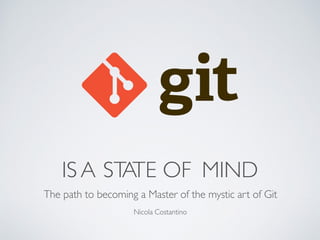
Git Is A State Of Mind - The path to becoming a Master of the mystic art of Git
- 1. IS A STATE OF MIND The path to becoming a Master of the mystic art of Git Nicola Costantino
- 4. Common Use Git is a state of mind img: ©Marvel
- 5. COMMON COMMANDS • Git status • Status of the repository • Git add <file,…> • Add file(s) to staging area • Under the hood:“keep an eye on it”, prepare to recursively create tree and blob objects • Git commit [-m “<commitmessage>”] • Commit the changes added to the staging area • Under the hood:create the commit object,associate tree,blob and commit objects • Git pull • Pull the latest updates from the server • Git push • Push the commit(s) to the remote server
- 6. img: ©Marvel Why deepen? Git is a state of mindimg: ©Marvel
- 7. REAL LIFE Source and real-life story
- 8. WHENYOU’LL KNOW WHAT IT DOES AND HOW, YOU’LL FIGURE OUT HOWTO USE IT Git is a state of mind
- 9. Philosophy Git is a state of mind img: ©Marvel
- 10. GIT:WHAT • “Git, the stupid content tracker” • API for DVCS • Created by LinusTorvalds in 2005 for Linux Kernel source code • Before: patches & packages, then proprietary BitKeeper LinusTorvalds
- 11. Linusology Home office “Respect should be earned” To Nvidia, with love and much, much more…
- 12. GIT Linus about the name “git” (“unpleasant person” in British English slang): “I’m an egotistical bastard,and I name all my projects after myself.First‘Linux’,now‘git’.” (source) From the original README (source)
- 13. GOD MADE UNIVERSE IN 6 DAYS, LINUS MADE GIT IN 4, GIT SELF-HOSTED IN 1 • Development start: ~April 3,2005 • Announcement:April 6, 2005 • Self-hosting:April 7, 2005 Original message from the mailing list
- 14. GOALS • Speed • Simple design • Strong support for non-linear development (thousands of parallel branches) • Fully distributed • Able to handle large projects like the Linux kernel efficiently (speed and data size)
- 15. COMMIT OFTEN PERFECT LATER PUBLISH ONCE • Commit early, commit often • Each commit represents one idea or one whole change (easier to read or revert) • Each branch represents one feature (or topic) (easier to read or merge) • Your local working directory,index and local repo are scratch pads.
- 16. UnderTheHood Git is a state of mind img: ©Marvel
- 17. WHY DEEPER? • Git originally designed and created for internal-aware pro developers • Specific atomic commands,*NIX style • File-system alike level • Untold mantra:“When you’ll know what it does and how, you’ll figure out how to use it”
- 18. LIFECYCLE
- 19. GIT GEOGRAPHY • Local repo: .git folder and its content • Working directory/area: brothers (and descendents) of .git folder • Stage/Staging area/Cache/Index: (synonyms,index originally) index of changes to commit • Stashing area/Stash: clipboard-ish area where to temporarily save the changes not to be committed, facility external toVCS
- 20. COMMANDS: PORCELAIN VS.PLUMBING PLUMBING(s) Advanced, specific tools/commands for a single purpose and advanced problem solving (Barely documented: are you a Pro, aren’tyou?) PORCELAIN(s) Different grouping and use of plumbing commands (Very extended documentation) Git:API forDVCS Avoid duplication of API with different parameters Split underneath logics in simpler commands (UNIX-style)
- 21. OBJECTS • Main element in GIT: • Stored in key-value database: Key =>Value • Named after the content using SHA-1 hash:SHA-1(Value) => Value • IMMUTABLE: mutation would break hash, so references would be broken too! • Deduplication for free: same object referenced, not storedagain • Main object types: • Blob • Tree • Commit • AnnotatedTag
- 22. OBJECTS • Blob • Full content of a file without filename and metadata • Named after SHA-1 of content and attributes • Tree • Representation of a directory structure / file(s) • Recursive structure: contains blob and tree references • Commit • Snapshot of the repository at given time • Tree object reference (recursive) • Author's data:name,email,timestamp,timezone • Committer's data:name,email,timestamp,timezone • Commit Message • Parent commit reference (special commit: Merge commit has two/more than one parents)
- 23. .GIT FOLDER • Created with ‘git init’ command • The .git folder IS the local repository Structure of .git folder of an empty repository
- 24. .GIT FOLDER • After the commit of a simple text file Structure of .git folder of the repository at the current state
- 25. HEAD • It points to the current state of the working area • Relative pointing to a refs, e.g.: • ‘ref:refs/heads/master’ • In detached state if it points to an hash • only good for read-only navigation of the repo, destructive otherwise Structure of .git folder of the repository at the current state
- 26. CONFIG • Local configurations • Core configuration values • Author’s data: • Name, email,… • Opposite to global .gitconfig file in home Structure of .git folder of the repository at the current state
- 27. .gitconfig
- 28. HOOKS • (Sample of) scripts automatically launched in response to a specific events • Validation,styling rules, commit checks,… • Without the .sample Structure of .git folder of the repository at the current state
- 29. OBJECTS • Key-value database • Contains blobs, trees and commits • 256 dirs max per level with first 2 hex chars of object hash (avoid filesystem limits) • pack folder: highly compressed, delta-optimized archives of objects, created at push/pull Structure of .git folder of the repository at the current state
- 30. REFS • Heads == Branches • Tags (lightweight) • Refspec: specification of references • Heads point to a specific commit • Head of that branch Structure of .git folder of the repository at the current state
- 31. BackTo Porcelain Git is a state of mind img: ©Marvel
- 32. LOG • Git log • Log of all commits in the common default format • More or less infinite combination of parameters for different showing mode of the log (e.g.colors,graphic,relative time format: n days ago) • Pretty format documentation • One of the longest man page! • If lost, use A DOG:git log --all --decorate --oneline --graph
- 33. FETCH VS.PULL FETCH • Fetch refs (branches, tags) from remote repository (one or more) • Doesn’t download commit • Useful for sync with new remote(s) and/or branch(es) PULL • Downloads commits • For the current branch from remote counterpart • Doesn’t alter the state of the working directory or local repository • Automatically updates the state of the working directory • git fetch && git merge FETCH_HEAD
- 34. BRANCHES • Extremely cheap and fast • A branch is a file that contains the reference to a commit.That’s it. • It’s not an object, so (and that’s why) it’s mutable! • The entire branch is recreated recursively using parent reference of each commit, starting from the pointed one • Fast-forward merge if the branch starts from the end of original/ destination branch (e.g. after a rebase)
- 35. BRANCHING • Git checkout <branch> • Move to an existent branch • Git checkout -b <branch> • Create a branch if not existent and move to it • Git branch <branch> • Create a branch if not existent without moving to it • Git merge <branch> • Merge the specified branch on the current one • Git rebase <branch> • Rebase the current branch on the specified branch
- 36. STASHING • Git stash [save] • Save the changes in the working area into the stashing area • Git stash list • List all the stashes • Git stash show • Show the details of a stash • Git stash apply • Apply the specified stash on the current working directory • [other options and combination…]
- 37. TAGS • Simple name pointing to a commit • Arbitrary fixed reference to a commit • 2 types (completely unrelated to each other) Lightweight Annotated • Structurally similar to branch • Structurally is an object • Simple name pointing to a commit, with a message
- 38. TAGGING • Git tag • List all the tags • Git tag <tag name> • Create a lightweight tag on the current commit • Git tag -a <tag name> -m <message> • Create an annotated tag on the current commit, with the specified message • Git show <tag name> • Show details about the specified tag • Git push [remote] --tags • Push the tags on remote repository (Not pushed by default push command!)
- 39. BLAME • Useful for firing people • Shows the changes made on an object (list of commits) with relative authors • Syntax: • git blame [lots of options] <file>
- 40. Advanced Use Git is a state of mind img: ©Marvel
- 41. REFLOG • Reference logs :) • git reflog [options] • “Record when the tips of branches and other references were updated in the local repository.”(source) • “It saves your… life!” (anyone who’ve usedit) • Commits are not deleted until the garbage collector comes in action! • Go back in time, locate the commit and restore
- 42. CHERRY-PICK • Apply the changes introduced by an existing commit (somewhere in the repo) • It creates a new commit • Best results if the commit is atomic and self- explanatory • git cherry-pick <commit>
- 43. REBASE • Reapply commits on top of another base tip • Interactive rebase with -i option (options in text editor) • Main uses: • History rewriting,actions (edit,squash,delete,…) on the same base:git rebase <commit> • Branch update, git rebase <branch>: • B branched from A at commit C1,A updated after the divergence (commits C2,C3) • Rebase B on top of new tip of A (C3) reapplying all the commits of B on top of C3 • Best results if the commit is atomic and self-explanatory
- 44. Starting from…
- 46. More on Master…
- 47. Not elegant, but not so bad…
- 48. What if…
- 49. “BOOM, Baby!”
- 50. «You can call me Base, Re-Base!»
- 51. BISECT • Use binary search to find the commit that introduced a bug • Automatic mode usage: • Select known good commit: git bisect good <commit’s sha-1> • Select known bad commit: git bisect bad <commit’s sha-1> • Run the test in commits between“good”and“bad”:git bisect run <bash script> • Bisect will stop at the first commit that introduced the bug (test fails) • More info
- 52. Modularity Git is a state of mind img: ©Marvel
- 53. SUBMODULE • Include a git repository inside another one • Both stories remain separated • Push/pull, branches to/from original separate repository • .gitmodule • Reference to submodule(s)’s repository • Reference to submodule(s)’s current commit (HEAD) • Reference to submodule(s)’s destination directory (added empty to parent repository)
- 54. SUBMODULE COMMANDS • Git submodule add <repository> [path] • Add an existing repository as submodule in path or subrepo name if any • Git submodule foreach‘<bash>’ • Execute the command specified for each submodule added in the parent repository • Git submodule update [path] • Update the submodule to the state specified into .gitmodule file (potentially discard new changes) • (Canonical add, commit to update the .gitmodule file with newest submodule commits)
- 55. SUBTREE • Include a git repository inside another one • Stories are not separated: the subtree’s story is included in parent repository (can be squashed) • Modification to subtree’s code goes on parent project’s repository • Can pull updates from original repository • Can push updates to original repository
- 56. SUBTREE COMMANDS • Git subtree add --prefix=[path] <repository> <branch> --squash • Add an existing repository as subtree in path squashing all the commits in one • Git subtree pull --prefix [path] <repository> <branch> --squash • Update the subtree with new commits on remote repository • Contribute back to remote repository: • Add the project as another remote: git remote add <name> <repo> • git subtree push —prefix=<prefix> <remote> <branch> • More info about subtree: Source,Source
- 57. Workflows Git is a state of mind img: ©Marvel
- 59. My 2 cents… • Commit ASAP, usingVERY crystal clear message • Rebase your local branch without fear until it goes on remote • Keep the history straight! Avoid branch updating with merge! • Keep environment configuration - e.g. production - on specific branch (to be rebased on the branch that will go online) • Use git aliases, but remember the original command • The current status and branch must be always visible without issuing “git status” (e.g. use things like bash-git-prompt or similar) • Fetch is better than pull for crowded branches
- 60. Ecosystem Git is a state of mind img: ©Marvel
- 61. BITBUCKET More than 1 million teams and 6 million developers,Git/Mercurial Homepage
- 62. GITHUB Homepage
- 63. GITHUB • Biggest community exclusively for git ecosystem • 316 programming languages, ~6M active users, ~332K activeorganizations, ~19.5M active repositories • Main home for any open source project (hosted for free withTravisCI) • Most advanced web interface and support for most diffused and evolved development metodologies at any level (Agile,Testing, CI/CD,…) • Highly reliable, but not self-hostable • The annual state of the Octoverse
- 64. GITLAB Homepage
- 65. GITLAB • Fastest development project and community exclusively for git ecosystem: rolling releases and CI • More than 100K active organizations self-hosting (2/3 market), ~80% of mobile developers repositories • Self-hostable (Vagrant, Docker, native), free public and private repositories with unlimitedmembers • Awesome repository management (user permissions,branch protection,Webhooks,…) • Most advanced web interface and support for most diffused and evolved development metodologies at any level (Agile,Testing, CI/CD,…) • Most experimental and cutting-edge solutions for Agile and DevOps metodologies development (Auto DevOps,…) • Full stack of additional features (pages,CI/CD,Cycle,IssueTracker and Board,Review,…)
- 66. Demo Git is a state of mind img: ©Marvel
- 67. Extras Git is a state of mind img: ©Marvel
- 68. EXTRA • “GitHub cheatsheet” - Official basic GitHub cheatsheet • “Visual cheatsheet” - Interactive cheatsheet • “Ungit” - Interactive web interface • “Gource” - Repo visualization • “GitKraken” - GUI tool • “GitHub Desktop” - Official GitHub GUI tool
- 69. References,Resources, License Git is a state of mind img: ©Marvel
- 70. REFERENCES / RESOURCES Conferences “Git From the Bits Up” -Tim Berglund “Advanced GIT for Developers” - Lorna Jane Mitchell “Get Started with Git” - DavidBaumgold “Advanced Git” - DavidBaumgold “A journey into” GIT internals with Python - AndreySyschikov Books Pro Git “Git Best Practices Guide” - Eric Pidoux “Mastering Git” - Jakub Narębski “Learn enough Git to be dangerous” - MichaelHartl
- 71. LICENSE • The whole presentation and the entire content (except where alternatively and explicitly specified) is property of the author, Nicola Costantino, and it’s released under the term of the “Creative CommonsAttribution - NonCommercial - NoDerivatives 4.0 International License” • All third party media contents are property of their respective owners and are hereby only used for teaching purposes
- 72. You better learn it… Source:Youtube
- 73. ThankYou! Git is a state of mind img: ©Marvel
- 74. Nicola Costantino • nicolacostantino.com • Twitter: https://twitter.com/theroadtodark • Medium: https://medium.com/ @theroadtodarkness • GitHub: https://github.com/NicolaCostantino • Linkedin: https://www.linkedin.com/in/ nicolacostantino/ About (Work In Progress) me…
