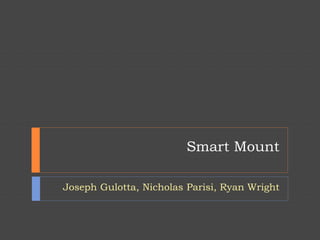
Two Servo Smart Mount Controls Position & Angle
- 1. Smart Mount Joseph Gulotta, Nicholas Parisi, Ryan Wright
- 2. Description Design consists of two servo motors 1. Controls up/down tilt movement 2. Controls left/right tilt movement
- 3. Requirements Must be able to change vertical angle Must be able to change horizontal angle Must be able to calculate the vertical angle via the accelerometer Must be able to move to any position easily
- 4. Functions Tilt the mount up and down Tilt the mount right and left Calculate the vertical angle Be able to set any position easily
- 5. Resources 1 MSP430 LaunchPad Microprocessor 2 Servo Motors 1 Accelerometer Voltage Divider Circuits 2 Potentiometers Breadboard Wires linking the MSP430 to the breadboard 1 Board to represent a wall 1 board to represent the mount & monitor Power Supply in Lab – May eventually be changed to an external supply
- 7. Inputs & Outputs Input Power Supply in Lab Potentiometers Effects duty cycle and PWM NOTE: PWM does not go through the pot, that would just decrease the amplitude. Team made the initial mistake of putting the PWM into the pot. Output Servo Arm Positions Angle of the vertical tilt Accelerometer
- 8. Algorithms & Error Handling Algorithms Turn each servo in their respective direction. Done by turning the potentiometer. Setting duty cycles Calculating angle via the accelerometer Error Handling Unsure what to put here, more to come soon.
- 9. Communication The MSP430 will communicate to the servo motors and provide power The voltage divider circuit with the potentiometer will communicate position to the servo arm The accelerometer will communicate the vertical angle to the user
- 10. Coding Practices Neat, commented code Modular Able to be re-used easily No hard coding. Error Handling Informing and specific More to be added soon. Interfaces COBS ADC
- 11. Software Architecture Code Modules – Builds on the servo ADC lab Main Calls ADCInit() and ServoInit() Calls ServoSetDuty, passing in StartADC() and adding 1100 to it. This is done because the servo may not turn due to the duty cycle not being in the proper range. The transfer function here simply is StartADC()+1100. Servo.c ServoInit(void) ServoInit initializes the servo. This sets the timer, output mode, output pin, and which peripheral will be used. In addition, the period that it will operate at is 20ms. An initial duty cycle for the PWM is set. ServoSetDuty(uint16_t regVal) ServoSetDuty looks at the values stored in regVal and compares it to the upper and lower duty bounds set by Servo.h, making sure that the duty cycle does not go above or below the bounds set. ServoStop Stop the servo from performing its current task.
- 12. Software Architecture Code Modules Continued. Servo.h Contains macros for upper and lower bounds for the timer, thus defining the duty cycle’s lower and upper bounds. Also declares the functions ServoInit(void), ServoSetDuty(uint16_t regVal), and ServoStop(void). Adc.c ADCInit() Declares registers to enable and control the ADC. StartADC(void) Starts the analog to digital conversion. While certain registers are active, whatever is stored in the 10 bit ADC memory register will be returned. Adc.h Declares the functions ADCInit() and StartADC(void). MSP430_launchpad.h Defines Pins & Buttons for the MSP430 launchpad.
- 13. Software Architecture Code Modules Continued. Accelerometer Module Accelerometer Read Reads the x, y, and z values acceleration data gathered by the accelerometer. Accelerometer Get Data I^2C read operation to fetch the data gathered by “Accelerometer Read”. User will use “Accelerometer Get Data” to get the x, y, and z acceleration data, and return it. Use a structure -- pass it in, place data in, pass it back. Uint16 inside structure.
- 14. Power and Grounding Management Power Powered from the computer Need to get a different supply. Grounding 1 common ground Power ground
- 15. Safety Assessment Don’t overload the servos by putting too much weight on the end. Structure must be stable and not break Breaking would cause damage to whatever is being held up. Proper grounding
- 16. Documentation Lab report complete with pictures and references MSP 430 datasheet Accelerometer datasheet PowerPoint outlining the project Gantt Chart outlining our progress