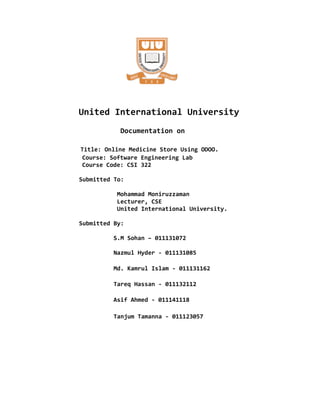
ODOO documentation(e-commerce +accounting+purchase+inventory+invoice+HR+ POS)
- 1. United International University Documentation on Title: Online Medicine Store Using ODOO. Course: Software Engineering Lab Course Code: CSI 322 Submitted To: Mohammad Moniruzzaman Lecturer, CSE United International University. Submitted By: S.M Sohan – 011131072 Nazmul Hyder - 011131085 Md. Kamrul Islam - 011131162 Tareq Hassan - 011132112 Asif Ahmed - 011141118 Tanjum Tamanna - 011123057
- 3. 1.0 Ecommerce 1.1 Configuration & Initial Setup Go to https://www.odoo.com/ -> Click START NOW-IT’s FREE Choose First App ecommerce
- 4. Fill Necessary Information Wait Sometimes for processing
- 5. Choose Your Theme Install Theme
- 6. Go To Apps->Some other apps also installed which are needed for ecommerce Click website->go to website to redirect to Home Page
- 7. 1.2 Edit & Customization This is the Home Page view Find some editing options by clicking on Content & Customize
- 8. This is the footer that also can be customizable On top right you will find edit click->those options will appear.
- 9. You can add new page or product by clicking on +new button Content->Edit Menu->Customized as your website requirements Content->Choose Rename/Delete Page
- 10. Customized->HTML/CSS Editor & Customize theme option Click on Mobile icon to see the mobile view
- 11. Click on percentage bar for tracking progress
- 12. 1.3 Product & Category Creation Click on +new button
- 13. Give product name Edit as per as your requirements
- 14. Insert image & description->click on the unpublished side button->Edit Fill those necessary fields Create Category under parent category or separate category
- 15. 2.0 Accounting 2.1 Configuration & Initial Setup To use accounting you need to install this application. That will appear after installing the accounting application successfully.
- 16. Click setting > Configuration>Configure your company data. Configure your company data.
- 17. Advisor > charts of account > choose any expenses account and make it duplicate by action. Fill all the necessary information and save it. You can also import account by CSV or Excel sheet.
- 18. Create journal for bank (Configuration > account > journal)
- 19. Add Taxes. Add Payment Terms. 2.2 Journal Entries & Current Balances Click Advisor>Journal Entries->Create a journal->Give necessary info->Post->Save.
- 20. Click PDF Reports->Trial Balance->Select All->Print->View all the entries. 2.3 Outstanding Receivable & Payable Click Advisor>Journal Entries->Create a journal->Give necessary info for O.R->Post->Save
- 21. Click PDF Reports->Aged Partner Balance->All Entries for A.R->Print to show balance reports. Click Advisor>Journal Entries->Create a journal->Give necessary info for O.P->Post->Save
- 22. Click PDF Reports->Aged Partner Balance->All Entries for A.P->Print to show balance reports. 2.4 Reports and Journal Items Click PDF Reports->General Ledger->All Entries with date->Print to show balance reports.
- 23. Click PDF Reports->Balance Sheet->All Entries with date->Print to show balance reports Click PDF Reports->Profit and Loss->All Entries with date->Print to show balance reports
- 24. Click PDF Reports->Partner Ledger->All Entries with date->Print to show balance reports
- 25. 2.5 Vendor Bills Click Vendor Bills->create->Fill Necessary info->validate->save Click PDF Reports->Partner Balance->All Entries with date->Print to show vendor balance reports.
- 26. Click Vendors Bills->calendar->Month->View all entries Vendor Dashboard
- 27. 2.6 Products and Accounting Click Sellable Products->create->Fill Necessary info->save. Click Sellable Products->view all products with new added product Product view on website 2.7 Customer Invoices
- 28. Click Sales->customer Invoices->create->fill necessary info Click Sales->customer Invoices->view the new invoice entry Click Sales->customer Invoices->select entry->click validate Click Sales->customer Invoices->view the status of the entry Invoices dashboard
- 29. 2.8 Internal Transfers Click Dashboard->Dhaka Bank Checking->more->internal transfer Click->create->Fill necessary info-save-confirm Click Dashboard->Dhaka Bank Checking->more->internal transfer-view the entry status
- 30. 3.0 Purchase 3.1 Initial Installation From the Apps application, search and install the Purchase Management application. 3.2 Create a purchase order In the Purchases app, open the Purchase menu and click on Purchase Orders. In the Purchase Orders window, click on Create.
- 31. 3.3 Manage vendor bills When you receive a Vendor Bill for a previous purchase, Be sure to record it in the Purchases application under the Control Menu. You need to create a new vendor bill even if you already registered a purchase order. Click on Validate, then in the following page is shown. The bill was paid.
- 32. 3.4 Receiving products Click on Shipment, then in the new page, click on Validate After Validate the purchase is done.
- 33. 4.0 Inventory 4.1 Product configuration Click Inventory control->product, Configure product type-> Stackable 4.2 Update the product quantity for one product Click Update button->Apply
- 34. 4.3 Multiple products at once Inventory Control ->Inventory Adjustments 4.4 Reporting Click Inventory Control->Product, Click on the list button
- 35. 5.0 Invoices 5.1 Initial installation & Sales order To use invoice you need to install this application. Click Invoicing->sales to invoice ->new->fill necessary info
- 36. Click->Fill necessary info-save 5.2 Invoices Click->-confirm sale->Create and view invoices
- 38. Click->Register payment->Validate 6.0 Human Resources 5.1 Employee Click->Employee->Fill necessary info
- 39. Employee list 5.2 Job recruitment Click->Recruitment->Create-> Create-> Fill necessary info
- 40. 7.0 Point of sales 7.1 initialization Click Point of sale->Main->Resume 7.2 Categories of Product items based on usability Click POS product categories->create
- 41. Then Input name like ‘Headache Remover’-> input Sequence number->add photo (optional)-> click ‘Save’ option Then products->search for ‘Cosy’
- 42. Cosy-> Edit-> Sales->Point of sale category-> select ‘Headache remover’ Here has four categories:
- 43. 7.3 Adding product to the cart with tax Go to the Main (Administration) ->Include Taxes in price (click on here) The output will look like this:
- 44. 7.4 Implement Payment Methods Click Payment Methods->create Create Journal name->input type->input Short code->input Debit and credit account->save it
- 45. 7.5 Set Customer After selecting product to the cart, select the Customer (this is the optional) Select any Customer->Set customer
- 46. 7.6 Using Payment Method Click payment method Select Cash Journal (USD) -> Input amount->Validate
- 47. 7.7 Type of Receipt Go to main (Administration) -> Receipt-> input message in Header and Footer The Receipt will be look like this:
- 48. For saving this receipt as PDF formed we click Print Receipt and we use WKHTML to PDF convertor: Thank You
