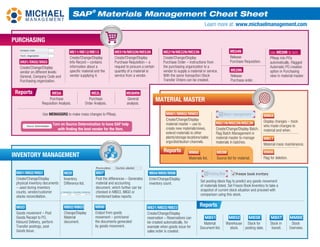
Important T codes for SAP MM Purchasing and Procurement
- 1. PURCHASING MM01/MM02/MM03 Create/Change/Display material master – use to create new materials/views, extend materials to other plants/storage locations/sales orgs/distribution channels. XK01/XK02/XK03 Create/Change/Display vendor on different levels: General, Company Code and Purchasing organization. ME11/ME12/ME13 Create/Change/Display Info Record – contains information about a specific material and the vendor supplying it. MIGO Goods movement – Post Goods Receipt to PO, Inbound Delivery, perform Transfer postings, post Goods Issue. MI01/MI02/MI03 Create/Change/Display physical inventory documents – used during inventory counts, vendor/customer stocks reconciliation. MI20 Inventory Difference list. MB90 Output from goods movement – print/send the documents generated by goods movement. MB52 Warehouse stock. MB5B Stock for posting date. MB5T Stock in transit. MMBE Stock Overview. MI04/MI05/MI06 Enter/Change/Display inventory count. MI07 Post the differences – Generates material and accounting document, which further can be checked in MB03, MIGO or mentioned below reports. MB21/MB22/MB23 Create/Change/Display reservation – Reservations can be created automatically, for example when goods issue for sales order is created. MB02/MB03 Change/Display Material document. ME51N/ME52N/ME53N Create/Change/Display Purchase Requisition – a request to procure a certain quantity of a material or service from a vendor. ME21N/ME22N/ME23N Create/Change/Display Purchase Order – instructions from the purchasing organization to a vendor to supply a material or service. With the same transaction Stock Transfer Orders can be created. ME29N Release Purchase order. Turn on Source Determination to have SAP help with finding the best vendor for the item. Use MEMASSRQ to make mass changes to PReqs. Use ME59N to turn PReqs into POs automatically. Flagged Automatic PO creation option in Purchasing view in material master. ME5A Purchase Requisition Analysis. ME2L Purchase Order Analysis. ME80RN General analysis. MM06 Flag for deletion. MM60 Materials list. ME0M Source list for material. MSC1N/MSC2N/MSC3N Create/Change/Display Batch. Flag Batch Management in material master to manage materials in batches. MM17 Material mass maintenance. MM04 Display changes – track who made changes to material and when. INVENTORY MANAGEMENT a ME54N Release Purchase Requisition. Batch management Set posting block flag to predict any goods movement of materials listed. Set Freeze Book Inventory to take a snapshot of current stock situation and proceed with comparison using this stock. Posting Blok MB51 Material Document list. Reports Reports Reports Learn more at: www.michaelmanagement.com SAP Materials Management Cheat Sheet ® MATERIAL MASTER
- 2. LOGISTICS INVOICE VERIFICATION MATERIAL REQUIREMENT PLANNING Reports Reports MIRO Enter Invoice. Post Incoming invoice, Credit/Debit memo for PO or inbound delivery. MIR7 Park Invoice. Often used when invoices are created via interface from external system to check the document and add necessary details. MR8M Cancel Invoice Document. Please enter reversal reason. MR11 Maintain GR/IR Clearing Account. FBL1N Display/Change line items – Displays invoices with document and payment statuses. Has the option of mass processing. Use option GR based Invoice verification on one of the levels: Vendor master, Inforecord, PO in order to post invoices only for those PO’s for which the GR is posted: MIR5 Display list of Invoice Documents. MD01 Total Planning Online – Run MRP for all products on plant level. MD04 Stock/Requirement list shows current stock status. ME05/ME06/ME07 Generate source (mass entry option). ME01/ME03/ME04 Maintain/Display/Change Source list for single material/plant. Use Generation option to use historical data for entries creation. CO09 Availability overview. MD06 Collective display of MRP list. MD07 Stock/Requirements Collective display. MDBT Total Planning as background job - Run MRP for all products on plant level in background. MD03 Run MRP for single item (material/plant level). Enter relevant info in material master MRP 1 view (e.g. Reorder Point Planning, Forecast-based planning, Time-phased material planning). If you don't want to run MRP on the material then MRP type "ND" can be maintained in the material master. Enter Scheduling indicator "2" to do lead time scheduling and consider routing times to calculate planned order dates. MIR6 Invoice Overview. MIR4 Display Invoice Document. Learn more at: www.michaelmanagement.com SAP Materials Management Cheat Sheet ® MY NOTES
- 3. Reports VA25 Quotations list. VA05N List of Sales Orders. VA45 List of Contracts. VA15 Inquires list. Reports MASTER DATA FD32/FD33 Change/Display Customer credit management. Use to set up credit limits, credit horizon, risk categories per customers/credit control areas, check payment history, status. F.34 Mass Change Customer Credit Management. VKM4 Use to release blocked SD Document. VKM1 Blocked SD Documents. VKM2 Released SD Documents. XD01/XD02/XD03 Create/Change/Display customer. Data can be entered on the different levels e.g. Company code level, Sales Area level. VD51/VD52/VD53 Create/Change/Display Customer-Material master record, e.g. customer material number determination in Sales Order. CS61/CS62/CS63 Create/Change/Display Sales Order Bill of Material. Use to create make-to-order production of products according to the requirements of customers. XD04 Display change documents – Track the changes for customer master. VA41/VA42/VA43 Create/Change/Display Contract. Sales Order can be created with the reference to a contract. VA11/VA12/VA13 Create/Change/Display Inquiry. Initial sales activities can be created in the form of inquiry, e.g. customer is asking for a specific product, price or availability. VA51/VA52/VA53 Create/Change/Display Item proposal. Manage the list of materials and order quantities that can be copied into a sales order. CO09 Stock availability overview. To check the availability of special stock, please tag the corresponding radio button. VBO1/VBO2/VBO3 Create/Change/Display rebate agreement. VB(D Extend Rebate agreement. Use to extend the validity date of the existing rebate agreement. VA01/VA02/VA03 Create/Change/ Display Order. With this transaction you can create. VA21/VA22/VA23 Create/Change/Display Quotation. Created as a response to customer’s inquiry. Quotation has validity period. Sales Orders. Returns & Consignments. Credit and Debit memo requests, i.e. price corrections, mistakes, rebates. XD05 Used to block Customer on different levels: Global or Sales Areas. VK11/VK12/VK13 Create/Change/ Display Conditions, i.e. price conditions, discounts, etc. VD59 List Customer- Material-Info. VCUST Customer list. V/LD Pricing reports. SALES VB01/VB02/VB03 Create/Change/Display Listing/Exclusion. Use to restrict customer’s buying choice. If materials are on the exclusion list, customer cannot buy them. If listing is used, customer can buy materials only from Listing list. Possible to set by customer group and material group. VB11/VB12/VB13 Create/Change/Display Material determination – Manage materials substitutions. If Product A is not in stock, substitute with Product B. When creating credit/debit memo request, create documents with reference. Reports CREDIT MANAGEMENT Learn more at: www.michaelmanagement.com SAP Sales & Distribution Cheat Sheet ®
- 4. BILLING SHIPPING AND TRANSPORTATION VL06O Outbound delivery monitor. VT11 Transportation Planning List. VT12 Shipment completion list. VT14 Utilization list. Reports VF01/VF02/VF03 Create/Change/Display Billing document. VF11 Cancel billing document. Appropriate reversal reason must be entered. FBL5N Accounts Receivable. Used to display billing documents per account with document status (Cleared/opened items). Option of mass changing payment data. VT01N/VT02N/VT03N Create/Change/Display Shipment. VT06 Shipment mass changes. VLPOD Change document. Use to process proof of delivery in order to proceed further with billing creation. If Proof of Delivery is configured in customer master, the invoice cannot be issued until the customer confirms the goods are received. VBOF Update billing documents. Data update after rebate conditions are applied. VF31 Issue billing documents. Used to process outputs for billing documents (print forms, IDOC’s, etc.) VF05N List of Billing Documents. VB(8 List Rebate Agreements Credit Management. Reports VL01N/VL02N/VL03N Create/Change/Display Outbound Delivery. After an outbound delivery is created, it can be packed via VL02N and Goods issue can be posted. VL10 Collective processing of Documents due for delivery. Used for mass outbound delivery creation. Log track the progress is available. VL10B Collective processing for Stock Transfer Order. Use to mass create outbound deliveries for STO. VL71 Outbound delivery output. MY NOTES Learn more at: www.michaelmanagement.com SAP Sales & Distribution Cheat Sheet ®
- 5. DOCUMENT POSTING Create GL Account in Chart of Accounts first before creating for Company Code level. FB01/FB02/FB03 Post/Change/Display document Use existing doc as reference for new one. FSP0 Create/Edit account in Chart of Accounts. Data: General information: account number, description, type, group. BANK ACCOUNTING FBL3N/FAGLL03 Display line items. FS10N/FAGLB03 Display balances with drill down. Note: FAGL* transaction is relevant for New General Ledger only. S_ALR_87012284 Financial statements. FS00 Create/Edit account in Company Code. Data: Account control, management, entry control, bank details, interest calculation, tax category. FB50 Enter G/L Account Document. Direct posting to G/L account. Parked doc doesn’t affect to G/L account balances. Used as draft without complete data. FB08 Reverse document Enter reversal reason: F.80 Mass reversal. Use to reverse the list of documents. F-13 Automatic clearing using defined clearing rules. FAGL_FC_VAL Foreign currency valuation of open items. OB08 Currency exchange rate entry. FBCJ Cash journal. F-03 Clearing. Clear open items manually. DOCUMENT ENTRY AND TRANSACTIONS DOCUMENT ENTRY MASTER DATA REPORTS MASTER DATA REPORTS MASTER DATA REPORTS Maintain 2 levels in master data: FB01/FB02/FB03 Post/Change/Display document. Maintain 2 levels in master data: i.e. address, control and payment transactions. i.e. accounting information, payment information, dunning/correspondence. FB60 Enter vendor invoice. Transaction allows to park and edit document. FB65 Credit Memo. FB10 Document Fast entry. Post simple document quickly. F-53 Post outgoing payment (manual posting). F-44 Clear vendor. F-03 Reconciliation. Carry out extended reconciliation within Financial Accounting as part of G/L month-end closing. F.07 Balance Carryforward. Use as a part of year-end closing. F110 Payment run. Process documents that should be paid. FF_5 Import bank statement file. S_P00_07000008 Display of bank changes. RFZALI20 Payment list. Use to display payments created by payment run. F110 Payment program. Display payment lists/logs via the menu Edit-> Parameters/Proposal/Payment. FK01/FK02/FK03 Create/Change/Display Vendor Master Data. FK05 Block /Unblock vendor in accounting. FK06 Mark vendor for deletion. FK10N Display balances. Show Credit and Debit turnover with drill-down function. S_ALR_87012078 Due Date Analysis for Open Items. Payment forecast. S_ALR_87012086 Vendor List for displaying vendor master data. S_P99_41000099 Payment List to display all invoices due for payment and all items which are not marked for payment. FBL1N Display/Change open items. F-47 Down payment request. Use to create outgoing payment request. FEBAN Bank statement post processing. Use to post statement items manually. F110 Payment Run. Create a payment run to process payments integrated with external bank system. S_PL0_09000467 Convert with DME Engine. Convert bank statements applicable for posting layout. FI06 Mark for deletion bank master data. FI01/FI02/FI03 Create/Change/Display Bank master data. FI04 Display changes to bank master data. Learn more at: www.michaelmanagement.com SAP FINANCIAL ACCOUNTING CHEAT SHEET ® GENERAL LEDGER ACCOUNTS PAYABLE
- 6. Maintain 2 levels in master data: i.e. address, control and payment transactions. i.e. accounting information, payment information, dunning/ correspondence. ACQUISITIONS: ASSET TRANSFERS: RETIREMENTS: CAPITALIZE ASSET UNDER CONSTRUCTION: 2-STEP PROCESS: DOCUMENT POSTINGS ABZON Acquisition with automatic offsetting entry. Asset acquisition against G/L clearing account. AS01/AS02/AS03 Create/Edit/Display asset ACCOUNTS RECEIVABLE AR01 Asset Balances to display the values of all assets in a depreciation area. S_ALR_87011990 Asset History Sheet. Most important and comprehensive asset report in roll-forward format. AS05/AS06 Lock/Delete Asset AS11/AS12/AS13 Create/Edit/Display sub-asset AW01N Asset Explorer to display and analyze asset values S_ALR_87012048 Asset Transactions to display all individual transactions in a fiscal year by asset. F-90 Direct acquisition from a vendor. AIAB Distribute line items. AIBU Settle cost to final asset. ABT1N Intercompany Asset Transfer between 2 Company Codes. ABZP Acquisition from affiliated company. ABUMN Transfer within a Company Code. MANUAL VALUE CORRECTION: ABAA Unplanned Depreciation. Post additional depreciation to asset. ABZU Write-up posting to reduce accumulated depreciation. ABAON Asset Sale without customer to a clearing account. ABAVN Asset Retirement by scrapping. F-92 Asset sale to a customer. DOCUMENT ENTRY MASTER DATA REPORTS MASTER DATA REPORTS FD10N Display balances. Debit-credit turnovers with drill-down function. FBL5N Display/Change Line items. FD11 Customer Analysis, i.e. account balance, sales, open items, etc. FB01/FB02/FB03 Post/Change/Display document. F150 Dunning. Process overdue payments according to contract terms and notify customer via dunning letter. FB75 Credit Memo. FV70 Park/Edit Invoice. FV75 Credit memo parking. F-32 Clear customer. FB70 Invoice. FD01/FD02/FD03 Create/Change/Display Customer Master Data. Maintain 2 levels in master data: FD05 Block /Unblock customer in accounting. FD06 Mark customer for deletion. MY NOTES Learn more at: www.michaelmanagement.com SAP FINANCIAL ACCOUNTING CHEAT SHEET ® ASSET ACCOUNTING
- 7. PLANNING KEPM Edit planning data. KEUB Execute plan assessment. KEGB Indirect activity allocation. KO9E Settle order plan. KES1/KES2 Change/Display Characteristic values. Used as target fields in derivation. KES3 Define Characteristic hierarchy. Use the hierarchy to define complete derivation. PRODUCT COSTING KE24 Display Line Item List Actual. KE25 Display Line Item List Plan. KEDE Maintain Derivation rules. Use this transaction to define your own derivation rules. KEPC Assign costing keys to Any Characteristics. KE41/KE42/KE43 Create/Change/Display Condition Records/Prices. Use to create conditions are relevant for CO-PA. KE26 Repost accounting document. Repost documents with new data. KE21N/KE24 Create/Display line items. List of documents per selected parameters. KE27/KE29N Execute/ History list Periodic Valuation. PLANNING ACTUAL POSTINGS MASTER DATA REPORTS MASTER DATA REPORTS MASTER DATA REPORTS KP04 Set Planner Profile. You can define your own planning rules. KSUB Execute Plan Assessment. Distribute costs from primary objects to secondary. KP46/KP47 Change/Display Statistical key figures. Statistical key figures planning. KSCB Execute Plan Indirect Activity Allocation. Calculation per period and version. KSVB Execute Plan Distribution. Use to distribute primary costs. KB11N/KB13N/KB14N Enter/Display/Reverse Manual reposting of primary costs. KB41N/KB43N Enter/Display Manual reposting of Revenues. KSC5 Activity allocation cycle. Indirect activity allocation automatically assigns activity quantities in plan and actual. KSII Actual activity price calculation, i.e. Total actual cost/Actual activity quantity. KSV5 Execute actual distribution. Use to distribute primary costs. KSU5 Execute actual assessment. Distribute costs from primary objects to secondary. KSS2 Cost splitting. Split the actual cost posted to the cost center for actual activity price calculation. KS01/KS02/KS03 Create/Change/Display Cost center. OKEON Change Standard hierarchy of Cost Centers. KL01/KL02/KL03 Create/Change/Display Activity type. Classify activities to be performed by a cost center. KSB5N Actual Cost Documents. KSBL Cost Centers: Planning overview. KSBB Application Tree Report Selection CCA. Use to configure reporting tree. CK40N Edit Costing run. CK11N/CK13N/CK33 Create/Display/Compare Cost estimate with quantity structure. CK74N/CK75N/CK76N Create/Change/Display Additive cost. Additive cost estimation. CKUC Cost estimate without quantity structure. Multilevel costing. Costing without quantity structure. Does not search for routing and bill of material. S_ALR_870999030 Result of Costing Run. S_ALR_870999031 Price vs Cost Estimate. CK80_99 Cost components. CK86_99 Cost multilevel BOM. Detailed costing report of a particular material number that has a BOM. CKAPP01 Display materials to be costed. ACTUAL POSTINGS DOCUMENT ENTRY KA01/KA02/KA03 Create/Change/Display Cost element. Cost elements should be assigned to G/L expense accounts. KK01/KK02/KK03 Statistical key figures. Use as an allocation base for periodic allocations and for analysis purposes. Learn more at: www.michaelmanagement.com SAP CONTROLLING CHEAT SHEET ® PROFITABILITY ANALYSIS COST ELEMENT & COST CENTER ACCOUNTING
- 8. PLANNING 7KEP Set planner profile. Include your parameters for planning. KE51/KE52/KE53 Create/Change/Display Profit center. Profit Center must be activated via button. INTERNAL ORDERS KE5T Compare G/L Accounts FI <-> EC-PCA. Use to compare G/L Accounts in FI with Profit Center Accounting. KE5Z Profit Center: Actual Line Items. List of documents were posted as actual values. KCH1/ KCH2/ KCH3 Creation/Changing/Display of Profit Center Groups. KK01/KK02/KK03 Create/Chang/Display Statistical Key Figures. Use to analyze information, i.e.: Sales per employee. Personnel costs per employee KE5Y Profit center: Plan Line Items. List of documents were posted as plan values. 7KE1/7KE2 Change/Display Cost/Revenues. Costs and revenues characteristics. 7KE5/7KE6 Change/Display Statistical Key Figures. Set up Statistical Key Figures for reporting and analysis purposes. 4KEB Distributions. Distribute primary costs between elements. 7KE3/7KE4 Change/Display Balance sheet accounts. Plan inventories characteristics. 3KEB Assessments. Transfer primary costs/revenues to the secondary elements. 9KE0/9KE9 Enter/Display Profit Center document. Use for direct PCA postings. 3KE5/4KE5 Assessment/Distribution. Perform closing activities. 9KE5/9KE6 Enter/Display Statistical Key Figures. 2KES Balance Carryforward. Transfer other balances to PCA. 1KEK Transferring Payables/Receivables. Generate PCA line item documents equal to the total of each GL account balance of AR/AP reconciliation accounts, split by profit center. ACTUAL POSTINGS DOCUMENT ENTRY MASTER DATA REPORTS MASTER DATA REPORTS KSB5 Display Actual Cost Documents. KOK5 Master data list for orders. KABL Order: Planning overview. KOB1 Orders. Actual line items. KO12/KO13 Change/Display Overall values. KSWB Execute Plan periodic reposting. KGP2 Plan Overhead Allocation. Use to calculate overhead per order. KO9E Planned Settlement. Plan values order settlement. CPUA Plan Template Allocation. Use to create Template Allocation per order. KO88/KO8G Individual/Collective order settlement. Allocate costs of an internal order to one or more receivers KO01/KO02/KO03 Create/Change/Display Internal order. To create an order specify order type MY NOTES Learn more at: www.michaelmanagement.com SAP CONTROLLING CHEAT SHEET ® PROFIT CENTER ACCOUNTING
- 9. NAVIGATION Command field for entering transactions. Use drop-down to retrieve recently used transactions. Not case-sensitive Example: /nfb01 or /nFB01 Closed and Open Folders Back - F3 Cancel - F12 Exit - Shift + F3 Transaction - Lowest level of navigation, double-click to open, right-click for options. Go to User Menu (contains only modules/ transactions assigned to you) Go to standard SAP Menu (includes all modules/transactions) Find, Find Next Favorites Menu (user-created menu of favorite transactions) Create New SAP session Opens in new window Create Desktop shortcut from active transaction Settings Alt+F12 SU3 – User Profile SP02 – My Spool Requests SMX – My Job Overview Extras > Settings > Display Technical names System > User Profile > Own Data> Defaults > Output Device Alt+F12 > Hard Copy (Print screen) /o = Open “/o + T-code” Open t-code in new session /n = New “/n + T-code” Exit current t-code, open new t-code /nex – Close SAP no prompt /i - Close SAP with prompt MENU ITEMS COMMON FUNCTIONS Possible Entries - F4 Required Field Display details of selection Change Data Execute - F8 Display Data Overview Item Create New item Expand All Create Copy of item Collapse All Delete selected row Add new row Print Select all, Select Block, Deselect all Using Layouts – Change, Select, Save Wildcard Search The asterisk (*) can be positioned at the beginning, middle or end of key words. Example: Searching for Customer ‘Port Authority’, the following entries can be made to complete the search: Port* *Authority* *Authority Page up, Page down Delete from Favorites Add to Favorites SAP® Quick Reference Learn more at : www.michaelmanagement.com/info Move Favorites Help
- 10. BASIC SELECTION CRITERIA Add Dynamic Selection Criteria - Shift + F4 Add Multiple selection Maintain Selection = > < not equal etc. Choose/Change selection options Upload values from Clipboard Import data to Selection Criteria from Text file Create a variant – Enter values for selection criteria, then Save as variant Get a Variant – Select a variant to be used as report criteria Change a variant – Get a variant, make selection changes, Save as variant again Delete a variant – Select Goto > Variants > Delete in SAP menu Variant functions available in SAP reporting screens COMMON REPORTING FUNCTIONS Sorting Report Data Ascending / Descending Add Total to selected column Add Subtotals Create a filter, Delete a filter Create graph Rank report data by values in a selected column Change the Analysis Currency View the report drilldown structure Switch the value of a drill down level Customize user drill downs Downloading report to a local file Send Report via email Save report in Excel format Save report in Word format Run report in Background mode: Program > Execute in Background SAP ® Quick Reference Learn more at : www.michaelmanagement.com/info MY NOTES