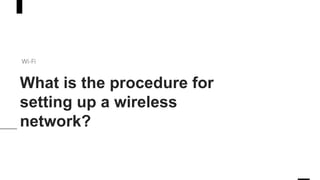
What is the procedure for setting up a wireless network | Unisol Communications
- 1. What is the procedure for setting up a wireless network? Wi-Fi
- 2. The Internet is a really effective tool. It allows us instant access to a wide range of information—think email, Google searches, and Wikipedia. So it's a little confusing that you can only use the Internet while you're seated at a desktop computer. What if you could access the Internet from any location in your house or workplace? It's rather simple to set up your own home wireless network if you already have high-speed (broadband) Internet connection. A wireless network, commonly referred to as Wi-Fi, enables you to connect laptops, smartphones, and other mobile devices to your home Internet service without the use of an Ethernet connection.
- 3. Get a wireless router → To start your own Wi-Fi network, you'll need a wireless router. This device will distribute the Wi-Fi signal from your Internet modem across your home. Your Internet service provider (ISP) might be able to provide you with a wireless router for a small monthly fee. If you've never set up a Wi-Fi network before, this is probably the easiest option. → We recommend spending a little more time investigating different possibilities if you want to buy your own router. → Some Internet modems come with a built-in wireless router, so you won't need to purchase one separately.
- 4. Connect the cables together → You'll need to connect your wireless router to your existing Internet modem once you've purchased one. 1. Using an Ethernet cable, connect your modem to the wireless router (there is usually a short Ethernet cable included with your wireless router for this purpose). 2. Connect the wireless router's power cable. 3. Wait at least 30 to 60 seconds and double-check that your router's lights are on.
- 5. Set up your router → After that, you'll need to use your computer to change the default settings on your router. This involves giving your wireless network a distinct name and password. 1. Enter the router's default IP address into the address bar of your web browser, then press Enter. The information should be included in your router's instructions, however some of the most popular addresses are 192.168.0.1, 192.168.1.1, and 192.168.2.1. 2. The sign-in page for the router will appear. Although your router's instructions should give the specific sign-in details, most routers utilise a standard user name and password combination, such as admin and password. → The settings page for your router will display. Locate and pick the Network Name option, then give your network an unique name. 1. Locate and select the Network Password setting, then select Encryption from the drop-down menu. You can utilise a variety of encryption methods, but we recommend WPA2, which is often regarded as the most secure. 2. Enter the password you want to use. To ensure that no one else can access your network, use a strong password. 3. To save your settings, look for and pick the Save button.
- 6. Final Step- Connect That's it! You can now connect to your Wi-Fi network and verify that it is functional. The procedure for connecting to a Wi-Fi network varies significantly based on the type of computer or device you're using, but these basic steps are required by all systems. It's simple to set up a wireless network. Before you can set up your wireless network, you must have a wired network connection, such as an ethernet cable or a phone line, on the router. Here are the steps to set up a Wi-Fi network: 1) Find out your internet service provider's login details 2) Plug in your modem and router 3) Turn on your computer and connect to the Ethernet cable or phone line on your modem and wait for it to connect to the internet. 4) Once connected, turn off the internet connection again and then reconnect with wireless (ensure that you select 2.4GHz or 5GHz band). 5) Type in the password for your Wi-Fi network on your phone/laptop/computer.
- 7. Unisol Communications Pvt. Ltd., 321, 2nd floor, 12th cross, 1st Main Rd, Pai Layout, Krishnarajapura, Bengaluru, Karnataka 560016, India. Email: info@unisolcommunications.com Website: www.unisolcommunications.com
