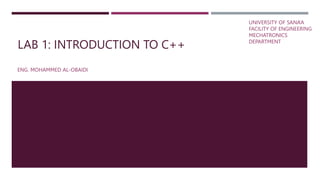
Lab 1.pptx
- 1. LAB 1: INTRODUCTION TO C++ ENG. MOHAMMED AL-OBAIDI UNIVERSITY OF SANA’A FACILITY OF ENGINEERING MECHATRONICS DEPARTMENT
- 2. ASSESSMENT & REFERENCES Assessment: - Projects - Reports - Quizzes - Final Exam (practical) References: C++ Primer, Fifth Edition Object Oriented Programming with C++, 8th Edition Beginning C++ Programming - From Beginner to Beyond
- 3. LAB OUTLINE: Very brief history of C++ Definition object-oriented programming When C++ is a good choice The Code::Blocks IDE Object-oriented concepts First program! Some C++ syntax Function calls Create a C++ class
- 4. VERY BRIEF HISTORY OF C++ C C++
- 5. OBJECT-ORIENTED PROGRAMMING (OOP) Object-oriented programming (OOP) seeks to define a program in terms of the things in the problem (files, molecules, buildings, cars, people, etc.), what they need, and what they can do. OOP is a programming paradigm based on objects. Objects contain data (Attributes or fields) and code (methods). Data within objects is referred to as attributes. Code within objects is referred to as procedures. Objects can represent real-world entities (e.g., a car). Attributes describe properties of objects (e.g., color, model, speed). Methods define actions that objects can perform (e.g., start, stop, accelerate).
- 6. OBJECT-ORIENTED PROGRAMMING (OOP) OOP defines classes to represent these things. Classes can contain data and methods (internal functions). Classes control access to internal data and methods. A public interface is used by external code when using the class. This is a highly effective way of modeling real world problems inside of a computer program. public interface private data and methods “Class Car”
- 8. CHARACTERISTICS OF C++ C++ is… Compiled. A separate program, the compiler, is used to turn C++ source code into a form directly executed by the CPU. Strongly typed and unsafe Conversions between variable types must be made by the programmer (strong typing) but can be circumvented when needed (unsafe) C compatible call C libraries directly and C code is nearly 100% valid C++ code. Capable of very high performance The programmer has a very large amount of control over the program execution Object oriented With support for many programming styles (procedural, functional, etc.) No automatic memory management The programmer is in control of memory usage
- 9. WHEN TO CHOOSE C++ Despite its many competitors C++ has remained popular for ~30 years and will continue to be so in the foreseeable future. Why? Complex problems and programs can be effectively implemented OOP works in the real world! No other language quite matches C++’s combination of performance, expressiveness, and ability to handle complex programs. Choose C++ when: Program performance matters Dealing with large amounts of data, multiple CPUs, complex algorithms, etc. Programmer productivity is less important It is faster to produce working code in Python, Matlab or other scripting languages! The programming language itself can help organize your code Ex. In C++ your objects can closely model elements of your problem Access to libraries Ex. Nvidia’s CUDA Thrust library for GPUs
- 10. CODE::BLOCKS In this LABs we will use the Code::Blocks integrated development environment (IDE) for writing and compiling C++ About C::B cross-platform: supported on Mac OSX, Linux, and Windows Oriented towards C, C++, and Fortran, supports others such as Python Short learning curve compared with other IDEs such as Eclipse or Visual Studio Has its own automated code building system, so we can concentrate on C++ It can convert its build system files to make and Makefiles so you are not tied to C::B Project homepage: http://www.codeblocks.org
- 11. IDE ADVANTAGES Handles build process for you Syntax highlighting and live error detection Code completion (fills in as you type) Creation of files via templates Built-in debugging Code refactoring (ex. Change a variable name everywhere in your code) Higher productivity Popular IDEs available Code::Blocks (used here) geany – a minimalist IDE, simple to use Eclipse – a highly configurable, adaptable IDE. Very powerful but with a long learning curve Spyder – Python only, part of Anaconda Some Others Xcode for Mac OSX Visual Studio for Windows NetBeans (cross platform)
- 12. OPENING C::B The 1st time it is opened C::B will search for compilers it can use. A dialog that looks like this will open. Select GCC if there are multiple options: And click OK.
- 13. OPENING C::B AND CREATING A 1ST C++ PROJECT… Step 1. Create a project from the File menu or the Start Here tab:
- 14. Step 2. Choose the Console category and then the Console application and click Go.
- 15. Step 3: Click Next on the “Welcome to the new console application wizard!” screen. Step 4: Choose C++! …then click Next.
- 16. Step 5. Enter a project title. Let C::B fill in the other fields for you. If you like you can change the default folder to hold the project. Click Next.
- 17. Step 6: Choose the compiler. For this tutorial, choose GNU GCC as the compiler. Click Next.
- 18. Step 8: Your project is now created! Click on Sources in the left column, then double-click main.cpp. Click the icon in the toolbar or press F9 to compile and run the program.
- 19. HELLO, WORLD! Console window: Build and compile messages
- 20. HELLO, WORLD! EXPLAINED The main routine – the start of every C++ program! It returns an integer value to the operating system and (in this case) takes no arguments: main() The return statement returns an integer value to the operating system after completion. 0 means “no error”. C++ programs prefered return an integer value.
- 21. CONTINUE.. loads a header file containing function and class definitions Loads a namespace called std. Namespaces are used to separate sections of code for programmer convenience. To save typing we’ll always use this line in this tutorial. cout is the object that writes to the stdout device, i.e. the console window. It is part of the C++ standard library. Without the “using namespace std;” line this would have been called as std::cout. It is defined in the iostream header file. << is the C++ insertion operator. It is used to pass characters from the right to the object on the left. endl is the C++ newline character.
- 22. HEADER FILES C++ (along with C) uses header files as to hold definitions for the compiler to use while compiling. A source file (file.cpp) contains the code that is compiled into an object file (file.o). The header (file.h) is used to tell the compiler what to expect when it assembles the program in the linking stage from the object files. Source files and header files can refer to any number of other header files. #include <iostream> using namespace std; int main() { string hello = "Hello"; string world = "world!"; string msg = hello + " " + world ; cout << msg << endl; msg[0] = 'h'; cout << msg << endl; return 0; } C++ language headers aren’t referred to with the .h suffix. <iostream> provides definitions for I/O functions, including the cout function.
- 23. SLIGHT CHANGE Let’s put the message into some variables of type string and print some numbers. Things to note: Strings can be concatenated with a + operator. No messing with null terminators or strcat() as in C Some string notes: Access a string character by brackets or function: msg[0] “H” or msg.at(0) “H” C++ strings are mutable – they can be changed in place. Press F9 to recompile & run. #include <iostream> using namespace std; int main() { string hello = "Hello"; string world = "world!"; string msg = hello + " " + world ; cout << msg << endl; msg[0] = 'h'; cout << msg << endl; return 0; }
- 24. A FIRST C++ CLASS: STRING string is not a basic type (more on those later), it is a class. string hello creates an instance of a string called “hello”. hello is an object. Remember that a class defines some data and a set of functions (methods) that operate on that data. Let’s use C::B to see what some of these methods are…. #include <iostream> using namespace std; int main() { string hello = "Hello"; string world = "world!"; string msg = hello + " " + world ; cout << msg << endl; msg[0] = 'h'; cout << msg << endl; return 0; }
- 25. A FIRST C++ CLASS: STRING Update the code as you see here. After the last character is entered C::B will display some info about the string class. If you click or type something else just delete and re-type the last character. Ctrl-space will force the list to appear. #include <iostream> using namespace std; int main() { string hello = "Hello"; string world = "world!"; string msg = hello + " " + world ; cout << msg << endl; msg[0] = 'h'; cout << msg << endl; msg return 0; }
- 26. A FIRST C++ CLASS: STRING Next: let’s find the size() method without scrolling for it. List of other string objects Shows this function (main) and the type of msg (string) List of string methods
- 27. Start typing “msg.size()” until it appears in the list. Once it’s highlighted (or you scroll to it) press the Tab key to auto-enter it. On the right you can click “Open declaration” to see how the C++ compiler defines size(). This will open basic_string.h, a built-in file.
- 28. A FIRST C++ CLASS: STRING Tweak the code to print the number of characters in the string, build, and run it. From the point of view of main(), the msg object has hidden away its means of tracking and retrieving the number of characters stored. Note: while the string class has a huge number of methods your typical C++ class has far fewer! #include <iostream> using namespace std; int main() { string hello = "Hello" ; string world = "world!" ; string msg = hello + " " + world ; cout << msg << endl ; msg[0] = 'h'; cout << msg << endl ; cout << msg.size() << endl ; return 0; } Note that cout prints integers without any modification!
- 29. BREAK YOUR CODE. Remove a semi-colon. Re-compile. What messages do you get from the compiler and C::B? Fix that and break something else. Capitalize string String C++ can have elaborate error messages when compiling. Experience is the only way to learn to interpret them! Fix your code so it still compiles and then we’ll move on…
- 30. BASIC SYNTAX C++ syntax is very similar to C, Java, or C#. Here’s a few things up front and we’ll cover more as we go along. Curly braces are used to denote a code block (like the main() function): { … some code … } Statements end with a semicolon: Comments are marked for a single line with a // or for multilines with a pair of /* and */ : Variables can be declared at any time in a code block. void my_function() { int a ; a=1 ; int b; } int a ; a = 1 + 3 ; // this is a comment. /* everything in here is a comment */
- 31. Functions are sections of code that are called from other code. Functions always have a return argument type, a function name, and then a list of arguments separated by commas: A void type means the function does not return a value. Variables are declared with a type and a name: int add(int x, int y) { int z = x + y ; return z ; } // No arguments? Still need (): void my_function() { /* do something... but a void value means the return statement can be skipped.*/ } // Specify the type int x = 100; float y; vector<string> vec ; // Sometimes types can be inferred auto z = x;
- 32. A sampling of arithmetic operators: Arithmetic: + - * / % ++ -- Logical: && (AND) ||(OR) !(NOT) Comparison: == > < >= <= != Sometimes these can have special meanings beyond arithmetic, for example the “+” is used to concatenate strings. What happens when a syntax error is made? The compiler will complain and refuse to compile the file. The error message usually directs you to the error but sometimes the error occurs before the compiler discovers syntax errors so you hunt a little bit.
- 33. BUILT-IN (AKA PRIMITIVE OR INTRINSIC) TYPES “primitive” or “intrinsic” means these types are not objects Here are the most commonly used types. Note: The exact bit ranges here are platform and compiler dependent! Typical usage with PCs, Macs, Linux, etc. use these values Variations from this table are found in specialized applications like embedded system processors. Name Name Value char unsigned char 8-bit integer short unsigned short 16-bit integer int unsigned int 32-bit integer long unsigned long 64-bit integer bool true or false Name Value float 32-bit floating point double 64-bit floating point long long 128-bit integer long double 128-bit floating point
- 34. NEED TO BE SURE OF INTEGER SIZES? Enter the following code. #include <iostream> using namespace std; int main() { cout << "The size of unsigned int is " << sizeof(unsigned int) << " bytesn"; return 0; }
- 35. EXCERCISE Exercise 2: #include <iostream> #include <string> using namespace std; int main() { int i , j=1 , n ; cout<<"Enter a number please: " ; cin<<n ; for(i=1 ; i<=n ; i++) { for( ; j<n ; j++) { cout<<j++<<" "; } } endl; return 0; }
- 36. EXERCISE Exercise 2: #include <iostream> #include <string> using namespace std; int main() { int i , j=1 , n ; cout<<"Enter a number please: " ; cin<<n ; for(i=1 ; i<=n ; i++) { for( ; j<n ; j++) { cout<<j++<<" "; } } endl; return 0; } #include <iostream> #include <string> using namespace std; int main() { int i , j , n ; cout<<"Enter a number please: " ; cin>>n ; for(i=1 ; i<=n ; i++) { for( j=1; j<=i ; j++) { cout<<j<<" "; } cout<<endl; } return 0; }
- 37. Problem 1: #include <iostream> #include <string> using namespace std; int main() { string name , fname ; cout<<"Enter your name, please: "; cin>>name; cout<<"nEnter your friend name, please: "; cin>>fname; cout<<"nYour names are:"<<endl<<name<<endl<<fname; return 0; } Problem 2: #include <iostream> #include <string> using namespace std; int main() { string name , fname ; cout<<"Enter your name, please: "; cin>>name; cout<<"nEnter your friend name, please: "; getline(cin,fname); cout<<"nYour names are:"<<endl<<name<<endl<<fname; return 0; } Problem 3: #include <iostream> #include <string> using namespace std; int main() { int level ; string name ; cout<<"Enter your Level, please: "; cin>>level; cout<<"nEnter your name, please: "; getline(cin,name); cout<<"nYour Level is: "<<level<<endl; cout<<"nYour name is: "<<name<<endl; return 0; }